Zola Suite: In-Depth Demo and Business Insights
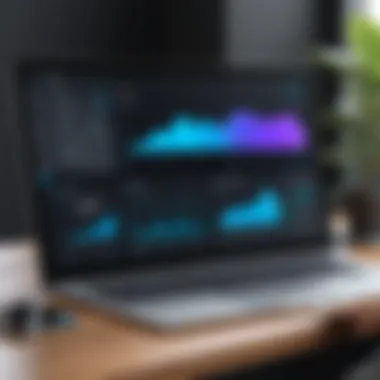

Intro
In today’s fast-paced business environment, software solutions need to adapt, integrate, and evolve. Among the multitude of options, Zola Suite shines as a multifaceted platform designed for the modern enterprise. By focusing on user experience, integration capabilities, and essential functionalities, Zola Suite positions itself as an indispensable tool for businesses aiming to optimize their operations. This exploration meticulously unpacks the software, revealing its architecture and unique features that can help not just streamline workflows but also enhance overall productivity.
Key Features
Overview of Features
At the heart of Zola Suite lies a robust suite of features that cater to a wide array of business needs. From case management to time tracking, each function is designed with the user in mind. Let’s stroll through some of the standout functionalities:
- Case Management: Seamlessly manage cases with a comprehensive dashboard that allows for easy tracking and organization of all activities associated with each project.
- Email Integration: Zola Suite's capacity to pull emails directly into the system eliminates the need for toggling between applications. This integration ensures that communication stays organized and accessible.
- Document Management: Share and store important documents with confidentiality, ensuring that control and permissions are well managed within the platform.
- Reporting Tools: The ability to generate in-depth reports can be a game changer for decision-makers, providing crucial insights into operations and client engagements.
Unique Selling Propositions
When weighing the competing products in the B2B landscape, Zola Suite holds its own with several unique selling propositions. One of the defining aspects is its all-in-one platform approach, merging various functions into a single seamless system. Additionally, Zola Suite's focus on customizability allows businesses to tailor the software to meet specific operational needs, a level of flexibility that sets it apart from many competitors.
"Investing in comprehensive software like Zola Suite is essential to not just keeping up, but thriving in the evolving business realm."
Pricing Models
Different Pricing Tiers
Understanding the cost structure is critical for businesses. Zola Suite offers different pricing options tailored to the scale and needs of enterprises.
- Basic Tier: Suitable for smaller teams; provides essential functionalities at an accessible price.
- Professional Tier: Designed for medium-sized operations with added features for enhanced productivity.
- Enterprise Tier: Custom pricing that allows larger organizations to maximize their operational efficiency with advanced tools and dedicated support.
ROI and Cost-Benefit Analysis
Calculating the return on investment for any software solution requires a nuanced approach. Zola Suite not only promises substantial savings in time and labor but also enhances client satisfaction through better engagement and management. The intuitive nature of the platform means that training takes less time and effort, leading to quicker adoption rates. A savvy business will weigh these efficiencies against the cost to realize its true value during the decision-making process.
Overall, Zola Suite emerges as a sophisticated choice for enterprises looking to harness technology to boost productivity and effectiveness. This article will continue to dive deeper into additional aspects that make Zola Suite a compelling choice for tech-savvy decision makers.
Intro to Zola Suite
When considering a robust management solution, Zola Suite stands out in a saturated market. This software has established itself as a cornerstone for practices that value extensive functionality, adaptability, and seamless integration. In this section, we will dive into the core attributes that make Zola Suite a pivotal tool for today’s businesses, illuminating its relevance in the modern commercial landscape.
Understanding Zola Suite
Zola Suite is not just another software product; it’s a multifaceted platform designed specifically for legal and professional services. The software combines practice management, billing, accounting, and client communication within a single interface. It’s like having an all-in-one toolbox for your law firm or practice, eliminating the need to juggle multiple systems that don’t talk to each other. By centralizing these functions, Zola Suite aims to improve workflow efficiency and reduce errors common in fragmented systems.
Moreover, the platform's commitment to user quality is evident in its intuitive design. Users have commented on the ease of navigation, which allows even those who might not be tech-savvy to adapt quickly. This adaptability is essential in a world where technology moves at a breakneck pace. If you’ve ever fumbled around trying to find the simplest features in complex software, you’ll appreciate how Zola Suite proactively addresses this issue.
Target Audience for Zola Suite
So, who exactly can leverage the powerful capabilities of Zola Suite? Its target audience includes a variety of professionals and businesses, with a strong focus on the legal sector. Law firms, regardless of size, find the platform remarkably beneficial as it caters to various organizational structures—from solo practitioners to large teams.
However, the appeal doesn't end with legal professionals. Businesses in other sectors that require detailed project management and billing capabilities can also find value in Zola Suite.
Some key groups that benefit include:
- Law Firms: Streamlined functions for case management, document handling, and billing.
- Consultants: Tools that facilitate client communication and project oversight.
- Small Business Owners: Simplified accounting and time management tools to keep overhead low while maximizing efficiency.
- IT Directors: Those in charge of digital transformation initiatives can readily appreciate Zola Suite's integration capabilities and API support.
Accordingly, Zola Suite caters to a diverse user base that values enhanced productivity, organized workflows, and an improved client experience. By grasping who this software serves, decision-makers can better evaluate whether it’s the right fit for their needs as they push for innovations in their operations.
Key Features of Zola Suite
Zola Suite is designed with a myriad of features that cater to the intricacies of modern business operations. In today’s fast-paced environment, organizations require tools that not only streamline their workflow but also enhance their productivity and communication. Zola Suite’s capabilities are not just impressive; they bridge the gap between traditional operational methods and contemporary demands. By understanding the key features, businesses can make informed decisions that may influence their operational efficiency and customer satisfaction.
Comprehensive Practice Management
Effective practice management is the heartbeat of any professional service. Zola Suite integrates several components to create a comprehensive framework making it easier for firms to manage their operations. From tracking tasks to scheduling appointments, every element is designed to keep the workflow smooth.
One notable aspect is its time tracking function. Users can log their hours directly with a click, updating their billing information seamlessly. This is later combined with invoicing tools that generate customized bills for clients, ensuring that not a dime is left on the table. Additionally, project management features allow teams to allocate resources effectively, ensuring all hands are on deck when needed. Through this level of organization, businesses can not only meet but exceed client expectations, fostering loyalty.


Advanced Accounting Tools
When it comes to financial management, Zola Suite doesn’t skimp. The advanced accounting tools provide not just a basic ledger but a full-fledged accounting system. Financial transparency is critical, and businesses can benefit from real-time financial insights. This is important for making swift decisions based on current cash flows and expenditures.
Zola Suite's reconciliations features allow users to easily match bank statements with in-house records. No more digging through piles of invoices or old emails. The integration of these tools helps to prevent discrepancies that can commonly arise in financial reporting.
Robust Client Communication
In the digital age, effective communication with clients isn’t optional. Zola Suite integrates robust communication tools that keep interactions organized and transparent. From email tracking to communication logs, firms can ensure that nothing falls through the cracks.
One innovative feature is the client portal. This allows clients to access their files, upcoming appointments, and even invoices at their convenience. It opens up a direct line of communication, enhancing transparency and building trust. Addressing client needs promptly leads to better relationships and, ultimately, enhanced client retention.
Integrated Document Management
Document management can either make or break efficiency in today’s digital world. Zola Suite simplifies document creation, storage, and sharing through its integrated document management system. Users can easily upload files to the platform where they are securely stored and easily retrievable.
This feature eliminates the chaos of misplaced documents and ineffective filing systems. With categorization and tagging functions, users can quickly locate a document without sifting through mounds of papers or digital clutter. Furthermore, the collaboration capabilities enable teams to work simultaneously on files, increasing productivity and ensuring everyone is on the same page.
User Interface and Experience
The user interface and experience (UI/UX) play a pivotal role in the effectiveness of any software, and Zola Suite is no exception. In today’s fast-paced business world, efficiency is key. A well-designed interface not only enhances user satisfaction but also fosters productivity. Here, we dive into the specific elements that make the UI/UX of Zola Suite a noteworthy point of discussion. We will explore how users navigate the dashboard, the underlying design philosophy, and the options available for customization.
Navigating the Dashboard
Navigating through Zola Suite’s dashboard is akin to driving a well-tuned vehicle; it's intuitive and responsive. Once users log in, they are greeted with a streamlined interface that eases their journey. The dashboard serves as the control center, where all vital functions are at the user’s fingertips.
- User-Friendly Layout: The layout is not cluttered and avoids a jangled look, enabling users to focus on critical tasks. Key metrics and updates sit prominently, allowing quick access to crucial information.
- Streamlined Navigation: Tabs and menus are organized logically, reducing the time spent searching for features. The search bar is another notable feature, helping users locate specific functionalities swiftly.
Being able to navigate effortlessly enhances the user experience, making it more likely that users will engage with all features Zola Suite offers.
Design Philosophy
Zola Suite’s design is centered on the principle that functionality should not come at the cost of simplicity. The design philosophy is straightforward yet elegant, reflecting a deep understanding of end-user needs.
- Minimalist Approach: Visual clutter is kept to a minimum, supporting users in focusing on their tasks rather than being sidetracked by unnecessary visuals.
- Consistency: The interface exhibits uniformity in color schemes and fonts, which helps users to become familiar with the layout quickly and confidently navigate without confusion.
Ultimately, that marriage between usability and aesthetics makes the software appeal to tech-savvy users who appreciate both form and function.
Customization Options
The ability to customize an interface is not just a cherry on top; it’s often the icing on the cake for many users. Zola Suite understands this, and offers a breadth of customization options that suit diverse business needs.
- Personalized Dashboards: Users can customize their dashboard by rearranging widgets or adding shortcuts to frequently used features, thereby ensuring that their most utilized tools are front and center.
- Theme Variations: It provides color themes and layouts that cater to individual preferences. This element allows users to create an environment that enhances their productivity.
Allowing users the freedom to tailor their experience fosters a sense of ownership, making them feel more connected to the software, which ultimately can lead to sustained engagement with the platform.
Integration Capabilities
Understanding how Zola Suite integrates with other software is very crucial for any business decision. Integration capabilities enable a holistic approach to managing different facets of business operations, ensuring that everything flows together smoothly. In today’s fast-moving tech world, a software solution that doesn’t easily connect with existing or anticipated tools can become a roadblock. Here we unpack two main aspects: compatibility with third-party applications and the effectiveness of APIs and data exchange.
Compatibility with Third-Party Applications
One of the most attractive features of Zola Suite is its ability to connect with a variety of third-party applications. This is particularly important for organizations that have their existing stack of software which might include tools for marketing, finance, or customer relationship management.
When Zola Suite connects seamlessly to these platforms, it avoids the dreaded silo effect. When systems can't share data, inefficiencies arise, like having to enter information multiple times or running into discrepancies between different platforms. For instance, if Zola Suite is able to connect to tools like Google Workspace or Microsoft Office 365, users can consolidate their workflow without having to switch between different interfaces constantly. This leads to:
- Improved data accuracy through real-time updates.
- Reduced manual work and potential errors.
- Enhanced collaboration among team members.
Moreover, the integration allows users to harness the power of each tool efficiently. Instead of overhauling an entire operational framework, Zola Suite provides flexibility for users to adapt their systems without starting from scratch.
APIs and Data Exchange
Application Programming Interfaces (APIs) are the backbone of integrations. They act as intermediaries that allow different software programs to communicate. In terms of Zola Suite, its APIs facilitate smooth data exchanges with various platforms.
This is particularly useful when an organization requires specific, tailored processes. For example, let's say a legal software company is using Zola Suite for practice management but wants to offer online consultations through a custom booking service. With Zola Suite’s APIs, they can seamlessly exchange client data, appointment scheduling, and invoicing information in real-time. The benefits of implementing APIs include:


- Streamlined workflows tailored to specific user needs.
- Greater control over data exchange timeliness, ensuring all information is up-to-date.
- The ability to expand business capabilities without heavy investments into new software solutions.
"In today’s digital landscape, the question isn’t whether to integrate, but rather how effectively can these integrations enhance overall business agility."
Presentation of Demo
Understanding how Zola Suite operates is critical for businesses considering integrating it into their operations. The demo serves as a vital tool, offering a real-time view of its functionalities and allowing users to grasp the software's potential applications. This section outlines the importance of presentation of the demo to give a thorough perspective on what Zola Suite can achieve for modern enterprises.
There are several benefits that come with a hands-on approach:
- Realistic Expectations: A demo provides clarity on what to expect, minimizing the gap between presentation and actual use.
- Navigational Familiarity: By allowing potential users to explore the interface, the demo enhances comfort when implementing the software in their business environment.
- Problem Resolution Insight: Understanding how Zola Suite can solve specific challenges within a business context becomes clear during interactive sessions.
- Customization Appreciation: Users can register how adaptable the system is, witnessing first-hand configuration and personalization options.
Moreover, a thorough presentation emphasizes the software's strengths over its competitors, making it easier for decision-makers to justify their choice. The bottom line is that in today’s competitive landscape, a well-articulated demo is more than just an overview—it is a strategic tool.
Step-by-Step Walkthrough
To appreciate Zola Suite fully, a methodical walkthrough of its functionalities is essential. Each step of the process allows users to engage with the various components of the software in a practical setup. Here’s a brief guide on what such a walkthrough might involve:
- Log in: After setting up, users start by logging in to the dashboard.
- Navigating the Interface: A brief overview of the main interface helps users acclimate to where everything is located.
- Explore Core Features: Hands-on experience with tools like case management and billing.
- Use of Integrations: Showcase how to connect third-party applications.
- Customization Areas: Display settings that can be tailored to user needs.
- Feedback Loop: Simple forms are available to gather immediate impressions as the demo proceeds.
This systematic approach ensures that every aspect of the software gets covered, leaving no stone unturned. It also fosters an environment where users feel empowered to ask questions and clarify any doubts on the spot.
Highlighted Use Cases
Incorporating real-world scenarios into a demo can significantly enhance understanding. Here, we highlight a few use cases that stand out:
- Law Practice Management: A small law firm utilizing the platform for case tracking and client relations sees a marked improvement in efficiency, allowing them to serve more clients without sacrificing service quality.
- In-house Counsel Departments: Corporations leverage Zola Suite to manage legal matters internally, facilitating better collaboration and documentation management.
- Non-Profit Organizations: Nonprofits use Zola Suite to streamline their grant management process, simplifying reporting and accountability while offering transparency to their stakeholders.
- Consulting Services: Consultants effectively manage various projects and client communications, optimizing their workflow and project timelines.
These case studies illustrate Zola Suite’s versatility across industries. They serve as anchors during a presentation, allowing stakeholders to visualize potential enhancements in their operational models.
By conducting a demo filled with these component-rich elements, businesses can better evaluate Zola Suite for their unique workflows, ultimately aiding decision-making.
Scalability and Flexibility
Businesses today must adapt constantly to shifting markets and evolving demands. Thus, the concepts of scalability and flexibility are integral when evaluating any software solution, including Zola Suite. Companies are often faced with periods of rapid growth or, conversely, times when they need to streamline operations. Being able to scale up or down without a hitch can be a game-changer.
Adapting to Business Growth
As companies grow, their needs can change dramatically. Zola Suite excels in this regard, providing a framework that can easily accommodate expansion. Whether through adding more users, integrating new functionalities, or expanding storage capacity, Zola Suite offers a robust environment to facilitate these transitions.
- User Management: As an organization hires, it can effortlessly add new users to its Zola Suite environment, allowing team members to hit the ground running.
- Feature Expansion: Need more advanced features? Zola Suite allows businesses to introduce new modules and functionality without disrupting existing operations. This is an essential element for businesses planning for the long term.
Moreover, having a software solution that can flexibly adjust to varying workloads saves both time and resources. Companies learn to navigate business growth not just through expansion, but also through adaptability—something Zola Suite offers.
Pricing Models and Plans
When it comes to adopting a new software platform, costs are always a vital consideration. This is especially true for affordably implementing a solution that aligns with an organization’s growth trajectory. Zola Suite’s diverse pricing models cater to businesses of varying sizes and budgets.
- Subscription-Based Plans: Zola provides several tiers of subscription plans. These facilitate the scaling of services in direct proportion to business growth. Small businesses can choose a basic plan, while larger entities can opt for comprehensive packages that offer expanded features and capabilities.
- Pay-As-You-Go Options: This model allows organizations to pay only for the resources they actually use, making it easier to scale operations without incurring unnecessary financial strain.
- Customization in Pricing: Zola’s pricing structure allows for customization. Companies can handpick specific features they need, avoiding the issue of paying for functionalities they may never use.
In this way, Zola Suite not only underscores its flexibility in operating systems but also stands out for its accommodating financial model. Businesses are empowered to invest smartly, ensuring they remain agile in a landscape that never stands still.
"Flexibility is the key to stability"—John Wooden
Ultimately, scalability and flexibility in Zola Suite do not merely keep a business afloat; they drive growth and lessen the stress of ever-changing market dynamics.
Comparative Analysis
In the rapidly evolving landscape of business software, a comparative analysis serves as a critical lens through which organizations can assess their options. This section aims to unearth key insights regarding Zola Suite's position in the market relative to its competitors. Such analysis not only elucidates the unique features of Zola Suite but also highlights potential pitfalls that prospective users need to be aware of.
Zola Suite vs. Competitors
The software market is rife with solutions that promise to streamline operations, improve communication, and enhance overall productivity, and Zola Suite is no exception. However, the features it offers and the way it executes those features can set it apart significantly when compared with alternatives like Clio, PracticePanther, or MyCase.


- Functionalities: While many competitors shine in specific functionalities—say, Clio’s robust time tracking or MyCase’s client communication tools—Zola Suite combines these strengths into a cohesive platform. Users appreciate having everything in one place, reducing the friction of switching between applications.
- User Experience: A user-friendly interface can be a game-changer. Zola Suite's intuitive design often receives compliments from users who find themselves quickly acclimating to the dashboard. In contrast, other solutions may have steep learning curves, frustrating users from the outset.
- Integration Capabilities: Zola Suite allows for seamless integration with various third-party applications. Some competitors might limit connectivity to only a handful of services, potentially hampering a firm's workflow.
"Choosing the right software can mean the difference between operating efficiently and spinning your wheels. Zola Suite attempts to bridge common gaps that other platforms overlook."
Strengths and Weaknesses
To effectively evaluate Zola Suite, it’s essential to break down its strengths and weaknesses in a more granular manner.
Strengths
- All-in-One Solution: Zola Suite effectively amalgamates various essential functionalities such as practice management, accounting, and communication tools in a single environment, which reduces the need to juggle multiple platforms.
- Customization: Firms have different needs. Zola’s level of customization empowers businesses to tailor aspects of the software to suit their workflow, which is a stride above many of the cookie-cutter solutions available.
- Compliance and Security: The software adheres to strict compliance regulations and boasts robust security features, which are crucial for businesses handling sensitive client information.
Weaknesses
- Price Point: For small businesses or solo practitioners, Zola Suite's pricing can appear steep compared to some competitors offering reduced functions for a lower cost.
- Learning Curve for Advanced Features: Though the basic features are straightforward, some users report that certain advanced functionalities require a learning curve, which can be a barrier for those who prefer a more hands-off experience.
- Limited Mobile Application: While the desktop interface may be strong, the mobile app does not always offer the same depth of functionalities, which may frustrate those who prefer to work on the go.
In closing, the comparative analysis elucidates Zola Suite's positioning within the larger ecosystem of business software. While it has solid strengths that offer greater efficiency, it’s essential for businesses to weigh these advantages against individual needs and considerations.
User Feedback and Reviews
User feedback and reviews hold a pivotal role in evaluating the performance and utility of Zola Suite. In today's fast-paced digital environment, insights from actual users reveal more than just surface-level features; they showcase real-world applications and potential pitfalls. Collecting user opinions allows businesses to understand how Zola Suite performs in everyday scenarios, which is essential for making informed decisions.
Case Studies
Examining specific case studies provides a window into the effectiveness of Zola Suite in various business settings. These narratives often illustrate unique use cases and demonstrate the direct impact of using the software on productivity and efficiency. For example, take a legal firm that adopted Zola Suite to streamline its workflow. Before integrating this software, team members struggled with scattered documents and manual updates. After implementation, the firm noted a 30% increase in case handling efficiency due to enhanced communication and document management capabilities.
Likewise, a mid-sized accounting firm reported that Zola Suite's integrated accounting tools allowed them to cut down on reporting errors significantly. They found that automatic data updates minimized manual entry mistakes, restoring confidence in client budgets. Such case studies act as powerful testimonials, giving prospective users a deeper understanding of how Zola Suite functions in diverse environments. They not only demonstrate benefits but also highlight challenges faced and how they were addressed, giving a balanced perspective.
Expert Opinions
When it comes to assessing software like Zola Suite, expert opinions are invaluable. Industry analysts and tech reviewers often provide insights based on comprehensive evaluations, offering credibility and context. For instance, an expert from a leading tech publication noted that Zola Suite's integration capabilities significantly enhance its applicability in real business contexts. This professional highlighted how system adaptability to third-party applications can lead to smooth operational flow.
Furthermore, another expert emphasized the importance of the user interface, stating that the intuitive design makes onboarding new employees easier, a crucial factor for businesses looking to scale. These evaluations offer reassurance to tech-savvy audiences that rely on data-backed insights when choosing software solutions for their organizations.
In summary, user feedback and reviews not only depict the true performance of Zola Suite but also build a narrative that resonates with potential users. By understanding the practical experiences of others, decision-makers can weigh the pros and cons, ultimately drawing a clearer picture of whether Zola Suite aligns with their business needs.
Culmination and Recommendations
In the world of business management software, the conclusion plays a vital role in synthesizing insights and establishing a clear understanding of the tool in question—Zola Suite, in this case. This section wraps up the discussion, summarizing the crucial details and provisions while steering prospective users toward informed decision-making. Recognizing the nuances of what Zola Suite offers can guide businesses in evaluating its fit with their unique operational needs.
Final Thoughts on Zola Suite
Zola Suite emerges as a comprehensive solution, offering a suite of features that cater to modern enterprises. With its practice management capabilities, advanced accounting tools, and robust client engagement avenues, it positions itself as more than just a functional software—it’s a strategic ally. Many professionals remark on its user-friendly interface that, upon deeper exploration, reveals intricate customization options aimed at enhancing productivity.
For organizations considering a pivot to more integrated systems, Zola Suite presents a compelling case, blending efficiency with adaptability. As one reviewer noted, "The depth of flexibility in Zola Suite's offerings allows teams to tailor it to their workflows while maintaining coherence in operations."
Best Practices for Implementation
Implementing Zola Suite judiciously is key to reaping its benefits. Here’s a few practices that can smooth the transition:
- Prioritize Training: Ensure that staff are adequately trained on using the software. Familiarity helps in minimizing disruptions during the transition phase.
- Customize Gradually: While customization is a strong point for Zola Suite, it can become overwhelming. Start with essential features and gradually integrate additional tools as the team settles in.
- Engage with Support: Don’t hesitate to reach out for help. Zola Suite’s support channels can provide timely assistance, be it technical issues or feature utilization inquiries.
- Feedback Loops: Establish regular check-ins to gather user feedback. This can identify pain points users may face and allow for tweaks that enhance overall satisfaction.
- Monitor Metrics: After implementation, regularly track productivity and efficiency metrics to measure the impact. This data can be crucial for justifying the investment or identifying areas for further optimization.
- Conduct in-house workshops or invite Zola Suite trainers for a comprehensive understanding of its functionalities.
By following these recommendations, businesses can effectively leverage the potential that Zola Suite holds, ultimately fostering growth and improving operational efficiency.
Future Developments
In the ever-evolving landscape of software solutions, future developments are crucial for sustaining competitive advantage and meeting the changing demands of users. For Zola Suite, understanding and anticipating these developments helps not only in enhancing current functionalities but also in preparing the platform to meet future market realities. As businesses keep grappling with changing regulations and tech advancements, Zola Suite's adaptability can be a game-changer. It’s all about staying ahead of the curve.
Planned Features and Updates
Zola Suite's roadmap is full of promising features that aim to refine user experience and expand functionalities. Some key planned updates include:
- AI-Driven Analytics: By integrating AI, Zola Suite plans to take data analysis up a notch, offering predictive insights that can help organizations strategize better.
- Enhanced Mobile Experience: Recognizing the increasing reliance on mobile technology, Zola Suite’s upcoming updates target a more streamlined app interface for on-the-go management.
- Deeper Integrations with Existing Tools: As businesses often rely on multiple software solutions, future updates could see improved plug-ins to create a more unified experience.
The incorporation of user feedback into these planned features cannot be overstated. The development team actively looks for insights from users to address pain points and unwanted features. This approach keeps Zola Suite’s offerings relevant.
Long-Term Viability in the Market
As we look towards the future, the long-term viability of Zola Suite hinges on several factors. Remaining competitive requires not just innovative features, but also the ability to adapt to trends economically and technologically.
- Continuous Market Analysis: Regular assessment of rival platforms helps in understanding market gaps. Zola Suite can cultivate its unique offerings by differentiating itself through specific features that other software might lack.
- User-Centric Development: By maintaining a feedback loop with its users, Zola Suite can create a community that feels part of the development process. This relationship often leads to higher loyalty and advocacy.
- Sustainability and Scalability: Unlike some platforms that struggle as user demands grow, Zola Suite aims for architecture that not only supports current needs but adapts with growth; this is key for long-term success.
The sustainability of software like Zola Suite significantly depends on its ability to transform challenges into opportunities through ongoing development and user engagement.
For businesses seeking a partner in progress, Zola Suite appears to be paving a robust path for exciting future endeavors.















