Understanding Zendesk Non-Profit Pricing Options
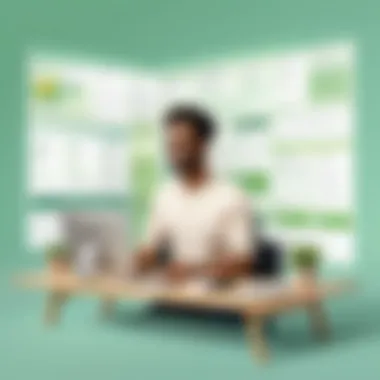
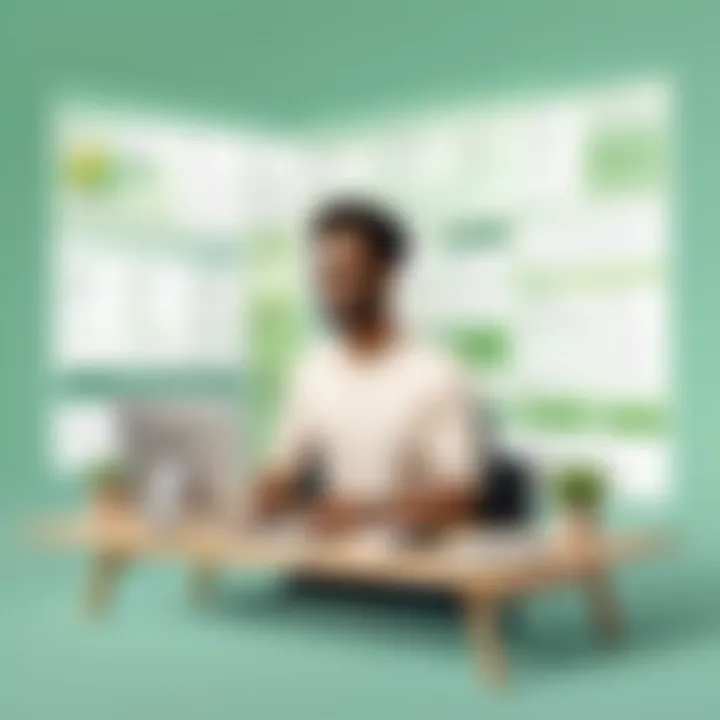
Intro
In the realm of customer service solutions, Zendesk stands out as a significant player. Non-profit organizations, striving to maximize their resources, must understand the pricing structures offered by Zendesk. By examining the availability and distinctions of pricing options, non-profits can find a solution tailored to their unique needs.
Zendesk’s offerings are not only about providing a service; they also encompass features that accommodate the specific demands of non-profits. A detailed exploration of these aspects can empower organizations to make informed choices, ultimately enhancing their customer engagement strategies.
Key Features
Overview of Features
Zendesk provides a suite of features designed to streamline customer service processes. Some essential features include ticket management, multi-channel support, self-service options, and analytics. These assist non-profits in managing inquiries efficiently while keeping their operational costs in check.
- Ticket Management: A central hub for tracking all customer interactions.
- Multi-Channel Support: Integration of different communication channels like email, chat, and social media into one platform.
- Self-Service Options: Enabling users to resolve issues independently through clearly designed FAQs and guides.
- Analytics: Detailed reporting tools that help measure engagement and response effectiveness.
These features are suited for non-profits aiming to enhance their service delivery without overwhelming their limited resources.
Unique Selling Propositions
Zendesk distinguishes itself in the market with several unique selling propositions relevant to non-profit organizations.
- Scalability: Non-profits can start with basic features and scale up as their needs evolve.
- Customizability: Organizations can tailor the software to fit their specific workflow.
- Affordable Solutions: Transparent pricing models that cater to organizations with budget constraints.
By offering these differentiators, Zendesk becomes an attractive option for non-profits looking for effective customer support.
Pricing Models
Different Pricing Tiers
Zendesk employs a tiered pricing model that provides various levels of access to features. Each tier is crafted to meet different organizational needs. Common pricing tiers range from Essential to Enterprise, each providing an increasing number of functionalities:
- Essential: Best for small teams, offering basic features and limited access.
- Professional: This tier includes advanced reporting and additional integrations.
- Enterprise: Designed for larger organizations requiring extensive customizations and priority support.
This tiered structure allows non-profits to choose a plan that aligns with their operational scale and budget.
ROI and Cost-Benefit Analysis
Investing in Zendesk can yield a positive return on investment for non-profits. The pricing structure might seem significant, but the long-term benefits can surpass initial costs. An efficient customer service system can lead to:
- Increased donor satisfaction
- Efficient handling of queries and feedback
- Improved engagement through responsive communication channels
By conducting a cost-benefit analysis, non-profits can assess whether choosing Zendesk aligns with their organizational goals.
"Investing in the right customer service solution can define the difference between a satisfied customer and a missed opportunity."
Intro to Zendesk for Non-Profits
In today’s digital landscape, non-profit organizations face distinct challenges, particularly when it comes to customer engagement and support. Zendesk provides a critical solution to these challenges. This section explores the core importance of Zendesk for non-profits, helps define their specific needs, and outlines the solutions offered that are tailored to these needs.
Overview of Zendesk Solutions
Zendesk offers an array of customer service solutions designed to enhance communication and improve support capabilities. Key products such as Zendesk Support, Zendesk Chat, and Zendesk Guide are built to help organizations manage inquiries efficiently. With these tools, non-profits can streamline their interactions with clients, donors, and volunteers, ensuring that support is both timely and effective.
For example:
- Zendesk Support allows for centralized ticket management, enabling teams to respond to issues faster.
- Zendesk Chat fosters real-time communication, making it easier for users to get assistance when they need it.
- Zendesk Guide provides a knowledge base, allowing teams to share information and resources with their constituents.
These features represent crucial elements that help non-profits sustain their operations and fulfill their mission.
Significance of Affordable Pricing for Non-Profits
The financial realities faced by non-profits underscore the importance of affordable solutions. Non-profit organizations typically operate with limited budgets, making it essential to select tools that offer quality at a reasonable price. Zendesk’s non-profit pricing structures are designed specifically with this consideration in mind.
With all its features, Zendesk offers a tiered pricing model. This structure allows organizations to choose a plan that fits their budget while still providing access to critical support tools. The price difference between each tier reflects not only the added capabilities but also takes into account the budget constraints of non-profits.
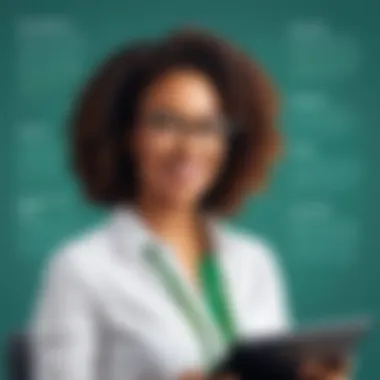
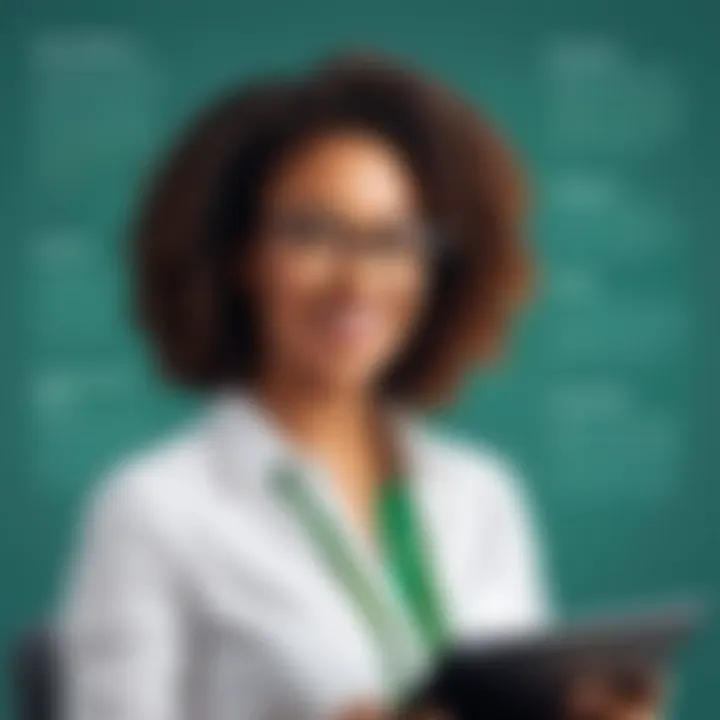
In summary, the affordability of Zendesk is a key aspect that enables non-profits to leverage powerful tools for customer engagement without stretching their resources too thin. By combining effective solutions and financial accessibility, Zendesk stands out as a favorable choice for non-profit organizations.
"The right pricing structure can determine whether a non-profit can effectively serve its mission."
Overall, understanding these elements of Zendesk is crucial for non-profits looking to enhance their service capabilities and maximize impact.
Zendesk Non-Profit Pricing Overview
Understanding the pricing structures available for non-profits using Zendesk is crucial for decision-makers within such organizations. This overview deepens insight into tiered pricing and tailored features, ensuring that non-profits can choose a plan that aligns best with their needs. Non-profit organizations often operate under tight budgets, making it essential to appreciate how each pricing tier can provide maximum value for their investment.
Benefits of Exploring Zendesk Non-Profit Pricing:
- Cost Efficiency: Non-profits often require reliable customer service solutions. Knowing the right pricing structure informs budgeting and helps in securing necessary funds.
- Feature Alignment: Each tier has different features. Understanding these helps organizations prioritize essential functionalities for their operations.
- Scalability and Flexibility: As a non-profit grows, its needs may change. Recognizing how Zendesk's pricing accommodates changes allows organizations to plan for the future.
- Support for the Mission: Ultimately, organizations that optimize their customer interactions can better focus on their core missions, improving overall impact.
Understanding the Tiered Pricing Model
The tiered pricing model offered by Zendesk provides various options that cater to the specific requirements of non-profits. Each tier is designed to address different functionalities and complexities of customer service. Non-profits can select the tier that best fits their expected usage and budget.
The tiered pricing model ensures that all non-profits—regardless of their size or resources—can access quality customer service software.
Considerations for Non-Profits:
- Assess expected volume of customer interactions.
- Determine key features needed for operations.
- Evaluate how user-friendly the platform needs to be for staff.
Different Pricing Tiers for Non-Profits
Non-profits can choose from three primary tiers: Basic, Professional, and Enterprise. Each offers unique features that cater to various operational needs and budget constraints.
Basic Plan Features
The Basic Plan is designed for smaller organizations or those just starting with customer service software. Its main focus is on providing essential tools without overwhelming new users.
- Key Characteristic: Provides fundamental support tools at an affordable price, making it a popular choice for non-profits that are budget-conscious.
- Unique Feature: Basic automation and ticket management, which allows organizations to start managing customer inquiries efficiently.
- Advantages: Cost-effective, user-friendly, and a solid introduction to customer support systems.
- Disadvantages: Might lack advanced features that larger organizations may find beneficial, limiting scalability.
Professional Plan Features
This tier caters to non-profits that require more robust functionalities. The Professional plan offers a greater range of tools than the Basic Plan, allowing for a more comprehensive approach to customer engagement.
- Key Characteristic: Enhanced features including customer satisfaction tracking and reporting capabilities, which help organizations gauge their performance.
- Unique Feature: Advanced ticketing system enabling more detailed inquiry tracking, essential for organizations that deal with numerous interactions.
- Advantages: Provides greater functionality without a steep increase in cost, suitable for growing non-profits.
- Disadvantages: Some organizations may find that certain features are still not sufficiently advanced for their needs.
Enterprise Plan Features
The Enterprise Plan is aimed at larger non-profits or those with higher demands for operational complexity. It includes everything in the Professional Plan while adding more advanced tools and features.
- Key Characteristic: Comprehensive suite of features designed for complex customer service environments, ensuring no request goes unnoticed.
- Unique Feature: Customizable workflows and dedicated support, which allows for tailored solutions for specific organizational needs.
- Advantages: Best suited for large non-profits with substantial operational requirements and the need for cutting-edge tools.
- Disadvantages: The higher cost may not be viable for smaller organizations, potentially leading to resource strain.
By understanding these different pricing tiers, non-profits can make informed decisions on which Zendesk plan aligns with their operational goals and budget.
Eligibility for Non-Profit Pricing
The eligibility for non-profit pricing holds significant weight in determining how organizations can leverage Zendesk's offerings. Understanding these criteria not only helps non-profits save money but also aligns their customer service strategies with their limited budget. Given the financial constraints many non-profits face, it becomes imperative to comprehend what qualifies an organization for these discounts.
Criteria for Non-Profit Organizations
To qualify for Zendesk's non-profit pricing, organizations must adhere to specific criteria. Most importantly, applicants must be registered non-profits. This generally requires documentation proving the organization's non-profit status, such as a 501(c)(3) status in the United States. International organizations may need to provide equivalent documentation based on their jurisdiction.
Another important factor is the mission of the organization. Zendesk aims to support organizations whose primary focus is social impact, outreach, and community service. Therefore, organizations working in sectors such as education, health, humanitarian aid, or environmental conservation are often favorable candidates for the discount.
Additional factors may include the size of the organization and the nature of its operations. Generally, smaller non-profits may find it easier to navigate the application process.
Application Process for Non-Profit Discounts
The application process for Zendesk's non-profit discounts is straightforward, albeit requires attention to detail. First, organizations must visit the Zendesk website and locate the section for non-profit pricing. There, they will find the necessary forms to apply for the discount.
Once the application form is completed, organizations need to attach relevant documentation. This may include proof of non-profit status, a mission statement, and any supporting materials that illustrate how they serve their community. After submission, Zendesk usually takes a few days to review the application.


"Non-profit status verified. Applying for discounts is a crucial step for maximizing resource allocation."
Successful applicants will then receive confirmation via email, which may outline the next steps to activate their Zendesk account with the appropriate pricing. If the application is not approved, organizations should follow up or consider any feedback provided to improve their chances in the future.
In summary, eligibility for non-profit pricing with Zendesk is a critical aspect for organizations looking to optimize their customer service engagement while adhering to budgetary restrictions. Understanding the criteria and the application process can significantly ease the path toward obtaining necessary support resources.
Key Features Beneficial to Non-Profits
When non-profit organizations choose a customer support system, they view specific features that directly address their unique needs. Zendesk provides various tools tailored to enhance operational efficiency, connect with the community, and improve donor relations. Understanding these key features can help non-profits leverage Zendesk effectively, maximizing the value they derive from the platform.
Customer Support Channels
Non-profits often operate with limited staff, so having versatile customer support channels is crucial. Zendesk supports multiple channels like email, chat, and social media interactions. This flexibility allows organizations to communicate with their stakeholders in the manner they prefer.
Why is this important? Efficient communication helps keep donors and beneficiaries informed, which can build trust and encourage further engagement. Moreover, having all these channels integrated means that organizations can track interactions in one place, simplifying the process of managing inquiries and responding to support requests.
Reporting and Analytics Tools
In a non-profit context, understanding performance metrics is vital. Zendesk offers reporting and analytics tools that allow organizations to assess their customer support efforts. By analyzing trends and measuring outcomes, non-profits can identify what works and what does not.
Some important aspects include:
- Tracking support request volume: Understanding when inquiries peak can guide staffing decisions.
- Analyzing response times: This helps assess the efficiency of support staff and improve the overall response strategy.
- Evaluating stakeholder satisfaction: Gathering feedback through surveys can pinpoint areas for improvement.
These insights can directly inform decision-making, leading to better service delivery and increased donor satisfaction.
Integration Capabilities
Integration is key for non-profits using various tools to manage their operations. Zendesk offers integration capabilities with numerous software solutions, including CRM and email marketing systems. This means information can flow seamlessly between platforms, reducing manual data entry and errors.
The benefits of integration are clear:
- Increased efficiency: Non-profits save time on administrative tasks, allowing staff to focus on mission-driven activities.
- Better data visualization: By combining data from different sources, organizations can have a holistic view of their interactions and performance.
- Enhanced collaboration: Staff can easily share information and updates, promoting teamwork across departments.
By tapping into these integration capabilities, non-profits can foster growth and enhance their resource management significantly.
"The right support features can transform a non-profit's operation, allowing it to focus on its mission rather than logistics."
Comparing Zendesk to Other Solutions
When it comes to non-profit organizations, selecting the right customer service software is crucial. The tools a non-profit chooses can influence its interaction with donors, beneficiaries, and volunteers. Zendesk boasts a robust offering in this area, but it is essential to analyze it against other competing solutions. Comparing Zendesk to other options on the market helps non-profits determine which service aligns best with their workflow and budget requirements. This section delves into key competitors, feature comparisons, and pricing for clarity.
Key Competitors in the Non-Profit Space
Several platforms offer customer service solutions tailored for non-profit organizations. Some of the most notable players include:
- Freshdesk: Known for its user-friendly interface, it provides a range of features suitable for non-profits.
- Salesforce Service Cloud: Though on the higher end of pricing, it integrates well with existing Salesforce systems, which many non-profits use.
- Gorgias: This is a popular choice among online retailers. Its features are designed for e-commerce but can be adapted for non-profit needs.
These options present different functionalities and costs that may appeal to various non-profit missions. Comparing these solutions directly with Zendesk reveals strengths and weaknesses vital to decision-making.
Feature Comparisons with Alternatives
The feature sets available within these various systems can dictate effectiveness for non-profits. Factors such as customer support channels, automation capabilities, and integration with other tools distinguish each platform.
For instance, Zendesk supports multiple communication channels including email, live chat, and social media. This multifaceted support allows organizations to engage with their communities effectively. Conversely, some platforms like Freshdesk might provide a faster setup process but a more limited range of integrations.
When evaluating feature sets, important considerations might include:
- Scalability of support (e.g., can it handle increased inquiries during events?)
- Reporting tools (do they provide actionable insights?)
- Customization options for branding and workflows.
Pricing Comparisons with Competitors
While functionality is paramount, pricing cannot be overlooked, especially for budget-conscious non-profits. Zendesk's tiered pricing structure offers flexibility but isn't always the most affordable option. Competitors like Freshdesk may offer free tiers or lower-cost plans that could meet basic non-profit needs without the higher expenses of more advanced support.


A direct pricing comparison might look like this:
- Zendesk: Basic plan starts at $5 per agent per month.
- Freshdesk: Free tier available, paid plans begin at $15 per agent per month.
- Salesforce Service Cloud: Pricing begins significantly higher, often over $300 per month for advanced features.
Understanding the intricacies of pricing among these platforms is critical. Selecting a cost-effective solution that still meets the unique needs of a non-profit will influence long-term sustainability and effectiveness.
"In customer service, the barriers between customers and organizations shrink, allowing for interaction that is faster and more insightful."
Case Studies of Non-Profits Using Zendesk
Examining case studies of non-profits using Zendesk provides a practical lens on how different organizations leverage this platform. These real-world examples illustrate both the successes and challenges faced by non-profits in their customer support efforts. Understanding these cases allows non-profits to identify best practices and possible obstacles in their own implementations. Furthermore, it complements the earlier discussions on pricing and features by showing the tangible outcomes achieved through Zendesk.
Successful Non-Profit Implementations
Many non-profits have successfully implemented Zendesk, achieving notable improvements in their service delivery. For instance, The Humane Society of the United States adopted Zendesk to streamline their support operations. This organization experienced an increase in the efficiency of their help desk operations by integrating customer interactions through multiple channels into a single platform. With features like the Zendesk Support and Chat, they were able to respond to inquiries more swiftly, improving overall communication with their stakeholders.
Another example includes Habitat for Humanity, which utilized Zendesk's reporting and analytics tools to gain better insights into their donor interactions. They optimized their support workflows using the automation features. This led to faster response times and a more organized approach to handling requests, resulting in higher donor satisfaction. By showcasing effective customer service practices, these case studies highlight the powerful impact that Zendesk can have on non-profits — not only in terms of operational efficiency but also in strengthening stakeholder relationships.
Challenges Faced by Non-Profits
Despite the benefits, non-profits also encounter challenges when using Zendesk. One common issue is the initial learning curve associated with the platform's array of features. Organizations like Big Brothers Big Sisters have reported that training staff to fully utilize Zendesk's capabilities requires time and resources. This can be particularly taxing for smaller non-profits, which often operate with limited budgets and personnel.
Another challenge is the necessity for continuous adaptation. As non-profits grow, their customer support needs may evolve, requiring them to adjust their use of Zendesk accordingly. For example, a smaller non-profit may find the entry-level plan sufficient at first, but as their needs for reporting or integrations grow, they might have to upgrade to a more expensive plan, which can be a financial strain.
"Non-profits are driven by their mission, but the operational aspects shouldn't be overlooked. Challenges in adopting software like Zendesk can delay proper service expansion and stakeholder engagement."
Ultimately, while Zendesk offers valuable solutions, non-profits must be prepared to navigate the complexities involved in its implementation and optimization. The lessons learned from these case studies can serve as a roadmap for other organizations aiming to enhance their customer support. By understanding both the successes and challenges faced, non-profits can make more informed decisions about integrating Zendesk into their operational strategies.
Maximizing the Value of Zendesk for Non-Profits
Maximizing the value of Zendesk for non-profits is a critical consideration for organizations seeking effective customer support solutions. Non-profits often operate with limited budgets and resources, making the efficient use of available tools essential. Understanding how to leverage Zendesk's offerings can significantly enhance organizational productivity, foster better donor relations, and streamline communication processes.
The right strategies can make the difference between simply having a tool and fully utilizing it to fulfill organizational missions. Non-profits should focus on identifying the features within the Zendesk platform that align best with their specific goals. Such insights can help tailor the system to their needs, ensuring that the investment yields the highest return in service quality and efficiency.
Furthermore, it is crucial for non-profits to embrace a mindset of continuous improvement. Regularly assessing how Zendesk is used within various teams allows organizations to adapt swiftly to changing demands. This adaptability is vital in the non-profit sector, where responsiveness to community needs can influence an organization's impact.
Best Practices for Utilizing Zendesk Features
To fully harness the capabilities of Zendesk, non-profits should adopt best practices that facilitate effective feature utilization:
- Feature Accessibility: Ensure that all team members are aware of the available features. Conduct regular briefings or workshops to keep everyone updated.
- Customization: Tailor the Zendesk interface to match your organization's branding and workflow requirements. A customized dashboard can enhance user experience and improve efficiency.
- Integration: Link Zendesk with other tools that the organization uses. For instance, integrating with CRM systems like Salesforce aids in maintaining comprehensive donor information.
- Regular Feedback: Seek feedback from team members using Zendesk regularly. Understanding their challenges can help in optimizing its usage.
- Utilizing Analytics: Leverage analytics and reporting tools in Zendesk to gain insights into customer interactions. Analyze these metrics to make informed decisions about customer support strategies.
Training and Support Resources
Training and support are pivotal for achieving maximum value from Zendesk. Investing time in training ensures that staff members are equipped to utilize the platform effectively. Resources available include:
- Zendesk Training Programs: These include course offerings tailored to various user levels, from beginners to advanced users. Regular training enhances skill and confidence in using the platform.
- Community Forums: Engage with the Zendesk community through forums on platforms such as Reddit. These forums can offer unique insights and problem-solving tips from other non-profits facing similar challenges.
- Documentation and Guides: Utilize Zendesk’s extensive documentation, including guides and how-to articles. These resources can often provide quick solutions to common issues.
- Customer Support: Don’t hesitate to reach out to Zendesk’s customer support for assistance. Establishing a relationship with support can aid in efficiently solving technical issues as they arise.
Through careful practice and effective utilization of available resources, non-profits can significantly enhance their interactions with stakeholders, making Zendesk an integral part of their operational strategy.
Epilogue on Zendesk Non-Profit Pricing
Understanding the pricing structures offered by Zendesk is crucial for non-profit organizations aiming to optimize their customer service capabilities. As evident from the previous sections, non-profits face unique challenges that necessitate tailored solutions. Zendesk’s tiered pricing model offers scalability and flexibility, allowing organizations to choose a plan that best suits their operational needs and budget constraints. By examining the specific features at various pricing tiers, non-profits can make informed choices that enhance their support services without straining resources.
Key benefits of leveraging Zendesk’s non-profit pricing options include access to comprehensive support tools, cost-effective solutions tailored for limited budgets, and the ability to integrate with existing systems seamlessly. Non-profits can benefit significantly from analytics and reporting features that are especially useful in tracking engagement effectiveness and making data-driven decisions. Furthermore, understanding these pricing structures also encourages better financial planning and resource allocation.
Summarizing Key Insights
In this article, we have delved into the various aspects of Zendesk’s non-profit pricing, highlighting the intricacies of the tiered pricing model. The breakdown of different tiers, such as the Basic, Professional, and Enterprise plans, has been instrumental in showcasing the options available for non-profits. Each tier comes with specific features designed to streamline customer interactions and support, emphasizing how these services can be essential for mission-oriented organizations.
Key points include:
- Variety of Plans: Zendesk’s offerings enhance accessibility for non-profits, allowing them to select suitable packages.
- Scalability: Organizations can grow their service capabilities as their needs evolve, making this a long-term solution.
- Features: Tools like reporting, integrations, and customer support channels support enhanced engagement that meets specific organizational goals.
"Investing in the right customer support tool can dramatically transform a non-profit's operations, providing the agility needed in today’s fast-paced environment."
Final Recommendations for Non-Profits
When considering Zendesk for their customer service needs, non-profits should approach the decision with a few considerations in mind:
- Assess Organizational Needs: Identify specific support requirements before selecting a pricing tier. Evaluating current engagement levels can direct you to the most applicable features.
- Calculate Budget Constraints: Understand what is feasible regarding the budget. Ensure that the selected tier aligns with your financial resources.
- Explore Additional Support Resources: Utilize available training and support to maximize the use of Zendesk tools. Proper training can enhance the effectiveness of the customer service team.
- Monitor Outcomes: After implementation, continuously assess the effectiveness of the tools. Adjust usage and strategies based on feedback and analytics to ensure optimal performance.















