Wrike vs Microsoft Teams: Business Comparison Guide


Intro
In today’s fast-paced business world, selecting the right tools for project management and team collaboration is crucial. Two prominent players in this arena are Wrike and Microsoft Teams. Understanding the ins and outs of each can significantly impact overall productivity and project outcomes.
This article aims to break down the essential features, pricing structures, and unique advantages of both platforms. By presenting an in-depth comparison, business leaders can make informed choices aligning their operational needs with the capabilities each tool offers.
Moreover, this exploration looks at each platform’s target audience, user experiences, and integration abilities, which are all key factors in determining which software will best suit a particular organization. Understanding these components will help illuminate the true value behind Wrike and Microsoft Teams.
"Choosing the right project management tool isn't just about features; it’s about finding the right fit for your team’s workflow."
As we delve deeper, let’s start with the Key Features of both platforms.
Prologue to Wrike and Microsoft Teams
In today’s fast-paced business environment, where efficiency and collaboration reign supreme, understanding the tools that facilitate these elements is essential. Wrike and Microsoft Teams have emerged as significant players in the realm of project management and team collaboration. They target businesses from various sectors, providing distinct functionalities tailored to diverse needs. This section serves as a compass, guiding decision-makers toward making educated choices when navigating the landscape of project management solutions.
Defining Project Management Tools
Project management tools can be likened to a well-crafted roadmap for a complex journey. They help not only in allocating resources efficiently but also in maintaining timelines and ensuring that all team members are on the same page. These tools serve as bridges, connecting various roles and departments within an organization, ultimately aiming for a smoother workflow and increased productivity. As teams grow and disperse, having a centralized location for task management, file sharing, and communication becomes paramount.
the modern workplace thrives on collaborative effort, making the need for effective project management tools ever more urgent. Whether tracking project milestones or facilitating discussions, project management software is designed to provide clarity and direction in a chaotic landscape of tasks.
Overview of Wrike
Wrike stands out as a robust, versatile project management platform tailored for teams of all sizes. At its core, it is built around the concept of enhancing project visibility—allowing users to gain insight into every aspect of their work. Wrike provides functionalities like Gantt charts, real-time collaboration, and customizable dashboards, enabling organizations to adjust their workflows fluidly as projects evolve.
Many businesses using Wrike appreciate its flexibility and depth of features. For example, product development teams may find it particularly useful for sprint planning, while marketing teams can harness it for campaign tracking. It offers integration with a multitude of other applications, making it an appealing choice for those seeking a one-stop-shop for their project management needs.
Overview of Microsoft Teams
On the other side of the spectrum is Microsoft Teams, a platform that focuses more on collaboration than project management. Think of Teams as a digital workspace that brings people together. Its chat, video conferencing, file sharing, and integration with other Microsoft tools—like Word and Excel—make it an integral part of daily operations for many businesses. Teams is designed to foster communication, making it ideal for remote workers and teams spread across different locations.
Microsoft Teams excels in keeping conversations fluid, enabling users to share documents and updates instantly, which means everyone involved has access to the most current information. This constant stream of communication allows for faster decision-making and improved overall collaboration among team members. For organizations already embedded within the Microsoft ecosystem, integrating Teams into their workflow can feel seamless and boost their productivity.
"The choice between Wrike and Microsoft Teams ultimately boils down to the specific needs of your team—project management or enhanced collaboration."
In summary, both Wrike and Microsoft Teams play pivotal roles in enhancing project and team workflow, with Wrike aiming for project management efficiency and Microsoft Teams focusing on seamless communication and collaboration. Understanding their core functionalities will assist organizations in aligning the right solution with their business goals.
Target Audience Profiles
When evaluating any project management or collaboration tool, understanding the target audience is essential. The needs, preferences, and challenges of users can vary widely between platforms, making it crucial to align a tool with its intended user base. In the case of Wrike and Microsoft Teams, recognizing who benefits most from each platform not only helps in determining their suitability for specific tasks but also enhances the overall user experience.
When businesses explore options like Wrike or Microsoft Teams, they’re not simply choosing a product; they are investing in a solution that should cater to the intricacies of their workflows. Whether it's the communication style of the team, the size of the organization, or the nature of their projects, these factors play a pivotal role in which platform serves their goals best. Here’s a breakdown of who tends to gravitate toward Wrike versus Microsoft Teams.
Businesses Utilizing Wrike
Wrike is often a favorite among project managers and teams that require robust project oversight. Companies that handle complex workflows or large-scale projects find value in Wrike’s comprehensive features. Organizations in fields such as marketing, construction, and IT benefit immensely from Wrike’s task management capabilities. The platform supports
- Detailed task tracking
- Customizable workflows
- In-depth reporting tools
When a team needs to keep things under tight wraps or when client deliverables are on the line, utilizing Wrike can streamline tasks. This is also quite evident in its extensive integrations with tools that project managers already use, ensuring that existing workflows aren’t disrupted.
According to a report by Forrester Research, 48% of users prefer Wrike for enhanced project visibility, which increases accountability across all team members.
Moreover, companies that depend on cross-functional collaboration often find Wrike a conducive environment, as it enables teams to align their efforts more coherently. Organizations often seek out Wrike when they understand that project management is more about communication than just tracking deadlines.
Users of Microsoft Teams
On the flip side, Microsoft Teams is a powerhouse for organizations that prioritize communication and collaboration. It fits remarkably well within Microsoft’s ecosystem, allowing users to connect with various Office 365 products effortlessly. Therefore, companies that already leverage Outlook, Word, Excel, and OneNote find that Microsoft Teams provides a seamless experience.
In particular, companies focusing on real-time communication may find it aligns well with their workflow. Some key user profiles include:
- Small to medium-sized enterprises (SMEs)
- Educational institutions
- Remote teams
For SMEs, the cost-effectiveness of Microsoft Teams is a huge draw, especially since it often comes bundled with existing Microsoft licenses. Educational institutions similarly appreciate Teams for its virtual classroom capabilities, promoting a collaborative learning experience. Remote teams can rely on Teams for effective communication, ensuring they stay in the loop regardless of location.
With features like Breakout Rooms and File Sharing, Teams helps maintain an engaged and productive environment. The user base of Microsoft Teams often values quick interactions, such as chat functions and video calls, over comprehensive project tracking, which sets it apart from Wrike.
In summary, identifying the specific target audiences for Wrike and Microsoft Teams unveils their distinct utilities, guiding organizations in making informed choices.

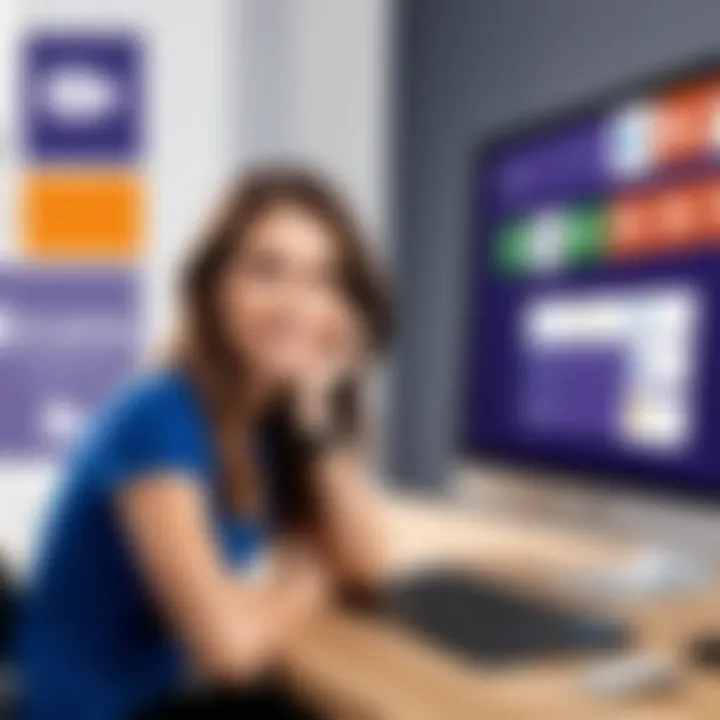
Feature Comparison
When assessing tools like Wrike and Microsoft Teams, a feature comparison becomes vital. It's not just about what they do, but how those functionalities align with specific business needs. Understanding these features helps businesses optimize their workflows, improve collaboration, and streamline project management. Moreover, this discussion provides a clearer lens to view potential cost vs. value, ensuring every dollar invested translates into better productivity and efficiency.
Task and Project Management in Wrike
Wrike is renowned for its robust task and project management features. It's like a finely-tuned engine designed to keep projects on track. Users can create tasks, set deadlines, and assign responsibilities with remarkable ease. Wrike's Gantt charts and visual timelines afford project managers a bird's eye view of the project’s progress, making it easier to manage overlapping tasks.
Moreover, Wrike supports real-time collaboration among team members. This means everyone stays updated, and potential bottlenecks can be identified and resolved promptly. The platform provides customizable workflows, allowing businesses to tailor processes according to their unique needs. This flexibility is a breath of fresh air compared to systems that dictate how projects must be managed.
In addition, Wrike’s built-in reporting features can be a game changer. They allow teams to gather insights and assess performance metrics without the need for external tools. Essentially, Wrike transforms project management from an often chaotic endeavor into a more orderly and calculable process.
Collaboration Features in Microsoft Teams
On the flip side, Microsoft Teams shines particularly bright in its collaboration features. It acts as a digital hub where communication flows effortlessly. The integration of chat, video calls, and file sharing encapsulates the essence of teamwork in a virtual space. Instead of setting up separate tools for discussions and file exchanges, Teams merges them into one seamless experience.
Teams also has its own set of channels for different topics or projects, allowing users to compartmentalize discussions and resources. This organization fosters a focused approach to collaboration, ensuring no important conversations slip through the cracks. Furthermore, its integration with Microsoft 365 enables easy access to tools like Word, Excel, and PowerPoint, streamlining joint efforts on documents right within the platform.
A noteworthy feature is the ability to set up bots and applications within Teams to automate mundane tasks and gather information quickly. This characteristic simplifies the workflow and saves time, making collaboration not just effective, but also efficient.
Integrative Capabilities of Both Platforms
The capability to integrate with other platforms on both Wrike and Microsoft Teams is a significant aspect of their functionality. Wrike facilitates connections with a variety of third-party applications, from Slack to Salesforce, enhancing its utility. It caters to businesses that rely on different software ecosystems by bridging gaps between tools, making it easier for teams to collaborate without switching contexts constantly.
Microsoft Teams also excels in this area, with integrations that extend beyond the Microsoft ecosystem. Organizations can integrate apps like Trello, Jira, and many others, tailoring their workflows to their specific preferences. The flexibility of putting these tools to work together creates a more dynamic work environment, powered by the merits of each platform.
Despite their differences, both tools promote a culture of collaboration through integrations. They help teams unite their efforts across various specialized applications, effectively creating a more harmonious digital workspace.
Both Wrike and Microsoft Teams provide unique advantages in feature sets, catering to distinct organizational needs, making comprehension imperative for effective decision-making.
User Experience and Interface Design
User experience (UX) and interface design are critical elements when evaluating project management tools like Wrike and Microsoft Teams. These factors are not merely a fancy coat of paint; they can significantly impact how effectively users engage with the software and ultimately how well they execute their tasks. A good design should feel intuitive, making navigation easy and reducing the learning curve for new users. When teams are busy projects, every second counts, and a user-friendly interface can mean the difference between meeting a deadline or falling behind.
Moreover, well-structured UX design plays a vital role in fostering collaboration. Tools that are visually appealing and easy to navigate encourage employees to use them more frequently. This engagement, in turn, leads to better communication across teams and drives productivity. With Wrike and Microsoft Teams, it’s about ensuring users can glide smoothly through their daily workflows without running into snags or getting lost in a maze of options.
Navigability in Wrike
Navigability in Wrike is designed with user-friendliness at its core. The layout offers a commendable level of customizable views, allowing users to adjust the dashboard according to their needs. You can filter tasks by project, status, or assignee and switch between list view, board view, and Gantt charts. This customization empowers individual users and teams, providing a tailored experience that can enhance focus and efficiency.
One standout feature of Wrike is its folder system that mimics an organized file cabinet. It allows organizing projects and tasks in a manner that is both logical and accessible. Users often find themselves appreciating how easily they can track progress or assign tasks without having to dig through layers of menus.
However, every tool has its quirks. In some cases, new users might find themselves overwhelmed initially due to the plethora of options available. Getting accustomed to Wrike's breadth of features might take a bit mmore time, but once users familiarize themselves with the layout, navigability becomes a strong asset.
User Interface of Microsoft Teams
Microsoft Teams boasts a distinct user interface that reflects its aim to facilitate communication and collaboration. On first glance, the layout is straightforward. Users will notice a clean, familiar interface that resembles other Microsoft products, easing the transition for those already in the Microsoft ecosystem.
The platform is structured around channels and teams, allowing users to organize their communications and projects intuitively. The sidebar contains various tabs, from conversations to files, making it simple for users to jump between tasks.
One of the advantages of Microsoft Teams is the integration of various apps right within the interface. Whether it’s sending a quick message, joining a video call, or reviewing a document – it all can be done seamlessly without needing to switch between different applications. This integration maximizes productivity and reduces the risk of miscommunication across teams.
However, while the interface is user-friendly, some might find it visually cluttered, especially when multiple chats are taking place or 'tabs' are open. This can make it hard to follow conversations if not managed properly. Keeping channels organized becomes essential to avoiding confusion.
Overall, both Wrike and Microsoft Teams place a strong emphasis on user experience but cater to different preferences and needs. For businesses deciding which tool is best suited for their requirements, understanding the nuances of navigability and user interface will play a key role.
Pricing Structures
In the world of project management and collaboration tools, understanding pricing structures is essential for businesses. Every organization, big or small, has to allocate resources wisely. The cost tied to software can make or break a deal, especially for firms that operate on tight budgets. Pricing structures influence not just the initial purchase but also long-term ROI. A tool might seem cost-effective upfront, but when digging into the features and potential limitations, the true expenses can unfold.
Both Wrike and Microsoft Teams present various pricing tiers that cater to different business needs. It’s important for organizations to consider features tailored to their operational needs, while also keeping their financial constraints in mind. The right pricing model often hinges on scalability—how well does the software adapt if your business grows? Another critical point is user count; some tools charge based on the number of users, which can substantially affect the overall cost, depending on the team size. Thus, a clear understanding of these pricing structures aids in making informed decisions that align with the company's financial and functional aspirations.
Cost Analysis for Wrike
Wrike offers a variety of pricing options that range from basic to advanced, especially crafted to meet the demands of different teams. In its free version, users get access to essential features suitable for small teams. However, as organizations look into more intricate project needs, like advanced reporting and timelines, they'll likely have to opt for the paid plans. Wrike’s tiers include the Professional, Business, and Enterprise plans, each tailored for escalating functionality.
- Professional Plan: Designed for teams that require basic project management. It starts at a more affordable monthly fee and encompasses features like time tracking and interactive Gantt charts.
- Business Plan: This plan, with its advanced reporting and customization options, makes it ideal for larger teams that are juggling multiple projects simultaneously.
- Enterprise Plan: Tailored for extensive organizations, it offers the highest level of security, customization, and integrations with other enterprise systems.


In sum, organizations must weigh their need for features against these costs. Just because a plan looks alluring doesn't guarantee it’s the right fit. Wrike's pricing starts off reasonably, but as you look to scale, it can potentially climb higher than expected if additional features are not carefully planned for.
Microsoft Teams Subscription Models
On the other hand, Microsoft Teams presents its pricing in a more bundled approach, often linked with Office 365 subscriptions. This model can be attractive for companies that already leverage Office products, as it brings in added value for collaboration and communication without incurring excessive costs.
Microsoft Teams does not have a standalone pricing model separate from Office 365.
- Microsoft 365 Business Basic: Begins at a low monthly fee and includes Teams along with essential Office applications. This plan is ideal for teams that need basic collaboration functionalities.
- Microsoft 365 Business Standard: A step up, adding desktop versions of Office apps and enhanced collaboration capabilities. A suitable choice for businesses looking to improve both productivity and teamwork.
- Microsoft 365 E3 & E5 Plans: These enterprise-grade offerings come with more features such as advanced security, compliance tools, and data analytics.
Ultimately, understanding Microsoft Teams' pricing means acknowledging the extra value packaged in Office 365. Many organizations find that this bundled offering not only meets their collaboration needs but also rewards them with robust software at a fair price.
"Pricing structures can often act as gatekeepers for companies. Wise decisions here can lead to smoother operations and healthier profit margins."
Each platform’s pricing structure has its strengths and is built to match specific types of businesses. This will be a critical point to review as companies map out their requirements against these cost considerations to find a suitable fit.
Customer Support and Resources
In the world of project management tools, customer support can be just as crucial as the software’s capabilities. Having reliable support can make or break a user's experience when navigating any bumps along the project journey. For businesses employing Wrike or Microsoft Teams, understanding the support options available is key. It shapes not only the onboarding experiences but also ongoing usability. When things go south, how quickly can you resolve issues? What resources are at your disposal? This section delves into the support dynamics of both platforms, emphasizing the significance of strategic assistance and resources that can enhance user experience.
Support Options for Wrike Users
Wrike has built a comprehensive support framework designed to help users get the most out of its functionalities. Here's what you can expect:
- Online Resources: Wrike provides an extensive knowledge base filled with articles, guides, and tutorials that cover a gamut of topics. If you're the type that prefers to learn at your own pace, this can be a goldmine.
- Community Forums: Wrike hosts community forums where users can share insights, ideas, and questions. It's a place to connect with other users who might've faced similar challenges.
- Customer Support: Every paid plan offers varying levels of direct customer support. This ranges from ticket submissions to live chat options depending on your subscription tier. It helps knowing that there’s a human touch when complex issues arise.
- Training Sessions: Wrike also offers training webinars for users, which can be particularly beneficial for onboarding new team members or strengthening existing knowledge among current staff. These sessions often include practical applications that enhance learning by doing.
This myriad of options allows users to seek resolution through channels that suit their needs and preferences, whether they enjoy DIY solutions or require hands-on support.
Microsoft Teams Support Framework
Similarly, Microsoft Teams offers a robust support structure, leveraging its extensive ecosystem:
- Office 365 Support Resources: Since Teams is a part of the Office 365 suite, users benefit from Microsoft’s broader support infrastructure. This includes a rich library of FAQs, troubleshooting guides, and best practice documents curated specifically for Teams functionality.
- Dedicated Help Center: The Teams help center is well-organized and accessible, which enables users to quickly find solutions to their queries. The presence of search functionalities can save time navigating potential rabbit holes.
- User Community: Microsoft cultivates a vibrant community of users where you can post questions and share experiences. Engaging with this community can provide insights beyond what official documentation covers.
- In-App Support: For immediate needs, Teams incorporates a help button within the interface, allowing users to seek support without leaving the application, thus streamlining the resolution process.
Collectively, Microsoft’s advanced support offerings integrate nicely with its wider suite of productivity tools, ensuring users can get assistance efficiently.
To sum up, the effectiveness of customer support can influence user satisfaction significantly. Whether you lean towards Wrike for its extensive self-service capabilities or prefer the integrated support of Microsoft Teams, assessing each platform's resources is essential for optimal operational flow.
Real-World Applications and Case Studies
In today’s fast-paced business environment, the right tools can make or break a project. Understanding how Wrike and Microsoft Teams are used in real-world settings provides valuable insights into their practical applications and effectiveness. By exploring success stories and implementation scenarios, organizations can better gauge which platform suits their specific needs. This section is crucial as it brings forth tangible outcomes and experiences from companies that operate in diverse industries. It helps potential users visualize how these tools fit into their workflows and the tangible benefits they could reap.
Success Stories with Wrike
Numerous organizations have harnessed Wrike's capabilities to streamline operations and enhance project outcomes. Take, for example, a global marketing agency that struggled with managing simultaneous campaigns across multiple regions, leading to confusion and missed deadlines. By implementing Wrike, they established a centralized platform where each team member could see project timelines, deadlines, and tasks at a glance. This transparency improved accountability among team members and reduced the time spent on follow-ups.
Moreover, Wrike's customizable dashboard enabled this agency to generate reports tailored to individual client needs, allowing them to showcase progress effectively. The data-driven approach not only improved client satisfaction but also opened doors for new business opportunities.
Another striking success involves a non-profit organization focused on community development. They turned to Wrike to manage volunteer activities and fund allocation. The platform's collaborative features facilitated better communication among team members, ensuring that all were on the same page. As a result, they recorded a 30% increase in volunteer participation and saw boosted donation levels within a year of using Wrike. Thus, this case illustrates how versatile Wrike can be, addressing both commercial and community-oriented objectives.
Implementation Scenarios for Microsoft Teams
Microsoft Teams' application in varied organizational settings showcases how integral it can be in facilitating effective communication and collaboration. For instance, a medical research facility adopted Microsoft Teams to unite department researchers and clinicians. With Teams, they could easily share documents, conduct video calls, and manage appointment schedules within one platform. This integration stripped away the clutter of switching between multiple tools, resulting in a more efficient research process.
In a different environment, a tech startup leveraged Microsoft Teams for rapid onboarding of new employees. They created dedicated channels for each department to ensure newcomers could ask questions and get assistance. This scenario not only facilitated quicker adaptation but also fostered a culture of collaboration from the get-go, which is often talked about but hard to achieve.
The functionalities of Microsoft Teams enhance remote work capabilities, particularly post-pandemic. For example, a multinational corporation expanded their global reach while minimizing team silos with the use of Teams. By utilizing its integration with tools like OneNote and Planner, employees collaborated seamlessly across continents, guessing was kept to a minimum, and productivity soared.
By showcasing these real-world applications and case studies, it becomes evident that both Wrike and Microsoft Teams are adept at addressing specific challenges faced within varied industries, allowing businesses to draw upon practical examples to influence their decision-making process.
Security and Compliance
In today's digital landscape, security and compliance have turned into focal points for businesses considering project management and collaboration tools. Organizations handle heaps of sensitive data each day. Hence, understanding how these platforms uphold data protection and adhere to legal standards is crucial. Wrike and Microsoft Teams provide distinct approaches to security, and evaluating these aspects can significantly influence decision-making processes for businesses.
The benefits of stringent security measures are manifold:
- Protects company data against breaches.
- Fosters trust among employees and clients.
- Protects against legal liabilities stemming from non-compliance.
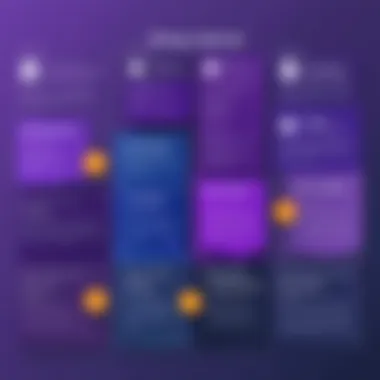
When organizations weigh their options, the focus should be on the specific elements that these tools provide regarding security and compliance. This section dissects how each platform addresses these essential concerns, offering insights into their protocols and frameworks.
Data Protection Measures in Wrike
Wrike emphasizes safeguarding user data by incorporating robust encryption methods both in transit and at rest. This means that any information shared through their platform is scrambled, rendering it unreadable to unauthorized entities. This is vital, especially for businesses that handle confidential information.
Moreover, Wrike employs various constant monitoring practices and routine audits to identify vulnerabilities in their system. Businesses using Wrike benefit from:
- Granular permission settings: Administrators can control who accesses what data, ensuring that sensitive information remains within a tight circle.
- Single Sign-On (SSO): This feature simplifies authentication while enhancing security by minimizing password fatigue.
- Data residency choices: Wrike allows companies to choose where their data is stored, crucial for compliance with regional regulations like GDPR.
These measures articulate the company's commitment to ensuring user data's integrity and security, which gives organizations some peace of mind.
Compliance Standards in Microsoft Teams
On the other hand, Microsoft Teams operates under the umbrella of Microsoft's substantial security framework. The platform adheres to a variety of compliance standards, making it a top choice for many enterprises. Notable regulations that Microsoft Teams supports include GDPR, HIPAA, and ISO/IEC 27001. These certifications signify that the platform not only meets but exceeds essential requirements regarding data privacy and security.
Microsoft Teams features include:
- Advanced Threat Protection: This service helps deter cybersecurity threats before they can become a problem.
- Compliance and Security Center: A centralized platform providing organizations with resources to help manage compliance and data governance efficiently.
- Regular update cycles: Microsoft invests heavily in updating their security features, ensuring that organizations using Teams stay ahead of potential threats.
"With an ever-increasing focus on data protection, organizations must prioritize tools that not only facilitate collaboration but also ensure compliance with industry regulations."
In summary, both Wrike and Microsoft Teams exhibit strong capabilities in the realm of security and compliance. Businesses must assess their specific needs alongside these platforms' offerings when making informed choices pertinent to their projects.
Integration with Other Tools
In today's tech landscape, the ability of tools to integrate seamlessly with other systems is a game changer for businesses. This significance of integration cannot be overstated; it affords organizations flexibility and fosters efficiency. A platform that communicates well with others can streamline workflows and improve productivity. In examining Wrike and Microsoft Teams, we unearth nuances that highlight how each platform engages with additional tools, their respective APIs, and how they bolster overall functionality.
Wrike's API and Third-Party Integrations
Wrike positions itself as a robust project management tool, largely due to its versatile API and the myriad of third-party applications it supports. The API is well-documented and allows businesses to create tailored solutions that cater to their unique operational needs. This can mean custom dashboards, automated reports, or integrations that facilitate communications across teams.
For businesses relying on customer relationship management systems such as Salesforce or HubSpot, linking these to Wrike can boost information flow and reduce redundancy. The option to connect with calendaring apps like Google Calendar ensures that deadlines and milestones can sync effortlessly. It's also worth mentioning that Wrike offers a marketplace filled with apps specifically designed to extend functionalities, allowing users to enhance their experience.
"A well-executed integration enables data to flow seamlessly between applications, yielding significant productivity gains."
Furthermore, organizations that adopt Wrike find that the integration capabilities facilitate better data analytics. Teams can pull data from various sources into Wrike, analyze it, and drive decisions based on comprehensive insights. This holistic view of operations is crucial for decision-makers.
Connectivity of Microsoft Teams with External Applications
On the flip side, Microsoft Teams emerges as a potent communicator in the business realm, thanks largely to its impressive integration capabilities with a variety of applications. Microsoft has positioned Teams as not just a chat and video conferencing tool but a central hub for teamwork. The app integrates fluidly with Microsoft's own suite of products, including Word, Excel, and PowerPoint, but its reach doesn't stop there.
Beyond the Microsoft ecosystem, Teams supports numerous external applications, from project management to analytics tools. It's worth noting that Teams can connect with integration platforms like Zapier or Power Automate, enabling businesses to set up workflows that automate repetitive tasks. For organizations using Trello or Asana for project management, these integrations can centralize discussions while minimizing the number of platforms teams need to toggle between.
Microsoft has invested heavily in ensuring APIs are robust. This empowers developers to build applications that connect specifically to Teams, catering to niche business needs. Custom applications for sales tracking, HR management, or customer support can all be integrated directly into Teams without disrupting the user experience.
Final Thoughts on Wrike and Microsoft Teams
When it comes to choosing between Wrike and Microsoft Teams for your organization, it’s clear that both tools shine in distinct areas. The final thoughts on this comparison are crucial, as they bring together the various elements discussed throughout this article. Many businesses approach this decision not merely as a selection of software but as a strategic move that will influence communication, project management, and overall productivity.
Understanding how each platform fits into your specific operational needs is key. For instance, Wrike specializes in project management, featuring strong capabilities in task tracking, resource allocation, and time management. It is often favored by teams that lean heavily on project milestones and deadlines. On the other hand, Microsoft Teams is built for collaboration. It emphasizes real-time communication and integrates seamlessly with other Microsoft products. This might resonate more with organizations that rely on constant interaction and document sharing.
A fundamental aspect to consider is the integration capabilities that both platforms offer. If your organization already utilizes Microsoft Office products, Teams might feel like a natural extension, minimizing the learning curve for employees. However, if your primary goal is to enhance project oversight and streamline workflows, Wrike’s specialized tools might serve you better.
Ultimately, the right choice boils down to the unique needs of your organization.
Suitability for Different Organizations
The suitability of Wrike and Microsoft Teams can vary significantly depending on the organization’s size, structure, and objectives. Large enterprises with complex project landscapes may find Wrike's advanced features indispensable. Its detailed tracking systems and scalability make it an excellent choice for managing extensive project portfolios with multiple stakeholders.
Conversely, smaller companies or teams that prioritize tight-knit collaboration might benefit more from Microsoft Teams. This platform allows for seamless discussions, document sharing, and task assignments, which can be game-changing for business environments where agility and quick responsiveness are paramount.
Here are a few factors to bear in mind when determining suitability:
- Team Size: Larger teams might thrive with Wrike's comprehensive project management tools, whereas smaller groups often prefer the collaborative nature of Teams.
- Project Complexity: If your projects involve intricate planning and detailed resource allocation, Wrike stands out. For straightforward task management, Teams can suffice.
- Collaboration Needs: If communication is the name of the game, Microsoft Teams provides channels that facilitate ongoing dialogue and immediate feedback.
Contextualizing the Right Choice
Reaching a conclusion about the best software for an organization involves various considerations beyond mere features and capabilities. Contextualizing the right choice means looking into how each platform aligns with your long-term goals.
It's essential to reflect on what your team values more: is it robust project management backed by analytical insights or a collaborative environment that eases communication? A growing business might initially lean towards Microsoft Teams but soon discover that they need Wrike's structure to scale effectively as projects become more complex.
It's also vital to remember budget constraints and resource availability. Investing in the right tool should not only consider the upfront costs but also potential long-term gains in productivity and efficiency. Here’s a short checklist:
- Define your business objectives clearly.
- Analyze current workflows and identify pain points.
- Consider future scalability based on project aspirations.
- Gather input from team members who will actively use the tool.















