Exploring Workflow Diagram Builders for Enhanced Clarity


Intro
Workflow diagram builders serve as essential tools in both visualizing complex processes and enhancing operational efficiency within organizations. The ability to illustrate workflows dramatically aids decision-makers and team members in understanding the flow of tasks and information. In a landscape where productivity is paramount, these tools play a critical role in streamlining operations and fostering clarity.
This guide will cover key features offered by workflow diagram builders, analyze various pricing models, and delve into unique selling propositions of leading software options. It aims to empower tech-savvy audiences including IT professionals and business owners to make informed decisions when selecting the right tool.
Key Features
Overview of Features
Workflow diagram builders come with several core functionalities, designed to ease the process of creating visual representations of workflows. Users can expect features such as:
- Drag-and-Drop Interface: Facilitates easy creation and modification of diagrams without requiring complex technical skills.
- Customizable Templates: These allow users to kickstart their workflows based on industry standards or specific needs, saving valuable time.
- Real-Time Collaboration: Enables multiple stakeholders to work on diagrams simultaneously, ensuring that all voices are heard and changes are reflected instantly.
- Integration Capabilities: Many builders support integration with other tools like project management software or CRM systems, enhancing interconnectivity.
Unique Selling Propositions
Each workflow diagram builder distinguishes itself through unique benefits. For instance, Lucidchart excels in its intuitive design and extensive library of shapes, making it suitable for a wide array of industries. Meanwhile, Microsoft Visio is well-regarded for its deep integration with other Microsoft products, making it an ideal choice for enterprises already utilizing Microsoft solutions.
"Successful workflow visualization leads to increased clarity and efficiency, facilitating better decision-making and improved team collaboration."
Pricing Models
Different Pricing Tiers
When evaluating workflow diagram builders, potential users encounter a wide range of pricing structures. Most software offer subscription-based models, with tiers typically categorized as:
- Free Tier: Basic features with limited functionality and fewer templates.
- Individual Tier: Cost-effective for single users needing more advanced features.
- Team Tier: Offers collaboration tools for departments or small teams.
- Enterprise Tier: Comprehensive access with tailored features for larger organizations, often accompanied by dedicated support.
ROI and Cost-Benefit Analysis
Investing in a workflow diagram builder can provide substantial return on investment (ROI) through various benefits. Automation of processes results in time savings, which can translate to labor cost reductions. Furthermore, improved clarity in workflows reduces misunderstandings and enhances project execution. Conducting a cost-benefit analysis can help organizations assess the value gained from adopting these tools compared to the associated subscription costs. It is advisable to track the time saved and errors reduced, providing quantitative data to measure success.
The insights offered within this guide aim to assist decision-makers in navigating the diverse world of workflow diagram builders, ensuring a well-informed selection process that can enhance productivity across all levels of an organization.
Understanding Workflow Diagram Builders
Workflow diagram builders are essential tools designed to facilitate the creation and visualization of processes. They hold a significant place in enhancing organizational efficiencies and improving clarity in workflows. As businesses increasingly seek to optimize their operations, understanding these tools becomes crucial for IT professionals, business owners, and decision-makers.
The key benefits of workflow diagram builders include their ability to simplify complex systems. They allow users to convert intricate processes into visual representations, making it easier to understand various steps, tasks, and dependencies involved. This is particularly important in fast-paced environments where grasping the overall workflow quickly is often key to making timely decisions.
Moreover, these tools provide a common visual language that fosters communication among team members. When everyone can see a clear layout of tasks and responsibilities, collaboration becomes more seamless. This leads to enhanced accountability and streamlined processes, ultimately driving productivity. Additionally, by using workflow diagrams, teams can pinpoint bottlenecks and inefficiencies, facilitating improvement initiatives.
Definition and Purpose
Workflow diagram builders are software applications that enable users to design, model, and visualize workflows. They typically feature drag-and-drop interfaces, making it possible to create complex diagrams with ease. The primary purpose of these tools is to illustrate processes, helping users visualize the sequence of steps required to complete tasks. This visual representation serves not only to inform but also to engage stakeholders, making it easier to communicate the specifics of any given process.
Historical Context and Evolution
The concept of workflow visualization dates back several decades. Initially, businesses relied on manual methods such as flowcharts drawn by hand or simplistic software solutions. Over time, advancements in technology have propelled the development of more sophisticated tools. Today, workflow diagram builders have matured into robust applications that can integrate with other business software, incorporate data analytics, and even utilize artificial intelligence. This evolution is significant as it mirrors the increasing complexity of business operations.
Workflow diagram builders have transformed from niche tools into essential components of modern business practices. Their role has expanded beyond mere diagramming to include functionalities like real-time collaboration and data integration, addressing the diverse needs of contemporary teams. Understanding this evolution is key for any professional aiming to leverage these tools effectively.
Importance in Business Processes
Understanding the significance of workflow diagram builders in business processes is pivotal for organizations aiming to enhance their operational effectiveness. These tools serve as a bridge between complex systems and the people who navigate through them. They not only aid in visualization but also streamline workflows that can otherwise become tangled. Here are some pivotal aspects to consider:
Visualizing Complex Systems
Workflow diagram builders simplify intricate processes into visually digestible formats. A well-structured diagram can condense a multitude of steps into an organized flow. This clarity is essential for teams working on projects with multiple interactions and dependencies. For example, a customer service workflow might involve several departments, each with its own responsibilities. A visual representation allows all stakeholders to quickly understand their roles within the greater system. Furthermore, visual tools can identify bottlenecks, inefficiencies, or redundancies. This analytical capacity is vital for fine-tuning processes and increasing productivity without additional resource allocation.
Streamlining Communication
Effective communication is the lifeline of any organization. Workflow diagram builders promote clearer dialogues by creating a shared understanding of processes. When team members can refer to the same visual references, misunderstandings are minimized. Diagrams can serve as a common language, especially in cross-functional teams where technical knowledge may vary. For example, a project manager and a software developer may have different terminologies. A shared diagram ensures that everyone is aligned with the project's progress and expectations. Clear visuals facilitate discussions and decision-making, ensuring all participants are operating on the same page.
Facilitating Decision-Making
The ability to make informed decisions relies heavily on access to accurate and organized information. Workflow diagrams provide insights into how processes function and reveal potential outcomes of various decision paths. This is particularly critical in environments characterized by rapid changes or complex workflows. Decision-makers can visualize the consequences of a process change, allowing them to weigh options effectively. Without a diagram, choices might be based on incomplete or convoluted understandings of a process. Hence, relying on visual tools can bolster confidence in strategic decisions across levels of management.
In summary, the integration of workflow diagram builders in business processes enhances clarity, promotes effective communication, and ultimately supports better decision-making. This functionality is essential for businesses striving to thrive in today's fast-paced and complexity-driven environment.
Key Features of Workflow Diagram Builders
Workflow diagram builders come with various features that significantly enhance their utility in both simple and complex projects. These tools are designed with functionalities that aim to improve user experience, collaboration, and integration with other software systems. An understanding of key features is essential for selecting the right tool that aligns with specific business needs. Below are the main characteristics that should be considered when assessing workflow diagram builders.
User Interface and Design
An intuitive user interface is crucial for any tool, especially in workflow diagram builders. A well-designed UI allows users to create and edit diagrams easily, reducing the learning curve and increasing productivity. A clean layout with graphic elements that are easy to navigate ensures users can focus on the task rather than the tool itself.
Most effective workflow diagram builders provide drag-and-drop functionality. This enables users to add shapes, lines, and other components without requiring advanced technical skills. Furthermore, customizable design options allow users to tailor the workflow diagrams to meet specific branding or project requirements. Features such as templates, themes, and pre-built shapes can save time and streamline the diagram-making process.
Collaboration Tools


In today’s work environment, collaboration is key. Workflow diagram builders that offer strong collaboration tools enable team members to work together more effectively. Features like real-time editing, comments, and chat functionalities can enhance communication among users.
Some tools allow simultaneous access, where multiple stakeholders can view and edit diagrams at the same time. This fosters immediate feedback and faster revisions. Additionally, marking changes and adding annotations can help keep all team members aligned with project updates.
Integration with Other Software
To maximize efficiency, workflow diagram builders need to integrate seamlessly with existing software ecosystems. Many businesses rely on various applications for project management, customer relationship management, and data analysis. This is why choosing a tool that offers integration with platforms like Asana, Trello, or Microsoft Teams is important.
Efficient integration ensures that users can import data directly from other sources, reducing manual entry errors. These integrations allow diagrams to reflect real-time data, facilitating better decision-making. Moreover, compatibility with cloud services for file storage can enhance accessibility and security.
Exporting and Sharing Options
Once a workflow diagram is created, sharing it with stakeholders is the next logical step. Leading workflow diagram builders provide various exporting options, such as PDF, PNG, and SVG. This flexibility allows users to present diagrams in the format that works best for their audience.
Sharing functionalities are also crucial. Options to share links directly via email, or integrated shares on platforms like Facebook, can improve accessibility and foster discussions. Some tools even provide options for user permissions, ensuring that only authorized personnel can edit or view sensitive diagrams.
"A tool's effectiveness often hinges on its features; understanding these is critical for making informed choices."
When selecting a workflow diagram builder, consider how these features align with your business objectives. A thoughtful evaluation will lead to a more efficient workflow and successful teamwork.
Factors to Consider When Choosing a Workflow Diagram Builder
Selecting the right workflow diagram builder is critical for its effective use within an organization. A suitable tool can streamline processes, enhance team collaboration, and improve overall efficiency. In this section, we will explore essential factors that should guide your decision-making when choosing a workflow diagram builder to ensure that it meets your specific needs.
Scalability
Scalability is a vital consideration for any organization, especially in today’s fast-paced business environment. As a company grows, so too do its workflow requirements. A scalable workflow diagram builder is one that can easily adapt to increasing complexity. This includes handling more users, functions, or integrations without compromising performance.
When evaluating scalability, consider the following aspects:
- User Limitations: Check how many users can access the platform simultaneously.
- Functionality Expansion: Investigate if the tool can incorporate additional features as your needs evolve.
- Cloud Storage Options: Many modern solutions offer cloud capabilities, which can support expanding datasets and allow remote access.
A builder that sustains performance during growth is a strong asset, as it keeps pace with evolving business objectives.
Cost and Pricing Models
The cost of a workflow diagram builder can vary considerably based on its features and functionalities. Understanding the pricing models will help you align your budget with your needs. Here are the main pricing structures you might encounter:
- Subscription-Based: Monthly or annual fees, often tiered based on features.
- One-Time Licensing Fees: A single purchase fee for permanent use, but may require additional costs for upgrades or support.
- Freemium Models: Basic features available for free with optional paid upgrades for more advanced capabilities.
When considering pricing, keep in mind:
- Total Cost of Ownership: Include all potential costs, such as add-ons or training.
- Value for Money: Assess whether the features justify the price. Sometimes, a higher price can equate to a higher value if it significantly improves efficiency.
Customer Support and Resources
Effective customer support is often underrated but is crucial in getting the most out of a workflow diagram builder. When issues arise or when users need assistance, responsive support can save time and frustration. Here are some key elements to examine:
- Available Support Channels: Determine if the provider offers various support options, such as live chat, email, or phone.
- Documentation and Tutorials: Comprehensive resources can help users learn how to use the tool efficiently. Check for user guides, video tutorials, and knowledge bases.
- Active Community: An engaged user community can be a great resource for troubleshooting and sharing best practices. Check if there are forums or user groups online.
A solid support system ensures that teams can maximize the potential of a workflow diagram builder, ultimately leading to better outcomes for the organization.
"Choosing the right workflow diagram builder significantly influences productivity and clarity in business operations. Ensure you consider scalability, cost, and support to make an informed decision."
Comparative Analysis of Leading Workflow Diagram Builders
In assessing the landscape of workflow diagram builders, an analytical perspective is not just beneficial but necessary. A comparative analysis of leading software options provides insights into their unique features, strengths, and weaknesses. These factors are critical for decision-makers who aim to enhance productivity and clarity in their organizational workflow. Such an analysis allows businesses to make informed choices that align with their specific needs and operational frameworks.
A thorough comparison can reveal how different products cater to various user preferences, integration capabilities with existing tools, and intuitiveness. Each software might excel in distinct areas that impact usability and overall effectiveness. The goal here is to identify not only which products might be the best fit but also to understand their place within the wider ecosystem of workflow solutions.
Product A Overview
Key Features
Product A offers a robust health monitoring feature that stands out in the crowded market of workflow diagram builders. This function enables users to track the status and efficiency of ongoing processes in real-time. One major advantage is its user-friendly interface, designed to minimize the learning curve commonly associated with complex software. However, some users mention that the customization options could be more extensive, which could limit certain creative approaches.
Strengths
One notable strength of Product A is its strong collaboration functionalities. It allows multiple team members to contribute to the diagrams simultaneously. This can lead to quicker iterations and more productive brainstorming sessions. Another strength is the solid customer support, which is critical for organizations that depend on swift resolutions to technical issues. Nonetheless, some users report occasional delays in response time from support.
Weaknesses
On the downside, Product A may struggle with scalability. Small teams might find it sufficient, but larger organizations might face challenges as their needs grow. This limits its long-term viability for some enterprises. The pricing model may also intimidate smaller businesses, making it seem less accessible compared to alternatives in the market.
Product B Overview
Key Features
Product B is known for its integration capabilities. It seamlessly connects with various third-party applications, which can streamline workflows further. This feature is particularly appealing for businesses already utilizing diversified software systems. However, the extensive feature set can sometimes lead to complexities that complicate the user experience, especially for less tech-savvy team members.
Strengths


A primary strength of Product B is its versatility. It can adapt to different industries, from healthcare to finance, making it popular among diverse organizations. The adaptability not only provides value but also ensures that teams can tailor workflows specifically as per their domain's requirements. However, its wider applicability might not fully address niche needs that some companies have.
Weaknesses
Product B's user interface could be overwhelming for new users. While it comprises numerous functionalities, the complexity could deter effective usage without proper training or onboarding. Some users express a need for simpler demonstration tutorials to mitigate this challenge. This issue could lead to underutilization of its powerful tools.
Product Overview
Key Features
Product C distinguishes itself with its innovative automation features. These allow users to set up automated processes that can save time and reduce errors in lengthy workflows. Its strong analytics capabilities also provide insights into performance metrics, which are invaluable for strategic planning. However, some users have pointed out that automation may not cover all necessary scenarios, leading to potential gaps in workflow execution.
Strengths
A noteworthy strength of Product C is the scalability of its solutions. Companies can start small and gradually expand as their needs evolve, making it a flexible choice for growing businesses. The analytics features are also a significant benefit, providing valuable feedback that helps improve process efficiencies. Yet, not all users leverage these analytics tools fully, missing out on actionable insights.
Weaknesses
Conversely, Product C could be seen as having a steeper learning curve. New users may take longer to achieve proficiency compared to other options. This could lead to temporary underutilization of the software, especially initially. Additionally, while the automation features are strong, they might require a fair amount of initial setup that can deter quick implementation.
Best Practices for Using Workflow Diagram Builders
Effective utilization of workflow diagram builders is essential for maximizing productivity and ensuring clarity in organizational processes. Implementing best practices plays a crucial role in facilitating successful diagram creation and usage. These practices enhance understanding among team members, streamline operations, and support better decision-making. Here, we explore critical elements that are vital for achieving effective results with workflow diagram builders.
Defining Clear Objectives
A significant first step in using workflow diagram builders is to define clear objectives. Organizations must distinguish the purpose of the diagram before beginning the creation process. This clarity serves as a roadmap, informing the design and ensuring relevance to business goals.
When objectives are ambiguous or undefined, diagrams can lose focus, making it challenging for teams to comprehend the essential functions of workflows. Clear objectives guide the choice of symbols, shapes, and connections. Moreover, they establish success criteria against which the diagram's effectiveness can be evaluated.
Involving Key Stakeholders
Involving key stakeholders is another critical practice when using workflow diagram builders. Engaging individuals who are impacted or have valuable insights into the processes illustrated is crucial. Their input not only enriches the diagram but also fosters a sense of ownership and accountability across the team.
Stakeholders may include team members, management, or other departments whose activities influence the workflow. Their feedback can reveal gaps or inefficiencies that may not be evident to a single creator. This collaborative approach enhances the overall quality of the workflow diagram, ultimately leading to improved operational efficiency.
Regularly Revising Diagrams
Regularly revising diagrams ensures that they remain up-to-date and relevant. Business environments are dynamic, and processes may evolve over time. Setting a routine review schedule helps in identifying changes that need to be reflected in the diagrams.
Diagrams that are not regularly updated can mislead users and foster misunderstandings. Incorporating new insights, technological advancements, or feedback from team members keeps the diagrams aligned with current practices. Moreover, revision fosters continuous improvement, promoting innovation within the organization.
"Regular updates not only improve clarity but also spur discussions about ongoing process improvements."
Common Challenges and Solutions
Workflow diagram builders serve crucial roles in enhancing clarity within complex processes. However, they pose certain challenges that users must navigate effectively to gain the most benefit from these tools. Understanding these common challenges and their corresponding solutions is essential for organizations to maximize productivity and facilitate smoother workflows.
Overcomplicating Diagrams
Creating overly complicated diagrams is a significant issue for many users. When diagrams are inundated with excessive details and complexity, they can hinder rather than assist comprehension. Users may find themselves lost in a web of connections, making it difficult to discern key points and overall processes. Consequently, simplifying diagrams is often necessary to maintain effectiveness.
Strategies for Simplification
Strategies for Simplification focus on enhancing the usability of workflow diagrams while preserving their functional intent. One key characteristic is the emphasis on clarity and straightforward representation of information. By stripping down unnecessary elements, users can highlight the most critical components of processes.
Key benefits of simplification include:
- Improved readability for team members.
- Enhanced focus on essential steps.
- Reduction in training time for new users.
A unique feature of these strategies involves prioritizing visual hierarchy. By employing standardized shapes and colors, users can indicate varying levels of importance within the diagram. This approach helps users navigate quickly through information without being overwhelmed. However, it may also lead to oversimplification in some cases, reducing the capacity to depict more intricate processes concisely.
Lack of User Adoption
Another prevalent issue is the lack of user adoption when implementing workflow diagram tools. Even with robust software, if users do not engage with it properly, organizations cannot reap the full benefits. Engaging users is thus critical to ensuring a successful execution of workflow initiatives.
Encouraging Engagement
Encouraging Engagement is a proactive strategy aimed at fostering a culture of usage among team members. A notable characteristic of this approach is its focus on training and user-friendly resources. These elements can significantly boost user confidence and comfort with new technologies.
Some considerations for enhancing engagement include:
- Offering hands-on workshops.
- Creating accessible documentation and tutorials.
- Establishing feedback mechanisms for continuous improvements.
The unique aspect of encouraging engagement is promoting a community of practice. This approach fosters collaborative learnings and sharing of insights across departments. However, an over-reliance on peer-learning may potentially overwhelm less confident users, making structured training essential to balance the engagement strategy.
Reassessing how challenges impact workflows permits organizations to implement targeted solutions, essential for optimizing workflow diagram builders.
By being aware of these common challenges and actively working to facilitate simplification and enhance user adoption, organizations can improve their experience with workflow diagram builders.
Future Trends in Workflow Diagram Tools
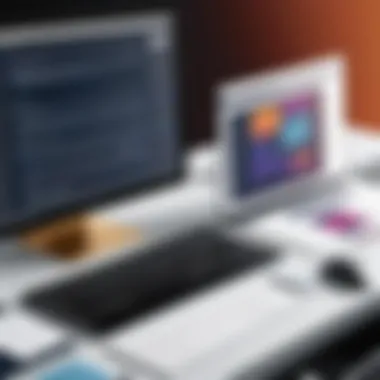

The evolution of workflow diagram tools continues to change, adapting to new technologies and user demands. Understanding these future trends is crucial for businesses seeking effective solutions for process visualization. These tools not only enhance productivity but also align with the rapidly evolving technological landscape. Key elements and considerations are discussed below.
Artificial Intelligence Integration
The integration of artificial intelligence (AI) in workflow diagram builders is transforming how organizations create and manage their diagrams. AI can analyze data and assist users by providing suggestions and automating repetitive tasks. This reduces the time spent on diagram creation and can lead to more optimized workflows.
Potential benefits of AI integration include:
- Intelligent Suggestions: AI can recommend best practices based on historical data, helping users construct more efficient workflows.
- Error Detection: Automated systems can identify inconsistencies or potential problems in diagrams, leading to improved accuracy.
- Data-Driven Design: Machine learning algorithms can analyze user behavior to enhance user interfaces and functionalities, resulting in a more intuitive experience.
Incorporating AI not only streamlines the process but also empowers users to make informed decisions with minimal manual input. However, companies must consider how to effectively implement these technologies without losing the personal touch that human insight brings to workflow design.
Real-Time Collaboration Enhancements
In today’s globalized and fast-paced work environment, real-time collaboration features are becoming essential in workflow diagram tools. These enhancements facilitate immediate feedback and streamline communication among team members, regardless of their physical location.
Benefits of real-time collaboration include:
- Instant Updates: Changes made by one user can be immediately reflected for others, ensuring everyone works with the most up-to-date information.
- Improved Coordination: Teams can engage in discussions directly within the diagram interface, reducing the need for external communication tools.
- Increased Productivity: Real-time capabilities shorten the time required to finalize workflow diagrams, allowing teams to execute plans more swiftly.
As companies adopt remote and hybrid work models, the importance of real-time collaboration tools cannot be overstated. These features represent a shift towards more connected and dynamic workspace, making it imperative for businesses to choose diagram tools that incorporate these innovations.
"Embracing new trends in workflow diagram tools is not just an option; it is a necessity for maintaining competitive advantage in an ever-evolving market."
By prioritizing these future trends, organizations can elevate their operational efficiencies and remain agile in their approach to process management.
Case Studies Demonstrating Effectiveness
Case studies are critical in understanding how workflow diagram builders can enhance business operations. They provide real-world examples that showcase the tools' benefits and their impact on various organizational processes. By analyzing specific cases, one can see not only the seamless implementation of these tools but also the tangible outcomes that arise from effective use.
The examination of case studies reveals trends, challenges, and best practices that can guide future users. It also allows organizations to connect theoretical knowledge with practical application. Recognizing these variations in real-life scenarios helps decision-makers to appreciate the versatile nature of workflow diagram builders, leading to informed choices.
A thorough comparison of successes and learning experiences enriches one’s understanding of these tools, fostering a deeper appreciation of their value in driving efficiency and clarity.
Case Study Highlight One
In the technology sector, a notable example demonstrates how a software development company leveraged a workflow diagram builder to streamline its project management process. The company faced challenges in coordinating team efforts, which led to delays in project timelines.
Using the workflow diagram builder, the team created visual representations of project phases and assigned roles and responsibilities clearly. This process also facilitated better tracking of tasks.
Key Outcomes:
- Improved communication among team members
- Enhanced accountability within the team
- Reduction in project delay by approximately 30%
The successful implementation indicates not just effectiveness but also highlights the potential for similar organizations to adopt best practices for their project management needs.
Case Study Highlight Two
Another compelling case comes from a healthcare provider who utilized workflow diagram software to optimize patient intake processes. The existing method was fragmented and inefficient, which often resulted in long wait times and a poor patient experience.
By adopting a workflow diagram builder, the organization created a comprehensive diagram that mapped out the entire intake process, identifying bottlenecks in real-time. Staff were able to monitor progress more effectively and make timely adjustments based on patient flow.
Key Outcomes:
- Launched robust patient tracking system
- Decreased patient wait times by up to 40%
- Improved patient satisfaction scores significantly
This case shows that workflow diagram builders are not only applicable to technological settings but also vital in sectors like healthcare, where operational efficiency is paramount.
These case studies highlight the adaptability of workflow diagram builders across industries, illustrating their power to transform processes and elevate operational standards.
Finale
In this article, we have illuminated the pivotal role that workflow diagram builders play in modern business environments. These tools are indispensable for fostering a structured approach to managing complex processes. Their capacity to visualize workflows can significantly enhance comprehension among team members, thereby streamlining communication and reducing misunderstandings.
Additionally, the integration of collaboration tools allows multiple users to work on a single diagram, which promotes teamwork. This collaboration is crucial in today’s remote work culture, where clear communication often needs to be stronger than in traditional office environments.
Moreover, as organizations increasingly rely on data-driven decision-making, workflow diagrams provide a clear format by which stakeholders can analyze processes, identify bottlenecks, and propose improvements. The ability to share and export diagrams facilitates not just internal discussions but can also serve as a tool in client presentations or workshops, making processes more transparent.
"Workflow diagrams act as a common language, breaking down barriers between departments and aligning goals."
When considering a workflow diagram builder, decision-makers must weigh not only the immediate functionalities but also the long-term implications on scalability, integration capabilities, and user adoption. The choices made today will have cascading effects on productivity and organizational clarity.
In essence, the combination of clarity, accessibility, and collaborative potential positions workflow diagram builders as a cornerstone in the architecture of efficient business operations. As we look forward, organizations must continue to embrace these tools to navigate the complexities of modern processes effectively.
Recommended Software Tools
Choosing the right software is a crucial component in the effective use of workflow diagram builders. Various tools cater to different needs. Some deliver powerful features for collaboration while others focus on usability or integration capabilities. Popular tools include:
- Lucidchart: Known for its intuitive interface and robust collaboration features.
- Microsoft Visio: A classic option with a wide range of templates and diagram types.
- Miro: Offers a whiteboard approach, making it great for brainstorming sessions.
- Creately: Provides both diagramming and visual collaboration tools.
Evaluating these tools through trials or free versions can provide deeper insight into their capabilities. Consider looking for tools that integrate well with your existing software ecosystem, which can greatly enhance your workflow process.
Further Reading and Research
Further exploration into workflow diagrams can deepen understanding and highlight innovative ways to utilize these tools. Relevant resources include:
- Wikipedia: Offers a foundational understanding of workflows and diagrams, ideal for foundational knowledge. (Wikipedia Link)
- Britannica: Provides articles that discuss the history and evolution of workflow processes. (Britannica Link)
- Reddit: Engaging in discussions on subreddits like r/Productivity can allow gathering unique insights and use cases from various users. (Reddit Link)
Acquiring knowledge from these resources can enhance comprehension and inspire innovative practices in your workflow processes.











