Comparing WordPress and Wix for Website Creation

Intro
In today�’s digital environment, the choice of a website development platform can make or break a business’s online presence. Two standout options in this arena are WordPress and Wix. Each has its own set of nuances, catering to different needs and preferences, particularly for those venturing into eCommerce or looking to establish a personal brand. As the tech-savvy community of business owners and IT professionals continues to seek effective online solutions, it becomes crucial to dissect both platforms carefully.
WordPress, a veteran in the space, boasts a robust ecosystem of plugins and themes, while Wix presents itself as a user-friendly alternative with a visual drag-and-drop interface beloved by many. Through the exploration of their key features, pricing models, usability, and eCommerce capabilities, this article aims to provide an in-depth understanding, allowing decision-makers to select the right tool for their specific goals.
Key Features
Overview of Features
When it comes to functionality, both WordPress and Wix serve distinct audiences:
- WordPress:
- Wix:
- Customizability: Offers thousands of themes and plugins, helping users tailor their site granularly to their requirements.
- Content Management System (CMS): Known for a powerful backend that supports extensive content management.
- SEO Capabilities: Integrates well with advanced SEO tools, giving users the freedom to boost their site’s visibility.
- Scalability: Adaptable for everything from simple blogs to complex eCommerce sites.
- Drag-and-Drop Builder: The interface is user-friendly, making it accessible for those without any coding experience.
- Templates: A wide array of beautifully designed templates to kickstart website creation swiftly.
- Integrated Tools: Features built-in marketing and analytics tools, facilitating a more seamless setup for newcomers.
- Responsive Design: Templates automatically adjust for mobile devices, ensuring a polished look across platforms.
Unique Selling Propositions
Each platform has its unique charm that may appeal to different segments of users:
- WordPress stands out for those who seek deep customizability and don’t mind investing time to learn more about code. Its flexibility makes it ideal for specific industries like blogging, real estate, or eCommerce.
- Wix, on the other hand, draws in users who value aesthetics and ease of use. It allows nearly anyone to build a visually appealing website in a fraction of the time, making it attractive for creatives and small businesses.
"The perfect website platform depends largely on your specific use case; what works for one may not for another."
Pricing Models
Different Pricing Tiers
The financial aspect can often sway decisions in a major way. Here’s how each platform shapes up:
- WordPress:
- Wix:
- Cost of Hosting: While WordPress is free, users must consider hosting fees, which can range from a few dollars to hundreds, depending on performance needs.
- Premium Themes and Plugins: These can provide a professional touch but may add up quickly, often from $30 to several hundred dollars.
- Subscriptions: Offers tiered pricing plans, starting from a free tier with basic features to premium plans.
- eCommerce: Users looking to run an online store will need to upgrade to higher tiers, which can span from $23/month to $49/month.
ROI and Cost-Benefit Analysis
Ultimately, understanding the return on investment for either platform is crucial. WordPress might present a steeper learning curve, yet offers vast potential for growth and customization which can translate into a more significant ROI over time, particularly for larger organizations. On the other hand, Wix’s clear pricing model and usability attract startups and freelancers who need a solid online presence without the backdrop of convoluted fees.
Thus, evaluating your needs, long-term vision, and budget can lead to a more informed decision, ensuring that whether you choose WordPress or Wix, you’re set on a path to a successful online venture.
Foreword to WordPress and Wix
In the realm of website development, WordPress and Wix stand as two titans, each claiming significant market share and user loyalty. The decision between these platforms is not merely about building a website; it extends into the nuances of functionality, user experience, and scalability for both personal projects and business initiatives. For entrepreneurs and IT professionals alike, the familiarity with these platforms can spell the difference between a lackluster online presence and a vibrant digital storefront that thrives in today’s competitive landscape.
Understanding the Platforms
WordPress is a highly versatile content management system (CMS) that provides users with a framework for creating and managing websites. Initially launched in 2003 as a blogging tool, it has transformed into a powerful CMS that supports anything from simple blogs to complex e-commerce sites. With thousands of themes and plugins available, WordPress enables a high degree of customization.
Wix, on the other hand, is often praised for its user-friendly interface and drag-and-drop functionality. Launched in 2006, Wix caters primarily to small businesses and individuals seeking an accessible way to establish their online presence without delving deep into coding. Its responsive design templates are appealing, especially for users who prioritize aesthetic over granular control. Each platform has carved its niche by addressing different user needs and technical abilities.
For instance, a small business owner might find Wix’s all-in-one solution appealing due to its simplicity, while a web developer may prefer the flexibility provided by WordPress.
The Evolution of Website Development
The evolution of website development represents a narrative of growth, adaptation, and innovation. In the early days of the internet, coding a website from scratch was standard practice; it required considerable technical skill. However, as the web matured, so did the tools available to create websites.
Today, platforms like WordPress and Wix serve as testaments to this evolution. WordPress allows for templated designs and modular functionalities through themes and plugins, offering flexibility and a customizable option for developers. On the flip side, Wix encapsulates the modern need for immediacy and ease, giving users a platform where they can create a polished website within hours instead of weeks.
Each platform reflects user demand and technological advancements, adapting to fulfill various requirements as they arise. As businesses shift towards digital-first strategies, understanding these distinctions becomes crucial. For both platforms, their journey is not just about technology; it encapsulates the changing dynamics of consumer behavior and expectations.
"The choice between WordPress and Wix is not merely a question of features; it’s about aligning the platform’s capabilities with the strategic goals of the business."
In sum, the introductory exploration of WordPress and Wix allows readers to grasp the landscape of website development. A clear comprehension of these platforms lays the groundwork for deeper analysis as we proceed to examine their respective strengths and weaknesses.
Usability and User Interface
When selecting a platform for website development, one of the key considerations is usability. The user interface can make or break the experience for developers and site owners alike. In this context, we’ll dive deep into how WordPress and Wix stack up against each other in terms of usability, highlighting specific elements, benefits, and considerations that can influence a user’s choice.
Target Audience Considerations
Understanding the target audience is paramount. WordPress primarily caters to a diverse group of users ranging from personal bloggers to large enterprises looking for extensive customization. Its flexible framework suits tech-savvy individuals or teams who aren't afraid to dive into technical configurations. On the flip side, Wix takes the cake for individuals who want a more straightforward, visually-oriented approach—think small business owners or creatives who may lack programming skills. Knowing the audience helps in choosing the right tool. Here's a quick comparison:
- WordPress:
- Wix:
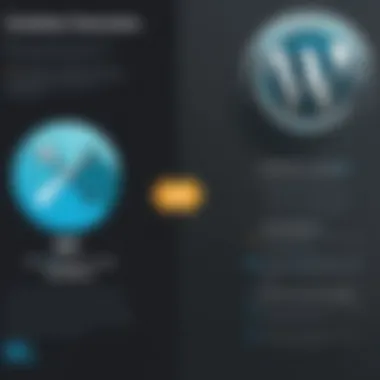

- Ideal for users with technical backgrounds.
- Perfect for those needing complex websites or extensive functionalities.
- Targets novice users and small business owners.
- Great for quick setups with minimal fuss.
Ease of Use: WordPress vs. Wix
When comparing ease of use, the disparity between the two platforms becomes glaringly apparent. WordPress, though rich in capabilities, often involves a steeper learning curve. Users must familiarize themselves with various plugins and themes, plus comprehend some coding basics. Wix, in contrast, offers a drag-and-drop interface that allows users to build their sites with intuitive ease. Features like pre-designed templates and customizable site elements streamline the website creation process. A signature trait of Wix is its real-time editing—anything a user changes is immediately visible. It's particularly helpful for those who want to see adjustments as they happen, without hitting ‘preview’ each time.
Learning Curve Analysis
The learning curve can significantly impact a user's experience on both platforms. On WordPress, the journey can feel like navigating a labyrinth. Understanding how to install plugins, choose the right themes, and manage updates takes time and patience. Many users often turn to forums or instructional videos to bridge the knowledge gap. In contrast, as mentioned earlier, Wix fosters a more welcoming atmosphere for first-timers. Despite the simplicity, there's still room for growth. Users can explore advanced options as they become more comfortable with the platform.
"The simplicity of Wix can, at times, overshadow the depth many need for more complicated projects. Understanding your necessity will guide your choice."
In summary, while WordPress caters to a more technical audience with its rich customization capabilities, Wix represents an inviting alternative tailored for users simply aiming to put their ideas online without getting lost in the complexities. Recognizing the learning curve associated with each platform will ultimately guide users to the most suitable choice for their specific needs.
Customization Options
Customization plays a significant role in determining the overall effectiveness and appeal of a website. This aspect is about how deeply a platform allows its users to tailor their sites, shaping everything from aesthetics to functionality. The flexibility in customization options catapults a basic web presence into something truly unique, engaging, and aligned with brand identity.
With every business having different needs and goals, finding the right fit in customization capabilities is essential. Not every platform offers the same level of depth or ease in this regard. Being able to mold your site according to your vision can significantly affect user engagement, search visibility, and ultimately, conversion rates.
Themes and Templates Overview
When it comes to customization, themes and templates are the foundation upon which a site is built. WordPress provides an extensive array of themes, both free and premium. The sheer volume ranges from minimalistic to complex designs, catering to virtually every niche. However, it’s not just a numbers game. Customizing these themes depends on your technical know-how.
Wix takes a somewhat different route. While ideally suited for users who want simple drag-and-drop capabilities, its templates offer less variety in terms of customizability compared to WordPress. However, Wix’s templates are responsively designed, ensuring a beautiful layout on any device, right out of the box. The limitations here can be offset by the overall user-friendliness that attracts many small business owners.
"Customization is not just about looks; it's about creating a digital experience that resonates with your audience's needs and expectations."
Plugin Ecosystem for WordPress
One of the standout features of WordPress is its plugin ecosystem. Essentially, plugins are small applications that extend the functionality of your site without the need for intensive coding skills. You have access to thousands of plugins that cater to various needs—SEO optimization, security enhancements, social media integration, and even eCommerce capabilities.
While the wealth of options provides a fantastic opportunity for deep customization, it also comes with a drawback: you might find it challenging to pick the right plugins. Plus, there can be compatibility issues as more plugins mean more chances for conflicts. Every business needs to weigh their ability to manage this complexity against the potential benefits.
Wix’s App Market Features
Whereas WordPress thrives on plugins, Wix has its own App Market, offering various extensions that enhance website capabilities. The apps available through Wix cover fundamental needs like social media integration, customer management, and analytics. Although the App Market doesn’t boast the extensive variety of WordPress plugins, it serves its purpose well within the ecosystem.
Users will discover that these apps are straightforward to integrate, aligning with Wix’s overall design philosophy. However, limitation is an issue. With fewer apps and less granular control over functionality compared to WordPress plugins, some business owners might find themselves wanting more as their online presence grows.
In summary, the ability to customize a site directly aligns with its performance, user engagement, and long-term viability. Assessing the two platforms based on their customization options is vital for informed decision-making. Both platforms have their strengths and weaknesses in this area, and understanding these nuances is crucial in selecting the right option tailored to unique business needs.
SEO Capabilities
In the landscape of website development, Search Engine Optimization (SEO) capabilities stand as a pivotal factor that can determine the success of a site in attracting and retaining visitors. For businesses today, having a robust SEO strategy is not merely a nice-to-have; it's essential. When considering platforms like WordPress and Wix, understanding their respective capabilities can make a world of difference. Both platforms have evolved to meet the growing demands of SEO, but they do so in different manners, impacting their suitability for various projects.
SEO Best Practices for WordPress
WordPress has long been heralded as one of the best platforms for optimizing websites for search engines. Its flexibility and the vast array of plugins available ensure that even those with minimal technical expertise can enhance their site's visibility. Some best practices include:
- Utilizing SEO Plugins: Plugins like Yoast SEO and All in One SEO Pack help in optimizing content, managing meta tags, and generating sitemaps effortlessly. These tools provide real-time analysis of content, offering recommendations to improve on-page SEO.
- Customizable Permalinks: WordPress allows users to create SEO-friendly URLs. This feature enables businesses to choose slugs that reflect relevant keywords, improving the chances of better search rankings.
- Lazy Loading of Images: With plugins that offer lazy loading, you can optimize images to load only when they appear in the viewport. This enhances page speed, which is a crucial ranking factor for search engines.
- Mobile Responsiveness: Many WordPress themes are inherently responsive. Having a mobile-friendly site is essential, given that Google considers mobile-first indexing.
Adopting these practices can significantly improve your site's chances of ranking higher in search results.
Understanding Wix’s SEO Tools
Wix has made tremendous strides in its SEO capabilities, providing users with tools designed to streamline optimization efforts. Notably, the platform includes:
- Wix SEO Wiz: An intuitive tool that guides users through the SEO process, offering tailored plans based on the specific business needs. It highlights improvements and suggests steps to increase visibility.
- Meta Tags Management: Wix allows easy editing of title tags and meta descriptions straight from the site settings, ensuring that every page is optimized for search engines without requiring coding knowledge.
- Structured Data Markup: Wix has incorporated built-in features for adding structured data, helping search engines understand your content better. This can lead to rich snippets in search results, enhancing click-through rates.
- SEO-Friendly URLs: Like WordPress, Wix enables users to customize their URLs, ensuring they align with best practices, something vital for effective indexing.
While Wix has made significant advancements, its capabilities can sometimes feel limited compared to WordPress when dealing with complex SEO strategies.
Comparative SEO Effectiveness
When comparing the SEO effectiveness of WordPress and Wix, various factors come into play depending on your target audience and specific needs:
- Depth of Features: WordPress provides more advanced features and greater flexibility for those who want granular control over their site's SEO.
- User-Friendliness: Conversely, Wix's streamlined tools might cater better for novice users due to its guided approach, making it easier to implement basic SEO functionalities.
- Community Support: With WordPress having a larger community and extensive documentation, users often find better resources when troubleshooting or seeking advanced tips.
- Ranking Potential: Generally, websites built on WordPress tend to rank better, especially for competitive keywords, due to versatility in optimizing various aspects of content.
Ultimately, the choice between WordPress and Wix for SEO depends largely on the end goals of the website.
Both platforms have their strengths, but understanding the nuances of their SEO capabilities is essential for making an informed decision.
Pricing Structure
Pricing structures play a crucial role when deciding between WordPress and Wix. Understanding how each platform represents its costs can make the difference between a project that's feasible and one that breaks the bank.

Both WordPress and Wix offer various pricing tiers tailored to different users, catering to needs from personal blogs to enterprise-level websites. This detailed exploration of their pricing structures will illuminate essential elements, benefits, and considerations that can impact your decision-making process.
WordPress Pricing Breakdown
When you think about WordPress, it’s critical to grasp that the platform itself is free. However, costs can add up quickly when you consider hosting, domain registration, themes, and plugins. A basic breakdown includes:
- Hosting: Many providers like Bluehost and SiteGround offer WordPress-optimized hosting plans starting from around $3.95 monthly.
- Domain Registration: This usually tops out at about $10 to $20 annually.
- Themes: While numerous free themes exist, premium options can range from $30 to $100.
- Plugins: Some plugins are free, but many require subscriptions that can vary from $5 to hundreds annually depending on the feature set.
In total, the average small business might spend anywhere from $100 to $500 per year, depending on their choices regarding hosting, themes, and plugins. More extensive configurations will naturally see higher costs.
Wix Pricing Plans Explained
Wix adopts a more straightforward approach with its pricing plans, offering all-inclusive packages that encompass hosting, domain name registration, and support. Plans typically range from:
- Combo: Great for personal use, priced around $14 per month.
- Unlimited: Catering to freelancers, at approximately $18 monthly.
- Business Basic: Targeted at small businesses, clocking in at around $23 per month.
- Business VIP: For enterprises needing advanced features, tackling a price of about $39 a month.
These prices include notable features like storage capacity, bandwidth limits, and even eCommerce capabilities on higher tiers. Essentially, Wix aims to package everything you need into one monthly fee, eliminating surprises down the line.
Cost-Effectiveness Assessment
In terms of cost-effectiveness, it’s essential to weigh what you get against what you pay. WordPress may have a steeper learning curve and hidden costs, especially when you factor in potential premium plugins and themes as your site grows. Meanwhile, Wix's predictable pricing model can simplify budgeting significantly for less tech-savvy users who prefer a seamless setup experience.
"Always read the fine print. What appears cheaper upfront may cost you dearly later on."
eCommerce Functionality
In the realm of digital business, having a robust eCommerce functionality can make the difference between a thriving venture and a floundering one. Website development platforms like WordPress and Wix have evolved to accommodate this crucial aspect with tailored features catering to online store needs. When choosing between the two, it is essential to evaluate user experience, payment processing, versatility of offerings, and customer support.
Navigating through this segment of comparison sheds light on how well each platform serves business owners, crafting a seamless shopper experience while ensuring operational efficiency. Over the past few years, the online retail landscape has transformed dramatically, and both WordPress and Wix present unique approaches to meet these evolving needs.
eCommerce Solutions in WordPress
WordPress is renowned for its flexibility, and this extends greatly into its eCommerce capabilities. Using the WooCommerce plugin, users can convert their WordPress sites into fully functional online stores. WooCommerce is not just a basic shopping cart; it encompasses numerous features, such as:
- Product Variations: Perfect for businesses offering different sizes, colors, or styles.
- Inventory Management: Helps keep track of stock levels, ensuring products are always available.
- Secure Payment Options: Integrates with widely-used payment gateways like PayPal, Stripe, and Authorize.net.
- Customizable Shipping: Create tailored shipping options based on regions and costs.
Users can also enhance their stores further with additional extensions and themes specifically designed for eCommerce. However, it’s noteworthy that running an online store requires continuous updates and potential technical support, so having a grasp of the more complex functionalities might be necessary.
Wix for Online Stores
On the other hand, Wix offers a different approach with its built-in eCommerce tools. Everything can be done with just a few clicks in its user-friendly interface, making it accessible for newcomers. The platform includes:
- Intuitive Drag-and-Drop Builder: No coding knowledge is needed to get started.
- Simple Payment Integrations: Supports various payment methods for both digital and physical goods.
- Professional Templates: Multiple pre-designed templates can speed up the setup process, ready to customize for a brand's look.
Wix also provides solutions for abandoned cart recovery, which can be a game-changer in boosting conversions. It’s a vital feature for those not quite tech-savvy, as it alleviates some of the complexities of managing an online store.
Comparative eCommerce Features
When weighing eCommerce features between WordPress and Wix, considerations align closely with the nature of the business and the technical capabilities available. Here are some key points of comparison:
- Scalability: WooCommerce on WordPress allows for extensive customization and scalability. As businesses grow, they might prefer this flexibility over Wix’s relatively fixed structure.
- Ease of Use: For beginners, Wix shines with its straightforward interface, making the initial setup and management hassle-free.
- Customization and Extensibility: WordPress’s ecosystem provides more options for advanced users that want deep customizability and specific functionalities.
"When it comes down to eCommerce functionalities, the choice between WordPress and Wix isn't just about features; it's about understanding your business needs and the level of control you wish to retain."
Security Measures
In the ever-evolving landscape of digital communication, the safety of a website must be a top priority. Security measures are fundamentally important in this article as they directly impact a site's credibility and the overall user experience. A secure website safeguards sensitive data, helps mitigate risks associated with cyber threats, and instills confidence in users visiting the site. Whether utilizing WordPress or Wix, understanding the nuances of security practices is imperative for business decision-makers and IT professionals alike.
When comparing the security protocols of WordPress and Wix, we're looking at different philosophies and resources each platform employs to protect its users. Here, we'll dissect how WordPress tackles security, the built-in features Wix provides, and how they stack up against the common threats lurking in the digital shadows.
WordPress Security Practices
WordPress is one of the most popular platforms for website development, powering millions of sites worldwide. However, with great popularity often comes greater risk. Given that WordPress is open-source, it is crucial to follow strict security practices to ensure a safe environment. Key practices include:
- Regular Updates: Keeping the WordPress core, themes, and plugins updated is essential to patch vulnerabilities.
- Strong Passwords and User Role Management: Enforcing strong passwords and segmenting user permissions minimizes risks of unauthorized access.
- Security Plugins: Utilizing plugins like Wordfence or Sucuri can bolster security by offering firewalls, malware scanning, and login attempt monitoring.
- SSL Certificates: Implementing SSL certificates encrypts data in transit, enhancing the overall security of the website. This not only improves security but is also favored by search engines.
By adopting rigorous security measures, WordPress users can reduce their susceptibility to cyber threats.
Wix’s Built-In Security Features
Wix approaches security differently. Being a hosted platform, it manages various security functions automatically. Here are some of its notable features:
- Automatic Updates: Wix automatically updates its infrastructure and tools, meaning users don’t have to worry about keeping software current.
- SSL Certification: Wix provides an SSL certificate as part of every site, automatically encrypting data without requiring any additional configuration.
- DDoS Protection: The platform offers built-in protection against Distributed Denial of Service attacks, which are designed to overwhelm a website.
- Backups: Wix performs automatic backups, allowing users to restore sites to previous versions if needed.
While Wix handles much of the security behind the scenes, it’s essential for users to stay informed about the best practices to maintain their security.
Assessment of Security Protocols
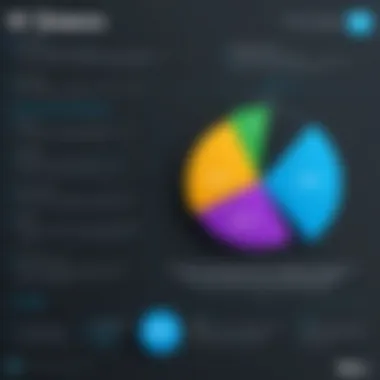

Comparing the security implementations of WordPress and Wix is akin to weighing apples against oranges. Each has strengths and vulnerabilities.
- User Responsibility: With WordPress, a lot of responsibility falls on the user to maintain security, which can be daunting for those less tech-savvy. This can lead to inconsistencies in security practices.
- Ease of Use: On the other hand, Wix’s automated features provide a smoother, more user-friendly experience, but the trade-off is less customization and control over specific security aspects.
- Cost of Security: WordPress offers cost-effective security solutions through plugins and manual configurations; however, advanced features might come at an additional price. Wix is integrated into the overall pricing, but may not allow for the same customization.
Support and Community
In the digital age, a robust support system is paramount when it comes to website development. Both WordPress and Wix offer distinct avenues for users to seek help, which can play an essential role in determining your chosen platform. Understanding the nature of community support and customer service can mean the difference between a seamless website launch and extend periods of frustration. Effective support systems not only provide technical assistance but also bolster the overall user experience through shared knowledge and resource accessibility. A strong community means users can learn from each other, share solutions, and receive encouragement in moments of doubt. Hence, the role of support and community is not to be overlooked—it's crucial for paving the pathway to project success.
WordPress Community Resources
The WordPress community is immense and passionate, much like a bustling city alive with activity. With millions of users worldwide, there's no shortage of resources available. Here are significant aspects of this ecosystem:
- Official Support Forums: WordPress offers extensive support forums where questions can be posted, and answers are often quickly provided. Users can engage with experienced developers and fellow learners alike.
- Documentation and Guides: The official WordPress Codex and Developer Resources serve as a well of knowledge for both beginners and seasoned pros looking for detailed guides or coding tips.
- Community Meetups and WordCamps: Region-specific meetups encourage local networking, while WordCamps—informal, community-organized conferences—help users share ideas and improve their skills.
- Tutorials and Blogs: Countless blogs and YouTube channels offer step-by-step tutorials. These resources cover almost every possible aspect of the platform, making it easier for users to find practical solutions tailored to their needs.
The richness and diversity of these resources reflect WordPress's resilience and adaptability in the face of challenges.
Wix Customer Support Options
Wix also stands out with its customer support, albeit through a different lens. They adopt a more streamlined approach, emphasizing user-friendliness. Consider the following:
- Help Center: The Wix Help Center is organized with a search bar, allowing users to quickly find articles related to their inquiries. It's a solid option for those who prefer to troubleshoot on their own.
- 24/7 Customer Support: For urgent matters, Wix offers customer support available around the clock. This can alleviate concerns during tight deadlines.
- Learning Center: Through instructional resources and tutorials, Wix provides a wealth of information for users aiming to enhance their website’s design and functionality.
- Community Forum: Similar to WordPress’s forums, Wix has its own space for users to interact and discuss different challenges and experiences.
While Wix’s support resources focus on ease of access, it contrasts with WordPress's broader community-driven support approach.
Comparative Analysis of Support Systems
When looking at both platforms, it raises a pertinent discussion about how support affects the overall efficacy of tools for website development. Here are key takeaways from both:
- Depth vs Accessibility: WordPress offers an extensive variety of resources, which caters more to users who seek detailed information. Wix, however, leans toward keeping things simple, making it favorable for beginners or those needing quick answers.
- Community Engagement: WordPress fosters interaction among users, which can lead to innovative solutions and collaboration. Wix’s customer support is effective but lacks the deep-rooted community engagement found in WordPress.
- Response Times: While Wix promises 24/7 support, WordPress relies on its community—which might mean waiting for a response. However, resource richness often compensates for this waiting time.
Ultimately, the decision between these platforms hinges on how one values the type and accessibility of support. For those who prefer an extensive network of shared experiences and resources, WordPress emerges as a strong contender. Conversely, for individuals inclined toward straightforward navigation and immediate assistance, Wix could prove more suitable.
Performance and Speed
Performance and speed are the backbone of any website. In today's fast-paced digital world, users expect instant loading times. Even a delay of a few seconds can steer visitors away, leading to lost opportunities and potentially damaging a site's credibility. When comparing WordPress and Wix, it's crucial to look at how each platform performs under varying conditions and how their speed factors can influence a business’s online success.
Specific elements to consider include hosting options, optimizations available on each platform, and how they handle increased traffic. For instance, if a website experiences a sudden spike in users due to a marketing campaign, does it maintain its speed, or does it falter?
The benefits of a fast website are plenty. Faster loading times can improve user experience, enhance SEO rankings, and ultimately lead to higher conversion rates. It's also worth noting that different types of content (e.g., images, videos) can impact speed, necessitating a good strategy for optimization regardless of the platform.
Evaluating WordPress Hosting Options
WordPress does not come with its own hosting; it relies on third-party providers. This gives users a wider array of choice in hosting solutions that can significantly affect speed and performance.
- Shared Hosting: This is often the most economical option. However, it can particularly slow down a website when traffic increases since resources are shared among multiple sites.
- VPS Hosting: Virtual Private Servers offer a better solution, allocating dedicated resources tailored to your WordPress site. This increases speed and reliability, especially under traffic surges.
- Managed WordPress Hosting: This is a premium option where hosting providers specialize in WordPress. They take care of updates, backups, and optimizations. Providers like WP Engine or Kinsta often ensure that performance levels remain high, though at a cost.
Ultimately, the effectiveness of your site can depend significantly on the hosting you choose. A poor choice here could lead to unnecessary slowdowns and a frustrating user experience.
Wix Hosting Performance Review
Wix provides a more straightforward hosting solution since it is an all-in-one website builder. It's designed to simplify things, so you don't need to worry about separate hosting arrangements. However, this simplicity does come with its drawbacks.
Wix manages all the hosting, which means you might get mixed results in terms of performance:
- Standard Features: Wix offers solid uptime and consistent loading speeds for most of its templates and content types.
- Limitations of Templates: Some users have reported slower speeds when using particularly heavy templates or adding numerous high-resolution images.
- Less Control Over Speed Optimizations: Unlike WordPress, where one can tweak various settings and plugins for optimization, Wix provides limited options.
Speed can fluctuate depending on the design and customization level of a Wix site. For businesses, this could mean either seamless performance or the occasional drag.
Performance Comparison Metrics
When comparing the performance of WordPress and Wix, it’s essential to look at several key metrics. These measures can give potential users a clearer picture of what to expect:
- Page Load Time: How fast does each platform serve up content to users? WordPress sites can generally be optimized for quicker load times, while Wix sites may take longer depending on design choices.
- Time to First Byte (TTFB): This measures the time it takes for the browser to receive the first byte of data from the server. Generally, WordPress, especially with quality hosting, can provide a faster TTFB than Wix.
- Server Uptime: Consistent uptime is crucial. While both platforms typically boast high uptime percentages, hosting choice within WordPress can be a major factor.
- Scalability: How well can each platform handle growth? WordPress, with the right hosting, scales better than Wix, which has set limitations due to its integrated structure.
Finale: Choosing the Right Platform
Selecting between WordPress and Wix for website development isn’t just a matter of preference; it involves careful deliberation on various factors that align with your specific needs. As highlighted in this article, both platforms possess distinct features and capabilities that cater to diverse audiences, from small business owners to large enterprises. The decision ultimately hinges on the goals you want to achieve with your website, your level of technical expertise, and the future scalability you envision for your online presence.
Multiple dimensions influence this choice, and discerning these aspects can steer you toward a valid decision. There’s more at stake than just which platform is easier to use or which has better SEO capabilities; it’s truly about matching the platform to the heart of your operation. Wix might offer a smooth, all-in-one package with built-in hosting, but lacks some of the depth and functionality that a skilled user might find essential on WordPress. Conversely, if you’re aiming for a site with specific features and a unique look, WordPress stands out due to its almost limitless customization options and robust plugin architecture.
Factors Influencing Your Decision
When grappling with the choice between WordPress and Wix, a handful of pivotal factors should reside at the forefront of your decision-making process:
- Purpose of the Website: Understanding whether your site is a personal blog, eCommerce store, or portfolio will guide your choice significantly.
- Technical Skill Level: If you’re not comfortable with coding, Wix’s easy drag-and-drop approach may feel like a godsend. But, if you are tech-savvy, WordPress provides much more in terms of functionality and customization.
- Budgetary Constraints: While both platforms come with various pricing models, WordPress often allows more flexibility in budgeting with free themes and plugins versus Wix's more fixed plans.
- Long-term Goals: Consider whether you plan to scale your website in the future. WordPress typically has better scalability options for larger, more complex sites.
In essence, evaluating these factors will provide a clearer picture of which platform aligns with your needs better.
Final Recommendations
After weighing the strengths and weaknesses of both WordPress and Wix, here are some recommendations:
- For Beginners or Small Businesses: If you're just dipping your toes into the website world or need something straightforward without much fuss, Wix can be your best friend. It simplifies the process and saves time while still providing a decent range of templates and features to get you started.
- For Established Businesses or Developers Seeking Custom Solutions: If your goals are higher stakes and require a robust, tailored approach, WordPress is likely your best bet. With its powerful customization options and vast community support, scaling becomes much more feasible.
- For Those Focused on SEO and Content Management: WordPress has a clear edge due to its advanced features and plugins that make SEO optimization more effective.
Ultimately, remember that both platforms can serve their purpose effectively. Selecting the right tool is about matching your individual circumstances with the capabilities offered. The enlightened approach largely rests on a blend of practical considerations and future aspirations, ensuring your choice is both thoughtful and aligned with your vision for the website.















