Comprehensive Review of Wondershare Video Ultimate Converter
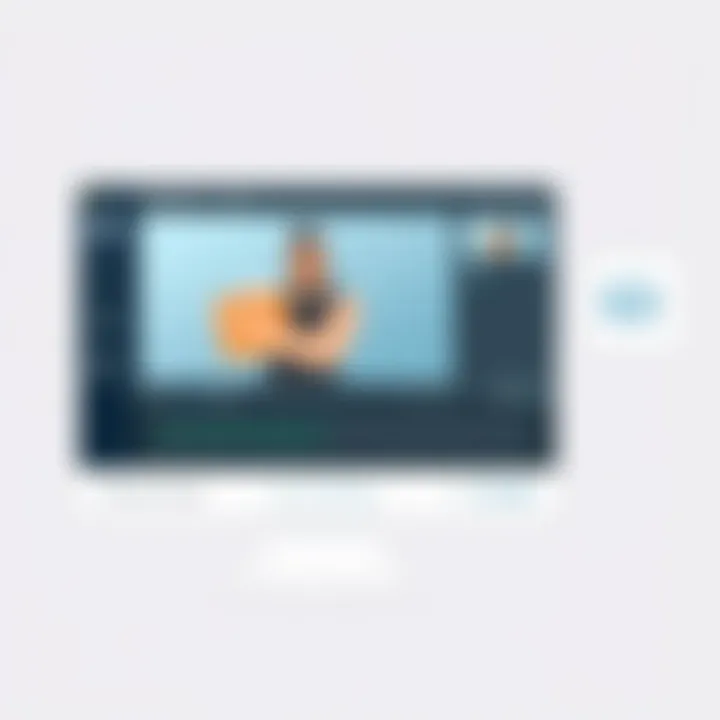
Intro
When it comes to multimedia conversion, having the right tool can make all the difference. Enter Wondershare Video Ultimate Converter—a software solution that has captured the attention of numerous professionals and businesses. This converter isn't just another utility; it promises to transform your video encoding experience, making it smoother and more efficient. With high demands in the B2B sector for seamless multimedia integration, understanding how this software stacks up against others on the market is crucial. In this article, we'll take a closer look at the features, pricing models, and unique selling points that set Wondershare Video Ultimate Converter apart, ultimately guiding decision-makers in their quest for the ideal multimedia solution.
Key Features
Overview of Features
Wondershare Video Ultimate Converter offers a suite of functionalities that cater to various multimedia needs. Here's a look at some of the most notable features:
- Format Support: This tool supports over 1,000 formats, making it incredibly versatile for all your conversion needs. Whether it's MP4, AVI, MOV, or MKV, you can rest easy knowing that most formats are at your fingertips.
- Editing Capabilities: Beyond just conversion, it allows users to trim, crop, and apply filters directly within the software. The built-in editor is surprisingly user-friendly, enabling quick enhancements without the need for additional programs.
- Batch Processing: If you're dealing with a backlog of files, batch processing can be a lifesaver. You can convert multiple videos at once, saving precious time and increasing productivity.
- Speed Efficiency: Thanks to advanced hardware acceleration, conversions are often completed in record time, minimizing the wait and boosting workflow.
- Cloud Connectivity: The ability to save conversions directly to cloud storage services makes it easier to access your projects anywhere, anytime.
Unique Selling Propositions
What truly makes Wondershare Video Ultimate Converter shine are its unique selling propositions:
- User-Centric Design: The interface is designed with the user in mind, making it accessible for both tech-savvy individuals and novices alike. It's easy to navigate, and the controls are straightforward, which takes away the learning curve one might expect from such software.
- Comprehensive Tutorials: Recognizing that not all users are familiar with the ins and outs of video editing and conversion, Wondershare provides extensive tutorials. Whether through written guides or video demonstrations, users can find support at their fingertips.
- Regular Updates: The software benefits from regular updates, ensuring it stays up-to-date with technology trends and formats. This commitment can save users from compatibility issues that often plague older software versions.
"In an age where time is money, tools that promise efficiency and flexibility are invaluable, especially in the business world."
As we delve deeper, it becomes apparent that each feature has been crafted with consideration for the user’s needs, raising the bar for multimedia converters.
Pricing Models
Different Pricing Tiers
Wondershare Video Ultimate Converter operates on a subscription-based model with several pricing options:
- Monthly Subscription: Ideal for users who need the software only temporarily. At a reduced cost, this option grants access to all features without committing long-term.
- Annual Plan: For regular users, the annual plan offers significant savings compared to the monthly subscription. This is the most popular option amongst businesses that require ongoing multimedia projects.
- Lifetime License: The one-time purchase option provides lifetime access to the software, ensuring that users receive all future updates without recurring payments, making it cost-effective in the long run.
ROI and Cost-Benefit Analysis
Investing in Wondershare Video Ultimate Converter can yield substantial returns. Here’s a breakdown:
- Increased Productivity: With features like batch processing and fast conversion times, businesses can manage projects more efficiently, leading to timely deliverables.
- Reduced Software Overhead: Given its comprehensive features, one software can replace multiple tools, reducing costs for licenses across different software.
- Scalability: As businesses grow, their multimedia needs expand. This software provides the flexibility to scale, accommodating increased workload without requiring a switch to another platform.
Prologue to Wondershare Video Ultimate Converter
In today’s fast-paced digital world, the ability to convert multimedia files efficiently and effectively is no longer just a luxury but a necessity. As businesses strive to deliver high-quality video content, the role of reliable conversion software cannot be overstated. Wondershare Video Ultimate Converter stands out as one of the key players in this domain, promising to address a plethora of multimedia conversion needs while catering to both individual users and businesses.
Overview of Multimedia Conversion Needs
With the rise of diverse multimedia formats, the demand for versatile conversion solutions is palpable. Users increasingly find themselves caught amidst different file types, each with unique requirements and specifications. For instance, a marketing team may need to deliver video content optimized for various platforms like social media, websites, or presentations. Such scenarios require a robust tool capable of converting files quickly without sacrificing quality.
In practical terms, this means their toolkit needs to include not only basic file conversions but also advanced functionalities like batch processing, audio extraction, and the ability to edit videos on-the-fly. As the video landscape continues to evolve, conversion software must adapt to handle larger file sizes, high resolutions, and varying aspect ratios efficiently.
The Role of Conversion Software in Business
When it comes to the big picture, conversion software serves a critical role within companies, especially in an era where video content reigns supreme. Businesses, whether small startups or large enterprises, often rely on multimedia to communicate with clients and engage with audiences.
The importance of Wondershare Video Ultimate Converter should not be underestimated. It enables companies to streamline workflows by simplifying the conversion process. Imagine a scenario where a sales team needs to convert a video presentation for both YouTube and Facebook. With a few clicks, this software can serve multiple formats, thereby saving valuable time and resources.
Moreover, a user-friendly interface ensures that even non-technical members of the organization can swiftly navigate through conversion tasks. Therefore, the right conversion tool can improve efficiency, reduce operational bottlenecks, and facilitate a more effective communication strategy. Through its inherent capabilities, Wondershare Video Ultimate Converter has positioned itself as an indispensable partner for any business engaged in multimedia production.
Key Features of Wondershare Video Ultimate Converter
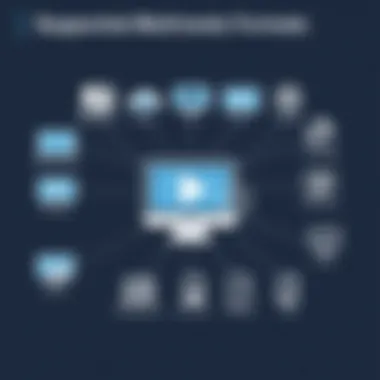
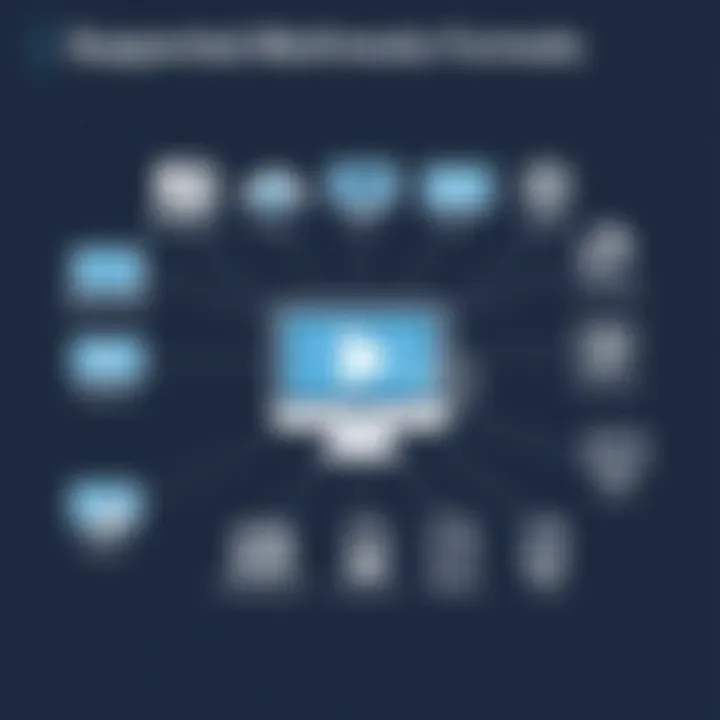
When discussing the Wondershare Video Ultimate Converter, delving into its key features is essential to understanding how it meets varied multimedia conversion needs. This software does more than simply change file formats; it presents a suite of tools tailored for both casual users and professionals alike. The main elements of this converter not only elevate the user experience but also enhance productivity and workflow efficiency, particularly in business settings.
Wide Range of Supported Formats
One standout quality of Wondershare Video Ultimate Converter is its impressive support for numerous file formats. Whether you're working with MOV, AVI, MP4, MKV, or even less common formats like WebM and OGV, this software has got you covered. For businesses that often wrestle with compatibility issues among different media types, such versatility is invaluable. In fact, the support for over 1,000 formats means that you can rest assured that conversions will flow smoothly—no more nonsensical error messages that stall productivity.
User-Friendly Interface
Navigating software can often feel like deciphering hieroglyphics, but the interface of Wondershare Video Ultimate Converter is refreshingly straightforward. It lays out its tools in a manner that feels almost intuitive. Users can easily drag and drop files into the converter, and the layout of options is designed to facilitate fast decision-making. This simplicity is particularly advantageous for non-tech-savvy individuals, making the tool more accessible to a broader audience. Overall, this interface adds to the overall experience, allowing users to focus on their tasks rather than getting bogged down in complex procedures.
Batch Conversion Capabilities
There's nothing quite as frustrating as being stuck in a time sink, converting files one by one. Fortunately, Wondershare Video Ultimate Converter addresses this annoyance head-on with its batch conversion capabilities. Users can select multiple files and convert them all at once, considerably reducing the time spent on large projects. This feature is a game-changer for agencies or businesses managing vast libraries of media, enabling simultaneous conversions without sacrificing quality.
Video Editing Tools
Trimming and Cropping
Trimming and cropping features stand as vital tools within the editing suite of the converter. Users can remove unnecessary segments or focus on key moments in videos, which is particularly beneficial for creating sharp, professional presentations or marketing materials. The tool provides precision controls, allowing for fine-tuning that can make all the difference in audience engagement. The ability to edit while converting is a key characteristic that enhances usability in real-time workflows.
Adding Watermarks
Adding watermarks is another prominent feature. For businesses that prioritize brand visibility and ownership, the ability to overlay logos or messages onto videos serves a dual purpose. It protects content, ensuring that intellectual property is safeguarded against unauthorized use. Moreover, it serves as a subtle promotional tactic, keeping the brand in viewers' minds. However, implementing it requires a careful touch to avoid overshadowing the content.
Adjusting Audio Levels
The tool provides handy controls to adjust audio levels, a feature that is crucial for ensuring that audio quality aligns with visual elements. Users have the ability to balance sound appropriately, creating a cohesive experience that helps maintain professionalism. This characteristic is especially beneficial for promotional or instructional videos, where clarity is critical for effective communication. Though sound adjustments can enhance the output, they require careful consideration to avoid distortion during playback.
Additional Features
Screen Recording
One noteworthy additional feature is screen recording. This functionalities particularly appeals to those dealing with tutorials or presentations, allowing users to capture their screens as they work. The ability to record high-quality videos directly from a screen brings convenience and efficiency to workflow processes. Whether it's a software demonstration or an online lecture, the screen recording feature ensures that the content is both engaging and educational.
Subtitle Tools
Finally, the subtitle tools built into the software grant users the necessary capability to enhance accessibility and understanding. Businesses often create content for diverse audiences, and having the ability to add subtitles can break down language barriers. Users can import subtitle files or create new ones with ease, allowing for a more inclusive approach to content sharing. This feature enriches the viewer's experience, making videos resonate with a wider audience while enhancing communication.
Comparative Analysis with Other Software Solutions
When attempting to navigate the extensive selection of multimedia conversion tools available, a comparative analysis becomes vital. Understanding how Wondershare Video Ultimate Converter stacks up against other software solutions reveals insights important for decision-makers in businesses. By evaluating different options, one can uncover specific benefits or potential drawbacks of each application. This analysis serves not only as a guide for potential buyers but also illuminates how well Wondershare serves its purpose within the competitive multidimensional landscape of video conversion software.
Alternative Conversion Tools
HandBrake
HandBrake is a well-known open-source video transcoder that has gained popularity among both amateurs and professionals. Its ease of use is often highlighted as a significant advantage. Users can convert video from nearly any format to a selection of modern, widely-supported codecs. A standout feature of HandBrake is its capability to handle batch processing effectively, making it particularly appealing to users with large video files.
However, while HandBrake offers solid performance, it falls short on user support, given its open-source nature. This may be a drawback for businesses requiring dedicated customer service or extensive documentation. Overall, its resource-friendly design and powerful encoding range make it a strong alternative worth considering, even if it’s not the most user-friendly option on the market.
Freemake Video Converter
Freemake Video Converter touts an inviting interface that simplifies the conversion process for users. One of its key characteristics is the ability to convert both video and audio into an impressive array of formats, making it quite versatile. This software stands out for its fast conversion speed, often praised in user reviews as astonishingly quick.
A unique feature of Freemake is its ability to download videos directly from platforms like YouTube. However, the free version embeds a watermark on output videos, which might deter some users who seek professional quality for business use. For those needing rapid and various format conversions without a fuss, Freemake can be an attractive choice.


Any Video Converter
Any Video Converter provides a straightforward solution for users wanting to convert video files without the complexities often associated with more advanced software. It supports a broad range of formats, making it a suitable choice for beginners who need a simple approach. A noteworthy feature is its basic video editing options, allowing users to trim clips or adjust video settings, which adds some flexibility within the application.
On the flip side, the free version has certain limitations, such as restricted features. Additionally, users have reported occasional performance issues when handling large files. Still, for businesses or individuals looking for a straightforward and quick conversion tool without needing the bells and whistles, Any Video Converter offers a solid option.
Strengths and Weaknesses Compared
In comparing these alternatives to Wondershare Video Ultimate Converter, distinct strengths and weaknesses emerge. HandBrake stands out for its powerful handling of large files and batch processing, yet can deter users with its lack of support. Freemake's fast conversion speed and ease of use make it favorable, but the watermark can limit its appeal in a business context. Any Video Converter provides simplicity and basic editing features, although its performance may lag with larger files.
Evaluating the various aspects of these tools paves the way for informed decisions based on the specific needs of the user, underscoring the importance of a comprehensive understanding in the competitive landscape of multimedia conversion.
User Experience Insights
Understanding user experience (UX) is pivotal in appreciating how a software tool functions in real-world scenarios. This section aims to reflect on how Wondershare Video Ultimate Converter engages its users through intuitive design and smooth operational flow. After all, when it comes to conversion tools, the ease or difficulty of use can set one option apart from another. In today’s fast-paced environment, businesses require software that fits seamlessly into their workflow, allowing them to focus on what truly matters. This means not just robust features, but also an accessible and satisfying experience for the user.
Installation Process
The installation process of Wondershare Video Ultimate Converter sets the tone for user experience right from the start. For the tech-savvy audience, the ease of installing software can indicate its overall reliability. The download process is straightforward. After visiting the official Wondershare site, from there, potential users simply click on the download button. The setup file is usually not more than a few hundred megabytes, leading to a quick download on high-speed connections.
Once downloaded, the installation wizard guides the user through a few simple prompts, making it relatively hassle-free. Some users have noted that there are bundled options, which may seem a little intrusive, but they can easily opt out by unchecking the relevant boxes. The installation usually completes within a couple of minutes, post which users often find themselves eager to dive into the next aspect—getting acquainted with the interface.
Interface Navigation
Navigating through Wondershare Video Ultimate Converter feels quite natural, and this is a key factor for user satisfaction. Upon launching the software, users are met with a clean, organized layout. The prominent drag-and-drop interface allows for effortless file uploads, reducing time spent on tedious navigation menus.
Icons are clearly marked, leading users to important functionalities such as format selection, video editing, and settings with little confusion. For IT professionals and business owners who may only have a short time to dedicate to software training, this intuitive design can provide a sense of relief. In addition, tooltips offer quick explanations of features, enabling users to understand what each button does without flipping through a manual.
Performance Metrics
Performance is a critical consideration for any software aimed at multimedia conversion. According to various benchmarks, Wondershare Video Ultimate Converter performs admirably over a range of metrics.
For example, conversion times can vary based on the file size and intended format, but in many trials, users experience around a 30% reduction in processing time compared to more traditional software. This efficiency is coupled with minimal quality loss, which is crucial for professionals who require high fidelity in their final products.
Another notable point is the software's stability; users report less than 1% crashing instances during extensive usage, which elevates its status as a reliable tool in business settings.
"A software's performance can transform mediocrity into excellence, often becoming the deciding factor in its usefulness in high-stakes scenarios."
Whether handling a simple MP4 conversion or a complex video edit, the metrics surrounding the performance of Wondershare Video Ultimate Converter consistently hold up under scrutiny. This brings us back to user experience: when software delivers on its promises with speed and stability, it forms a bond of trust with its users.
Pricing Models and Licensing Options
In the realm of software, especially conversion tools like Wondershare Video Ultimate Converter, the pricing models and licensing options play a crucial role. They not only affect the short-term costs of acquiring the software but also shape the long-term value and adaptability for users, particularly businesses. Having an understanding of the various pricing structures is essential for decision-makers looking to maximize their return on investment while ensuring that their multimedia conversion needs are met effectively.
Subscription vs. One-Time Purchase
Wondershare offers users a choice between subscription and one-time purchase options, each with its own merits and considerations.
- Subscription Model
This pricing model typically entails recurring payments, whether monthly or annually. It's designed to keep the software updated with the latest features and improvements without any additional costs. This arrangement can be appealing for businesses that require ongoing access to the software and plan to utilize its features regularly. Additionally, it often includes customer support and help with upgrades.
One can argue that the subscription model ensures that users are always using the latest version but, on the flip side, some might find themselves paying for features they don’t use frequently. - One-Time Purchase
This is a front-loaded investment where users buy the software outright. It might seem like a great way to save in the long run, particularly for organizations that might have intermittent needs for conversion tools. However, opting for a one-time purchase might come with caveats, such as limited customer service or a lack of access to future upgrades unless users pay for an additional fee.
It’s vital to assess how often you need updates and support before making a decision.
Overall, the choice between a subscription model and a one-time purchase largely depends on your usage patterns and financial strategy. If the need for cutting-edge features and ongoing support is present, the subscription could well outweigh the costs. Conversely, if the business prefers a more static approach without ongoing expenses, then the one-time purchase may suffice.
Enterprise Solutions
For larger organizations, the stakes are just a tad higher. Here, the dynamics change profoundly when we talk about enterprise solutions offered by Wondershare. These packages are tailored specifically for businesses that might require multiple licenses or additional functionalities.


- Scalability
One major advantage of enterprise solutions is scalability. Companies can easily expand the number of users without much hassle, a significant consideration if your team grows or if projects demand increased resources. - Cost-Effectiveness
Often, enterprise solutions provide discounts, making them more favorable than purchasing multiple individual licenses, thus presenting a financial edge. - Dedicated Support
These solutions typically come with enhanced customer support tailored to meet the specific needs of a business. Getting quick responses can mean the difference between a project being delayed or getting completed on schedule.
It's crucial for businesses to weigh the investment against what they will derive from such enterprise solutions. The flexibility to adapt as needs evolve in a business can often justify the additional expenditure.
In summary, understanding the available pricing models and licensing options is essential for businesses considering the Wondershare Video Ultimate Converter. Each model presents its own distinct advantages and disadvantages, making it paramount to align the choice with the specific operational requirements and financial strategies of the organization.
The Impact of Reviews and Customer Feedback
In the realm of software solutions, especially tools like Wondershare Video Ultimate Converter, the weight of customer reviews and feedback is undeniable. For decision-makers in business settings, these reviews often serve as a crucial compass, guiding them toward or away from potential purchases. Understanding the voice of the user illuminates aspects that might not be immediately apparent from a product’s technical specifications.
When evaluating any multimedia conversion software, including Wondershare, customer feedback provides insight into real-world application and performance. It’s one thing for a company to tout features; it’s another for users to validate them through their experiences. Positive reviews can bolster confidence in a product, while critiques can offer lessons on what may fall short.
The crux of customer feedback lies in its ability to highlight specific elements relevant to business needs, such as functionality, ease-of-use, and support. This information allows businesses not just to gauge a product's usability, but also to strategize how it will fit into their operations.
Understanding reviews can also shape the future development of a product. Companies often adapt their offerings based on consumer suggestions, which suggests that user feedback is not just a reflection of satisfaction but a valuable resource for innovation.
"The best gauge of a product’s worth is how well it aligns with the needs of its users."
What Users are Saying
Customer reviews on platforms like Reddit or dedicated tech forums frequently showcase a range of perspectives on Wondershare Video Ultimate Converter. From heartfelt endorsements praising its efficiency to constructive criticisms addressing specific hiccups, these insights encapsulate the collective experience of users.
Some users rave about the software's wide range of supported formats, noting how it seamlessly converts files without sacrificing quality. They appreciate the user-friendly interface, which allows even the less tech-savvy users to modify and convert files effortlessly.
On the flip side, there are voices that cite challenges, particularly regarding performance when handling exceptionally large files. Some users report that the software occasionally exhibits lag during batch conversions. Additionally, customer service experiences vary widely, with some users finding responsiveness lacking, while others detail prompt support for their queries.
Overall, reviews paint a multi-faceted picture, presenting both the strong points and areas needing improvement, which can help prospective users make informed decisions.
Integration with Business Needs
Bridging the gap between software capabilities and business requirements is vital for any organization seeking effective multimedia solutions. The feedback from current users often provides clarity on how well Wondershare Video Ultimate Converter aligns with these needs in a practical setting.
For instance, many businesses require tools that not only convert but also allow customization through video editing features. Employees tasked with creating marketing content benefit from the additional functionalities, such as trimming, the addition of watermarks, and audio adjustments. This adaptability makes the tool a valuable asset in creative workflows.
Moreover, the necessity for reliable batch conversions is another point frequently mentioned in user reviews. Businesses operating in sectors with high throughput need tools that can process multiple files simultaneously without a hitch. The ability to maintain quality during batch processing is a concern that, when addressed, can lead to significant time savings in production cycles.
Customer feedback reinforces a critical understanding: software that integrates well with existing business processes tends to lead to better outcomes. This includes ease of integration with other tools and platforms already in use, as well as the software's adaptability across various devices and operating systems.
In summary, the impact of reviews and customer feedback can not be overstated. It cultivates a deeper understanding of how effectively a tool like Wondershare Video Ultimate Converter can meet business needs, ultimately influencing purchasing decisions.
Culminations and Recommendations
Drawing everything together, the Conclusions and Recommendations section stands as a pivotal part of this review. It encapsulates the insights gleaned from various sections, providing an informed viewpoint which is crucial for businesses and professionals in their decision-making processes regarding multimedia conversion solutions. The importance here is not just about summarizing what has been covered; it’s about crystallizing understanding and guiding potential users towards making educated choices tailored to their specific needs.
Several key elements emerge when reflecting on Wondershare Video Ultimate Converter:
- Versatility in Format Support: The software excels in handling an extensive array of multimedia formats. This feature is especially beneficial for enterprises that deal with diverse media types, ensuring compatibility across platforms.
- User Experience: The intuitive interface facilitates quick navigation, thereby reducing the learning curve. User-friendly design may seem trivial, but for busy professionals, it results in significant time savings.
- Batch Processing: This capability allows users to convert multiple files simultaneously, a true time-saver for businesses that need efficiency.
- Editing Tools: Having basic video editing functionalities integrated into the converter adds value without needing additional software. For a company needing to make quick changes, this could be a game-changer.
- Performance and Reliability: Overall metrics indicated solid performance, with minimal crashes, which highlights its robustness—a crucial consideration for businesses relying on consistent performance.
"Wondershare Video Ultimate Converter stands out as a practical choice for those involved in multimedia production and consumption."
Summary of Key Findings
As showcased in this article, Wondershare Video Ultimate Converter is a competitive solution in the multimedia conversion landscape. Here are the key findings that should be kept in mind:
- Extensive Format Support: The tool supports over 1,000 formats catering to different multimedia needs.
- Effective Performance: Users report that the software runs smoothly across multiple devices.
- Practical Editing Features: Allows basic editing functions that can enhance video resources without necessitating separate software.
- Pricing Model Flexibility: Offers both yearly subscription and one-time purchase options, giving users a variety of choices to suit their budget and needs.
Final Thoughts for Potential Buyers
When considering whether to invest in Wondershare Video Ultimate Converter, potential buyers should assess their unique multimedia conversion needs. Companies with frequent video processing tasks will find this tool particularly beneficial due to its efficiency in batch processing and diverse feature set.
Also, trial periods or money-back guarantees often accompany software purchases, providing an opportunity to evaluate practical compatibility with organizational workflows before making a financial commitment.
In summary, if you’re a decision-maker in a business or on a team tasked with multimedia production, it would be wise to carefully weigh these findings against your operational requirements. Wondershare Video Ultimate Converter appears not just as a tool, but also as an ally that can streamline processes and save time in a fast-paced digital landscape.















