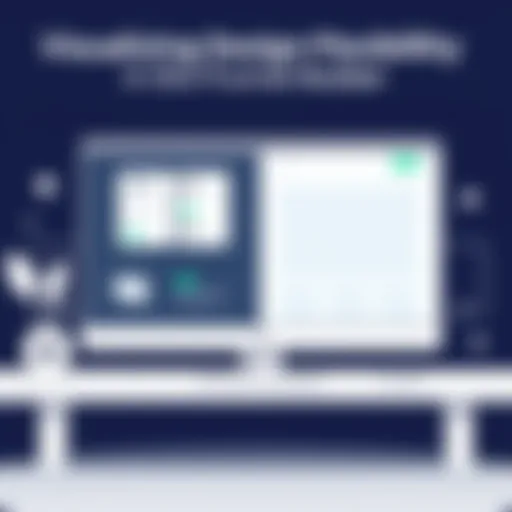Wondershare Filmora Video Editor Review: A Deep Dive


Intro
Wondershare Filmora is a notable contender in the realm of video editing software. Its appeal lies in a wide range of features designed for users with varying skill levels. The software targets both novices and experts, making it a versatile choice for different user needs. This review examines the core aspects of Filmora, providing a thorough insight into its functionalities and how it compares with other video editing solutions on the market.
Key Features
Overview of Features
Wondershare Filmora boasts an impressive array of features. These can enhance video editing for personal, educational, or professional use. Some significant attributes include:
- User-Friendly Interface: Filmora provides an intuitive layout that allows users to navigate easily through its tools.
- Wide Range of Filters and Effects: Users can apply various effects to enhance video quality and style. This includes transitions, overlays, and text effects.
- Audio Editing Tools: Filmora integrates distinct tools for managing audio tracks. Users can adjust volumes, add effects, and even remove background noise.
- Export Options: The software offers multiple export settings. Users can save projects in different formats or directly upload videos to platforms like YouTube or Vimeo.
Unique Selling Propositions
One of the standout characteristics of Filmora is its affordability compared to competitors. While other software may charge substantially more, Filmora provides many powerful tools at a reasonable price. Furthermore, the software has a wealth of support resources, including tutorials and forums, which allow users to solve problems quickly and enhance their skills.
"Filmora is not just about features; it’s about how easily those features can be accessed and utilized."
Pricing Models
Different Pricing Tiers
Wondershare Filmora provides several pricing options, catering to various user needs. The main tiers include:
- Free Version: Limited features with a watermark on exported videos.
- Annual Plan: A standard yearly fee provides access to additional features and no watermark.
- Lifetime Plan: A one-time purchase grants full access to the software indefinitely.
ROI and Cost-Benefit Analysis
Investing in Filmora offers considerable value. It balances cost with functionality and ease of use. For businesses and professionals who need video content, this software emerges as an economical choice. The comprehensive features, combined with the effective use of resources, ultimately lead to enhanced productivity with minimal investment.
Prolusion to Wondershare Filmora
Wondershare Filmora stands out in the crowded landscape of video editing tools. It offers a blend of powerful features and user-friendly design. This makes it a go-to choice for various users, ranging from casual creators to business professionals. In an era where video content is increasingly imperative, understanding this software is relevant for anyone wishing to enhance their visual storytelling.
One of the primary advantages of Filmora is its intuitive interface. Users can engage with its functionalities without an extensive learning curve. This accessibility encourages creativity. It allows users to focus on their projects rather than struggle with complex software.
Moreover, Filmora encompasses an impressive range of editing tools. These tools cater to both novices and seasoned editors. This flexibility can be critical in business contexts, where quality content is essential for brand imaging.
"A user-friendly platform can significantly reduce production time and improve overall output quality."
Additionally, the software provides various export options. This is crucial for meeting the diverse needs of users, whether for social media, corporate presentations, or personal projects. Understanding these options is vital for anyone looking to maximize the software's potential in a professional setting.
Another notable aspect is Filmora's pricing structure, which appeals to a wide audience. Different plans cater to different budget levels, allowing more users to access its features without compromising functionality.
Overall, the introduction of Wondershare Filmora sets the stage for a deeper analysis of its capabilities. This exploration will reveal how it can support users in achieving their video editing goals effectively.
Key Features of Filmora
When assessing Wondershare Filmora, understanding its key features is paramount. These features determine how effectively the software can meet the diverse needs of video editors, ranging from novices to seasoned professionals. The importance of these features lies not only in their functionality but also in their ability to enhance the overall user experience, facilitate creativity, and streamline the editing process.
User Interface
The user interface of Filmora is designed with simplicity in mind. It invites users to navigate effortlessly through its various functions. The layout is intuitive, which allows for fast access to editing tools. Large buttons and clear icons make distinguishing between different options straightforward. This is especially crucial for those who may not have prior experience with video editing software. An organized timeline helps in managing video clips, audio tracks, and effects, making the editing process seamless. Moreover, customization options enable users to adjust the workspace to their comfort. This caters to both efficiency and personal preference, important facets for serious editing work.
Editing Tools
Filmora offers a robust set of editing tools that cater to various editing needs. Basic functions such as trimming, splitting, and merging are easily accessible. Beyond the basics, the software includes advanced features like keyframing and motion tracking. These tools empower users to create more dynamic and engaging videos without requiring external plugins. The toolset is versatile, allowing for edits ranging from simple adjustments to intricate overlays. For many editors, having a comprehensive set of tools integrated into one application greatly enhances productivity.


Audio Features
Audio is a critical component of video production, and Filmora doesn't overlook this aspect. The software provides an audio mixer that allows for adjusting levels of sound tracks effectively. Users can add voiceovers or music tracks from the built-in library. Furthermore, noise removal and equalizer functions enhance audio quality, ensuring that the final product meets professional standards. The ability to synchronize video and audio tracks with precision contributes to overall coherence in the project, which is vital in maintaining the audience's attention.
Effects and Transitions
Filmora stands out with its rich library of effects and transitions. Users can access a wide range of pre-built transitions to apply between clips, helping to create smooth visual movements that enhance storytelling. Visual effects range from filters to overlays, providing creative flexibility to personalize videos. This aspect of Filmora is particularly beneficial for content creators aiming to make their work distinctive. The ease of applying these effects without complex procedures is a significant plus, especially for users who want to save time while still achieving polished results.
Export Options
Lastly, Filmora offers various export options that cater to different distribution needs. Users can export videos directly to social media platforms or save them in multiple file formats. This flexibility is advantageous for creators targeting various audiences across different channels. Additionally, the quality settings allow users to retain high-resolution outputs, which is crucial for maintaining viewer engagement. Overall, the export capabilities of Filmora ensure that users can share their projects conveniently and effectively.
"The combination of a user-friendly interface and powerful editing tools makes Wondershare Filmora a compelling choice for both beginners and experienced editors."
Performance Assessment
Performance is a crucial aspect of any video editing software. In the fast-paced world of content creation, efficiency can make a significant difference in productivity. Therefore, assessing the performance of Wondershare Filmora is essential to understand how it meets the demands of its users. Several key areas of performance can be evaluated: speed, stability, and compatibility. Each of these factors plays a vital role in determining how well the software performs under varying conditions and user expectations.
Speed Analysis
When discussing speed, it primarily refers to how quickly the software can execute edits, process effects, and render final videos. Users expect software that can handle tasks swiftly without significant lag. Internal benchmarks often show that Filmora can perform basic edits remarkably well, usually without noticeable delay.
- Rendering Time: Filmora’s rendering time is often competitive. Users have reported that video exports are achieved at a faster rate compared to some rival programs.
- Large Files: However, performance may diminish with higher resolutions such as 4K. Users working with large files may need to allocate more time for processing.
- Multitasking: The speed does not compromise when running other applications. This aspect is particularly beneficial for professionals who need to multitask.
Stability
Stability of software is pivotal for any video editor, especially during critical editing sessions. Filmora has a reputation for being stable across various environments. Users need assurance that unexpected crashes will not lead to lost progress or data.
- Crash Recovery: Filmora has integrated an auto-save function, which captures work periodically. This feature minimizes the risk of losing edits due to crashes.
- System Load: The software operates efficiently on both low-spec and high-spec machines, although higher performance hardware can enhance stability further.
- Updates: Regular updates from Wondershare help in troubleshooting issues, enhancing the stability of the software
Compatibility
Compatibility is essential, especially for diverse user bases. Wondershare Filmora is known for its wide-ranging compatibility with various operating systems and formats. This factor becomes crucial when collaborating with other tools or integrating into existing workflows.
- Supported Formats: Filmora supports numerous video formats including MP4, AVI, and MOV, making it versatile for different projects.
- Operating Systems: It is compatible with Windows and macOS, allowing users to operate the software on their preferred platform. The consistent user experience across different systems adds to its appeal.
- Third-Party Plugins: Filmora supports third-party plugins, widening its functional capabilities and allowing for greater creativity in projects.
"Efficiency is not just about speed but how well the software performs under various conditions."
Pricing Structure
The pricing structure of Wondershare Filmora is a critical aspect to evaluate when considering this video editing software. Understanding the costs associated with the software will allow potential users, especially business professionals and decision-makers, to make an informed choice. The pricing options include subscription plans, one-time purchase, and a free trial, each offering different benefits and considerations.
Subscription Plans
Wondershare Filmora offers subscription plans tailored for different types of users. These plans are structured to provide flexibility and can suit varied needs. Typically, the subscription is available in monthly and annual formats.
Benefits of Subscription Plans:
- Access to Updates: Users receive software updates, ensuring they benefit from the latest features.
- Cloud Storage: Subscription often includes some level of cloud storage, which facilitates easy access to projects from multiple devices.
- Customer Support: Subscribers tend to enjoy prioritized customer support, which can be advantageous for businesses that require prompt assistance.
Considerations:
- Recurring Costs: The main drawback is the need for ongoing payments. For some users, this may become a long-term financial commitment.
- Cost Over Time: Over time, a subscription plan can end up being more expensive than a one-time purchase option, especially for users who may not require continuous access.
One-Time Purchase
For users who prefer to pay a single fee, Wondershare Filmora provides a one-time purchase option. This choice can appeal to individuals or businesses that do not need updates regularly and want to avoid recurring costs.
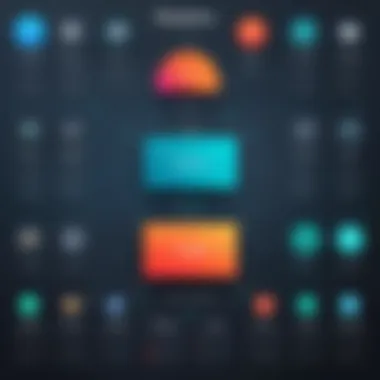

Benefits of One-Time Purchase:
- Cost-Effective for Long-Term Use: This option can be more economical in the long run for those who intend to use the software extensively.
- Full Ownership: Buyers receive full ownership of the version purchased without the need for future payments.
Considerations:
- Limited Updates: One-time purchases might not include significant future updates, which means users will miss out on new features as they release.
- No Subscription Perks: Some subscription bonuses, like extra assets or enhanced customer support, may not be available.
Free Trial
Wondershare Filmora also provides a free trial version, enabling potential users to explore the software before making a financial commitment. The trial usually offers full access to essential features and tools, although it might include a watermark on exported videos.
Benefits of the Free Trial:
- Hands-On Experience: Users can test the software and gauge usability, ensuring it meets their needs.
- Feature Exploration: It allows users to explore the core functionalities and features without any risk.
Considerations:
- Time Limitation: The trial period is typically restricted to a limited time frame, which may not be sufficient for thorough evaluation.
- Watermark Limitations: Exported videos during the trial phase often carry a watermark, which can be a drawback for users who want to create professional-looking content.
"Test before you invest." The free trial is a valuable step in assessing if Wondershare Filmora aligns with your video editing requirements.
User Experience
User experience is a critical factor in any software analysis, particularly for a video editing tool like Wondershare Filmora. It not only impacts how easily users can navigate the software but also influences the overall satisfaction and efficiency of the editing process. A well-designed user interface contributes to reduced learning curves and enhances workflow. Understanding the user experience in Filmora involves examining its target audience, usability for beginners, and advanced features that cater to more skilled users.
Target Audience
Wondershare Filmora primarily targets a diverse audience, ranging from casual users to professional editors. For learners and budding creators, the software offers straightforward functionalities that do not overwhelm them. For seasoned professionals, advanced tools are available without sacrificing the essence of simplicity that Filmora provides. Thus, it embraces both ends of the spectrum. This dual appeal makes it a versatile option for anyone wishing to create high-quality video content, whether for personal projects or professional endeavors.
Usability for Beginners
For beginners, the usability of Wondershare Filmora is one of its strongest selling points. The onboarding process is seamless, allowing new users to start editing soon after installation. Key features such as drag-and-drop functionality simplify video importing, while the clear layout ensures that tools are easy to find. Video tutorials further enhance this usability by providing step-by-step guides on various features. Beginners can experiment with basic editing and gradually explore more complex elements, such as color correction or animation, without feeling overwhelmed. The straightforward design lowers barriers to entry, empowering users to gain confidence quickly.
Advanced Features for Professionals
For those looking for professional-grade editing capabilities, Wondershare Filmora does not disappoint. The software equips users with advanced features like multi-track editing, which allows for intricate video compositions. In addition, users can take advantage of advanced audio editing tools, including noise removal and audio equalization. The support for 4K video editing expands the possibilities for high-resolution projects, appealing to filmmakers and content creators seeking quality and precision. These features, paired with the user-friendly interface, allow professionals to execute complex projects efficiently without navigating an overly complicated environment.
Overall, the blend of simplicity and sophistication in Filmora's user experience is its distinguishing trait. Users do not have to sacrifice effectiveness for ease, making it a compelling choice in the competitive landscape of video editing software.
Comparison with Competitors
In the competitive landscape of video editing software, comparing Wondershare Filmora with its rivals presents a valuable perspective for users. Understanding how Filmora stacks up against other prominent options can significantly influence the decision-making process for potential buyers. Evaluating these differences allows users to find the software that best aligns with their specific needs. Here, we will analyze three major competitors: Adobe Premiere Pro, Final Cut Pro, and DaVinci Resolve. Each has unique strengths and weaknesses that make them suitable for different user scenarios.
Filmora vs. Adobe Premiere Pro
When looking at Filmora and Adobe Premiere Pro, the difference in target audience is clear. Adobe Premiere Pro caters to professionals who need advanced features and a steeper learning curve. It offers comprehensive tools for cinematography and sound design. However, it's resource-intensive, demanding a powerful computer. In contrast, Filmora prioritizes accessibility and user-friendliness, making it ideal for beginners and casual users.
- Cost: Filmora offers more budget-friendly subscription options compared to Adobe's pricing model, which can be quite high.
- Ease of Use: Filmora's interface is intuitive, making it easy for new users to navigate. Premiere Pro requires more time to master all its functionalities.
- Features: Premiere Pro excels in professional-grade features like multi-camera editing and advanced color grading, which may not be necessary for every user. Filmora provides sufficient functionality for most personal and semi-professional projects.
Filmora vs. Final Cut Pro
Final Cut Pro is a strong contender in the Mac ecosystem. It provides high-quality editing with powerful features catering to professional video editors. Filmora, designed for a wider audience, lacks some specialized tools but compensates with ease of use. The following points highlight the key differences:
- Operating System: Final Cut Pro is exclusive to macOS, limiting its use for Windows users. Filmora is available on both platforms.
- Performance: Final Cut Pro often outperforms Filmora in rendering speed, especially for larger projects. However, the difference in performance may not be significant for smaller tasks.
- Cost Structure: Filmora's one-time purchase option is more appealing to those looking to avoid ongoing subscription fees typical of Final Cut Pro.
Filmora vs. DaVinci Resolve


DaVinci Resolve is known for its powerful color grading tools and is widely used in professional settings. When compared to Filmora, DaVinci offers more advanced editing capabilities but requires a steeper learning curve. Here are the main points to consider:
- User Complexity: DaVinci Resolve can be overwhelming for beginners due to its extensive features. Filmora simplifies the process, catering to novice editors.
- Color Correction: DaVinci Resolve stands out with superior color grading options, making it suitable for projects requiring meticulous color adjustments.
- Pricing Options: Like Filmora, DaVinci Resolve offers free and paid versions, but the free version has a steep functionality cutoff.
In summary, understanding how Wondershare Filmora compares with Adobe Premiere Pro, Final Cut Pro, and DaVinci Resolve helps create a roadmap for potential users about their choices. While Filmora is recommended for those seeking simplicity, the other software options provide a range of high-end features geared towards professional use.
Customer Support and Resources
Customer support plays a significant role in the overall user experience when utilizing any software, including Wondershare Filmora. For tech-savvy users and professionals, access to reliable customer support can greatly influence the effectiveness of the video editing process. Users often encounter questions or technical issues, and having a support structure can mitigate frustrations. Thus, it is essential to evaluate how well Filmora addresses these needs through its customer support channels and additional resources.
Customer Support Availability
Wondershare Filmora offers a range of customer support options to assist users. One of the most notable features is the combination of online support and community-driven help. Users can reach out through various channels such as email support, live chat, and a dedicated support page on the official Wondershare website. The live chat feature is particularly beneficial for those who seek immediate assistance.
Additionally, the FAQ section on the website covers common inquiries, which can help users find quick answers without needing to reach out. However, response times can vary based on the support channel and the time of day. For business professionals, assessing the availability and responsiveness of customer support is crucial, especially when deadlines are pressing.
Learning Resources
To complement its support offerings, Filmora provides an assortment of learning resources geared toward enhancing user knowledge and proficiency. These resources include tutorials and guides that cover various aspects of the software, from introductory lessons for beginners to advanced techniques for seasoned professionals.
- Video Tutorials: A series of comprehensive video tutorials covers specific features and capabilities. These visual aids can enhance understanding and provide step-by-step guidance.
- User Forum: The Filmora community forum serves as a platform for users to exchange tips, ideas, and solutions. Engaging with this community allows users to learn from one another and discover new editing techniques.
- Webinars: Wondershare periodically hosts webinars to introduce new features and workflows. This engagement allows users to interact directly with experts, gaining valuable insights.
Each of these resources contributes to an enriched learning environment, allowing users to effectively navigate the complexities of video editing. For decision-makers and business professionals, understanding the depth and scope of these support resources is vital for ensuring they can make the most of the software.
User Feedback and Reviews
User feedback and reviews play a vital role in assessing video editing software like Wondershare Filmora. Analyzing the experiences of users provides insights that go beyond promotional claims and specifications. While the features and performance metrics are significant, understanding how these elements translate into practical use informs potential buyers about the effectiveness of the software in real-world scenarios. User reviews allow prospective customers to grasp both the strengths and weaknesses of Filmora, guiding their decision-making process.
Additionally, feedback can highlight unique use cases and workflows that software developers might overlook. This real-time information can be especially valuable for business professionals and decision-makers who prioritize efficiency and reliability in tools they choose for their projects. Users often share tips and tricks that can enhance the overall editing experience, making these reviews a source of valuable knowledge.
Positive Aspects
Positive feedback surrounding Wondershare Filmora reveals several strengths that resonate with users:
- Ease of Use: Many users appreciate Filmora's intuitive interface, designed for both beginners and experienced editors. This feature simplifies the editing process, allowing users to create high-quality videos without extensive training.
- Rich Feature Set: Users frequently highlight the variety of editing tools available, such as advanced color grading, audio editing, and motion tracking. This versatility allows for a wide range of projects, catering to different creative needs.
- Rapid Rendering Times: Several reviews emphasize the software's ability to render videos quickly, which is crucial for professionals who need to meet tight deadlines.
- Active Community Support: The presence of an engaging user community, particularly in forums like Reddit, enhances the overall experience. Users often share their projects, tips, and solutions to common issues.
These aspects indicate that Wondershare Filmora meets various user needs and expectations.
Areas for Improvement
Despite its strong points, there are areas where users feel Filmora could benefit from enhancements:
- Limited Advanced Features: Some professionals note that while Filmora is excellent for basic to intermediate editing tasks, it may lack the advanced features found in higher-end software like Adobe Premiere Pro. This limitation may deter users who require more complex tools for specialized editing tasks.
- Occasional Stability Issues: Certain users report experiencing crashes or lagging during heavy editing sessions. Maintaining stability under pressure remains a growing concern.
- Pricing Concerns: While many find the pricing reasonable, some users believe that the subscription model can become costly over time, especially for intermittent users who might prefer a one-time purchase option.
This feedback offers constructive criticism that could direct future updates and improvements for Wondershare Filmora.
Final Verdict
The final verdict is a crucial element in this article as it encapsulates an overall evaluation of Wondershare Filmora based on in-depth analysis. This section aims to synthesize all the information discussed throughout the review, providing potential buyers with clear insights into the software's strengths and weaknesses. By focusing on key elements such as performance, user experience, and pricing, we can help readers understand if Wondershare Filmora meets their video editing needs. This conclusion aids users in making informed decisions and increases the likelihood of user satisfaction post-purchase.
Overall Assessment
Wondershare Filmora remains a compelling choice for many users, boasting a user-friendly interface and a robust set of features. It effectively combines simplicity with functionality, making it appealing to both novices and more seasoned editors. In terms of audio tools, its capabilities often surpass expectations at this price point. Most users praise its range of built-in effects and transitions, allowing for creative freedom during the editing process.
However, some users have noted performance issues when handling high-resolution files or elaborate projects. Though there are hiccups, generally, resources like CPU and RAM usage appear balanced through various software updates. These improvements signal a commitment by Wondershare to enhance the software and address the feedback from its users.
Overall, while it is not without limitations, Wondershare Filmora offers an enjoyable editing experience and provides solid value for its price.
Recommended Alternatives
Considering a diverse market of video editing software, several alternatives may also suit users' requirements. Here are a few worth exploring:
- Adobe Premiere Pro: This software is known for its professional capabilities and extensive features. It suits those desiring more advanced tools and integrations.
- Final Cut Pro: Often favored by Mac users, it presents high performance and flexibility, particularly for extensive editing tasks.
- DaVinci Resolve: This option stands out for its robust color grading and correction tools, attracting more serious filmmakers.
These alternatives serve varied needs and preferences, suggesting that while Wondershare Filmora provides a well-rounded experience, exploring other options based on specific requirements can be beneficial.