Wix vs Webflow: Key Insights for B2B Software Buyers

Intro
With the digital landscape evolving, businesses increasingly require robust web solutions to enhance their online presence. Two prominent players in this arena are Wix and Webflow. As B2B software buyers navigate their options, understanding each platform’s nuanced features becomes pivotal in making an informed choice. This analysis aims to highlight the essential aspects of these platforms, giving organizations the insights they need to align their web design solutions with their strategic goals.
Key Features
Overview of Features
In evaluating Wix and Webflow, we first need to consider their feature sets.
Wix is known for its drag-and-drop interface, which simplifies website creation for users with varying technical backgrounds. It offers numerous templates and apps that allow for customization without requiring coding knowledge. Important features of Wix include:
- Templates: Over 500 designer-made templates for various industries.
- Wix App Market: A diverse range of applications to enhance functionality.
- SEO Tools: Built-in features that assist in optimizing site visibility in search engines.
On the other hand, Webflow stands out for its ability to cater to both designers and developers. It combines a visual design tool with powerful backend capabilities. Prominent features include:
- Custom Code: Webflow allows users to integrate custom HTML, CSS, and JavaScript.
- CMS Functionality: Dynamic content management capabilities tailored for larger sites.
- Responsive Design: Tools that help in creating websites that automatically adjust to different screen sizes and devices.
Unique Selling Propositions
Wix’s primary appeal lies in its user-friendliness and quick setup process. This makes it particularly suitable for small to medium-sized businesses that require an efficient solution without the steep learning curve. Conversely, Webflow’s unique selling proposition revolves around its design flexibility and the ability to create complex interactions, which delights design-centric firms and agencies.
"Choosing the right platform ultimately depends on your organization's specific needs, design expectations, and budget constraints."
Pricing Models
Different Pricing Tiers
An important aspect to consider when evaluating Wix and Webflow is their pricing structures.
Wix offers several pricing tiers, such as:
- Basic: Includes essential features but limited storage.
- Unlimited: More storage and capacity for growth.
- Business: E-commerce capabilities added.
- VIP: Premium support and services for larger enterprises.
Webflow presents a different approach with its pricing, segmented into:
- Basic: Suitable for simple sites.
- CMS: Ideal for dynamic content with more functionalities.
- Business: Targeted towards larger projects requiring more features and support.
- Enterprise: Custom solutions for large-scale businesses.
ROI and Cost-Benefit Analysis
When analyzing return on investment (ROI), organizations must look at the total cost of ownership over time, including subscription fees, potential overage charges, and additional costs for app installations or custom work.
While Wix might seem economically favorable at first glance, particularly for smaller operations, Webflow could provide greater long-term value for businesses needing advanced design capabilities and flexibility.
In summary, both platforms offer distinct advantages. The choice will depend on the specific needs of each business, the importance of design flexibility, and overall budget considerations.
Prelude to Website Builders
In the digital age, the creation of an effective online presence is essential for businesses across various sectors. Website builders have emerged as pivotal tools in this process, enabling users to design, develop, and maintain websites without needing extensive technical skills. Facilitating this transition is critical, as traditional methods of web development often require significant financial and human resources, which many small and medium-sized enterprises cannot afford.
Website builders like Wix and Webflow offer a range of functionalities aimed specifically at different user needs. Their presence has revolutionized the way companies approach building websites. Selecting the right platform is particularly paramount as it impacts how well the site will meet organizational goals, serve its intended audience, and adapt to future demands.
In this article, we will closely examine various aspects of Wix and Webflow, comparing their features, user interfaces, pricing, and target users. The right choice can enhance a company's online reputation, improve user experience, and lead to higher conversion rates. Understanding this landscape is vital for businesses as their online presence becomes increasingly critical for success.
The Evolving Landscape of Website Development
The landscape of website development has undergone substantial shifts over the past decade. Initially dominated by bespoke coding and IT solutions, the rise of DIY website builders has provided businesses with more autonomy over their online presence. Nowadays, there is an increasing demand for responsive, interactive, and professional-looking websites that can be developed quickly and efficiently.
Key changes in this landscape include:
- Increased Accessibility: More users can create websites without requiring coding expertise.
- Focus on User Experience: Modern websites prioritize usability and aesthetics to engage visitors.
- Integration with Other Tools: Builders now offer integrations with various digital marketing tools to enhance website functionality.
These developments mean that businesses can achieve high-quality results at a fraction of the time and cost involved with traditional methods. Consequently, choosing the right website builder plays a pivotal role in achieving long-term digital goals.
Importance of Choosing the Right Platform
Choosing an appropriate website builder is essential owing to numerous factors. Each platform possesses unique attributes that cater to specific companies or projects, which can significantly influence outcomes.
- Scalability: As businesses evolve, so too must their websites. A platform that allows for easy scaling will accommodate growing needs.
- Target Audience: Businesses must consider who will be visiting their site. The right builder can help tailor design and functionality to meet audience expectations.
- Budget Constraints: With varied pricing structures, selecting a cost-effective solution aligns with financial resources without compromising quality.
- Features and Functionality: Prioritizing the core functionalities your business needs, such as e-commerce support, SEO tools, and integration options, is crucial.
"Understanding the specific requirements of your business will guide you in making the right choice in website builders."
In summary, a comprehensive evaluation of available platforms enhances decision-making, enabling business leaders to select the most suitable tools to cater to their needs. This groundwork paves the way for a detailed exploration of Wix and Webflow in this article.
Overview of Wix
Wix is a well-known website builder that offers a range of tools and features. Evaluating Wix is essential for B2B software buyers who seek solutions that can streamline their online presence. Its popularity stems from its user-friendly design and its capability to cater to a diverse audience. Understanding the core features, target demographics, benefits, and limitations of Wix helps business decision-makers choose the right tool for their requirements.


Core Features of Wix
Drag-and-Drop Functionality
The drag-and-drop functionality of Wix is crucial because it streamlines the web design process. Users can easily position elements on their site without needing technical skills. The key characteristic of this feature is its intuitiveness, making it a beneficial choice for those looking for a straightforward way to build their websites.
One unique aspect of this feature is the ability to customize designs in real time, which enhances user experience greatly. However, one limitation is that it might restrict users who want more complex coding options.
Extensive Template Library
Wix boasts an extensive template library, which offers a vast selection of designs tailored to various industries. This abundance allows businesses to find templates that resonate with their brand’s identity. The key characteristic is its variety, making it a popular choice for users who prefer diverse options.
Moreover, these templates are customizable. This presents an advantage for businesses needing a quick setup but may disadvantage those who seek an entirely unique design due to template constraints.
Apps and Integrations
Wix supports numerous apps and integrations, allowing users to enhance their websites with functionalities such as e-commerce tools and analytics available through its App Market.
The key characteristic of this aspect is versatility, as it provides businesses with additional functionalities that can adjust as their needs evolve. However, there might be limitations regarding the depth of some applications compared to specialized platforms.
Target Audience for Wix
Small Business Owners
Small business owners represent a significant audience for Wix due to the platform’s focus on affordability and functionality. The ability to build a professional online presence with ease is a crucial aspect for these users.
Key characteristic: Cost-effective solutions are appealing. Nonetheless, the unique feature of limited scalability may pose challenges for businesses as they grow and require more advanced features.
Creatives and Freelancers
Wix also caters to creatives and freelancers who prioritize design. Its visually appealing templates appeal to this demographic. The platform’s key characteristic is its artistic flexibility, allowing users to create portfolios and showcases with minimal technical barriers.
However, while customization is significant, users might find the limitations in original coding restrictive.
E-commerce Entrepreneurs
E-commerce entrepreneurs utilize Wix for its integrated e-commerce features that support online sales. The key characteristic is its ability to set up online stores quickly. This is a beneficial attribute for entrepreneurs looking to launch rapidly. However, its e-commerce functionalities might not be as robust as those on dedicated e-commerce platforms.
Advantages of Using Wix
User-Friendly Interface
Wix’s user-friendly interface is among its most praised features. This design allows users to navigate and create websites effectively. The key characteristic is simplicity, which attracts users without technical backgrounds.
This unique feature helps users focus on design rather than technical details, although some may find it too simplified for more complex projects.
Cost Effectiveness
Cost-effectiveness is a defining attribute of Wix. The platform provides diverse ways to create websites without extensive financial investment. Its key characteristic is value for money, as it allows businesses to maintain tight budgets.
Nevertheless, ongoing costs for upgrades or features can accumulate, creating potential hidden expenses.
Customer Support
Wix offers a variety of customer support options, such as tutorials, forums, and direct support. This broadly appealing feature enhances user experience.
The key characteristic of responsive customer service makes it beneficial for individuals or companies needing guidance. However, the quality and speed of support can vary, which may frustrate some users.
Limitations of Wix
Less Design Flexibility
One limitation of Wix is its design flexibility. Users might find that while they can customize templates, the platform does not allow extensive modification of design elements. The key characteristic here is that options are limited compared to more advanced platforms. This restriction can hinder more experienced designers who desire unique websites.
SEO Limitations
SEO limitations of Wix are another critical consideration. While Wix offers some SEO tools, they may not be as comprehensive as other platforms. The key characteristic here is the basic nature of available SEO features, leading to possible challenges in advanced optimization efforts.
This uniqueness can disadvantage businesses focusing on SEO as a primary marketing strategy.
Performance on Larger Sites
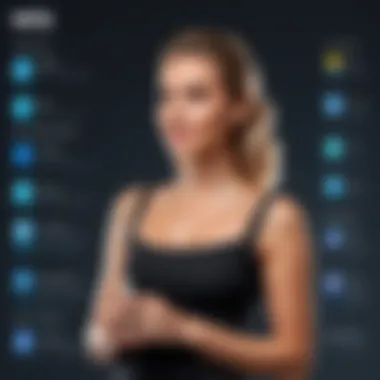
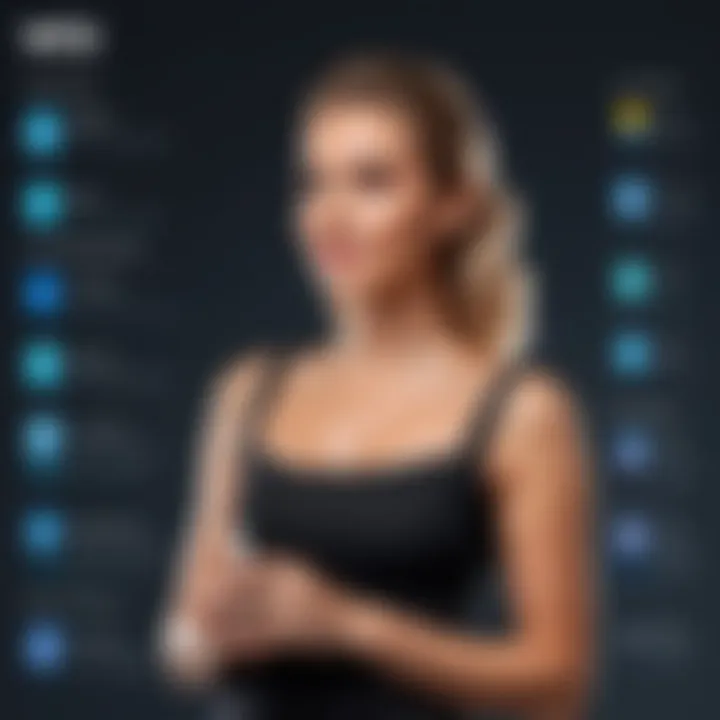
Performance on larger sites can become an issue with Wix, especially when websites grow in size and complexity. The key characteristic of sluggish loading times can frustrate users and negatively impact user experience. This limitation is particularly relevant for businesses anticipating significant traffic growth.
Overview of Webflow
Webflow serves as a robust web design platform that appeals to various users, primarily professionals and businesses. Its significance within this analysis is profound, given its unique features and capabilities among website builders. Understanding Webflow can empower users to recognize whether it suits their specific needs and projects.
Core Features of Webflow
Advanced Design Capabilities
The advanced design capabilities of Webflow allow professionals to create visually appealing websites with a level of finesse often reserved for more complex design tools. The use of a box model, combined with custom CSS controls, gives designers granular control over their website's appearance. This feature stands out because it enables precise adjustments, ensuring that the final product aligns closely with the designer's vision. While these capabilities may seem cumbersome to novice users, they are invaluable for those seeking greater customization.
CMS Functionality
Webflow’s CMS functionality provides users with a flexible and powerful mechanism to manage content. Users can create custom content structures, making it easy to update information without altering the overall design. This aspect is crucial for businesses that frequently update their online presence. However, it may present a learning curve for users unfamiliar with content management systems. The tailored CMS also allows for dynamic content, meaning that updates are instantly reflected across the site, increasing overall efficiency.
Responsive Design Options
A notable characteristic of Webflow is its commitment to responsive design. Websites can be crafted to adapt seamlessly across various screen sizes, which is essential in today’s mobile-driven environment. This feature ensures that businesses reach their audience, regardless of device type. However, while responsive design is a strong point, it can also complicate the design process for those wanting complete control over how their site appears on different devices.
Target Audience for Webflow
Professional Designers
Webflow predominantly attracts professional designers who aim to push the boundaries of their web projects. Its tools allow for intricate designs without the need for extensive coding knowledge, making it a popular choice. Designers for agencies often favor Webflow because the platform facilitates collaborative project management, making client interactions smoother.
Agencies
Agencies benefit greatly from Webflow due to the capacity for team collaboration. Their projects often require the ability to juggle multiple clients, and Webflow’s structure allows seamless transitions between tasks. The platform's flexibility also means agencies can cater to different client needs, enhancing their service offering. However, agencies should prepare for initial setup challenges, as the interface may seem daunting at first glance.
Businesses with Specific Needs
Companies with specific requirements, such as custom workflows or unique marketplaces, find Webflow to be a necessity. Its ability to customize nearly every aspect lets businesses design solutions tailored to their market. Yet, it's important for these businesses to weigh the investment in time and resources against the potential gains.
Advantages of Using Webflow
Customization and Flexibility
The level of customization available on Webflow is unparalleled. This means users can craft unique websites that represent their brand accurately. The platform's visual interface simplifies the customization process for users with some design experience. Nevertheless, if users lack design principles, they might find it challenging to fully utilize its potential.
SEO and Marketing Tools
Webflow includes built-in SEO tools that provide a proactive approach to digital marketing. This allows businesses to modify metadata, headings, and more without needing additional plugins. These tools are essential for improving site visibility on search engines. However, while the tools are powerful, achieving the best results necessitates an understanding of SEO principles, which may deter some users.
Control over Hosting
Another notable feature of Webflow is the control it provides over hosting. Users can choose between Webflow’s hosting or export their code to self-host. This flexibility is particularly advantageous for companies looking for specific performance metrics or security options. However, users can face limitations when trying to export their site, which could complicate matters for those seeking to migrate later.
Limitations of Webflow
Steeper Learning Curve
Despite its advantages, Webflow is not without its challenges. The steeper learning curve may discourage novice users. While professionals may thrive, learners may struggle to grasp all the intricate features available. Without adequate support and resources, these users may feel overwhelmed, which can lead to frustration.
Higher Cost Structure
Webflow’s pricing structure can be considered higher than some competitors. The full suite of features comes at a premium price. For businesses operating with tighter budgets, this might become a barrier to entry. They must weigh the benefits against the costs to understand if the investment is justified for their specific needs.
Limited E-commerce Features
While Webflow does offer e-commerce functionalities, they may not compare favorably with dedicated e-commerce platforms like Shopify. Users looking for robust e-commerce solutions may find some limitations in checkout processes and payment integrations. Thus, for businesses focused primarily on e-commerce, while Webflow is functional, they might want to explore other specialized platforms.
Comparative Analysis: Wix vs. Webflow
The comparative analysis between Wix and Webflow serves as a critical component of this article. It allows potential buyers to understand the functional differences between these platforms. Each platform has unique strengths and limitations that cater to various user needs. Understanding these differences helps business decision-makers select the appropriate web design solution that aligns with their specific requirements.
Evaluating usability, design flexibility, and pricing models can inform prospective platforms users about the best fit.
Usability
Ease of Use
Ease of use is a fundamental consideration when evaluating web design platforms. Wix is often regarded as user-friendly due to its simple interface that allows users to create sites without requiring extensive technical knowledge. This characteristic makes it a popular choice, especially for small business owners and individuals who may lack design experience. The drag-and-drop feature stands out, enabling users to position elements without complicated coding. The disadvantage is that while easy to use, it may limit customization options for advanced users.


Learning Resources
Learning resources available for users play an essential role in platform usability. Wix provides comprehensive tutorials and community forums that help users navigate the platform efficiently. The abundance of resources contributes to a smoother learning curve for new users. Conversely, Webflow offers its own set of learning materials, including detailed documentation and video tutorials. However, given its complexity, users may find these resources more beneficial once they have a basic understanding of web design principles.
User Support Comparison
User support comparison is vital for evaluating the overall user experience. Wix offers 24/7 customer support through various channels, including live chat and email. This comprehensive support structure is appealing for users who may encounter issues during site development. On the other hand, Webflow provides responsive support via email and community forums; however, it lacks round-the-clock assistance. Users might find this limitation challenging when urgent issues arise, potentially impacting their project timelines.
Design Flexibility
Customizability
Customizability is a key factor in determining how well a platform can accommodate unique design preferences. Webflow excels in this area, offering advanced design tools that allow for extensive customization. Users can create responsive designs and implement custom code, which is beneficial for professional designers and teams with specific requirements. Conversely, Wix's templates are more rigid and may not meet the needs of those seeking high levels of personalization. While Wix allows basic customization, it is not as flexible as Webflow for advanced projects.
Responsive Design Options
Responsive design options are increasingly important in today's digital landscape. Webflow shines with its robust tools for creating mobile-friendly websites. It allows users to adjust designs for different devices easily, ensuring a consistent user experience across platforms. Wix does offer responsive design capabilities, but users have reported limitations in adjusting site elements across variouss screen sizes. This may not be ideal for users looking to optimize their websites for all device types.
Template Limitations
Template limitations are also worth considering in the comparative analysis. Wix’s template library is extensive, providing numerous options for users to choose from. However, these templates can restrict design flexibility, leading to a less unique online presence. Users often find themselves constrained to the preset layouts. Webflow, while offering fewer templates, allows for greater creativity and alteration once a template is selected. This aspect makes it appealing for users wanting to stand out in a saturated market.
Pricing Models
Monthly Cost Analysis
Monthly cost analysis is another element that plays a significant role in the decision-making process. Wix offers a tiered pricing model with competitive monthly rates. Basic plans are affordable, making it accessible for startups and small business owners. However, users need to examine whether the base features meet their requirements. Webflow’s pricing is generally higher, reflecting its advanced features and capabilities. This may deter some smaller businesses but can be worth the investment for those who require more sophisticated design tools.
Value for Money
Examining value for money helps users gauge what they receive for their investment. Wix’s low starting prices can be attractive, but as businesses grow and require more advanced features, the costs can rise significantly. Users may find themselves upgrading to higher plans to access essential functionalities. Webflow’s value proposition lies in its advanced design tools, which justify its higher prices for users needing those capabilities. Users should weigh their design needs against their budget effectively.
Hidden Costs
Hidden costs can emerge as a concern for users analyzing pricing models. Wix often promotes low upfront costs, but additional features and apps can add up quickly. Users should be cautious and factor in these potential expenses when choosing a plan. Webflow has a more transparent pricing structure where users know what they are paying. The trade-off is that its starting price is higher. However, understanding the comprehensive value it offers can mitigate concerns over hidden costs.
User Feedback and Expert Opinions
Understanding user feedback and expert opinions is essential when analyzing web development platforms like Wix and Webflow. This section sheds light on the collective experiences and evaluations from actual users and industry experts. The insights gained from this feedback can guide B2B software buyers in making informed decisions that align with their specific business needs.
User feedback serves as a real-world assessment of a platform's performance. It often reflects usability, reliability, and customer satisfaction. Organizations can gauge what works well in a real environment and what does not, such as the ease of use or particular issues users faced during their projects. Expert evaluations can provide an additional layer of critique, often including a broader understanding of the technology involved and its implications for businesses.
User Satisfaction Ratings
User satisfaction ratings provide a quick snapshot of how well a platform meets its users' expectations. Ratings often encompass various aspects, including user experience, feature set, and support quality. Analysis across platforms like Trustpilot or G2 can offer data-driven insights.
- Overall Satisfaction: Wix and Webflow generally receive positive feedback, with users appreciating features that align with their business needs.
- Common Complaints: Users may cite frustrations such as a steeper learning curve for Webflow or limitations in e-commerce functionalities for Wix.
- Long-term Use: Many users provide insights on how the platforms perform over time, influencing potential buyers' skepticism or trust in their longevity and reliability.
Expert Evaluations
Expert evaluations provide an analytical lens through which to assess the strengths and weaknesses of both Wix and Webflow. Tech professionals may review these tools considering various important factors, including innovation, flexibility, and scalability.
- Critical Analysis: Experts may point out that Wix excels in user-friendly design but may fall short in advanced customization options compared to Webflow.
- Industry Standards: Evaluations often benchmark these platforms against industry standards, giving insights about where they stand in comparison to competitors.
- Recommendations for Businesses: Industry specialists may recommend specific use cases where one platform is notably better than the other, helping organizations understand which platform optimally meets their unique needs.
"User feedback and expert evaluations are invaluable in navigating the complexities of web design platforms."
Sifting through both user feedback and expert opinions adds depth to the comparative analysis of Wix and Webflow, equipping business decision-makers with nuanced perspectives that go beyond mere marketing claims.
Closure and Recommendations
The conclusion and recommendations section serves as a critical summation of insights gleaned from the detailed analysis of Wix and Webflow. This is where insights and observations from previous sections coalesce to guide readers, particularly business decision-makers, towards making informed choices regarding web development platforms. The importance of this section cannot be overstated; it encapsulates the findings and emphasizes how they relate to the specific needs of organizations looking to adopt a suitable web design solution.
Which Platform is Right for You?
When deciding between Wix and Webflow, a range of factors must be considered. Each platform has its unique strengths that cater to different user needs. If you prioritize ease of use and fast deployment, Wix may be the ideal choice. Its drag-and-drop functionality and extensive template library allow non-technical users to build websites quickly.
Conversely, if your requirements lean towards bespoke designs and more granular control over your web projects, Webflow stands out. It is favored by professional designers and agencies who value design flexibility and customization. The CMS capabilities in Webflow also provide an edge for businesses that require tailored content management solutions.
Any decision should align with organizational goals. For small businesses or freelancers, Wix may prove to be a cost-effective solution with strong customer support. However, for those with specific branding or functionality needs, the potential higher cost of Webflow may justify its capabilities in creating distinct, custom websites.
Future Considerations
As you navigate your platform choice, several future considerations arise. Both Wix and Webflow continuously evolve, introducing features and enhancements that adapt to market demands. Therefore, keeping abreast of updates from these platforms is essential.
Scalability is a core aspect in this decision-making process. Businesses should consider how well each platform can accommodate growth. Wix offers packages that suit small businesses but may pose limitations as a company expands. In contrast, Webflow is designed with scalability in mind, catering to businesses that anticipate a need for more complex functionalities.
Search Engine Optimization (SEO) also plays a significant role in choosing the right platform. Although both Wix and Webflow provide SEO tools, their effectiveness will depend on the strategies implemented.















