Understanding Wix Pricing: A Comprehensive Guide


Intro
In the digital age, establishing an online presence has become essential for businesses of all stripes. Wix, a well-known website builder, offers a robust platform for those seeking to craft a stunning site without the need for deep technical know-how. However, just how much does it really cost to use Wix? In this analysis, we will untangle the web of pricing, features, and potential hidden fees. Understanding these aspects is paramount for decision-makers and IT professionals aiming to optimize their budget while creating a striking online identity.
Key Features
Overview of Features
Wix boasts a treasure trove of features that cater to different user needs. Whether you’re a small business, freelancer, or even a budding e-commerce giant, there’s something here for you. Here’s a snapshot of what to expect:
- Drag-and-Drop Interface: Users can design their websites by simply dragging elements around, making it incredibly user-friendly.
- Templates Galore: With hundreds of professionally designed templates, finding a look that fits your brand is straightforward.
- Mobile Optimization: Sites are automatically optimized for mobile devices, crucial in an era where a significant chunk of traffic comes from smartphones.
- SEO Tools: Wix provides basic SEO settings to help your site rank better in search engines, although more advanced users might want to explore additional tools.
- E-commerce Capabilities: From setting up an online store to managing payments, Wix offers features tailored for e-commerce.
Unique Selling Propositions
Apart from its rich feature set, Wix has some unique selling propositions that make it stand out from competitors like Squarespace or WordPress:
- User-Friendly Experience: Wix is designed with simplicity in mind. Even those with minimal tech experience can whip up a decent site.
- Flexibility in Design: Users enjoy immense creative freedom, allowing for personalized web design that reflects their brand identity.
- Integrated Marketing Solutions: Tools for email marketing, social media integration, and analytics help users not only build but also promote their sites effectively.
"Choosing the right platform for your online presence isn't just about features. It's about aligning those features with your business goals and audience needs."
Pricing Models
Different Pricing Tiers
Wix offers several pricing tiers, each catering to different user needs and budgets. Let’s breakdown the main options:
- Free Plan: Allows users to create a website at no cost, but features Wix branding.
- Combo Plan: Ideal for personal use, this plan removes ads and offers a custom domain.
- Unlimited Plan: Targeted at freelancers and entrepreneurs, it includes premium features without limits on bandwidth.
- Business Basic: For small businesses, this plan supports e-commerce and transactions.
- VIP Plan: Offers enhanced customer support, along with all features from the Business Basic plan.
Each tier brings unique features, helping users decide based on their specific needs. However, it's vital to consider any additional costs that might arise, such as apps, premium templates, or domain registration.
ROI and Cost-Benefit Analysis
When evaluating whether to invest in Wix, it's crucial to weigh the potential return on investment against the costs involved. The initial price tag can seem daunting, especially for small businesses. However, consider the following:
- Time Savings: The drag-and-drop interface allows for quick setups; saving valuable hours can warrant the cost.
- Professional Appearance: A well-designed site can enhance credibility and attract more customers.
- E-commerce Potential: With the right marketing strategy, users can tap into significant revenue streams.
In the end, an informed choice hinges on understanding how much value Wix can add to your online business strategy while keeping costs manageable.
Overview of Wix
Understanding the full scope of Wix is crucial when considering it for building an online presence. This section serves as the backbone of our detailed exploration. It contextualizes Wix within the web development landscape and prepares the reader for a nuanced examination of its costs and features.
Wix is not just a website builder; it's a comprehensive platform designed to cater to a diverse audience. It offers an easy-to-navigate interface, which allows users with little to no coding experience to create visually appealing websites. The ease of use associated with Wix cannot be overstated. One can have a website up and running in a matter of hours—not days or weeks. This quality alone has made it a popular choice among small business owners, freelancers, and even large organizations.
Moreover, as technology continues to advance and business needs evolve, it’s important to discuss how Wix adapts to these changes. Whether it’s integrating e-commerce features, supporting SEO tools, or offering responsive templates, Wix has managed to stay relevant in an increasingly competitive space. Yet, there’s more beneath the surface. Costs can accrue in unexpected ways, and what seems like an affordable option might not always be straightforward; that's something we’ll delve into later.
In sum, the overview of Wix sets the stage for a deeper understanding of the different layers involved when utilizing this platform. Knowing what Wix is about helps users to better grasp the implications of its pricing model, what plans may suit them best, and how those choices align with their goals.
What is Wix?
Wix is a cloud-based web development platform that popularized the drag-and-drop interface. This means that you don’t need to be a tech wizard to design a website; just grab a design element and drop it where you want it. Originating in 2006, Wix quickly rose in prominence as users sought an alternative to the traditional coding route for website creation.
With over 500 customizable templates, Wix enables users to choose from various styles that fit industries from photography to restaurants. It empowers them not only to create a website with ease but also to enhance it with multimedia content, animations, and forms—all designed to improve user experience. The platform also provides tools for SEO (Search Engine Optimization), helping users to make their sites more discoverable.
Additionally, Wix includes an App Market, where users can install various applications that add functionality to their sites—think of it like an app store for websites. This combination of features allows for a tailored experience; whether it's an e-commerce store, a portfolio website, or a blog, Wix can mold itself to meet the needs of many different users.
Wix's Target Audience
Wix's target audience encompasses a broad spectrum, making it attractive to a number of different users. For starters, small business owners often choose Wix for its straightforward interface and variety of templates that can be tailored to create a professional appearance without breaking the bank. Businesses just starting out need tools that are both cost-effective and efficient, and that’s where Wix shines.


Freelancers or creatives in fields like graphic design, photography, or writing also find a home on Wix. The platform provides ample opportunities for showcasing their work through stunning portfolios, enabling them to attract clients with little hassle. Additionally, educational entities, non-profits, and even large companies leverage Wix for their website needs as they look to create an online identity that reflects their mission and goals.
"Wix provides a powerful ecosystem that caters to a diverse audience, ensuring that no one gets left behind when it comes to making a mark on the web."
Understanding Pricing Models
When examining the costs associated with Wix, understanding the pricing models is pivotal. Various plans cater to different needs, depending on the type of website you intend to build. Knowing the pricing models helps potential users make enlightened decisions and avoid unexpected financial surprises later on. Every dollar counts, especially for small business owners and entrepreneurs who are just getting the ball rolling.
Monthly vs Annual Billing
One prominent consideration in Wix's pricing models is the choice between monthly and annual billing. Each option has its merits and demerits based on how you intend to utilize the platform. Opting for a monthly plan can be advantageous for those who wish to dip their toes into Wix before investing long-term.
- Flexibility: The month-to-month approach allows users to cancel or change plans as needed without incurring hefty cancellation fees. It’s akin to renting a car versus buying one; you can switch it up based on your immediate needs.
However, monthly payments typically come with a slightly higher price tag per month compared to annual plans.
- Cost Savings: In contrast, selecting an annual billing plan can lead to significant savings over time. For instance, many users find that Wix offers discounts for annual payments, effectively lowering the monthly rate. It’s a classic case of buying in bulk versus paying piecemeal.
Ultimately, the decision hinges on your budget flexibility and whether you plan to stick around for the long haul. If you’re wearing your business hat, locking in a lower rate via annual billing may be your best bet.
Free Plan Features and Limitations
Wix does offer a free plan that peeks the interest of many users. This allows new entrepreneurs and small businesses to build a website without financial commitment initially. However, like finding a pot of gold at the end of a rainbow, there are strings attached.
Features of the Free Plan:
- Basic Website Builder: Users can build and publish a website using a range of templates and designs.
- Wix Branding: Websites on the free plan will display Wix ads, which can look unprofessional for businesses.
- Storage and Bandwidth: There are limitations on storage space and bandwidth, which may hinder the website's performance as traffic grows.
Limitations of the Free Plan:
- Lack of Custom Domain: Without a paid plan, users can’t connect their own custom domain. Your website would carry a Wix subdomain, such as username.wixsite.com/sitename. This may not inspire credibility in a professional context.
- Restricted Features: Certain functionalities, such as e-commerce options or advanced analytics, are reserved for premium plans. If you're serious about monetizing the site, the free plan may fall flat.
"Understanding what you’re getting into with the free plan can save you from future regrets, especially if your goal is to build a professional online presence."
Detailed Breakdown of Wix Pricing Plans
Understanding the various Wix pricing plans is fundamental for anyone considering the platform for their online presence. Each plan addresses different needs based on the size and scope of the user's intentions, whether it's simply establishing a personal blog or creating a comprehensive ecommerce site. Knowing the elements, benefits, and hidden intricacies of each option is paramount; it allows users to make well-informed decisions without falling into any potential traps or oversights. A clear grasp of these differences not only aids in budget planning but also positions users to leverage Wix’s capabilities effectively.
Combo Plan
The Combo Plan is often seen as the starting point for many small website owners. Priced relatively affordably, this tier is tailored for those who aim to create a personal site or a simple business platform. Users opting for this plan gain a domain name free for the first year, which is a compelling feature for anyone eager to establish an online identity.
Key Features:
- Storage Capacity: 3 GB
- Bandwidth: Sufficient for moderate website traffic
- Removal of Wix Ads: Enhancing brand professionalism
- Support for Video Hosting: Up to 30 minutes
Though it’s a step up from the free plan, the limitations in storage and bandwidth may not accommodate heavy traffic or extensive content. Thus, it becomes essential for users to evaluate their needs before buying into this plan.
Unlimited Plan
The Unlimited Plan caters to users who need a bit more flexibility—ideal for entrepreneurs and freelancers. It provides an intriguing balance: more features without overwhelming complexity. The unlimited bandwidth allows for increased website visits, which can positively impact user engagement.
Key Features:
- Storage Capacity: 10 GB
- Bandwidth: Unlimited, accommodating larger volumes of traffic
- Site Booster App: Included to enhance visibility
- Form Builder App: Facilitates lead collection
While the plan is solid, users should still be mindful of potential features they might need down the line, ensuring this plan is sufficient for their long-term goals.
Pro Plan
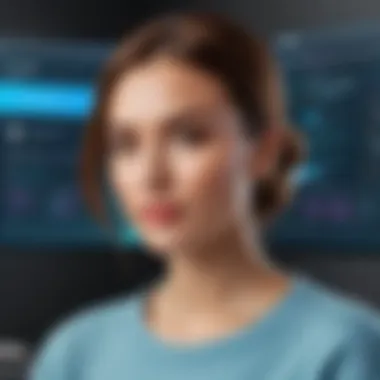

Moving up to the Pro Plan, things get even more robust. Aimed at businesses wanting to establish a definitive online presence, this tier shines in professionalism. Users can benefit from built-in tools that aid in connecting with visitors effectively.
Key Features:
- Storage Capacity: 20 GB
- Bandwidth: Unlimited
- Professional Logo Maker: Enhances branding efforts
- Social Media Integration: Streamlined connection to social platforms
The added features and increased storage make it a worthy investment for businesses ready to level up their online game, but interested users should always weigh the additional costs against their potential return on investment.
VIP Plan
The VIP Plan is seen as the crown jewel among Wix's offerings. It comprises all the features of the previous plans and extends them further, making it suitable for users with high expectations and specific requirements such as those running larger organizations or multiple projects.
Key Features:
- Storage Capacity: 35 GB
- Bandwidth: Absolutely unlimited
- Priority Support: Faster responses from helpdesk
- Advanced Website Analytics: Deeper insights into website performance
This plan is inherently pricier, so potential customers must assess their objectives carefully to ensure they need these enhanced features, or if they would merely be paying for bells and whistles.
Business and Ecommerce Plans
For those looking to turn their online presence into a full-fledged business, Wix offers Business and Ecommerce Plans. These choices are built specifically for ecommerce users, addressing their unique needs for selling products and services.
Key Features:
- Storage Capacity: Ranges up to 50 GB
- Payment Handling: Secure transactions through various methods
- Inventory Management: Tools to keep track of stock
- Professional Reports: Insight into sales performance
These plans are essential for anyone serious about their online sales, but one must also consider transaction fees and payment processing costs that could bite into profit margins.
"A smart investment in the right Wix plan can be the difference between a simple presence and a thriving business online."
Comparative Analysis with Competitors
In the realm of website-building platforms, making an informed choice often comes down to a comparative analysis. Understanding how Wix stacks up against alternatives like Squarespace, WordPress, and Shopify is crucial. Each platform has its strengths and weaknesses, impacting not only user experience but also the overall costs associated with maintaining a site.
Evaluating these competitors sheds light on aspects like pricing, features, ease of use, and support. It becomes clear that the decision is not just about slapping up a website but choosing a long-term partner in your digital journey.
Wix vs Squarespace
Wix and Squarespace both cater to users looking for visually appealing templates and user-friendly interfaces, but they employ different strategies.
- Customization vs. Design: Wix offers a drag-and-drop functionality, allowing extensive customization. This feature appeals to creatives wanting unique layouts. Squarespace, on the other hand, emphasizes design cohesion. Users appreciate its sleek, modern templates, but may find customization limits frustrating.
- Pricing Structures: Generally, Wix has a broader range of price points. Squarespace’s simplicity comes with fewer tiers, which might indicate less flexibility in terms of budget. Users should assess their specific needs before deciding.
- E-commerce Features: If you plan to sell online, both platforms present solid options, but Squarespace might have a leg up with its built-in e-commerce functionalities that cater more straightforwardly to product listings and inventory management.
"Choosing the right builder can save you time, money, and headaches down the road."
Wix vs WordPress
Contrasting Wix with WordPress opens up a discussion on the divide between convenience and control.
- Ease of Use: Wix shines in its user-friendly design while WordPress boasts a steep learning curve that might deter less tech-savvy users. WordPress, however, is a powerhouse for scalability and comprehensive customization through plugins.
- Ownership and Flexibility: With Wix, you're bound by the platform's ecosystem. WordPress grants greater ownership of your content and data, which can be a significant factor for businesses focusing on growth.
- Costs and Add-ons: While WordPress itself is free, hosting and premium plugins add to costs and can catch new users off guard. With Wix, many features come bundled, but the trade-off might be fewer options in dynamic situations.
Wix vs Shopify
When it comes to e-commerce, the comparison with Shopify is eye-opening as both platforms serve different business models.
- Target Audience: Shopify is specifically tailored for online store owners, making it the go-to choice for dedicated e-commerce sites. Wix, while also supporting e-commerce, doesn’t have the same specialized focus.
- Transaction Fees: Depending on the plan, Wix might impose transaction fees for its online store capabilities, while Shopify provides various plans to suit business needs without hidden costs on transactions.
- Support and Resources: Shopify tends to offer more extensive customer support tailored to online selling, which can be crucial for new entrepreneurs navigating the e-commerce landscape. Wix's support, while adequate, often takes a backseat regarding e-commerce specific issues.
In sum, a comparative analysis underscores the importance of understanding each platform's distinct niche, costs, and user experience. By placing Wix side-by-side with its competitors, users can make more informed decisions that align with their business objectives.
Additional Costs to Consider


In the process of setting up a website through Wix, it’s crucial to dig deeper than just the surface-level pricing plans. Beyond the catchy slogan of "Get started for free!", there are additional costs that can sneak up on the unsuspecting user. Ignoring these could throw a wrench into your budget and overall planning. This section will unravel some of the key costs that deserve your attention.
Domain Registration Fees
When you sign up with Wix, they may offer a free subdomain, say something like ‘yourname.wixsite.com’—but let’s be real, that isn't gonna cut it if you want to look professional. For a fully-branded experience, purchasing a custom domain is a must. The fees can range from $10 to $20 annually, depending on the registrar and the domain extension you choose.
It’s worth noting that Wix often provides a free domain for the first year when you sign up for a premium plan, easing the cost burden initially. However, when the renewal time rolls around, you’ll need to factor that fee into your ongoing expenses. And if you juggle multiple domains due to various business ventures? Well, that can add up like a snowball rolling down a hill.
Professional Email Accounts
Next up is the need for a professional email account. Using an email with your domain, such as info@yourbusiness.com, signals professionalism and builds credibility. Wix doesn’t provide this as part of its standard plans.
Purchasing a custom email account often involves third-party services like Google Workspace or Microsoft 365. Monthly fees can range from about $6 to $15 per user—not to mention the added benefits of cloud storage and additional collaboration tools these services provide. So while it might seem like a small expense, it can accumulate if you have a sizeable team.
App Market Purchases
Wix has an App Marketplace filled with tools that can enhance your site’s functionality—think everything from booking systems to chatbots. Some of these apps are free, which is dandy, but many come with monthly or annual fees that you’ll want to keep an eye on.
For instance, certain premium apps might charge anywhere from $5 to $50 per month depending on the features they offer. If you get carried away installing apps, you could find yourself spending more than you bargained for.
It’s important to evaluate which apps truly add value to your site and are worth the extra cost.
Summary
These additional costs might seem small individually, but when pooled together, they can significantly affect your overall budget. Being aware of these expenses in advance will allow for more strategic financial planning, keeping your website running smoothly without unforeseen surprises down the road. Looking beyond the initial signup fee is key to truly understanding the financial commitment of using Wix as your website building platform.
Cost-Saving Strategies
Navigating the costs associated with using Wix can feel like a bike ride through a muddy field; sometimes, you might find yourself stuck in the thick of it. This is where cost-saving strategies come into play. Implementing these tactics can lighten the financial load on business owners and individual users while still allowing them to enjoy the functionality of Wix for their online endeavors.
Using Promotions and Discounts
Wix often rolls out promotions that may appear fleeting but can have significant impacts on overall costs. These offers can be a goldmine for savvy users. For instance, Wix might run seasonal sales or special events where various plans are available at reduced rates. Businesses planning to set up their sites during these times should keep their eyes peeled for these juicy deals.
If you sign up for newsletters from Wix, you increase your chances of catching these promotions. Additionally, checking their social media pages might reveal exclusive offers that aren’t widely advertised.
Here are a couple of pivotal points to keep in mind:
- Referral Programs: Some platforms incentivize you to share their services with friends, and Wix is no different. You can earn credits or discounts when someone subscribes through your referral link.
- Educational Discounts: If you are a student or an educator, you may qualify for special pricing. Always inquire about potential savings before committing.
"Investing time to hunt down discounts can save users serious cash in the long run!"
Maximizing the Free Plan
Wix does offer a free plan, which is like a taste test at an ice cream shop—perfect for those who want to see if the flavor suits them before committing to a full serving. However, using this free option efficiently goes beyond just signing up. You need to navigate it like a pro to truly benefit.
The free plan includes basic features, but there are some strings attached, such as Wix branding and ads displayed on your site. It’s important to weigh these drawbacks against the zero-cost feature when considering if it’s worth your time.
Here are some strategies to enhance your experience with the free plan:
- Utilize Available Templates: Wix boasts a library of beautifully designed templates that can be fully customized. Using them wisely enhances your online presence without any out-of-pocket expenses.
- Explore Wix Apps: While not all apps are free, there’s a selection that can elevate your website’s functionality without a fee attached. Familiarize yourself with these tools to maximize the capacity of your site.
- Focus on Organic Traffic: Use content marketing tactics to draw visitors organically to your website, therefore relying less on paid advertising that could strain your budget later.
Ultimately, understanding the constraints and possibilities within the free plan allows users to stretch their resources further. It's all about playing the cards right, as saving money while still crafting an appealing online presence requires a strategic mindset.
Finale: Evaluating Wix as a Business Investment
In the realm of business operations, particularly in today’s digital landscape, understanding the costs associated with an online presence is pivotal. Wix, being one of the leading website builders, offers various pricing models that cater to different business needs. Evaluating Wix as a business investment goes beyond merely considering the price tags attached to each plan.
First and foremost, one must analyze the features that come with each tier. For instance, the more premium plans like Pro or VIP grant access to advanced tools and capabilities that can greatly enhance user functionality and customization. Such tools may very well translate to improved customer experience, leading to higher engagement rates. This means the initial investment in a higher-tier plan may just yield better returns over time.
Moreover, it’s essential to think about additional costs that could creep up in the lifecycle of your website. Elements such as domain registration, professional email accounts, and app integrations can add up quickly. Thus, factoring in these costs should be a key part of any thorough budget assessment.
When considering return on investment (ROI), businesses shouldn't only look at immediate monetary gains. Equally significant is the potential for enhanced brand visibility and customer outreach through a well-developed website. Wix provides various templates and tools that allow businesses to create professional aesthetics without extensive technical knowledge, making it an appealing option for entrepreneurs who may not be savvy in web development.
"The best investment is the one that pays off with dividends. In the digital age, this could mean good design, reliable service, and customer-friendly features that keep users coming back."
There's also a significant point to note: scalability. As a business grows, so will its needs. Wix accommodates this growth, allowing businesses to upgrade to plans that fit their evolving requirements. This flexibility is a valuable asset for businesses looking to expand without the need to switch platforms constantly.















