Mastering Windows SIEM for Modern B2B Software Solutions


Intro
In today’s landscape, where data security takes precedence, understanding the tools that guard businesses against threats becomes essential. Windows Security Information and Event Management (SIEM) systems offer critical insights and functions that cater to the needs of both IT professionals and business leaders. The growing complexity of IT environments, coupled with an array of compliance demands, places the spotlight on the effectiveness of SIEM solutions.
This article dives deep into these systems by providing a comprehensive examination of Windows SIEM, spotlighting its features, pricing models, and best practices for implementation.
Engaging with this content means you’re not just skimming the surface; you’re getting a rich perspective that bridges technical details with strategic business insights. By committedly analyzing various platforms and real-world feedback, this guide aims to arm you with the knowledge necessary for making informed decisions regarding SIEM deployments in your organization.
Let us unpack the intricacies of Windows SIEM, demonstrating its relevance in today’s cybersecurity landscape and how it supports B2B software solutions.
Key Features
Overview of Features
Windows SIEM systems are equipped with a suite of features that not only streamline the monitoring process but also enhance security posture across organizations. Here are a few cornerstones that distinguish these systems:
- Real-Time Monitoring: Providing continuous oversight of network activities, these systems alert administrators to potential threats as they occur.
- Data Aggregation: By consolidating logs and events from various sources, businesses can achieve a unified view, making it easier to analyze threats and patterns.
- Incident Response: Windows SIEM systems often include built-in incident response capabilities, allowing organizations to remediate issues more swiftly and effectively.
- Compliance Management: These systems support compliance with legal and industry standards by automating compliance reporting, significantly reducing the risk of non-compliance penalties.
- Threat Detection and Analytics: Utilizing advanced analytics and machine learning, Windows SIEM can identify anomalies and potential risks, often before they escalate into serious issues.
Unique Selling Propositions
When evaluating Windows SIEM solutions, it is crucial to understand what sets them apart in the market. Here are some truly distinct characteristics:
- Integration with Microsoft Ecosystem: Windows SIEM is designed to harmonize with various Microsoft tools and services, creating a seamless workflow for organizations already embedded in the Microsoft environment.
- Scalability: Many Windows SIEM solutions are designed to grow with your business, ensuring they remain relevant as organizational needs evolve.
- Cost-Effectiveness: Compared to rival solutions, certain Windows SIEM offerings present a more favorable return on investment, particularly for small to medium enterprises.
- User-Friendly Interface: The intuitive interface helps streamline operations for teams, allowing non-technical staff to navigate the system effectively without extensive training.
Pricing Models
Different Pricing Tiers
Just like any software, Windows SIEM solutions come in various pricing models, tailored to fit different organizational needs.
- Subscription-Based Pricing: This model requires a monthly or yearly fee, providing flexibility as organizations scale their usage.
- Perpetual Licensing: A one-time fee that grants ongoing access to the software, preferred by businesses looking to manage costs long-term.
- Freemium Options: Some solutions may offer a free tier with basic features, allowing companies to test the waters before committing financially.
ROI and Cost-Benefit Analysis
Investing in a Windows SIEM system can yield significant returns if evaluated correctly. A thorough cost-benefit analysis should consider:
- Reduction in Security Incidents: With effective monitoring, the number of actionable security threats may diminish, saving costs associated with breaches.
- Time Savings: Automating routine compliance tasks can free up valuable time for IT staff, enabling them to focus on strategic initiatives.
- Regulatory Compliance: Avoiding hefty fines from failing to comply with industry regulations adds significant indirect savings.
Ultimately, the goal is to weigh the upfront costs against these long-term benefits to make an informed purchasing decision.
A well-deployed Windows SIEM solution not only fortifies security but also catalyzes streamlined operations and enhances compliance posture across the board.
As we proceed further into the insights and practices surrounding Windows SIEM, this foundation aids in understanding how these systems can be the backbone of organizational cybersecurity efforts.
Understanding Windows SIEM
In the complex landscape of cybersecurity, understanding Windows Security Information and Event Management (SIEM) is not just an option, it’s a vital necessity for any business looking to safeguard its digital assets. As organizations increasingly depend on technology for day-to-day operations, vulnerabilities become more prevalent. Windows SIEM helps pave the way, giving a structured approach to monitoring security events and effectively responding to incidents.
Defining SIEM
Security Information and Event Management, or SIEM, essentially marries two components: security information management and security event management. It consolidates data from multiple sources—firewalls, intrusion detection systems, and servers—into a single dashboard, allowing for monitoring and alerting.
In simple terms, one can think of SIEM as a security "central nervous system." Just like our brains process sensory information to keep us safe, SIEM gathers logs and events to detect anomalies, ensuring any possible threat is acknowledged quickly. This not only aids in incident management but also assists in data compliance, which is crucial for industries governed by strict regulatory standards. Having a sound grasp of SIEM primes businesses for a more proactive security strategy.
The Evolution of Security Management
Historically, security management revolved around a piecemeal approach, where actions were made in response to specific incidents. However, the digital age has ushered in a deeper complexity of threats—from malware to insider attacks. As various incidents would occur, the lack of integration among disparate security tools led to inefficiencies and delayed responses.
Enter SIEM. The concept started gaining traction in the early 2000s, responding to the industry's call for a unified solution that could adapt to evolving cybersecurity threats. SIEM systems have undergone significant changes, driven by both technology advancements and the increasing need for real-time analytics.
Today’s SIEM solutions go beyond just collecting logs. They leverage machine learning algorithms to learn behavior patterns, which help in identifying deviations that might signal a breach. Furthermore, the capability to integrate with emerging technologies such as cloud computing and IoT devices represents the continual evolution of security management.
Key Features of Windows SIEM
Security Information and Event Management (SIEM) systems serve as a backbone for organizational security strategies, especially within a Windows environment. The pivotal features of Windows SIEM not only enhance security measures but also streamline processes essential to effective incident management. Understanding these features allows organizations to make educated choices about their SIEM solutions and significantly bolster their security posture.
Data Collection and Aggregation
In the era of digital warfare, the first step in fortifying defenses is through robust data collection and aggregation. Windows SIEM excels at gathering logs from an extensive range of devices, applications, and network traffic. This comprehensive data collection ensures that security teams have a panoramic view of potential threats.
From active directory logs to firewall data, Windows SIEM can pull in information from varied sources. This richness of data enables analysts to spot patterns and inconsistencies that might hint at security vulnerabilities. By aggregating all this information in a single, searchable repository, SIEM systems foster a more effective environment for security analysis.
However, collecting this data is just one piece of the puzzle. The aggregation process transforms this scattered information into relevant insights, facilitating easier correlation between diverse data points. In essence, effective data collection serves as the foundation of security intelligence, empowering organizations to stay one step ahead of threats.
Real-Time Analysis
Another hallmark feature of Windows SIEM is its real-time analysis capability. In today's world, time is of the essence. The faster security teams can recognize and respond to threats, the better they can mitigate potential damage. Through real-time analytics, Windows SIEM offers immediate visibility into critical indicators of compromise. Log files and events are not just collected; they're constantly monitored, analyzed, and evaluated against predefined security rules.
This functionality allows the identification of anomalies that could threaten the organization's integrity. For example, if an employee suddenly accesses sensitive data outside of normal working hours, the system flags this as suspicious activity. It's like having a hawk's eye on security, capturing potential threats as they emerge, enabling proactive rather than reactive measures.
Incident Response
When a security breach occurs, a swift and coordinated response can make all the difference in mitigating damage. Windows SIEM shines in incident response scenarios, offering features that enable security teams to act decisively. Automatic alerts notify the relevant personnel about incidents in real time, allowing for immediate investigation and response.
The ability to drill down into logs helps analysts understand the full scope of the incident, from who was involved to why it happened. Moreover, with preconfigured incident response workflows, teams can follow a proven strategy, reducing the time needed to resolve issues.
This focused approach to incident management helps organizations avoid the chaos that often accompanies security events, ensuring that the response is both thorough and timely.
Compliance Reporting
Staying compliant with industry regulations is a non-negotiable for organizations dealing with sensitive information. Windows SIEM facilitates this through its comprehensive compliance reporting features. The substantial volume of data collected can be harnessed to generate reports reflecting compliance status across various regulations—be it HIPAA, PCI-DSS, or GDPR.
These reports can be easily customized to ensure effective communication with stakeholders, auditors, or regulatory authorities. By automating the reporting process, Windows SIEM saves both time and resources. Businesses thus steer clear of the headaches often associated with manual compliance checks, allowing teams to focus on their core activities.
"Effective compliance is not about avoidance but a commitment to integrity and accountability within your organization."
In summary, the key features of Windows SIEM interlink to form a robust, agile, and responsive security framework. From data gathering to compliance reporting, each element contributes significantly to the organization's ability to safeguard its assets and information.
Benefits of Implementing Windows SIEM
In today’s digital landscape, ensuring robust cybersecurity has never been more vital. Windows SIEM systems play a central role in fortifying an organization’s defense mechanisms. They accumulate and analyze security data from various sources, helping businesses keep their finger on the pulse of their security environment. The implementation of Windows SIEM is not merely a checkbox on a compliance list. Rather, it represents a strategic investment that can profoundly influence a company’s security framework. Let's unfold the benefits in detail and see why they are indispensable in the realm of business security.
Enhanced Security Posture
Having a solid security posture is akin to having a sturdy fortress. Windows SIEM significantly boosts this by providing real-time visibility into network activities. The system collects logs and events from all corners of your IT environment—be it servers, firewalls, or endpoints. By analyzing this data, it can swiftly identify anomalies that may signal a potential breach. This real-time insight is critical because cyber threats can manifest unexpectedly. For instance, if an employee mistakenly opens a malicious email, the SIEM can catch this behavior, allowing for immediate action.
Moreover, through continuous monitoring, organizations can establish baselines for normal activity. Once these baselines are in place, deviations can be identified rapidly. This proactive approach ensures that threats can be neutralized before they escalate, thereby enhancing overall security posture.
Efficient Resource Allocation
When it comes to cybersecurity, time and resources are often at a premium. Windows SIEM helps organizations channel these vital resources more effectively. By automating the data collection and incident response processes, SIEM reduces the manual workload for IT and security teams. Instead of sifting through mountains of data, analysts can focus on interpreting insights and developing strategies.
A streamlined approach not only saves time but also cuts down on costs. Organizations can optimize their cybersecurity budget by reallocating funds from reactive measures to proactive initiatives. This efficiency is particularly crucial in a B2B context, where resource allocation can directly impact competitive advantage.
Improved Incident Management
In the heat of a security incident, chaos can reign if there's no clear plan in place. Windows SIEM enhances incident management by centralizing and correlating security alerts across various systems. This enables teams to respond faster and more effectively. For example, if a suspicious login is detected, the SIEM can trigger alerts that automatically notify the relevant personnel while providing context about the incident.
With features like automated incident response workflows, companies can minimize the dwell time of threats. This means a quicker resolution, fewer resources wasted, and ultimately, less potential damage to the organization's reputation and operations.
Facilitation of Regulatory Compliance
Regulatory compliance is a maze that many organizations navigate, especially in highly regulated industries. Windows SIEM assists businesses in adhering to various compliance standards, including GDPR and HIPAA. By automating data collection, preserving logs, and generating reports, SIEM solutions simplify the compliance process.
When audits roll around, having a SIEM in place can significantly ease the pressure. It ensures that all necessary data is readily available, reducing the risk of penalties due to non-compliance. Additionally, having a strong compliance posture boosts credibility with customers and partners, reinforcing trust within the B2B sphere.

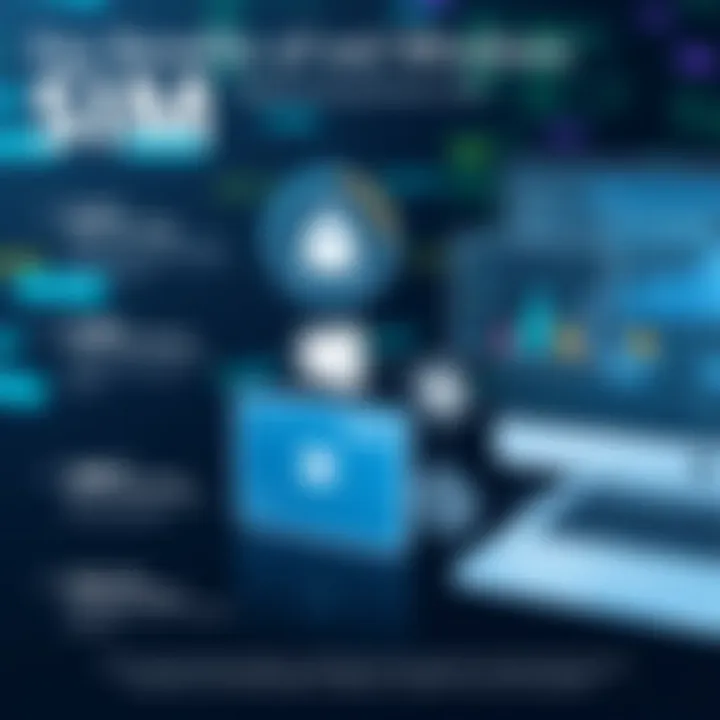
A well-implemented SIEM not only improves security but fosters a culture of compliance and accountability among all stakeholders.
Each of these benefits underscores the profound impact that Windows SIEM can have on an organization’s security landscape. By adopting SIEM, businesses not only shore up their defenses but also pave the way for a more secure and compliant future.
Challenges in Windows SIEM Implementation
Adopting Windows SIEM (Security Information and Event Management) solutions is no small feat for organizations looking to bolster their security stance. Despite the ample benefits they offer, potential hurdles may arise that can impede successful implementation. Understanding these challenges is essential for IT professionals and decision-makers alike, as it informs more strategic planning and smoother integration into existing infrastructures.
Resource Intensity
Implementing Windows SIEM can be a resource-heavy endeavor. Organizations often underestimate the runtime and fiscal resources necessary. From the get-go, initial setups demand significant computational power and storage capacity. This is because SIEM systems gather and analyze massive amounts of data from various sources.
Organizations might find themselves investing in high-capacity servers and advanced networking equipment to handle the load. Furthermore, the ongoing maintenance of the SIEM is not just about hardware; it involves continual software updates and, often, the hiring of additional personnel to monitor and analyze the incoming data.
"Resource allocation isn’t just a budget line; it’s crucial for ensuring the system is effective in real-time threat detection."
Complex Configuration
When it comes to configuration, Windows SIEM does not necessarily come off the shelf ready to go. This is often a head-scratcher for teams. Setting up the various data sources and defining collection rules can be exasperatingly complex. Each organization's digital footprint is unique, which often requires a tailored approach. The configuration phase necessitates a thorough understanding of both the system's capabilities and the organizational environment in which it operates.
An inappropriate configuration could lead to gaps in data collection or, conversely, create overloads of data that can cloud valuable insights.
In addition, integrating with existing security tools and protocols can become a tangled web. Consistency during this phase is paramount. Any oversight may lead to increased false positives, which could overwhelm security teams and lead to alert fatigue—a situation where real threats may be overlooked.
Skill Gap in Workforce
Even with a well-structured system and a firm resource allocation, the human element cannot be overlooked. Many organizations currently face a crucial gap in skilled professionals capable of managing and optimizing SIEM systems. As cyber threats evolve, so do the requirements for defending against them. It’s not just about running the software; it’s about understanding the context of the data.
A lack of in-house expertise may result in prolonged onboarding processes, or worse, reliance on expensive consultants. This skill gap can stall progress and undermine the return on investment from the SIEM system. For many organizations, investing in training programs or hiring skilled personnel is as necessary as investing in the technology itself.
In summary, the hurdles associated with Windows SIEM implementation—resource intensity, complex configuration, and the skill gap—must not be brushed aside. Recognizing these challenges early on can equip businesses to create effective strategies for overcoming them, ensuring that the transition into a SIEM-aided security landscape is both smooth and fruitful.
Selecting an Appropriate Windows SIEM Tool
Choosing the right Windows SIEM tool is paramount for any organization that takes security seriously. With the marketplace littered with various SIEM solutions, businesses often find themselves at a crossroad, needing to decide which tool aligns with their unique needs. Selecting the right tool goes beyond mere functionality; it encompasses considerations such as ease of use, integration capabilities, and the potential return on investment. Getting it right can enhance security posture significantly, while a hasty decision may lead to misplaced resources and heightened vulnerabilities.
Evaluating Key Features
When scouring for a SIEM tool, evaluating key features is akin to picking the right ingredients for a complex dish; every element must harmonize to yield the desired outcome. Look for features such as automated threat detection, data visualization capabilities, and incident response tools. Specifically, automated alerts and reporting functions can save valuable time and help security teams to respond instantly to potential breaches. Choosing a SIEM solution that offers threat intelligence integration can also provide deeper insights into emerging threats, giving organizations a competitive edge in their defense strategies.
Compatibility with Existing Infrastructure
Understanding how a new SIEM tool meshes with your existing infrastructure is critical. If a solution cannot integrate smoothly into your current setup, it may as well be a boat anchor. Investigate whether the SIEM can communicate with other security tools and systems you use. For instance, can it sync up with your firewall, endpoint protection, or ticketing systems? The goal is to have a seamless flow of information and not to create data silos exacerbating the existing vulnerabilities. In many cases, legacy systems can be a stumbling block, so ensuring compatibility can streamline operations and foster a more cohesive security strategy.
Scalability Considerations
Looking ahead is essential, as scalability is not just a buzzword—it is a necessity. A SIEM tool must be able to grow as your enterprise expands. This means it should handle an increasing load of data without compromising performance. When researching potential tools, assess their capacity to scale efficiently. Questions to consider might include: Can the system support additional data sources? How does it perform with a growing user base? A solution that scales well today may save you from headaches down the road when your business inevitably grows. For instance, a small firm may start with a few hundred logs a day, but as they grow, that number can swell dramatically.
"Investing in a SIEM tool that can keep pace with your growth is as wise as planning for retirement. It saves headaches and hassle in the long run."
When in doubt, reach out to vendor support to glean insights into how their systems perform under increasing volumes or during high-traffic events. Ultimately, selecting the appropriate Windows SIEM tool requires a blend of thorough evaluation, future-oriented thinking, and adaptability to change.
Case Studies of Successful Windows SIEM Implementations
In an age where data security is paramount, examining real-world applications of Windows SIEM sheds light on its practical benefits and effectiveness. Case studies not only add credibility to theoretical assertions but also highlight tangible outcomes from businesses across various sectors. For organizations contemplating the integration of Windows SIEM, these studies provide concrete insights, showcasing both the challenges encountered and the rewards of such a strategic investment.
Enterprise A: Cost Reduction through SIEM
Take, for example, a manufacturing company that engaged in considerable manual monitoring of its IT infrastructure. The need to sift through mountains of log files and alerts led to significant labor costs and inefficiencies.
After adopting Windows SIEM solutions, the organization found themsleves in a much better situation. Real-time data aggregation allowed for quicker detection of irregularities that might otherwise have led to costly downtimes. They shifted from a reactive to a proactive approach, identifying threats before they could wreak havoc. The initial investment in the SIEM platform paid off handsomely within a year as they reported a 30% reduction in incident response costs and a 25% decrease in system downtimes.
"With SIEM, we turned the tide on resource allocation, awareness and efficiency.
We now can focus on growth, instead of constantly putting out fires."


- CIO of Enterprise A
Not only was the cost reduction impressive, but the company also enhanced its operational efficiency. The teams could now focus on strategic development rather than mundane log reviews, allowing them to innovate rather than just manage. The lessons here emphasize that an investment in SIEM can transform operational dynamics while simultaneously reducing unnecessary financial burdens.
Enterprise B: Regulatory Compliance Achievements
Another illuminating case comes from a financial services firm that faced increasing demands for regulatory compliance. With regulations evolving, ensuring compliance became a daunting task fraught with risks of penalties and reputational damage.
Implementing a Windows SIEM solution enabled them to automate compliance reporting, significantly streamlining their processes. The system allowed them to generate robust regulatory reports in a fraction of the time it had taken manually. Security events and incidents were logged thoroughly and accessible for audits, which drastically mitigated the risk associated with human error.
As a result, this enterprise not only complied with industry standards requirement but also improved trust with its clientele, enhancing their market position. They reported a 100% success rate during audits following the SIEM implementation.
In summary, the case studies of Enterprise A's cost reduction and Enterprise B's compliance achievements illustrate the diverse benefits of implementing Windows SIEM solutions. From cost savings to regulatory adherence, the stories emphasize that the returns on SIEM investments can manifest in multiple forms, proving its critical role in modern business environments.
Future Trends in Windows SIEM
As we continue to navigate through an era defined by rapid technological advancement, understanding the future trends in Windows Security Information and Event Management (SIEM) is critical. Businesses must stay ahead of the curve to ensure their security solutions are effective and relevant. This segment will explore significant trends shaping the landscape of Windows SIEM, focusing on the integration of AI and machine learning, the rise of cloud-based solutions, and the emergence of automated threat hunting. These trends not only enhance security measures but also ensure organizations can respond proactively to ever-evolving threats.
Integration of AI and Machine Learning
Integrating artificial intelligence and machine learning into Windows SIEM solutions marks a revolutionary step forward. Traditional SIEM systems require significant manpower to analyze patches of data, struggling to keep pace with the scale of threats in today’s environment. By harnessing AI algorithms, these systems can automatically identify patterns and anomalies that represent potential security incidents.
- Benefits of AI Integration:
- Enhanced Detection Capabilities: AI can sift through mountains of data faster than a human could ever hope to, identifying subtle deviations from normal behaviors that might indicate a breach.
- Automated Response Strategies: Certain thresholds for alerts can trigger specific responses; for instance, AI can isolate affected systems to prevent further damage without waiting for a human response.
- Continuous Learning: These systems learn from previous incidents, improving their predictive capabilities over time. As new malicious behaviors arise, the algorithm can adapt, preventing future incidents more effectively.
In the realm of cybersecurity, the ability of AI to autonomously learn and adapt is akin to giving SIEM solutions a brain that can think on its feet.
Cloud-Based SIEM Solutions
Cloud technology is on the rise, and it’s transforming how Windows SIEM systems are deployed and managed. Cloud-based SIEM solutions offer several advantages over traditional on-premise systems.
- Key Advantages Include:
- Scalability: Businesses can easily scale their security measures according to their network needs without high upfront capital investment.
- Cost Efficiency: Subscription models can save organizations money by eliminating the need for extensive hardware and maintenance costs.
- Accessibility: Cloud SIEM solutions can be accessed from anywhere, making remote monitoring and management of security incidents streamlined.
With numerous businesses switching to cloud infrastructure, the synergy between cloud-based solutions and SIEM is likely to shape the future of security management forever. Organizations can stay ahead of potential threats while reaping the financial benefits of flexibility and reduced overhead costs.
Automated Threat Hunting
Another exciting direction is automated threat hunting. Traditionally, threat hunting is a manual process where analysts sift through data to identify hidden threats that may not trigger conventional alerts. However, as threats become more sophisticated, reliance on solely human analysis becomes impractical. Automated threat hunting uses algorithms to continuously scan and analyze network traffic, logs, and endpoint activity.
- Advantages of this Approach:
- Proactive Threat Identification: Automated tools can identify potential weaknesses in real-time, allowing organizations to address vulnerabilities before they can be exploited.
- Resource Optimization: By minimizing false positives and trivial alerts, security teams can focus on tactical responses to genuine threats instead of being overwhelmed with noise.
- Intelligent Contextualization: These systems often provide contextual insights that link the detection of anomalies to known attack patterns, enhancing the investigation process.
Focusing on automated threat hunting allows organizations to take a step towards a more proactive security stance, ushering in a new era of foreseeing potential breaches before they escalate.
The future of Windows SIEM is not just an adaptation of technologies but a radical overhaul that empowers organizations to shield themselves from cybersecurity threats effectively.
Culmination
In any discussion surrounding Windows Security Information and Event Management (SIEM), it’s key to underscore the critical role that these systems play in safeguarding organizations. The conclusion embodies both a summary and a summation of its importance, weaving the themes presented throughout the article.
Recap of Windows SIEM Importance
Windows SIEM represents a line of defense against the multitude of cyber threats that modern enterprises face daily. As we navigated the features, benefits, and challenges of implementing SIEM, it became clear that these tools are not just optional add-ons to security protocols; they are essential.
Organizations large and small need to adopt a proactive approach to security. Not having a solid SIEM strategy may be tantamount to leaving the front door unlocked when one knows that threats are lurking around the corner. The capacity for real-time analysis and incident response underscores the importance of Windows SIEM in mitigating risks that could lead to severe data breaches and reputational damage. Furthermore, as regulatory environments tighten, compliance becomes a crucial aspect of every business initiative. Not addressing this aspect can lead to hefty fines and legal implications for companies.
Strategic Recommendations for Businesses
For businesses considering the deployment of Windows SIEM solutions, a well-thought-out strategy is vital. Here are several recommended best practices to consider:
- Conduct a Thorough Needs Assessment: Before selecting a SIEM tool, it's essential to understand the specific security needs and vulnerabilities of your organization.
- Invest in Training and Skill Development: With a noted skill gap among teams related to SIEM management, investing in staff training is crucial. Knowledge is power, and a well-informed team is an organization's first line of defense.
- Ensure Ongoing Monitoring and Optimization: After implementing a SIEM solution, continuous monitoring and regular updates should be performed to adapt to the ever-evolving cyber threat landscape.
- Foster Collaboration Across Departments: Security isn't solely an IT issue; internal collaboration among departments can offer a broad perspective on potential vulnerabilities and informed strategies.
By emphasizing these recommendations, organizations can better harness the advantages of Windows SIEM and proactively shield their assets with greater efficacy. The strategic implementation of robust SIEM solutions prepares businesses not only to survive but also to thrive in an increasingly complex digital ecosystem.
"In the world of information security, the question is not whether an organization will be attacked, but when. Preparing with Windows SIEM can make all the difference."















