In-Depth Review of VMware Workstation Professional
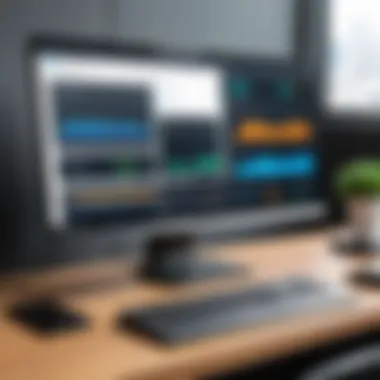

Intro
In today's complex IT landscape, virtualization technology plays a crucial role in optimizing resources and boosting efficiency. VMware Workstation Professional stands out in this domain, catering specifically to advanced users such as IT professionals and business decision-makers. This comprehensive evaluation will delve into its features, performance, and positioning against competitors in the virtualization software market.
The purpose of this article is to provide an in-depth analysis that empowers organizations to make informed decisions regarding their virtualization needs. Understanding the strengths and weaknesses of VMware Workstation Professional is essential for businesses that seek to adopt or switch virtualization technologies.
We will explore the software's key features, unique selling propositions, and pricing models. A detailed comparison with alternative solutions will also be offered to highlight its advantages and disadvantages.
Thus, readers can expect rich insights presented in a clear and structured manner, allowing for a thorough understanding of what VMware Workstation Professional can offer.
Overview of Virtualization Software
In today's digital landscape, virtualization software stands as a cornerstone technology, allowing multiple operating systems to operate on a single physical machine. This capability brings about numerous advantages, such as efficient resource utilization, enhanced scalability, and improved flexibility for various IT environments.
Definition and Concepts
Virtualization refers to the creation of virtual versions of computers or devices. This can include virtual machines (VMs), virtual networks, and other resources created through software. The essential concept is that virtualization software abstracts the physical hardware, enabling multiple virtual machines to run simultaneously on a single physical host. Each virtual machine operates independently, having its own operating system and applications. This allows organizations to maximize hardware usage and streamline operations.
Importance in Modern Business
Virtualization software holds significant relevance for modern businesses. Here are some key factors:
- Cost Efficiency: By consolidating servers, companies can reduce hardware costs, energy consumption, and space requirements.
- Enhanced Disaster Recovery: Virtualization improves disaster recovery capabilities, allowing snapshots and easy data recovery in case of system failures.
- Testing and Development: IT teams can create and manage various testing environments without the need for physical hardware.
"Virtualization is a strategic enabler that allows companies to respond to changing business needs swiftly, maximizing efficiency while minimizing costs."
Thus, understanding virtualization is crucial for decision-makers who aim to optimize their IT infrastructure and align with contemporary business demands.
Prologue to VMware Workstation Professional
In the landscape of virtualization technology, VMware Workstation Professional plays a vital role. It is not just software; it is a robust tool that empowers IT professionals to create and manage virtual environments efficiently. Understanding this software is essential for anyone involved in IT infrastructure, development, or testing. The importance of VMware Workstation Professional in this article is underscored by its ability to streamline processes, enhance productivity, and provide safe environments for experimentation.
This virtual machine software supports multiple operating systems on a single physical machine. It caters to a wide range of users, from software developers testing applications in various environments to system administrators managing different guest OS instances. The following sections will detail the historical context and the features that distinguish VMware Workstation Professional from other virtualization solutions, cementing its status in the market.
Historical Context
VMware Workstation was first released in 1999 and has evolved significantly over the years. Initially designed to allow developers to run multiple operating systems concurrently on a Windows or Linux PC, it quickly gained traction. As technology progressed, virtualization became a cornerstone of IT strategy, driving innovation in areas like cloud computing and DevOps.
Over the years, VMware adapted to changing market dynamics and user needs. Features like 3D graphics support, enhanced virtual networking, and integration with cloud services have been added, making it an even more compelling tool. Historical releases showcase its journey as a leader in the virtualization field, paving the way for modern workloads.
Key Differentiators
What sets VMware Workstation Professional apart from competitors? The answer lies in several key differentiators:
- Robust Performance: VMware Workstation Professional is known for its ability to handle demanding workloads without compromising performance. It leverages advanced resource management techniques to optimize the usage of physical hardware.
- Multi-OS Compatibility: One of the significant advantages is the support for various operating systems. Users can run Windows, Linux, and others seamlessly, making it versatile for different development scenarios.
- Snapshot and Cloning: The capability to create snapshots allows users to save the state of a virtual machine. This feature is invaluable for testing system updates or new software versions, as it enables quick rollback if something goes wrong.
- Integration with VMware Tools: This feature enhances the overall performance of virtual machines and allows for easy resource sharing between the host and guest systems.
- Advanced Networking Features: VMware Workstation Professional provides robust networking options ideal for creating complex, isolated networks for application testing.
These differentiators show how VMware Workstation Professional is not merely a piece of software but a comprehensive solution that addresses the specific needs of IT professionals. The continued investment in this product by VMware ensures it remains at the forefront of virtualization technologies.
"VMware Workstation Professional has consistently evolved to meet the demands of modern IT environments, distinguishing itself through performance and flexibility."
Key Features of VMware Workstation Professional
VMware Workstation Professional stands out as a leading solution in the virtualization landscape, primarily due to its myriad of key features. Understanding these functionalities is essential for any organization looking to utilize virtualization technology effectively. Each feature contributes significantly to enhancing operational efficiency and streamlining IT workflows.
Multi-OS Support
One of the hallmark features of VMware Workstation Professional is its exceptional multi-OS support. This capability allows users to run multiple operating systems concurrently on a single physical machine. Users can choose between various versions of Windows, Linux, and other systems, facilitating a versatile development and testing environment.
This feature is advantageous for developers who require testing on different platforms without the need for physical hardware. They can quickly switch between environments, ensuring their applications run smoothly across various systems. Additionally, it minimizes hardware costs and maximizes resource utilization, making it a favored choice among IT departments.
Advanced Networking Capabilities
Networking in virtualized environments can often be complex, but VMware Workstation Professional addresses this with advanced networking capabilities. Users benefit from virtual network configuration that mimics physical networks, supporting both NAT and bridged connections.
This flexibility allows for simulated environments that can replicate real-world networking scenarios, making it an invaluable tool for network engineers and software developers alike. The ability to create isolated network environments enables thorough testing of applications under varied conditions and enhances security by keeping sensitive data within a controlled environment.
Snapshot and Cloning Functions
The snapshot and cloning functions of VMware Workstation Professional provide robust solutions for managing virtual machines. Snapshots allow users to capture and save the current state of a virtual machine. This feature is critical for testing and development, as it enables users to revert to a previous state if the system malfunctions or if a new application fails.
Cloning complements this by allowing users to create an exact copy of an existing virtual machine. Cloning can save time in setting up environments for testing or training, as users can duplicate baseline configurations efficiently. Together, these functions enhance the usability of VMware Workstation Professional and help maintain consistency in development and testing workflows.
"VMware Workstation Professional allows multiple operating systems to be operational simultaneously, thus optimizing resource allocation in IT environments."
System Requirements
Understanding the system requirements is crucial for the successful deployment and operation of VMware Workstation Professional. This section will delve into the specific hardware specifications and the operating system compatibility necessary to ensure optimal performance. Knowing the requirements helps IT professionals and business owners make informed decisions before installation, prepares them to allocate appropriate resources, and minimizes potential operational issues.
Hardware Specifications
The hardware specifications for VMware Workstation Professional define the physical resources necessary to run the virtualization software efficiently. These specifications include the following components:
- Processor (CPU): A minimum of a dual-core processor is recommended. The CPU must support hardware virtualization by enabling Intel VT-x or AMD-V. This feature dramatically enhances performance by allowing multiple virtual machines to run simultaneously without significant lag.
- RAM: A minimum of 4GB of RAM is essential. However, for better performance, especially when running multiple virtual machines concurrently, 16GB or more is advised. More RAM ensures that each virtual machine has sufficient memory to operate without needing to swap to slower disk storage.
- Storage: At least 1GB of available disk space for the application installation is required. Additional disk space is necessary for each virtual machine, including its operating system and applications. Solid-state drives (SSDs) are preferable for speed and reliability.
- Graphics: A compatible graphics card is essential for optimizing performance, particularly when virtual machines will be used for graphics-intensive applications.


Ensuring that your hardware meets or exceeds these specifications leads to a smoother user experience and enhances productivity in development and testing environments.
Operating System Compatibility
The compatibility of the operating system with VMware Workstation Professional plays a fundamental role in the software's functionality. This software supports a variety of host operating systems, allowing for flexibility in different organizational environments. Compatible operating systems include:
- Windows: VMware Workstation Professional is compatible with Windows 10 and Windows Server editions. Users should ensure they have the latest updates installed to maintain security and performance.
- Linux: For users in a Linux environment, VMware supports many distributions, such as Ubuntu, Fedora, and others. Each distribution may have specific package requirements that should be reviewed during installation.
It is important to verify that the specific version of the operating system in use is supported by VMware Workstation Professional to avoid compatibility issues.
By confirming that both the hardware and operating system meet the necessary specifications, IT professionals can harness the full potential of VMware Workstation Professional, paving the way for effective virtualization strategies.
User Experience and Interface
Understanding the user experience and interface design of VMware Workstation Professional is crucial for both new and seasoned users. A seamless user experience not only enhances productivity but also minimizes the learning curve associated with complex virtualization software. This section will explore the key components of the installation process and how the user interface is structured to facilitate efficient use.
Installation Process
The installation of VMware Workstation Professional involves several straightforward steps. Firstly, users need to ensure their systems meet the hardware specifications outlined in the system requirements section. Having the right environment is essential to avoid issues during the installation.
- Download the Installer: Users can download the VMware Workstation Professional installer from the official VMware website. It's important to select the correct version, tailored to the operating system being used.
- Run the Installer: After downloading, users need to double-click the installer. A prompt usually appears to grant administrative privileges. This is a normal requirement, as installation modifies system files.
- Select Installation Options: During installation, users can choose various options such as shortcuts, whether to join the VMware Customer Experience Improvement Program, and directory paths for installation. These choices help tailor the installation to individual preferences.
- Complete Installation: Users will see a progress bar and will eventually be notified when the installation is complete. A restart may be required to finalize the process and enable all system integrations.
- Activation: Once installed, users must activate VMware Workstation Professional using the provided license key. This finalizes the setup enabling access to all features.
Overall, the process is user-friendly and well-documented, which aids in reducing setup-related challenges.
User Interface Design
The user interface of VMware Workstation Professional is purposely designed for straightforward and efficient navigation. Clarity in design directly impacts usability, particularly for professionals who may have limited time to resolve technical issues. The main dashboard comprises several intuitive sections.
- Menu Bar: At the top, users can find the main menu bar, allowing access to common tasks such as creating new virtual machines, managing settings, and accessing help resources.
- Virtual Machine Library: Central to the interface, this section displays currently available virtual machines. Users can view details such as the power state and resource allocation of each machine.
- Status Panel: This area provides real-time status updates on the selected virtual machine, including memory usage, CPU load, and network connectivity. Such metrics enable users to monitor performance without navigating away from the interface.
- Customization Options: Each virtual machine can be customized through a settings tab, offering users an array of configuration options, from hardware settings to network setups. This enables users to tailor their environment based on needs.
In summary, VMware Workstation Professional has a user interface that prioritizes clarity and usability. The design choices reflect a deep understanding of the needs of IT professionals, making it easier to navigate complex functionalities.
"A well-designed user interface can significantly enhance productivity and reduce the time needed for tasks, making VMware Workstation Professional a powerful tool in a professional's toolkit."
The installation process and user interface design are integral facets of the overall user experience, ensuring that users can effectively harness the power of virtualization technology.
Performance Metrics
Performance metrics are essential in assessing the efficacy of virtualization software like VMware Workstation Professional. These metrics address how well the software utilizes underlying hardware resources and the overall system performance during operation. By examining performance metrics, users can make informed decisions regarding deployment, troubleshoot potential issues, and optimize settings for specific workloads.
Resource Allocation Efficiency
Resource allocation efficiency refers to how VMware Workstation Professional manages system resources, such as CPU, memory, and storage, across multiple virtual machines. This metric is critical for organizations that need to run several applications concurrently without degrading performance.
VMware Workstation Professional uses dynamic resource management to allocate resources based on demand. This means that virtual machines (VMs) can share resources for improved performance. Key benefits include:
- Optimized Performance: The software can enhance performance by correctly allocating CPU cores and memory to VMs based on their requirements.
- Scalability: Organizations can easily scale their operations. As the number of VMs increases, the software adjusts resource allocation automatically,
- Cost Efficiency: By optimizing resources, businesses may reduce hardware costs since fewer physical machines may be needed to achieve the same output.
In real-world applications, resource allocation efficiency can significantly impact the ability of teams to run tests and develop software concurrently. Factors like workload type and the underlying hardware affect the overall effectiveness of resource allocation.
Stability and Reliability
Stability and reliability are paramount for any virtualization software. Users depend on VMware Workstation Professional to maintain consistent performance over time. Instabilities can lead to crashes or other issues that disrupt both development and testing processes.
- System Uptime: High stability ensures that virtual machines maintain uptime, which is critical during extensive testing scenarios.
- Data Integrity: An effective virtualization platform minimizes the risk of data corruption, ensuring that information stays intact.
- Bug Management: VMware regularly updates its software to address known issues. This commitment to continual improvement contributes directly to reliable performance.
Furthermore, users who experience stable environments can dedicate more focus on innovation and project advancement. Various evaluations indicate that systems utilizing VMware Workstation Professional excel in both stability and performance metrics, helping teams adhere to strict deadlines and project goals.
"Assessing performance metrics provides valuable insights that enable teams to enhance productivity and support better decision-making in virtualization deployments."
Use Cases for VMware Workstation Professional
VMware Workstation Professional stands as a pivotal tool in the virtualization landscape, offering various benefits tailored to diverse scenarios. Understanding its use cases helps businesses optimize their investment in virtualization technology. Through effective application in development, testing, training, and simulation environments, VMware Workstation Professional enhances productivity and efficiency.
Development and Testing Environments
One of the primary use cases for VMware Workstation Professional is in development and testing environments. Developers often work with multiple applications across varying platforms. VMware provides an efficient way to create isolated environments, enabling developers to test their applications without interfering with their primary systems. By utilizing features such as snapshots and cloning, developers can easily revert to prior configurations when needed, which streamlines the debugging process.
Moreover, teams can simulate different OS environments on a single machine. This versatility allows them to thoroughly test software compatibility across various operating systems, ensuring that products meet a wide range of user requirements. The importance of this feature cannot be overstated; it saves time and resources, which can translate into significant cost savings in the long run.
Training and Simulation
Another critical application of VMware Workstation Professional is in training and simulation. Organizations often invest in training programs to equip employees with the skills they need to operate various technologies effectively. Through virtualization, trainers can create realistic environments that mimic production systems without the associated risks. This allows trainees to experiment and learn in a controlled setting without affecting live workflows.
Additionally, simulations can provide management and technical teams insights into system performance under different operational conditions. They can analyze potential outcomes before implementing changes in live environments. This capability enhances decision-making processes and reduces risks associated with deployment in real-world scenarios.
"Utilizing VMware Workstation Professional for training not only enhances learning but also cuts down on potential training costs and minimizes disruptions in everyday operations."
Comparison with Competing Products
Analyzing VMware Workstation Professional in light of its competitors offers valuable insights into its positioning within the virtualization software market. Understanding these differences allows users to make informed decisions based on their specific needs. This section evaluates VMware Workstation Professional against VMware Fusion and Oracle's VirtualBox. The comparison focuses on several key elements: functionality, performance, user experience, and pricing structure.
VMware Fusion vs. VMware Workstation Professional


VMware Fusion and VMware Workstation Professional are both offerings from VMware, but they target distinct user bases. VMware Fusion is designed primarily for Mac users who want to run Windows applications seamlessly alongside macOS. Its user-friendly interface simplifies the integration of different operating systems, making it appealing to those who prefer convenience over extensive configuration options.
On the other hand, VMware Workstation Professional encompasses broader capabilities, tailored for developers and IT professionals. It supports a wider variety of operating systems and offers features such as multi-device simulation, advanced networking, and enhanced snapshot functionalities. While both products share core technologies, users must consider their specific requirements when choosing between them.
Key differences include:
- Target Operating System: VMware Fusion is optimized for macOS, which might limit its appeal for users on other platforms.
- Features: Workstation Professional provides advanced features like the ability to create complex virtual networks.
- Use Cases: Fusion is great for casual users, while Workstation Professional suits more intensive tasks.
In summary, VMware Fusion suits users looking for simplicity and convenience in a relatively lightweight solution, while VMware Workstation Professional is better for those needing power and versatility in a professional setting.
VirtualBox Analysis
VirtualBox is a free and open-source virtualization software developed by Oracle. It serves as a robust alternative to VMware Workstation Professional, particularly for budget-conscious users or developers who want a flexible solution without the limitations of proprietary software. VirtualBox supports a wide range of host and guest operating systems, offering significant versatility.
However, there are critical differences in performance and user experience.
- Performance: While VirtualBox is adequate for basic tasks, it generally falls short in resource management and overall performance under heavy workloads compared to VMware Workstation Professional. Users often report that VMware's optimized environment leads to better performance—even with resource-intensive applications.
- User Experience: VMware Workstation Professional features a more polished and intuitive user interface, enhancing the experience for users who may not be tech-savvy. VirtualBox, although functional, can feel less accessible, requiring more technical knowledge to configure successfully.
- Support and Community: Both platforms have active communities, but VMware’s professional offerings come with dedicated support channels that can be essential for businesses.
"Choosing the right virtualization software hinges on balancing features, performance, and cost tailored to your specific needs."
In summary, while VirtualBox offers a no-cost alternative suitable for casual use, VMware Workstation Professional stands out due to its performance and feature set, justifying the investment for professionals and enterprises that require a reliable and efficient solution.
Pricing Overview
Understanding the pricing landscape of VMware Workstation Professional is crucial for any organization considering this virtualization solution. The cost associated with software often indicates its value and can significantly influence procurement decisions. Companies must weigh the benefits of investment against budget constraints to determine the best solution for their needs. The following subsections provide a comprehensive insights into available license types and the cost-benefit aspects of using VMware Workstation Professional.
License Types
VMware offers different types of licenses for Workstation Professional tailored to various user needs. These licenses cater to individuals, businesses, and educational institutions, each providing distinct features and functionalities.
- Standard License: This is ideal for individual users, providing essential features at a lower price point. It generally includes basic functionalities without customer support.
- Commercial License: Aimed at businesses utilizing virtualization extensively, this license offers full features along with enterprise-level support. It ensures access to updates and patches, essential for maintaining system security.
- Educational License: For educational institutions and students, this type of license usually comes with discounted pricing. It allows schools and universities to integrate VMware Workstation Professional into their curricula.
It is important to understand the terms and conditions applicable to each license type. Examining the specific provisions can help organizations align their purchasing decision with operational requirements.
Cost-Benefit Analysis
Conducting a thorough cost-benefit analysis before investing in VMware Workstation Professional can help decision-makers justify the expenditure. The analysis typically evaluates both direct and indirect costs involved in acquiring and implementing the software against the anticipated benefits.
Direct costs include:
- Initial purchase price: The upfront cost of the license.
- Maintenance and support fees: Ongoing costs associated with updates and technical assistance.
Indirect costs may encompass:
- Training costs: Resources needed to train staff on how to effectively use the software.
- Implementation costs: Time and resources consumed during rollout, including potential downtime.
On the benefits side, organizations often cite several advantages:
- Efficiency and productivity: VMware Workstation Professional allows users to run multiple operating systems simultaneously, enhancing overall workflow and making it easier to test and develop applications in different environments.
- Reduced hardware costs: Virtualization can lead to significant cost savings by optimizing hardware utilization, reducing the need for additional machines.
- Scalability and flexibility: The software allows quick adjustments in computing environments to meet changing business needs.
In summary, the pricing for VMware Workstation Professional requires careful consideration. Understanding license types along with a detailed cost-benefit analysis enlightens organizations about the value they receive for their investment, ultimately influencing successful decision-making.
Security Features
In today's digital landscape, security is a pervasive concern for organizations adopting virtualization technologies. VMware Workstation Professional recognizes this urgency and implements robust security features that not only protect virtual machines but also ensure that sensitive data remains confidential. The importance of security features can’t be overstated, as they directly influence trust, compliance, and operational continuity. Failure to adequately secure virtual environments can expose businesses to data breaches, financial losses, and reputational damage. Thus, understanding and leveraging these security capabilities is essential for any organization considering VMware Workstation Professional.
Integrated Security Protocols
VMware Workstation Professional has built-in integrated security protocols designed to safeguard virtual machines. These protocols include encryption, identity protection, and access controls.
- Encryption: The platform allows users to encrypt virtual machines, rendering them inaccessible to unauthorized users. Encryption is pivotal in ensuring that even if data is harvested through illegal means, the information remains unintelligible without the decryption key.
- Access Controls: Utilizing role-based access control, VMware enables administrators to define specific permissions based on user roles. This minimizes the risk of unauthorized access and helps maintain strict oversight of who can interact with sensitive data.
- Isolation of Virtual Machines: Each virtual machine operates in a distinct environment, isolated from others. This ensures that any potential compromise of one machine doesn't cascade to others, thereby maintaining overall system integrity.
These integrated protocols work together to create a comprehensive safety net, ensuring that even in the face of potential threats, the system remains protected and resilient.
User Data Protection
User data protection features are crucial for any virtualization software. VMware Workstation Professional places significant emphasis on safeguarding user data. This involves a combination of systematic data backups, strong anti-virus integrations, and ensuring relevant security policies are in place.
- Backups: Regularly scheduled snapshots allow users to save the state of a virtual machine at any point. In the event of data loss or corruption, reverting to a previous snapshot can recover vital information without incurring extensive downtime.
- Anti-Virus Compatibility: VMware Workstation Professional supports various third-party security solutions that can be deployed in tandem. This compatibility aids users in layering their defenses, making it more challenging for malicious software to compromise their virtual environments.
- Compliance with Regulations: Adhering to regulations such as GDPR and HIPAA becomes easier with its focus on data protection. Organizations can implement policies that align with these regulations, securing personal and sensitive information while minimizing legal exposure.
User data protection is not just an add-on but a necessity. As organizations depend more on virtual environments, safeguarding user data becomes crucial for compliance and trust. A secure virtual environment not only protects assets but also fosters confidence among users, employees, and partners.
"Security in virtualization is not just about protecting the machines but also about securing the data that resides within them."
Overall, the security features of VMware Workstation Professional create a fortified environment for users, ensuring that both integrated security protocols and user data protection measures work in tandem to establish a strong defense against potential threats.
Community and Support Resources
Understanding the support structure surrounding VMware Workstation Professional is essential for both new users and seasoned IT professionals. An accessible and responsive community, along with official documentation, ensures that any user can quickly find resolutions to technical issues, enhance their product knowledge, and optimize their utilization of the software. This aspect of virtualization is often overlooked, yet it plays a significant role in reducing downtime and streamlining operations.
Official Documentation
The official documentation for VMware Workstation Professional is a critical resource for users. It includes comprehensive guides, installation manuals, and troubleshooting documentation that are constantly updated to reflect the latest software versions and features.


Users can rely on this documentation for clear, step-by-step instructions. This is particularly beneficial during initial installations and configurations. Key sections often include:
- Getting Started: Basic setup instructions and system requirements.
- User Guides: In-depth coverage of features and functionality.
- Release Notes: Details on updates, fixes, and known issues.
Moreover, the structured format of official documentation helps ensure that even complex topics are presented in a digestible manner. The search functionality often available in these documents allows users to find specific information quickly, saving time and effort.
User Forums and Communities
User forums and online communities add another layer of support to VMware Workstation Professional. These platforms allow users to interact with each other, share experiences, and ask questions. Popular forums often include engaging discussions about problems faced, best practices, and innovative uses of the software. The benefits of these communities are significant:
- Peer Support: Users can find help from others who have encountered similar issues.
- Experience Sharing: Community members often share tips that could enhance productivity and efficiency.
- Updates and Announcements: Users frequently discuss recent updates or features, providing insight beyond what is available in the official documentation.
Engagement in communities like those found on Reddit or dedicated VMware forums can foster a deeper understanding of the software and its capabilities. Users also find comfort in knowing they are not alone in navigating challenges.
"Community support can be as valuable as official channels, providing insights that guide effective usage."
Future Developments in Virtualization Technology
Virtualization technology is at a pivotal point in its evolution. The pace of innovation is accelerating in response to growing demands from businesses to optimize resources, enhance security, and mobilize workforce capabilities. Understanding future developments in virtualization is crucial, especially for organizations considering VMware Workstation Professional. The advancements in this sphere not only dictate performance improvements, but also introduce transformative ways of managing IT infrastructure.
Trends and Innovations
Several trends are shaping the future landscape of virtualization. One primary trend is the increased adoption of cloud-based virtualization. Companies are increasingly moving their workloads to cloud environments, which provide flexibility and scalability. Solutions like VMware Workstation Professional are expected to adapt by integrating better cloud management tools.
Another significant trend is the rise of containerization. Containers enable developers to deploy applications rapidly, promoting efficient resource utilization. This trend complements traditional virtualization by offering lightweight alternatives to virtual machines.
Hyper-converged infrastructure (HCI) is also gaining popularity. HCI combines storage, computing, and networking into a single cohesive system. This model simplifies management and is ideal for environments looking to reduce complexity while enhancing performance.
Moreover, companies are beginning to focus more on security postures within virtual environments. Technologies that enhance security in virtualized settings are paramount. As virtualization becomes integral to IT strategy, the focus will broaden from mere deployment to safe and resilient implementations.
Predictions for VMware
Looking ahead, VMware is well-positioned to leverage these trends. Its commitment to innovation suggests continued enhancements in cloud interoperability. VMware Workstation Professional may evolve into a more seamless solution that integrates various cloud protocols, allowing businesses to manage local and remote environments effortlessly.
Security will likely become an even more dominant focus for VMware. Upcoming versions of VMware Workstation Professional might include more robust security features to protect against growing cyber threats. This could involve more intricate user access controls and advanced encryption methods, ensuring that sensitive data remains secure in virtual environments.
Moreover, with the positive trajectory of container technology, VMware may explore deeper engagement in this area. Integrating container orchestration features within VMware Workstation could provide users with versatile deployment options.
Feedback from Current Users
User feedback is a critical component in assessing any software, especially virtualization platforms such as VMware Workstation Professional. It provides insights not just into user satisfaction but also highlights practical functionality and real-world applications. Understanding feedback can help prospective users gauge the overall utility of the product, recognizing its strengths and potential weaknesses.
Surveys and Testimonials
Surveys conducted among users of VMware Workstation Professional reveal a wealth of information regarding the user experience. Many users commend the product for its multi-OS support, enabling seamless operations across distinct environments. The responsiveness of VMware's tech support is also frequently praised, often regarded as above average compared to competitors. Testimonials highlight that users appreciate the performance overall, especially in resource allocation during heavy workloads. Here are some notable points from recent user surveys:
- User Satisfaction: About 85% of users stated they are satisfied or very satisfied with VMware Workstation Professional.
- Performance: 78% reported better performance compared to similar products, particularly in heavy use scenarios.
- Ease of Use: A majority found the setup process straightforward. However, some complexities were noted in configuring advanced networking features.
These testimonials signify that VMware Workstation Professional is generally well-received, often viewed as a reliable asset in the virtualization toolkit of IT professionals.
Common Challenges Faced
Despite its strengths, users also face challenges with VMware Workstation Professional. Understanding these challenges can inform potential adopters about what to anticipate.
One common issue that emerges is the occasional need for substantial system resources. Users with lighter hardware configurations often report degraded performance, especially when running multiple virtual machines simultaneously. Additionally, some users have mentioned:
- Compatibility Issues: Occasional problems arise when integrating with certain operating systems or legacy software. Users have noted that not all guest OS versions function as expected without extra tweaks.
- Learning Curve: While many find the interface generally user-friendly, advanced features can present a steeper learning curve. New users often express the need for more detailed tutorials or guides to navigate these features.
- Licensing Costs: The pricing structure can be a deterrent for smaller businesses. Users have voiced concerns about the cost in the context of budget limitations.
Understanding these common challenges, alongside user feedback, offers a balanced view of VMware Workstation Professional. This intelligence is invaluable to IT professionals ready to make informed decisions before implementation.
Closure
In this article, the significance of VMware Workstation Professional has been thoroughly examined. This virtualization software serves as an essential tool for IT professionals, enabling them to create, test, and manage multiple operating systems on a single physical machine. Understanding its functionalities and features allows businesses and individuals alike to make informed decisions about their virtualization needs.
One crucial element discussed is the flexibility provided by VMware Workstation Professional. This software permits users to run various operating systems simultaneously, which is particularly beneficial for developers and testers. In addition, its advanced networking features allow for complex test scenarios that can mirror real-world conditions.
By considering the performance and security aspects, users can appreciate how VMware integrates these vital areas into its offerings. Security features protect sensitive data and enhance user confidence, while robust performance metrics ensure that resource allocation is optimized.
Lastly, the application scenarios for this software highlight its broad usability across diverse sectors. From software development to training simulations, its versatility makes it a valuable asset.
Ultimately, VMware Workstation Professional is not merely a tool; it represents a critical component in modern IT infrastructure, enabling businesses to stay competitive and innovative in a rapidly evolving landscape.
Final Thoughts on VMware Workstation Professional
VMware Workstation Professional stands as a leader in virtualization solutions due to its reliability and extensive feature set. Users have reported positive experiences with its ability to create virtual environments that reliably function as intended. This reliability is a core reason why many installation implementations lean towards VMware products.
The software's continuous evolution reflects the changing needs in technology and user demands. Regular updates ensure that it keeps pace with trends, such as increased focus on cloud computing and containerization technology.
Despite some minor drawbacks, such as licensing costs, the trade-offs for stability and support often justify the investment. VMware has established a solid reputation that emphasizes long-term value, making this software a formidable player in the industry.
Recommendations for Prospective Users
When considering VMware Workstation Professional, prospective users should evaluate a few key factors:
- Assess Your Needs: Determine your specific use cases. If your work requires frequent testing and development across different environments, this software can significantly enhance productivity.
- Consider System Requirements: Ensure your hardware meets the necessary specifications to avoid performance bottlenecks.
- Explore Licensing Options: Evaluate which license type aligns with your needs. VMware offers multiple licensing models that can accommodate both individual and enterprise users.
- Utilize Training Resources: Familiarize yourself with available user documentation and community forums to maximize your understanding of the platform and troubleshoot potential issues.
Using VMware Workstation Professional can lead to smoother workflows and better management of IT resources, thus proving beneficial for a modern business environment.
By considering these aspects, users can leverage VMware Workstation Professional effectively, optimizing their experience and fully utilizing this powerful virtualization technology.













