Exploring VMware Horizon Client Licensing Costs


Intro
Navigating the world of software licensing can feel like wading through a quagmire, especially when it comes to VMware Horizon Client. The nuances of the pricing structures, features and, ultimately, the value they bring can easily confuse even the most seasoned IT professionals. As businesses increasingly rely on virtual desktop infrastructure (VDI) solutions to enhance operational efficiency and bolster security, understanding the costs associated with licensing becomes paramount.
VMware Horizon Client is not just a tool for remote access; it’s a comprehensive solution that offers a multitude of features aimed at enhancing user experience and overall productivity. However, with varying pricing models and additional costs, deciding the best route for your organization needs careful consideration. This guide delves into the essential aspects of VMware Horizon Client licenses, making it simpler for decision-makers to assess these financial dealings effectively.
Key Features
Overview of Features
One of the core aspects of VMware Horizon Client is its ability to provide seamless access to virtual desktops and applications across different devices. Key features include:
- Multi-Device Support: Users can connect through various platforms—Windows, Mac, Linux, iOS, and Android. This flexibility allows employees to work from anywhere, be it a conference room or a coffee shop.
- High Performance: With optimized graphics and seamless multimedia playback, it ensures that users experience minimal lag, even on high-demand applications.
- Security Options: VMware employs advanced security measures such as two-factor authentication, encryption, and role-based access control to guard sensitive company data.
Unique Selling Propositions
VMware differentiates itself from competitors through several unique selling propositions:
- Integration with Existing Infrastructure: If you’re already invested in VMware products, Horizon smoothly integrates with them, maximizing your current setup.
- Scalability: Whether you are a small business or a large enterprise, Horizon can scale according to your needs, ensuring you only pay for what you use.
- Centralized Management: The platform offers centralized management capabilities, allowing for streamlined operations and easier software updates.
Pricing Models
Understanding the pricing structures is equally critical for making informed decisions. VMware Horizon Client offers several pricing models tailored to different organizational needs.
Different Pricing Tiers
Information about the different tiers can be boiled down to:
- Per-User Pricing: Ideal for businesses with a predictable number of users. The costs scale with each additional user, allowing for straightforward budget forecasting.
- Per-Device Licensing: This model caters to organizations with high device turnover or those that require shared devices. You can allocate one license per device irrespective of the number of users.
- Subscription-Based Licensing: This approach allows businesses to subscribe monthly or annually, making it easier to manage cash flow for small to mid-sized enterprises.
ROI and Cost-Benefit Analysis
When considering VMware Horizon Client, conducting a Return on Investment (ROI) analysis can be particularly enlightening. The costs involved should be weighed against the efficiency gains and productivity improvements you expect to achieve.
"Investing in Horizon Client is not just about software costs; it’s about reducing operational friction and empowering your workforce."
By analyzing potential improvements in uptime, user experience, and reduced costs associated with IT support, organizations can develop a clearer understanding of the value they brace for by integrating this solution.
Preface to VMware Horizon Client
In a world where flexibility and security are paramount, VMware Horizon Client has carved out a niche that resonates with businesses across various industries. Understanding this technology, especially in the context of licensing, can be crucial. This section aims to shed light on the significance of VMware Horizon Client in enabling remote access and providing virtual desktops that meet the demanding needs of organizations today.
Cloud-based solutions like VMware Horizon empower companies to offer employees the ability to work from virtually anywhere, which is often essential in modern business environments. As the workforce becomes increasingly mobile, businesses demand reliable solutions that not only enhance productivity but also ensure secure access to crucial data.
Overview of VMware Horizon Technology
VMware Horizon technology enables organizations to deliver virtual desktops and applications to users across devices. This technology essentially transforms desktops into a cloud service, allowing for centralized management of applications and desktops while providing users with a seamless experience. Companies can scale their operations with ease, bringing the flexibility that employees crave.
A few key elements define VMware Horizon's services:
- Centralized Management: Administrators can easily manage, monitor, and secure virtual desktops and applications from a single interface, reducing complexity.
- Enhanced Security: By hosting applications and data in a centralized environment, risk of data breaches decreases remarkably.
- User Experience: With robust technologies, users enjoy an experience that is comparable to local desktops, fostering productivity.
Importance of Licensing in Software Solutions
When it comes to any software solution, licensing is a fundamental component that can dictate usage and eventual success. In the case of VMware Horizon Client, understanding licensing options is essential from both a financial and operational perspective. Licensing doesn't just determine cost; it impacts scalability, compliance, and overall resource allocation.
- Cost Efficiency: Proper licensing ensures that organizations are not overpaying for unused resources. This requires a deliberate approach to selecting between options like Named User and Concurrent User licensing, depending on how your organization operates.
- Compliance: Any software deployment must adhere to licensing agreements to avoid penalties or legal issues. Familiarity with these agreements is vital.
- Strategic Planning: Understanding licensing helps organizations forecast future costs and manage budgets accordingly, negotiating better terms whenever possible.
"In tech environments, the right licensing model can either save or cost your organization significantly; it's not something you want to overlook."
By grasping the nuances of VMware Horizon licensing, decision-makers can make informed choices that align with their organizational needs. This understanding becomes the foundation for exploring the various licensing models available for VMware Horizon Client.
Types of Licenses for VMware Horizon Client
In today’s highly competitive tech landscape, understanding the variety of licensing models available for software solutions like VMware Horizon Client becomes paramount. Choosing the appropriate type of license not only impacts the expenditure but also tailors the application to meet specific organizational needs. The landscape isn’t just black and white; it’s nuanced, making it essential for businesses to grasp the implications of these licensing options. Here, we will delve into the primary types of licenses that VMware offers, clarifying their benefits and considerations.
Named User Licensing
Named user licensing is designed for scenarios where specific individuals require consistent access to the VMware Horizon Client. Essentially, each license corresponds to a distinct user, regardless of the number of devices they might use. This model favors organizations with stable personnel who need dependable access, making it easier to manage individual entitlements.
Benefits of Named User Licensing:


- Predictable Costs: Since the number of licenses is fixed, organizations can forecast expenses without unexpected variances.
- Simplicity in Management: Centralized user access management simplifies administrative tasks, saving time and resources.
- Tailored Experience: This model allows firms to provide personalized setups for each user, catering to individual needs and preferences.
Considerations:
- Locked-in Usage: Employees who switch roles or leave the company can lead to over-licensing, potentially wasting resources.
- Larger Userbase: For companies with high turnover or a large pool of part-time users, this option may not be the most cost-effective.
While named user licensing typically suits businesses with stable staffing, firms need to weigh their structural dynamics against this model’s constraints.
Concurrent User Licensing
The concurrent user model introduces a different ball game by enabling a set number of users to access the VMware Horizon Client, irrespective of their specific identities. This approach suits organizations with a fluctuating user base or those whose team members share resources and access depending on shifts or project demands.
Benefits of Concurrent User Licensing:
- Maximized Resource Usage: This model allows companies to buy fewer licenses than they have employees, capitalizing on usage patterns.
- Flexibility: It adapts effortlessly to varying demand levels, accommodating peak times without requiring immediate license increases.
Considerations:
- License Availability: During high demand, the risk exists that some users may be unable to log in if all concurrent licenses are in use.
- Usage Monitoring: Companies need robust tracking systems to prevent potential overages and ensure compliance.
Concurrent user licensing is particularly effective for companies engaged in dynamic projects where team members may not be accessing the system simultaneously. It presents a strategic approach for those looking to economize while maintaining flexibility within a growing workforce.
Enterprise Licensing Options
When discussions touch on enterprise-level considerations, the horizon broadens considerably. VMware offers tailored enterprise licensing that combines various elements of both named and concurrent user licensing to meet specific business needs effectively. This option is typically sought by larger organizations or those with diverse access requirements across departments.
Benefits of Enterprise Licensing Options:
- Scalability: As businesses grow, enterprise licensing can be adjusted to facilitate expanding needs without dissecting the licensing framework.
- Custom Packages: Companies can negotiate terms that reflect their unique operational patterns, potentially incorporating additional services or software tools.
- Support Agreements: Enterprises often access enhanced technical support, ensuring that any issues are promptly resolved, minimizing downtime.
Considerations:
- Cost Implications: While providing great value, enterprise licensing can also represent a significant investment; proper analysis is essential.
- Complexity in Setup: With numerous considerations to juggle, setting up an enterprise license may require dedicated internal resources or external help.
As companies navigate through their licensing choices, awareness of these options not only clarifies cost structures but allows organizations to align their technology strategy with business goals effectively.
Breakdown of VMware Horizon Client License Costs
Understanding the licensing costs of VMware Horizon Client is key for businesses looking to optimize their investment in virtual desktop infrastructure. Costs can vary widely based on factors such as the type of license chosen, the size of the organization, and purchasing strategies. Breaking these costs down can help organizations plan their budget effectively and avoid any unexpected financial shocks down the line.
Standard License Fees
Standard license fees are the cornerstone of VMware Horizon Client pricing. Businesses are often presented with a distinct structure of costs that hinge on user access types. Typically, the cost for a single license can range significantly, depending on the features required. Buyers should be aware of how these fees are calculated; they often reflect the demand for advanced functionalities, such as security features and remote access capabilities.
Organizations must predict the number of users needing access and how many licenses they should acquire. For example, if a small business anticipates 20 employees needing access, overlooking the tiered nature of standard fees could lead to overspending, whereas understanding bulk pricing could save them a pretty penny.
Discounted Rates for Bulk Purchases
If there's one thing businesses learn over time, it's that buying in bulk often comes with discounts. VMware recognizes this trend and offers lower rates for bulk purchases of Horizon Client licenses. The idea here is pretty straightforward: the more you buy, the less you pay per license. However, it's not just about sweet savings; it's about the strategic thinking that goes behind a bulk purchase decision.
When considering bulk licensing, one must weigh the needs of their organization against potential costs versus savings. It’s useful to conduct a cost-benefit analysis to determine whether the discount justifies the upfront investment. Often, larger organizations with fluctuating needs may find bulk purchases particularly beneficial. The key is to assess existing and future demands carefully.
Renewal and Maintenance Costs
Don't forget that licensing is not a one-and-done process. Once licenses are acquired, renewal and maintenance costs can sneak up if not appropriately planned for. Most licenses for VMware Horizon Client come with a set period, typically annually, after which renewal fees apply.
Maintenance fees often cover updates, technical support, and additional features that can enhance user experience. However, these fees can vary and might be influenced by the scale and complexity of the infrastructure in place.
Organizations must budget for these ongoing costs to avoid coming up short. Failure to renew could not only lead to service interruptions but also significant costs when reactivating or upgrading licenses later.
"Budgeting for renewal and maintenance can be a game changer in maximizing your investment. Planning ahead always pays off."
By understanding and carefully analyzing the components that contribute to the Breakdown of VMware Horizon Client License Costs, companies can make informed decisions. This leads to better financial planning and utilization of resources, paving the way for smoother operations and happier users.
Factors Influencing Licensing Costs
Understanding the various factors that influence licensing costs is crucial for businesses that are considering adopting VMware Horizon Client. There are multiple elements at play that can affect pricing, which can ultimately impact your bottom line. Knowing these intricacies whether you’re an IT manager, a business owner, or a decision-maker, is essential to making informed choices.
Number of Users and Devices
The first item to consider is the number of users and devices that will be accessing the VMware Horizon Client. This aspect is sometimes overlooked but can significantly sway your licensing expenses. Generally, licensing models tend to charge based on two main criteria: named users or concurrent sessions.
It’s worth noting that, if you have a small team that requires consistent access, named user licensing may be more effective. However, for larger organizations where peak usage varies, concurrent user licensing may offer a better price-point. A deeper understanding of usage patterns can help you choose the most suitable licensing model, which directly can impact the overall costs.


Tallying up the exact number of users or devices can bring clarity. You might wonder:
- Are all your users accessing the service simultaneously?
- Do you need to prepare for seasonal surges?
Not all licenses come at the same price, so counting heads ahead of time can save a few bucks.
Usage Patterns
Usage patterns come next on the list. This element involves analyzing how often users log in and how long they need to stay connected. Some organizations might find that during peak work hours, there's a sharp increase in usage, while off-peak hours are almost dead. Knowing your usage trends allows for smart licensing choices and can potentially lower yearly costs.
For instance, consider a retail company where employees only need access during specific hours. If they opt for a concurrent license, they won't need to pay for a license for every employee. Instead, they only need licenses for those using the service at that time, which could really add up to savings.
"Understanding how your team utilizes the software is the key to not overspending without losing essential functionalities."
Likewise, consider training sessions or project launches, where temporary increased access might occur. These spikes in user access can make alternative licensing options attractive.
Geographical Location
Finally, geographical location plays a role in determining licensing costs. Software vendors might adjust their pricing based on the market's spending power, competitive landscape, or local regulations.
If you're operating in an area with stringent data regulations or a market that makes it difficult to comply with those regulations, it could lead to increased costs. Alternatively, in regions with less competition, licensing may be higher. Keeping tabs on the surrounding market can help inform your purchasing strategy.
Moreover, regional variations can affect support services. In some areas, companies may face additional fees for localized customer support, or compliance-related services. It's always wise to do your homework beforehand about local rates and ask your vendor about how their pricing structure aligns with regional pricing norms.
Taking into account users, usage patterns, and geography will allow you to navigate VMware's licensing landscape more adeptly, ensuring that costs align with your hardware and operational budget.
Comparing VMware Horizon Client with Competitors
When evaluating VMware Horizon Client, it’s essential to examine how it stands up against its main competitors in the market. Choosing the right virtual desktop infrastructure (VDI) solution involves navigating through various pricing, features, and support considerations. Understanding the nuances between different offerings can lead to more informed decision-making and ultimately save you significant resources.
VMware vs. Citrix
VMware and Citrix have long been rivals in the world of desktop virtualization. Both solutions offer robust platforms for delivering virtualized applications and desktops, but they cater to slightly different audiences.
Key Considerations:
- Deployment Flexibility:
- User Experience:
- Licensing Models:
- VMware is known for its smooth integration with existing VMware environments. It's designed for businesses heavily invested in VMware's ecosystem.
- Citrix excels in providing flexibility. Businesses looking for a platform that can easily adapt to various infrastructures may find Citrix advantageous.
- VMware prioritizes user experience, with optimized performance for Windows applications.
- Citrix has a strong reputation for its HDX technology, aiming to enhance remote users’ experiences regardless of their location.
- VMware offers flexible licensing options but may require additional costs for certain features.
- Citrix has a more complex licensing structure, which often ends up being costlier but provides a richer set of features.
"The optimal choice between VMware and Citrix will depend on your organization’s specific use cases and existing infrastructure."
VMware vs. Microsoft
Microsoft has burst onto the VDI scene with its Windows Virtual Desktop offering, which poses significant competition to VMware. The partnership of Microsoft with Azure has opened doors for cloud-based VDI, challenging traditional paradigms.
Important Factors to Evaluate:
- Integration with Existing Systems:
- Cost Efficiency:
- Scalability:
- For organizations fully entrenched in Microsoft services, Windows Virtual Desktop provides seamless integration, making transitions smoother.
- VMware's Horizon Client also integrates well with Microsoft tools, although users may need to adopt additional VMware technologies to leverage this.
- Windows Virtual Desktop can be more cost-effective, especially for businesses already using Azure as it enables pay-as-you-go models with efficient resource management.
- VMware licenses tend to be upfront and may require ongoing costs for feature maintenance and upgrades.
- Microsoft’s cloud-native approach often allows for greater scalability, particularly for businesses with fluctuating workloads.
- VMware can also scale, but this may require more logistical planning, particularly in on-premise environments.
In summary, comparing VMware Horizon Client with Citrix and Microsoft provides crucial insight into which platform aligns best with your organization's needs. A well-rounded comprehension of these tools will help navigate proprietary landscapes more adeptly, ensuring better expenditure of your company's resources.
Managing Licensing Costs Effectively
Managing the costs associated with VMware Horizon Client licensing is crucial for businesses that depend on virtual desktop infrastructure (VDI) solutions. Understanding the full financial picture helps organizations make informed decisions that can lead to significant savings. With various licensing models, usage patterns, and number of users influencing total expenses, having a well-thought-out approach is key.
A smart strategy here involves regularly assessing user needs and device allocation. This ensures that the business isn’t paying for more licenses than necessary, which often happens when growth leads to hasty decisions.
Strategies for Cost Reduction
Exploring strategies to reduce costs can be a game-changer for organizations. Here are some practical steps:
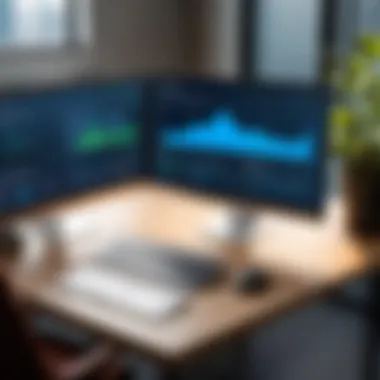

- Utilize Concurrent Licenses: For businesses with fluctuating usage patterns, switching to concurrent user licensing might provide the needed flexibility, allowing for shared access across users when demand peaks, thus avoiding unnecessary costs.
- Consider Bulk Purchases: Negotiating bulk licenses can lead to considerable discounts. It’s like buying groceries in bulk; the more you buy at once, the less you pay per item.
- Revisit Licensing Models: Reassess the types of licenses being used. Some organizations might benefit from shifting to named user licensing if their requirements have stabilized, ensuring they pay only for those who truly need access.
- Leverage Special Offers: Keeping an eye out for promotions or special offers from VMware can also provide substantial discounts that could alleviate some financial pressures.
- Train Staff Efficiently: Training end-users to use resources more effectively can reduce licensing costs. By ensuring users understand how to use the software without stepping into premium features unnecessarily, organizations can maintain an efficient workflow without overspending.
Tracking Usage for Better Management
Monitoring software usage not only helps in reducing costs, but also aids in compliance. Here are some elements to focus on:
- Regular Audits: Conduct regular audits to assess who is using the licenses and whether there’s any unused capacity. This insight allows companies to make adjustments—removing licenses from inactive users can directly reduce costs.
- Usage Analytics Tools: Employ tools to analyze user behavior and determine which licenses are actively being utilized. Reporting tools integrated into VMware can help in visualizing this data effectively.
- Adjust Based on Metrics: Use the gathered data to adjust licensing as needed, rather than sticking to a static model. It’s all about being agile and responsive to actual usage patterns rather than anticipated ones.
- Stakeholder Involvement: Engage with key stakeholders periodically to realign software usage with business needs. Collaborating with different departments can shed light on necessary changes that could save costs.
"Regular monitoring and assessment can be the difference between overspending and a cost-efficient operation. Understanding usage is the first step to effective management."
Understanding Licensing Agreements
In the world of software acquisition, grasping licensing agreements is the key to unlocking the full potential of VMware Horizon Client. These agreements encapsulate all the dos and don’ts surrounding the usage of the software, elucidating the rights and limits bestowed upon the user. Without a clear understanding of these elements, organizations could easily find themselves skating on thin ice, risking legal repercussions while draining budgets unnecessarily.
Terms and Conditions of Use
At its core, the terms and conditions of use outline what is permissible when using VMware Horizon Client. This includes understanding who can access the software, the scope of its use, and the associated responsibilities. Many enterprises make the mistake of glancing through these terms without paying attention to the fine print, which can lead to unintended consequences.
Here are some principles that should never slip under the radar:
- User Allocation: Licensing agreements often specify how many users can concurrently access the software. This means knowing beforehand if you need a named user license or a concurrent license.
- Geographic Restrictions: Some licenses come with geographic limitations, which can affect service deployment across multiple locations.
- Transferability: Certain licenses might not allow you to transfer your rights, which rules out changes in ownership, such as M&A scenarios.
Understanding these terms helps mitigate risks and allows for a more strategic deployment of resources. A company that knows its licensing landscape can tailor its usage models to optimize costs and compliance, paving the way for smoother operations.
Compliance and Legal Considerations
Non-compliance with licensing agreements can feel like stepping into a quagmire. The consequences of disregarding the set conditions can be severe, ranging from substantial fines to the complete loss of access to the software. This makes it essential for businesses—particularly those in the tech-savvy realm—to adopt a compliance-first mindset.
Factors to keep in mind:
- Audit Readiness: Companies must remain prepared for software audits. Regular checks on software installations and usage will help keep everything above board.
- Legal Counsel: It’s wise to consult with legal professionals who specialize in software agreements. They can provide insights that can be the difference between a smooth licensing experience and a legal headache.
- Employee Training: Ensuring that all employees understand the importance of licensing agreements helps create a culture of compliance. Training can include outlining the rights and responsibilities that come with using VMware Horizon Client.
In summary, the importance of understanding licensing agreements cannot be overstated; they are the backbone of responsible software management. Investing time in comprehending these agreements not only protects the organization legally but also optimizes its software investment efficiently.
"Knowledge of licensing agreements is not just important; it's essential to avoid the pitfalls that can tag along in the journey of software usage."
When all said and done, a robust comprehension of the agreements sets the stage for effective management of VMware Horizon Client and ensures that your organization can harness its full capabilities without stumbling into unnecessary snags.
Future Trends in Licensing for B2B Software
In the rapidly evolving landscape of B2B software, licensing strategies are undergoing significant changes. Businesses today are navigating a complex terrain influenced by various technological advancements and market demands. Understanding these trends can provide companies with the tools to optimize their software licensing and enhance their overall investments.
Shift Towards Subscription Models
One of the prominent shifts in licensing is the transition from traditional perpetual licenses to subscription models. This change is more than just a tweak in pricing; it represents a fundamental evolution in how software is consumed and managed.
- Flexibility: Subscription models allow businesses to scale their software usage up or down according to their actual needs, making it easier to adapt to changes.
- Lower Upfront Costs: Rather than a significant one-time fee, companies can spread costs over time, which is particularly advantageous for startups or smaller enterprises.
- Continuous Updates: With subscriptions, users often receive the latest features and security updates without the need for yearly upgrades.
However, there are considerations that come into play with this new model. Companies must ensure they have accurate forecasts of their user needs to avoid unexpected expenses.
"Transitioning to a subscription model is not just about cost but fundamentally altering a business's relationship with its software."
Impact of Cloud Computing on Licensing
The rise of cloud computing is reshaping software licensing in profound ways. Cloud technology is driving not just consumers but also vendors to rethink how licenses are offered and maintained.
- On-Demand Access: Cloud solutions offer businesses instant access to resources without the need for infrastructure investments. This has implications for licensing, encouraging pay-as-you-go models.
- Geographical Flexibility: With software and applications hosted on the cloud, licensing becomes borderless, allowing companies to operate more efficiently across regions without changing agreements.
- Enhanced Security and Compliance: Cloud providers typically manage updates and compliance requirements, thus reducing the burden on companies to stay current with licensing terms and conditions.
Despite these advantages, organizations must be vigilant with cloud licensing to avoid potential pitfalls such as compliance issues or unexpected cost increases for higher usage periods.
Overall, the future of licensing in B2B software appears to lean heavily towards greater flexibility, responsiveness, and efficiency, driven by both subscription models and the ever-growing adoption of cloud technology.
Epilogue
In wrapping up our exploration of VMware Horizon Client licensing costs, it becomes clear that the topic is a cornerstone for organizations looking to optimize their IT investments. Understanding the nuances of these licensing agreements is not only prudent; it’s essential for maintaining budgetary controls and ensuring legal compliance. With technology growing and evolving, the way we approach software licensing, especially in a B2B context, is ever more crucial.
Key Takeaways on VMware Horizon Client Licensing
- Diverse Licensing Options: Organizations can choose from named user, concurrent user, or enterprise licenses based on their unique needs. This necessitates a thorough evaluation of usage patterns and employee access requirements.
- Cost Influencers: Elements such as the number of users, geographical constraints, and device-specific requirements play a vital role in determining the overall licensing cost. Understanding these factors helps organizations in budgeting effectively.
- Bulk Pricing: For larger organizations, taking advantage of discounts for volume purchases can lead to significant savings. Negotiating terms up front may also result in better pricing models that suit long-term needs.
- Future Trends: Notably, the shift towards subscription-based models is changing the landscape. Organizations need to stay informed about how these trends might affect their licensing strategy moving forward.
By being well-versed in these aspects, decision-makers can make informed choices that not only enhance operational efficiency but also align well with financial objectives.
Final Thoughts on Cost Management Strategies
Cost management strategies should be an integral part of any business's plan. Here are a few effective tactics:
- Regularly Reviewing Usage: Establish a routine for monitoring how many users actually access the services. This prevents overpaying for licenses that aren’t utilized.
- Investment in Training: Too often, mismanagement stems from a lack of understanding of the software's capabilities. By training staff, a business ensures that they’re maximizing the software's potential, potentially squeezing even more value from their licensing investment.
- Engage with Vendors: Maintaining an ongoing dialogue with VMware or other software vendors can reveal newer offerings or updated pricing models that could be more cost-effective. It might be worth the effort to ask — you might just find a solution that's a better fit than what you initially purchased.
- Scenario Planning: Finally, evaluate different hypothetical scenarios, such as workforce changes or shifts in device usage. This proactive stance helps prepare the organization for the future and can lead to smarter spending decisions.
"The cost of software licensing can be daunting, but with careful planning and strategic insights, businesses can turn this obstacle into an opportunity for growth and optimization."















