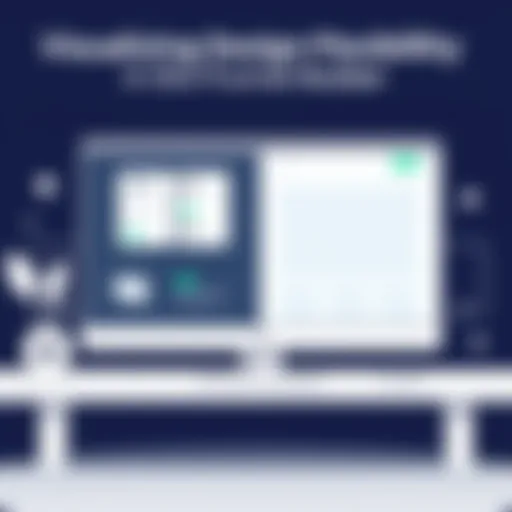Top Veeam Backup Alternatives for Data Protection


Intro
When managing IT infrastructure, backup solutions are critical for any organization. Data protection not only mitigates risks associated with data loss but also ensures business continuity. Veeam Backup has been a popular choice among IT professionals, known for its robust features and reliability. However, not all organizations find Veeam's offerings suitable for their specific needs. This necessitates an exploration of alternatives that might provide equally effective or even superior data protection strategies.
The decision to explore alternatives to Veeam is motivated by various factors, such as cost efficiency, scalability, and specific feature requirements. This article provides an in-depth analysis of several backup solutions available in the market, highlighting their key capabilities, advantages, and downsides. By shedding light on different options, we aim to support IT leaders and business decision-makers in identifying the right solution that aligns with their operational goals and infrastructure.
With a focus on critical features, pricing models, and integration capabilities, we will provide a holistic view of backup alternatives. Embracing this information can be invaluable in honing a strategic approach to data protection.
Prelude to Veeam Backup Solutions
In the evolving landscape of data management, the role of backup solutions is critical. Veeam has carved a notable position, recognized for its robust data backup and recovery capabilities. However, its features and offerings may not always fit every business's unique needs. Therefore, exploring Veeam backup solutions provides necessary context for understanding potential alternatives. This section offers insights into Veeam's technology and elucidates the importance of data backup in contemporary organizational settings.
Overview of Veeam Backup Technology
Veeam Backup Technology offers a suite of features that focus on data availability. It supports various environments, including physical, virtual, and cloud. With capabilities like instant recovery and continuous data protection, Veeam promotes minimal data loss during incidents.
The hallmark of Veeam lies in its user-friendly interface and automation features. These streamline backup processes significantly. Organizations often turn to Veeam for its reliability in high-demand scenarios, such as during critical hardware failures or cyber attacks. Furthermore, Veeam integrates seamlessly with many virtualization platforms, enhancing its appeal. Yet, with growing needs in businesses, some may find themselves requiring alternate solutions that offer more flexibility or unique features tailored to their specific operational context.
Importance of Data Backup in Modern Businesses
Data serves as a cornerstone for modern enterprises. Backups are essential not just for recovery but also for business continuity. In an age where data breaches and ransomware attacks are prevalent, effective backup solutions can protect organizations from severe financial and reputational damage.
A proactive approach to data backup ensures that critical information is not lost. Firms that neglect backup strategies expose themselves to risks. Statistics show that data loss can lead to substantial operational disruption. Therefore, consistent investment in reliable backup solutions is not just advisable but indispensable for businesses seeking resilience in today's digital age.
- Benefits of Regular Data Backup:
- Prevention of Data Loss: Regularly scheduled backups mitigate the risk of losing vital data.
- Business Continuity: In an unforeseen event, backup solutions enable quick recovery, minimizing downtime.
- Regulatory Compliance: Many industries require strict data retention policies, and backups play a critical role in adhering to such standards.
In summary, understanding Veeam Backup Solutions offers a foundation to evaluate other alternatives. The growing importance of data backup in safeguarding organizational assets emphasizes this necessity. As businesses assess their options, it becomes crucial to scrutinize not just Veeam but also various alternatives to safeguard their data effectively.
Why Consider Veeam Alternatives
The discussion around Veeam backup alternatives has gained traction due to the evolving landscape of data protection solutions. Many businesses are increasingly recognizing the need for varied backup options that align with their specific requirements. Understanding why organizations may seek alternatives to Veeam can guide decision-makers in making informed choices that truly fit their operational needs.
Limitations of Veeam Backup Solutions
Veeam backup solutions, while popular, come with certain limitations that can impact their effectiveness for some users.
- High Cost: Veeam products can be expensive, especially for small to medium enterprises. Licensing fees may not fit into tighter budgets, leading organizations to search for more cost-effective alternatives.
- Complexity: The feature-rich nature of Veeam's offerings can result in a steep learning curve. Many users find it challenging to navigate the interface and utilize its full potential, which may hinder operational efficiency.
- Resource Intensive: In some scenarios, Veeam solutions may require substantial system resources. This creates a strain, particularly for organizations utilizing older hardware or limited IT resources.
These factors encourage businesses to explore other backup solutions that may provide comparable features with less overhead.
Shifts in Business Requirements
The business environment is dynamic, requiring organizations to adapt to changes in their operational needs. Several trends and shifts are prompting businesses to reconsider their backup strategies.
- Increased Data Volume: As data generation continues to rise, companies need backup solutions that can handle larger datasets. Veeam’s scalability may not always meet the demands of fast-growing enterprises.
- Multi-Cloud and Hybrid Environments: Many organizations are adopting multi-cloud strategies for greater flexibility. Veeam may not integrate seamlessly with all cloud platforms or hybrid infrastructures, potentially leading users to seek alternatives that offer better compatibility.
- Regulatory Compliance: With stricter data regulations worldwide, having a backup solution that can adapt quickly to compliance requirements is essential. Some alternatives may offer more tailored solutions to ensure adherence to local laws and industry standards.
Criteria for Selecting Backup Solutions
When it comes to data protection, the selection of the right backup solution is crucial. For organizations evaluating alternatives to Veeam, understanding the criteria that guide this selection process is paramount. Choosing an appropriate solution can influence data integrity, recovery speed, and overall business continuity. Here, we will explore the significant elements that must be factored in, highlighting their benefits and considerations.
Key Features to Evaluate
The core features of a backup solution play an essential role in meeting an organization's data protection needs. Companies must look for a solution that offers comprehensive backup options, including file recovery, image-based backups, and granular restore capabilities. Additionally, backup frequency is important. Solutions that allow for continuous data protection can minimize data loss in case of unexpected events.
Another critical feature is security. Effective backup solutions must encrypt data both in transit and at rest, ensuring that sensitive information is protected from unauthorized access.
Moreover, ease of use is a significant factor. A user-friendly interface simplifies the management and monitoring of backup jobs, allowing IT staff to focus on other tasks while ensuring data safety. Comprehensive documentation and support are also essential, as they directly impact how quickly issues can be resolved.
Cost Considerations
Cost is often a deciding factor in the selection of backup solutions. Organizations must assess both upfront costs and ongoing expenses. Initial licensing fees, subscription models, and maintenance costs can vary widely among providers. Furthermore, hidden costs, such as data transfer fees or additional charges for premium features, should be taken into account.


It is worth noting that cheaper solutions may meet basic requirements but could lack vital features or reliability. Therefore, a cost-benefit analysis should be conducted. Decision-makers has to consider not just the price but the return on investment, measuring how well the backup solution supports their organization's long-term data protection strategy.
Scalability and Flexibility
In a business environment that is constantly changing, the scalability and flexibility of a backup solution are of utmost importance. Organizations may experience growth in data volume or changes in operational needs over time. A backup solution must be capable of easily scaling up to accommodate increased data loads without substantial additional investments.
Furthermore, flexibility allows organizations to adapt their backup strategies as needed. Solutions that offer various deployment options, such as on-premises, cloud, or hybrid models, provide decision-makers with the freedom to choose what works best for their infrastructure.
Having an adaptable backup solution can enhance efficiency, allowing companies to respond to new challenges as they arise without major disruptions.
"Selecting the right backup solution is more than just a choice; it’s a strategic move vital to safeguarding your organization’s future."
In summary, evaluating backup solutions involves assessing key features, understanding cost implications, and ensuring that the chosen solution provides the necessary scalability and flexibility. Careful consideration of these criteria will enhance the chances of selecting a robust data protection strategy that effectively aligns with an organization’s needs.
Leading Veeam Backup Alternatives
In today’s data-driven environment, organizations face an ever-growing need to protect their information assets. While Veeam has been a popular choice for backup solutions, exploring alternatives can lead to improved operational efficiency and cost-effectiveness. Identifying the right backup solution is vital. Different alternatives might offer features that solve specific business needs in a better way than Veeam. Thus, understanding what is available empowers IT professionals and decision-makers.
Acronis Cyber Backup
Overview and Features
Acronis Cyber Backup provides a comprehensive approach to data protection. It encompasses not just backups but also data recovery, system recovery, and secure file sharing. A standout feature is its blockchain-based technology for ensuring data authenticity. This can be crucial for organizations that prioritize data integrity. Another advantage is its capability to backup virtual, physical, and cloud environments all in one place. Such flexibility is essential as businesses often operate in diverse IT landscapes.
Pros and Cons
The main advantage of Acronis Cyber Backup is its versatility. It caters to a wide range of backup scenarios. However, it can be complex to configure initially, particularly for those not familiar with advanced settings. Some users find the management interface less intuitive compared to other solutions. While its all-in-one approach saves time, it may require a steeper learning curve at first.
Pricing Structure
Acronis employs a subscription-based pricing model. This means businesses can choose from different tiers based on needed features. While this offers scalability, it can also lead to costs that escalate with increased functionality. Companies need to evaluate their long-term requirements to manage costs effectively while leveraging Acronis’s varied offerings.
Altaro Backup
Overview and Features
Altaro VM Backup specializes in virtualization environments, particularly Hyper-V and VMware. This focus enables it to offer features like continuous data protection and offsite backups. Altaro’s integration with both platforms allows for seamless management. The ability to restore virtual machines quickly is also a key feature, which can minimize downtime in critical business operations.
Pros and Cons
One benefit of Altaro is its user-friendly setup. Many users report that they can get started in a short time with minimal guidance. Another great aspect is its low cost for small businesses. However, Altaro’s primary focus on virtual machines means it’s not as robust for backing up physical servers. Thus, organizations requiring cross-environment compatibility need to consider this limitation.
Pricing Structure
Altaro offers competitive pricing, especially for small to mid-sized businesses. Its model provides a lifetime licensing option, which can lead to substantial long-term savings. But, organizations must remember that additional features may require extra costs. Users should carefully examine their needs against Altaro’s offerings to maximize their investment.
SolarWinds Backup
Overview and Features
SolarWinds Backup is designed with a strong emphasis on simplicity and automation. It features an intuitive cloud-based dashboard for easy management. One highlight is the bare-metal restore feature, which helps in quick recovery after catastrophic failures. The solution is specifically tailored for businesses of all sizes looking for straightforward data protection without complexity.
Pros and Cons
The key strength here is simplicity. IT teams can deploy and manage backups without extensive training. On the downside, more complex customization and advanced features may be limited. Larger enterprises with unique requirements might find SolarWinds’ offerings lacking in flexibility.
Pricing Structure
SolarWinds utilizes a subscription-based pricing strategy, which is appealing for businesses wanting to avoid large upfront fees. The costs are predictable, but organizations should evaluate how features align with their backup strategies to ensure they are not paying for unused capabilities.
Unitrends Backup
Overview and Features


Unitrends Backup is known for its comprehensive disaster recovery solutions. It integrates well with existing infrastructures, which can be beneficial for organizations with diverse environments. The platform includes features such as instant recovery and physical-to-virtual conversions. This flexibility is crucial for businesses needing adaptability in their backup strategies.
Pros and Cons
A significant advantage of Unitrends is its robust reporting and analytics capabilities. Users can gain deep insights into their backup processes, which can enhance decision-making. However, some users have noted that the interface may be less straightforward. The complexity of its capabilities might deter those seeking a simple solution.
Pricing Structure
Unitrends offers flexible pricing models that include perpetual licenses and subscription options. This allows organizations to choose a financial model that aligns with their budget. Understanding potential costs involved with specific features will help control expenses over time.
NinjaOne Backup
Overview and Features
NinjaOne Backup is tailored for IT service providers and managed service providers. Its cloud-based solution offers extensive automation and reporting. The highlight of NinjaOne is its ease of use, making it accessible for teams of all sizes. The platform can streamline workflows and help manage multiple client backups effectively.
Pros and Cons
The principal advantage is the automation that NinjaOne enables, which can save IT teams significant time. Users often praise its intuitive interface. In terms of limitations, the platform may not offer as many granular options compared to other solutions. Organizations with very specific backup needs might find this to be a drawback.
Pricing Structure
NinjaOne employs a tiered pricing plan, which can accommodate different organizational sizes and requirements. While the entry point is quite appealing, additional features may come with higher costs. Organizations should assess which features are necessary to find the most cost-effective plan.
Comparative Analysis of Veeam and Its Alternatives
Understanding the comparative analysis of Veeam and its alternatives is essential. Organizations frequently evaluate backup solutions to ensure their data security meets current and future demands. A thorough comparison helps businesses not just to identify their needs but also to foresee potential pitfalls that might arise from a particular choice.
In this section, we will dive into several key aspects that make up this analysis. It provides clarity on how Veeam’s offerings stack up against alternative solutions. Specifically, this analysis addresses features, cost, and overall effectiveness. The insights from this section aim to guide IT professionals and decision-makers in making informed choices that align with their operational needs.
Feature Comparison
When comparing features, it is crucial to look at various components that define the functionality of backup software. Veeam offers robust capabilities such as instant recovery, reliable monitoring, and comprehensive reporting. However, it may fall short in some areas compared to alternatives.
- Speed of Backup and Restore: Many alternatives have gained reputation for faster recovery times. Acronis Cyber Backup, for instance, emphasizes rapid restoration which can significantly reduce downtime for businesses.
- Ease of Use: User experience is paramount. However, Veeam can sometimes be complex for new users. Solutions like NinjaOne Backup provide straightforward interfaces that enhance usability and reduce the learning curve.
- Integration Capabilities: Veeam integrates well with various environments, but other applications may offer more comprehensive options across diverse technological stacks. SolarWinds Backup can provide better integration for hybrid and multi-cloud implementations.
A comprehensive feature analysis leads to a better decision-making process. Organizations must align their specific needs with the capabilities of the backup solutions considered, ensuring the chosen software enhances their data protection strategy.
Cost Comparison
Cost remains a significant factor in backup solution selection. The pricing structure varies greatly among Veeam and its alternatives, often reflecting differences in features and capabilities.
- Licensing Costs: Veeam's licensing can be expensive, especially for larger enterprises. Alternatives like Altaro VM Backup offer compelling price points, appealing to businesses looking to minimize expenses.
- Hidden Costs: It’s important to factor in hidden costs associated with deployment, training, and maintenance. Community feedback indicates that some Veeam users experience higher operational costs over time. Users may face additional charges for support not disclosed upfront.
- Value for Money: Ultimately, organizations must assess the value for money each solution provides. Sometimes, a higher upfront cost for Veeam might offer more features than a cheaper alternative. However, that may not justify long-term expenses if cheaper options suffice for an organization's needs.
Taking a deep dive into cost comparison reveals where organizations can save while still obtaining robust protection for their data. Businesses should also consider potential returns on investment from improved efficiencies and risk mitigation.
Important Note: Every organizational context is unique, and what works for one may not be suitable for another. Evaluate the specifics of your environment to find the best match.
User Experiences and Feedback
User experiences and feedback provide critical insights into the effectiveness of backup solutions like Veeam and its alternatives. In a landscape where data integrity and recovery time are paramount, understanding how various users interact with these tools can highlight strengths and weaknesses that may not be visible through marketing materials alone. This section explores the importance of gathering user feedback and examining real-world case studies to inform businesses and IT professionals about the reliability and efficiency of different data protection strategies.
Case Studies
Case studies offer concrete examples of how organizations have implemented backup solutions. They provide context, demonstrating real-world applications that can illuminate both the successes and challenges encountered during deployment. By analyzing distinct environments, including small businesses and large enterprises, we can appreciate how various solutions perform in diverse settings.
For instance, one company might share findings from switching from Veeam to Acronis Cyber Backup. They may discuss the improved recovery times and reduced costs they experienced. Another case study could focus on a business that switched to NinjaOne Backup and highlighted the ease of integration with their existing software infrastructure. These examples illustrate the practical implications of selecting alternative solutions and how they align with operational goals.
Key aspects to consider in case studies
- Deployment experience: How smooth was the transition?
- Performance metrics: What was the impact on recovery time and reliability?
- Operational efficiency: Did the solution free up IT resources or complicate workflows?
These elements help other businesses envision what switching to a new backup solution might look like in their unique context.


Community Feedback and Reviews
Community feedback is another invaluable resource in assessing backup solutions. Reviews and discussions in forums like Reddit or specialized tech communities reveal candid opinions from front-line users. The collective wisdom gathered through community feedback can provide insights into specific features that stand out or common pain points that users experience.
When evaluating alternatives to Veeam, online reviews often highlight:
- Ease of Use: How intuitive is the interface?
- Support Quality: What are the experiences with customer support?
- Customization Options: Are users satisfied with the level of flexibility offered in configuring the software?
Reading a mix of positive and negative experiences can prepare decision-makers for potential obstacles they might encounter. For example, some users may emphasize the robust reporting features of Altaro VM Backup while others might express frustration with the learning curve associated with SolarWinds Backup. Such diverse perspectives contribute to a holistic understanding of how a solution may perform once implemented.
"Community reviews often reveal insights that are not found in official documentation, making them crucial for well-rounded decision-making."
In essence, integrating user experiences and community feedback into the decision-making process offers a more nuanced perspective. By synthesizing this information, organizations can navigate the complexities of selecting a backup solution that best meets their specific needs. No tool is perfect, and understanding user sentiments can highlight the most effective strategies for data protection.
Implementation Considerations for Enterprises
The choice of a data backup solution is crucial for any enterprise. When evaluating Veeam alternatives, specific implementation considerations must inform decision-making processes. The successful adoption of a backup solution hinges not only on its capabilities but also its seamless integration and the training resources available for users.
Integration with Existing Systems
Integrating a new backup solution with current systems is a significant factor in its successful implementation. Enterprises have complex IT environments, often comprising various tools and technologies. It is imperative that any chosen solution can work in harmony with existing infrastructure. Many organizations face integration challenges, which can lead to data silos and inefficiencies. Thus, it is wise to assess whether a backup alternative, such as Acronis Cyber Backup or SolarWinds Backup, offers APIs or plugins for common platforms like VMware or Microsoft Hyper-V.
Assessing integration capabilities requires a thoughtful analysis of dependencies and workflows currently in place. Consideration of support for hybrid environments is also essential, especially for enterprises transitioning to cloud solutions. The less friction there is in integration, the quicker an organization can capitalize on the backup solution’s benefits.
Training and Support Requirements
Onboarding staff to a new backup solution is another crucial aspect of implementation. Even if a solution excels in performance, without adequate training, risks of misconfiguration or inadequate usage can arise. Training should include not just how to use the software, but also an understanding of best practices in data management and recovery processes.
Enterprises need to consider the types of training materials available, such as user manuals, online tutorials, or even hands-on workshops. Additionally, ongoing support is vital. Organizations should evaluate the support channels provided by the solution vendor, including technical assistance and troubleshooting options. This ensures that teams can resolve issues swiftly and minimize downtime.
As part of the training and support evaluation, examine user feedback on community forums or platforms like Reddit. This can provide insights into the practical challenges other users have encountered and their resolution experiences, which is valuable for forming realistic expectations.
"The effectiveness of a data backup solution often depends on how well the organization adapts to its use, highlighting the need for proper implementation planning."
The Future of Data Backup Solutions
As organizations evolve within an increasingly digital landscape, the arena of data backup solutions is also transforming. Understanding the future of these solutions is crucial for IT professionals and business leaders seeking to safeguard their data and ensure business continuity. The rise of new technologies and shifting business needs impact how backup solutions are offered, integrated, and utilized.
Emerging Trends in Backup Technology
Backup technology is rapidly adapting to address various challenges that modern enterprises face. Several emerging trends are shaping the future of data protection:
- Cloud-Based Solutions: Many enterprises are moving from traditional on-premises backups to cloud-based services. This shift not only offers scalability but also provides flexibility in access and storage. Cloud solutions can significantly reduce the burden of hardware management and maintenance.
- Automation: Automation in backup processes is essential for efficiency. By scheduling regular backups and automating data integrity checks, companies can minimize human error and ensure consistent data protection.
- Ransomware Mitigation: With the increasing incidence of ransomware attacks, backup solutions now prioritize protecting data from these threats. Enhanced security features such as immutable backups make it difficult for attackers to compromise stored data.
- Integration with AI and ML: AI and ML technologies are starting to influence backup solutions. These technologies can analyze backup data patterns to predict potential failures and optimize backup schedules, leading to more resilient data protection strategies.
- Backup for SaaS Applications: As more businesses rely on SaaS applications, backup solutions are evolving to ensure data protection for these platforms as well. Solutions that offer backup for services like Office 365 and Salesforce are becoming increasingly essential.
Potential Shifts in Market Dynamics
The data backup market is also expected to undergo significant changes due to evolving customer expectations and technological advancements:
- Increased Competition: The demand for effective data backup solutions has led to a proliferation of vendors. With more options available, companies will likely consider not only features but also pricing models that suit their budgetary constraints.
- Focus on Customer-Centric Solutions: Businesses are favoring providers who prioritize customer support and user experience. As a result, backup solutions must evolve to incorporate user-friendly interfaces and value-added services.
- Hybrid Approaches: Companies may increasingly adopt hybrid backup approaches that include both on-premises storage and cloud solutions. This strategy offers the best of both worlds, allowing organizations to tailor their data protection to their unique needs.
- Regulatory Compliance: Stricter data protection regulations will drive demand for backup solutions that ensure compliance with industry standards such as GDPR and HIPAA. Suppliers will need to demonstrate how their products can facilitate adherence to these laws.
"The future of data backup solutions will not only rely on technology advancements but also on understanding customer needs and market changes."
Ending and Recommendations
In the digital landscape where data is increasingly seen as a critical asset, understanding one’s options for data backup solutions is paramount. This article has explored various Veeam backup alternatives, indicating that organizations must find solutions aligned with their unique operational needs. The emphasis on alternatives stems from the recognition that one size does not fit all when it comes to data protection.
The importance of thorough evaluation cannot be understated. Key insights drawn from the comparative analysis of different solutions highlight features, costs, and specific use cases, providing a robust foundation for informed decision-making. By successfully identifying viable alternatives, organizations empower themselves to enhance their data protection strategies.
Summarizing Key Insights
Throughout this exploration of Veeam alternatives, several critical insights emerge:
- Diversity of Options: There are multiple alternatives, each tailored to specific needs, which suggests that organizations should not settle for the first choice presented.
- Feature Variety: Differentiating features, such as scalability, recovery time objective (RTO), and integration capabilities, offer distinct advantages depending on business requirements.
- Cost Dynamics: Not all solutions carry the same financial burden. Organizations can find competitively priced options that do not compromise on functionality or support.
- User Experience Matters: Community feedback provides valuable insights into real-world applications, guiding potential users toward solutions that are praised for reliability and performance.
Final Recommendations for Decision-Makers
For IT professionals and business leaders assessing these alternatives, several recommendations arise:
- Assess Specific Needs: Identify the precise requirements of your organization, factoring in data volume, compliance needs, and budget constraints.
- Test Before Committing: Leverage free trials or demos offered by many vendors to experience their interfaces and functionalities first-hand.
- Consider Long-Term Viability: Understand that the technology landscape is always changing. Look for solutions that offer flexibility and room for scaling.
- Consult User Reviews: Engage with community reviews on platforms like Reddit or industry forums, as these can shed light on the experiences of others and highlight potential pitfalls.
- Stay Informed: Keep abreast of trends in data protection technologies. Emerging solutions may offer novel functionalities that align better with future business strategies.
By synthesizing the insights and executing these recommendations, decision-makers can navigate the complex landscape of data protection. This, in turn, ensures their organizations remain resilient in the face of growing data challenges.