A Comprehensive Study of vcita Software Features and Benefits


Intro
In today's fast-paced digital landscape, businesses find themselves in a constant struggle to keep pace with the latest software solutions that can streamline operations and enhance customer engagement. With numerous platforms springing up, selecting the right one can be akin to searching for a needle in a haystack. Among various contenders, vcita software has carved out a niche, catering specifically to service-oriented businesses. Its capability to integrate diverse functionalities makes it an attractive proposition, not only for startups but also for established organizations seeking efficiency.
This article aims to dissect vcita, laying down its key features, pricing structures, and how it stacks up against competitors in the field. By diving into user experiences and practical applications, it offers essential insights for decision-makers, helping them make informed choices that will ultimately align with their strategic goals. Whether you are a business owner, a marketing professional, or an IT expert, this guide is designed to elevate your understanding of what vcita has to offer and how it can potentially transform your operations.
Key Features
Overview of Features
The vcita software package boasts a variety of features aimed at improving client management and operational efficiency. Notably, it encompasses:
- Client management: A lending hand in organizing contacts, tracking communication, and overseeing client interactions easily.
- Online scheduling: This feature facilitates seamless appointment booking, ensuring that businesses don’t lose precious time managing schedules.
- Payment processing: Allowing users to accept payments online, streamlining cash flow and reducing administrative burdens.
- Marketing tools: Including customizable email marketing campaigns, helping businesses engage with their clients effectively.
- Document sharing: Enabling secure sharing of files, files which can enhance collaboration and workflow.
Unique Selling Propositions
What sets vcita apart from the competition? Here are some of the software's unique selling points:
- All-in-one solution: Rather than juggling multiple platforms, vcita aggregates essential tools into a single interface. This eliminates the frustration of managing disparate systems.
- User-friendly design: With an interface that’s straightforward and easy to navigate, even those with limited tech-savvy can adopt the software without breaking a sweat.
- Customizability: Businesses can tailor certain features to suit their specific industry needs, ensuring that they are not confined to a one-size-fits-all approach.
“Vicita brings everything into one roof, so managing clients feels like a breeze.”
Pricing Models
Different Pricing Tiers
vcita offers various pricing tiers, allowing businesses to select a plan that suits their individual needs and budget. The options generally include:
- Basic Plan: Best for freelancers or solo entrepreneurs who need essential features like appointment scheduling and basic client management.
- Pro Plan: Designed for growing businesses that require more comprehensive features, such as marketing tools and payment processing capabilities.
- Business Plan: Tailored for larger organizations needing advanced functionalities and higher limits on client management.
ROI and Cost-Benefit Analysis
Investing in vcita can yield robust returns if utilized effectively. Analysis of the ROI includes factors such as:
- Reduction in time spent on administrative tasks, leading to increased productivity.
- Improved customer retention rates due to streamlined communication and service delivery.
- Enhanced revenue potential through effective marketing and better client engagement.
When weighing the price against the potential benefits, many businesses find the investment worthwhile, especially when seeking a software solution that promotes efficiency and growth.
This framework serves as a foundation for evaluating how vcita meets the needs of various users while also positioning itself as a formidable player in the software market.
Prelude to vcita Software
vcita, a cloud-based business management platform, has gradually made a name for itself among small and medium enterprises. Its importance lies in how it encapsulates numerous operational needs into a single, comprehensive tool. In this arena, where juggling multiple software solutions can feel like spinning plates, vcita provides a bemused sigh of relief for busy professionals.
In essence, vcita encompasses a variety of features designed to enhance workflow efficiency. It’s not just about doing more; it’s about doing it better. Keeping in mind that the digital environment constantly evolves, businesses need tools that not only meet their current needs but can also adapt and grow with them. This adaptability is crucial, as company operations become increasingly interconnected and dependent on technology.
Understanding vcita goes beyond just its features. It incorporates elements of client relationship management, financial oversight, and even marketing strategies, all under one roof. This focus on integration can substantially reduce the friction often experienced when switching between systems.
Here, decision-makers will critically analyze how vcita stacks up not only against isolated solutions but also against competitors that might offer just one or two functionalities. The aim is to paint a lucid picture of how using vcita can streamline day-to-day operations and foster greater productivity.
As we delve deeper, it's key to grasp how the platform can specifically address daily business pain points and enhance overall user experience. Are there areas where vcita exceeds expectations? Does it fall short in others? This introduction sets the stage for a detailed examination of the software, its perceived impact on operational effectiveness, and its role in shaping modern business management strategies.
"By using a multifaceted solution like vcita, businesses can save time and costs, leading to a more streamlined operation and fostering overall growth."
Core Features of vcita Software
Understanding the core features of vcita software is like opening up a toolbox that’s designed specifically for businesses looking to streamline their operations. With software solutions becoming increasingly complex, it’s vital to pinpoint tools that effectively address specific needs. This section dives into the separate elements of vcita that are not just features, but cornerstones of effective business management.
Client Management
Client management in vcita serves as a digital ledger for your customer relations. It allows businesses to organize client information systematically, keeping track of interactions, history, and preferences. This is crucial; imagine having all your clients’ details at your fingertips instead of rifling through papers or disorganized files. A single view of the client’s journey can illuminate opportunities for deeper engagement or even lead to upselling the right services.
Moreover, vcita offers a way to segment clients, meaning you can tailor communications and promotions based on specific demographics or behavior patterns. This level of customization in client management can make the difference when it comes to retaining customers in a competitive marketplace.
Appointment Scheduling
One of the standout features of vcita is appointment scheduling. This isn’t just about marking dates on a calendar; it’s about freeing up time and reducing chaos. How often do you get bogged down by back-and-forth emails trying to find a mutually agreeable time? vcita facilitates real-time booking, allowing clients to select their preferred slots directly. This can drastically reduce scheduling conflicts and improve the overall client experience.
Additionally, the integration with reminders helps minimize no-shows, which can be a drain on resources. Businesses can automate notifications, so clients are reminded of their meetings well in advance—keeping everyone on the same page.
Invoicing and Payments
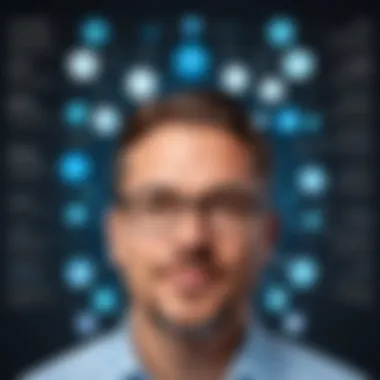

Financial management in vcita deserves a spotlight as it simplifies invoicing and payment processes. The software supports automated invoicing, meaning that you can create and send professional invoices in a few clicks. Plus, it offers clients multiple payment options, which is a significant advantage today, where customer preferences vary widely.
This aspect is integral for maintaining cash flow and ensuring timely payments. Imagine just sending a friendly nudge for payment, rather than chasing down clients manually! Also, having clear records of transactions helps in budgeting and forecasting, empowering businesses to make informed financial decisions.
Marketing Tools
Marketing is no longer an afterthought; it’s an ongoing engagement strategy. vcita includes various marketing tools that help you keep your brand relevant. This can encompass anything from email marketing to managing client communications. The advantage here is the ability to analyze outreach efforts effectively—who opened your emails, how many clicked through, and what actions they took.
Moreover, these marketing tools allow businesses to create and execute campaigns tailored to specific client segments. This data-driven approach can lead to improved conversion rates as you focus on what works best for your audience, ensuring your marketing efforts yield real results.
Client Portal
The client portal is essentially a digital gateway for customers, granting them access to essential information, services, and documents. It’s a space where clients can manage their appointments, communicate directly, and even pay their invoices. This empowerment not only enhances the client experience but also reduces the administrative burden on businesses.
When clients can self-serve, satisfaction often goes up. They feel they have more control over their interactions with your business, which can enhance loyalty and repeat business. Additionally, having a centralized portal can lead to fewer errors and miscommunications, further streamlining operations.
"The ease of access through the client portal can redefine how clients perceive your business—less hassle, more service."
By examining these features of vcita, it’s clear that the software is built not just for functionality, but for fostering meaningful client relationships and enhancing operational efficiency.
Benefits of Using vcita Software
vcita Software stands as a beacon for businesses aiming to streamline their operations and enhance customer engagement. Understanding the benefits this software offers can transform the way companies interact with clients and manage daily tasks. Its suite of tools not only promotes efficiency but can also lead to tangible growth in revenue.
Let’s delve deeper into the specific advantages it provides, addressing areas like productivity, communication, financial management, and gaining insights into customer behavior. Each benefit works synergistically, reinforcing the notion that vcita is more than just a tool; it’s a partner in business success.
Enhanced Productivity
A business thrives on productivity, and vcita takes that notion seriously. By integrating client management, scheduling, and invoicing into one platform, vcita cuts down on the time spent switching between multiple tools.
- Automated reminders ensure that no appointment is overlooked, keeping both users and clients on the same page.
- Streamlined workflows allow teams to focus on vital tasks instead of tedious administrative work.
- Content templates for communications range from marketing emails to invoices, making it easy for users to maintain a consistent brand voice.
By reducing operational friction, vcita enables businesses to dedicate their energies towards serving clients rather than grappling with technical issues.
Streamlined Communication
In the age of technology, effective communication can mean the difference between loyalty and lost business. vcita emphasizes seamless interaction not just internally within teams but with clients as well.
- Centralized messaging allows users to manage correspondence from different channels in one place, ensuring nothing slips through the cracks.
- Client portals enable customers to access information related to their accounts, appointments, and invoices without needing to contact support, which boosts customer satisfaction.
- The software supports automated notifications, which helps in keeping clients informed of changes or reminders without manual effort.
With these features, team members can spend more time building relationships rather than merely maintaining communication lines.
Financial Management
Managing finances is crucial for any business, and vcita makes that process smoother than a snowball on ice. The software not only handles invoicing but also provides insights into income patterns.
- Invoicing tools allow for easy customization, integration of taxes, and even recurring payments. This flexibility helps businesses cater to their diverse client needs.
- Payment tracking features provide real-time updates on outstanding invoices, ensuring cash flow issues are tackled proactively instead of reactively.
- The analytics section informs business owners about financial health, enabling smarter financial decisions based on data rather than guesswork.
With its financial management capabilities, vcita keeps a tight rein on the monetary aspects of a business, paving the way for better planning and controlled expenses.
Customer Insights
Understanding customers is paramount to sustaining any business. vcita excels in offering tools that deliver insight into client behavior and preferences.
- Data analytics provide a robust overview of customer interactions, appointment histories, and even feedback, helping businesses tailor their offerings.
- By using feedback collection tools, companies can actively solicit and analyze customer opinions, turning criticism into a cornerstone for improvement.
- The ability to segment clients based on their usage patterns can help businesses craft targeted marketing campaigns that resonate with different customer groups.
This wealth of information not only enhances the decision-making process but also aligns services more closely with what customers want and need.
"The real key to customer retention is not just satisfying your clients, but truly understanding them."
User Experience: Feedback and Ratings
When evaluating software like vcita, understanding user experience is crucial. It's not just about features or specifications, but how real users interact with the software on a day-to-day basis. This feedback provides invaluable insights into how vcita benefits businesses and where it might fall short, helping prospective users to make informed decisions.
User experience encapsulates a variety of elements including ease of use, functionality, responsiveness, and overall satisfaction. Positive feedback may highlight features that enhance business operations, while negative feedback can point out limitations to be mindful of. Examining these aspects allows potential users to gauge whether the software aligns with their needs.
There are two main lenses through which to analyze user experience: user testimonials and rating metrics.
User Testimonials
User testimonials serve as real-life examples of vcita's practical applications. They provide a personal touch that numerical data often lacks. For instance, consider the story of a small business owner who struggled with appointment scheduling. After integrating vcita, she not only streamlined her bookings but also experienced a notable increase in client satisfaction. Testimonials like these highlight the software's transformative potential for businesses across various industries.
Moreover, testimonials often touch on customer support experiences. Many users appreciate vcita’s dedicated customer service. When a glitch occurred, one user mentioned how prompt and efficient the support team was in resolving the issue, leading him to recommend the software wholeheartedly.


It's important to remember that not all feedback will be glowing. Some users have pointed out a learning curve associated with the initial setup. This kind of insight is critical for potential users to consider; awareness of both strengths and weaknesses prepares them for a smoother transition.
Rating Metrics
Rating metrics provide a more quantitative approach to assessing user satisfaction. These metrics are commonly aggregated from various platforms, giving an overall score for the software. For example, vcita might earn an average rating of 4.5 out of 5 stars across multiple review sites. But what makes these numbers significant is understanding how they break down:
- Ease of Use: A score of 4.7 reflects users' satisfaction regarding how intuitive the software is, particularly in managing appointments.
- Customer Support: A lower score, say 4.2, indicates room for improvement in this area.
- Functionality: A score of 4.6 showcases the reliability of features like invoicing and marketing tools.
When looking at these metrics, it’s helpful to consider the context behind them. For instance, a score of 4.2 for customer support might be influenced by a higher volume of inquiries during peak business seasons.
"Customer feedback is a mirror reflecting the actual user experience. What users say often illuminates insights that raw data cannot."
By diving deeper into user experiences, one can glean information that is indispensable for strategic planning and operational alignment within various business settings.
Integrations and Compatibility
When delving into software options like vcita, it's impossible to overlook the significance of integrations and compatibility. In an era where businesses thrive on efficiency and streamlined workflows, finding a software solution that harmonizes with existing systems is crucial. vcita stands out not just for its core features, but also for how well it plays along with other tools in the digital ecosystem.
Integrations enable vcita to extend its functionalities beyond its native offerings. This aspect is particularly important for organizations that rely on multiple software solutions to manage different facets of their operations. By aligning with various platforms, vcita creates a cohesive environment that enhances productivity and minimizes the risk of data silos.
Popular Software Integrations
vcita offers a solid array of integrations that cater to diverse business needs. These include:
- Google Calendar: Sync appointments seamlessly, keeping schedules aligned across platforms.
- Mailchimp: Streamline marketing efforts and automate email campaigns without missing a beat.
- QuickBooks: Manage financial data more effectively by connecting invoicing and payments directly to the accounting software.
- Zapier: This powerful integration allows users to connect vcita with over two thousand other applications, enabling customized workflows that save time.
Each of these integrations not only augments the capabilities of vcita but also simplifies the workflow for users, allowing businesses to tap into the functionality of disparate tools without the usual hassle of switching contexts.
API and Custom Integrations
For organizations with specific needs that off-the-shelf integrations might not address, vcita provides an API that facilitates custom integrations. This feature allows developers to build tailored solutions that can enhance business processes or create specific functionalities that are critical for unique business models.
With the API, companies have the possibility to:
- Create custom data syncs: Ensure real-time data flow between vcita and any other system.
- Automate processes: Develop workflows that trigger actions across platforms when certain conditions are met.
- Enhance user experience: Build a more personalized user interface that interacts with vcita’s functions according to internal requirements.
"In today's digital landscape, the ability to customize and integrate software is often the deciding factor in choosing a platform."
By leveraging both pre-built and custom integrations, businesses can position themselves to be agile and responsive, adapting quickly to changes in their operational landscape. This approach not only supports efficiency but also enhances the overall user experience, tailoring solutions that align closely with business objectives. In a nutshell, embracing vcita's integrations and compatibility features can empower businesses to operate more fluidly while navigating through their various tasks.
vcita Software Pricing Structure
Understanding the pricing structure of vcita software is crucial for businesses looking to make a well-informed choice. The software’s pricing not only reflects its value but also defines how it can fit into diverse operational budgets. A thorough examination of the subscription models and the cost-benefit analysis can illuminate the potential return on investment that vcita offers its users.
Subscription Models
vcita offers a variety of subscription models tailored to meet the unique needs of its users. These plans typically include options such as:
- Basic Plan: This is ideal for small businesses or solopreneurs who require essential features without the frills. It usually includes basic client management and invoicing services.
- Pro Plan: Aimed at growing businesses, this option provides more advanced features like customizable templates and enhanced marketing tools.
- Business Plan: This comprehensive package includes all features from the Pro plan plus additional functionalities such as team management and advanced reporting tools.
These various tiers allow businesses to select a plan that aligns with their size, industry, and growth projections. Each plan generally comes with a monthly or annual payment option, giving users flexibility based on their budgetary constraints. Furthermore, vcita often provides a free trial period, enabling potential users to explore functionalities without any commitment, which can be a game changer.
Cost-Benefit Analysis
When analyzing the cost of vcita software, it's essential to inspect not just the figures on a price tag but the value it brings to the table. Here’s a breakdown of aspects to consider:
- Time Savings: Automation of tasks such as scheduling appointments and invoicing can save businesses significant operational time. This freed-up time can be redirected towards growth strategies or enhancing customer experiences.
- Higher Revenue Potential: The marketing tools embedded in vcita can help in generating leads and improving client retention. A company that effectively leverages these tools can witness an uptick in overall revenue, thereby justifying the initial costs.
- User Satisfaction/Affinity: There’s a direct link between streamlined user experiences and customer satisfaction. Happy customers are often repeat customers, and investing in software that enhances client interactions can translate to a steady income.
"Investing in technology should be viewed as a catalyst for productivity rather than merely an expense."
To sum it up, the price of vcita is not merely a figure budgeted for software expenses; it’s an investment into smoother operations, better client relationships, and ultimately, growth potential. Calculating the costs against the benefits provides clarity for business owners seeking to advance their operations efficiently.
Comparison with Competitors
When organizations are in the market for software solutions like vcita, it becomes crucial to understand how it stacks up against its peers. This section does more than simply highlight differences; it sheds light on the unique selling propositions and specific advantages or limitations each product offers. Understanding the comparative landscape helps businesses make informed choices that can impact their operational efficiency and bottom line. While vcita boasts a suite of features tailored to small to medium businesses, it’s essential to see what alternatives like Square Appointments, HoneyBook, and Acuity Scheduling bring to the table. This can illuminate gaps and potentially valuable functionalities that might align with varying business needs.
vs. Square Appointments
Square Appointments is a notable player, especially popular with retail and service-based businesses. It stands out with its seamless integration of payment processing and appointment scheduling into one cohesive platform. Think of it like a two-for-one special, where you get to manage your appointments while also handling payments without the hassle of switching between applications. This aspect is particularly helpful for businesses like salons or fitness centers, where time is money.
In contrast, vcita offers a broader array of tools, including client management and marketing features, which can be seen as a more holistic approach for businesses looking to grow. While Square Appointments shines in appointment management efficiency, it lacks the extensive marketing capabilities that vcita brings. Companies that heavily rely on nurturing customer relationships might find vcita a better fit overall.
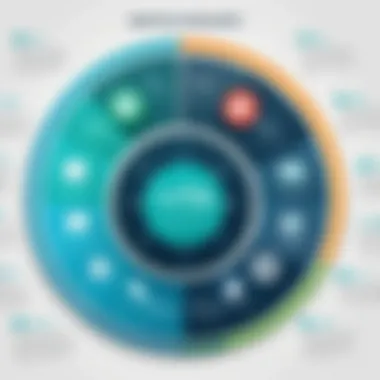

vs. HoneyBook
HoneyBook has carved a niche primarily among creatives and freelancers, offering robust project management and client relationship tools. This platform provides an intuitive interface for managing projects, contracts, and invoices in one spot. Think of it as the Swiss Army knife for freelancers. On the other hand, vcita focuses more on providing both client management and automation tools that serve a broader audience beyond just creatives.
A deciding factor may come down to the specific needs of the user. If you're a creative specializing in custom projects and require a strong contractor management feature, HoneyBook might take the cake. However, for businesses with a diverse clientele in multiple sectors, vcita’s comprehensive feature set can offer substantial benefits in terms of versatility.
vs. Acuity Scheduling
Acuity Scheduling is often lauded for its user-friendly interface and formidable scheduling capabilities. For businesses primarily concerned with efficient time management and booking, it feels like a well-oiled machine. Acuity offers flexibility with customizable appointment types and client intake forms, making it easy for businesses to cater to their clientele's unique needs.
However, the gap becomes apparent when looking beyond scheduling. Acuity lacks the in-depth financial management tools that vcita offers. This can be a critical downside for businesses needing not just to schedule but also to manage invoicing and ongoing customer communication. Those looking for an all-in-one solution may tilt towards vcita, where scheduling is merely one part of a larger ecosystem designed to foster deeper client engagement.
"Choosing the right software is less about features and more about fit. What works for one business may be a square peg in a round hole for another."
In the end, while each of these competitors presents its own strengths, the choice boils down to the specific needs and workflows of your business. Understanding where each platform excels or falls short allows decision-makers to align their software resources with their unique operational demands.
Challenges and Considerations
When examining the capabilities of vcita software, it’s crucial to reflect not only on its features and advantages but also on the challenges and considerations that come into play. Recognizing these elements can empower users to make well-informed decisions, ensuring that they select a tool that fits their operational requirements. Understanding limitations reveals that no software is perfect—each has its quirks and pitfalls.
Limitations in Customization
Customization is often a double-edged sword in the world of software; while many solutions tout flexible options to tailor experiences, vcita does have some restrictions in this area.
- Predefined Templates: Users may find themselves working primarily with predefined templates when crafting invoices or marketing materials. Although these can streamline processes, they may not meet every company's unique branding needs.
- Limited Workflow Modifications: Users looking for in-depth customization of workflows might feel a pinch. vcita allows basic alterations but lacks the depth found in other software, which may restrict more complex operational requirements.
- User Interface Constraints: While the interface is generally user-friendly, some users may yearn for a more personalized dashboard—something that provides insights tailored specifically to their operation's KPIs.
These limitations can create a gap between what businesses need and what vcita can currently offer.
Learning Curve for New Users
For organizations considering adopting vcita, the learning curve is another factor worth considering. Though the software is designed to be intuitive, new users might still find themselves a bit out of their depth initially.
- Familiarity with Technology: Depending on the tech-savviness of the team, some organizations may face hurdles when first tackling the platform. Those who are accustomed to other solutions may need some time to adapt to vcita’s specific functionalities.
- Training Investments: Businesses will occasionally need to spend time and resources on training sessions to get team members up to speed. Whether it involves internal efforts or investing in external training resources, these can add to operational costs in the initial phase.
- Continual Updates: As with any software, regular updates can bring new features or modifications that require ongoing training. An organization must be prepared for a scenario where staff will constantly need reorientation regarding updates.
"Every software comes with its learning curve, and vcita is no exception. But understanding how to navigate this can turn challenges into stepping stones for efficiency."
In summary, while vcita excels in many areas as a business management tool, potential users should be aware of its limitations in customization and the learning curve associated with adopting it. Recognizing these challenges fosters a more comprehensive understanding of how well vcita aligns with specific organizational needs.
Future Trends in vcita Development
The landscape of software development is constantly changing, influenced by user expectations and technological advancements. vcita, being at the forefront of business management solutions, embraces these trends to enhance its offerings. Understanding these emerging pathways is crucial for current and prospective users. Future trends can shape not only how vcita operates but also how businesses interact with clients and manage operations.
Potential Feature Releases
As we look ahead, several key feature releases are on the horizon for vcita. Artificial Intelligence (AI) integration is one area attracting considerable attention. With the aim is to streamline processes, AI could enhance scheduling, automate customer support, and provide data-driven insights. These features may lead to more personalized client interactions, a growing demand in today’s market.
Next in line might be advanced analytics tools. Businesses crave insights that lead to actionable changes. Imagine a dashboard that analyzes not just basic metrics, but also customer behavior and preferences over time. This could empower users to tailor their services better, driving customer satisfaction.
Moreover, improved mobile capabilities are on the table. With mobile usage surging, vcita could focus on refining its app. A seamless user experience on smartphones would allow business owners and clients to manage bookings and communications on-the-go.
"The future is not about predicting it, but making it happen."
Adapting to User Needs
User feedback is the backbone of successful software development. vcita has demonstrated responsiveness to its clientele. Adapting to user needs isn't just a tagline; it's a vital practice. As direct communication with users continues, the software is likely to evolve based on common requests and pain points highlighted by its customer base.
One specific possibility includes customizable templates for marketing and communication. Users have expressed the need for more personalized branding opportunities. By offering diverse templates that can be modified, vcita can help businesses maintain their unique voice while utilizing the powerful tools available.
Another area for adaptation is deeper integration with customer relationship management (CRM) systems. As more businesses adopt specialized CRM software, partnering up or creating seamless integrations will cater to an audience looking for a holistic solution to manage client relationships
Finally, the potential for enhanced training resources is a major consideration. Noticing that some users might struggle with navigating the software, vcita could develop comprehensive training programs. This means not only video tutorials but also live webinars and perhaps even a user community for knowledge sharing.
The End: Evaluating vcita for Your Business
In the world of business management software, evaluating vcita is essential for professionals seeking tools that can effectively streamline operations. The decision to incorporate any software into a business workflow is not one to take lightly. It can have significant implications for efficiency, productivity, and ultimately, profitability. Given that vcita offers a plethora of features tailored for small to medium-sized businesses, understanding its strengths and limitations becomes crucial.
The importance of this conclusion lies in synthesizing the insights gathered throughout the article, allowing decision-makers to assess whether vcita aligns with their specific needs. The software’s ability to combine essential functions like client management, scheduling, and invoicing under one roof is a notable advantage for those looking to simplify processes. However, potential drawbacks like customization limits or the learning curve for new users should not be overlooked.
Final Recommendations
When considering vcita, businesses should first weigh their operational requirements against the software’s offerings. Below are some key recommendations:
- Trial the Software: Take advantage of free demos or trial versions to ascertain if the user interface and features meet your expectations.
- Assess Integration Needs: Ensure that vcita’s integration capabilities align with other tools your business currently employs; seamless connectivity can enhance workflow significantly.
- Review Long-term Cost: Look beyond initial costs—consider how subscription models impact your budget over an extended period. Always conduct a cost-benefit analysis to ensure you are getting value.
Next Steps for Interested Businesses
For businesses intrigued by vcita, here are actionable next steps to follow:
- Research User Experiences: Look for feedback from existing users on platforms like Reddit or industry forums to gauge real-world applications and satisfaction levels.
- Compare Alternatives: Before making a final decision, compare vcita to similar tools like Square Appointments and HoneyBook to ensure it’s the best fit.
- Engage with Support Teams: Don’t hesitate to reach out to vcita’s customer service to ask specific questions related to your unique needs; understanding the support framework can be vital for a smooth transition.















