Unlocking the Potential of Remote Desktop Manager Online


Intro
In today's rapidly changing business environment, remote access solutions have become essential. Remote Desktop Manager (RDM) available online offers businesses a way to manage and connect to their computing resources efficiently. This article aims to analyze RDM's key features, pricing structures, and its relevance in modern organizational settings. We will explore the advantages and limitations of using remote desktop management tools, providing professionals with insights to make informed decisions.
Key Features
Overview of Features
Remote Desktop Manager encompasses various functionalities tailored to enhance user experience and operational efficiency. Here are some of the core features:
- Multi-Platform Support: Works seamlessly across different operating systems, including Windows, macOS, and Linux.
- Centralized Management: Allows users to manage multiple remote connections in one interface, simplifying the process.
- User Access Control: Provides role-based permissions, ensuring that only authorized personnel can access sensitive information.
- Session Recording: Records remote sessions for compliance and security auditing purposes.
- Password Management: Integrates secure credential storage, reducing the risk of password-related security breaches.
- Integration Capabilities: Supports third-party tools and applications, further enhancing its functionality.
Unique Selling Propositions
Each product has its distinguishing features. Remote Desktop Manager is no exception. Its unique selling propositions include:
- Customizable and Scalable: Businesses can tailor the tool according to their specific needs.
- Robust Security Features: Offers encryption and security protocols that meet industry standards.
- User-Friendly Interface: Designed for ease of use, minimizing the learning curve for new users.
"Remote Desktop Manager is pivotal for companies transitioning to remote work, offering a secure and comprehensive solution for managing connections and resources."
Pricing Models
Different Pricing Tiers
Remote Desktop Manager's pricing is structured to cater to different organizational sizes and needs. Here are the common tiers:
- Free Version: Limited features suitable for individual users or small teams.
- Professional Edition: Paid version with additional functionalities such as advanced security and management tools.
- Enterprise Edition: Tailored for large organizations, includes customized solutions and support.
ROI and Cost-Benefit Analysis
Investing in Remote Desktop Manager often yields significant returns. The benefits include:
- Improved productivity from enhanced remote access capabilities.
- Reduced IT costs by simplifying remote management.
- Increased security through better control over user access.
Organizations can perform a cost-benefit analysis to determine the potential return on their investment in remote desktop management solutions. By assessing operational needs against platform costs, businesses can ensure optimal resource allocation.
Understanding Remote Desktop Manager
The topic of Remote Desktop Manager is essential in the context of modern technology. As companies increasingly embrace remote work, tools that facilitate effective remote access are becoming critical. Understanding Remote Desktop Manager addresses the necessary functionalities and benefits of utilizing this software effectively. By delving into its definition and purpose, both IT professionals and decision-makers can grasp how it optimizes operational processes within their organizations.
Definition of Remote Desktop Manager
Remote Desktop Manager is a software application that allows users to manage remote connections and virtual machines. This application centralizes access to various remote desktop protocols, enabling users to connect to different machines through one interface. Users can store credentials securely, utilize multiple protocols, and access remote resources without needing to remember different passwords or configurations.
In a nutshell, it simplifies the complex landscape of remote support and administration. It is a valuable tool for IT departments, allowing them to streamline their processes. The flexibility of this tool means users can connect from numerous devices, including laptops, desktops, or even mobile devices. With Remote Desktop Manager, managing remote connections becomes straightforward and efficient.
Purpose of Remote Desktop Management
The purpose of Remote Desktop Management transcends mere connectivity. It serves to enhance security, improve productivity, and ensure effective resource management. Organizations harness Remote Desktop Management to foster a more collaborative work environment, especially in the age of flexible working arrangements.
Key purposes include:
- Security: By consolidating access and managing credentials, the risk of unauthorized access is minimized. Remote Desktop Managers employ various security protocols to ensure that data remains encrypted and safe.
- Productivity: Remote Desktop Managers allow for prompt support and troubleshooting. This leads to reduced downtime, as IT teams can quickly address any issues that arise.
- Centralization: This type of management consolidates multiple connections under one roof, simplifying user interfaces and reducing the training burden on employees.
In summary, understanding Remote Desktop Manager is crucial to appreciate its significance in enhancing organizational operations. As companies transition to more remote work, mastering this tool can yield considerable benefits.
The Evolution of Remote Desktop Technologies
The evolution of remote desktop technologies holds significant relevance in enhancing the productivity and operational efficiency of contemporary organizations. These technologies have transformed the way users interact with data and applications, enabling seamless access to computing resources from diverse locations. Understanding this evolution not only provides context for current solutions, but it also highlights the benefits and considerations that businesses can leverage today.
Historical Context
The foundation of remote desktop technologies can be traced back to the early days of computer networking. Initial remote access solutions were limited in scope and functionality but paved the way for more sophisticated systems. The adoption of the internet in the 1990s revolutionized remote access capabilities, enabling users to connect to remote machines over broader distances.
Many early systems relied on basic protocols like Telnet for command-line access, which, while functional, did not provide the rich graphical interfaces that users expected. The introduction of the Virtual Network Computing (VNC) protocol in the late 1990s represented a significant leap forward, allowing users to control remote desktops graphically. This capability expanded the usability of remote management in various sectors, particularly in IT support and remote administration.
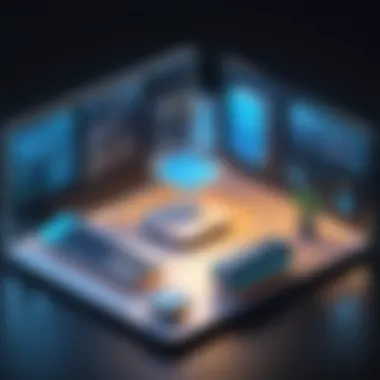

Eventually, Microsoft’s Remote Desktop Protocol (RDP) emerged as a standard for Windows environments, offering a more secure and capable platform. Over the years, many players have entered the market, each contributing unique features and capabilities, leading to the diverse landscape we see today.
Current Trends in Remote Access
Recent advancements have made remote desktop solutions more accessible and feature-rich. Here are some notable current trends:
- Cloud Integration: Many remote desktop managers now leverage cloud computing, allowing for enhanced scalability and flexibility. This shift has enabled organizations to deploy solutions more quickly without an extensive on-premises infrastructure.
- Mobile Workforce: The rise of mobile devices has necessitated remote desktop solutions that cater to both desktops and smartphones. Workers expect to access their tools from anywhere, prompting software developers to optimize functionality for all platforms.
- Enhanced Security Features: Data security remains a top concern for organizations. Modern solutions now incorporate advanced security protocols, such as multi-factor authentication and encryption, to protect sensitive information during transmission.
- Collaboration Tools: The integration of collaboration features into remote desktop solutions has become more prevalent. Tools that support file sharing, screen sharing, and real-time communication among team members are now common, fostering improved teamwork.
By understanding the evolution and trends of remote desktop technologies, organizations can make informed decisions about their remote management strategies, ensuring they stay relevant and secure in an ever-evolving digital landscape.
Key Features of Online Remote Desktop Managers
Remote Desktop Managers (RDM) provide critical functionalities that facilitate seamless access and control over remote systems. Understanding these key features is imperative for organizations aiming to optimize their remote access solutions. Emphasizing functionalities such as centralized credential management, multi-platform support, and comprehensive session management contributes to enhancing operational efficiencies.
Centralized Credential Management
Centralized credential management serves as a cornerstone in the efficiency of remote desktop management systems. This feature allows organizations to store and manage all user credentials in one secure location. Consequently, it mitigates the risks associated with password fatigue, where users may opt for simpler passwords they can remember, leading to security vulnerabilities.
- Security Enhancement: Users can access systems without needing to remember multiple passwords. Instead, they authenticate through one secure source.
- Access Control: Admins can manage rights easily, ensuring users only have access to necessary resources. This enhances overall compliance and significantly reduces security lapses.
- Customization: The management system can provide tailored access credentials. This boosts security further based on the different roles within an organization.
Multi-Platform Support
Multi-platform support is another vital feature. Organizations leverage various operating systems, from Windows to macOS, and even Linux. Consequently, an RDM must accommodate these diverse environments seamlessly.
- Flexibility: Users can access their desktops from whatever device they are using, which enhances workflow and user satisfaction.
- Cross-Compatibility: Enables teams to collaborate efficiently, regardless of their physical locations or operating systems. Users no longer face barriers that hinder productivity.
- Accessibility: Organizations can reach clients and employees who may prefer different platforms, broadening user engagement and promoting a more inclusive work culture.
Comprehensive Session Management
Effective session management is crucial for maintaining smooth operations in remote desktop access. This feature not only tracks user sessions but also provides insights into performance metrics.
- Monitoring Capabilities: Admins can view existing sessions, ensuring that all remote users are operating within expected parameters. This forewarning helps in mitigating outages or issues before they escalate.
- Session Logs: Keeping a detailed log of activity is essential for audits and understanding usage patterns. It aids in fixing problems and optimizing systems.
- User Experience: Smooth session transitions lead to improved user satisfaction. Users encounter fewer disruptions, allowing for enhanced focus on their tasks.
"A well-architected remote desktop manager provides the capabilities necessary to not only manage systems but also amplify productivity across the organization."
In summary, the key features of online remote desktop managers are essential for secure, efficient, and user-friendly remote access. Centralized credential management, multi-platform support, and comprehensive session management significantly contribute towards a robust operational framework that today's organizations require.
Benefits of Using Remote Desktop Manager Online
In the realm of modern business, leveraging Remote Desktop Manager online can create significant advantages for organizations. The use of online RDM systems presents several key benefits that enhance operational capabilities and optimize workflows. Understanding these advantages is essential for decision-makers and IT professionals who aim to improve efficiency while maintaining robust security protocols.
Enhanced Security Protocols
When it comes to remote access, security is a top priority. Remote Desktop Manager online typically incorporates advanced security measures designed to protect sensitive data and systems. These can include encrypted communication channels, multi-factor authentication, and centralized control of user access. By implementing these stringent security protocols, organizations can reduce the risk of unauthorized access and mitigate potential threats.
Moreover, regular updates to security features ensure that the software maintains its resilience against emerging cybersecurity challenges. This proactive approach looks to safeguard both internal and client data while complying with regulatory standards that govern data protection. Adopting a secure remote desktop management solution is not merely a precaution; it is a necessity for organizations seeking to protect their digital assets in an increasingly hostile cyber landscape.
Improved Productivity and Efficiency
Productivity is a key metric for any business. With Remote Desktop Manager online, teams can access their workstations from anywhere, eliminating geographical constraints. This flexibility allows employees to work remotely, facilitating a healthier work-life balance and fostering greater job satisfaction. Furthermore, features such as session management and centralized credential storage streamline operations, reducing the time spent on administrative tasks.
Utilizing this technology can lead to faster troubleshooting and support responses as IT teams can diagnose issues in real time without the need for physical presence. Consequently, the overall efficiency of operations is enhanced, leading to timely project completions and improved client relationships. Organizations can also scale their operations without investing in additional hardware, making it easier to adapt to changing business needs.
Cost-Effectiveness for Businesses
Cost considerations are critical for any organization. Remote Desktop Manager online can be a cost-effective solution, reducing the need for physical infrastructure and maintenance. With online systems, organizations often benefit from subscription-based models, which can lead to lower upfront costs compared to traditional software licenses.
By minimizing hardware investments, companies can allocate resources towards other critical areas, such as employee training or product development. Additionally, the reduction in downtime resulting from enhanced remote support capabilities translates to significant savings in operational costs over time. An effective remote desktop management solution offers a compelling return on investment, making it an attractive option for businesses aiming to maximize their budget efficiency.
"In today’s fast-paced business environment, leveraging technology like Remote Desktop Manager online is not just an option; it is a strategic decision that can lead to superior outcomes."
In summary, the benefits of using Remote Desktop Manager online extend beyond mere convenience, offering enhanced security, improved productivity, and cost savings. These advantages make it a vital tool for organizations striving to excel in a competitive marketplace.
Challenges and Limitations of Online Remote Desktop Management
Understanding the challenges and limitations of online remote desktop management is crucial for organizations considering its adoption. Despite the many advantages of remote desktop managers, there are inherent issues that could impact their effectiveness. Addressing these challenges can help users make informed decisions and develop strategies to mitigate risks.
Connectivity Issues


Connectivity is a fundamental aspect of online remote desktop management. When users are reliant on internet access, any disruptions can significantly impact operations. Factors that influence connectivity include bandwidth limitations, internet service provider reliability, and geographic location of users relative to the hosted resources.
- Bandwidth Dependency: Insufficient bandwidth can lead to latency issues. This may cause frustration for users, affecting performance and productivity.
- ISP Reliability: Dependence on external internet service providers means that outages or slowdowns in service can disrupt access. Users must consider the historical performance of their ISP.
- Geographic Factors: If a team member connects from a remote location with poor internet connectivity, their experience could be hindered, leading to inefficiencies.
Solving these issues requires proactive measures, such as evaluating and selecting high-quality ISPs or using dedicated business internet plans that guarantee better performance. Organizations may also consider bandwidth management policies to ensure consistent service quality for critical applications.
Potential Security Vulnerabilities
Security vulnerabilities present another major challenge in the realm of online remote desktop management. As organizations shift to remote management solutions, they inadvertently expose themselves to a variety of cyber threats.
- Data Breaches: Inadequate security protocols may lead to unauthorized access, potentially compromising sensitive company data. Regular audits and updates to security measures are essential.
- Phishing Attacks: Users can become targets for phishing attacks that aim to exploit weaknesses in remote access protocols. Employee training on recognizing such threats is critical.
- Malware Risks: Malicious software might infiltrate systems through remote desktop connections. Utilizing reputable antivirus and anti-malware solutions can help prevent these risks.
"The risk of cyber attacks increases as organizations embrace remote desktop management. Addressing these vulnerabilities is not optional but a necessity in today's digital landscape."
Protecting against potential security vulnerabilities requires a multi-layered approach. This could include implementing strong authentication processes, deploying robust encryption methods, and regularly updating software to patch known security flaws.
In summary, while online remote desktop management offers significant benefits, understanding the accompanying challenges is vital. By recognizing issues related to connectivity and security, organizations can enhance their strategies for effective remote management.
Comparative Analysis of Leading Remote Desktop Managers
In an era where remote work is commonplace, understanding the diverse options available for remote desktop management is paramount for success in IT operations. A comparative analysis of leading remote desktop managers not only highlights their strengths and weaknesses but also assists organizations in navigating the crowded market. By considering specific features, usability, security, and pricing, businesses can make informed decisions tailored to their unique needs.
Key Competitors Reviewed
When assessing remote desktop management tools, several key players emerge. The notable ones include:
- TeamViewer: Known for its user-friendly interface and robust security features, TeamViewer remains a favorite among small to medium-sized businesses. Its ability to facilitate secure connections quickly is pivotal.
- AnyDesk: Offering low latency connections and high-quality video, AnyDesk excels in enabling seamless remote support and access. Its lightweight software makes installation and operation straightforward.
- RemotePC: Focused on features like file transfer and remote printing, RemotePC is aimed at businesses requiring more than mere access. It offers a competitive pricing structure, appealing to cost-sensitive users.
- Chrome Remote Desktop: Ideal for users seeking a free solution, Chrome Remote Desktop allows simple access through a Google account. Its limitations are significant, yet it serves as a useful tool for essential needs.
This selection presents a balanced view of what is available in the remote desktop management space. By evaluating the unique features and user experiences of these tools, organizations can identify what aligns best with their operational requirements.
Feature Comparisons
A critical aspect of the comparative analysis lies in evaluating specific features.
- User Interface: An intuitive interface can significantly impact productivity. Tools like TeamViewer offer a more polished interface compared to RemotePC, which is simpler but effective.
- Cross-Platform Support: Compatibility is essential for modern businesses. Most of the leading tools provide broad cross-platform support, but some, such as AnyDesk, go the extra mile by also supporting mobile platforms.
- Security Features: An emphasis on security cannot be overstated. While all mentioned tools offer encryption, TeamViewer is frequently noted for its stringent protocols, making it a leader in security compliance.
- Performance Metrics: Latency and connection stability are critical. AnyDesk often outshines competitors with faster response times, beneficial for real-time collaboration.
Through careful feature comparison, businesses can prioritize essential capabilities and weed out less suitable options.
Pricing Models Overview
Understanding the pricing models of different remote desktop managers provides clarity on budget allocation. Most options include various pricing structures, which may be based on subscription fees, one-time purchases, or a tiered system.
- TeamViewer operates primarily on a subscription basis, making it scalable as organizations grow.
- AnyDesk follows a similar approach, though with additional options for upfront payments for longer-term use, which may appeal to long-term planners.
- RemotePC is known for its highly competitive pricing, particularly with its multi-user tiers, offering flexibility at a lower cost.
- Chrome Remote Desktop, being free, attracts those hesitant to invest initially, which can provide a stepping stone to paid solutions in the future.
Ultimately, the choice between remote desktop managers should align pricing with features specific to business productivity and security needs.
Best Practices for Implementing Remote Desktop Management
Implementing Remote Desktop Management (RDM) requires a strategic approach. This is not just about deploying software; it involves aligning the technology with the business goals and understanding the user requirements. Adopting best practices is essential to maximize the benefits of RDM while mitigating potential risks. These practices enhance efficiency, security, and user satisfaction. Key elements include assessing organizational needs, effectively training staff, and establishing robust monitoring and maintenance strategies.
Assessing Organizational Needs
Assessing the needs of an organization is a foundational step in leveraging Remote Desktop Management effectively. Organizations differ widely, meaning solutions should be tailored to fit specific contexts. Start by analyzing the current infrastructure. Identify the existing tools and technologies that support remote access. This assessment can help in determining whether the organization needs a full-fledged RDM solution or just additional features for current tools.
Consider the following factors when assessing these needs:
- User Requirements: Evaluate how employees access resources remotely. Are they using personal devices? What tools do they need most frequently? Gathering feedback from users can provide insights into their challenges with current systems.
- Compliance and Security: Understand your industry’s regulatory requirements regarding remote access and data security. This might involve engaging with legal and compliance teams early in the process.
- Scalability: Future growth should be a consideration. A system that meets today's demands might not suffice in a few years. The ability to scale as the organization grows is vital.
Training Staff Effectively
Once the needs are identified, focus on training staff. Effective training ensures that employees can utilize Remote Desktop Manager tools to their full potential. Inadequate training can lead to frustration, inefficiency, and security risks.
To train staff effectively, consider the following:
- Comprehensive Training Programs: Develop detailed training sessions that cover all essential aspects of the RDM platform. This may include live demos, online courses, or hands-on workshops. Cover the interface, common tasks, and troubleshooting techniques.
- Ongoing Support: Training should not be a one-time event. Establish channels for ongoing support and questions. Peer mentoring or creating a user community can also help.
- Changes to Processes: When implementing new tools, changes in workflows often occur. Make sure to inform users of these changes and provide specific training on new processes linked to the RDM.
Monitoring and Maintenance Strategies


Managing and maintaining the RDM implementation is crucial for ongoing success. Regular monitoring not only improves performance but also identifies potential issues before they escalate.
- Implement Monitoring Tools: Utilize tools that can track usage statistics, system health, and security incidents. This data can inform necessary adjustments and expected updates of the RDM.
- Routine Maintenance: Establish a schedule for routine checks and system updates. This includes applying software patches and reviewing security protocols to address evolving threats.
- User Feedback and Adjustments: Monitor user activity and solicit feedback. Understand their concerns and experiences with the RDM system. Be prepared to make adjustments in response to this feedback. Regularly review the policies to align them with real-world usage and technological advancements.
*Incorporating best practices not only enhances the ROI of remote desktop solutions but also bolsters overall organizational resilience and adaptability in a dynamic business environment.*
Implementing Remote Desktop Management effectively does not end with initial deployment. By diligently assessing needs, training staff, and maintaining robust systems, organizations can leverage RDM to its full potential. This leads to improved operational efficiency and better user experiences.
User Experiences and Feedback in Remote Desktop Management
User experiences and feedback play a critical role in understanding the overall effectiveness of Remote Desktop Management. As organizations increasingly rely on remote solutions, capturing user insights becomes paramount. Feedback not only helps in refining tools and processes but also highlights the significance of user-centric design in technology. Positive user experiences influence productivity, while negative experiences can lead to frustration and reduced efficiency.
In the context of Remote Desktop Managers, this feedback often revolves around usability, speed, and reliability of connections. Users expect smooth performance and an intuitive interface. Moreover, comprehensive training and ongoing support are essential elements that influence satisfaction. These insights assist IT departments in tailoring remote management solutions that closely align with user expectations.
Understanding User Needs
Understanding user needs involves gathering information about the specific requirements and expectations of end-users. Users typically seek a balance between functionality and ease of use. Common needs include:
- Accessibility: Users need remote access from various devices, whether it is a desktop, laptop, or mobile device.
- Security: Given the sensitive nature of many business tasks, robust security features are crucial. Users expect various security protocols to keep their data safe.
- Collaboration: Working in teams often requires collaborative tools. Users seek features that allow them to share sessions and communicate effectively.
User needs are often assessed through surveys, feedback forms, and direct communication. Organizations that prioritize user input can adapt their remote desktop solutions to create a more productive environment. Therefore, understanding these needs is not just beneficial; it is essential for the effective deployment of Remote Desktop Management tools.
Common Challenges Faced by Users
While Remote Desktop Management offers numerous advantages, users still face several challenges that can hinder performance. Common issues include:
- Connectivity Problems: A stable internet connection is critical for remote access, but issues like latency or disconnections can occur. This can disrupt workflow and lead to significant frustration.
- Complex Interfaces: Not all Remote Desktop Managers are user-friendly. Complex interfaces can create confusion and slow down user adoption rates.
- Limited Support for Legacy Systems: Many organizations still operate legacy systems. Compatibility issues may arise when trying to access these systems remotely, causing disruptions in workflow.
- Overwhelming Security Settings: While security is vital, overly complicated security protocols may deter users from fully utilizing the remote desktop solution. Effective security must achieve a balance between protection and usability.
- Learning Curve: New users often encounter a steep learning curve. Comprehensive training and resources are important to mitigate this issue.
Addressing these challenges through continuous improvements and user feedback can significantly enhance the user experience. Organizations that actively listen to their users and adjust their approach are better positioned to maximize the benefits of Remote Desktop Management.
Future Trends in Remote Desktop Technologies
The landscape of Remote Desktop Management is shifting significantly, driven by advances in technology. In this section, we explore how these trends shape the future of remote desktop usage. Understanding these trends will help organizations anticipate shifts and adapt accordingly.
Impact of Cloud Computing
Cloud computing has been a game-changer for remote desktop technologies. Its significance lies in several key aspects:
- Scalability: Cloud solutions allow organizations to scale resources according to their needs without hefty hardware investments. Companies can quickly adjust their services based on current demands.
- Accessibility: With data hosted on the cloud, remote desktop managers provide access from any location. This ability is essential for mobile workforces and global teams.
- Cost Reduction: Utilizing cloud services can decrease operational costs. There is less need for on-premises equipment and maintenance, improving budget allocation.
- Enhanced Collaboration: Cloud services foster better collaboration among team members. Different users can access the same data and applications simultaneously, promoting a more integrated work environment.
As businesses continue to adopt cloud technologies, it will be crucial for remote desktop solutions to integrate with mainstream cloud services seamlessly. The productivity benefits and operational efficiencies are vast.
Integration with Emerging Technologies
Emerging technologies are reshaping the capabilities of remote desktop managers. Here are some noteworthy integrations:
- Artificial Intelligence (AI): AI can analyze usage patterns, providing insights to enhance user experience. Automated troubleshooting and user support powered by AI can lead to fewer downtimes and higher productivity.
- Machine Learning: This technology enables these platforms to predict and adapt to user needs, improving overall system performance. Users might soon find tailored experiences based on their specific behaviors and preferences.
- Virtual Reality (VR) and Augmented Reality (AR): These technologies can provide immersive environments for training and collaboration. Remote teams might engage in virtual meetings that simulate in-person interactions, dramatically changing the dynamics of remote work.
- Cybersecurity Innovations: With growing security concerns, new technologies can offer a more robust framework for protecting sensitive data. Continuous advancements in encryption and authentication methods will be critical.
These emerging technologies highlight a future where remote desktop management is more interconnected, secure, and user-friendly. Organizations must stay informed about these trends to effectively harness their potential.
The future of remote desktop management is not only about providing access but also about enhancing the entire user experience through technology integration.
By understanding these future trends, organizations can position themselves favorably in the evolving remote desktop landscape.
End
The conclusion of this article serves as a pivotal moment for synthesizing all the insights about Remote Desktop Management. By summarizing the key points discussed, it reinforces the significance of Remote Desktop Manager Online in today’s business environment. The technology stands out by enabling secure and efficient access to remote systems, which has become essential, particularly in the increasing trend of remote work.
Final Thoughts on Remote Desktop Management
Remote Desktop Management offers distinct advantages, including enhanced security, improved productivity, and centralized management of resources. These benefits are crucial for organizations looking to safeguard their data while maintaining operational fluidity.
Additionally, as hybrid work setups evolve, the demand for efficient remote access tools will likely grow. Organizations that adapt to these changes can enhance their competitive edge.
It is important to approach implementation holistically. Training staff, monitoring systems, and aligning technologies with organizational goals are vital for successful adoption.
Path Forward for Organizations
Looking ahead, organizations should prepare for a future where remote access becomes increasingly sophisticated. They must consider integrating emerging technologies, such as artificial intelligence and machine learning, into their Remote Desktop Management strategies. These technologies can greatly enhance security protocols and user experiences.
Investing in Continuous Professional Development for IT teams is also crucial. This will ensure that staff are well-versed in the latest tools and best practices. Furthermore, a clear policy regarding remote access will help mitigate risks associated with security vulnerabilities.
Ultimately, a proactive and informed approach to Remote Desktop Management will empower organizations to harness the full potential of their remote working capabilities.















