Unlocking Business Potential with Studio Suites


Intro
In the modern business landscape, studio suites have emerged as pivotal tools that cater to a range of operational needs. From creative industries requiring seamless workflows for design and media production to corporate organizations looking to enhance collaboration and communication, understanding the core features and benefits of studio suites becomes essential. This guide aims to not only explore what studio suites are but also delve into their implications for efficiency and productivity within various business contexts.
The decision to implement a studio suite is rarely trivial. Various factors, including functionality, pricing, and user experience, illustrate the suite's significance in shaping business processes. By meticulously analyzing these elements, organizations can strategically select a studio suite that complements their unique operational requirements.
Key Features
Overview of Features
Studio suites typically encompass a broad spectrum of functionalities designed to streamline various tasks. These features may include:
- Integrated Tools: Many studio suites offer tools for project management, collaboration, and content creation all within one platform. This integration eliminates the hassle of switching between different software, promoting a focus on productivity.
- User-Friendly Interface: A significant aspect of studio suites is their intuitive interfaces, designed for users of varying technical proficiency. This feature minimizes the learning curve, allowing teams to adopt the suite more effectively.
- Customization Options: Flexibility in customization allows businesses to tailor the suite to their specific needs. This adaptability can enhance overall user satisfaction and engagement within the organization.
Unique Selling Propositions
While many software programs exist in the market, certain aspects set studio suites apart.
- Collaboration Features: Studio suites often prioritize collaboration. Real-time editing and feedback can significantly improve team dynamics, especially in creative endeavors where input is crucial.
- Cloud Technology: Most modern studio suites leverage cloud technology, enabling remote access and real-time updates. This feature is particularly valuable for organizations with distributed teams.
"The future of work relies heavily on collaborative technologies that promote seamless interaction across distances."
By comprehensively understanding these key features, businesses can better appreciate the role studio suites play in enhancing operational efficiency.
Pricing Models
Different Pricing Tiers
Choosing the right pricing model is critical. Studio suites can offer various pricing tiers based on user needs. Common models include:
- Subscription-Based Fees: Many suites operate on a monthly or annual subscription basis. This model provides flexibility to adjust usage based on project demands.
- One-Time Purchase: Some studios offer a one-time purchase option, which may appeal to businesses that prefer ownership over subscription.
ROI and Cost-Benefit Analysis
Investing in the right studio suite can yield significant returns. Conducting a cost-benefit analysis helps in understanding the potential for increased efficiency and productivity against incurred costs. Below are some factors to consider:
- Increased Productivity: Evaluate how much time can be saved through integrated features and streamlined processes.
- Enhanced Collaboration: Measure how effective collaboration tools lead to improved project outcomes.
- Flexibility in Scale: The ability to adjust user access or features as needed can mitigate long-term costs for businesses.
This analysis often provides tangible insights that aid decision-makers in selecting the optimal studio suite for their organization.
Prolusion to Studio Suites
Studio suites have become pivotal tools in today’s fast-paced business environment. These comprehensive software solutions offer functionalities that cater to the diverse needs of organizations. In this section, we will outline the significance of studio suites, discussing their roles in improving productivity, enhancing collaboration, and streamlining workflows. The design and capabilities of these suites have adapted to meet the rising demand for efficiency across various sectors.
Definition and Purpose
A studio suite is a modular software package that integrates multiple tools and resources for project management, creative design, audio-visual production, and much more. The primary purpose of a studio suite is to provide businesses with an all-in-one solution, eliminating the need for various software programs. This consolidate environment fosters greater collaboration by allowing team members to work within a unified platform.
Essentially, studio suites facilitate the end-to-end production process, from conception to final product, enhancing both speed and quality.
Evolution of Studio Suites in the Digital Era
With the rapid advancement of technology, studio suites have evolved significantly. Initially, these platforms were more basic, focusing largely on specific functions. However, as digital media expanded, the complexity of tasks increased. Today’s studio suites incorporate advanced features such as cloud storage, real-time collaboration, and seamless integration with other tools.
In the digital era, businesses face the challenge of adapting to shifting market demands and technological innovations. Studio suites have responded by offering flexible solutions that cater to remote teams and enable multiple users to collaborate across distances. As a result, organizations can maintain productivity and creativity, regardless of geographical barriers.
"The evolution of studio suites reflects broader trends in workplace dynamics and technology adoption, ultimately shaping how teams collaborate and create together."
Overall, understanding studio suites is crucial for businesses seeking to leverage their full potential in a competitive landscape. The coming sections will explore key features, benefits, and additional considerations that organizations must account for when selecting a studio suite.
Key Features of Studio Suites
The key features of studio suites are essential elements that define their capability and effectiveness in addressing business needs. These features can significantly impact how organizations produce content and collaborate with teams. Understanding these key elements provides valuable insights into why selecting the right studio suite is a critical decision for any business.
Advanced Audio and Visual Editing Tools
Advanced audio and visual editing tools are the backbone of any studio suite. Businesses today rely heavily on high-quality media production for marketing, training, and communication purposes. The presence of proficient editing tools allows professionals to create polished content that meets industry standards.
The ability to work with various formats is crucial. Many studio suites offer support for high-definition video editing, multi-track audio, and advanced color grading options. This versatility enables users to take raw media and transform it into professionally finished products, enhancing the brand’s image.
Moreover, these tools often come with user-friendly interfaces and customizable features. This combination can streamline the learning curve, particularly for team members who may not have extensive technical backgrounds.
Collaboration Capabilities
Collaboration capabilities within studio suites are increasingly important in today’s remote work environment. Teams often span different locations, making effective communication and collaboration key to project success. Studio suites that integrate real-time collaboration tools enable teams to work together efficiently.


Features such as cloud storage, file sharing, and task management foster a collaborative atmosphere. Team members can access projects from any internet-connected device, ensuring seamless workflows. This accessibility supports faster feedback loops and project revisions, ultimately leading to higher quality outcomes.
Additionally, some studio suites include built-in communication tools, allowing teams to discuss file changes and updates without leaving the software. This integration of communication strategies directly into the workflow enhances productivity and keeps projects on track.
Integration with Other Software
Integration with other software is a vital feature of studio suites, providing businesses with the flexibility to tailor their workflows. Today’s businesses use various tools for project management, design, and marketing. A studio suite that can seamlessly integrate with these tools—from platforms like Adobe Creative Cloud to Microsoft Office—enhances usability and effectiveness.
A well-integrated studio suite can automate repetitive tasks and streamline data sharing, reducing the risk of errors. For example, an integration with project management software can help keep projects organized and on schedule.
Furthermore, some studio suites offer APIs that allow for even deeper customization. Businesses can establish connections with other critical software solutions, which ensures that all tools and processes work harmoniously together.
"Choosing a studio suite with robust integration capabilities can streamline workflows and enhance productivity, making it adaptable to various operational needs."
In summary, the key features of studio suites include advanced audio and visual editing tools, collaboration capabilities, and integration with other software. Each feature plays a significant role in ensuring that businesses can produce high-quality content efficiently. Evaluating these components is essential for organizations looking to enhance their media production capabilities.
Benefits of Using a Studio Suite
The integration of studio suites can significantly transform a business’s operational efficiency and output quality. In the fast-paced world where every second matters, understanding the benefits of using a studio suite is crucial for businesses seeking to enhance their productivity and creative capabilities. By focusing on streamlined workflows, enhanced output quality, and cost efficiency over time, this section will examine how studio suites can act as valuable assets for decision-makers in various industries.
Streamlined Workflows
One of the most notable advantages of utilizing a studio suite is the ability to streamline workflows. This means that various elements of production, from initial brainstorming to final edits, can be executed within a singular integrated system. Rather than having multiple disjointed tools, a studio suite consolidates processes, reducing the need to switch between different applications.
With features like project management tools, task assignments, and progress tracking, teams can stay on the same page efficiently. For instance, software such as Adobe Creative Cloud provides a seamless connection between tools like Photoshop and Premiere Pro, enabling users to share assets and maintain consistency across projects. This unification minimizes delays and improves coordination, which is particularly beneficial for teams working on tight deadlines.
Enhanced Quality of Output
Studio suites are designed to not just facilitate but also enhance the quality of the output. Various professional tools within these suites are tailored to meet high standards in audio and video production. For example, Final Cut Pro offers features that ensure precise editing, advanced color grading, and sound design capabilities, resulting in a polished final product.
Moreover, the incorporation of collaborative tools allows team members to provide real-time feedback. As a result, revisions can be made more efficiently, and the final output often reflects a superior standard. The access to high-quality stock footage, sound libraries, and other resources available in several studio suites also contributes to the enhanced quality of work produced.
Cost Efficiency Over Time
While the initial investment in a studio suite may seem significant, the long-term cost efficiency cannot be overlooked. When businesses consider the costs of multiple individual licenses for various software, they often realize a studio suite can offer substantial savings. For example, subscribing to a platform like Avid Media Composer can provide access to a comprehensive suite of tools without the added expense of purchasing each component separately.
Additionally, the time saved through streamlined workflows often translates to financial savings as well. Teams can handle more projects in less time, reducing overhead costs related to labor or project delays. Hidden costs such as training can also be mitigated; many studio suites have user-friendly interfaces that minimize the learning curve.
"Investing in a comprehensive studio suite solves multiple challenges at once: it enhances productivity, improves output quality, and reduces long-term costs."
Choosing the Right Studio Suite
Selecting the appropriate studio suite is not just about finding software that looks nice or has numerous features. It is about understanding how the suite fits within the specific framework of your business needs. A studio suite can significantly impact your operational efficiency, collaboration dynamics, and overall productivity. With various options available, navigating these choices becomes paramount for organizations aiming to optimize performance.
Assessing Business Needs
Before settling on a studio suite, it is essential to clearly define your business's specific requirements. Different organizations have unique functions. Large teams may require robust collaboration tools, while smaller firms might prioritize ease of use and simplicity.
Begin by listing the primary activities that will utilize the studio suite. For instance, content creation, audio editing, or video production all necessitate different functionalities. Engaging in an internal audit can also uncover essential tools or capabilities you currently lack.
Additionally, consider the types of projects your team typically undertakes. If you focus on multimedia projects, tools like Adobe Creative Cloud could be beneficial. On the other hand, for audio production, Avid Pro Tools might be more suitable.
Budget Considerations
Budgeting is an integral aspect of the studio suite selection process. Determine how much your organization can allocate towards software without jeopardizing other critical expenditures. Sometimes, opting for a subscription model can ease the financial strain of a hefty upfront cost. However, keep in mind that ongoing costs accumulate over time, which could impact your long-term budget strategy.
Make a list of both direct and indirect costs associated with each option, including licensing fees, training expenses, and maintenance. Investigating the total cost of ownership will provide a clearer picture of the financial commitment required. Finding the balance between essential features and your budget will be crucial.
User Experience and Support
The user experience is vital when choosing a studio suite. A complicated interface can hinder productivity and frustrate users. Research each option thoroughly to gauge usability. Look for software that offers straightforward navigation and encourages a seamless workflow.
Support is another major factor. In a business setting, downtime can be costly. Ensure that the provider offers comprehensive support options, including customer service, documentation, and community forums. Additionally, user onboarding and training resources can significantly affect how quickly your team adapts to the new tool.
"A high-quality user experience coupled with excellent support can dramatically enhance the adoption and effectiveness of a studio suite."
Comparison of Leading Studio Suite Options
When selecting a studio suite, understanding the various options available is crucial for businesses. Each suite offers unique features that cater to different requirements. Thus, comparing these tools enables decision-makers to select a solution that aligns with their operational needs. This section will detail popular studio suites, present a feature comparison chart, and showcase real-world experiences through case studies and user reviews.
Overview of Popular Studio Suites
Numerous studio suites dominate the market, each with distinct strengths. Adobe Creative Cloud stands out, known for its comprehensive set of tools for video editing, graphic design, and audio production. Avid Media Composer is tailored for professional filmmakers and offers robust editing capabilities. Then, there's Final Cut Pro, favored by Apple users for its seamless integration with other macOS applications and high-performance editing.


Other notable options include:
- DaVinci Resolve, famous for its advanced color grading features.
- Camtasia, which excels in screen recording and basic video editing.
- Cinepond, which focuses on community-driven projects and collaborations.
Understanding these tools helps businesses identify which may best suit their creative workflows and project demands.
Feature Comparison Chart
A side-by-side comparison can be illuminating. Here’s a simplified chart highlighting key features:
| Studio Suite | Video Editing | Audio Editing | Collaboration | Price Range |
| Adobe Creative Cloud | Yes | Yes | Yes | Subscription-Based |
| Avid Media Composer | Yes | Yes | Limited | Subscription or One-Time Purchase |
| Final Cut Pro | Yes | Limited | Limited | One-Time Purchase |
| DaVinci Resolve | Yes | Yes | Limited | Free or Paid Version |
| Camtasia | Basic | Basic | No | One-Time Purchase |
| Cinepond | Basic | Basic | Yes | Community-Based |
This chart provides a quick reference, allowing users to weigh features against their needs and budget constraints to make an informed decision.
Case Studies and User Reviews
Exploring real-world use cases sheds light on how these studio suites perform in practice. For instance, a marketing agency using Adobe Creative Cloud reports improved collaboration efficiency, as features like cloud storage and shared libraries facilitated seamless teamwork. In contrast, a small YouTube creator found Camtasia to be overly simplistic for their needs, wishing they had opted for DaVinci Resolve for more advanced editing capabilities.
Feedback on Avid Media Composer indicates it has a steep learning curve, but professionals appreciate the depth of features available once mastered. In essence, user experiences often highlight crucial aspects that potential buyers should consider when choosing their studio suite.
"The right studio suite can significantly enhance productivity and output quality for businesses; thorough comparison is essential before making a selection."
By examining both the strengths of leading studio suites and real user experiences, businesses can confidently select a studio suite that fits their demands and enhances their creative processes.
Pricing Models for Studio Suites
Understanding pricing models for studio suites is crucial for businesses aiming to optimize their expenditures. The choice between different pricing structures directly affects both short-term and long-term planning. Factors such as budget constraints, the scale of usage, and the specific needs of a business play significant roles in determining the most suitable pricing strategy.
Businesses should be well-informed about all available options to make decisions aligned with their financial objectives. Let's explore the different models and considerations more deeply.
Subscription vs. One-Time Purchase
When it comes to acquiring a studio suite, companies generally face a choice between subscription-based models and one-time purchase licenses. Each model has its advantages and disadvantages.
Subscription models typically provide flexibility. Users pay a recurring fee, often monthly or annually. This approach includes access to the latest software updates, ensuring users benefit from the latest features without additional costs. Additionally, subscriptions tend to have lower upfront costs, which can be attractive for smaller businesses or startups. However, over time, the cumulative cost of subscriptions can exceed that of a one-time purchase.
On the other hand, one-time purchases require a larger upfront investment but provide perpetual access to the software. This model can be more economical for users who prefer long-term ownership and do not need constant updates. However, as with many software products, it may become outdated over time if users do not invest in upgrading their licenses.
It is important for businesses to evaluate their usage patterns and decide which model aligns best with their financial strategy. Evaluating factors such as the anticipated length of usage, financial health, and team size can help determine the right choice.
Hidden Costs to Consider
While evaluating pricing models, businesses must also consider potential hidden costs associated with studio suites. These costs can impact overall budgeting and financial planning.
- Maintenance and Support Fees: Some vendors charge additional fees for technical support or software maintenance. Ensure to inquire about these potential costs during negotiations.
- Upgrade Costs: If a studio suite does not include free updates, budgeting for future upgrades is necessary. Consider how often the software typically receives major updates.
- Training Expenses: Implementing a studio suite may require staff training, which could incur costs such as hiring trainers or allocating time away from productive work.
- Compatibility Costs: If the chosen software does not integrate seamlessly with existing systems or hardware, additional costs may arise for compatibility adjustments or new equipment purchases.
- Scalability Expenses: If a business plans to grow, consider potential costs tied to scaling the software up. For instance, many subscription models charge per user, meaning costs can rise as more team members are added.
Key Takeaway: Be thorough in your assessment of all costs beyond the sticker price of the software. This approach will help in making a well-informed decision that aligns with your business needs.
Integration and Compatibility
Integration and compatibility are crucial components in the selection and utilization of a studio suite for businesses. The effectiveness of a studio suite can hinge on its ability to seamlessly connect with other tools and platforms that organizations rely on. A well-integrated studio suite not only enhances productivity but also simplifies workflows by allowing different software applications to communicate effectively.
When considering integration, businesses should evaluate how a studio suite interacts with existing systems, such as project management tools, communication platforms, and customer relationship management (CRM) software. These integrations save time, reduce manual entry errors, and promote a smoother user experience. Moreover, they can enhance collaboration across teams, leading to a more cohesive working environment.
Benefits of Integration
- Efficiency: Automating data transfers between systems reduces repetitive tasks.
- Collaboration: Teams can work together more fluidly when tools are interconnected.
- Data Consistency: Ensures that all users access the same data, reducing confusion.
It is also important to consider compatibility with hardware. Many businesses overlook hardware requirements, which can lead to performance issues or additional costs down the line. Understanding the technical specifications of both hardware and software is essential for optimal operation.
"Compatibility issues can limit the functionality of a studio suite and negatively impact a company's workflow. Effective integration leads to a smoother operation and better results."
Common Integrations
Studio suites on the market typically offer various integration options that enhance their usability. Some of the more common integrations include:
- Cloud Storage Solutions: Integration with platforms like Dropbox or Google Drive allows for easy saving and sharing of projects.
- Social Media Management Tools: Connecting with platforms such as Hootsuite or Buffer helps streamline content publishing and analytics.
- Analytics Tools: Integrating analytics software enables businesses to track usage patterns and gain insights into performance.
- Billing and Accounting Software: Software such as QuickBooks or FreshBooks can help manage finances directly from the studio suite.
Ultimately, the more a studio suite can integrate with relevant tools in a business ecosystem, the more it can elevate the efficiency of production workflows.
Hardware Requirements
The hardware on which a studio suite operates is just as important as the software itself. Different studio suites have varying hardware requirements depending on their functionalities. Here are some considerations:
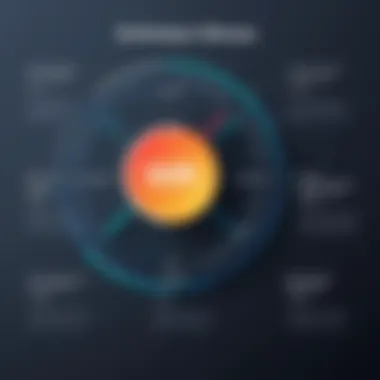

- Processing Power: High-performance CPUs are necessary for processing large multimedia files quickly.
- RAM: Sufficient RAM is critical to running multiple applications simultaneously, especially when dealing with demanding audio and visual tasks.
- Graphics Card: A capable GPU can significantly impact the performance of graphic rendering and video editing within a studio suite.
- Storage Space: Ample storage, often in SSD form, ensures quick access to files and smoother operations.
Before committing to a studio suite, assess your current setup against its hardware requirements. This ensures you maximize the suite’s potential while avoiding any unanticipated costs related to upgrades.
User Experience and Feedback
The focal point of any studio suite is not merely its tools and features, but the user experience it delivers. This aspect is crucial for businesses aiming to maximize productivity and efficiency. A positive user experience leads to higher adoption rates among team members, reducing the friction that often accompanies new software implementation. Feedback from users provides valuable insights into how effectively the suite meets their needs and the overall functionality of the platform.
Benefits of Good User Experience:
- Increased Productivity: An intuitive interface enables users to navigate the suite effortlessly, which streamlines workflows.
- Reduced Learning Curve: Software that is user-friendly requires less training, allowing teams to get up to speed quickly.
- Higher Satisfaction Rates: Satisfied users are likely to offer positive feedback and engage more deeply with the software.
Considerations about User Experience:
For businesses, key considerations include assessing how customizable the software is and the availability of support resources. User experience often varies based on the diversity of tasks within an organization, making it essential to evaluate these features in context to specific business processes.
Analyzing Customer Feedback
Customer feedback acts as a mirror reflecting the efficacy of a studio suite. By analyzing this feedback, businesses can glean insights on both strengths and weaknesses of the software. This analysis can help identify common pain points or areas for enhancement, guiding future updates and policy adjustments.
Methods for Gathering Feedback:
- Surveys: Distributing surveys can yield quantitative data regarding user satisfaction and satisfaction rates.
- User Reviews: Platforms like Reddit or social media often have in-depth discussions about user experiences, which can reveal practical insights.
- Support Queries: Monitoring support requests can help identify areas where users struggle, thereby shedding light on the software’s usability.
“The customer is always right” emphasizes the need for businesses to align products with user expectations.
Addressing Common User Concerns
Common user concerns often relate to functionality, performance, and the overall experience of using the studio suite. Addressing these issues is vital to maintaining a loyal user base.
Typical Concerns Include:
- Performance Issues: Users may experience lag or crashes, which can hinder productivity.
- Complex Integration: Difficulties in integrating the studio suite with existing systems may lead to frustration.
- Lack of Support: Inadequate customer service can lead to dissatisfaction if users feel unsupported during challenges.
Strategies to Address Concerns:
- Regular Updates: Implementing software updates to resolve bugs can significantly improve user satisfaction.
- Comprehensive Documentation: Providing detailed guides and FAQs can help users navigate complex features smoothly.
- Responsive Support: A team ready to address issues promptly will significantly enhance user trust in the software.
In summary, focusing on user experience and making sense of customer feedback are essential for businesses considering a studio suite. Acting on user concerns not only enhances the software but also fosters a culture of continuous improvement, which is vital for long-term success.
Future Trends in Studio Suites
As businesses evolve, so do the tools they use for content creation and collaboration. Studio suites are no exception. Understanding the future trends in studio suites is imperative for organizations wanting to remain competitive in a rapidly shifting landscape.
These trends speak to how technology changes the way we work and interact. Not only are they shaped by current demands, but also by the anticipated challenges ahead. It is critical for businesses to keep an eye on these developments to adapt effectively, ensuring the right tools are in place to leverage opportunities as they arise.
Emerging Technologies
Technological advancements are continually redefining studio suites. The integration of artificial intelligence, machine learning, and cloud computing is reshaping the landscape. For instance, AI-powered features enable automated editing capabilities, reducing time and enhancing accuracy. This results in significant time savings and improved efficiency in project management.
Key emerging technologies include:
- AI-Enhanced Editing: Tools may now suggest edits or transitions based on content type, thus streamlining editorial processes.
- Cloud Collaboration: Enhanced cloud capabilities allow real-time collaboration across different geographical locations, significantly improving teamwork and productivity.
- Virtual Reality (VR) Integration: Some suites are exploring VR for immersive presentations, allowing users to visualize content in a three-dimensional space.
Organizations should consider how adopting these technologies can elevate their current workflows. Staying updated with new features and advancements can offer strategic advantages. Furthermore, proper training in these emerging tools will be essential to maximize their potential.
Impact of Remote Work
The shift to remote work has made studio suites more essential than ever. As teams operate in distributed environments, software must accommodate flexible arrangements. This trend emphasizes elements that support seamless communication and project continuity, making it critical for studios to prioritize these features.
Remote work has led to:
- Increased Demand for Accessibility: Users now require tools that enable access from various devices, ensuring a smooth workflow regardless of location.
- Enhanced Security Features: As more sensitive data is stored online, studios must prioritize security protocols like encryption to protect company assets.
- Focus on User Experience: Platforms that provide intuitive interfaces and effective customer support will garner preference among users adjusting to remote environments.
"The future of work is about flexibility and adaptability. Studio suites must cater to this new reality to be effective."
By acknowledging these trends, businesses are better positioned to leverage studio suites as tools for growth and innovation.
End
The conclusion of this article serves to encapsulate the vital discussions surrounding studio suites and their relevance across various business landscapes. As organizations continue to adapt and integrate advanced technologies, the role of studio suites becomes increasingly pivotal. These tools are essential for enhancing productivity and maintaining competitive advantage.
Recap of Key Points
To summarize, the exploration of studio suites brought forth several core themes:
- Defining Studio Suites: Understanding what a studio suite is and its evolution in the digital age.
- Essential Features: Identifying advanced tools, collaboration capabilities, and software integrations that enhance functionality.
- Benefits: A review of the streamlined workflows, improved output quality, and long-term cost efficiency provided by studio suites.
- Choosing Wisely: Critical considerations include assessing business needs, budgeting appropriately, and evaluating user experience.
- Comparative Analysis: Insights into leading studio suite options and their diverse pricing models.
- Integration Factors: Understanding the technical requirements for seamless operation.
- User Insights: Analyzing feedback and addressing common concerns.
- Future Outlook: The influence of emerging technology and the shift toward remote work on studio suite development.
Final Thoughts on Studio Suites
"Embracing the right technology today paves the way for success tomorrow."
Engagement with studio suites should be seen as a strategic move towards future readiness. The insights provided in this article aim to equip decision-makers with a robust understanding of these essential tools, thereby facilitating more informed decisions in their journey toward excellence in business operations.













