Unlocking Business Potential with Google Cloud Analytics
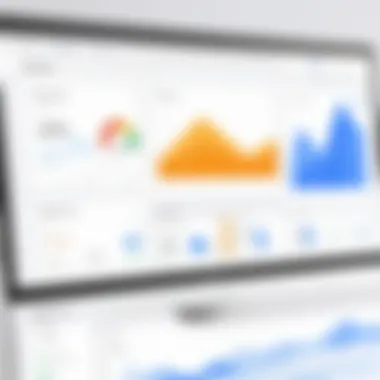

Intro
In today’s data-centric landscape, businesses increasingly lean on analytics tools to navigate their path to success. Google Cloud provides a suite of analytics tools tailored to foster insightful data-driven decisions. This section will explore the fundamental characteristics of these tools, their unique advantages, and how they can significantly impact an organization’s decision-making processes.
Key Features
Overview of Features
Google Cloud’s analytics tools offer a robust set of capabilities designed to address diverse business needs. These features include:
- Data Integration: Seamlessly connect with various data sources, ensuring that all relevant information is consolidated for analysis.
- Real-Time Analytics: Access data insights as they happen, allowing immediate response to ongoing trends or anomalies.
- Scalability: Easily scale operations as your business grows, accommodating an increasing volume of data without compromising performance.
- Machine Learning Integration: Leverage built-in machine learning features to uncover deeper insights and enhance predictive analytics.
- Collaboration Tools: Facilitate teamwork by sharing reports and dashboards, encouraging cross-functional engagement.
This wide array of features makes Google Cloud analytics tools adaptable for many types of organizations, regardless of size or industry.
Unique Selling Propositions
Several aspects set Google Cloud apart from its competitors.
- Innovation: Google regularly updates its analytics tools, ensuring they stay ahead in a rapidly evolving technology landscape.
- User-Friendly Interface: Intuitive dashboards and straightforward navigation enhance user experience, making it accessible for non-technical users as well.
- Comprehensive Support: Google offers extensive documentation and support forums to assist users in resolving issues quickly and efficiently.
These propositions serve as compelling reasons for businesses to consider integrating Google Cloud's analytics offerings into their existing frameworks.
Pricing Models
Different Pricing Tiers
Google Cloud analytics tools come with varying pricing structures to meet different budgets and needs. These generally include:
- Pay-As-You-Go: Ideal for businesses starting their analytics journey. You only pay for what you use, allowing flexible budgeting.
- Subscription-Based Plans: For organizations seeking consistent access to tools, these plans provide predictable costs and additional features.
- Enterprise Solutions: Tailored for larger organizations, these packages include advanced features and dedicated support.
These models allow businesses to select a pricing tier that aligns with their financial capabilities while maximizing the value derived from the tools.
ROI and Cost-Benefit Analysis
When assessing the value of these tools, it is crucial to conduct a thorough Return on Investment (ROI) evaluation. Google Cloud analytics tools can lead to:
- Increased Productivity: By enabling faster and more accurate decision-making, these tools help eliminate inefficiencies.
- Enhanced Customer Insights: Improved understanding of customer behavior can lead to better service offerings and increased satisfaction.
- Risk Mitigation: Identifying potential issues through data insights allows organizations to proactively adjust strategies, minimizing losses.
A comprehensive cost-benefit analysis will reveal that while the initial investment may seem substantial, the long-term advantages significantly outweigh the costs.
Prelims to Google Cloud Analytics Tools
The realm of data has become indispensable in today’s business landscape. Harnessing the right tools to analyze data is crucial for maintaining a competitive edge. Google Cloud Analytics tools stand at the forefront of this trend, offering businesses unparalleled insights into their operations. Through advanced analytics capabilities, organizations can transform raw data into actionable strategies, thus enhancing decision-making processes.
Utilizing Google Cloud Analytics tools not only optimizes data handling but also facilitates real-time monitoring. This empowers businesses to engage with their data dynamically and adaptively. Moreover, integrating these tools with existing Google services enhances their utility, creating a seamless ecosystem that supports collaboration and productivity on various fronts.
Background of Google Cloud Services
Google Cloud is a suite of cloud computing services provided by Google. It encompasses a wide range of offerings, including storage solutions, machine learning capabilities, and computing power. The flexibility and scalability of Google Cloud make it a popular choice for organizations of all sizes. Through various services, such as Google BigQuery and Google Data Studio, businesses can store, analyze, and visualize data effectively.
The essence of Google Cloud lies in its infrastructure, which is optimized for high availability and security. This coupled with Google's significant investment in data centers ensures that organizations can trust in the reliability of their cloud services.
Importance of Analytics in Business
Analytics holds a central role in modern business operations. With the exponential growth of data generated daily, the ability to decipher this information becomes a strategic advantage. Understanding market trends, customer preferences, and operational efficiencies are critical in promoting business growth and sustainability.
Investing in analytics tools enables firms to uncover insights that inform product development and marketing strategies. As a result, companies that incorporate analytics into their core functions can make data-driven decisions that mitigate risk and enhance performance. Not only does this promote informed choices, but it also fosters a culture of accountability among stakeholders.
"The future belongs to those who understand and act on the insights generated from their data."
To illustrate, companies leveraging analytics can predict customer behavior and preferences, allowing them to tailor offerings that meet specific needs. Thus, analytics transcends mere number-crunching; it serves as a foundation for strategic planning and operational excellence.
Key Features of Google Cloud Analytics Tools
Understanding the key features of Google Cloud Analytics Tools is crucial for businesses aiming to leverage data effectively. These tools offer a range of functionalities that can significantly enhance data analysis processes, leading to improved decision-making and operational efficiency. The features discussed here reflect the capabilities that distinguish Google Cloud's offerings from other analytics solutions in the market. They encompass how organizations can ingest, analyze, and visualize their data to derive actionable insights. This section will detail the integral elements, benefits, and considerations associated with Google Cloud Analytics Tools.
Data Handling Capabilities
Data handling is at the heart of any analytics platform. Google Cloud Analytics Tools provide robust data handling capabilities that allow businesses to manage vast amounts of information efficiently. Organizations often grapple with data from various sources, including databases, spreadsheets, and cloud storage. Google Cloud enables seamless integration with these diverse data sources, ensuring that users can aggregate and process their data with ease.
One key aspect of data handling in Google Cloud is its capacity for scalability. As a business grows, so does the amount of data it generates. Google Cloud handles scalability through its scalable storage options, such as Google BigQuery, which can process petabytes of data without performance degradation. This flexibility means that businesses can start small and expand as their analytical needs grow.
Moreover, the tools allow for data transformation, ensuring that datasets are cleaned and organized for accurate analysis. Users can apply SQL queries and data modeling within the platform to tailor the data specifically to their analysis needs.
Real-Time Analytics
Real-time analytics is increasingly becoming a necessity for businesses that wish to remain competitive. The ability to analyze data in real-time allows organizations to make swift, informed decisions based on current trends and behavior patterns. Google Cloud offers powerful real-time analytics capabilities, enabling users to monitor and react to business activities as they happen.
For instance, Google BigQuery Data Transfer Service allows scheduled and on-demand data transfers from various Google services, ensuring that analytics is updated with the latest data. This dynamic approach empowers businesses to understand their operations more comprehensively and to act on immediate insights quickly.
Real-time analytics also enhances customer experience. By gaining insights into customer behavior as transactions occur, businesses can adjust their marketing strategies or operational workflows instantly. This responsiveness can improve customer satisfaction and loyalty.
Reporting and Visualization Tools
The reporting and visualization tools in Google Cloud Analytics are essential for converting complex datasets into understandable formats. Effective visualization helps stakeholders in recognizing trends and making data-driven conclusions. Google Data Studio, a prominent offering, provides users with an intuitive interface for creating detailed reports and dashboards.
These tools offer several visualization options, including charts, graphs, and tables, to convey data insights clearly and effectively. The ability to customize these visualizations allows businesses to focus on specific metrics relevant to their goals. Furthermore, automated reporting means that team members can receive updates regularly, keeping everyone aligned on performance metrics.
Another critical advantage is the integration capability with various data connectors, allowing data from different services to be visualized within the same dashboard. This holistic view is vital for executives and decision-makers, facilitating strategic planning and execution.
"Data is one of the most valuable resources of the 21st century. Businesses must leverage analytics tools to unlock insights from this resource."
In presenting these key features, Google Cloud Analytics Tools stand out for their capacity to offer comprehensive solutions for data handling, real-time insights, and clear reporting. By adopting these tools, businesses can enhance their analytical capabilities, leading to better decision-making and competitive advantages in the marketplace.
Integration with Other Google Services


Integration with other Google services enhances the functionality of Google Cloud Analytics tools significantly. By connecting these tools with widely used platforms such as Google Ads and Google Sheets, businesses gain a more unified approach to data management and insights. This interconnectedness allows for smoother data flow, better analysis, and more informed decision-making. Moreover, it streamlines workflows, enabling users to focus more on strategy and less on data gathering.
Google Ads Integration
Integrating Google Cloud Analytics with Google Ads provides critical insights regarding the performance of advertising campaigns. By merging data from both platforms, businesses can track key performance indicators more effectively. The integration allows users to see how their ads affect user behavior on their website, offering actionable insights into customer interactions.
Benefits include:
- Enhanced Targeting: Understand which ads drive traffic and conversions, allowing for optimization.
- Unified Reporting: Access consolidated reports on ad performance alongside broader analytics metrics, fostering quicker decision-making.
- Cost Efficiency: Identify high-performing ads and allocate budget more effectively to maximize return on investment.
Organizations can set up this integration within the Google Cloud ecosystem, leveraging APIs to pull data from Google Ads directly into analytics dashboards. This approach reduces time spent on manual reporting and aids in analyzing trends across different campaigns.
Collaboration with Google Sheets
Google Sheets serves as a straightforward tool that many teams use for data entry and analysis. Integrating Google Cloud Analytics with Google Sheets offers myriad advantages, especially for teams already familiar with the spreadsheet tool. This integration facilitates real-time collaboration, allowing multiple users to work simultaneously on data sets.
Key features of this integration include:
- Real-Time Updates: Data in Google Sheets automatically reflects changes made in the analytics tools, promoting accuracy.
- Dashboards and Visualizations: Users can create visual representations of analytics data in Sheets, making it easier to interpret trends and patterns.
- Accessibility: Since Google Sheets is cloud-based, team members can access and work on data from any location at any time.
Combining Google Cloud Analytics with other Google services creates a comprehensive ecosystem for data-driven decisions.
Comparison with Other Analytics Platforms
In a landscape crowded with myriad analytics tools, comparing Google Cloud Analytics with other platforms is crucial. This comparison helps businesses understand how Google Cloud’s offerings stack up against other major players like Microsoft Azure and Amazon Web Services. Each platform has unique features, strengths, and weaknesses that can influence decision-making.
Understanding the nuances involved in these comparisons allows businesses to align their analytics strategy with their specific needs. Factors such as ease of integration, data processing capabilities, scalability, and pricing will play a significant role in this assessment. The significance of choosing the right analytics platform cannot be overstated; it directly impacts a company’s capacity to leverage data for driving enhancements in decision-making.
Google Cloud vs. Microsoft Azure
Google Cloud and Microsoft Azure draw businesses in with their extensive capabilities. Google Cloud focuses on speed and efficiency, particularly in real-time analytics. Organizations using this platform can benefit from its advanced machine learning tools tailored to data analysis. Azure, on the other hand, is well-known for its integration with enterprise-level services, which makes it attractive for larger organizations.
Key aspects to consider:
- Integration: Azure has stronger ties to existing Microsoft products, making it seamless for businesses already in the Microsoft ecosystem.
- Machine Learning: Google Cloud offers more comprehensive built-in machine learning tools that may be beneficial for data science purposes.
- Pricing Models: Businesses should review pricing structures carefully, as Azure may introduce additional costs for enterprise features while Google Cloud is often more straightforward in its pricing models.
Both platforms offer rich insights, but the choice ultimately relies on the specific requirements of the business.
Google Cloud vs. Amazon Web Services
Contrasting Google Cloud with Amazon Web Services provides further insights into their analytics tools. AWS has a reputation for its vast array of services and flexibility; however, it may appear overwhelming for new users. Google Cloud simplifies data handling, aiming to minimize barriers to entry.
Points to note in this comparison include:
- Data Processing Speed: Google Cloud generally provides faster data processing speeds, particularly when dealing with large data sets.
- User Interface: Google Cloud tends to feature a more intuitive user interface, making it easier for users to navigate.
- Support for Big Query: Google Cloud's BigQuery service allows for the analysis of massive data sets with SQL-like syntax, which may be a strong point for some businesses.
In summary, with AWS, organizations might find some powerful capabilities but could face complexity. In contrast, Google Cloud presents a user-focused experience that emphasizes speed and ease of use.
Choosing the right platform can transform your data into actionable insights. Consider the specific needs and capabilities that each platform provides before making a selection.
Use Cases of Google Cloud Analytics Tools
Understanding the use cases of Google Cloud Analytics Tools helps businesses recognize their potential and applicability in various situations. These tools empower companies to enhance operational efficiency, drive customer engagement, and ultimately improve their bottom line. Focusing on practical examples allows decision-makers to visualize how these tools can fit into their strategies.
E-Commerce Analytics
In the realm of e-commerce, Google Cloud Analytics Tools are invaluable. They provide rich insights into consumer behavior — such as browsing habits, purchase patterns, and product preferences. This data is essential for tailoring marketing strategies that resonate with target audiences.
For instance, the integration of Google Analytics with an e-commerce platform allows businesses to track key performance indicators, such as conversion rates and cart abandonment rates. By leveraging these metrics, organizations can identify obstacles in the customer journey and make necessary adjustments.
Moreover, advanced segmentation capabilities enable personalized marketing campaigns based on user data. Businesses can tailor recommendations and promotional campaigns to specific user profiles, directly increasing the likelihood of conversion.
Benefits of using Google Cloud Analytics for e-commerce include:
- Enhanced customer insights leading to improved targeting.
- Ability to forecast sales trends based on historical data.
- Real-time tracking of marketing campaign performance.
Marketing Performance Measurement
Marketing teams understand the importance of measuring campaign effectiveness. Google Cloud Analytics Tools provide a comprehensive framework for assessing various marketing channels, such as social media, email marketing, and paid advertising. With these tools, businesses can analyze which strategies yield the highest return on investment (ROI).
For example, by integrating Google Ads with Google Cloud tools, companies can monitor the performance of their advertising campaigns closely. They can gather data on click-through rates, customer acquisition costs, and overall campaign effectiveness. This information is crucial for optimizing future spend and strategies.
Furthermore, businesses can collect feedback through surveys and social media interactions. Utilizing these insights along with performance metrics creates a holistic view of marketing efficacy. This approach helps in refining marketing strategies and improving overall branding efforts.
Key advantages of Google Cloud Analytics for marketing performance measurement include:
- Comprehensive metrics across multiple channels.
- Enhanced ability to pivot strategies based on real-time insights.
- Better allocation of resources and budgeting based on data-driven decisions.
"Understanding use cases empowers businesses to extract the maximum value from Google Cloud Analytics Tools."
Integrating these analytics tools into e-commerce platforms and marketing strategies facilitates data-driven decision-making. By illustrating real-world applications, businesses can appreciate how Google Cloud tools help them achieve their goals.
Implementing Google Cloud Analytics Tools
Implementing Google Cloud analytics tools is a crucial aspect for businesses aiming to leverage data-driven decision making. These tools provide the frameworks and capabilities necessary for extracting valuable insights from data. In a landscape increasingly defined by digital transformation, proper implementation can significantly enhance operational efficiency and competitive advantage.
One of the primary benefits of implementing these tools is the improved ability to analyze large datasets quickly. Businesses can adapt more swiftly to market changes, customer preferences, and operational efficiencies. Effective implementation paves the way for generating actionable intelligence that informs strategy, marketing, and operational decisions.
It is also important to consider the technical requirements and organizational readiness when embarking on this path. Each business will face unique challenges based on size, industry, and existing infrastructure. Therefore, a tailored approach to the implementation process is vital.
Steps for Initial Setup
The initial setup of Google Cloud analytics tools involves several systematic steps to ensure a seamless integration into existing systems.
- Identify Business Goals: Clearly define the specific objectives you wish to achieve with analytics. Align these goals with broader business strategies to ensure relevance.
- Select Appropriate Tools: Based on defined objectives, choose the right set of tools that Google Cloud offers. This could include BigQuery, Google Data Studio, and Google Analytics.
- Create a Google Cloud Account: Register for a Google Cloud account if you do not have one. This is your first step toward utilizing the services.
- Configure Your Environment: Set up your Google Cloud environment. This involves selecting the right project and configuring basic settings including billing.
- Data Integration: Begin the process of integrating your existing data sources with Google Cloud. This may involve using connectors or APIs to import data.
- Define Permissions: Establish user roles and permissions to make sure the right individuals can access crucial data.
- Pilot Testing: Before full-scale implementation, conduct pilot testing to iron out any issues. This allows you to identify kinks in the setup and rectify them early.
- Training: Ensure team members are adequately trained on the tools you have implemented. Understanding how to navigate and use these tools effectively is essential.
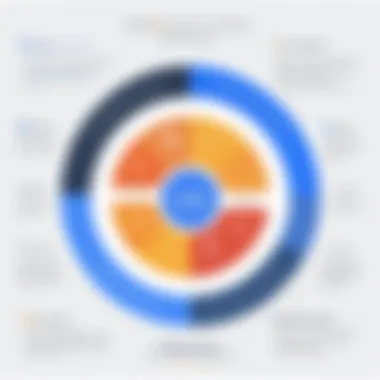

Through careful planning and execution, businesses can achieve a functional setup that maximizes the potential of Google Cloud analytics tools.
Best Practices for Data Management
Data management is an essential component when implementing Google Cloud analytics tools. Effective management ensures data integrity, security, and accessibility. Consider the following best practices:
- Data Quality: Regularly assess and clean your data to avoid inaccuracies that can skew analysis.
- Data Governance: Outline clear governance policies. Determine who is responsible for data stewardship and the processes for data management.
- Use of Taxonomies: Create a well-defined taxonomy for your data. This helps in organizing and accessing data efficiently with minimal confusion.
- Storage Solutions: Use Google’s various storage options wisely. Be aware of which data should be stored in BigQuery or Cloud Storage, depending on access requirements.
- Compliance Monitoring: Ensure that your data management practices comply with relevant regulations such as GDPR or HIPAA to mitigate legal risks.
- Regular Backup: Implement a robust backup strategy to safeguard data against loss.
- Monitoring and Audit: Regularly monitor data usage and establish audit trails to track data accessibility and changes.
Implementing these practices can help companies ensure that their analytics tools operate efficiently and that the data they drive decisions from is reliable and accurate.
Pricing Models of Google Cloud Analytics Tools
Understanding the pricing models of Google Cloud Analytics Tools is crucial for businesses aiming to deploy these solutions effectively. Cost considerations often influence a company's decision-making process when selecting analytics tools. As organizations navigate through various operational budgets, being aware of cost structures helps in anticipating long-term financial implications. The following sections will discuss the essential elements of pricing that businesses should contemplate when evaluating Google Cloud's offerings.
Cost Considerations for Businesses
When it comes to cost, businesses need to assess how Google Cloud Analytics Tools will fit within their broader budget constraints. Several factors contribute to the overall cost:
- Data Volume: The pricing may vary based on the amount of data processed or stored. Large organizations with vast datasets will often incur higher costs compared to smaller counterparts.
- Usage Patterns: Companies should consider their typical usage patterns. Are analytics tools needed predominantly during peak times? How frequently will reports be generated? Understanding usage can lead to better budgeting.
- Customization and Add-ons: Google Cloud allows businesses to customize certain features, which can affect price. Companies need to evaluate how much customization is truly necessary for their operations.
- Scalability: As companies expand, their analytic needs may change. Companies should account for potential growth when considering pricing options. Choosing a plan that offers flexibility can save costs long-term.
Evaluating these cost considerations can lead to more accurate budgeting and cost management, preventing unexpected expenses down the line.
Pricing Tiers and Plans Explained
Google Cloud Analytics Tools come with various pricing tiers aimed at catering to different business needs. Understanding these tiers is important for selecting the most suitable plan:
- Free Tier: Ideal for small businesses or startups, this tier offers limited access to key features without any cost, allowing companies to experiment and understand the platform.
- Pay-As-You-Go: This flexible model charges businesses based on their actual usage. It is suitable for companies with fluctuating data needs, as they pay only for what they use, without committing to a flat monthly fee.
- Subscription Plans: These plans often come with predetermined access levels and additional features. Monthly or annual subscriptions can provide better control over costs, especially for businesses with stable analytics needs.
- Enterprise Solutions: For larger organizations, tailored pricing is common. These solutions offer a combination of features, support, and custom plans designed to meet the complexities of larger data environments.
By analyzing these different pricing models, businesses can make informed choices that align with their objectives and budget.
"Choosing the right pricing model not only impacts immediate costs but can shape the organization’s analytics strategy for years to come."
Each organization has unique needs, so it’s vital to weigh these options carefully before committing to a plan.
Security and Compliance Aspects
In the digital age, the importance of security and compliance cannot be overstated. With businesses relying increasingly on cloud solutions for their operations, safeguarding sensitive data has become paramount. Google Cloud Analytics tools offer robust security features that ensure data integrity and compliance with legal regulations. Understanding this aspect of the platform is essential for businesses aiming to protect their data while leveraging powerful analytics.
Data Privacy Regulations
Data privacy regulations, such as the General Data Protection Regulation (GDPR) and the California Consumer Privacy Act (CCPA), impose strict requirements on how organizations handle personal information. Google Cloud is designed to help its users comply with these regulations efficiently. It provides essential resources to understand data handling obligations.
Key elements of Google's compliance framework include:
- User consent management: Google Cloud enables features that allow businesses to obtain explicit consent from users before processing their personal data.
- Data access controls: Organizations can restrict access to sensitive information within Google Cloud. This adds an extra layer of protection, ensuring that only authorized personnel can handle personal data.
- Audit logs: Google Cloud keeps detailed records of data access and processing activities. These logs are crucial for compliance audits and help organizations demonstrate their adherence to regulations.
Engaging with these tools effectively can help businesses navigate the complexities of data privacy and mitigate risks associated with non-compliance.
Security Features of Google Cloud
Google Cloud boasts a comprehensive security architecture to protect data from unauthorized access and breaches. Several key features stand out:
- Encryption: Data at rest and in transit is automatically encrypted using advanced encryption standards. This ensures that even if data is intercepted, it remains unreadable to unauthorized users.
- Identity and Access Management (IAM): Google Cloud's IAM provides fine-grained access control, allowing businesses to define who can access what resources. This granularity is crucial for protecting sensitive data.
- Multi-factor Authentication (MFA): MFA adds an extra layer of security by requiring additional verification before granting access to sensitive information. This practice significantly reduces the risk of unauthorized access.
"Security is not just a feature; it's a foundational element of Google Cloud services."
User Experience and Interface Review
User experience is vital in any software tool, especially in analytics platforms. The clarity and intuitiveness of the design can directly influence how effectively a business can utilize Google Cloud Analytics tools. A well-designed interface allows users to navigate freely, visualize data easily, and access features without undue complexity. When tools are designed with the user in mind, adoption rates tend to be higher.
Key elements that enhance user experience include the layout, responsiveness, and intuitiveness of the platform. Users should find features that simplify workflows. Moreover, an efficient user interface can reduce the time spent on training, enabling teams to start deriving insights from data sooner. Overall, an interface that minimizes cognitive load is paramount for productive usage.
Accessibility Features
Accessibility is a crucial aspect of user experience. Google Cloud Analytics tools incorporate features that make them usable by everyone, including those with disabilities. Some of the notable accessibility features include:
- Keyboard Navigation: Allows users to operate the tool without a mouse. This is essential for individuals who cannot use a standard pointing device.
- Screen Reader Compatibility: Ensures that users relying on screen readers can access and interpret data without barriers.
- Color Contrast Adjustments: High contrast color schemes help visually impaired users to better distinguish between data points.
These features not only comply with accessibility standards but also represent a flexible approach that caters to diverse user needs. Organizations benefit by reaching wider customer segments when services are accessible.
User Feedback and Satisfaction Ratings
User feedback is indispensable for evaluating the effectiveness of Google Cloud Analytics tools. It provides insights into what is working well and what may need improvement. Collecting user feedback can include:
- Surveys and Questionnaires: Targeted feedback from users about their experiences.
- Community Forums: Platforms such as Reddit and user groups promote discussions that reveal common challenges and successes.
Satisfaction ratings can be derived from these feedback mechanisms. Users often evaluate their experience based on usability, speed, and how well the tools meet their needs.
Understanding user satisfaction can guide product development. If certain features consistently receive low ratings, it signals a need for enhancement. Analyzing user experiences can thus substantially boost the overall effectiveness of the tools offered.
"Customer feedback is the voice of the user, and it profoundly influences product improvement and user adoption."
Overall, high user satisfaction correlates with better product engagement, making a strong case for continuously monitoring user perspectives.
Future Trends in Cloud Analytics
The landscape of cloud analytics is evolving rapidly, marked by continuous technological advancements. Understanding future trends is critical for businesses that wish to harness the full potential of data analytics. This section discusses these trends, emphasizing their significance and how they can influence decision-making processes.
AI Integration in Analytics Tools
Artificial Intelligence is becoming an integral part of analytics tools. Businesses can leverage AI to gain deeper insights from their data. With AI-powered analytics, organizations can automate data processing and analysis, leading to faster and more accurate results. This improvement is crucial, especially when handling vast datasets.
The benefits of AI integration also include enhanced predictive capabilities. Analytics tools equipped with AI can identify patterns and trends that may not be apparent through traditional methods. Companies can use this information for strategic planning, risk assessment, and operational efficiencies. As AI technology advances, expect more features like natural language processing and machine learning algorithms in analytics tools.
Predictive Analytics Capabilities


Predictive analytics is essential for effective decision-making. This branch of analytics utilizes historical data to forecast future outcomes, enabling businesses to make informed choices. With Google Cloud analytics tools, companies can harness advanced predictive capabilities to assess market trends and customer behavior.
Implementing predictive analytics allows businesses to be proactive. For example, by analyzing past sales data, companies can predict future demand for products. This foresight can inform inventory management, marketing strategies, and customer engagement.
To sum up, both AI integration and predictive analytics are shaping the future of cloud analytics. Companies that adapt to these advancements are likely to gain a competitive edge. Investing in tools that can harness these trends will empower organizations to evolve within their market effectively.
"Future possibilities in analytics can redefine business strategies and operational frameworks. This evolution should not be underestimated."
By recognizing these trends, businesses can position themselves to benefit from advancements in cloud analytics. Ultimately, this knowledge will support data-driven decision-making and encourage sustainable growth.
Case Studies of Successful Implementations
In the realm of Google Cloud Analytics tools, the importance of examining case studies cannot be overstated. These studies offer real-world insights into how diverse businesses have harnessed Google Cloud's capabilities to improve their operations and drive measurable results. By analyzing actual implementations, readers can understand the varied ways companies integrate these analytics tools into their workflow, examine the challenges they faced, and appreciate the outcomes achieved. \ \ Case studies serve as a powerful testament to the strategic value that Google Cloud Analytics can provide. They bolster confidence for prospective users by presenting a clear picture of potential returns on investment and practical benefits derived from using these tools. Furthermore, they can highlight industry-specific applications, showcasing how Google Cloud adapts to various needs, from e-commerce to enterprise-level solutions.
Corporate Success Stories
Corporate success stories illustrate the transformative impact Google Cloud Analytics systems have on large organizations. For example, a global retail company implemented Google Analytics 360 to capture customer behavior data across multiple channels. The tools allowed them to create a cohesive view of their customers, improving personalized marketing efforts significantly. The measurable outcome was a 30% increase in customer engagement, directly tied to targeted marketing campaigns driven by analytics insights. \ \ Moreover, another multinational corporation utilized BigQuery within the Google Cloud platform to analyze vast amounts of transactional data in near-real-time. This allowed the business to identify trends and optimize inventory management effectively. Failing to meet consumer demand can result in missed sales opportunities, hence the decision to harness such analytical power proved to be a game changer for operational efficiency. With BigQuery, they reported a substantial reduction in overstock and stockouts, aiding in better alignment with customer needs.
Small Business Adaptations
Small business adaptations of Google Cloud Analytics tools showcase the platform's versatility across different scales. One notable example involved a local restaurant using Google Data Studio to visualize sales data with ease. Prior to implementing this solution, the management struggled to analyze performance trends without complicated spreadsheets. With Google Data Studio in place, they could visualize data related to peak hours and popular dishes, leading to operational changes that increased profit margins by 15% in just six months. \ \ Additionally, a startup in the tech space incorporated Google Analytics for tracking website traffic and user engagement. Starting with basic metrics, they gradually expanded to deeper insights, including user demographics and behavior flow. This transition allowed them to refine their marketing strategy, ultimately securing a 25% increase in conversion rates. Through these small adjustments backed by sound analytics, they effectively positioned themselves for growth and sustainability amid competitive pressures.
"Case studies are crucial for understanding how tools work in practice, highlighting unique opportunities and industry-specific benefits."
These examples illustrate the powerful configurations of Google Cloud Analytics tools in both corporate and small business settings. They underline the role of data-driven decision-making in achieving strategic goals, reinforcing why case studies are indispensable for businesses considering their analytics options.
Challenges Faced by Users
Understanding the challenges that users face when utilizing Google Cloud analytics tools is essential for businesses looking to leverage these platforms effectively. These challenges can vary significantly among users, impacting their experience and ultimately influencing their decision-making process.
Common Setup Issues
Setting up Google Cloud analytics tools often presents users with a range of issues. One frequent problem is the complexity of initial configuration. Users sometimes struggle to correctly configure data sources and project settings. This can lead to inaccuracies in data collection and reporting. Furthermore, the interface may not be intuitive for everyone, especially for those who are not deeply familiar with cloud platforms.
An essential part of the setup process involves integrating with existing systems. Challenges arise here, as businesses often use various software tools and platforms that may not communicate seamlessly with Google Cloud services. This can create gaps in data flow.
There is also a learning curve related to understanding Google Cloud's specific terminology and the functionalities of its different services. Users can find themselves overwhelmed when trying to navigate documentation or online resources that do not straightforwardly address their needs.
Key considerations for successful setup include:
- Comprehensive training for users.
- Clear documentation on integration processes.
- Engaging consultants or specialists when necessary.
Technical Support Limitations
Technical support can be another significant hurdle. Many users report that receiving timely and effective help is a challenge. Google's support structure can sometimes feel impersonal, lacking the personalization needed to address unique business problems.
During critical times, slow response rates can frustrate users and delay project timelines. Common inquiries may often get funneled through automated systems rather than being handled by experienced professionals. The disparity in response quality can leave users feeling uncertain about how to resolve their issues.
Key factors influencing user satisfaction with technical support include:
- Availability of qualified personnel.
- Clear escalation paths for urgent issues.
- Active community forums where users can engage with others facing similar challenges.
"The effectiveness of technical support often determines the overall user experience of cloud analytics tools. It is not only about resolving issues but also about building user confidence in the tools."
In summary, while Google Cloud analytics tools offer extensive capabilities, understanding and addressing these challenges is critical for organizations. Proper training and access to personalized support can help overcome initial obstacles, thus enabling businesses to fully utilize Google Cloud's powerful analytics features.
Technical Support and Resources
Technical support and resources are crucial in fully utilizing Google Cloud analytics tools. These offerings provide users with the necessary assistance and information to troubleshoot problems, understand features, and maximize their analytics capabilities. The landscape of analytics can be complex, especially for businesses that may not have an in-depth IT background. Therefore, reliable technical support paired with comprehensive resources can bridge this gap.
Users benefit significantly from timely technical support that helps resolve issues quickly. This support can come in various forms, including live chat, email, or phone services. Access to knowledgeable professionals means that any operational hindrances can be alleviated swiftly, allowing for uninterrupted analytics processes. Additionally, it is important to consider that well-structured support frameworks enhance user confidence when adopting new tools.
Resources like official documentation and community forums also play an important role. They serve as self-service platforms for users to explore and learn without relying on immediate assistance.
Official Documentation and Guides
Official documentation and guides published by Google serve as foundational resources for users. These documents outline the features, functions, and best practices for using Google Cloud analytics tools effectively. Comprehensive guides and manuals are essential for both new and experienced users. They typically cover topics such as initial setup, integration with other services, and advanced feature utilization.
Some of the benefits of relying on official documentation include:
- Accuracy: The official sources provide precise information directly from the developers.
- Up-to-date: As tools evolve, so do the guides. Users have access to the latest changes and updates.
- In-depth Understanding: Detailed explanations help users fully grasp the functionalities of analytics tools, which is vital for effective application.
The documentation can be accessed through the Google Cloud website. It features search functions that enable users to find relevant information quickly, enhancing their learning curve.
Community Forums and User Groups
Community forums and user groups provide an informal yet enriching avenue for knowledge sharing among users of Google Cloud analytics tools. These platforms allow individuals to ask questions, share experiences, and discuss challenges. User-generated content can often complement official documentation by offering practical insights that reflect real-world applications.
Benefits of engaging with community forums include:
- Peer Support: Users can connect with others who may have faced similar issues, leading to collaborative solutions.
- Varied Perspectives: Different users may have alternate strategies or methods, contributing to a broader understanding of capabilities.
- Networking Opportunities: Participating in forums can help forge connections with other professionals, potentially opening doors for collaboration and innovation.
For those serious about optimizing their use of Google Cloud analytics tools, leveraging both official documentation and community resources is essential. Together, they create a robust support system that addresses diverse needs.
Closure: The Strategic Value of Google Cloud Analytics
In today's data-centric landscape, the role of Google Cloud Analytics tools cannot be overstated. Businesses increasingly rely on data to inform their strategies and enhance decision-making processes. As this article has presented, these tools equip companies with the necessary capabilities to analyze vast amounts of data effectively. The strategic value is evident in several areas, including improved efficiency, enhanced customer insights, and better operational performance.
Summarizing Core Benefits
The benefits of Google Cloud Analytics tools are multifaceted. First, they provide robust data handling capabilities. Users can process and analyze diverse datasets, allowing for a more comprehensive view of business performance. Second, the inclusion of real-time analytics facilitates timely decision-making. Organizations can monitor processes as they unfold, leading to quicker reactions to market changes or operational challenges.
Additionally, the reporting and visualization tools offered are crucial. They transform complex data into understandable insights. This ease of use enhances communication within teams and supports stakeholder engagement. Users can generate detailed reports that highlight key performance indicators effortlessly.
Lastly, the integration capabilities with other Google services bolster the overall effectiveness of the analytics tools, creating a cohesive ecosystem for businesses.
Final Recommendations for Prospective Users
For businesses considering the adoption of Google Cloud Analytics tools, a few recommendations stand out. Firstly, evaluate the specific needs of the organization. Understanding what insights and data are most critical will guide the successful implementation of these tools. Secondly, engage with the official documentation and community forums for support. Google provides resources that help users navigate through potential challenges and maximize tool usage.
Moreover, optimizing data management practices is essential. Ensuring clean and accurate data streams into the analytics tools will enhance the reliability of insights generated. Finally, keep an eye on future developments in analytics technologies. As AI and predictive analytics continue to evolve, integrating these advancements can further amplify data utilization for strategic advantages.
In summary, embracing Google Cloud Analytics tools can position businesses at the forefront of data-driven decision-making. The benefits, coupled with strategic implementation, can lead to significant operational improvements.















