Understanding WPEngine Analytics: A Comprehensive Guide


Intro
WPEngine Analytics plays a significant role in helping businesses understand their website performance. In today’s digital landscape, where data-driven decisions are crucial, leveraging analytics tools is necessary for success. This guide examines the core functionalities of WPEngine Analytics, insights on optimizing use, and comparisons with other analytics tools. By having a grasp of key metrics and data interpretation, businesses can improve user experience and enhance outcomes overall.
Key Features
Overview of Features
WPEngine Analytics offers a variety of features aimed at delivering insights that matter. Here are some notable functionalities:
- Real-Time Data Monitoring: Users can see data updates instantly. This enables prompt decisions that can enhance user experience.
- Traffic Insights: The platform tracks user traffic in-depth. It can show which pages attract most visitors, thus guiding content strategies.
- Performance Metrics: Speed is vital. WPEngine provides metrics on loading times and other performance indicators crucial for retaining visitors.
- User Behavior Tracking: With tools that analyze user behavior, businesses can understand how customers interact with their site.
Unique Selling Propositions
What sets WPEngine apart? Its unique selling propositions include:
- Seamless Integration: WPEngine works smoothly with various content management systems. This reduces complexity for users.
- Enhanced Security Features: The platform prioritizes data security, ensuring users feel safe when accessing analytics.
- Robust Support: With a dedicated customer service team, users can get assistance when they face issues. This is a valuable resource as technical queries can arise.
Pricing Models
Different Pricing Tiers
WPEngine offers various pricing models to cater to different business needs. Plans range from basic to premium, which provide scaling options based on the level of service required:
- Startup Plan: Ideal for small sites. It offers critical features at a lower cost.
- Professional Plan: Targeted at growing businesses. It provides additional resources and analytics features.
- Business Plan: For larger enterprises. Users enjoying advanced functionalities and higher service levels.
ROI and Cost-Benefit Analysis
Investing in WPEngine Analytics brings numerous benefits. A cost-benefit analysis may reveal:
- Increased Revenue: Improved website performance can lead to higher conversion rates.
- Time Efficiency: Automating data collection saves staff time, allowing focus on analysis rather than gathering information.
Utilizing WPEngine Analytics can yield a strong return on investment. An effective analytics strategy enhances overall business performance.
"Data-driven analytics enables businesses to make informed decisions that can transform user experiences and drive growth."
As businesses adopt WPEngine Analytics, they must consider best practices for integration. Ensuring proper implementation can maximize the benefits gained from the analytics offered in this powerful tool.
Preface to WPEngine Analytics
WPEngine Analytics provides critical insight into how websites perform and how users interact with them. Understanding the various elements offered in this analytics suite is essential for businesses seeking to gain a competitive edge. It aids in identifying strengths and weaknesses in website performance, while also offering strategies for improvement. By effectively utilizing WPEngine Analytics, companies can enhance their decision-making processes, resulting in improved user experience and increased business outcomes.
What is WPEngine?
WPEngine is a managed WordPress hosting platform tailored for businesses that demand optimally performing sites. It safeguards clients from the technical complexities of running WordPress by offering managed services such as automatic updates, caching, and security enhancements. The platform aims to provide speed and reliability, ensuring high availability for websites.
WPEngine's hosting services come with numerous features including scalability, security measures, and support for various development tools. Notably, it has grown over the years to accommodate diverse project needs, making it a preferred choice for enterprises and smaller businesses alike. With WPEngine, organizations can focus more on their core activities while relying on a robust hosting environment.
Overview of Analytics within WPEngine
WPEngine Analytics encompasses a range of tools that facilitate data tracking and reporting. This system allows users to monitor website performance in real time, offering insights into visitor behavior, traffic sources, and content effectiveness. Such immediate feedback is crucial for understanding what works and what requires adjustment.
Reports generated through WPEngine Analytics cover various aspects, from traffic trends to performance metrics. These reports help in pinpointing specific areas requiring optimization. By analyzing engagement data, businesses can create more targeted marketing strategies, thereby enhancing conversion rates.
With WPEngine's integrated approach to analytics, organizations can streamline their workflow. It connects seamlessly with external analytical tools, allowing users to create comprehensive reports that reflect the complete picture of a website's performance.
Key Features of WPEngine Analytics
WPEngine Analytics offers a range of features that are crucial for businesses looking to gain insights from their website data. These tools allow users to monitor performance, understand user behavior, and optimize their websites effectively. Real-time data monitoring, user interaction metrics, and performance insights stand out as pivotal components that enhance the usability of this platform.
Real-Time Data Monitoring
Real-time data monitoring is vital for understanding how visitors interact with a website at any given moment. WPEngine provides live tracking, allowing users to see incoming traffic, active users, and page views almost instantly. This immediacy helps businesses respond quickly to any unexpected behaviors or spikes in traffic.
In practical terms, this feature enables IT professionals and decision-makers to correlate changes made on the site with user responses. If an update creates a surge in activity, stakeholders can analyze real-time metrics to determine the effectiveness of the change. Additionally, it helps in identifying technical issues as they happen, allowing for timely troubleshooting.
User Interaction Metrics
User interaction metrics delve into how visitors engage with various elements of a website. This information can include data on click-through rates, session duration, and specific actions taken on the site, such as form submissions or purchases.
Understanding this data is critical for optimization efforts. When IT teams analyze user paths, they can identify which pages are performing well and which may need adjustments. For instance, if a significant number of users abandon their carts at checkout, it might signal a need for a smoother process or a clearer call to action. By leveraging these metrics, businesses can refine their user experience strategies based on real data.
Performance Insights
Performance insights offer a broader view of a website's effectiveness and operational efficiency. WPEngine Analytics tracks load times, uptime, and server response rates. These insights are essential for identifying bottlenecks that could impact user experience.
For example, if a page takes too long to load, users are likely to leave before it even fully renders. By monitoring these metrics, businesses can implement necessary changes, such as optimizing images or revising their page structures.
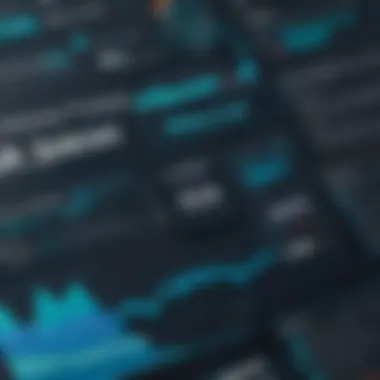

Moreover, having clear performance data allows teams to make informed decisions about upgrades or changes in their hosting plans. The correlation between performance and user satisfaction cannot be overstated, and utilizing these insights goes a long way in maintaining a competitive edge in digital engagement.
"By continuously monitoring how users engage and interact with a website, businesses can adapt and evolve their strategies for better results."
These key features of WPEngine Analytics not only help businesses track their performance but also drive decisions that enhance user experience and engagement.
Integrating WPEngine Analytics with Other Tools
Integrating WPEngine Analytics with other tools significantly enhances the capabilities of your data analysis. This integration enables smoother data flow and more precise insights that can drive better decision-making. In today’s complex digital landscape, relying solely on a single analytics platform can hinder the understanding of user behavior and business dynamics. Thus, incorporating external tools is not just beneficial; it is essential.
One primary advantage of integration is the ability to combine diverse data sources. By connecting WPEngine with additional analytics platforms, businesses can achieve a holistic view of user interactions. Furthermore, leveraging third-party tools can increase the depth of data insights. Whether you need advanced reporting features, greater customization options, or enhanced visualizations, integrating protects against data silos while maximizing the potential of WPEngine’s robust analytics.
When considering integration, it is important to assess compatibility and alignment with your business goals. Some integrations may require technical expertise, and it’s wise to ensure your team has the necessary skills. In addition, always stay aligned with data privacy regulations. This will protect both your organization and your users.
Connecting to Google Analytics
Connecting WPEngine Analytics to Google Analytics is a strategic move for many organizations. Google Analytics offers a vast array of features and tools that complement WPEngine's offerings. Through this connection, users can track detailed metrics and KPIs that may not be fully covered by WPEngine alone.
A seamless connection can provide a unified dashboard displaying traffic sources, user demographics, and behavior patterns. This comprehensive view allows companies to understand better who their users are, how they find the website, and what actions they take thereafter.
Setting up the integration is relatively straightforward. Here’s a simple outline of actions:
- Log in to your Google Analytics account.
- Create a new property or select an existing one.
- Obtain the Tracking ID.
- Access the WPEngine dashboard and navigate to the analytics section.
- Paste the Tracking ID into the specified field.
Once connected, you can start gathering insights right away and can leverage Google Analytics’ features for more in-depth analysis.
Utilizing Third-Party Plugins
Third-party plugins extend the functionality of WPEngine Analytics, enabling a wider range of features and capabilities that can be tailored to specific business needs. Many organizations rely on these plugins to capture data not available through standard metrics, such as user feedback and advanced session recordings.
Popular third-party plugins enhance areas such as:
- Customer Support: Tools like Intercom or Zendesk that help track how support interactions impact user experience.
- SEO Tools: Integrating SEJ or Moz can provide better insights into how SEO efforts relate to website engagement metrics.
- Marketing Automation: Platforms such as HubSpot can help manage leads and observe their journey through your site in combination with WPEngine data.
Before implementing any plugin, it’s crucial to evaluate factors like compatibility with WPEngine, the intended purpose, and alignment with overall business objectives. This will ensure that the integration adds value without complicating existing workflows.
Integrating analytics tools creates synergies that empower better strategic decisions.
Through effective integration of WPEngine Analytics with tools like Google Analytics and third-party plugins, businesses can build a comprehensive analytics ecosystem. This strategy not only enhances the quality of insights but also supports improved performance and user experience.
Understanding Key Metrics
Understanding key metrics within WPEngine Analytics is a fundamental component for effective site management. These metrics provide insights that guide decision-making and strategy formulation. By examining these data points, organizations can enhance website performance, streamline user interactions, and ultimately improve business outcomes. The significance of this analysis lies in its ability to reveal patterns and trends that inform content delivery, marketing strategies, and user engagement approaches.
Page Views and Visits
Page views and visits are essential metrics in evaluating web traffic. A page view occurs each time a page is loaded in a user's browser. In contrast, a visit is defined as a session in which a user interacts with the site. Understanding the distinction between these metrics is important. For instance, a higher page view count may indicate popular content but does not necessarily translate to meaningful user engagement.
Regularly monitoring these metrics can help teams identify which pages attract the most traffic. This information can inform content strategy, allowing businesses to produce more relevant and engaging material. Additionally, monitoring visits helps gauge the effectiveness of marketing campaigns and adjustments made to site design.
Bounce Rate Analysis
The bounce rate is another critical metric that illustrates the percentage of visitors who leave the site after viewing only one page. A high bounce rate can indicate that users are not finding what they expected, which may lead to questions about content relevance or user experience.
To analyze bounce rates effectively, consider comparing rates across different pages or segments of the site. This approach allows for identification of specific content or areas in need of improvement. Improving the bounce rate often involves refining content, optimizing loading times, and enhancing the overall user experience.
Conversion Rate Tracking
Conversion rates measure the percentage of users who complete a desired action, such as making a purchase or signing up for a newsletter. Tracking this metric is vital for understanding how well your site facilitates user goals. The conversion rate is calculated by dividing the number of conversions by the total number of visitors, then multiplying by 100.
To enhance conversion rates, analyze user behavior using WPEngine’s analytics tools. Pay attention to where users drop off in the conversion process and what influences their decisions. Testing different layouts or calls to action can also provide valuable insights. A higher conversion rate suggests effective engagement strategies and alignment with user intent.
"Understanding these metrics allows businesses to make data-driven decisions that enhance performance and optimize user experiences."
Data Interpretation and Reporting
Data interpretation and reporting are vital components in leveraging WPEngine Analytics. Understanding the data collected is essential for any business aiming to enhance its online performance. The depth of insights gained through proper interpretation can lead to improved decision-making and strategy development.
Analytics often generate vast amounts of data. However, data alone is of little use unless effectively interpreted. It is in the analysis phase where trends become apparent, user behaviors are understood, and the effectiveness of different strategies can be evaluated. Moreover, efficient reporting mechanisms ensure that stakeholders have the necessary insights at their disposal to make informed choices.
Key considerations in data interpretation and reporting include:
- Target Audience: Tailoring reports based on the audience's needs ensures the information is relevant and comprehensible.
- Clear Metrics: Define specific metrics that align with business goals. This clarity helps in evaluating success.
- Frequency of Reporting: Regular reporting updates keep stakeholders informed and facilitate timely adjustments based on performance.
Overall, the benefits of effective data interpretation and reporting extend beyond just understanding data; they drive business growth and improve user engagement.
Creating Custom Reports
Creating custom reports in WPEngine Analytics can significantly enhance how data is reviewed and understood. Custom reporting allows you to focus on the metrics that matter most to your specific objectives. This flexibility is essential for tailoring insights that meet unique business requirements.


Steps to Create Custom Reports:
- Identify Key Metrics: Determine which metrics are essential for your analysis. Metrics such as page views, user sessions, and conversion rates are common focal points.
- Select Date Range: Choose a relevant time frame for your report to better analyze trends or outcomes.
- Customize Data Views: Use visualization options to display data in an easily digestible format.
By focusing on relevant data, you can derive insights that inform strategic decisions directly aligned with your business goals.
Visualizing Data for Decision Making
Visual representation of data is crucial for effective decision making. WPEngine Analytics provides various data visualization tools that help translate complex statistics into understandable formats. Charts, graphs, and other visual aids can significantly enhance comprehension and facilitate quicker decisions.
Benefits of effective data visualization include:
- Clarity: Visuals often convey information more clearly than raw numbers.
- Engagement: Attractive visual representations engage stakeholders better than textual reports alone, making discussions around data more productive.
- Trend Identification: Visualization enables quicker recognition of trends and patterns, allowing businesses to pivot strategies as needed.
"Data visualization is not just about making things look pretty; it is about understanding the story the data tells."
Overall, employing appropriate visual tools in WPEngine Analytics can transform complex data sets into actionable insights, supporting decision-making processes in a business environment where speed and accuracy are paramount.
Optimization Strategies Using WPEngine Analytics
Optimization strategies using WPEngine Analytics play a crucial role in enhancing the performance and effectiveness of websites hosted on this platform. By leveraging the insights gathered through comprehensive analytics, businesses can identify strengths, weaknesses, and opportunities for improvement. Key elements include faster load times, smoother user experiences, and improved conversion rates. This section will provide actionable strategies that can lead to substantial performance enhancements, ultimately driving business success.
Improving Load Times
Load times are directly linked to user satisfaction and retention. According to studies, a delay of just a few seconds can increase bounce rates significantly. WPEngine Analytics offers tools to monitor page load metrics and diagnose potential bottlenecks. Here, we discuss essential methods to improve load times:
- Use Caching Solutions: Leverage built-in caching options provided by WPEngine. This reduces server response time and expedites content delivery.
- Optimize Images: Large images can heavily impact load times. Use tools like ImageOptim or TinyPNG to compress images without losing quality before uploading them to your site.
- Minimize HTTP Requests: Reduce the number of elements loaded on each page. Combining CSS and JavaScript files can help in this regard.
- Content Delivery Networks (CDN): Utilize WPEngine’s partnership with CDNs. Serving content from geographically closer servers decreases latency and improves load times.
"A fast-loading website not only improves the user experience but also positively affects search engine rankings."
By implementing these strategies, businesses can ensure that their websites load quickly, keeping users engaged and minimizing abandonment.
Enhancing User Experience
User experience is an essential aspect of website performance. A positive user experience encourages visitors to stay longer and engage with content. WPEngine Analytics provides insight into user behavior that can help optimize the overall experience. Consider these strategies:
- Understand User Behavior: Utilize analytics to track user journeys on your site. Identify where users drop off and adapt navigation paths to reduce friction.
- Responsive Design: Ensure that your website is mobile-friendly. With increasing mobile traffic, a responsive design enhances accessibility across devices.
- A/B Testing: Conduct A/B tests on various elements, such as buttons, layouts, and calls to action. This helps identify what works best for your audience.
- Feedback Loops: Solicit user feedback through surveys or comment sections. This real-time feedback can provide insights into areas needing improvement.
By prioritizing these measures, businesses can enhance user experience, leading to improved satisfaction and higher engagement levels. Overall, WPEngine Analytics provides the tools necessary to refine and optimize both load times and user interaction, directly contributing to better performance and greater success.
User Training and Support
In the realm of WPEngine Analytics, user training and support are not just supplementary elements; they are crucial to maximizing the platform’s potential. As technology evolves rapidly, continual learning ensures that users are equipped with the knowledge and skills necessary to navigate the intricacies of analytics effectively. This section will delve into the specific elements of user training and support while outlining its benefits and considerations.
Access to WPEngine Resources
WPEngine offers an array of resources designed to facilitate user understanding and operational efficiency. This includes access to documentation, video tutorials, and webinars that cover various topics within the analytics framework.
- Documentation: Comprehensive guides are available that detail the functionalities of the analytics tools. This written content serves as a foundation for users to familiarize themselves with the basics and advanced features alike.
- Video Tutorials: Visual learners benefit significantly from step-by-step video content that visually guides users through complex processes. These resources often highlight real-world applications, making it easier to grasp concepts.
- Webinars: Live sessions provide users with the opportunity to ask questions and interact with analytics experts. This two-way communication fosters a deeper understanding of features and addresses specific user concerns.
These resources cater to various learning styles, ensuring that all users can access the information they need to use WPEngine Analytics effectively.
Engaging with the Community
Active engagement with the community forms another significant aspect of user training and support in WPEngine Analytics. Connecting with other users fosters a collaborative environment where best practices are shared, and problem-solving becomes a collective effort.
- Forums and Discussion Boards: Platforms such as Reddit feature discussions about WPEngine Analytics. Users can share experiences, pose questions, and receive advice from a broad audience. This interaction often leads to innovative solutions and insights.
- Social Media: Following WPEngine’s official channels on platforms like Facebook allows users to stay updated on new features, tips, and interactive content. Engaging with posts and discussions can enhance learning and knowledge sharing.
- User Groups: Participating in local or online user groups encourages information exchange and networking opportunities. Users can collaborate on projects and navigate challenges together, driving collaborative growth.
Overall, this communal engagement elevates the user experience, as collective knowledge can significantly shorten the learning curve.
Employing these strategies provides users with critical insights that can translate into improved decision-making and operational efficiency within WPEngine Analytics.
Comparison with Other Analytics Tools
In the world of web analytics, the ability to evaluate performance and user engagement is critical. Tools like WPEngine Analytics, Google Analytics, and Adobe Analytics each offer unique advantages. This comparison highlights the benefits and considerations of using WPEngine as opposed to other popular analytics tools.
First, understanding the specific capabilities of WPEngine Analytics can help organizations decide if it meets their needs or if another solution may be more appropriate. Each tool provides distinct data sets, user interfaces, and feature sets that cater to different aspects of analytics. Therefore, any analysis of these tools must consider which metrics and functionalities are most relevant to the user's goals.
A few elements worth discussing include:
- Ease of use: Some tools are more user-friendly, which can decrease the learning curve.
- Integration capabilities: Consideration of how well these tools work with existing systems is crucial.
- Customization: Many organizations prefer systems that allow for tailored reports and dashboards.
- Real-time data: Some tools offer better real-time insights which can be vital for quick decision-making.
WPEngine vs. Google Analytics
WPEngine Analytics and Google Analytics serve different purposes but can complement each other when used together.
Google Analytics is widely regarded for its comprehensive tracking capabilities and vast array of features, suitable for almost every type of business. The main features are:
- Extensive user interaction tracking
- Detailed traffic reports
- E-commerce tracking capabilities


WPEngine Analytics focuses more on WordPress hosting environments, offering:
- Seamless integration with WordPress
- Insights specific to page performance and server response times
- User experience metrics related to website loading speed and engagement.
While Google Analytics provides deep insights into user behavior, WPEngine gives more specialized data that can directly inform website optimization efforts on the WPEngine platform.
WPEngine vs. Adobe Analytics
Adobe Analytics is another significant player in the analytics sphere, noted for its sophisticated tracking and data management capabilities.
Adobe Analytics excels in:
- Data visualization tools
- Custom audience segmentation
- Predictive analytics for forecasting user behavior
In contrast, WPEngine Analytics is tailored towards users who need to understand their site's performance and user engagement within the context of a WordPress hosting environment. The benefits of using WPEngine Analytics include:
- Directly linked insights for WordPress sites, which aids in targeted optimizations.
- Faster insights due to a streamlined reporting process within hosting platforms.
Comparatively, while Adobe is robust and best suited for complex enterprise-level data management, WPEngine offers simplicity and efficiency for WordPress-focused businesses.
Case Studies: Success with WPEngine Analytics
Case studies are pivotal in illustrating the effective use of WPEngine Analytics. They provide real-world examples that highlight its potential to deliver measurable improvements in website performance and business outcomes. This section will cover notable successes across different scales of operation, showcasing how various organizations leverage WPEngine analytics tools.
Enterprise Solutions
For large organizations, the stakes are high when it comes to website performance. This is where WPEngine Analytics shines. Enterprises often operate multi-faceted websites with diverse user demographics and defined business objectives. By utilizing WPEngine Analytics, these enterprises can harness real-time data to make informed decisions.
One significant case is a global tech firm that implemented WPEngine Analytics to optimize its online presence. Upon integrating the analytics platform, they observed the following results:
- Improved User Engagement: By analyzing user interaction metrics, they identified content that resonated with their audience, leading to a 40% increase in user retention.
- Performance Enhancements: The firm used the insights to reduce page load times, which improved speed by 30%, resulting in lower bounce rates.
- Conversion Optimization: Tracking conversion rates allowed them to streamline marketing campaigns, thereby increasing lead generation by 50% within six months.
These improvements demonstrate how WPEngine Analytics can guide enterprise-level decisions and foster growth.
Small Business Improvements
Small businesses face unique challenges, such as limited resources and competition from larger firms. WPEngine Analytics can level the playing field for these businesses by providing key insights that enhance online visibility and customer engagement.
Consider a local e-commerce store that adopted WPEngine Analytics. Initially, the store struggled with website maintenance and was unsure about customer preferences. After a few months of using WPEngine, they saw significant changes:
- Enhanced Customer Insights: The analytics tools provided detailed reports on customer behavior, allowing the business to tweak its product offerings accordingly.
- Strategic Marketing: With visibility into user interaction metrics, the small business was able to run targeted campaigns based on user preferences, resulting in a 25% growth in sales.
- Cost-Effective Solutions: By utilizing the WPEngine support community, the store accessed cost-effective solutions for website improvements, making the most of their limited budget.
These cases exemplify not only the versatility of WPEngine Analytics but also illustrate its ability to cater to varying scales of business operations. By being data-driven, organizations can optimize performance and enhance user experience, paving the way for sustained growth.
Future of Analytics in WPEngine
The future of analytics in WPEngine stands as a pivotal aspect of how businesses will navigate their digital strategies. As companies increasingly rely on data to guide their decisions, the capabilities offered by WPEngine may become essential. Emphasis on real-time data, improved user insights, and seamless integration with various tools highlights its potential. The ability to leverage analytics will help organizations enhance their website performance and optimize user experiences. Thus, understanding evolving trends and predicted developments becomes crucial for any IT professional or business owner looking to thrive in the competitive landscape of digital business.
Emerging Trends
Analytics is experiencing rapid transformation fueled by technological advancements. One significant trend is the shift towards artificial intelligence (AI) and machine learning (ML) within WPEngine Analytics. These technologies enable more robust data processing and predictive analytics, allowing businesses to glean actionable insights more quickly.
- Personalization: There is a growing demand for personalized user experiences. Analytics tools are evolving to focus on user behavior, preferences, and patterns, paving the way for tailored content delivery.
- Data Privacy: With increasing concerns over data security, analytics platforms are integrating enhanced privacy measures. WPEngine's commitment to data protection will be crucial in maintaining user trust and compliance at a time when regulations like GDPR loom large.
- Integration with IoT: As Internet of Things (IoT) devices proliferate, analytics will likely expand to monitor and analyze data from these sources, enabling deeper insights into user behaviors and trends.
Predicted Developments
Looking ahead, several key developments can be anticipated in WPEngine Analytics. As businesses become more data-driven, there is an expectation for enhancements that improve user experience and operational efficiency.
- Real-time Analytics Expansion: The future will likely see an even deeper emphasis on real-time data. Organizations will demand faster insights to make immediate adjustments to their strategies. WPEngine will need to evolve its capabilities to meet this demand.
- Advanced Integration Options: Companies are using a diverse set of tools, and WPEngine is expected to offer more extensive integration options with services like Google Analytics and third-party marketing platforms. This will facilitate a holistic view of performance across various channels.
- Enhanced Reporting Features: Predictive analytics and automated reporting capabilities will become expected features. These enhancements may allow users to schedule reports and set alerts based on specific criteria, increasing efficiency in data management.
"The evolution of analytics is not just a technical upgrade; it's rethinking how data is used strategically."
In summary, the future of analytics in WPEngine looks promising, with many enhancements on the horizon that will drive businesses to be more data-driven and agile. Staying informed about these trends and developments will be key for organizations aiming to remain competitive.
The End
In the realm of digital business, analytics serve as a crucial component for success. The conclusion of this article emphasizes the significance of WPEngine Analytics for organizations aiming to optimize their online presence. Understanding analytics allows businesses to make informed decisions, improve user experience, and ultimately drive growth.
One of the specific elements highlighted in this article is the ability to interpret key metrics effectively. Metrics such as page views, conversion rates, and bounce rates provide essential insights into user behavior and site performance. These data points empower businesses to refine their strategies and enhance overall effectiveness.
Moreover, WPEngine's integration capabilities with tools like Google Analytics enhance its utility. This aspect enables users to combine data streams and garner a more comprehensive view of their audience. In the realm of analytics, synergy between various data sources often yields the most insightful results.
It is also important to consider the role of ongoing education and support. Engaging with WPEngine resources and community can foster knowledge and enable users to stay updated with best practices and trends. Ultimately, WPEngine Analytics presents a formidable opportunity for businesses to leverage data for improved outcomes.
"Analytics is not just about numbers; it's about understanding what those numbers mean for your business."
Key Takeaways
- WPEngine Analytics is integral for enhancing website performance and user experience.
- Key metrics need proper interpretation for actionable insights.
- Integration with tools like Google Analytics is a vital aspect of WPEngine Analytics.
- Ongoing training and community engagement are essential for maximizing benefits from analytics.
Final Thoughts on WPEngine Analytics
WPEngine Analytics exemplifies the modern approach to web analytics. Its robust features cater to a diverse audience, from IT professionals to decision-makers, enabling data-driven strategies tailored for various business needs. The insights drawn from WPEngine not only assist in identifying areas for improvement but also help in validating what works well.
As businesses navigate an increasingly complex digital landscape, WPEngine Analytics stands out as a valuable asset in the toolkit of any serious online entrepreneur. Investing time in understanding its functionalities and applying the insights derived will forge pathways to sustained success.















