Understanding SPSS License Pricing for Businesses
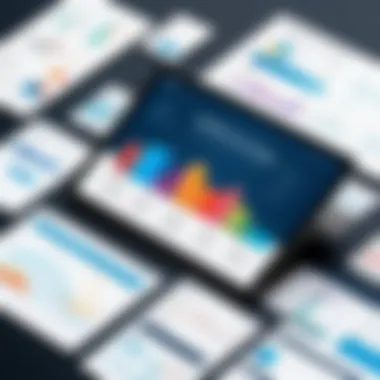

Intro
As more businesses rely on data analysis for strategic decision-making, understanding the nuances of software licensing becomes essential. One popular tool in this field is SPSS, which provides robust statistical software solutions. However, navigating its licensing and pricing can be a daunting task for many organizations. This article aims to shed light on SPSS's license pricing by breaking down its components, costs, and various models. The insights gained here will equip business decision-makers with the clarity needed to make informed choices about SPSS licenses against other options available in the market.
Key Features
Overview of Features
SPSS offers a multitude of features that cater to the needs of data analysis professionals. Some of the primary functionalities include:
- Statistical Analysis: SPSS supports a range of statistical procedures, including regression, ANOVA, and multivariate analysis. This versatility is crucial for analyzing complex data sets.
- Data Management: The software provides users with tools to manage large datasets efficiently. Users can easily manipulate data, including cleaning, restructuring, and transforming data formats, which enhances the overall workflow.
- Visualization: SPSS includes robust visualization options, allowing users to create detailed charts and graphs to present their findings in a compelling way.
- Predictive Analytics: The tool has advanced capabilities for predictive modeling, which can provide insights into future trends based on historical data.
These features underline SPSS's reputation as a suitable option for both seasoned data analysts and beginners in the field.
Unique Selling Propositions
The differentiating factors that make SPSS a notable choice include:
- Ease of Use: SPSS is often praised for its intuitive interface, making data analysis more accessible to users without extensive statistical expertise.
- Comprehensive Support: IBM, the developer of SPSS, offers extensive support, including online resources, tutorials, and customer service, which is vital for organizations that might need assistance during implementation.
- Integration Capabilities: SPSS integrates well with other IBM products and data sources, enhancing its functionality in business intelligence platforms.
These unique selling propositions position SPSS as a leading option for organizations seeking efficient and effective data analysis solutions.
Pricing Models
Understanding the various pricing models for SPSS is crucial for making sound purchasing decisions.
Different Pricing Tiers
SPSS licenses are generally categorized into different models, including:
- Subscription Model: Users pay a recurring fee for access to the software. This model may appeal to companies needing flexibility and the latest updates without significant upfront costs.
- Perpetual License: In this model, a one-time payment grants users permanent access. While this approach can be more costly initially, it may be economical for businesses planning long-term use.
- Academic Licensing: There are often reduced rates available for educational institutions, making SPSS more attainable for students and researchers.
Each tier presents unique advantages and may cater to different organizational needs.
ROI and Cost-Benefit Analysis
When considering SPSS licensing, it is essential to conduct a return on investment analysis.
Assessing ROI can allow businesses to gauge whether the investment in SPSS licenses aligns with expected outcomes in data efficiency, quality of insights, and overall business objectives.
Factors to evaluate include:
- Cost of Licensing: Initial and ongoing costs can vary. Organizations should calculate how these align with their budget constraints.
- Operational Efficiency: Assess how SPSS contributes to streamlined data processes and improved productivity, as this can offset some of the licensing fees over time.
- Quality of Insights: Strong data analysis leads to superior business decisions. Evaluating how effectively SPSS yields actionable insights should also play a role in determining its value.
This analysis equips businesses with a more informed perspective when contemplating SPSS licenses versus potential alternatives.
Preface to SPSS Licensing
SPSS licensing stands as a critical topic for organizations leveraging data analysis software. Mastery of this licensing framework not only influences budgetary allocations but also impacts the efficacy of analytical operations. SPSS, manufactured by IBM, is renowned for its extensive capabilities in statistical analysis. As companies increasingly rely on data-informed decisions, understanding the intricacies of SPSS licensing becomes paramount.
Importance of SPSS Licensing
The nuances of SPSS licensing interplay directly with various organizational elements, including financial planning, operational efficiency, and strategic project implementation. Choosing the right licensing model affects not just upfront expenses but also future costs tied to upgrades and renewals. Each business must assess its unique needs, aligning them with the appropriate licensing type.
Furthermore, a well-informed approach to SPSS licensing can lead to significant operational benefits. Companies that grasp the full scope of licensing options are better positioned to negotiate advantageous terms, ensuring they maximize their investment.
Considerations in SPSS Licensing
In considering SPSS licensing, a few key elements should be evaluated:
- License Types: Different models such as perpetual, annual, and subscription licenses cater to varying usage needs and budgetary constraints.
- Cost Implications: Understanding the factors that influence license pricing ensures informed purchasing decisions.
- Long-term Usage: A considerate analysis of current and future project requirements will inform license choices. Planning for potential upgrades or additional user needs can prevent unexpected expenses later.
In essence, comprehending SPSS licensing lays the foundation for businesses to fully harness the power of statistical analysis. By fostering a strategic approach, organizations can not only improve their analytical capabilities but also make sound financial decisions that support growth.
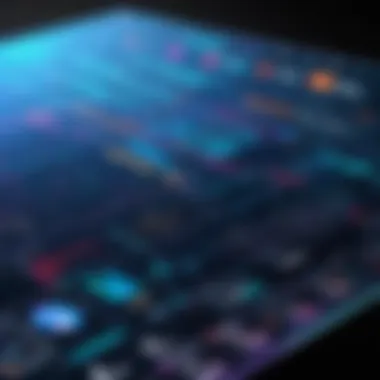

Overview of SPSS Software
Understanding SPSS software is crucial for businesses that rely on data analysis to make informed decisions. SPSS, standing for Statistical Package for the Social Sciences, is a powerful tool widely used for statistical analysis, data management, and predictive analytics. Its importance lies not only in its functionality but also in its versatility for various fields like marketing, healthcare, and social sciences.
SPSS offers several benefits that can enhance data-driven strategies. These advantages include:
- User-Friendly Interface: Even those with minimal statistical knowledge can navigate the software efficiently.
- Comprehensive Analytical Capabilities: SPSS provides a broad range of statistical tests and models, enabling users to perform complex analyses.
- Robust Data Handling: It can manage large datasets and perform operations with ease, which is essential for businesses dealing with significant amounts of information.
- Integration with Other Software: Users can seamlessly integrate SPSS with programming languages like Python and R, which is vital for advanced analytics.
However, there are considerations when adopting SPSS. The licensing structure may seem complex, with various options that cater to different needs. Understanding these license types is critical to ensuring that businesses choose the right one for their specific circumstances.
In summary, an overview of SPSS software lays the foundation for understanding its application in business environments. It informs strategic decisions and highlights the necessity for a proper licensing model to maximize return on investment.
Key Features of SPSS
SPSS provides a series of features that distinguish it from other statistical software. Some of these key features include:
- Data Visualization: Users have access to a variety of graphing tools to depict data trends and insights visually.
- Custom Tables: It allows for easy creation and customization of tables for clearer report presentation.
- Statistical Procedures: SPSS includes extensive procedures for various analyses, from descriptive statistics to complex predictive models.
- Automation Capabilities: Repetitive tasks can be automated using the SPSS syntax or Python, saving time and reducing errors.
These features create a powerful platform for analysts and decision-makers, driving informed strategies through insights gained from data.
Common Use Cases
The usage of SPSS spans across various industries. Its capabilities are utilized in numerous scenarios, such as:
- Market Research: Businesses use SPSS to analyze consumer data and preferences, helping shape marketing strategies.
- Health Studies: Researchers analyze patient data to evaluate treatment outcomes and public health trends.
- Employee Satisfaction Surveys: Organizations assess workplace morale and employee engagement through survey data analysis.
- Predictive Analytics: Companies forecast future trends and customer behaviors using historical data analysis, aiding in strategic planning.
The diverse applications of SPSS underscore its position as a crucial asset for businesses aiming to leverage data analytics for competitive advantage.
Types of SPSS Licenses Available
In navigating the landscape of SPSS licensing, understanding the various types of licenses available is essential for any business seeking to optimize its data analysis capabilities. Each license type has its own set of features, costs, and implications, allowing organizations to align their choices with specific needs and financial considerations. This section will elaborate on the three primary types of SPSS licenses: Perpetual Licenses, Annual Licenses, and Subscription Licenses, providing insights into their unique benefits and challenges.
Perpetual Licenses
Perpetual Licenses represent a traditional model of software licensing. With this option, businesses make a one-time payment for continuous access to the software. This model often appeals to organizations that prefer a significant upfront investment over ongoing expenses.
The main advantages of Perpetual Licenses include:
- Ownership: Businesses gain outright ownership of the software, allowing them to use it indefinitely. This can be particularly appealing for companies that have predictable long-term usage plans.
- Cost Prediction: A one-time cost can facilitate easier budgeting and financial forecasting, as users do not need to anticipate recurring fees.
However, there are several considerations to keep in mind:
- Upgrade Costs: While the initial purchase is stable, upgrades and updates usually incur additional fees. Businesses must plan for these expenses to stay current with new features and security patches.
- Limited Support: Some vendors may offer limited customer support options for users with perpetual licenses, which can impact the overall experience.
Annual Licenses
Annual Licenses require businesses to pay for access to SPSS on a yearly basis. This model is attractive for organizations that seek flexibility or have varying data analysis needs over time.
The key benefits of Annual Licenses include:
- Regular Updates: Licenses are typically renewed annually, providing access to the latest software versions, features, and improvements.
- Adaptability: Businesses can reassess their software needs each year, making it easier to scale up or down based on changing requirements.
However, users should be aware of certain limitations:
- Recurring Costs: Unlike Perpetual Licenses, costs recur annually, which can add up over time. Proper financial planning is essential to mitigate budgetary impacts.
- Dependency on Renewals: If a business decides not to renew its license, it will lose access to the software, which can disrupt ongoing projects or critical analyses.
Subscription Licenses
Subscription Licenses function similarly to Annual Licenses, but they can vary in payment structures—often offering monthly or quarterly billing options.
These types of licenses are particularly beneficial for organizations with short-term projects or those looking to minimize upfront expenses.
The advantages include:
- Lower Initial Costs: Companies can access SPSS with minimal upfront investment, making it easier to start projects immediately.
- Flexibility in Terms: Subscriptions can be shorter than annual commitments, allowing businesses to adapt their software use based on immediate needs.
Nevertheless, there are drawbacks to consider:
- Continuous Payments: Users must commit to ongoing payments for as long as they use the software. This can lead to higher total costs over extended periods.
- Software Return: If an organization ceases to pay, it loses access to the software and its capabilities, which can impact workflows significantly.
In summary, the choice between Perpetual, Annual, and Subscription Licenses primarily hinges on an organization’s financial strategy, user needs, and software usage. Understanding these options can lead to more informed, strategic decision-making.


Cost Breakdown of SPSS Licenses
In the landscape of statistical analysis, understanding the pricing structure of SPSS licenses is crucial for businesses. SPSS is a powerful tool for data analysis, and knowing the costs associated with its licenses can directly influence strategic decisions. This section breaks down the costs, providing insights into various elements that impact pricing, helping organizations to budget effectively and optimize their investment in this software.
Factors Influencing License Costs
License costs for SPSS can vary significantly based on several factors. First, the type of license—perpetual, annual, or subscription—greatly influences pricing. Perpetual licenses usually require a larger upfront payment, while subscription licenses distribute the cost over time, which can be appealing for budget-conscious businesses.
Second, the intended use can determine the cost. Organizations conducting extensive data analysis or using advanced features are likely to incur higher expenses. Moreover, the size of the organization also plays a role. Larger enterprises typically benefit from bulk pricing or tailored packages that can decrease the cost per user when compared to small teams.
Third, geographic location can impact pricing. Prices may differ in various regions due to local market conditions and regulations. Finally, businesses should consider additional fees, such as those for maintenance and training, which can add to the overall investment in SPSS products.
"Understanding these factors is essential for any business considering SPSS, as they directly affect the total cost of ownership."
Estimated Prices for Individual Licenses
To provide a clearer picture, here are some estimated prices for individual SPSS licenses:
- Perpetual Licenses: These can range from $1,000 to $2,500, depending on the features selected. This includes various statistical procedures and analysis capabilities.
- Annual Licenses: Generally, these licenses can run between $500 and $1,200 per year. They typically come with the latest software updates.
- Subscription Licenses: The monthly subscriptions can average around $100 to $200, allowing flexibility for businesses that may only need the software for specific projects or shorter durations.
The exact pricing can be subject to negotiation based on organizational size and usage.
Corporate Pricing Options
For organizations interested in deploying SPSS across teams, corporate pricing options are highly beneficial. These arrangements often offer significant discounts compared to individual licenses. Businesses should explore the following opportunities:
- Bulk Purchase Discounts: Many vendors provide lower rates when multiple licenses are purchased at once.
- Site Licenses: Organizations can opt for a site license, which allows an unlimited number of users within a single location, greatly reducing overall costs.
- Custom Packages: Some vendors can create tailored licensing agreements based on specific needs and anticipated usage, ensuring that businesses pay only for what they need.
Comparative Analysis with Other Statistical Software
In the landscape of statistical analysis software, making a choice requires careful evaluation of various options. This section aims to pinpoint significant differences and similarities between SPSS and its competitors. Understanding these factors helps businesses decide which software aligns with their analytical needs. Each software has its strengths and weaknesses that may benefit different user groups, from data analysts to academic researchers. The comparative analysis also addresses licensing options, user experience, and support availability.
SPSS vs. R
SPSS and R each have distinct characteristics that cater to different audiences. SPSS is known for its user-friendly interface, appealing to those who prefer point-and-click capabilities. This can be ideal for users who may not have a programming background. In contrast, R is a programming language, providing immense flexibility and power for statistical analyses. It is favored in academia and among statisticians who appreciate its capabilities for complex model building and extensive data manipulation.
Cost is another consideration. SPSS licensing can be expensive, which may deter smaller organizations. R is open-source and free, allowing for broader access and community support. However, organizations that require comprehensive customer service may find SPSS advantageous. Ultimately, the choice should consider the user community, available expertise, and the specific data analysis tasks needed.
SPSS vs. SAS
SAS and SPSS are both giants in the statistical software realm but target slightly different user priorities. SPSS focuses on straightforward data entry and management, with a reputation for ease of use. This makes it suitable for business professionals and educators who need quick insights without deep statistical training. SAS, however, is celebrated for its advanced analytics and robust data management capabilities. Many industries, including finance and pharmaceuticals, leverage SAS for its powerful predictive analytics.
When it comes to price, SAS is often seen as being significantly higher than SPSS. Organizations must weigh the costs against the analytical capabilities they need. Additionally, while SAS may offer more training materials and support services, SPSS benefits from wider educational use, resulting in a larger pool of trained users in the job market.
SPSS vs. MATLAB
Both SPSS and MATLAB serve the analytical needs of industries, but their approaches differ. SPSS is focused on statistical analysis and is highly efficient for rudimentary data analysis tasks. MATLAB, conversely, is geared towards engineers and scientists who need computational abilities paired with data analysis. The extensive toolbox in MATLAB allows customization and algorithm development, making it a choice for advanced users.
The cost of MATLAB licenses typically exceeds that of SPSS. However, users can tailor MATLAB to fit specific project needs through its extensive programming environment. People in the engineering and computational science fields often prefer MATLAB, while SPSS suits those who prioritize user interface and ease of access.
In summary, the choice between SPSS and its competitors is influenced by organizational needs, user expertise, and potential budget constraints. A detailed analysis fosters informed selections tailored to specific analytical demands.
User Experience Considerations
User experience is a crucial element to consider when evaluating SPSS license options. In the realm of data analysis, the efficiency with which users can navigate software can significantly affect productivity and satisfaction. A well-designed interface and supportive resources positively influence how organizations extract value from SPSS licenses. Understanding these aspects allows businesses to make better decisions that align with user competency and project requirements.
Interface and Usability
The interface of SPSS plays a pivotal role in usability. A clear and intuitive layout helps users, regardless of their technical expertise, to perform analyses more effectively. The main components, such as the menu format, toolbars, and dialogues, should be easily accessible to facilitate quick learning and operation.
- Graphical User Interface (GUI): SPSS provides a GUI that allows for drag-and-drop functionalities, which can enhance the user experience, especially for those who may not be familiar with programming or coding. This feature fosters an environment where users can explore data and create reports without extensive technical knowledge.
- Customizability: Users appreciate customizable interfaces. Having the ability to adjust toolbars and menus helps individuals align the software with their unique workflows. This personalization leads to a more efficient analysis process.
- Accessibility: Usability must also embrace accessibility features. Currently, SPSS includes tools that accommodate users with disabilities, which is essential in a diverse workplace. Making sure the interface adheres to accessible design principles ensures that all users can maximize their use of the software.
Support and Training Resources
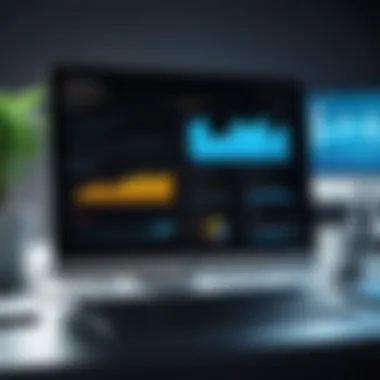

Support and training resources influence user experience significantly. Access to these elements can determine how swiftly users become competent in utilizing SPSS effectively. Businesses should prioritize licenses that provide robust support options. Here are some considerations:
- Comprehensive Documentation: SPSS is supported by detailed documentation outlining features, functions, and troubleshooting tips. Having access to clear and concise guides helps users overcome common challenges they face.
- Training Sessions: Many companies offer training sessions, both online and onsite. Participating in structured training can accelerate the learning curve for employees and help organizations utilize the software to its fullest potential.
- Community Forums: Forums such as Reddit or other educational platforms provide a wealth of user-generated content. These communities can be invaluable when users encounter specific problems or need advanced tips.
- Customer Support Services: Understanding the level of customer support included with the license is important. This can range from basic email support to comprehensive telephone assistance. Responsive support options ensure that users are not left stranded with critical issues during analysis.
Having a user-centered approach reflects a commitment to enhancing productivity and aligning the SPSS licensing choice with the competencies of the organization. By thoroughly considering both the interface and available support resources, businesses can implement SPSS in a manner that promotes effective data analysis.
Best Practices for Purchasing SPSS Licenses
When considering the acquisition of SPSS licenses, businesses must apply careful strategies to optimize both value and functionality. It is crucial to approach the purchasing process with a structured mindset. This section outlines best practices that help organizations navigate through their options effectively. These practices are focused on long-term satisfaction and cost management.
Assessing Organizational Needs
Understanding the specific needs of your organization is the first step in selecting the right SPSS license. This involves evaluating what types of data analysis will be performed, who will use the software, and the anticipated frequency of usage. Different teams may require varying functionalities of SPSS, from basic statistical analysis to more advanced predictive modeling.
Consider the following aspects when assessing needs:
- User Skill Level: Determine whether users are beginners or professionals. More advanced users may need additional features.
- Project Scope: Assess the volume and complexity of data you work with. Larger projects may justify the cost of a higher-tier license.
- Collaboration Needs: Evaluate if multiple users from different departments will need access, which might influence the decision between individual and corporate licensing.
A thorough needs assessment ensures that the chosen license aligns with business objectives while also minimizing wastage on unnecessary features.
Negotiating License Terms
Once the organizational needs are identified, the next step is negotiating favorable license terms with IBM, which manages SPSS software. Effective negotiation can significantly impact pricing and terms of usage. Here are some critical points to keep in mind during this process:
- Volume Discounts: If your organization plans to purchase multiple licenses, explicitly ask for volume discounts. This can reduce overall costs significantly.
- Trial Periods: Request trial or pilot programs to evaluate the software with real data. This approach helps assess usability and functionality before committing.
- Customization Options: Check for possible customization or add-on features that may enhance productivity at a reasonable price.
Having these negotiations documented can safeguard your organization from unexpected increases in costs or changes in terms later on. It’s important to ensure that the license agreement is in clear and precise language to avoid confusion.
"A well-negotiated license can be as beneficial as the software itself, providing both savings and peace of mind for your operational needs."
By following these best practices, businesses can make informed decisions, ensuring they get the most value from their SPSS licenses.
Long-term Cost Implications of SPSS Licensing
Understanding the long-term cost implications of SPSS licensing is vital for businesses looking to implement this powerful statistical software. As organizations increasingly rely on data analytics, the financial commitment associated with licensing becomes crucial. Companies must not only consider the initial outlay, but also ongoing costs related to renewals, upgrades, and training. These factors can significantly impact overall budgeting and resource allocation over time.
Long-term licensing implications can influence how effectively organizations leverage data for decision-making. Companies must assess whether the benefits derived from SPSS justify the expenses incurred. Furthermore, understanding these costs can help in comparing SPSS with alternative solutions, guiding organizations towards the most cost-effective choice.
Budgeting for Renewals and Upgrades
Budgeting for renewals and upgrades of SPSS licenses requires careful planning. Often, businesses overlook these costs during initial assessments. SPSS licenses typically operate on a renewal cycle, which could be annually or in line with subscription models. Additionally, upgrades to newer versions of the software can incur extra expenses.
To effectively budget, consider the following:
- Evaluate Current Usage: Regularly analyze how SPSS is being used in your organization. Are all licenses utilized? Are there any modules not necessary for ongoing projects?
- Forecast Future Needs: Project future data analysis requirements. If a surge in data demands is anticipated, budgeting for additional licenses or enhancements may be necessary.
- Negotiate Terms: Engaging in discussions with IBM about renewal terms can result in discounted pricing, especially for bulk licenses.
Incorporating these points into your budgeting process can alleviate the challenge of managing renewal costs down the line.
Impact on Data Analysis Projects
The choice of licensing and its long-term costs impact not just financials but also the effectiveness of data analysis projects. A well-structured licensing plan will provide access to necessary features and support, enabling timely project execution. This is essential for retaining competitive advantage in today's data-driven landscape.
Factors to consider include:
- Access to Features: Licenses vary in the features included. Ensure that the right license is selected to fully support project needs.
- Software Updates: Ongoing software improvements are necessary to maintain accuracy and efficiency in data analysis. A license that guarantees regular updates may cost more but results in better outputs.
- Training Resources: Investments in training and support associated with licensing can enhance user proficiency, impacting project outcomes positively.
The End: Evaluating the SPSS License Decision
The decision to purchase an SPSS license is critical for many businesses, particularly those relying on data analysis for decision-making. Understanding the licensing structure, costs, and long-term implications helps organizations make well-informed choices. A clear awareness of what the investment entails allows businesses to measure their own needs against the features and prices of different SPSS licenses.
Choosing the right license can also impact overall financial health. Organizations should consider how often they will use the software and the scope of projects planned. This evaluation influences which licensing model makes the most sense—whether annual, perpetual, or subscription. Furthermore, the ongoing support and training resources connected to these licenses play a significant role in user adoption and achieving desired outcomes from the software.
A comprehensive analysis of factors like budgeting for renewals, potential upgrades, and the overall impact on data analysis projects is essential. The objective is to find a balance between cost and functionality that aligns with the goals of the organization. Through careful consideration of these aspects, businesses can not only enhance their data capabilities but also ensure financial sustainability in the long term.
"Better understanding of SPSS pricing can lead to stronger data capabilities and informed business decisions."
Summarizing Key Takeaways
- Identify Needs: Assess organizational data analysis needs to determine suitable license type.
- Evaluate Costs: Take into account both upfront and long-term costs, including renewals and upgrades.
- Consider Support: Factor in support and training resources that come with each license option.
- Long-Term Planning: Consider how the software will fit into future projects and evolving business strategies.
- Informed Decisions: Use detailed analysis to minimize costs while maximizing the benefits from the software.
In summary, the evaluation of SPSS licensing is not just about the initial cost, but encompasses various strategic elements that can significantly influence the effectiveness of data analysis efforts in an organization.















