Understanding Showpad Web: A Comprehensive Analysis


Intro
In an increasingly competitive sales landscape, tools that enhance productivity and streamline processes have become essential. Showpad Web stands out as one such platform, enabling sales teams to manage content effectively while providing training and resources that drive results. This article delves into the core aspects of Showpad Web, dissecting its key features, pricing models, and an analysis of its performance in comparison to competitors. Understanding these elements will equip businesses with the insights needed to make informed decisions regarding their sales enablement strategies.
Key Features
Overview of Features
Showpad Web is designed to support sales teams in various aspects of their daily operations. Key features of the platform include:
- Content Management: Showpad allows users to organize and curate content efficiently, ensuring that teams have access to the most relevant materials at their fingertips.
- Training Modules: Through integrated training tools, sales personnel can enhance their skills and knowledge. This feature is crucial for onboarding new members.
- Analytics and Reporting: The platform provides in-depth analytics that help teams track engagement metrics and optimize strategies based on data-driven insights.
- Mobile Access: Being able to access Showpad on mobile devices ensures that sales teams remain productive, regardless of their location.
Unique Selling Propositions
What sets Showpad Web apart from competitors? The unique selling propositions revolve around user experience, integration capabilities, and community support.
- Intuitive User Interface: Showpad's interface prioritizes usability, which reduces the learning curve for new users and increases overall adoption rates.
- Integration with Popular Tools: It seamlessly integrates with tools like Salesforce and Microsoft Dynamics, providing a cohesive ecosystem for sales operations.
- Strong Community Support: Showpad’s commitment to its user community fosters a rich environment for sharing best practices and experiences, enhancing the overall value of the platform.
Pricing Models
Different Pricing Tiers
Understanding the pricing structure is essential for businesses evaluating Showpad Web. The platform offers multiple tiers designed to accommodate varying business needs. Potential users can expect:
- Team Plans: Suitable for small teams, providing essential features with limited analytics.
- Business Plans: Mid-tier options that include advanced analytics and additional content management capabilities.
- Enterprise Solutions: Tailored for larger organizations needing customized solutions, extensive integrations, and dedicated support.
ROI and Cost-Benefit Analysis
Investing in Showpad Web can result in significant ROI for companies that effectively utilize its functionalities. An analysis might include:
"Sales enablement platforms can boost productivity by as much as 20% when effectively implemented."
Companies can expect reduced ramp-up time for new hires, increased sales efficiencies, and enhanced client engagement through accessible content and training resources. The long-term benefits often outweigh initial costs, making it a worthwhile consideration for organizations focused on growth and efficiency.
Understanding Showpad Web's features and pricing models provides businesses the foundational knowledge necessary to evaluate how this sales enablement tool can fit into their overall strategy. This analysis prepares decision-makers to approach sales challenges with informed perspectives and optimized tools.
Prolusion to Showpad Web
In today's competitive landscape, businesses must continuously evolve and adapt their strategies. Showpad Web serves as a quintessential tool for sales teams striving to enhance their effectiveness and efficiency. Understanding Showpad Web is crucial since it addresses the need for comprehensive content management and streamlined training for sales personnel. It allows organizations to manage their sales enablement assets with great precision, ensuring that their teams can access the right content at the right time.
What is Showpad Web?
Showpad Web is a sales enablement platform designed to train and equip sales teams with the necessary tools to succeed in their roles. It provides a centralized repository for sales content that is easy to navigate and update. This platform not only facilitates content management but also enhances the learning experience with gamified training options. Showpad Web emphasizes the importance of making relevant content available quickly, which translates to improved sales performance and increased customer satisfaction.
The Evolution of Sales Enablement Tools
Sales enablement has undergone significant transformations over the years. Initially, these tools focused primarily on providing salespeople with essential resources. However, with the rise of digital marketing and online consumer behavior, these tools evolved into more comprehensive systems. Today, a platform like Showpad Web exemplifies the latest developments in sales enablement, integrating modern features such as analytics and user engagement metrics. This evolution demonstrates the shift towards a more collaborative and informed sales process, where data-driven decisions significantly influence strategy and execution.
Key Features of Showpad Web
Understanding the key features of Showpad Web is crucial for organizations deciding on a sales enablement platform. The features not only improve the workflow for sales teams but also contribute to scaling their effectiveness. This section will explore some of the defining characteristics that set Showpad Web apart in a crowded marketplace.
User-Friendly Interface
The user experience is vital in any software solution. Showpad Web prioritizes ease of use with its thoughtfully designed interface. The layout is clean and intuitive, allowing users to navigate through various tools and resources without confusion.
A simplified onboarding process ensures that new users can adapt quickly. Training modules are integrated within the platform, helping sales professionals learn on-the-go. This reduces the learning curve typically associated with new software. In a competitive environment, this advantage can lead directly to improved performance and productivity.
Content Management System
Showpad Web offers a robust content management system that enables teams to curtail time spent searching for materials. This system allows users to categorize and manage various types of content, including presentations, videos, and documents.


Key Benefits of the Content Management System:
- Centralized Access: All content is stored in one location, making it easy for teams to retrieve necessary materials.
- Version Control: Users can keep track of the latest updates to documents, ensuring that everyone works with the most current information.
- Customization: The ability to tailor content portfolios for specific clients or projects adds a personal touch to sales efforts.
This organized approach helps streamline workflows and uplifts overall team efficiency, resulting in a noticeable impact on transaction success rates.
Training and Onboarding Modules
Sales effectiveness often hinges on proper training. Showpad Web features comprehensive training and onboarding modules that cater to various learning styles. These modules are designed not just for initial training, but also for ongoing skill enhancement.
Components of Training Modules:
- Interactive Learning: Users engage with the material in a hands-on manner, which aids in retention and application of knowledge.
- Assessments: Regular assessments help in gauging understanding and areas that may need improvement.
- Progress Tracking: Managers can monitor the development of their sales teams, allowing for tailored coaching.
This continued focus on education ensures that sales professionals remain adept and informed, enhancing confidence in their roles.
Analytics and Performance Tracking
Data-driven decisions are critical in modern business. Showpad Web includes advanced analytics tools that provide insights into user engagement and content effectiveness. This data empowers managers to make informed strategies moving forward.
Important Features of Analytics Tools:
- Usage Reports: These allow teams to understand which content is being engaged with most frequently and what remains underutilized.
- Performance Metrics: Tracking individual and team performance over time provides a clear picture of areas for improvement.
- Goal Setting: Teams can set specific, measurable objectives based on analytical insights, driving accountability.
By harnessing the power of data, organizations can continually refine their sales processes, resulting in progressive improvement over time.
Advantages of Using Showpad Web
Showpad Web is proving itself as an essential asset in the sales enablement space. This section explores its various advantages, which position it as a valuable tool for organizations aiming to improve their sales effectiveness. Understanding these advantages helps businesses maximize the potential of their sales teams and ensures that they fully leverage the capabilities of this platform.
Enhancing Sales Productivity
Sales productivity is critical for businesses focused on growth. Showpad Web enhances sales productivity by providing a centralized platform for sales materials and training resources. With immediate access to curated content, sales professionals can focus more on selling and less on searching for information. This streamlined access allows for quicker response times to customer inquiries and the ability to deliver tailored content during sales presentations.
The platform also features smart search functions, allowing users to find necessary materials efficiently. By reducing the time spent on content retrieval, Showpad Web directly contributes to improved sales metrics. Additionally, regular updates to the content deliver fresh insights to the sales team, thus enabling them to stay informed about product changes or new marketing strategies.
"With Showpad Web, sales teams can convert leads faster as they have the right tools at their fingertips."
Improving Team Collaboration
Collaboration among team members is vital for success in sales. Showpad Web fosters this collaboration by enabling seamless communication between sales, marketing, and training departments. The platform allows sharing content in real time, which is essential when strategies and messaging evolve. This ensures that everyone is on the same page, minimizing miscommunication that can occur when information is siloed.
Moreover, the platform includes functionalities for feedback and tracking interactions with content. This capability offers insights into how sales teams are using materials, leading to more effective content creation and marketing alignment. Team members can also collaborate on client-specific presentations, fortifying the cooperation needed to close deals. By enhancing internal communication and teamwork, Showpad Web builds a foundation for communal success.
Boosting Customer Engagement
Customer engagement is crucial in today's competitive marketplace. Showpad Web plays a significant role in improving how sales professionals connect with clients. The platform allows for personalized and interactive experiences, which are essential to engage modern buyers. Sales teams can customize presentations based on client needs, leveraging the rich multimedia capabilities of Showpad Web.
Additionally, integrated analytics provide feedback on customer interactions, offering valuable insights into what resonates with the audience. When sales professionals understand client behavior more effectively, they can adjust their approach accordingly, leading to higher engagement levels and better customer relationships. This tailored engagement not only facilitates selling but also enhances customer satisfaction, contributing to long-term loyalty and success.
In summary, the advantages of using Showpad Web intersect with key elements such as productivity, collaboration, and engagement. By investing in such a platform, businesses position themselves to deal proficiently with their sales challenges. Leveraging the benefits of Showpad Web ultimately leads to a more effective sales strategy.
Target Audience for Showpad Web
Understanding the target audience for Showpad Web is crucial to unlocking the platform's full potential. This section will clarify who benefits most from this comprehensive sales enablement tool. Each audience segment has unique needs, and recognizing these allows businesses to tailor their strategies and maximize the advantages of Showpad Web.
Sales Professionals
Sales professionals stand at the forefront of any sales organization. They require effective tools to manage their interactions with clients and prospects. Showpad Web provides a dynamic platform to help these individuals streamline their workflows. It enhances productivity through features like easy content access and seamless communication channels. This efficiency translates into more time for selling, ultimately driving revenue. The ability to present tailored content to diverse clients is a distinct benefit. It allows sales reps to match their approach to the specific needs of each prospect, improving the chance of closing deals.
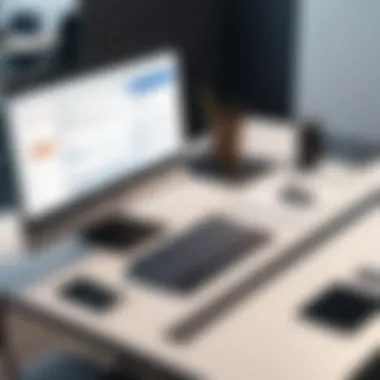

Marketing Teams
For marketing teams, Showpad Web serves as a bridge between content creation and sales execution. The platform's robust content management system allows marketers to upload, organize and distribute materials effectively. This ensures that sales professionals have the latest materials at their fingertips. Furthermore, marketing teams benefit from analytics that provide insights into how content performs in real time. This information is vital; it helps optimize and refine marketing strategies based on real-world feedback. As a result, marketing teams can develop more targeted campaigns that resonate with their audience, improving return on investment for marketing efforts.
Corporate Trainers
Corporate trainers play a vital role in preparing sales teams for success. Showpad Web empowers trainers by offering comprehensive onboarding modules. These tools facilitate consistent training experiences across various contexts. With resources available at any time, trainers can monitor progress and adjust individual training plans as needed. This adaptability ensures that each salesperson receives the targeted training they need to excel. Moreover, the ability to track performance metrics fosters a culture of accountability and improvement, which is essential for a high-performing sales team.
In summary, by understanding these distinct audience segments—sales professionals, marketing teams, and corporate trainers—businesses can better leverage Showpad Web. Tailoring training and content strategies accordingly leads to enhanced productivity and improved overall outcomes.
Comparing Showpad Web with Competitors
In a landscape where myriad sales enablement solutions exist, understanding how Showpad Web stacks up against its competitors is vital. This section examines key players in the market, allowing businesses to make informed decisions when selecting the right platform for their needs. Comparison focuses on several segments, including features, usability, and overall value. Such analysis is crucial, as selecting a sales enablement tool can significantly influence organizational efficiency and sales outcomes.
Showpad Web vs. Highspot
When contrasting Showpad Web with Highspot, several aspects come into play. Both platforms aim to enhance the sales experience but do so with slight differences in approach and functionality.
- Content Management: Showpad Web provides a robust content management system. It allows for easy organization and access to sales materials. On the other hand, Highspot excels in offering content recommendations and AI-driven insights for sales teams, which can heighten user engagement and effectiveness.
- Usability:
The user interface of Showpad Web is designed to be intuitive. Users can navigate through various features with relative ease. Highspot, while also user-friendly, includes more complex analytics dashboards that may require a learning period. - Training Features:
Showpad Web offers comprehensive training tools. Highspot, meanwhile, emphasizes its built-in training, enabling teams to stay updated on product knowledge and competitive intelligence seamlessly.
Ultimately, the choice between Showpad Web and Highspot depends on a business’s specific needs, whether it be simple navigation or advanced analytics.
Showpad Web vs. Seismic
Seismic is another competitor in the sales enablement realm worth comparing. This platform's strengths lie in its extensive features, which cater to large enterprises.
- Feature Set:
Showpad Web includes essential sales enablement tools, while Seismic boasts advanced functionalities such as advanced analytics, customizable templates, and integration with various CRM systems. - Integration Capabilities:
Both platforms integrate with major CRM solutions. However, Seismic may offer more extensive integrations, making it a preferred choice for large organizations with diverse software ecosystems. - Customer Support and Resources:
Showpad Web provides robust customer support, ensuring users can access resources when required. Seismic matches this with a wealth of resources and a dedicated customer success team, which can lead to more effective onboarding.
Pricing Structure and Plans
Understanding the pricing structure and plans of Showpad Web is crucial for businesses evaluating its utility. This aspect not only influences the budget allocation but also shapes how well a company can integrate this platform into its existing workflows. Pricing can be a deciding factor for many organizations, particularly those aiming to maximize their return on investment while still accessing top-tier sales enablement tools.
Subscription Models
Showpad Web offers a range of subscription models tailored to fit different organizational needs. These models are designed to cater to various scales of operations, ensuring that businesses from startups to large enterprises can find a solution that aligns with their budget and requirements.
- Basic Subscription: This entry-level plan provides essential features suitable for small teams. It includes access to core functionalities such as content management and simple analytics tools.
- Standard Subscription: Ideal for medium to large teams, this plan adds enhanced analytics and performance tracking features. Users can gain deeper insights into content utilization and sales performance.
- Enterprise Subscription: This option is geared towards larger organizations with complex needs. It offers advanced customization options, premium support, and comprehensive training modules.
Each model provides a different set of tools and resources, so organizations should assess their needs before making a choice. This not only aids in effective budgeting but also allows for strategic planning in implementing Showpad Web.
Cost-Effective Solutions for Startups
For startups, managing costs is often a primary concern. Showpad Web recognizes this and offers cost-effective solutions designed specifically for emerging businesses. These solutions can include discounted rates for initial subscriptions or flexible payment plans that can be adapted as the business grows.
- Startup Discounts: Many subscription models may offer special pricing for new businesses, encouraging adoption without overwhelming initial costs.
- Scalable Plans: Startups can begin with a basic plan and upgrade as they grow, ensuring they only pay for what they need at each stage of their development.
- Resources and Support: Even at a lower cost, startups still have access to fundamental support and resources that help them efficiently integrate the platform into their sales processes.
These cost-effective solutions make Showpad Web a viable option for startups who seek to implement robust sales enablement tools without incurring heavy expenses from the outset. By focusing on a growth-oriented approach, startups can leverage Showpad Web as part of their long-term strategy.
Implementation and Onboarding Process
The implementation and onboarding process for any software tool is a critical phase that can determine the overall success of its deployment. For Showpad Web, this phase is particularly significant as it involves integrating a complex sales enablement platform into existing workflows and ensuring that all users can maximize its features effectively. A well-structured process can help organizations transition smoothly and adapt to new technology. Effective onboarding not only covers initial training but also involves planning and continuing support. Both of these elements can lead to improved adoption rates and ultimately, greater returns on investment.
Steps for Successful Implementation
- Define Objectives: The first step in implementing Showpad Web is defining clear objectives. Organizations need to understand what they want to achieve with the platform, whether it is improving sales performance, enhancing content management, or streamlining training processes.
- Gather Stakeholders: Engaging relevant stakeholders early in the process is essential. Involve sales leaders, marketing teams, and IT personnel to ensure that all perspectives are considered. This fosters a collaborative atmosphere, making various departments feel included in the transition.
- Conduct a Needs Assessment: Analyze the current processes in place and pinpoint specific needs that Showpad Web can address. Understanding the gaps in the existing solutions will help tailor the configuration of Showpad Web to meet those needs directly.
- Plan Technical Integration: Work with IT to specify how Showpad Web will integrate with existing systems. This can include Customer Relationship Management (CRM) solutions or content management systems. Ensure that data will flow smoothly between platforms.
- Deploy the Platform: Start the deployment of Showpad Web according to the planned timeline. It is wise to roll out in stages, beginning with a pilot program. This way, user feedback can be gathered and adjustments can be made before a full launch.
- Train Users: Offer comprehensive training sessions for all users. Focus on practical applications, showing them exactly how to use the features that relate to their specific roles. Encourage hands-on practice where possible.
- Monitor Usage and Gather Feedback: After launch, continuously monitor user activity within Showpad Web. Gather feedback to see if users are facing any challenges. This feedback loop can identify further training needs or adjustments to the platform itself.
Support and Resources During Onboarding
Support during onboarding is just as crucial as the initial implementation steps. Various resources can ease the transition and promote ongoing success:


- Dedicated Support Teams: Having a dedicated support team from Showpad can address any real-time issues users encounter. This gives organizations confidence in the transition.
- Knowledge Bases and Tutorials: Offer access to extensive knowledge bases that contain articles, guides, and video tutorials. These resources can serve as valuable references for users who may need a refresher on how to use specific functions.
- User Groups and Forums: Encourage participation in Showpad user groups or forums. Engaging with other users can foster community learning and provide additional insights into best practices.
- Regular Check-ins: Schedule regular check-ins with stakeholders to discuss progress and any new challenges. Continuous communication will ensure that the implementation aligns with established objectives.
"A well-planned onboarding process can significantly influence user engagement and satisfaction, making it a key factor in the success of Showpad Web."
By taking sensible and thorough steps during the implementation and onboarding process, organizations can ensure they start their journey with Showpad Web on the right foot.
User Experience and Interface Design
User experience (UX) and interface design play critical roles in the effectiveness of Showpad Web. These elements can significantly influence how users interact with the platform, impacting training, content access, and overall productivity. A well-designed interface can enhance user satisfaction and boost usage rates, making it easier for sales teams to find and utilize the tools they need.
Intuitive Design Principles
Intuitive design principles are essential for optimizing user interaction with Showpad Web. The objective is to create a seamless experience that enables users to navigate the platform without confusion. A major aspect of this is consistency in layout, icons, and terminology. When similar functions use similar visuals, users can quickly learn how to operate the system efficiently.
Moreover, feedback mechanisms are vital. Users should receive immediate confirmation when they complete an action or encounter an error. This not only aids in understanding the system but also helps to build confidence in its functionality. Simplified paths for completing tasks, like accessing training materials or finding specific content, contribute to an overall positive experience.
An intuitive design reduces the learning curve, allowing sales teams to focus on core activities rather than learning the platform. This is especially important in fast-paced sales environments where time is of the essence.
Accessibility and Usability Features
Accessibility is a fundamental aspect of user experience in Showpad Web. It ensures that all users, regardless of ability, can utilize the platform to its full potential. Design should incorporate features like keyboard navigation, screen reader compatibility, and adjustable text sizes. These elements are crucial for accommodating diverse user needs, ensuring that no one is left behind.
Usability features, such as thorough search functions, also enhance the platform’s accessibility. Users can find content quickly without sifting through extensive menus. Filtering options for content based on categories or popularity can also streamline the user experience.
Social engagement features may offer an added layer of usability. For instance, forums or support groups within the platform can facilitate discussion and learning among users. This not only promotes shared knowledge but can also enhance the community around Showpad Web.
"A well-designed user experience can be the difference between a platform that enlivens and a platform that frustrates."
By focusing on these critical aspects, Showpad Web ensures that users leverage the platform's full potential, enhancing their selling capabilities and overall productivity.
Customer Support and Community Engagement
Effective customer support and robust community engagement play a pivotal role in the success of Showpad Web. These elements not only enhance user satisfaction but also foster a deeper connection between the product and its users. As organizations increasingly rely on sales enablement tools, understanding how to navigate these aspects can significantly impact overall effectiveness.
All-in-One Customer Support
Customer support in Showpad Web is designed to provide comprehensive assistance to users at every stage of their journey. This approach ensures that sales teams can leverage the platform's features without encountering significant roadblocks. The all-in-one support structure includes several key components:
- Technical Assistance: Users can access dedicated technical support to quickly resolve any issues they may encounter while using the platform. This can include troubleshooting, setup assistance, or guidance on utilizing advanced functions.
- Training Resources: Showpad offers extensive training materials, including webinars, tutorial videos, and documentation. These resources empower users to become proficient in navigating the platform, ultimately driving productivity.
- Personalized Support: Depending on the subscription plan, customers may receive tailored support. This can involve one-on-one consultations to address specific needs or questions.
The seamless integration of customer support within Showpad ensures that users feel valued and are equipped to make the most of the tool.
Engagement with User Community
The community aspect of Showpad Web creates a collaborative environment where users can share best practices, insights, and experiences. Engaging with a user community has several benefits, including:
- Knowledge Sharing: Users can exchange tips and strategies for maximizing the capabilities of Showpad. This exchange fosters innovation and encourages users to experiment with different approaches.
- Feedback Loops: The community provides a platform for users to share their feedback on features and updates. This constructive criticism can inform future developments and make the platform more user-centric.
- Networking Opportunities: Users can connect with peers in similar industries or roles, building a network of professionals who can offer support and advice.
End and Future of Showpad Web
In this fast-paced digital world, understanding the dynamic landscape of sales enablement is crucial for businesses. The conclusion section offers an essential synthesis of Showpad Web’s capabilities and future directions. It encapsulates the significant role that Showpad Web plays in enhancing sales efficiency through tailored content and training modules.
Recap of Key Insights
Showpad Web stands out because of its user-friendly interface and robust features that streamline content management. The platform’s analytics tools empower sales teams to track their performance effectively. Furthermore, its training modules provide ongoing education, ensuring that teams stay updated on best practices and product knowledge.
Among the insights noted, here are the primary takeaways:
- User-Centric Design: The interface is designed for ease of use, catering to a wide range of tech-savviness among users.
- Efficiency: The platform fosters collaboration, which results in enhanced productivity within teams.
- Customization: The adaptability of Showpad Web allows users to tailor content to specific audience segments, which helps in driving more meaningful engagement.
- Cost-Effectiveness: Various subscription models offer options, making it accessible for startups and larger organizations alike.
"Showpad Web acts as a bridge linking promotional content with practical sales training, an essential factor in today’s market."
Future Developments in Sales Enablement
As we look ahead, the future of Showpad Web intersects with emerging trends in sales enablement. Companies increasingly demand solutions that not only automate processes but also deliver insights in real-time. Expected developments include:
- Integration with AI: Further integration of artificial intelligence to provide predictive analytics. This can refine targeting offers and messaging.
- Mobile Optimization: Enhancements to mobile functionalities allowing users to access resources seamlessly while on the go.
- Rich Media Content: Improved capabilities for integrating rich media, such as videos and interactive content, to engage prospects more effectively.
- Cross-Platform Functionality: Expanding interoperability with other tools that sales teams frequently use, such as CRM systems and marketing automation platforms.
Anticipating these advancements positions Showpad Web as a pivotal player in a rapidly evolving sales landscape. With an emphasis on continual improvement and adaptation to user needs, the platform is set to foster even greater sales success in the coming years.















