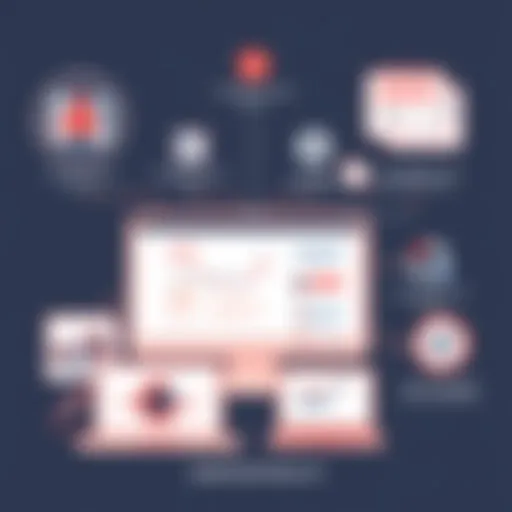Understanding Photoshop Yearly Cost: A Comprehensive Analysis
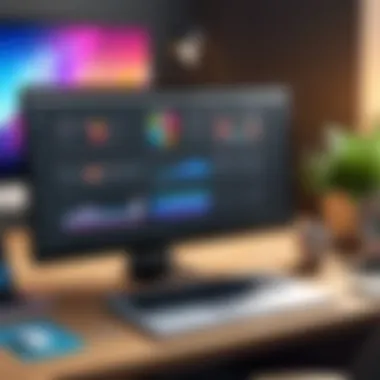

Intro
Adobe Photoshop stands as a pivotal tool in the realm of digital design and image editing. Yet, its yearly cost can pose significant deliberations for businesses contemplating long-term investment. Price structure varies contingent on the chosen subscription plan and the specific needs of the user. This analysis aims to dissect the expenses associated, clarifying the financial commitment required to harness Photoshop effectively.
Several factors can influence the decision-making process for prospective subscribers. Users must consider unique features, advantages, and the overall return on investment. A comprehensive understanding is vital to avoid overspending and ensure that the software aligns well with business objectives. The following sections will provide an in-depth examination of the key features, diverse pricing models, and practical insights to enable informed decisions.
Prologue to Photoshop Pricing
Understanding the pricing of Adobe Photoshop is vital for any business looking to determine its digital marketing and design budget. Given its status as a leading software in the creative industry, comprehending the costs associated with Photoshop helps professionals make informed decisions. The significance of this knowledge goes beyond mere cost assessment; it encompasses the evaluation of features, user benefits, and overall value proposition that Photoshop offers.
Crucially, companies must assess their specific needs—whether it’s for an individual designer or a larger team. This assessment can influence the type of subscription model they might choose. Insights gained from analyzing Photoshop’s pricing structure can lead to smarter budget allocation and ultimately improve creative productivity.
Furthermore, understanding pricing models allows businesses to leverage the right features that align with their goals. For instance, knowing the difference between individual plans and team subscriptions can save costs and provide access to essential tools that enhance collaboration.
Historical Context of Photoshop Pricing
To fully appreciate the current pricing models of Adobe Photoshop, one must consider its historical context. Initially, Photoshop operated under a perpetual license model, requiring a one-time payment for software ownership. This model served its user base well for many years.
However, as technology evolved, so did Adobe’s strategy. In 2013, Adobe moved to a subscription-based model with the launch of Creative Cloud. This shift was significant, as it not only aligned with industry trends but also provided continuous access to software updates and new features without the need for additional purchases.
Over the years, Adobe has adopted various pricing tiers, offering flexibility to cater to the changing needs of users, from hobbyists to professional designers. This transition is essential to understand for anyone evaluating the cost of Photoshop now, as it reflects broader changes within the software industry—favoring subscription services over traditional ownership.
Current Pricing Models Overview
Now, Adobe Photoshop offers a range of pricing models that cater to different user needs:
- Individual Plans: These are designed for single users who require Photoshop for personal projects or freelance work. The basic plan typically includes access to Photoshop and a limited storage option.
- Business Plans: Aimed at teams and companies, these plans provide collaborative features, advanced security options, and more robust storage solutions. Teams can benefit from tools that streamline workflow, making it ideal for a professional setting.
- Student and Teacher Discounts: Adobe recognizes the educational sector by offering reduced rates for students and teachers, making it more accessible for budding designers and educators.
Through these varying models, Adobe addresses the diverse needs of its user base. Each plan has its unique pricing structure aimed to maximize value whether for personal or professional use.
Annual Subscriptions Explained
Annual subscriptions have become a prevalent model for software services, particularly for Adobe Photoshop. These subscriptions offer users a flexible way to access the software without a hefty upfront cost. Instead of purchasing a perpetual license that can be financially burdensome, users can opt for a smaller, recurring fee distributed throughout the year. This allows for easier financial planning and budgeting.
An annual commitment often comes with a few perks compared to monthly subscriptions. For instance, businesses usually get better pricing by committing for a longer term. It also locks in the subscription rate for the specified period, protecting against potential price increases. On top of that, subscribing annually usually ensures access to all updates and new features released during that time without extra cost.
Individual Plan Structure
For individuals, Adobe provides a tailored plan that focuses on personal use. The individual plan structure typically includes access to the full version of Photoshop alongside cloud storage for saving work. Users can utilize this storage to collaborate on projects and share files easily. The cost is structured as a yearly fee, which is often more economical than paying monthly. Thus, making it appealing for freelancers and graphic professionals who regularly use the software but prefer a predictable cost over the long run.
An individual plan also often grants access to Adobe’s extensive library of tutorials and learning resources. This is particularly valuable for users looking to improve their skills or learn new features without incurring additional training costs.
Business and Team Plans
When it comes to larger teams or organizations, Adobe Photoshop offers distinct plans tailored for business needs. The business and team plans build on the individual offerings by integrating features valuable for collaborative environments. Teams can manage licenses more efficiently, allowing businesses to purchase licenses in bulk at a discounted rate.
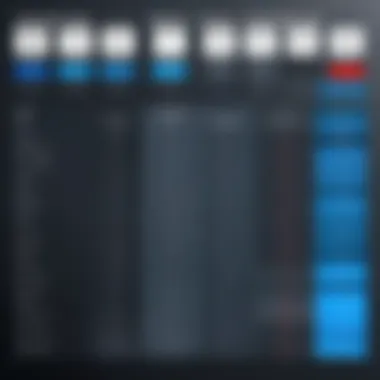

Moreover, these plans typically include features designed for team collaboration, such as enhanced cloud storage options, team management capabilities, and access to Adobe’s entire suite of creative apps, depending on the plan picked. Businesses particularly benefit from this because the software can scale alongside their needs.
Comparative Cost Analysis
Engaging in a comparative cost analysis is crucial for users considering Adobe Photoshop, as it reveals how Photoshop stands in relation to its competitors. This analysis provides insights into various pricing models, enabling businesses to evaluate if the investment aligns with their financial and operational objectives. Understanding this comparative landscape can help organizations make informed decisions, ensuring they select the most suitable software for their needs without overspending.
Photoshop vs. Competitors
When evaluating Photoshop against its competitors, one must consider several factors, including price, features, and user experience. Some popular alternatives include GIMP, CorelDRAW, and Affinity Photo.
- GIMP: A free, open-source alternative to Photoshop, GIMP provides many similar features. However, its interface may not be as intuitive, which can lead to a steeper learning curve for users accustomed to a professional workflow.
- CorelDRAW: This software is widely used for graphic design and offers subscription and one-time purchase options. CorelDRAW may be more appealing for users who focus on vector graphics rather than raster images.
- Affinity Photo: Affinity Photo is a cost-effective alternative with a one-time fee rather than a subscription. Its performance has gained recognition among professionals; however, it lacks some advanced features that Photoshop users might require.
Photoshop offers a robust feature set unparalleled by its competitors. Users often gravitate toward Photoshop's extensive resources, including tutorials and third-party plugins, enhancing overall productivity.
"The choice of software can dramatically affect project efficiency and outcomes. Evaluating alternatives beyond just cost is essential for strategic planning."
Cost-Benefit Analysis of Different Plans
A cost-benefit analysis is valuable when weighing the merits of Photoshop based on its various subscription plans. Pricing can significantly impact a company’s budget and should align with the user’s needs. Adobe offers a variety of plans to cater to diverse user profiles, including individuals, teams, and businesses.
Individual Plans:
For solo users, the Creative Cloud Photography plan, which includes Photoshop and Lightroom, starts at a lower monthly fee compared to a full Creative Cloud subscription. This plan is ideal for photographers who primarily need image editing features.
Business Plans:
The team and business plans provide additional collaboration features and cloud storage. Although the initial costs are higher, these plans may yield greater value for organizations prioritizing teamwork and communication.
Cost Considerations:
- Upfront vs. long-term costs: Subscription models may appear cheaper initially, but accumulating costs over several years should be a factor in decision-making.
- Hidden costs: Additional expenses can arise from add-ons, training, or upgraded storage, so one should evaluate these factors thoroughly.
Evaluating these elements ensures a comprehensive understanding of what each plan provides and allows for strategic budgeting and planning in aligning Photoshop’s costs with business goals.
Factors Influencing Yearly Costs
Understanding the factors that influence yearly costs of Adobe Photoshop is essential for business decision-makers. The dynamic nature of software pricing can impact budgets and overall financial planning. This section outlines key elements that dictate the annual expense, making it easier for users to make informed choices regarding their investments in Photoshop.
User Type and Usage Frequency
Different users have distinct requirements when it comes to the usage of Photoshop. Individual users, such as freelancers and hobbyists, may require varying levels of access to the software's features. For example, a graphic designer working on a few projects each month may only need a basic plan. In contrast, users in larger organizations that rely heavily on Photoshop daily may need more advanced plans.
The frequency of use often influences the overall cost. Individuals who use Photoshop sporadically may benefit from a monthly subscription plan, providing flexibility without a long-term commitment. On the other hand, businesses that depend on the software for constant content generation often find that an annual subscription is more economically viable in the long run. Therefore, evaluating how often one utilizes Photoshop becomes crucial in determining which plan offers the best value in relation to usage frequency.
Additional Features and Services
The allure of advanced features can add significant costs to the yearly expense of Photoshop. Adobe offers various add-ons, plugins, and services that enhance the software’s capabilities. These may include specialized tools for photography, extra cloud storage, or access to Adobe Fonts. While these features can boost productivity and creativity, they also add to the financial commitment.
Moreover, businesses often have to consider training costs. Investing in training programs for staff to fully utilize Photoshop's capabilities can lead to greater efficiency. However, this represents an additional expense that should be factored in when assessing the total cost of ownership.
"Understanding the associated costs allows businesses to accurately budget their investments and assess the overall value of adopting Photoshop into their workflow."
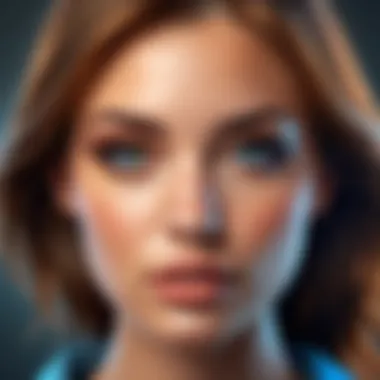

In summary, user type and usage frequency significantly impact annual costs. Furthermore, additional features and training also play a substantial role. Carefully analyzing these aspects will allow users to select a plan that aligns with their operational needs and financial constraints.
Understanding Additional Costs
Understanding additional costs associated with Adobe Photoshop is crucial for businesses that are evaluating their investment in the software. While the base subscription price is a significant factor, it is important to consider how extra expenses can affect the overall yearly cost. These additional charges can range from purchasing add-ons to training and support, thus having a direct impact on a user's effective budget.
By analyzing these factors, organizations can make more informed decisions about whether the software will deliver sufficient return on investment. Moreover, comprehending these costs helps in determining the total expenditure involved in maintaining an efficient workflow within the creative environment.
Add-Ons and Extensions
Adobe Photoshop offers a variety of add-ons and extensions that can enhance the functionality of the software. While the base package provides robust features, these additions can be vital for specific professional needs. For instance, plugins for color grading, advanced retouching, or additional filters can significantly streamline the editing process.
However, these add-ons typically come at an extra cost. Users should evaluate the necessity of these enhancements based on their specific workflow. The cost of these plugins can vary widely, from a few dollars to hundreds, depending on the complexity and the publisher of these tools. It's wise to consider which add-ons genuinely improve productivity and warrant the investment.
Factors to consider when looking at add-ons include:
- Functionality: Assess whether the tool improves efficiency in your projects.
- Cost vs. Benefit: Evaluate if the cost of purchasing is justified by the time saved.
- Compatibility: Ensure the add-on works seamlessly with current versions of Photoshop.
Taking these aspects into account will allow businesses to navigate the additional costs effectively.
Training and Support Expenses
Training and support are often overlooked aspects of the overall cost of using Photoshop. Organizations may need to invest in training for their staff to ensure they can fully utilize all the capabilities of the software. This could involve enrolling in online courses or hiring experts for in-house training sessions. Depending on the number of employees and the length of training, costs can accumulate quickly.
Furthermore, as software gets updated, ongoing training may be necessary to keep up with new functionalities. Regular investment in this training is essential for maintaining productivity levels.
Support services also come with their own expenses. While Adobe offers some levels of customer support, additional premium support can require a fee. Factors impacting training and support costs include:
- Number of users: More users typically means higher training costs.
- Type of training: Classroom-style teaching may be more expensive than online resources.
- Support requirements: Determine if your business will need premium support options.
Investing in training and support can lead to heightened efficiency and better creative outcomes, thus justifying these additional costs.
By understanding these additional costs, organizations can better prepare a budget that reflects not only the basic needs but also the potential enhancements and support necessary for effective use of Adobe Photoshop.
Alternative Pricing Structures
Understanding alternative pricing structures is essential for anyone evaluating the costs associated with Adobe Photoshop. This section offers clarity on the different payment models available. It enables users to identify the best fit for their financial situation and needs.
Monthly Subscription vs. Annual Commitment
Choosing between a monthly subscription and an annual commitment can significantly impact your budget. Here’s a breakdown of each option:
- Monthly Subscription: This plan allows flexibility. You pay every month, which can be less daunting for small businesses or freelance professionals who may have variable income. However, the yearly total becomes higher compared to the annual plan.
- Annual Commitment: Opting for an annual payment structure often results in cost savings. You pay upfront for the entire year, which generally comes at a lower monthly rate. This plan is beneficial for businesses that anticipate consistent use of Photoshop throughout the year.
In essence, the choice depends on how frequently Photoshop will be utilized and the financial capacity of the user.
One-Time Purchase Options
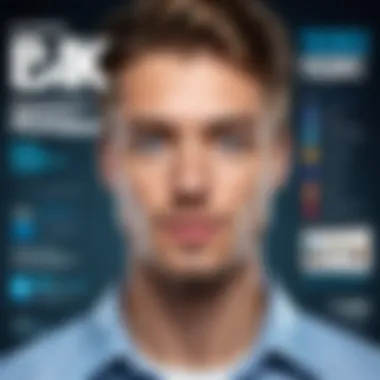

While subscription models dominate the market, one-time purchase options are still available. Historically, Adobe offered perpetual licenses. Users paid a single fee for software they could use indefinitely. However, this model has become increasingly rare, especially for software like Photoshop.
A one-time purchase presents a substantial initial cost. It allows a user to avoid ongoing payments completely. Certain users may prefer owning software outright rather than renting it, especially for long-term projects.
Nevertheless, it is important to note that opting for a one-time purchase limits access to updates and new features. This might create further costs down the line. Users would need to pay for significant upgrades when they become available.
In closing, understanding alternative pricing structures offers insight into how best to allocate resources toward acquiring Photoshop. Each option has its benefits and considerations, which can help inform a smarter financial decision.
Case Studies of Business Users
When analyzing the yearly cost of Adobe Photoshop, it is essential to consider real-world applications within different business contexts. Case studies serve as valuable insights into how various organizations utilize Photoshop based on their specific requirements. This analysis provides clarity on the investment involved and its return in practical terms. It allows us to understand not just the features and costs but also how they are effectively leveraged by businesses.
Small Business Utilization
Small businesses often operate under tight budgets, yet they need high-quality tools such as Adobe Photoshop to remain competitive. The flexibility in Adobe’s subscription models grants these businesses access to advanced design tools without committing to hefty upfront costs. The annual subscription plan, for instance, provides predictable expenses, which is crucial for cash flow management.
Real-world examples show how small graphic design firms often rely on an individual plan. They capitalize on Photoshop’s features for branding and marketing materials. This approach reduces operational costs while maximizing quality. Small business owners who adopt this model note enhancements in productivity and creativity. Moreover, the collaborative features in Photoshop support remote work, which is increasingly important in today’s economy.
- Benefits for Small Businesses:
- Access to professional tools without high upfront cost
- Increase in design quality leading to better marketing efforts
- Adaptability to changing business needs
Enterprise Solutions and Strategies
In contrast to small businesses, larger enterprises approach Photoshop from a different perspective. They often require more comprehensive solutions with team plans that provide both access and control over a shared platform. These subscriptions can include additional features such as training and technical support, making them cost-effective for large teams that require consistent output across departments.
For enterprises, understanding the nuances of the cost structure becomes crucial. Multiple licenses can lead to bulk discount opportunities, and the added benefits in services can provide further return on investment. Companies may employ Photoshop for tasks ranging from complex digital marketing campaigns to detailed internal presentations.
"Adopting an all-encompassing plan can significantly reduce the total cost associated with various nuances of software usage across multiple teams."
In summary, both small and large businesses can harness the power of Photoshop through tailored plans designed to meet their unique needs. The importance of case studies lies in their demonstration of practical applications, enabling potential users to evaluate the software's benefits against its costs. As businesses strategize around their digital tools, insights derived from these case studies guide decision-making processes towards optimized investment in Photoshop.
Closure and Strategic Recommendations
Understanding the yearly cost of Adobe Photoshop is crucial for businesses seeking to optimize their budgeting and resource allocation. This section collects insights from previous analysis and synthesizes them into actionable strategies. Evaluating costs effectively not only helps in justifying the investment but also empowers decision-makers to choose the most suitable plan based on their operational needs.
Planning involves numerous considerations such as user requirements, subscription features, and overall budget constraints. By addressing these elements, organizations can avoid overspending while maximizing the value they derive from Photoshop. The significance of strategizing around cost cannot be understated, especially in competitive environments where every dollar counts.
Final Thoughts on Cost Justification
Justifying the cost of Photoshop is more than just about crunching numbers. It's vital for businesses to see the software as an investment rather than a simple expense. The comprehensive features of Photoshop, such as advanced design tools and continual updates, provide significant enhancements to productivity and creativity.
For many organizations, these aspects translate to improved output quality, streamline workflows, and ultimately, increased profit margins. It's essential to communicate this value to stakeholders, ensuring that they understand the benefits gain from the investment.
In the assessment process, expect to evaluate cost against projected returns. Consider how effective design impacts customer engagement and project turnarounds. If Photoshop contributes significantly to these areas, then its annual cost may seem minor in comparison to the revenue potential that better graphics and visuals can generate.
Recommendations for Budget Planning
When planning a budget for Adobe Photoshop, several practical steps can enhance fiscal management:
- Analyze User Needs: Prioritize understanding who will use Photoshop and how frequently they will engage with the software. This assessment guides selecting the appropriate plan.
- Evaluate Plan Features: Different plans contain unique offers. It is important to evaluate what features are essential for your team and ensure that you do not pay for unnecessary capabilities.
- Consider Bulk Licensing: For businesses with multiple users, exploring bulk or team plans often yields cost savings compared to individual subscriptions.
- Account for Additional Costs: Be aware of any extra fees that can arise from add-ons, training, or support services. Budgeting for these costs ensures no surprises that undermine the overall plan.
Ultimately, a thorough and thoughtful approach will ensure that businesses maintain a healthy balance between investment and return, preserving both creativity and financial stability.