Understanding PDF Editor Licensing Costs for Businesses
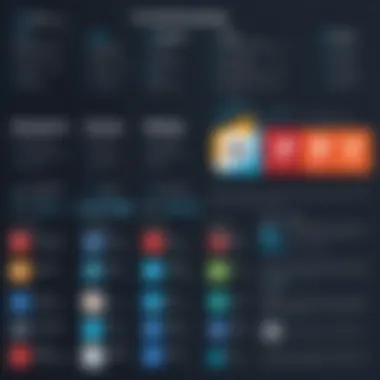

Intro
In the contemporary business landscape, the reliance on digital documents is undeniable. As organizations transition from traditional paper-based systems to efficient digital solutions, the need for effective PDF management tools becomes paramount. PDF editors, which provide functionalities that range from simple editing to complex document collaboration, have become essential in achieving smoother workflows. However, an often-overlooked aspect in choosing the right tool is understanding the license costs associated with these editors.
A nuanced understanding of these costs can empower decision-makers to make informed choices, ensuring that their investment yields maximum value. This article aims to shed light on the various elements influencing PDF editor license costs, including different pricing models, unique features, and a comprehensive analysis of popular choices in the market. By the end of this exploration, organizations should be better positioned to navigate their software purchasing decisions in the realm of document management.
Key Features
When evaluating PDF editors, it is crucial to comprehend their key features that differentiate them from each other. The scope of functionality can significantly affect the license cost, and understanding these nuances can aid in making a more informed purchasing decision.
Overview of Features
Some common features to consider include:
- Editing Capabilities: Ability to modify text, images, and layout within existing PDF documents.
- Annotation Tools: Options for adding comments, notes, and highlighting text are essential for collaborative work environments.
- Conversion Options: Many editors offer conversion features, allowing users to transform PDFs into other formats like Word or Excel.
- File Compression: A helpful feature that can reduce the file size of PDFs while maintaining quality, which is useful for sharing documents online.
- Security Options: Important for businesses dealing with sensitive data, these features may include password protection and digital signatures.
Unique Selling Propositions
Different PDF editors may offer unique selling propositions that set them apart, such as:
- User Interface: Some editors provide a more intuitive interface, enhancing user experience and reducing training time.
- Integration Capabilities: Editors that seamlessly integrate with existing software tools can streamline workflows.
- Customer Support: Reputation for responsive customer service can also influence the perceived value of a product. Organizations may prefer solutions with strong, readily available support.
"Understanding the specific features that will cater to your organization's needs can prevent overspending on unnecessary functionalities."
Pricing Models
The approach to licensing can vary drastically among different PDF editors. This section explores the predominant pricing models available in the market.
Different Pricing Tiers
PDF editors often operate on several pricing tiers, which may include:
- One-time Purchase: A single upfront payment grants perpetual access to the software. This model might appear more cost-effective, but users should consider the potential need for future updates.
- Subscription-Based: Monthly or annual fees that offer continuous access to the latest updates and features. This model can be beneficial for organizations that desire flexibility.
- Freemium: Offers basic functionality for free, while advanced features require a paid upgrade. Ideal for small organizations or those testing software before commitment.
ROI and Cost-Benefit Analysis
Ultimately, understanding the license cost is not just about the immediate expense but evaluating the return on investment. Considerations include how much productivity the software can offer, potential time savings, and any reduction in errors associated with document handling. Performing a cost-benefit analysis will provide clarity on the long-term value of different PDF editors, ensuring that businesses can maximize their return on investment.
Foreword to PDF Editor Licensing
The landscape of software acquisition has dramatically changed in recent years. When it comes to PDF editors, understanding the licensing structure is crucial. This know-how not only affects budget allocation but also impacts user experience and functionality within organizations. PDF editors are essential for managing digital documents, streamlining workflows, and facilitating collaboration. Therefore, choosing the right licensing option should be approached with careful analysis.
Defining PDF Editors
PDF editors are tools designed to create, modify, and manage PDF documents. Unlike simple viewers, these applications provide functionalities like text editing, annotation, form creation, and conversion to and from other file formats. They are integral for businesses that deal with numerous documents daily, from contracts to reports. A well-chosen PDF editor can enhance productivity and improve document management processes.
Importance of Licensing in Software
Licensing is key in software procurement. A license determines how a software tool can be used, the number of users or devices it can be installed on, and the duration of use. For PDF editors, licensing also defines access to features and updates. Without proper licensing, organizations may struggle with compliance, face additional costs, or experience disruptions in their business operations.
Licensing not only protects intellectual property but also clarifies the rights of both the provider and the end-user.
The consideration of licensing thus becomes a blend of legal, financial, and operational factors. Making informed choices on licensing plays a central role in maximizing the value derived from PDF editors while minimizing operational risks.
Types of PDF Editor Licenses
Understanding the various types of PDF editor licenses is critical for businesses aiming to make the right software investment. Each licensing model serves specific needs. They can affect budget, user experience, and compliance. Making an informed decision depends on recognizing these differences. Selecting the appropriate license ensures that organizations gain maximum value from their PDF editing tools.


Perpetual vs. Subscription Licenses
Perpetual licenses offer users the right to use the software indefinitely after a one-time payment. This model can be appealing to organizations with a consistent budget. Once the initial cost is covered, ongoing expenses might be lower. However, organizations often face costs related to upgrades, support, or maintenance over time.
Subscription licenses, on the other hand, involve periodic payments, usually monthly or annually. This model provides users access to the latest features and updates. The flexibility in payment may suit companies that prefer to manage cash flow more effectively. Nonetheless, the total cost over time can exceed that of a perpetual license.
Single User vs. Multi-User Licensing
Single user licenses are tailored for individual use. This is common for freelancers or small business owners who require basic PDF editing capabilities. A single user license typically comes at a lower cost but limits access to one user only.
In contrast, multi-user licenses are designed for teams or entire departments. They often include provisions for concurrent users. This means multiple people can access the software simultaneously. While the initial investment may be higher, companies realize significant benefits, such as collaborative workflows and improved productivity. Buying in bulk may also lead to discounts, ultimately reducing the cost per user.
Enterprise Licensing Options
Enterprise licensing provides a comprehensive solution for large organizations. This model can adapt to various operational needs rather than rigid per user costs. Businesses gain access to features specifically designed for high-volume users. Moreover, they typically benefit from dedicated support and service agreements tailored to their infrastructure.
Enterprise licensing may include customized terms, such as bulk discounts, training, and integration with existing systems. Such arrangements are crucial for ensuring that large organizations maintain productivity without compromising security or user experience.
In summary, understanding these licensing options equips businesses with the knowledge to select the most suitable model. Evaluating individual requirements, organizational size, and budget constraints will lead to wiser financial decisions.
Factors Influencing PDF Editor Pricing
Understanding the factors that influence PDF editor pricing is essential for organizations aiming to make judicious software choices. These factors directly impact the overall cost and value delivered by PDF editors. Most businesses seek software that aligns not only with their budget but also their operational needs.
Feature Set and Capabilities
The feature set of a PDF editor plays a significant role in its pricing structure. Basic functionalities, such as editing text, converting files, and adding annotations, usually come at a lower price. However, editors that offer advanced capabilities—like OCR (Optical Character Recognition), batch processing, or form creation—tend to command higher prices. Evaluating the specific features an organization requires can help narrow down options and prevent unnecessary expenditures.
- Essential Features: Basic editing, commenting, and organizing tools.
- Advanced Features: PDF creation from scans, content redaction, and collaboration tools.
- Customization Options: Ability to tailor software to specific business needs.
In terms of return on investment, investing in a feature-rich PDF editor may lead to greater productivity and efficiency in document handling. It can ultimately save time and reduce manual errors.
Support Services and Maintenance
Ongoing support and maintenance services are crucial factors shaping PDF editor pricing. Many vendors provide various support tiers, which can include technical assistance, regular updates, and training. The cost of these services can increase the total ownership cost significantly. Companies must consider the following:
- Technical Support Availability: 24/7 support or business hours only.
- Training and Onboarding Resources: Initial training may be necessary to leverage the software’s full capabilities.
- Update Policies: Regular updates can ensure the software remains compliant and efficient but may incur additional fees.
A comprehensive support package can enhance the usability of the PDF software, making the investment worthwhile. Companies with less technical expertise might benefit from robust support services.
Integration with Other Software
The ability of a PDF editor to integrate with other software applications is frequently overlooked but crucial in determining its pricing. Compatibility with tools such as Microsoft Office, Google Workspace, or ERP systems can substantively affect costs. Here are points to consider:
- Seamless Workflows: Integrated tools can streamline processes, reducing redundancy.
- APIs and Custom Solutions: The ability to connect with custom solutions or third-party applications can drive up costs but also provide superior functionality.
- Collaboration Features: Software that integrates with team collaboration platforms (like Slack or Trello) can foster better communication.
Organizations often find that a higher initial cost for an integrative PDF editor pays off in enhanced productivity. Ensuring compatibility with existing software is paramount to leveraging the full capabilities of any PDF editor.
Comparing Popular PDF Editors
In the realm of PDF editors, analyzing various options is crucial for businesses to make the best choice. Each PDF editor provides different functionalities and pricing structures. By comparing popular tools, organizations can understand the features they require and the cost they are willing to pay. This assessment is essential because investing in PDF software can impact workflow efficiency and document management capabilities.
Adobe Acrobat Pro
Cost Overview
Adobe Acrobat Pro is a widely recognized PDF editor, known for its extensive capabilities. Its cost structure often reflects its premium status within the market. Users generally encounter a subscription model alongside the option for a one-time payment for perpetual licenses. This flexibility allows organizations to choose a payment structure that best suits their budget and usage habits. One notable characteristic of Adobe Acrobat Pro's pricing is its tiered offerings, which can be beneficial for businesses that require varying levels of access. However, the initial investment may appear high for smaller companies, limiting its reach.
Features
When it comes to features, Adobe Acrobat Pro stands out prominently. It integrates OCR (Optical Character Recognition), allowing users to convert scanned documents into editable files. This makes it a popular choice for organizations that frequently deal with physical documents. Additionally, it offers tools for collaboration, e-signatures, and comprehensive editing options. The comprehensive feature set supports a wide range of business needs. A disadvantage could be its complex interface, which might require training for new users, thus potentially increasing upfront costs.
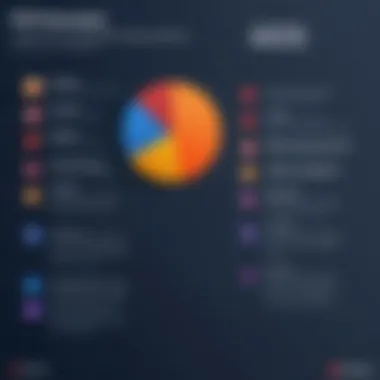

Nitro Pro
Cost Overview
Nitro Pro provides a competitive alternative to Adobe Acrobat Pro, often at a lower price point. It typically offers a one-time purchase, which makes it attractive for businesses looking to avoid ongoing subscription fees. The cost structure reflects its focus on providing essential tools rather than an extensive array of features. This approach can be beneficial for businesses that need reliable PDF editing without the financial burden of subscription fees.
Features
In terms of features, Nitro Pro excels with its user-friendly interface and solid functionality. It supports features such as batch processing and cloud integration, which can enhance productivity. One key characteristic is its ability to convert various file types into PDF and vice-versa efficiently. However, while Nitro Pro covers the basics effectively, its advanced feature set may not be as comprehensive when compared to Adobe Acrobat Pro. This might limit its appeal for businesses needing advanced functionalities.
Foxit PhantomPDF
Cost Overview
Foxit PhantomPDF presents itself as another viable option in the PDF editor landscape. Its pricing is competitive and includes various licensing options that can cater to different business sizes. For organizations that require multiple licenses, the bulk purchasing options may yield cost savings. This flexibility can accommodate growing teams without incurring high costs.
Features
Foxit PhantomPDF is recognized for its lightweight design and efficient performance. It includes features like document collaboration, security options, and enhanced editing functionalities. One distinct feature is its strong security profile, which is advantageous for organizations concerned about confidentiality. On the downside, some users report that its interface may not be as intuitive as others, leading to a steeper learning curve.
PDFelement
Cost Overview
PDFelement offers a unique pricing structure, positioning itself as a budget-friendly choice while still delivering a host of features. It supports both perpetual and subscription licenses, allowing businesses to decide on their payment model. This affordability can be particularly appealing for startups and smaller enterprises.
Features
When reviewing its features, PDFelement provides a well-rounded solution that includes form creation, OCR, and editing functionalities. Its simple and clean interface enhances accessibility for users at all skill levels. A key advantage is its collaborative features that are beneficial for teams working on documents collectively. However, while PDFelement covers many essential functions, it may lack some advanced features found in more established editors like Adobe Acrobat Pro, which could deter some power users.
By examining these PDF editors, businesses gain critical insights into how each tool aligns with their needs, budgets, and workflow requirements. This information can lead to a more informed decision-making process.
Potential Hidden Costs
In the realm of software licensing, particularly for PDF editors, hidden costs often lurk beneath the surface. Understanding these costs is critical for businesses looking to maximize their software investments. These hidden costs can significantly alter the total cost of ownership, thus impacting budgeting and financial planning. Addressing potential hidden costs ensures a clearer financial picture and aids in strategic decision-making for procurement.
User Training and Onboarding
When introducing a new PDF editor into an organization, training is an essential step that is often overlooked. Most software solutions, including PDF editors, come with a learning curve. The time and effort needed for user training can translate into significant costs. Businesses should consider whether they will provide training in-house or hire external consultants.
- In-house Training: This can save costs but may require time away from regular duties.
- External Training: This might offer specialized insights but usually comes at a premium.
Regardless of the approach, failing to account for training expenses can lead to inadequate user proficiency, ultimately affecting productivity.
Upgrade and Update Costs
Licensing models vary, but many PDF editors require periodic upgrades and updates to maintain functionality and security. These costs are sometimes not included in the initial license fee.
Upgrades can involve:
- Mandatory updates that improve performance or security.
- Optional updates that provide new features but at additional costs.
It is important for businesses to assess how often updates are released and what expenses are tied to them. A clear understanding of these costs helps in determining long-term software value.
Additional Plugins and Features
PDF editors often come with a suite of features, yet many advanced functionalities may require additional plugins or features that are not included in the base license. These extra tools can enhance functionality but may lead to unpredicted expenses.


- Custom plugins: Tailoring a PDF editor to meet specific business needs often involves additional investment.
- Integrated features: These may be necessary to interface with existing systems, further driving up costs.
Before committing to a PDF editor, evaluating the full range of features and any associated costs is crucial for avoiding surprise expenditures later on.
"Anticipating hidden costs during the selection of PDF editors can save organizations from budget overruns and enhance effective resource utilization."
Considering these hidden costs will provide deeper insight into the effective financial management of PDF software licenses. This knowledge empowers decision-makers to create informed strategies that align with their organizational budgets and long-term objectives.
Return on Investment for PDF Editors
Understanding the return on investment (ROI) when purchasing PDF editors is essential for organizations. The decision to adopt such software should be based on careful consideration of various benefits and long-term implications. The ROI of PDF editors undeniably extends beyond mere financial savings. It encapsulates efficiency, productivity, and overall workflow enhancement.
Key metrics to evaluate ROI include reduced time on document management tasks, improved collaboration, and lesser errors during document processing. These factors justify extended license costs and can lead to more significant savings in the long run.
Additionally, measuring ROI allows businesses to make informed choices regarding software vendors and licensing models. The trend toward remote work means these digital tools have become indispensable for companies aiming for agility and responsiveness in their operations.
Efficiency Gains
Efficiency is often the first area impacted by a good PDF editor. The capability to quickly annotate, edit, and share PDF files streamlines workflows. Employees no longer spend hours formatting documents or managing print versions. Instead, they can focus on tasks that contribute to business goals. For instance:
- Rapid document creation: PDF editors allow users to compile data from various sources into a single document swiftly.
- Collaborative features: Many tools offer cloud-based sharing and review options, enabling teams to work concurrently from different locations.
- Automation capabilities: Reports and forms can often be generated automatically, freeing up valuable employee time.
By analyzing these efficiency gains, companies can see a clearer picture of how improving document processes translates to enhanced performance across the board.
Cost Savings in Document Handling
Cost savings become apparent when measuring expenses related to document handling. Here are some specific areas where organizations see financial benefits:
- Reduction in printing: The necessity to print multiple document versions is diminished. This leads to lower paper and ink costs.
- Decreased storage expenses: Digital document management reduces the need for physical storage, resulting in savings on space and materials.
- Minimized labor costs: With automated workflows, businesses require fewer man-hours for document formatting and processing.
Investing in robust PDF editing solutions directly correlates with reduced costs in document handling. Thus, businesses must consider these financial impacts while evaluating their PDF editor choices.
Case Studies on PDF Editor Usage
Understanding how different organizations utilize PDF editors can provide valuable insights into their real-world applications and benefits. Case studies serve as a practical reference, demonstrating how various industries and businesses leverage these tools to increase productivity and streamline operations. Analyzing these scenarios allows decision-makers to evaluate potential outcomes based on others’ experiences, guiding them in selecting the right PDF editor for their needs.
Small Business Success Stories
Small businesses often face unique challenges, including limited budgets and resources. However, many have successfully integrated PDF editors into their workflows. For instance, a small marketing agency utilized Adobe Acrobat Pro to enhance document collaboration among team members. This transition led to a 30% reduction in document turnaround times. By using features such as document commenting and approval workflows, the agency improved communication and client satisfaction.
Another success story involves a local law firm that adopted PDFelement to streamline case documentation. The software enabled the firm to automate the creation of legal templates, which saved significant time. Consequently, the firm not only expedited case processing but also reduced printing and storage costs by transitioning to digital documents. These examples illustrate how small businesses can leverage PDF editors to achieve efficiency and growth.
Large Enterprises and PDF Solutions
Larger organizations often require more robust PDF solutions due to complex workflows and a higher volume of document processing. For example, a global financial institution integrated Nitro Pro to handle its annual report generation. This PDF editor allowed the firm to easily manipulate large datasets and create polished presentations quickly. The integration with their existing data systems facilitated smoother transitions from data entry to final document approval.
Moreover, a prominent healthcare provider adopted Foxit PhantomPDF to improve patient documentation processes. With advanced security features in place, the organization ensured compliance with HIPAA regulations while enabling seamless sharing of sensitive information among departments. As a result, these operational improvements led to better patient outcomes and heightened staff productivity.
Through these case studies, it becomes clear that both small and large organizations can significantly benefit from adopting the right PDF editor. The choice of tool can influence not only efficiency but also the overall effectiveness of document management strategies.
Investing in the right PDF editor can yield substantial returns in efficiency and overall productivity.
By reviewing these case studies, decision-makers can better understand how PDF editing tools can fit into their operational model. Ultimately, considerations such as ease of use, scalability, and feature set should guide the selection process, ensuring that the chosen solution aligns with organizational goals.
Ending
Strategic licensing decisions for PDF editors are not merely a formality; they have significant implications that affect overall business performance. As organizations increasingly rely on digital formats for document management, the choice of a suitable licensing model becomes critical. Making an informed decision impacts not just immediate costs, but also long-term functionality and adaptability of the software.
The Importance of Strategic Licensing Decisions
Choosing the right licensing structure can be complex. Many factors can influence which option is best for your organization.
- Budget Constraints: Initial costs may seem reasonable, but consider the total cost of ownership over time, including support and updates.
- Ease of Use: Licensing often dictates how intuitive the software is. Easier software can lead to lower training costs and higher productivity.
- Scalability Needs: As businesses grow, software must adapt. A flexible licensing model allows for additional users or features without major financial adjustments.
- Vendor Reputation: Licensing often connects to the quality of customer support and updates. A reputable vendor can save time and money by reducing downtime and ensuring smooth operations.
"Successful software adoption is rooted in the careful evaluation of licensing models that align with business goals."













