Understanding OneDrive for Business Pricing Options


Intro
In today’s fast-paced digital environment, businesses increasingly rely on cloud storage solutions. OneDrive for Business, a offering from Microsoft, presents a robust option. This article explores the various facets of its cost structure, catering to a broad spectrum of organizational needs. From small startups to large enterprises, understanding the financial implications of adopting OneDrive for Business can shape strategic technology decisions.
Key Features
Overview of Features
OneDrive for Business offers several core functionalities. Users benefit from seamless file sharing, real-time collaboration, and automatic syncing across devices. The integration with Microsoft 365 significantly enhances productivity. Moreover, the platform provides advanced security features like file encryption and advanced data loss prevention, essential for businesses handling sensitive data.
Key functionalities include:
- File Storage: Each user usually gets 1TB of initial storage.
- Collaboration Tools: Real-time editing in Microsoft Word, Excel, and PowerPoint.
- Version History: Users can recover previous versions of files easily.
These features are designed to streamline workflows and elevate team collaboration, making the platform valuable for various business scenarios.
Unique Selling Propositions
The distinct advantages of OneDrive for Business stand out against competitors. Its close integration with other Microsoft products fosters a cohesive work experience. Additionally, OneDrive’s robust compliance offerings support businesses in meeting regulatory standards, which can be a deciding factor for many organizations.
Furthermore, Microsoft frequently updates OneDrive, ensuring that subscribers benefit from the latest innovations and security enhancements. This commitment to constant improvement is a significant selling point for tech-savvy enterprises focused on long-term growth.
Pricing Models
Different Pricing Tiers
OneDrive for Business offers multiple pricing tiers to accommodate different organizational sizes and needs. Typically, users can expect to see options like:
- Business Basic: This plan provides core features of OneDrive along with Microsoft Teams.
- Business Standard: This includes additional services like Outlook and Word Apps.
- Business Premium: A comprehensive package with enhanced security features.
Pricing can vary significantly based on the plan and the number of users. Exploring these tiers is crucial for businesses looking to find alignment between needs and budget.
ROI and Cost-Benefit Analysis
Conducting a cost-benefit analysis is vital when considering OneDrive for Business. The potential return on investment can be determined by evaluating productivity gains and reduced operational costs associated with using a cloud service. Benefits may include:
- Reduced IT overhead for maintenance and hardware.
- Enhanced collaboration leading to time saving.
- Scalability as your business grows without requiring significant capital expenditures.
By weighing these factors, decision-makers can ascertain whether the investment is justified.
Investing in OneDrive for Business can lead to improved operational efficiency, but it is essential to evaluate against specific business needs.
Preface to OneDrive for Business
By choosing OneDrive for Business, companies can enhance productivity through streamlined file sharing and collaboration. With its integration into the Microsoft 365 environment, it allows teams to work more efficiently, sharing documents and projects in real time. Organizations must consider not only the direct costs involved but also potential savings from improved workflows and reduced storage requirements.
Ensuring that your team is equipped with the right tools can lead to a significant return on investment. Understanding the essentials will enable decision-makers to navigate the complexities of cloud storage pricing effectively and to make informed choices.
Overview of OneDrive's Functionality
OneDrive for Business is a cloud storage service that is part of the Microsoft 365 suite. At its core, it offers file storage, sharing, and syncing capabilities. Users can access their files from anywhere, using various devices, including desktops, laptops, tablets, and smartphones. The functionality encompasses:
- File Storage: Securely store files of various types, including documents, photos, and videos.
- File Sharing: Share files easily with team members or external collaborators through links. Permissions can be adjusted to control access levels.
- Syncing: Keep files synchronized across devices, ensuring the latest version is available no matter where you access it.
- Collaboration Tools: Work with others on documents in real-time, which enhances productivity and teamwork.
Furthermore, OneDrive integrates seamlessly with other Microsoft applications, such as Word, Excel, and Teams, providing a cohesive user experience. The ability to comment, edit, and share files in real-time streamlines workflows significantly.
Target Audience and Use Cases
OneDrive for Business caters to a wide array of users, from small businesses to large enterprises. Its flexible nature allows it to adapt to various industries and organizational structures.


Primarily, the target audience includes:
- Small and Medium-sized Enterprises (SMEs): Businesses that require a cost-effective way to manage files without investment in substantial IT infrastructure.
- Corporate Environments: Large organizations that need robust file-sharing capabilities and enhanced collaboration across departments.
- Educational Institutions: Schools and universities leveraging cloud storage for course materials and collaborative projects among students and faculty.
The diverse functionalities also open up possibilities for different use cases, such as:
- Remote Work Enablement: As hybrid work becomes the norm, OneDrive allows employees to access files securely from anywhere, enhancing remote workflows.
- Project Management: Teams can manage documents related to projects efficiently, ensuring everyone has access to the latest revisions and related material.
By focusing on these varied audiences and scenarios, organizations can maximize their use of OneDrive for Business, aligning the tool with their specific needs and enhancing overall efficiency.
Pricing Models of OneDrive for Business
Understanding the pricing models of OneDrive for Business is crucial for organizations planning to streamline their storage solutions. The costs associated with cloud storage services can influence an organization's budget and overall financial health. Therefore, an in-depth analysis of the various subscription plans is necessary. This section evaluates different pricing tactics and provides insights into the benefits aligned with each option, ensuring businesses can make educated decisions.
Monthly Subscription Plans
OneDrive for Business offers flexible monthly subscription plans that cater to different business sizes and operational needs. These plans typically provide a way for smaller or startups to access cloud storage without committing to long-term contracts. In addition, they allow organizations to scale their usage based on immediate requirements.
Typically, the monthly plans offer core features that include file storage, sharing capabilities, and basic security measures. This can be especially appealing for businesses that need to manage their finances on a month-to-month basis. Companies can choose to upgrade or downgrade their subscriptions according to their operational demands. However, it is essential to consider that opting for monthly payments may result in a higher overall annual expenditure compared to annual plans.
Annual Subscription Plans
The annual subscription method is another cornerstone of OneDrive's pricing strategy. Most businesses find this option favorable, as it often offers a discount compared to the aggregate cost of twelve monthly payments. Annual subscriptions generally provide the same core features as monthly plans but at a more economical rate.
Advantages of annual subscriptions include improved budget predictability, as organizations can allocate a precise amount for cloud storage each year. Additionally, these plans often come with enhanced features and capabilities, making them suitable for more extensive collaborations or sophisticated security needs. Organizations that have a stable bandwidth and require persistent access to data may find this plan more beneficial.
Free Trials and Promotions
Many providers, including OneDrive for Business, often offer free trials to attract potential users. A free trial enables businesses to explore the platform's functionalities without incurring any costs, making it an essential step in the decision-making process.
During a free trial, users can assess key aspects like storage capacity, collaboration tools, and integration with Microsoft 365. Promotions may include discounted rates for the first few months or bundled services, which can be enticing for businesses looking to try out OneDrive before committing fully. However, it is crucial to note that after the trial period, prices revert to standard rates, so businesses must prepare for this transition.
Remember that understanding your business's specific needs during the trial can help in choosing the features that provide the best value in the long run.
Comparison of Pricing Tiers
Understanding the pricing tiers of OneDrive for Business is crucial for businesses to ensure they select the most appropriate plan. The various tiers directly correspond to distinct features, storage capacities, and support options. Evaluating these differences helps IT professionals, business owners, and decision-makers to align their organizational needs with the specific offerings of OneDrive for Business.
The basic, standard, and premium plans come with their own unique advantages and limitations. Consequently, it is important to analyze the specific elements, benefits, and considerations of each tier to identify which is optimal for a given organization.
Basic Plan Features
The Basic Plan is typically suited for smaller teams or businesses starting with cloud storage solutions.
- Storage: The Basic Plan offers a limited storage space, usually around 1 TB per user. This may suffice for small teams depending on their data usage.
- Sharing and Collaboration: Users can share files with others, but the collaboration tools could be limited compared to higher-tiered plans.
- Integration: Basic integration with other Microsoft 365 applications is included, facilitating a seamless experience for users.
While this plan may fulfil minimal storage needs, it lacks some advanced functionalities that might be necessary for bigger organizations. Consequently, it’s vital to consider future growth when opting for this tier.
Standard Plan Features
The Standard Plan serves as a bridge for growing businesses that require more than the basic features.
- Storage Capacity: Users usually have access to 1 TB initially. However, Microsoft offers the option to increase this to unlimited storage after a certain number of users.
- Advanced Collaboration Tools: Sharing and simultaneous editing features are enhanced, allowing multiple users to work on files at the same tim.
- Security Measures: This plan includes more robust security features, complementing user identity-specific controls, which can be critical for medium-sized enterprises.
This tier caters well to larger teams that need enhanced functionality and better security without jumping to the most expensive option.
Premium Plan Features
The Premium Plan is designed for enterprises with extensive needs and usage of cloud services.
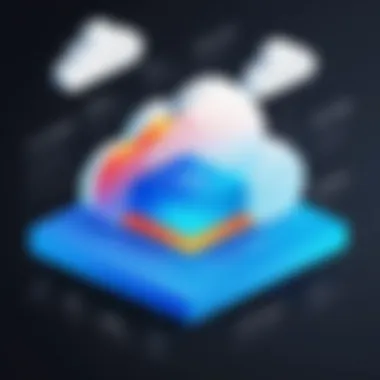

- Unlimited Storage: Ideal for organizations with large volumes of data, offering extensive storage that scales with the business.
- Enterprise Security and Compliance: Enhanced security features are in place, including advanced data loss prevention and compliance tools to protect sensitive information.
- Premium Collaboration Tools: Features such as automated workflows and higher support priorities are part of this plan, fostering efficiency.
Organizations in regulated industries or those needing extensive data management will find the Premium Plan particularly beneficial. It offers comprehensive features that justify the higher costs associated with it.
Important: Evaluating the specific needs of your business is essential in deciding between the basic, standard, and premium tiers. Misalignment can lead to unnecessary expenses or insufficient capabilities.
Features and Benefits of OneDrive for Business
OneDrive for Business offers a range of features and benefits that go beyond simple cloud storage. These attributes play a significant role in its appeal to organizations, facilitating enhanced productivity and collaboration across diverse business environments. When considering the cost of OneDrive for Business, understanding its features is essential for determining its return on investment and aligning it with organizational needs.
Integration with Microsoft
One of the standout aspects of OneDrive for Business is its seamless integration with Microsoft 365. This connectivity allows users to easily synchronize documents and data across various devices, which promotes flexibility. Teams can collaborate in real-time on documents while leveraging familiar applications like Word, Excel, and PowerPoint.
This integrated framework leads to improved workflow efficiency. Users can access files directly within other Microsoft 365 applications without switching platforms. Moreover, it supports advanced features such as automatic backups and sharing controls, which are critical for maintaining version integrity and ensuring data security.
Security Features and Compliance
Data security and compliance are paramount considerations for any business utilizing cloud services. OneDrive for Business provides robust security features. It employs encryption both at rest and in transit, which means data is secure during storage and transfer. Furthermore, administrative controls allow organizations to set permissions based on user roles, limiting who can view or edit documents.
From a compliance perspective, OneDrive complies with various regulations such as GDPR and HIPAA. This adherence is crucial for companies in regulated industries, ensuring that sensitive data is handled appropriately. Organizations can also take advantage of advanced auditing and reporting features to maintain oversight of access and activities associated with their documents.
File Versioning and Collaboration Tools
Effective collaboration necessitates efficient version control and the ability to work concurrently on documents. OneDrive for Business excels in this area with its file versioning capabilities, enabling users to track changes over time. This functionality is essential for businesses where document accuracy is critical.
In addition, OneDrive allows multiple users to collaborate on a single document simultaneously. This real-time collaboration reduces bottlenecks often associated with sending files back and forth via email. Users can comment, suggest edits, and resolve issues directly within the platform. The ease of collaboration facilitated by OneDrive's tools significantly enhances productivity for teams working in dynamic environments.
"The integration with Microsoft 365 not only streamlines workflow but also fosters a collaborative culture among teams."
In summary, the features and benefits of OneDrive for Business present a compelling case for its use in various contexts. With its deep integration with Microsoft 365, strong security measures, and effective collaboration tools, businesses can derive significant value even in consideration of its associated costs.
Use Cases and Practical Applications
Understanding the practical applications of OneDrive for Business is essential for grasping its full value. Businesses face various challenges, and knowing how to leverage this cloud solution can lead to better efficiency and productivity. This section covers various scenarios where OneDrive can serve as a pivotal tool, considering the specific needs and environments of different organizations.
Small Business Scenarios
For small businesses, adopting OneDrive for Business can drastically simplify file management and collaboration. Many small enterprises operate with limited resources and require tools that allow for efficient teamwork without incurring massive overhead costs. OneDrive provides a scalable platform, which is advantageous.
- Collaborative Features: Small teams benefit from document sharing and simultaneous editing. Employees can work on the same file, enhancing collaboration.
- Cost-effective Storage: With competitive pricing, small businesses can choose plans that fit their budget while still receiving substantial storage capacity.
- Integration with Tools: OneDrive's compatibility with Microsoft 365 promotes seamless workflows, making it easier to utilize other applications such as Teams or Outlook.
Enterprise-Level Implementations
In larger organizations, the requirements of cloud services become more complex. OneDrive for Business accommodates these complexities with features tailored for enterprise-level needs.
- Advanced Security Features: Enterprises often handle sensitive information. OneDrive includes encryption at rest and in transit, along with Advanced Threat Protection, ensuring data integrity.
- Scalable Solutions: As enterprises grow, so do their data needs. OneDrive allows for easy scaling of storage, accommodating an increasing number of users and files without disruption.
- Administrative Controls: IT departments benefit from robust admin controls, enabling efficiency in user management and policy enforcement. Administrators can set permissions, monitor activities, and ensure compliance with regulations.
"For many organizations, the ability to collaborate seamlessly while maintaining strict security protocols is vital. OneDrive for Business strikes this balance effectively."
Industries Benefitting from OneDrive
Certain industries find OneDrive for Business particularly advantageous due to specific requirements and workflows.
- Healthcare: The HIPAA compliance features in OneDrive make it suitable for healthcare providers who need to ensure patient data confidentiality.
- Education: Schools and universities can use OneDrive to facilitate collaborative projects among students and staff, offering easy access to resources and improved communication.
- Finance: Financial institutions can leverage OneDrive for secure document sharing and storage, essential for maintaining compliance with financial regulations.
By understanding these use cases, businesses can better align their operational strategies with the functionalities offered by OneDrive for Business. This leads to a more effective use of their cloud storage investment.
Potential Limitations and Cost Considerations


When assessing OneDrive for Business, understanding the potential limitations and costs is crucial. Businesses must weigh these factors against the benefits and functionality offered. Cost considerations include not only subscription prices but also how much additional expenditure might accrue from service limitations.
Another important aspect is recognizing areas where OneDrive might not meet specific organizational needs. This includes storage limits, features, and support. Addressing potential drawbacks can help users make better decisions and ensure that their investment aligns with their long-term strategic goals.
Storage Limits and Overages
OneDrive for Business places storage limits depending on the subscription plan. For many users, this can be a deciding factor in choosing a plan. The default limit for individual accounts is typically 1 TB. However, organizations can potentially expand this limit to up to 25 TB per user, depending on their needs and administrative settings. Engaging with this system is essential to effectively manage resources.
If a business exceeds its storage limit, overage fees may apply. This can lead to unexpected costs. It's a good approach to regularly monitor storage use and make adjustments when necessary to avoid these fees. Analyzing historical data on the consumption can also provide insights into trends, aiding in better forecasting and budgeting.
Here are some considerations regarding storage management:
- Regular Audits: Conduct storage audits to understand file usage.
- User Education: Train employees on efficient file management techniques to prevent bloating accounts.
- Archive Strategy: Implement an archiving strategy for older files not actively in use.
Cost Relative to Competitors
Pricing and cost-effectiveness often play a pivotal role in decision-making. OneDrive for Business competes with various cloud storage providers such as Google Drive, Dropbox Business, and Box. Comparing these services hinges on several factors, including features, pricing, and organizational fit.
- Pricing Comparisons: While OneDrive offers competitive pricing for its base features, it is essential to evaluate additional costs that may emerge, like overages or upgrades.
- Features Evaluation: Each provider may possess unique features that may hold specific value for different businesses. Ensure to assess whether the features justifying the invested cost provide a clear advantage in functionality or efficiency.
- Long-term Commitment: Consider not only initial costs but also long-term investments. Many providers offer multi-year plans that can yield savings.
"Before committing to OneDrive for Business, businesses should comprehensively analyze how its costs and features stack up against their actual storage and collaboration needs."
By identifying these potential limitations and cost aspects, businesses can better prepare for the financial and operational implications of using OneDrive for Business. Such evaluations should be integrated into the overall strategic planning process.
Return on Investment Analysis
Evaluating the cost of OneDrive for Business necessitates a thorough Return on Investment (ROI) Analysis. This section aims to uncover the true value that businesses can derive from their investments in OneDrive for Business. Understanding ROI is vital for decision-makers, as it provides a clear picture of whether the benefits gained from using the service justify the associated costs. Over the next few subsections, we will explore specific elements related to the cost-benefit evaluation and the long-term value that OneDrive for Business can yield.
Cost-Benefit Evaluation
Cost-benefit evaluation serves as an analytical tool to assess the financial implications of adopting OneDrive for Business. This process involves identifying and quantifying both the costs and the benefits that stem from utilizing the service. The primary costs can include:
- Subscription fees: Ongoing payments based on the selected plan.
- Implementation costs: Resources spent on transitioning to OneDrive from another system or setting it up for the first time.
- Training expenses: Costs incurred to educate employees on how to use the new software effectively.
On the other hand, the benefits are often more extensive, which can involve measurable impacts such as:
- Increased productivity: Streamlined collaboration tools enhance teamwork and efficiency.
- Cost savings: By reducing dependence on in-house servers, companies can lower IT infrastructure expenses.
- Accessibility: Cloud storage allows employees to access files from anywhere, promoting flexibility in work environments.
To quantify these factors, organizations can utilize productivity metrics and compare them against the total costs incurred. This provides a clearer view on whether the investment aligns with strategic business objectives, allowing organization leaders to make informed choices.
Long-term Value for Businesses
Considering long-term rather than short-term effects can reveal the true scale of value OneDrive for Business offers. Over time, companies often find that expenses related to traditional storage solutions may accumulate far higher than cloud-based alternatives. By comparing this with the ongoing fees of OneDrive, organizations can appreciate the savings involved.
Additionally, it's essential to consider:
- Scalability: OneDrive is designed to grow alongside business needs, enabling organizations to expand storage without incurring significant upfront costs.
- Updates and Innovations: Subscription models commonly include updates at no extra charge, ensuring that businesses always utilize the latest technology, enhancing security and performance.
- Risk Mitigation: Cloud storage solutions reduce data loss risks through reliable backup options, thus diminishing potential recovery costs after data breaches or system failures.
Obtaining this long-term perspective on the value of OneDrive for Business can greatly influence an organization’s decision to invest in this solution. By accurately measuring both immediate benefits and future gains, companies can establish an informed and strategic outlook on their cloud storage investments.
Ending
The conclusion of this article serves not just as an ending, but as a vital synthesis of all crucial information discussed regarding OneDrive for Business. The ground we have covered spans pricing models, features, and target use cases, creating a comprehensive overview of costs associated with this particular cloud service.
Final Thoughts on Cost and Value
Understanding the cost and value of OneDrive for Business is essential for any organization contemplating a transition to cloud storage. The pricing structure is designed to cater to various organization sizes and needs. This flexibility allows businesses to find a plan that matches their requirements, whether they are small firms or larger enterprises. The value proposition becomes evident when evaluating features against the cost; integration with Microsoft 365 and security compliance are substantial benefits that justify the investment. Companies must not only consider the immediate expenses but also the long-term value it brings to their operational efficiency and data management strategies. Proper analysis indicates that the right decision will usually yield significant returns, often surpassing initial costs.
Recommendations for Potential Buyers
For those considering OneDrive for Business, the following points should be part of the decision-making process:
- Assess Storage Needs: Analyze intended use and data storage requirements to select the most suitable plan.
- Evaluate Features: Understand how features align with organizational goals. Features like file versioning and collaboration tools are pivotal for team efficiency.
- Consider Integrations: If using existing Microsoft products, integration will be smoother and more beneficial, enhancing productivity.
- Utilize Free Trials: Before committing, utilize available free trials to get a real feel for the service's fit within existing workflows.
- Cost-Benefit Analysis: Perform a detailed analysis comparing OneDrive's offerings with competitor solutions to gauge if the investment aligns with budgetary constraints and expectations.
Adopting a strategic, informed approach will enhance the efficacy of resource allocation in IT and cloud-based services, ultimately leading to smarter choices that benefit the whole organization.
OneDrive for Business not only simplifies file storage but integrates seamlessly with various Microsoft applications, making it a strong contender for businesses looking to modernize their data management system.













