Understanding Microsoft Power Automate: A Comprehensive Review


Intro
Microsoft Power Automate is a cloud-based service that aids individuals and businesses in automating tasks across various applications. This platform has gained attention for its potential to enhance productivity and streamline workflows. As organizations increasingly adopt digital solutions, understanding Power Automate is vital for decision-makers. This article explores the capabilities, integration options, pricing models, and practical use cases of this tool.
Key Features
Overview of Features
Power Automate consists of various features to facilitate automation and workflow management. One notable component is Flow, which allows users to set up automated workflows between different applications. It supports numerous connectors, enabling integration across Microsoft products and third-party applications like Twitter, Dropbox, and Salesforce.
Another critical feature is AI Builder, which empowers users to apply artificial intelligence in workflows. This can enhance tasks, such as processing forms or making predictions based on historical data. Additionally, Power Automate includes templates for common workflows, drastically reducing setup time for new users.
"Automation serves as a foundation for the future of work". This statement emphasizes the relevance of Power Automate in today's business landscape, where efficiency is paramount.
Unique Selling Propositions
Several aspects differentiate Power Automate from other automation solutions. Its integration with Microsoft 365 enhances usability for existing users, allowing them to leverage familiar tools in new ways. The ability to automate repetitive tasks helps employees focus on more strategic activities, thus improving overall productivity. Moreover, the low-code/no-code environment facilitates adoption across various skill levels, encouraging broader engagement within organizations.
Pricing Models
Different Pricing Tiers
Power Automate offers various pricing plans to cater to diverse business needs. There are essential features available in the free plan, allowing users to test basic functionalities. For more advanced capabilities, businesses can opt for the per user plan, which provides individual users with unlimited flows. Alternatively, the per flow plan enables organizations to license specific flows for multiple users. Each of these models is designed to provide flexibility and scalability as per organizational requirements.
ROI and Cost-Benefit Analysis
Investing in Power Automate has potential for significant return on investment. Businesses can analyze time savings and efficiency gains to assess the impact of implementing this solution. For example, automating data entry tasks not only reduces human errors but also frees up employees to concentrate on value-added activities. A thorough cost-benefit analysis can identify potential savings and improvements, making it a strategic investment for businesses striving to improve operations.
Preamble to Microsoft Power Automate
Microsoft Power Automate is a crucial tool for organizations seeking to optimize their operations through automation. It enables users to connect various applications and services, facilitating the automation of repetitive tasks. This introduction highlights the importance of Microsoft Power Automate, focusing on its ability to enhance productivity and streamline workflows. Businesses today operate in a fast-paced environment where efficiency is paramount. Power Automate allows teams to focus on higher-value tasks by removing the burden of manual work.
What is Power Automate?
Microsoft Power Automate, formerly known as Microsoft Flow, is a cloud-based service designed to help users create automated workflows between applications and services. Users can automate processes such as notifications, data collection, and report generation with relative ease. The platform supports a wide range of connectors, allowing users to work seamlessly with both Microsoft products and third-party applications. Through a user-friendly interface, individuals can set up flows that react to certain triggers, perform specific actions, and provide a visual representation of their processes.
History and Evolution
Power Automate's journey began in 2014 with the introduction of Microsoft Flow. Initially, the service aimed to bridge the gap between Microsoft and other applications by allowing for simple integrations and automation. Over the years, it experienced a series of updates and enhancements to meet the evolving needs of users. As cloud computing gained prominence, Microsoft recognized the potential of automation in digital transformation. In 2019, Microsoft rebranded Flow as Power Automate, positioning it as a key component of the Power Platform. This evolution has reinforced Microsoft’s commitment to paving the way for efficient business operations through automation, coupled with easy integration of artificial intelligence and machine learning features.
Key Features of Power Automate
Microsoft Power Automate stands out in the landscape of automation tools due to several key features that address the specific needs of businesses. These features not only streamline workflows but also foster efficiency and integration across various platforms. Understanding these features is crucial for businesses aiming to leverage automation effectively.
Automation of Workflows
The core function of Power Automate is to automate workflows. This eliminates mundane tasks that often consume valuable resources. Users can set up triggers that activate specific actions once predetermined conditions are met. For instance, an email received can automatically trigger a file saving operation in SharePoint.
The importance of workflow automation cannot be overstated. It allows teams to redirect their focus on strategic activities instead of menial labor. For many businesses, the return on investment is high as the increased productivity offset manual labor costs. Moreover, timeliness is improved, reducing delays that often occur due to human error or oversight.
Integration with Other Services
Power Automate features extensive integration capabilities with both Microsoft and third-party applications. Services like OneDrive, Salesforce, and various social media platforms can seamlessly connect. This interconnectedness allows data and processes to flow freely across systems, enhancing operational coherence.
The ability to integrate with other services is a game-changer. It aids in sharing data across different applications without human intervention. Businesses can consolidate reports, sync databases, and streamline communication through notifications.
Organizations can further customize their tech stack by selecting compatible services, making Power Automate flexible. In a landscape where adaptation to new technologies is vital, these integration features cannot be overlooked.
Templates and Custom Flows
Power Automate provides a library of pre-built templates to facilitate quick automation setups. These templates serve as starting points for users. However, they also offer the ability to create custom flows tailored specifically for unique business requirements.
Utilizing templates can accelerate the implementation process. Companies can bypass lengthy setups and quickly adapt to the automation culture. At the same time, custom flows empower users to address specific business needs that out-of-the-box solutions may not cover, enhancing operational efficiency even further.
According to Microsoft, users have access to thousands of templates, which appeals to both novices and experienced programmers. Custom options ensure that automation scales with the business as complexity increases.
"Automation is about efficiency and streamlining processes that allow businesses to focus on growth and improvement."
In summarizing these points, the key features of Power Automate offer a robust foundation for businesses striving toward a more efficient future. By understanding and leveraging these features, organizations can tailor their automation strategies to their specific operational requirements.
Benefits of Using Power Automate
The significance of exploring the benefits of using Microsoft Power Automate is profound, especially for businesses aiming to optimize their operations. In this competitive landscape, organizations need to adapt swiftly to change. Automation plays a crucial role in achieving that adaptability. Power Automate presents a robust platform to facilitate this task. By understanding its benefits, decision-makers can make informed choices about integrating this tool into their existing systems. This section will delve into how Power Automate can streamline workflows, lower expenses, and enhance overall business processes.
Improving Efficiency


Efficiency is the cornerstone of any thriving business. With Microsoft Power Automate, companies can automate repetitive tasks, liberating valuable human resources. For instance, routine data entry or approval processes that typically consume hours can be streamlined into a few clicks. Workers can then focus on more strategic initiatives rather than mundane tasks.
Moreover, Power Automate enables real-time notifications. This aspect ensures that users are promptly informed about any changes or updates. Automating these notifications helps in maintaining the workflow without delays. The overall increase in efficiency often translates into quicker project turnaround and improved productivity.
"Efficiency is doing things right; effectiveness is doing the right things."
Reducing Operational Costs
Another notable benefit of Power Automate is the potential for significant cost savings. By freeing up team members from repetitive tasks, organizations can reallocate human resources more effectively. This reallocation means companies may not need to hire additional staff to handle increased workloads. As a result, labor costs can be drastically lowered.
Additionally, automation reduces the likelihood of errors. Manual processes can lead to inaccuracies that often have financial implications. By minimizing these errors, companies can save money that would otherwise be spent on rectifying them. The combined outcome is a stronger bottom line, driven by lower operational costs and increased efficiency in resource allocation.
Enhancing Business Processes
The enhancement of business processes is yet another critical benefit of Microsoft Power Automate. This tool allows for the standardization of processes across different teams. Such standardization fosters better collaboration. When everyone adheres to the same procedures, it minimizes confusion and miscommunication, which often hinder operational harmony.
Power Automate also allows for ongoing analysis and optimization of workflows. Users can track the performance of automated processes and adjust them as necessary. Continuous improvement becomes part of the culture with this capability. Coupled with the ability to integrate seamlessly with various applications, it empowers organizations to create a more agile and responsive approach to their operations.
Pricing Model of Power Automate
Understanding the pricing model of Microsoft Power Automate is crucial for businesses that wish to leverage its automation capabilities effectively. The pricing structure can significantly impact how organizations plan their budgets and allocate resources. By comprehensively analyzing both free and paid plans, businesses can determine which option aligns most closely with their operational needs and financial capacities. Additionally, a cost-benefit analysis helps in evaluating the return on investment, ensuring that companies can maximize efficiency while minimizing expenses.
Free vs Paid Plans
Microsoft offers several plans for Power Automate, allowing users to select a model that best fits their requirements. The free plan provides access to a basic level of features, enabling users to create essential workflows with certain limitations in functionalities and connections. This plan might be sufficient for small businesses or individuals who wish to experiment with automation.
On the other hand, paid plans unlock a wider range of capabilities. Features such as unlimited flow runs, access to premium connectors, and advanced automation options are typically included in these plans. Organizations may choose from a variety of pricing options, depending on factors like the number of users, the volume of workflows, and specific feature accessibility. Generally, the paid plans provide a more robust solution, essential for enterprises with critical automation needs requiring reliability and support.
"Selecting the right plan is a strategic decision that can have lasting implications for efficiency and productivity."
Some considerations when evaluating the free vs paid plans:
- Feature Accessibility: Paid plans provide advanced functionalities that may be necessary for complex workflow automation.
- Scalability: For growing businesses, a paid plan can better accommodate increasing workflow demands.
Cost-Benefit Analysis
Engaging in a cost-benefit analysis is pivotal for organizations contemplating the implementation of Microsoft Power Automate. This analysis involves evaluating both direct and indirect costs against the tangible benefits that automation can provide.
Key Components of Cost-Benefit Analysis:
- Investment Costs: This comprises the subscription fees for paid plans, training and onboarding expenses, and potential infrastructure improvements.
- Operational Savings: Automation can lead to significant time savings and reduced errors, translating into lower operational costs. For example, automating repetitive tasks can free up employee time for higher-value activities.
- Productivity Gains: Increased employee efficiency often leads to improved service delivery and customer satisfaction, which can enhance revenue.
- Long-term Value: In many cases, the cost of automation can be recuperated through the efficiencies gained and the scalability of operations.
Organizations need to weigh these factors carefully.
Use Cases Across Industries
Understanding the various use cases of Microsoft Power Automate across different industries is vital. This section highlights how businesses leverage automation to improve workflows, enhance productivity, and create value. Incorporating automation can lead to significant benefits such as cost savings, increased efficiency, and optimized processes. It also brings clarity to how industries tailor tools to meet specific needs.
Finance and Accounting
In the finance and accounting sectors, automation plays a critical role in streamlining repetitive tasks. Power Automate allows finance professionals to automate invoice processing, expense approvals, and financial reporting. This not only reduces manual errors but also enhances compliance with regulations. For example, by integrating with applications like Excel and SharePoint, Power Automate can help in auto-generating financial reports based on real-time data, ensuring stakeholders have access to up-to-date information.
- Benefits:
- Improves accuracy in financial reporting.
- Reduces time spent on data entry.
- Ensures compliance with financial regulations.
An essential aspect of finance automation is the ability to set up triggers and actions. For instance, receiving an invoice can trigger a series of actions that include sending notifications to the approvers and updating accounting records.
Customer Relationship Management
Customer Relationship Management (CRM) greatly benefits from the implementation of Power Automate. By connecting with platforms like Dynamics 365, businesses can automate follow-ups, manage leads, and maintain customer interactions. Automation enables more timely responses to customer inquiries and helps in nurturing leads more effectively.
- Considerations:
- Integrating customer data can enhance personalization.
- Automating workflows can provide better customer experience.
For instance, a company can automate the process of sending a welcome email to new customers or following up on a sales inquiry to help close deals faster. This aspect is crucial in maintaining a competitive edge in today’s digital landscape.
IT Operations
In IT operations, Power Automate can reduce the workload associated with routine tasks. IT teams often face various operational challenges, such as managing incidents and service requests. By automating ticket management processes, IT professionals can focus more on strategic initiatives.
- Key applications:
- Automating alert notifications for system monitoring.
- Streamlining user onboarding and offboarding processes.
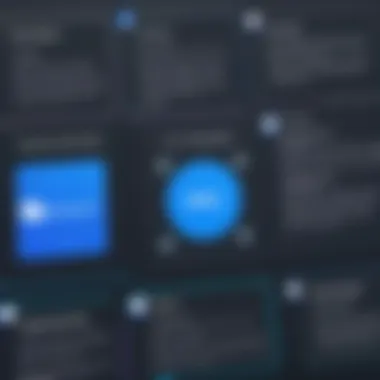

Automation in IT can improve response times and ensure that incidents are handled promptly. Integrating Power Automate with monitoring tools creates an environment where IT teams can react swiftly to potential issues before they escalate.
The true potential of Power Automate lies in its ability to bridge gaps across multiple industry workflows and enhance collaborative efforts.
Integration with Microsoft Products
Integration with Microsoft products plays a critical role in enhancing the functionality and usability of Power Automate. The seamless connections allow businesses to optimize their workflows and automate repetitive tasks, which is especially vital in today's fast-paced work environment. When Microsoft applications work together, they create a more cohesive experience that can lead to increased productivity and operational efficiencies. Employing Power Automate in conjunction with existing Microsoft services ensures that organizations can leverage their investments in technology effectively.
Office Integration
Office 365 presents a rich environment for Power Automate users, facilitating numerous automation possibilities. Many businesses utilize Office 365 tools like Outlook, SharePoint, and Teams. These tools can work together through Power Automate to streamline communication and collaboration.
- Email Automations: Users can create flows that automatically sort emails or respond to them based on certain triggers, enhancing response times and organization.
- Data Management: With SharePoint, users can automate data aggregation from multiple sources, enabling real-time insights. This improves decision-making and reduces time spent on manual data entry.
- Team Notifications: Integration with Teams allows for targeted notifications and reminders for tasks or project updates. This ensures that team members stay aligned with project goals and deadlines.
Such integrations make it simple for users to perform complex tasks without needing extensive IT knowledge. The intuitive nature of these flows enables users to customize their automations to fit specific business needs.
Dynamics Integration
Dynamics 365 integration with Power Automate amplifies the ability of organizations to harness the full potential of their customer relationship management (CRM) and enterprise resource planning (ERP) systems. By connecting these systems, businesses can automate key processes that require real-time data exchange.
- Sales and Marketing Workflows: Develop flows that manage sales processes by automatically updating leads in Dynamics 365 when new contacts are added in other apps. This reduces the chances of losing potential business prospects.
- Service Automation: Automatically generate service tickets from emails received. This clarity in communication enhances customer support efforts and ensures timely responses.
- Cross-Department Collaboration: Linking Dynamics 365 with tools like Power BI provides insightful reporting functions, allowing data from various departments to be analyzed and acted upon swiftly.
Integration with Dynamics 365 showcases the importance of having interconnected systems to foster a unified approach to business operations.
Overall, these integrations deliver significant value by reducing manual tasks, minimizing error rates, and facilitating enhanced communication between various departments.
Challenges of Implementing Power Automate
The implementation of Microsoft Power Automate offers numerous benefits for organizations aiming to improve their workflows. However, the path to successful adoption is not free of challenges. Understanding these obstacles is essential for organizations; it helps in devising strategies for overcoming them. This section focuses on two specific challenges: user adoption and training, as well as data security concerns. Addressing these issues could greatly enhance the overall effectiveness of the automation processes.
User Adoption and Training
User adoption is a critical factor in the successful implementation of Power Automate. Without user buy-in, even the most sophisticated tools may fail to deliver results. Employees may resist change due to fear of the unknown, lack of confidence in technology, or perceived complexity of the new system. The gap between technical capabilities and user skills needs attention.
To smoothen this transition, organizations should invest in comprehensive training programs. It should not only inform users about how to operate Power Automate but also demonstrate its tangible benefits. When potential users see how automation can simplify daily tasks, they may feel more inclined to embrace the new system.
- Regular workshops or training sessions can be helpful.
- Providing accessibility to resources such as video tutorials or FAQs can mitigate frustration.
- Creating a support network within the organization fosters collaboration and shared learning.
Organizations must emphasize that training is not a one-time event but an ongoing process. Enhancing confidence in users leads to better engagement. The more users understand the system’s capabilities, the more likely they will leverage it to its fullest potential.
Data Security Concerns
Data security is another major hurdle organizations face when adopting Power Automate. Given that automation often involves processing sensitive information, the implications of data breaches can be severe. Organizations must carefully evaluate the security measures offered by Power Automate.
Key considerations regarding data security include:
- Data Privacy: Ensuring compliance with local laws and regulations regarding data protection, such as GDPR.
- Unauthorized Access: Establishing roles and permissions to limit who can access particular data flows is crucial.
- Auditing and Monitoring: Implementing monitoring systems can help organizations track how data is accessed and used, enabling quick detection of anomalies.
"Security should not be an afterthought. It’s essential to incorporate best practices from the beginning of the automation process."
Organizations that neglect to address these security concerns may expose themselves to risks. Conducting regular audits and ensuring that all team members are aware of data handling protocols can improve security posture significantly.
In summary, while Microsoft Power Automate presents opportunities for improved efficiency, challenges related to user adoption and data security must be managed. Proper training and a focus on robust security can lay a strong foundation for successful implementation, significantly impacting the overall effectiveness of automation in the workplace.
User Experience and Feedback
User experience and feedback play a critical role in shaping the effectiveness and adoption of Microsoft Power Automate. Understanding users' interactions with the platform offers insights into its usability, functionality, and overall impact on productivity. This section will explore how user responses help refine features, enhance satisfaction, and inform future development of Power Automate.
Community Response
Community responses provide a wealth of information regarding the strengths and weaknesses of Power Automate. Users often share their experiences on forums such as Reddit and community pages dedicated to Microsoft products. The feedback collected from these platforms highlights several recurring themes:
- Ease of Use: Many users praise the intuitive interface. However, some report initial difficulties in navigating the extensive features, particularly for new users.
- Support and Resources: The availability of online resources for troubleshooting garners positive feedback. Users recommend having more video tutorials and step-by-step guides.
- Integration Capabilities: Discussions frequently emphasize the importance of seamless integration with other software solutions, such as Microsoft 365 services and third-party applications. Users appreciate easy data flow between tools.
Some users express concerns about performance issues or limitations within specific templates. When these issues arise, they often hope for prompt updates or patches to enhance functionality. Overall, community feedback demonstrates a strong desire for ongoing maintenance and improvement.
Expert Opinions
Expert opinions on Microsoft Power Automate lend credibility and depth to the evaluation of the platform. Professionals in technology consulting and IT sectors often analyze the product's performance, security, and adaptability. Their insights focus on various important aspects related to the user experience:
- Customization and Flexibility: Experts note that while Power Automate offers numerous ready-made templates, the power lies in custom flows. This flexibility enables businesses to adapt the tool to their specific needs, promoting efficiency.
- Scalability: As businesses grow, so do their demands on automation solutions. Industry specialists highlight that Power Automate is scalable, allowing organizations to expand their usage without substantial overhead.
- Security Standards: Many experts emphasize the adherence to rigorous security standards, especially given the sensitive nature of data often handled through automated workflows. Pros mention tools like Azure Active Directory that bolster security protocols.
Experts also recommend businesses constantly seek user feedback to drive improvements. By regularly assessing how users interact with Power Automate, organizations can stay ahead of industry trends and deployment challenges.
"Understanding user experience directly informs product improvement. Engaging with feedback can lead to enhanced functionality and user satisfaction."


This continuous exchange of information between users and developers provides the foundation for a responsive and user-centric platform.
In summary, user experience and feedback demonstrate how essential it is for Microsoft Power Automate to align its development with actual user needs. By capturing both community insights and expert evaluations, the platform can evolve to better serve its audience and maintain a competitive edge in the automation landscape.
Comparison with Competing Solutions
In the context of business automation tools, comparing Microsoft Power Automate with competing solutions holds significant value. This comparison reveals the unique strengths and potential drawbacks of Power Automate in relation to other platforms. Understanding these aspects aids businesses in making informed decisions regarding the most suitable automation solution to meet their needs. Factors such as integration capabilities, user-friendliness, and pricing all come into play.
When analyzing competing solutions, businesses can identify specific elements that differentiate Power Automate from platforms like Zapier, Integromat, or Automation Anywhere. This evaluation not only clarifies the core functionality but also outlines the benefits of adopting one solution over another. Additionally, understanding the challenges inherent in these tools helps users manage their expectations and adapt their strategies accordingly.
Overview of Competitors
Several key competitors exist in the automation space. Notably, Zapier often emerges as a popular choice for many businesses. It excels in connecting various web applications, boasting a broad array of integrations. The learning curve is gentle, making it accessible to non-technical users. However, its limitations become evident when dealing with complex automation scenarios.
Another contender is Integromat, which offers a more visual and detailed workflow-building environment. This platform is favored by those who appreciate flexibility in automation and the ability to handle intricate tasks. Yet, it may present a steeper learning curve for newcomers.
Automation Anywhere specializes in Robotic Process Automation (RPA) and is geared toward larger enterprises aiming to automate substantial processes. Its features might overwhelm smaller organizations, making it less suitable for them.
Other options also include Tray.io, which is designed for technical users needing to create custom workflows, and IFTTT, known for its simplicity in automating everyday tasks.
- Zapier: Best for simple integrations and non-tech users.
- Integromat: Suitable for complex workflows with a visual interface.
- Automation Anywhere: Targeted at large enterprises for extensive process automation.
- Tray.io: For teams that need customizable workflows.
- IFTTT: Ideal for personal task automations.
Feature Comparison
When comparing features, it is essential to evaluate aspects like integration capabilities, ease of use, and pricing structures. Not all automation tools provide the same level of accessibility across applications.
Microsoft Power Automate stands out in several areas:
- Integration Options: Power Automate triumphs with its seamless integration with Microsoft products, such as Office 365 and Dynamics 365. This integration is an advantage for businesses already invested in the Microsoft ecosystem.
- Template Availability: Power Automate offers a wide range of pre-built templates, making it easier for users to launch workflows quickly. In contrast, other tools may require more setup time without the same level of resources.
- User Interface: The interface in Power Automate is designed for both novices and experts. While some competitors may provide rich features, their interfaces can be daunting for casual users.
- Pricing Models: Microsoft provides flexible pricing plans, which may appeal to diverse business models.
Moreover, security is a crucial factor. Power Automate benefits from Microsoft's renowned security protocols, which is particularly important for companies handling sensitive data. This security assurance can often be lacking in lesser-known automation platforms.
This comparison highlights that while Microsoft Power Automate excels in integration, user interface, and security, competitors may provide unique features tailored for specific use cases. Ultimately, the choice depends on the specific needs and context of the business.
Future Trends in Automation
The landscape of automation is evolving rapidly. Understanding future trends in automation is paramount for businesses aiming to remain competitive. Microsoft Power Automate, a key player in this space, adapts to these shifts. Automation not only enhances efficiency but also enables organizations to harness emerging technologies in a structured manner. Businesses can benefit by aligning their strategies with these trends. This section will explore two significant trends — AI and machine learning integration, and the growth of low-code platforms.
AI and Machine Learning Integration
AI and machine learning are becoming essential in automating tasks. Integrating these technologies in Microsoft Power Automate allows users to create smarter workflows. By utilizing AI, businesses can analyze data faster and more accurately, realizing insights that drive decision-making. For example, repetitive tasks that require pattern recognition can be automated, allowing human resources to focus on creative and strategic work.
Moreover, AI tools like cognitive services enhance functionalities in Power Automate. These tools can process images, understand text, and analyze sentiments, leading to more adaptive workflows. By implementing AI, companies can improve processes such as customer support and data management.
Benefits include:
- Increased efficiency in task execution
- Improved decision-making through data insights
- Enhancements in customer experiences through personalized interactions
The infusion of AI into automation marks a pivotal shift. As organizations leverage smart automation tools, they can quickly adapt in a dynamic market.
Growth of Low-Code Platforms
Low-code platforms are democratizing the ability to create automation solutions. Microsoft Power Automate exemplifies this trend by enabling users to build applications without extensive programming knowledge. This growth satisfies two essential needs: the demand for rapid development and the shortage of skilled developers.
Low-code development empowers business users, often referred to as "citizen developers," to create solutions tailored to their needs. This is particularly beneficial for organizations looking to streamline processes without incurring high development costs. As staff can design workflows independently, the time to market for new initiatives is significantly reduced.
Key considerations are:
- Ease of Use: Low-code platforms are designed to be user-friendly. This encourages broader participation across departments.
- Cost Efficiency: Businesses can save on development costs, reallocating resources to other strategic areas.
- Flexibility: Rapidly evolving business needs can be addressed by easily modifying existing workflows.
"Low-code platforms are not just a trend but a fundamental shift in how businesses approach application development and automation."
Ending
The conclusion serves as a pivotal element in this article since it consolidates the insights and analyses regarding Microsoft Power Automate. It crystallizes the various aspects that have been discussed, from its key features to its real-world applications and challenges. Understanding Power Automate ultimately allows businesses to leverage its capabilities for improved efficiency and productivity. The importance of this topic cannot be overstated as automation is no longer a luxury; it is a necessity in today’s competitive landscape.
Crucially, the benefits of Microsoft Power Automate extend beyond mere time-saving. Companies witness a marked reduction in operational costs, streamlined processes, and enhanced adaptability in changing market conditions. With thorough understanding from this article, decision-makers can weigh the advantages of implementation against any challenges that may arise.
Ultimately, the effective utilization of Power Automate can lead to significant gains, cementing its place as a reliable tool in the realm of business process management. Adopting such modern automated solutions signifies a forward-thinking approach and readiness for the automation demands of the future.
Final Thoughts on Power Automate
Power Automate stands as a testament to the advancement in workflow automation. Its seamless integration with Microsoft products and various applications opens numerous possibilities for businesses. Users can create complex flows without extensive coding knowledge, catering to both IT professionals and everyday users. The intuitive design is part of what makes it so appealing, allowing various teams to automate tasks across departments effectively. Nevertheless, as with any software, the successful deployment of Power Automate depends on the organization's readiness for such a technological shift. Aligning internal resources, training personnel, and establishing best practices are all essential for maximizing the impact of this powerful tool.
Recommendations for Businesses
To fully harness the benefits of Power Automate, businesses should assess their current workflows critically. Here are some recommendations:
- Identify Key Processes: Determine which processes could benefit from automation to ensure resources are focused effectively.
- Invest in Training: Provide comprehensive training sessions for employees to increase user adoption and skill levels.
- Monitor and Evaluate: After implementation, businesses should continuously evaluate the automation results to make necessary adjustments.
- Ensure Data Security: As data security is a concern, implementing best practices for managing and protecting data is important.
- Leverage Community Resources: Engaging with the Power Automate community can yield best practices and innovative ideas from other users.
By following these steps, businesses can position themselves to not only implement Power Automate but also to thrive by maximizing its full potential.















