Understanding Foxit Reader Pricing for Businesses


Intro
In the digital age, managing documents efficiently is crucial for any organization. PDF files are the standard format for sharing and editing important documents. Foxit Reader stands out as one of the leading PDF reader and editing tools available on the market today. This article aims to provide an in-depth understanding of Foxit Reader's pricing structure. It outlines various subscription options, examines key features associated with each tier, and discusses the value they bring. It also highlights potential discounts for bulk purchases, offering insights on how Foxit Reader compares to other similar software solutions.
Key Features
Overview of Features
Foxit Reader is rich in functionalities that cater to both individual and business users. It allows users to create, view, annotate, and form-fill PDF documents efficiently. Here are some of its standout features:
- Fast and lightweight: Foxit Reader loads quickly and uses system resources effectively, which is essential for maintaining workflow.
- Comprehensive editing tools: Offers a wide array of editing options, from text modifications to image adjustments.
- Collaboration features: Real-time collaboration allows multiple users to work on the same document, facilitating teamwork.
- Security measures: Includes options for password protection and document expiration, safeguarding sensitive information.
Unique Selling Propositions
Foxit Reader's unique aspects often separate it from competitors. For instance:
- Affordability: It provides competitive pricing for equivalent or superior features compared to other PDF software.
- User-friendly interface: Its design is intuitive, ensuring users of all technical backgrounds can navigate it with ease.
- Cross-platform compatibility: Available on various platforms including Windows, macOS, and mobile devices, ensuring flexibility for users.
"Foxit Reader empowers users with the tools to manage documents efficiently, regardless of their technical expertise."
Pricing Models
Different Pricing Tiers
Understanding the pricing structure of Foxit Reader is essential for businesses assessing its suitability. The offering is typically broken down into several tiers:
- Free Version: Basic features that allow users to view and annotate PDFs without charge.
- Standard Version: For a reasonable monthly or annual fee, users unlock advanced editing capabilities and security features.
- Business Version: Tailored for organizations needing more comprehensive features, including integration options and bulk licensing discounts.
ROI and Cost-Benefit Analysis
When considering a software investment, understanding the return on investment is crucial. Foxit Reader offers cost benefits in multiple forms:
- Increased productivity: The efficiency brought by its tools can lead to smoother operations.
- Lower total cost of ownership: Compared to competitors like Adobe Acrobat, Foxit Reader usually presents a more economical choice without compromising on quality.
- Discounts for bulk purchases: Organizations that opt for multiple licenses can benefit from significant savings, maximizing the value of their investment.
Evaluating these aspects helps organizations make informed decisions about whether Foxit Reader aligns with their operational needs.
Preamble to Foxit Reader
In the digital age, managing and sharing documents efficiently has become crucial, especially in business settings. Foxit Reader stands as a vital tool in this context, offering a flexible and user-friendly solution for handling PDFs. This section highlights the significant aspects of Foxit Reader, emphasizing its capabilities and relevance in today's document-driven environment.
Overview of Foxit Reader
Foxit Reader is a popular PDF viewing and editing application. Its main appeal lies in its lightweight design and speed. Unlike some competitors, Foxit Reader allows users to easily navigate large documents without the lag often associated with more cumbersome software. Users can annotate, fill forms, and comment on PDFs, enhancing collaboration among team members. Its clean interface also contributes to user satisfaction, making it approachable for both beginners and experienced users alike.
Moreover, Foxit Reader supports a wide range of features, including connectivity options to various cloud services. This integration allows users to share and store documents easily online, which is increasingly valuable in the remote work environment.
Importance of PDF Software in Business
In the realm of business, PDF software like Foxit Reader serves multiple functions. It ensures that documents maintain their formatting across all devices and platforms, which is essential when sharing contracts, reports, or presentations. The PDF format is universally accepted, making it ideal for professional communication.


Furthermore, PDF software helps enhance security for sensitive documents. Features such as password protection and permission settings are vital for businesses handling confidential information.
Understanding the role of PDF software in business can significantly influence purchasing decisions. Organizations need to consider not only the cost but also the benefits related to productivity and efficiency. A reliable PDF tool leads to smoother workflows, reduced risk of errors, and improved communication among team members.
"Investing in a competent PDF solution can reduce time spent on document management, allowing teams to focus on their core tasks."
Foxit Reader Pricing Structure
Understanding the pricing structure of Foxit Reader is crucial for businesses. The costs associated with software can significantly impact a company's bottom line. Therefore, knowing what each tier offers helps in making sound decisions. For organizations that rely on PDFs for documentation, efficient software becomes essential. Foxit Reader offers a range of options, each tailored to different needs and budgets.
Free Version Features
The free version of Foxit Reader provides a robust set of features. Users can view, annotate, and sign PDF documents without any cost. This functionality alone makes it appealing, especially for individual users and small teams. However, there are limitations.
Key features include:
- Viewing PDFs: Easy access and navigation through documents.
- Annotations: Users can add comments, highlight text, or draw shapes.
- Signing: Allows electronic signatures, facilitating workflows without printing.
- Basic Form Filling: Users can fill out forms but with limited functionalities compared to paid versions.
However, users seeking advanced features might find the free version inadequate. The absence of functionalities like collaboration tools and cloud services can hinder efficiency on larger projects.
Paid Subscription Options
Transitioning to paid options opens a wider array of features. Foxit Reader prices vary according to the subscription plan. Each plan is designed to meet the needs of different audiences, enhancing usability for businesses of all sizes.
Here are the primary paid options:
- Standard Subscription: Targeted at small to medium enterprises. Offers advanced PDF editing tools, security enhancements, and collaborative features.
- Business Subscription: Designed for larger teams requiring extensive functionalities, such as advanced form creation and sharing tools.
- Enterprise Subscription: Tailored for large organizations. This option includes customizable features to meet specific business requirements, including deployment support and management tools.
By opting for a paid subscription, organizations can improve their workflow and productivity. This investment may yield significant returns through enhanced operational efficiency.
Comparative Analysis of Pricing Tiers
Analyzing the pricing tiers for Foxit Reader is essential for businesses considering its adoption. Each tier offers different features that cater to varied needs. This analysis can help decision-makers assess the value of each option and determine which aligns best with organizational goals and budget constraints. By understanding the features included in different tiers, businesses can gauge their return on investment more accurately.
Standard Subscription
Features Included
The standard subscription for Foxit Reader includes a range of foundational tools designed for basic PDF management. Key features encompass document creation, annotation, and basic editing capabilities. Users appreciate its ability to handle multiple file formats and its intuitive interface, which promotes ease of use. The significant characteristic here is its affordability, making it a popular choice among small to medium businesses that look for essential functionalities without a hefty price tag. A unique aspect of this subscription is the integration with cloud storage solutions, enabling users to seamlessly work with documents across various devices. While the features are robust, the lack of advanced functionalities may not fulfill requirements for larger enterprises.
Target Audience
The target audience for the standard subscription mainly includes individual users and small teams. This group often seeks practical solutions for everyday PDF tasks without needing elaborate tools. A primary advantage of this subscription lies in its cost-effectiveness, which is particularly beneficial for startups or freelancers. The standard subscription also appeals to users who may not need extensive support. However, it may not be sufficient for organizations with higher demands for collaboration and security features.
Business Subscription
Features Included
With the business subscription, Foxit Reader provides a more robust set of features aimed at improving productivity for teams. This includes advanced editing tools, enhanced security options, and capabilities for form creation. The notable aspect of this plan is its focus on collaboration, allowing team members to comment and review documents in real-time. Furthermore, this subscription supports document linking, making it easier for users to navigate within documents. One unique feature is its redaction tool, which allows users to permanently remove sensitive information from PDFs. However, organizations must weigh the cost against their specific usage requirements before committing.
Targeted Users
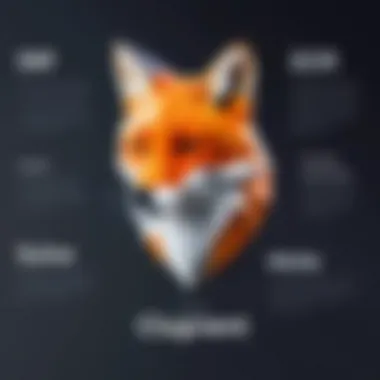

The business subscription targets medium to large organizations, particularly those that need collaborative tools to streamline processes among team members. The key characteristic here is its support for enhanced security and compliance, catering to industries that handle sensitive information, such as finance and healthcare. A distinctive advantage for targeted users is the ability to customize workflows according to team needs. Despite these benefits, the price point may pose a barrier for smaller firms looking for extensive features.
Enterprise Subscription
Customizable Features
The enterprise subscription takes a tailored approach by offering customizable features to meet the unique demands of large organizations. This includes advanced data analysis tools, API integrations for customized workflows, and a comprehensive administrative dashboard. The main characteristic of this tier is scalability; it can be adjusted to fit the size and needs of any organization. Organizations can relish in the enriched reporting capabilities, which provide insights that can help guide future decision-making. However, the complexity of setup may challenge those with less tech-savvy users.
Best for Large Organizations
This subscription is best suited for large enterprises that require extensive PDF management solutions for numerous users. The key benefit lies in its ability to support large volumes of transactions without sacrificing performance. Unique to this subscription, the included dedicated customer support offers immediate assistance for any technical issues. However, the overall pricing may be a consideration for businesses evaluating their budget against the potential benefits.
Discounts and Licensing Options
Discounts and licensing options are crucial aspects to consider when evaluating the overall affordability and accessibility of Foxit Reader. These options can significantly impact the total cost and are essential for businesses and individuals alike. Understanding the available discounts can lead to substantial savings, especially for organizations planning to deploy the software across multiple users.
Volume Licensing Discounts
Volume licensing discounts are specifically designed for organizations that require multiple licenses. By purchasing licenses in bulk, companies can benefit from reduced rates compared to individual licenses. This strategic approach not only saves on costs but also simplifies software management within the organization.
When it comes to Foxit Reader, businesses can pursue customized volume licensing plans tailored to their size and specific usage needs. Such plans can include:
- Lower per-unit costs: The more licenses purchased, the lower the cost per unit becomes. This means that larger teams can equip themselves without straining their budgets.
- Flexible licensing models: Organizations may have the option between perpetual licenses and subscriptions, providing the flexibility to choose what best suits their operational structure.
- Centralized management tools: Many volume licensing agreements come with features to help manage multiple licenses effectively, ensuring compliance and easy deployment.
"Volume licensing is not just about savings; it's about creating an efficient workspace where teams can access necessary tools seamlessly."
Educational Discounts
Foxit Reader also offers educational discounts aimed at academic institutions and students. This initiative recognizes the growing reliance on PDF management tools in educational settings. By providing access to essential software at a reduced price, Foxit makes it easier for schools and students to perform critical document-related tasks.
Educational discounts can include:
- Substantial price reductions: Students and educational institutions often enjoy pricing that is significantly lower than standard rates, making it feasible to integrate Foxit Reader into learning environments.
- Access to advanced features: Educational discounts might also grant access to advanced features usually available only in higher tier subscriptions, enhancing the learning experience with robust functionalities.
- Extended license options: Institutions can benefit from options that allow multiple users, such as classrooms or administrative staff, to utilize the software under a single discount plan.
In summary, understanding the nuances of discounts and licensing options is essential for businesses and educational institutions considering Foxit Reader. By leveraging these financial incentives, users can achieve a more cost-effective solution while ensuring their teams and students have access to high-quality PDF software.
Foxit Reader vs. Competitors
When assessing software options, it is essential to compare features, pricing, and overall value with competing products. Foxit Reader stands out due to its robust capabilities that appeal to both individual users and organizations. This section dives into how Foxit Reader measures up against its primary competitors, particularly Adobe Acrobat, and other PDF tools available in the market.
Pricing Comparison with Adobe Acrobat
Adobe Acrobat has long been considered a benchmark in PDF software. Adobe offers a comprehensive suite, but at a higher price point. For example, Adobe Acrobat Pro DC usually requires a monthly or annual subscription that can be relatively high for small businesses or individual users. In contrast, Foxit Reader provides comparable features, particularly in its paid versions, at a lower cost. This distinction is vital for budget-conscious buyers.
Foxit offers a free version, which includes basic functionalities, whereas Adobe requires payment for even the most rudimentary tools. Key comparisons include:
- Subscription Models: Adobe typically demands a longer-term commitment, while Foxit allows for monthly subscriptions that provide flexibility.
- Features: Both programs support PDF creation, editing, and collaboration, but Foxit's interface can be more intuitive, reducing the learning curve.
- Licensing: Foxit's various licensing options can accommodate different sized businesses, making it more accessible compared to Adobe.
Given these aspects, Foxit emerges as a pragmatic choice, particularly for users who need effective PDF tools without extensive investment.
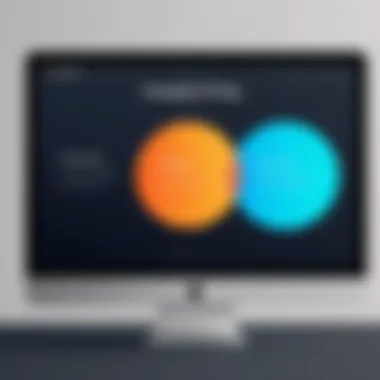

Cost Analysis Against Other PDF Tools
The PDF software market is saturated with numerous alternatives, from free options to high-end tools. Comparisons with other PDF tools like Nitro PDF and PDF-XChange show that Foxit often provides the most balanced offering regarding price and features.
- Nitro PDF: Though it has strong features, it is usually offered at a high one-time purchase price. Foxit provides subscription choices that could save money over time.
- PDF-XChange: While its cost might be lower, it lacks some collaborative features which Foxit has, providing more value.
In the realm of features-to-cost ratio, Foxit Reader frequently proves better positioned. However, potential users should consider their specific needs when reviewing these tools.
"Choosing the right PDF software is not purely a cost function; it's about balancing features, usability, and value for money."
In summary, the cost analysis illustrates that Foxit Reader is often the more fiscally responsible choice while still delivering quality tools and functionality.
Customer Feedback on Pricing
Understanding customer feedback on pricing provides vital insights into the perceived value of Foxit Reader. Feedback from users sheds light on their experiences with the product’s pricing structure. These insights can assist potential buyers in making informed decisions. Moreover, recognizing user sentiments helps in adjusting business strategies for the product's future.
Every software purchase involves weighing costs against features. Therefore, learning what real users think about the pricing can highlight areas where Foxit Reader excels or falls short compared to alternatives. Evaluating such feedback allows organizations to understand their return on investment, especially if they plan to deploy the product widely within their teams.
User Reviews and Ratings
User reviews and ratings offer a quantifiable way to assess the value of Foxit Reader’s pricing. These metrics often serve as the first point of research for prospective buyers. Ratings on platforms like Capterra and G2 reveal overall satisfaction levels among users. They break down how many viewed the pricing as fair compared to functionality.
- Positive Feedback: Many users appreciate the balance between features and costs. Reviewers frequently mention that Foxit Reader remains affordable, particularly for small to medium businesses. The free features are often recommended for those who need basic functionalities.
- Critiques and Concerns: Some customers express that while the free version is useful, specific features are locked behind higher paid tiers. This has led to mixed feelings, especially for users who require advanced functionalities without committing to a yearly subscription.
Overall, many reviews highlight an understanding that the pricing aligns with the software’s capabilities, making Foxit Reader a viable option in the crowded PDF reader market.
Case Studies and Testimonials
Case studies and testimonials provide contextual examples of how businesses perceive the pricing of Foxit Reader in relation to their operational needs. These real-world narratives often illustrate the effectiveness of the software in practical scenarios, particularly in various industries such as education, finance, and healthcare.
Many organizations share how they integrated Foxit Reader into their workflows and what they gained in value. Users frequently note improvements in productivity and ease of use. For instance:
- Education Sector: A university reported a significant enhancement in document handling efficiency, justifying the investment in the business subscription. Employees felt the comprehensive features outweighed the costs, especially in collaborative projects.
- Financial Services: A financial institution utilized Foxit Reader for regulatory compliance document management. They cited cost savings from reducing paper usage, making their subscription worthwhile.
"Foxit Reader has proven itself to be an indispensable tool for our documentation processes. The pricing reflects its worth in our daily operations."
— A finance manager at a leading bank
Such testimonials highlight confidence in the pricing model and its alignment with business needs. The evidence gathered from these sources expounds on the assertion that Foxit Reader’s pricing is justifiable given the benefits and features provided.
End
In this final section, we will highlight the critical insights derived from the exploration of Foxit Reader's pricing structure. A keen understanding of how pricing tiers function can play a pivotal role in determining optimal software investments for organizations. The thorough analysis presented sheds light on the various subscription options available. It is evident that the balance between cost and value is of paramount importance.
Final Thoughts on Value vs. Cost
When evaluating Foxit Reader, decision-makers must discern the relationship between its pricing and the features offered. The free version serves as a solid introduction, but the paid subscription options provide additional functionality that enhances productivity and collaboration. It is notable that the standard subscription typically caters to individual users, while the business and enterprise levels are designed for larger teams with more complex needs. This structured pricing approach allows users of all kinds to find a suitable plan that aligns with their financial constraints and operational requirements.
"Cost-effectiveness in PDF management should not merely focus on the price tag but also on the productivity gains from using robust features."
Emphasizing the long-term savings from investing in the right PDF tools can lead to significant returns. Organizations must assess how the selected subscription impacts their workflows and efficiency, ensuring that choices made do not hinder but rather facilitate overall performance.
Recommendations for Purchase
In navigating the decision-making process regarding Foxit Reader, several recommendations stand out:
- Trial the Free Version: Start by testing the free version to familiarize yourself with the user interface and basic features, ensuring they meet your needs.
- Consider User Requirements: Assess which subscription tier aligns with your organizational size and functionality requirements. Larger teams might find value in the customizable features of the enterprise plan.
- Explore Discounts: Investigate volume licensing or educational discounts for additional savings, especially for institutions or businesses planning large-scale implementations.
- Compare with Competitors: Analyze the pricing and features of Foxit Reader against those of Adobe Acrobat and other PDF tools, ensuring you make an informed choice that truly meets your needs.
- Seek Feedback: Gather input from users within your organization to ascertain their experiences with the various features of Foxit Reader, facilitating an evidence-based approach to the final decision.
By taking these steps, organizations can navigate the landscape of PDF management effectively, maximizing both value and cost efficiency in their software investments.















