Understanding the Cost of Google Workspace Plans


Intro
In today's fast-paced digital environment, companies increasingly rely on productivity tools to enhance collaboration and streamline operations. Google Workspace has established itself as a prominent choice for businesses of all sizes. This comprehensive suite encompasses various applications, each designed to facilitate effective communication, document sharing, and project management. The cost associated with Google Workspace can vary significantly depending on the needs and scale of an organization. Therefore, understanding the cost implications is essential for optimizing your investment.
As we delve into the intricacies of Google Workspace, this article will demystify its pricing models along with their associated features. By evaluating the unique selling propositions of different subscription tiers, business decision-makers can assess their options judiciously. Furthermore, we will highlight potential hidden costs that may arise when implementing the suite within an organization. The goal is to equip readers with the knowledge necessary to make informed financial decisions regarding their technological investments in productivity software.
Effective use of Google Workspace can optimize team performance and foster innovation. Hence, a detailed understanding of costs associated with it is crucial.
Introductory Overview of Google Workspace
Understanding Google Workspace is essential for businesses looking to streamline their operations. This platform offers a suite of tools that facilitate communication, collaboration, and productivity. Knowing how these elements interconnect can enhance decision-making regarding software investments.
Google Workspace integrates various applications such as Gmail, Google Docs, Sheets, and Drive into a collaborative environment. Businesses can leverage these tools to improve team cooperation and project management. Moreover, it provides a secure infrastructure, allowing organizations to store and manage data with confidence. The overall cost of Google Workspace, therefore, goes beyond just subscription fees; it encapsulates the value derived from enhanced efficiency and productivity.
What is Google Workspace?
Google Workspace is a cloud-based productivity suite designed for businesses of all sizes. It includes tools that help manage workplace communication and productivity in real-time. Google Workspace allows users to create, share, and store documents online, making remote work and collaboration seamless. The platform is built around the premise of accessibility and efficiency, promoting a modern way of working that aligns with today’s fast-paced business environment.
Key Features of Google Workspace
Google Workspace stands out not just for its tools but also for its features that support various business needs. Key features include:
- Robust Collaboration Tools: Users can collaborate in real-time on documents, presentations, and spreadsheets. This ensures that teams can work together without the limitations of location.
- Cloud Storage: Google Drive offers ample storage space, allowing organizations to store their files securely.
- Integrated Communication: The suite brings together email, chat, and video conferencing through applications like Gmail, Google Meet, and Google Chat.
- Security Features: Advanced security measures protect sensitive information. This includes two-factor authentication and data loss prevention technologies.
- Customization Options: Businesses can customize applications to meet their specific needs, enhancing functionality according to their requirements.
In summary, Google Workspace is more than merely a toolkit; it represents a shift towards a collaborative digital framework essential for modern workflows.
Pricing Structure of Google Workspace
Understanding the pricing structure of Google Workspace is crucial for businesses deciding to invest in this productivity suite. The cost is not merely about monthly expenses; it reflects the value and features included in each plan. Organizations must consider their specific needs, the scale of operations, and how these costs align with the intended use of the platform.
Overview of Subscription Plans
The subscription plans provided by Google Workspace are designed to meet diverse business requirements. Each plan offers different features and capabilities, enabling organizations to choose the one that fits their operational needs.
Business Starter
The Business Starter plan is the entry-level offering from Google Workspace. It primarily serves small businesses that need essential tools at an affordable price. Its key characteristic is the inclusion of core applications like Gmail, Google Drive, and Google Docs. This makes it a popular choice for startups or individual entrepreneurs looking for a straightforward, cost-effective solution. One unique feature is the limit on the number of users, capped at 300. This limits scalability but is ideal for very small teams. Its primary advantage lies in affordability, but users may find the storage capacity limited compared to higher-tier plans.
Business Standard
The Business Standard plan represents a step up from Business Starter. It is suited for medium-sized businesses that need more collaborative tools and higher storage limits. The key characteristic of this plan is the addition of enhanced video conferencing features through Google Meet. This can be particularly beneficial for teams that work remotely or require frequent meetings. One significant unique feature is the expanded storage capacity of 2 TB per user, which supports data-driven operations. However, the higher cost compared to the Starter plan might be a consideration for budget-conscious organizations.
Business Plus
The Business Plus plan is tailored for growing businesses that require advanced features for management and collaboration. The key characteristic here is the inclusion of Vault and advanced security options, which are critical for organizations dealing with sensitive data. This makes it a beneficial choice for industries like healthcare or finance. The unique feature of this plan is the 5 TB of storage per user, allowing teams to work on large projects without the need to manage storage constraints. On the downside, this plan can be more expensive, which may not be justified for smaller teams.
Enterprise
The Enterprise plan offers the most comprehensive features, designed for large organizations with complex needs. It includes all features of the previous plans, plus additional administrative tools and security controls. The key characteristic is that it accommodates unlimited users and provides custom pricing. This flexibility makes it a popular choice for large companies with fluctuating user requirements. Its unique feature is the enterprise-level security controls that protect against data breaches. However, the pricing can vary significantly based on the organization's size and requirements, making it important for potential customers to engage with Google’s sales team to get a clear understanding of expected costs.
Cost Comparisons Among Plans


Analyzing the cost structure among the different plans is essential for making an informed decision. Each plan offers various benefits that align with specific business needs, but they also differ significantly in terms of pricing.
Monthly Rates
The monthly rates for Google Workspace vary based on the chosen plan. Each plan's cost scales with the number of users and the level of features provided. For businesses looking for flexibility, the ability to pay monthly helps distribute costs over time. However, the total expense can be high, especially as user counts rise, making this option attractive mainly for smaller teams that may not need long-term commitments.
Annual Rates
Annual rates can offer significant savings compared to monthly payments. Many organizations find this option beneficial for budgeting purposes. By opting for the annual payment, companies can often secure a lower rate per user, which can lead to considerable cost savings in the long run. However, organizations must commit to using the service for a full year, which may not suit every business.
Discounts for Nonprofits
Google Workspace provides special discounts for nonprofit organizations. This aspect is crucial, as it allows nonprofits to access essential tools at a reduced cost. The key characteristic of these discounts is the significant savings they provide, enabling these organizations to allocate resources more effectively. This makes Google Workspace not only beneficial but also an essential tool for nonprofits needing reliable communication and collaboration tools. The unique feature here is the application process for discounts, which requires specific documentation, but the benefits can greatly enhance operational efficiency for these organizations.
Detailed Analysis of Each Plan
Understanding the structure and pricing of Google Workspace plans is vital for businesses aiming to optimize operational costs. Each plan offers unique features that cater to different levels of need, from basic users to large enterprises. Evaluating the distinct offerings allows organizations to choose a plan that best aligns with their necessities. This section will explore four main plans: Business Starter, Business Standard, Business Plus, and Enterprise. A thorough analysis of pricing, features included, and ideal use cases ensures that decision-makers can identify the suitable plan for their enterprise needs.
Business Starter Plan
Pricing Details
The Business Starter Plan is priced at a competitive monthly rate. This pricing structure makes it attractive for startups and small businesses. It allows essential collaboration tools without overwhelming costs. The ability to pay on a monthly basis offers flexibility, making it easier for businesses to adjust their services as they grow. Understanding its pricing helps in budgeting software expenses more effectively.
Features Included
Contained within the Business Starter Plan are several core tools: Gmail for business, Google Drive for storage, and Google Meet for video conferencing. Each feature supports collaboration, crucial for teams working remotely or in hybrid settings. The integration of these tools enhances productivity and streamlines communication within the organization. However, this plan lacks some advanced security features found in higher tiers, which could be a limitation for organizations handling sensitive data.
Ideal Use Cases
This plan is most beneficial for small businesses, freelancers, or teams that do not require extensive storage or advanced features. Companies needing basic email services and collaborative tools will find this plan to be a good fit. Its simplicity allows businesses to get up and running quickly, ensuring immediate productivity gains.
Business Standard Plan
Pricing Details
The Business Standard Plan presents a modest increase in price compared to the Business Starter. This incremental cost reflects additional features and capabilities. Such a pricing model signifies its appeal to growing businesses that require more than basic tools yet are not ready for enterprise solutions. Organizations need to assess whether the additional investment corresponds with their operational demands.
Features Included
With the Business Standard Plan, users gain access to enhanced features, including more storage space, advanced security options, and greater meeting capabilities through Google Meet. The additional Google Drive storage is particularly significant, as it supports larger teams and projects. While these features cater to businesses with increasing needs, they may be excessive for very small operations.
Ideal Use Cases
Mid-sized businesses often benefit from this plan. Teams that create extensive digital content or require regular video conferencing will find this plan resonant with their needs. It balances cost and functionality, fitting well for companies that have experienced growth and need to scale their operations accordingly.
Business Plus Plan
Pricing Details
The Business Plus Plan comes with a higher monthly rate, justified by the advanced features it offers. This pricing structure indicates a tier suitable for organizations with significant collaboration and data handling needs. Understanding this cost allows firms to forecast their technology investments more strategically.
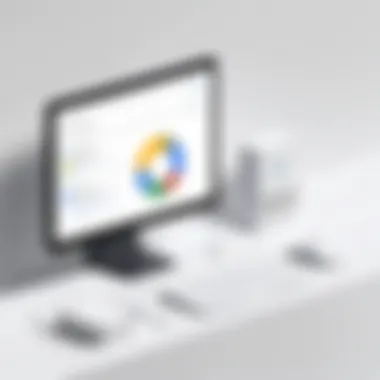

Features Included
This plan includes upgrades in storage, security, and compliance features. Additionally, it provides enhanced capabilities for email and collaboration. For organizations handling compliance with various regulations, these features are crucial. However, for small teams, the features might be underutilized, raising a concern about cost-effectiveness.
Ideal Use Cases
The Business Plus Plan is designed for larger teams or enterprises that require robust productivity tools. Organizations managing complex projects or those in highly regulated industries will find this plan beneficial. The features align with their operational requirements, making this a suitable option for expansive collaboration.
Enterprise Plan
Pricing Details
The Enterprise Plan operates on a custom pricing basis, which means costs are tailored to the specific needs of large organizations. This flexibility allows companies to choose a plan that matches their size and complexity. Understanding this pricing model is paramount for large entities looking for scalable solutions.
Features Included
This plan is comprehensive, including advanced security, compliance tools, and unlimited storage options. It addresses the needs of organizations that require high levels of collaboration while maintaining strict data protection measures. The extensive features come with nuances that could complicate their implementation, particularly for smaller teams.
Ideal Use Cases
The Enterprise Plan is ideal for large corporations or organizations with specialized needs. Enterprises with diverse teams spread across various locations will find this offering beneficial. Though this plan presents a higher financial commitment, its advantages in terms of capabilities truly justify the investment for businesses aiming for expansive growth.
Additional Costs Associated with Google Workspace
Understanding the additional costs associated with Google Workspace is crucial for organizations aiming to budget effectively. Often, businesses focus primarily on subscription fees, neglecting to consider supplementary expenses that can accumulate over time. These costs can affect overall expenditure and ROI, ultimately determining the efficacy of investment in this productivity suite.
Storage Costs
Exceeding Limits
Google Workspace plans have defined storage limits. Once a user surpasses their allotted space, it triggers extra charges, which can swiftly become significant. This aspect, if overlooked, can lead to unexpected expenses. The key characteristic here is the tiered storage structure, where the higher the subscription, the more storage is available.
Exceeding your storage limit becomes a common scenario for many businesses. For those heavily reliant on Google's tools, such as Google Drive, documents can accumulate rapidly. Not managing this well can lead to disruptions in workflow or incurring unforeseen costs. Understanding these boundaries is critical as it brings attention to the need for efficient data management strategies.
Moreover, organizations must consider their data backup and retention policies when they hit these limits. Thus, in our analysis, recognizing the potential for extra charges when limits are exceeded establishes a stronger financial foresight.
Backup Solutions
Backup solutions are another vital area of cost consideration. Google Workspace does provide a level of data redundancy, but most businesses will require additional backup arrangements to safeguard against data loss. This necessity can lead to extra subscriptions with third-party providers.
The main advantage of these solutions is the peace of mind they offer. Having backups means that critical business information could be restored in cases of accidental deletion or system failures. However, such services can also add to overall costs, making it essential for decision-makers to weigh the benefits against potential financial implications. Organizations must analyze their backup needs carefully to avoid future complications.
Add-Ons and Extensions
Add-ons and extensions can enhance Google Workspace's functionality, but they come with costs that businesses must recognize. Third-party applications can improve workflow but also increase expenditure.
Third-Party Integrations
Third-party integrations are particularly significant as they can expand Google Workspace’s capabilities. Popular choices, such as Trello or Slack, add value to teams, allowing for a more cohesive digital workspace. However, integrating these tools often requires additional fees. Many organizations appreciate this flexibility, often citing it as a reason for choosing Google Workspace over alternatives.
Nonetheless, these integrations can lead to accumulating costs that may not be immediately apparent. The trade-off between extended functionality and added expenses is an important consideration that must be made. Without careful planning, teams might find their technology costs escalating.


Additional Services
Additional services, such as customer support or enhanced security features, can provide great value for businesses using Google Workspace. These services often come with separate pricing arrangements. For businesses that require high levels of security or personalized support, these extra services are often seen as necessary investments.
However, organizations should evaluate the specific needs before committing to such services. If the services are not aligned with business objectives, the return may not justify the additional costs involved. Decision-makers can thus benefit by taking a systematic approach in analyzing which additional services are worth the investment.
Ultimately, understanding the hidden costs of Google Workspace can guide organizations in making informed decisions regarding their IT budgets.
Evaluating the Value Proposition
Understanding the value proposition of Google Workspace is crucial. This component of the article offers insights into how businesses can measure the return on their investment. Evaluating this value involves looking into the diverse benefits that Google Workspace provides, such as enhanced productivity, improved collaboration, and access to a range of useful tools. Organizations can leverage this information to determine whether the costs associated with Google Workspace align with the expected outcomes.
Companies must consider not just the pricing of the subscription plans but also the intangibles. Factors such as user experience, integration capabilities, and ongoing support can significantly impact how an organization benefits from this suite. Essentially, a thorough evaluation helps in assessing whether the investment will yield sufficient returns in terms of increased efficiency and business growth.
Return on Investment for Businesses
Investing in Google Workspace can lead to significant returns for businesses. The productivity tools provided can streamline operations, leading to time savings and greater efficiency. For instance, collaborative features like Google Docs allow multiple users to work on the same document in real-time. This can expedite project deliveries and improve overall team dynamics.
Moreover, companies often see a reduction in operational costs due to the cloud infrastructure. There is no need for extensive IT setup or management, translating into savings on hardware and maintenance. When organizations weigh these factors against the subscription costs, many find a favorable return on investment.
Comparative Analysis with Competing Solutions
Understanding how Google Workspace stands against other solutions is vital for informed decision-making.
Microsoft
Microsoft 365 is a prominent competitor to Google Workspace. One of its key characteristics is the integration with traditional desktop applications like Word and Excel. This can be particularly beneficial for businesses that rely on these programs.
A unique feature of Microsoft 365 is its extensive suite of services that include Teams for collaboration and SharePoint for document management. The benefits here include a more powerful offline productivity experience. However, some users argue that its interface can be less intuitive compared to Google Workspace.
Zoho Workspace
Zoho Workspace is often recognized for its affordability and comprehensive features. This solution offers a range of productivity applications that cover email, document creation, and file management. One of its key advantages is the pricing structure, which can be favorable for small businesses and startups.
Zoho Workspace’s unique feature is the wide array of automation tools provided, which can significantly enhance productivity. However, its integration with other services might not be as seamless as Google Workspace.
Others
There are many other solutions to consider in the market. For instance, services like Slack and Trello focus on specific collaboration and project management needs. Their key characteristic is the ability to integrate with multiple tools, providing flexibility for businesses.
These tools often have unique features that enhance communication and tracking, but they may not provide the comprehensive suite found in Google Workspace. Thus, organizations must evaluate if they require a one-stop solution or a more fragmented approach.
Evaluating both Google Workspace and its competitors is essential for businesses. This diligence ensures the chosen solution aligns with specific business needs and goals.
Epilogue
Final Thoughts on Google Workspace Pricing
In summary, Google Workspace offers multiple pricing tiers, each crafted to fit the needs of diverse business types. From small startups seeking simplicity to large enterprises needing extensive storage and features, the options are tailored. The Business Starter plan provides essential tools for a fixed cost, while the Enterprise plan encompasses broader capabilities and scalability.
It is important to also consider hidden costs that might arise from exceeding storage limits or opting for additional services. Pricing transparency aids organizations in planning their budgets, yet the real value lies in understanding how Google Workspace can enhance collaboration and efficiency.
Before choosing a plan, businesses should assess their current and future needs. Adopting a solution that scales with growth can provide not only technological support but also safeguard against unnecessary expenditures.
Investing in Google Workspace means investing in a platform designed for efficiency, convenience, and integration.
Ultimately, the decision to adopt Google Workspace should be based on a well-rounded evaluation of its pricing relative to the benefits it offers. Making this informed decision can positively impact both daily operations and long-term strategic goals, aligning technology investments with business objectives.















