Understanding Broken Link Testers for Website Integrity


Intro
Broken links can severely undermine a website's credibility and user experience. Thus, utilizing broken link testers becomes a fundamental practice for website maintenance. These tools identify and aid in correcting faulty links, which can negatively affect search engine rankings and trustworthiness. Understanding broken link testers not only helps in preserving website integrity but also enhances overall digital strategies. This section will discuss the main characteristics of these tools and why they are essential for website sustainability.
Key Features
Overview of Features
Broken link testers come equipped with several key features designed to streamline the process of identifying and fixing broken links. They typically offer functionalities such as:
- Automated Scanning: Regularly scans websites for broken or dead links, reducing the need for manual checks.
- Detailed Reporting: Provides comprehensive reports detailing broken links, including their type, status codes, and locations within the website.
- Integration Options: Many tools can integrate with popular content management systems like WordPress or Joomla, making the process seamless.
- Status Code Categories: Classifies links based on HTTP status codes, helping to identify whether links are simply broken or redirected.
These features contribute to a more efficient website management process, ensuring that site administrators can swiftly address any link decay.
Unique Selling Propositions
Different tools serve varying needs, yet some unique selling propositions stand out. For instance:
- User-friendly Interface: Many testers prioritize a simple and intuitive interface, appealing to both experts and novices.
- Real-time Monitoring: Some tools offer real-time monitoring capabilities, alerting users instantly when a link fails.
- Historical Data Tracking: This feature keeps records of past link statuses, assisting users in understanding how link health evolves over time.
These advantages position broken link testers as indispensable resources for websites seeking to maintain high-quality standards and user satisfaction.
Pricing Models
Different Pricing Tiers
When considering broken link testers, it is essential to evaluate pricing models as they can vary significantly. Many tools operate on subscription-based tiers:
- Free Versions: Basic scanning with limited features, suitable for small websites.
- Basic Plans: Usually priced between $10 to $30 per month, offering additional features such as unlimited scans and report generation.
- Premium Packages: Ranging from $50 to hundreds per month for enterprise-level features, including advanced analytics and team collaboration features.
Each tier typically enhances functionality and user experience, but potential users should choose based on specific needs and budget.
ROI and Cost-Benefit Analysis
Investing in a broken link tester can yield significant returns, especially for businesses focused on organic traffic and user experience. Fixing broken links can lead to:
- Improved SEO rankings, as search engines favor websites with high user satisfaction.
- Enhanced user retention, decreasing bounce rates.
- Increased lead generation, as customers are likelier to trust well-maintained sites.
A good cost-benefit analysis reveals that the upfront investment in a broken link tester often pays off in terms of time-saving and performance enhancement.
"A well-functioning website not only attracts users but also sustains their interest long-term."
In summary, understanding broken link testers is not merely about their function but rather about integrating them into a broader digital strategy that emphasizes website integrity and user satisfaction. The insights provided here should aid decision-makers in recognizing the importance of these tools and selecting the right options for their organization.
Preamble to Broken Link Testing
In the digital landscape, where every click counts, ensuring that all links are functional is crucial. Broken links can significantly diminish a website's integrity and lead to frustration for users. This section provides an overview of broken link testing, explaining its purpose and the methodologies involved.
Definition of Broken Links
A broken link, often referred to as a dead link, is simply a hyperlink that no longer points to its intended destination. This condition can result from various factors, including removed pages, changed URLs, or incorrect links. When a user encounters a broken link, they receive an error message, commonly a 404 error. This not only hinders navigation but also impacts user trust.
Importance of Link Integrity
Link integrity is fundamental for maintaining a high-quality website. A site with many broken links appears unprofessional and can lead to negative user experiences. This concern is particularly relevant for businesses seeking to enhance their online presence.
The consequences of neglecting broken links include:
- Loss of Traffic: Visitors may leave a site if they encounter dead links, directly affecting traffic and engagement.
- SEO Implications: Search engines like Google consider link health as part of their ranking algorithms. A site riddled with broken links may see a drop in search visibility.
- Reduced Conversion Rates: A seamless user experience is crucial for conversions. Broken links can derail potential sales and lead to lost revenue.
How Broken Link Testers Work
Understanding how broken link testers function is crucial for maintaining online presence. These tools provide a systematic way to identify and manage broken links, ensuring smooth navigation and a better user experience. A well-implemented strategy to fix broken links helps websites maintain integrity, promotes user satisfaction, and secures better search engine rankings.
Crawling Web Pages


The core functionality of broken link testers is the ability to crawl web pages. Crawling involves systematically browsing through web content to identify links. The tool follows links on a specified website, checking each one for its status. This process is similar to how search engines index websites, but it focuses specifically on link health.
During this crawling process, the tester checks for both internal and external links. Internal links connect to other pages within the same domain, while external links point to pages on different domains. Identifying broken links in both types is essential. Links may be categorized as broken due to various reasons such as deleted pages or changes in URLs. The results provide valuable insights, enabling webmasters to pinpoint specific areas requiring attention.
Identifying HTTP Status Codes
Broken link testers also identify HTTP status codes as they crawl web pages. HTTP status codes are standardized responses from a server regarding the request made by the tester. Some relevant codes include:
- 404 Not Found: This indicates that the page requested is unavailable.
- 500 Internal Server Error: This suggests a problem with the server hosting the site.
- 301 Moved Permanently: This shows that the page has been moved to a different URL, which is useful for redirects.
The ability to report these codes helps users distinguish between different kinds of link issues. By identifying broken and misdirected links, webmasters can make educated decisions on necessary actions, such as updating or redirecting URLs. Comprehensive knowledge of HTTP codes empowers users to correct errors effectively.
Generating Reports
After crawling and identifying broken links, the tool generates detailed reports for further analysis. These reports often include a summary of findings, such as the number of broken links detected and their corresponding URLs. Some advanced tools also categorize links by severity, helping users prioritize fixes based on the impact on user experience and SEO.
In addition to listing broken links, reports may offer insights into the location of these links within the site's architecture. This information is critical for webmasters aiming to improve site navigation. Developers and IT professionals can use these reports to implement strategies for corrective action. Regular review of these reports should be considered, as identifying broken links is not a one-time task but an ongoing necessity for maintaining website integrity.
"Regular audits and monitoring can ensure that broken links are identified early, minimizing impact on user experience and SEO."
Types of Broken Link Testers
Understanding the types of broken link testers is essential for those managing websites effectively. Different testers serve unique functions that cater to various needs. Making an informed choice about which tool to use can greatly enhance link management strategies. Here are three primary categories of broken link testers: online tools, desktop applications, and browser extensions.
Online Tools
Online tools for broken link testing are accessible via web browsers, which means you do not have to download or install any software. These tools are user-friendly and often designed for quick checks of websites. The key advantage of online tools is their convenience; they can test links across multiple pages without requiring extensive technical knowledge.
Some popular online broken link testers include Dead Link Checker and W3C Link Checker.
- Pros:
- Cons:
- Easy to use with simple interfaces.
- No installation needed, just enter the URL and run a scan.
- Many tools offer free versions, which are sufficient for small websites.
- Limited in terms of features compared to more robust solutions.
- Might not handle large websites well, leading to timeouts or incomplete scans.
Desktop Applications
Desktop applications are typically more powerful and versatile compared to online tools. They are installed directly on the user's machine and can handle comprehensive audits. Such applications are ideal for IT professionals or organizations that require in-depth link analysis. These tools can integrate with other software and analyze various aspects of a website.
A notable example is Screaming Frog SEO Spider, which offers advanced features for internal and external link checking.
- Pros:
- Cons:
- Robust capabilities to handle large websites efficiently.
- Options for detailed reporting and data export.
- May also provide insights into SEO aspects beyond just linking problems.
- Generally require a purchase or subscription for full functionality.
- Installation can be time-consuming, compared to accessing online tools.
Browser Extensions
Browser extensions are ideal for those who frequently browse the web and want immediate access to link analysis. These lightweight tools provide quick assessments of any webpage you visit. Users can gain insight into broken links with just a click, enhancing workflow without excessive navigation.
Extensions like Check My Links offer instant feedback on links within the pages, marking working and broken links visually.
- Pros:
- Cons:
- Access to real-time link checking while browsing.
- Simple interface, often requiring minimal configuration.
- Great for digital marketers or content managers who need quick checks.
- Usually limited to the current webpage, making broader analysis challenging.
- Dependent on the capabilities of individual browsers.
Key Features to Consider
When selecting a broken link tester, certain features can significantly influence the effectiveness of the tool. Understanding these key features enhances the ability to maintain a website's integrity and functionality. Each aspect holds unique benefits that are crucial for achieving a reliable digital presence.
Speed and Efficiency


Speed and efficiency are paramount when assessing broken link testers. Websites grow and evolve, often containing numerous links. Testing these links in an efficient manner saves time and resources. Tools that perform scans quickly identify broken links, allowing for rapid remediation. A slow tool can delay the overall maintenance process, leading to prolonged periods of link deterioration. In a fast-paced digital environment, speed can also enhance user experience on the website, reducing the risks of visitor frustration due to broken links.
Ease of Use
Ease of use is another important element to consider. A tool should provide a user-friendly interface that does not require extensive technical knowledge. A simple dashboard with clear options can save time spent on learning how to operate the tool. Additionally, intuitive navigation makes it easier to generate reports, manage settings, and perform scans. It promotes effectiveness and minimizes the likelihood of user error. For IT professionals who might be managing multiple websites, time saved through ease of use leads to set better priorities within their tasks.
Integration Capabilities
Integration capabilities are vital for businesses aiming for streamlined operations. A good broken link tester can integrate with existing website management tools or content management systems. This means there is less need for data migration or manual intervention. For example, integration with tools like Ahrefs or Google Search Console can provide complete SEO tracking. Proper integration can enhance the workflow, allowing for a systematic approach when addressing broken links and maintaining overall website health.
Cost Considerations
Cost can influence the choice of a broken link tester significantly. While some tools are free, others come with subscription fees. Free tools might offer basic functionalities, but they could lack advanced features that can prove beneficial as the website grows. Therefore, it is important to evaluate the cost against the features provided. Some may offer tiered pricing based on usage which can cater to varying budget constraints. Ultimately, a balance between cost and necessary features should guide decision-making, ensuring a smart investment that supports the website's long-term health.
“Investing in the right broken link tester can pay dividends in both user experience and SEO performance.”
Overall, these key features—speed and efficiency, ease of use, integration capabilities, and cost considerations—are critical in choosing an appropriate broken link tester. A thorough evaluation based on these aspects can lead to better website management and a more robust digital presence.
Popular Broken Link Testers
Broken link testers are crucial in maintaining the integrity of a website. They help users and search engines smoothly navigate site content without hitting obstacles that could hinder performance or user experience. With various options in the market, it's essential to understand the unique features and benefits each tool offers. Whether for a small blog or a large corporate website, the right broken link tester supports overall website health and can enhance SEO efforts.
Ahrefs
Ahrefs is a powerful tool widely recognized for its comprehensive SEO functionalities, including broken link checking. It provides a detailed analysis of backlinks, which helps identify not only broken links but also potential opportunities for link building. Ahrefs crawls through web pages and lists links that lead to 404 errors, allowing webmasters to monitor the health of their sites effectively. Reports generated by Ahrefs include metrics such as domain authority and link quality, giving insight into how broken links may affect SEO ranking. The user interface is straightforward, making it suitable for both novice users and seasoned professionals.
Broken Link Checker
Broken Link Checker is a straightforward, user-friendly online tool. This tool scans your website for broken links with ease. Users can enter a specific URL or a complete website domain, and the software will output a list of broken links found on that page or site. Broken Link Checker saves time by eliminating the need to manually check each page for errors. It is particularly helpful for website owners who prefer a simple solution without extensive SEO knowledge. Users should, however, keep in mind that the speed of the scan may be limited, depending on the size of the website being tested.
Screaming Frog SEO Spider
Screaming Frog SEO Spider is renowned for its in-depth crawling capability. It provides a desktop application to download and analyze broken links more comprehensively. This tool can crawl a website at a significantly faster pace compared to online alternatives, making it ideal for larger sites. The spider not only finds broken links but also checks status codes, meta descriptions, and other vital SEO elements. Screaming Frog offers customization options, allowing users to set crawl parameters according to their needs. It is a robust tool favored by SEO professionals who need precise data for informed decision-making.
Google Search Console
Google Search Console is a free tool that every website owner should utilize. It helps monitor website performance and offers insights into broken links identified within the site. Google’s crawler automatically checks links and informs users of any found issues. Although it does not provide extensive data like Ahrefs or Screaming Frog, it is essential due to its direct link to search engine performance. Users should regularly check Google Search Console to promptly fix errors and ensure indexing remains intact. Ignoring these notifications can negatively impact a website’s visibility on Google search results.
"Addressing broken links is not just about usability; it also influences your website's authority and ranking."
These popular broken link testers provide a balanced mix of simplicity and comprehensive analysis. Depending on the specific needs and resources of the website or organization, choosing the right tool can significantly enhance performance and user experience.
Impact of Broken Links on SEO
Broken links can have a significant impact on various aspects of search engine optimization (SEO). When a website has broken links, it not only affects the overall user experience but also detrimentally influences how search engines view the site's credibility and relevance. Quality link management is essential for maintaining a well-functioning website and achieving favorable rankings in search results.
User Experience
User experience is at the core of online presence. When a user encounters a broken link, it can lead to frustration. Visitors expect seamless navigation. If key content is not reachable, it may cause them to leave the site immediately. This bounce rate can signal to search engines that the site is not providing the value that users seek, which can hurt rankings. Good user experience encourages longer visits, more page views, and eventual conversions. Therefore, maintaining link integrity becomes essential for creating trust with users.
Search Engine Ranking
Search engines utilize numerous factors to determine ranks in search results. A major criterion is the overall health of a website. Broken links negatively affect a site’s health, causing search engines to rank it lower. Search bots may avoid crawling sites with excessive broken links due to perceived poor quality.
Maintaining properly functioning links and addressing broken ones can improve search visibility and support better placements in search results. Additionally, a site with good link structure often benefits from more link equity, which can enhance its authority and relevance in the eyes of search engines, further supporting improved SEO performance.
Managing Broken Links
Managing broken links is a vital aspect of website maintenance. An effective management strategy helps preserve user experience, an essential factor in retaining visitors and encouraging engagement. Not addressing broken links can lead to significant waste of resources, both in terms of lost traffic and lower search engine rankings.
To maintain the integrity of a website, it is crucial to have systematic approaches in place. This section delves into specific practices that can help ensure that broken links are consistently identified and managed. Regular audits, setting up alerts, and using redirects wisely are fundamental elements of a comprehensive link management plan.
Regular Audits
Regular audits of broken links serve as the backbone for effective website maintenance. These audits involve periodically scanning the site for any broken links and assessing their impact. Regular checks allow website administrators to catch issues early before they create significant problems for users.
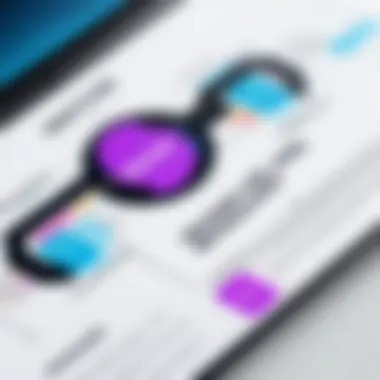

An audit can be performed manually; however, it is recommended to utilize automated tools to make the process more efficient. Tools like Screaming Frog SEO Spider can quickly identify links that are not functioning.
Benefits of conducting regular audits include:
- Improved Site Health: Regular audits help increase overall website efficiency by ensuring that all links point to the correct destination.
- Enhanced User Experience: By maintaining valid links, users will have a seamless experience on the site, encouraging them to stay longer and return.
- Better SEO Performance: Search engines favor sites that do not have broken links. Consistent auditing can enhance a site’s authority.
Setting Up Alerts
Setting up alerts for broken links is another proactive step in managing links effectively. Many tools offer notification features to alert website owners when they encounter a broken link. This feature enables quick actions to rectify the issues.
Alerts facilitate continual vigilance and can save time. By being informed of broken links as soon as they occur, site managers can address them without delaying updates or fixes.
Considerations for setting up alerts include:
- Configurable Sensitivity: Choose how sensitive the alerts should be, balancing frequency and relevance.
- Diverse Alert Mechanisms: Use multiple channels for alerts, such as email, SMS or integrations with project management tools for comprehensive coverage.
Using Redirects Wisely
Using redirects wisely is integral to managing broken links effectively. When a link becomes broken, a good practice is to redirect users to a relevant page instead of showing an error. Redirects provide a bridge for users to still access valuable content, and they also preserve link equity.
Common types of redirects include:
- 301 Redirects: Permanently redirecting to a new URL. This method is beneficial for maintaining SEO value and redirecting traffic.
- 302 Redirects: Temporary redirects that inform search engines that the original URL will return. Though less common for broken links, they have their own specific use cases.
Effective use of redirects can lead to:
- Increased Traffic Retention: Users can find what they need even if the original link is broken.
- Maintaining Search Rankings: Properly managed redirects can help retain search rankings that may otherwise be lost with broken links.
Proper link management, including regular audits, alerts, and wise use of redirects, is essential for maintaining website integrity and optimizing SEO performance.
Best Practices for Link Management
Effective link management is a fundamental aspect of maintaining website integrity. Adopting best practices ensures not only the technical health of a site but also enhances user experience and search engine ranking. High-quality link management leads to improved site credibility and helps to build trust with users. Here are two key areas to consider when developing a robust plan for link management.
Consistent Monitoring
Consistent monitoring of website links is critical for ensuring their functionality. Regular audits allow website owners to quickly identify and address broken links, preventing negative impacts on user experience. Tools that automate this monitoring can save time and provide real-time data on link health.
- Identify 404 Errors: Frequent monitoring helps spot links that lead to dead ends. Tools like Google Search Console can provide insights into 404 errors.
- Track Changes: Websites often undergo updates. Regular checks help track changes in link status, so any updates can be quickly addressed.
- User Feedback: Gather user feedback to identify links they may find broken. This can complement automated tools and ensure a comprehensive audit.
Monitoring should be part of a routine maintenance schedule. This can be weekly, bi-weekly, or monthly, depending on website size and traffic. Being proactive about link management reduces downtime and ensures that the website remains fully operational.
Best Practices for Identifying Links
Identifying links for management is not just about finding broken ones; it involves understanding the different types of links and their roles on the site. Here are effective methods to ensure comprehensive link identification:
- Categorize Links: Organize links into categories such as internal, external, and affiliate links. This helps in pinpointing areas that require attention.
- Use Link Checkers: Rely on tools like Screaming Frog or Broken Link Checker to perform automated scans of the website. These tools can quickly identify non-functioning links and present them in an easily digestible format.
- Manual Audits: While tools are helpful, manual checks are valuable for critical pages. A human touch can reveal context that automated systems miss, such as links relevant to user intent.
In summary, utilizing best practices for link management provides significant benefits. Consistent monitoring and effective identification are key elements. They both contribute to a seamless user experience and improved search engine rankings. As the digital landscape continues to evolve, maintaining link integrity will remain vital for all websites, ensuring they meet both user and technical demands.
Culmination
The Importance of Broken Link Testers
Maintaining a clean and efficient website is crucial for any online presence. Broken link testers serve as invaluable tools in this process. They ensure that users have access to the content they expect. A single broken link can lead to frustration for visitors, potentially resulting in lost engagement or sales. Furthermore, search engines may penalize a site with numerous broken links. Thus, regular use of broken link testers protects both user experience and SEO effectiveness.
It is essential to understand how these testers can contribute to the overall integrity of a website. They help identify not only broken links but also redirect issues and orphaned pages. By assessing these components, businesses can optimize their website’s performance. Users appreciate seamless navigation, which translates into longer session times and increased loyalty.
Making Informed Decisions
Informed decision-making requires access to accurate data. Choosing the right broken link testing tool is a critical step in website management. Each tool offers various features. Decision-makers should consider the specific needs of their organization and the type of website they maintain.
For instance, some tools may provide more comprehensive audits, including mobile site checks. Others might integrate seamlessly with existing website platforms or analytics tools. Understanding these differences allows businesses to select a tester that aligns with their operational requirements.
When evaluating these tools, consider:
- Functionality: Does it offer the features you need?
- Usability: Is the interface user-friendly enough for your team?
- Cost: Does it provide good value for the features offered?
Overall, the choice of a broken link tester should align with the strategic goals of the organization. By making well-informed decisions, businesses can enhance their digital presence while minimizing potential pitfalls.
"A proactive approach to maintaining link integrity can save time and resources in the long run."
Regular assessments and updates will not only improve user satisfaction but also bolster search engine ranking. Broken link testers are more than just tools; they are essential components in a robust digital strategy.















