Enhancing Security with Two-Factor Authentication in Active Directory


Intro
In today's digital age, security is the name of the game. With cyber threats lurking around every corner, organizations are increasingly leaning towards stronger measures to protect sensitive data. One such measure gaining traction is Two-Factor Authentication (2FA). While the concept itself is not new, its application, especially in on-premise Active Directory (AD) environments, is crucial for bolstering security.
Two-Factor Authentication adds an extra layer of verification beyond just the username and password, and in a world where hacking attempts can feel as common as a morning cup of coffee, it's a necessary step for any business hoping to shield itself from potential breaches. What’s more, implementing 2FA can often meet compliance requirements that data-protecting regulations impose. For businesses using on-premise Active Directory, understanding how to correctly integrate this security measure not only strengthens defenses but also promotes confidence among users.
This article will break down the complexities and nuances of integrating 2FA into your existing AD framework. From discussing key features to overcoming potential challenges, we aim to provide a robust guide for IT professionals and decision-makers. Let's dive into the core elements that define the effective implementation of Two-Factor Authentication.
Preface to Two-Factor Authentication and Active Directory
In today’s fast-paced digital landscape, the stakes for securing sensitive information have reached new heights. Organizations are increasingly reliant on technology, and with that dependency comes the risk of cyber threats. This is where Two-Factor Authentication (2FA) plays a crucial role in protecting user identities and sensitive data. Particularly in environments utilizing Active Directory (AD), the integration of 2FA enhances security measures and offers a layered defense against unauthorized access.
Understanding Two-Factor Authentication
Two-Factor Authentication acts as an additional barrier to confirming a user’s identity beyond just a password. Using something you know (like a password) alongside something you have (like a one-time code generated by a mobile app), 2FA significantly reduces the likelihood of unauthorized access. This method is especially vital in large organizations where user accounts could easily be compromised.
- Convenience vs. Security: Users naturally lean toward convenience when interacting with technology. 2FA turns that on its head by prioritizing security and urging users to take an extra step to ensure their accounts are secure even if their passwords become widely known.
- Diverse Authentication Options: Various methodologies exist for implementing 2FA—ranging from SMS codes, mobile authenticator apps, to biometric markers. Each choice offers unique advantages, which need to be weighed against user behavior and organizational needs.
Implementing 2FA isn’t just a security measure; it’s gradually becoming a necessity that organizations cannot afford to overlook. In fact, a recent survey revealed that nearly 80% of data breaches involve weak or stolen passwords.
Overview of Active Directory
Active Directory is a central component for managing permissions and access to resources in many corporate networks. It provides a structured approach for maintaining user accounts, security policies, and applying authentication protocols within an organization. Here’s why it matters in the context of 2FA:
- User Management: Active Directory organizes user data, roles, and permissions centrally. This facilitates efficient management and an organized count of user access, which is vital for 2FA integration.
- Group Policy Objects: Leveraging Group Policy, organizations can enforce security settings, including 2FA requirements among specific user groups, streamlining what can be an intrusive process into a smooth transition.
- Integration with Other Services: AD can be integrated with various services and applications, allowing organizations to extend 2FA across platforms, ensuring that sensitive data remains protected across all user channels.
The importance of Active Directory in two-factor authentication cannot be overstated. Beyond simply acting as a repository of user authentication data, it is a pivotal component that helps in implementing robust security protocols. Without it, the framework for managing credentials may become fragmented and susceptible to breaches.
In summary, the intersection of Two-Factor Authentication and Active Directory forms a cornerstone for robust organizational security. As security threats evolve, so too must our defense strategies, making 2FA an indispensable tool in the IT security toolkit.
The Importance of Security in Today’s Environment
In an age where our lives are increasingly intertwined with technology, the importance of robust security measures cannot be overstated. Every transaction, personal message, and digital footprint carries some risk. Organizations, large and small, find themselves in the crosshairs of cyber threats that evolve at a breakneck pace. Recognizing the gravity of these threats and fortifying defenses must sit atop the priority list for IT professionals and decision-makers alike.
The Rise of Cyber Threats
The landscape of cyber threats has morphed into a treacherous environment. Cybercriminals constantly develop new strategies, often exploiting vulnerabilities in systems. Consider the surge in ransomware attacks, where hackers infiltrate a network and hold data hostage until a ransom is paid. According to a 2023 report by Cybersecurity Ventures, cybercrime is expected to cost the world $10.5 trillion annually by 2025, a staggering figure that underscores the urgency for enhanced security measures.
The rise of remote work has added another layer of complexity. Individuals often access sensitive corporate data from home networks, which may not have the same level of protection as organizational networks. This shift has opened up gaping holes in security that savvy hackers are more than willing to exploit. With the stakes this high, it’s evident that traditional security protocols are no longer sufficient. Integrating two-factor authentication stands out as a formidable barrier against unauthorized access.
The Role of Authentication in Security
Authentication is the gatekeeper to secure environments. It’s the process that ensures only the right individuals can access protected resources. Two-factor authentication is an extension of this process, adding an extra layer of defense.
- Security Enhancement: Two-factor authentication requires not just a password but also a second verification step, which could be a one-time code sent to a mobile device or a biometric scan. This dual requirement drastically reduces the chance of account compromise.
- User Trust and Confidence: When users know their information is safeguarded by multiple security layers, they’re more likely to engage fully with systems and services. This trust can translate into higher productivity and a more secure environment.
- Regulatory Compliance: Many industries must comply with regulations concerning data protection. Implementing two-factor authentication can help organizations meet these legal standards, avoiding hefty fines and reputational damage.
- Long-term Viability: As technology continues to evolve, so do the tactics of cybercriminals. By adopting advanced authentication methods today, organizations position themselves for greater resilience against tomorrow’s threats.
"The best defense against future cyber threats is building a culture of security awareness and robust authentication practices today."
How Two-Factor Authentication Works
Understanding how Two-Factor Authentication (2FA) functions is pivotal for those implementing it in on-premise Active Directory environments. Two-factor authentication provides a layered approach to securing user logins, combining something a user knows—typically a password—with something the user possesses, like a mobile device or a hardware token. This means even if a password gets compromised, unauthorized access remains more challenging. The integration of 2FA fundamentally strengthens security protocols, thus providing reassurance against increasing cyber threats.
Implementing 2FA in Active Directory also serves to enhance user trust. When employees see robust efforts to protect their data, they’re more likely to adhere to security policies and practices. It’s not just a technical enhancement; it represents a cultural push towards a security-focused environment within an organization.
"Security is not just a product, but a process."
This implementation matters a lot long term as well. As attackers evolve their techniques to breach systems, having 2FA becomes less of an option and more of a necessity. For those still hesitant, the increasing regulatory requirements around data protection are likely to change their perspective.
Types of Two-Factor Authentication Methods
SMS and Email Verification


SMS and email verification remain popular 2FA methods thanks to their simplicity. These approaches allow users to receive a code via text message or email after entering their passwords, creating an additional barrier of protection. One of the key characteristics of SMS and email verification is the ease of integration; it does not require any special hardware or software.
However, these methods do come with vulnerabilities. If an attacker has access to a user’s phone or email, they can intercept verification codes with relative ease. This aspect highlights a significant security risk, necessitating additional caution when using SMS or email as a second factor.
Authenticator Applications
Authenticator applications, like Google Authenticator or Microsoft Authenticator, are increasingly prevalent in the realm of 2FA due to their heightened security features. These apps generate time-sensitive codes that users input after their passwords, eliminating the risks associated with SMS interception. With authenticator apps, the codes change every 30 seconds, providing an additional safeguard.
The simplicity of installation and user interface contributes to their popularity. Yet, users must have access to their mobile device, which could pose challenges if the device is lost or stolen, making it essential to have backup options.
Hardware Tokens
Hardware tokens are small physical devices that generate security codes for user authentication. They are widely recognized for their reliability and security, acting as independent devices that ensure only authorized users can gain access. The uniqueness of hardware tokens lies in their requirement for physical possession, making remote attacks quite difficult.
However, hardware tokens can be more costly and may require a more significant upfront investment and logistics to distribute across an organization compared to software-based solutions. Their reliance on physical entities can also place limitations on mobility for users.
Biometric Verification
Biometric verification utilizes unique biological traits such as fingerprints, iris scans, or facial recognition to authenticate users. One of the most compelling features of biometric systems is the undoubtedly high level of security they offer. Since these traits are inherently unique to each individual, they reduce the risk of unauthorized access immensely.
Despite their advantages, biometrics come with concerns, predominantly related to privacy and data security. Given the sensitive nature of the information being analyzed, ensuring this data is secure from breaches is vital. In addition, some users may have concerns about their biometric information being stored or misused, making it critical for organizations to be transparent about how this data will be managed.
Mechanics of 2FA Integration in Active Directory
Integrating 2FA into Active Directory systems involves both technical and administrative steps. Organizations need to assess their current configurations, select the appropriate 2FA method, and then adjust Active Directory settings to support this new layer of security. Special consideration should be given to how the chosen 2FA method will impact user experience and interaction with AD—ideally, the system should be seamless to not disrupt workflows, while still enhancing overall security.
Deploying Two-Factor Authentication in Active Directory
Deploying Two-Factor Authentication (2FA) in Active Directory environments is becoming increasingly crucial in this digital age. Organizations are facing constant threats to their security. By adding an extra layer of authentication, businesses can fortify their access controls significantly. The implementation of 2FA can help mitigate risks posed by cyber threats, as it demands not just a password but also another verification factor, typically something only the user possesses.
When discussing the deployment of 2FA, various key components come to mind. Firstly, preparation for implementation is paramount. Thorough planning ensures that all bases are covered — from assessing current infrastructure to choosing appropriate tools. Also, the step-by-step implementation guide lays down a clear path for organizations to follow, ultimately providing a roadmap to effective 2FA integration.
Preparation for Implementation
Before diving headfirst into the deployment phase, organizations must spend adequate time prepping for the rollout of 2FA. This stage involves evaluating current systems, understanding user needs, and determining the readiness of the existing Active Directory infrastructure. It's not just about slapping on an additional security layer but ensuring the foundation is solid enough to support it. A meticulous approach prevents potential issues later on, which can do more harm than good.
Step-by-Step Implementation Guide
Assessing Current Infrastructure
When it comes to assessing current infrastructure, there's no cookie-cutter method. Organizations need to lay their cards on the table and review what they already have. This involves looking closely at existing AD setups, understanding user authentication flows, and identifying any vulnerabilities. A key characteristic of this assessment phase is understanding dependencies. Knowing what systems interact with your AD can affect the 2FA implementation's success.
While this might seem like a monumental task, it’s rather a beneficial step for organizations aiming to deploy 2FA effectively. For instance, by pinpointing weak links within their authentication processes, organizations can fortify these areas before expanding their security protocols. An interesting aspect of this assessment is organizations can often uncover solutions that enhance overall user experience alongside security enhancements, ultimately leading to greater employee satisfaction and fewer setbacks.
Choosing the Right 2FA Solution
Choosing the right 2FA solution is like finding the right key for a lock. Not all solutions work smoothly with every Active Directory setup. Each option comes with its own unique features and intricacies. Distinguishing between them is vital and should align with the organization's security goals. A primary characteristic of any chosen solution should be compatibility. It must integrate seamlessly with existing applications, catering to both user usability and security needs.
For instance, some choose SMS verification, while others may opt for authenticator apps or biometric verification methods. Each of these solutions has its own set of advantages and disadvantages. SMS, for instance, is user-friendly but could be susceptible to interception, whereas biometric solutions can offer high security, albeit with installation costs and user privacy concerns. Thus, understanding which solution fits best into the overall context of the Active Directory environment is essential for a smooth rollout.
Configuring Active Directory for 2FA
Configuring Active Directory for 2FA is, without a doubt, a critical step in the deployment process. This section involves making specific adjustments and changes to ensure that the authentication mechanisms operate as intended. A key aspect of this is the deployment of integration points such as the Security Assertion Markup Language (SAML) or OAuth service. With these integrations, the authentication process can seamlessly extend beyond passwords.
A noteworthy feature of configuring AD for 2FA is how this ties into existing policies regarding user access. By customizing these protocols, organizations can set specific requirements based on user roles. This could involve stricter verification methods for high-risk personnel while allowing less rigorous measures for those with lower access. Such tailored configurations end up enhancing the security framework while ensuring that usability isn’t compromised.
Testing the 2FA System
Testing the 2FA system isn’t a one-time affair; it’s a process. This phase serves as a litmus test for the entire implementation effort. A key characteristic here is stress-testing the system under real-world conditions. Organizations must ensure that the implementation not only works on paper but also functions effectively in actual usage scenarios.
The unique feature of thorough testing is that it allows organizations to identify any bottlenecks early in the process. Are users facing complications when trying to access their accounts? Is the response time for the second factor adequate? Addressing these questions at this stage can save headaches down the line. What's more, regular testing not only retains system integrity but cultivates a culture of security awareness among users.
Above all, the journey to deploy 2FA in Active Directory requires careful thought and strategic planning. By paying attention to the fine details and approaching the implementation in structured steps, organizations can achieve enhanced security that meets the challenges of today’s digital world.
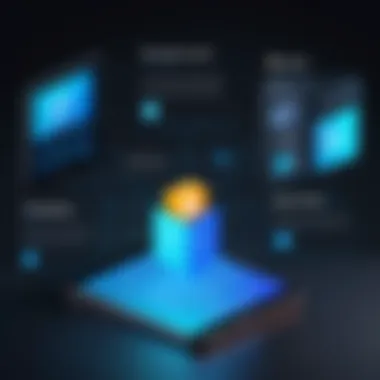

Best Practices for 2FA Deployment
Implementing Two-Factor Authentication (2FA) in an on-premise Active Directory environment is no small feat. The technical aspects are essential, but to truly maximize its effectiveness, one must also consider best practices that encompass user engagement, consistent monitoring, and contingency planning. These practices help ensure a smoother implementation and maintain robust security long-term.
User Training and Awareness
Knowledge is power, especially when it comes to technology. Without proper training, even the best systems are likely to fall short of their potential. User training on 2FA helps alleviate confusion and resistance. Here’s why this is essential:
- Understanding 2FA: Users should grasp not just how to use 2FA, but why it’s vital. Without this understanding, they might treat it as an inconvenience rather than a necessary security measure.
- Clear Instructions: Consider creating step-by-step guides or tutorial videos to illustrate the process of logging in with 2FA. Getting users accustomed to the multi-step process helps avoid frustration at login time.
- Feedback Loop: Encourage users to provide feedback on their experiences with 2FA. This can illuminate areas that might need further clarification or improvements.
Regular Monitoring and Auditing
Setting up 2FA is just the beginning; ongoing vigilance is necessary. Regular monitoring ensures that the system remains effective and any potential vulnerabilities are addressed promptly.
- Log Analysis: Monitor login attempts, especially failed ones. Unusual login patterns can indicate a breach attempt, allowing for swift action.
- Audit Trails: Keep logs of 2FA-related activities, such as authentication logs. Regular audits help identify any anomalies or repeated issues that might need attention.
- System Updates: Ensure that both the 2FA solution and Active Directory itself are regularly updated. Security patches often close loopholes that could be exploited by malicious actors.
Creating a Backup Authentication Process
Technology can sometimes be unpredictable. A strong backup process is critical to ensure users aren’t locked out of their accounts, especially during outages or issues with the primary 2FA method.
- Alternative Methods: Consider providing several options for secondary authentication—like security questions, backup codes, or alternative apps— so that users have choices when the usual method isn't available.
- Emergency Procedures: Document clear guidelines users can follow in case they run into issues during the authentication process. This way, they won’t feel like they are in a digital maze with no exit.
- User Education for Backup Methods: Just like the main 2FA process, users also need to know how the backup methods work. Integrating this training into the overall 2FA education can help minimize confusion later.
Successful implementation of 2FA isn’t just about installation; it’s about creating an environment where users feel secure and informed.
By ensuring user training, regular monitoring, and a fallback plan are all implemented, organizations can significantly boost the effectiveness and reliability of Two-Factor Authentication in their Active Directory environments. These best practices not only enhance security but foster a culture of awareness among users, turning them into active participants in their digital safety.
Challenges and Solutions in Implementing 2FA
Implementing Two-Factor Authentication (2FA) in on-premise Active Directory environments can be a tough nut to crack. As organizations aim to bolster their security measures, they often encounter various challenges that could derail such efforts. Addressing these obstacles is critical not only for the smooth integration of 2FA but also for fostering a culture of security awareness within the organization.
User Resistance to Change
One of the more prominent challenges organizations face is user resistance to change. People can be quite attached to their routines. When you introduce 2FA, users might see it as an inconvenience. The added steps for logging in can feel like a hassle, especially for those who are not tech-savvy.
To overcome this resistance, communication is key. Begin by clearly explaining the benefits of 2FA to end-users. Examples of real-world breaches can help underscore the need for enhanced security.
Some useful approaches include:
- Education and Training: Provide comprehensive training sessions to help users become comfortable with the new system.
- Demonstrations: Run demos to show how quick and efficient the process can be once they get the hang of it.
- Feedback Mechanism: Offer a way for users to express their concerns or ask questions regarding the new procedure. This can ease the transition.
Integration with Existing Systems
Another hurdle is the integration with existing systems. Many organizations rely on a variety of software and hardware configurations. Making 2FA compatible with all aspects of the current environment can be challenging and demands thoughtful planning.
Consider the following strategies to ease integration:
- Assessment of the Current Environment: Conduct a thorough assessment of all existing systems and identify potential integration points beforehand.
- Choosing the Right 2FA Solution: Not all 2FA solutions are created equal. Select one that integrates seamlessly into your current infrastructure. Solutions like Microsoft Authenticator or Google Authenticator may be advantageous here.
- Phased Rollout: Instead of implementing 2FA across the board simultaneously, start with a phased approach. This can help in identifying issues early on without overwhelming users.
Managing Costs and Resources
Finally, there's the ongoing challenge of managing costs and resources. Implementing 2FA can come with a heavy price tag, from purchasing hardware tokens to software licenses and ongoing maintenance.
A few ways to tackle this issue include:
- Budgeting Wisely: Put together a detailed budget that accounts for both initial and ongoing costs. This should include training, support, and potential future updates.
- Seeking Alternative Solutions: Explore cost-effective 2FA options. Solutions such as app-based verification may not require costly hardware.
- Utilizing Open-Source Solutions: Some organizations have successfully implemented open-source 2FA systems. These can adhere to the organization's budgets while ensuring performance.
“It's important to remember that cost should not trump security; investing in 2FA is, in fact, investing in the future of your organization.”
The path to successful implementation of 2FA involves navigating through various challenges. By being proactive and strategic, organizations can find suitable solutions that not only enhance their security framework but also create a more resilient digital environment.
Monitoring the Effectiveness of 2FA
Implementing Two-Factor Authentication (2FA) is a significant step toward enhancing security within an on-premise Active Directory environment. However, simply introducing 2FA does not guarantee that it will function as intended or meet organizational goals. Therefore, monitoring the effectiveness of 2FA becomes crucial. This process not only involves assessing whether the implementation works but also understanding its impact on user experience, security posture, and overall system functionality.


Monitoring 2FA effectiveness also helps organizations identify weaknesses or bottlenecks in the system and allows for timely adjustments. Consistent evaluation enables IT professionals to ensure that the chosen solutions align with evolving security needs. By keeping a watchful eye on the performance of 2FA, organizations can make informed decisions that contribute to improved security initiatives.
Key Performance Indicators for 2FA
When evaluating the success of Two-Factor Authentication, establishing clear Key Performance Indicators (KPIs) is essential. These metrics provide measurable outcomes that can guide adjustments and enhancements over time. Here are some key indicators:
- Authentication Success Rate: This metric tracks the percentage of successful logins that utilize 2FA. A high success rate indicates smooth implementation and user acceptance.
- User Adoption Rate: Monitoring how many users engage with the 2FA system can highlight any gaps in training or user resistance.
- Incident Rate Reduction: Tracking the number of unauthorized access attempts or security incidents pre- and post-2FA implementation can showcase the effectiveness of the system.
- User Feedback and Satisfaction: Gathering qualitative data from users can shed light on their experience. Are users finding the 2FA process too cumbersome? Can it be improved?
- Time to Authenticate: Measuring how long it takes for users to complete the 2FA process can help assess its efficiency and identify areas for enhancement.
These KPIs serve as a compass, pointing to areas of success and highlighting those that require attention.
Reporting and Analysis
Once KPIs are established, it is crucial to create a system for reporting and analysis. Regularly generating reports can help stakeholders understand how well the 2FA system operates across various parameters. This process includes compiling data, analyzing trends, and presenting insights in clear formats. Here’s what to consider:
- Frequency of Reporting: Determine how often reports are generated—monthly, quarterly, or annually. Regular reviews ensure that information is timely and relevant.
- Format of Reports: Visual elements such as charts and graphs can make findings easier to digest. Consider utilizing dashboards that provide real-time insights.
- Collaborative Review Sessions: Involving key stakeholders in reviewing reports fosters a collaborative environment. This engagement can lead to actionable strategies for optimization.
- Adjusting Strategies Based on Insights: Continuous analysis allows for adaptive changes. If certain KPIs indicate dissatisfaction among users, immediate feedback can prompt necessary adjustments in training or system configuration.
By systematically documenting and analyzing the performance of the 2FA system, organizations can stay ahead in addressing vulnerabilities, thereby reinforcing their overall cybersecurity stance.
"Monitoring the effectiveness of your security measures is as vital as the measures themselves."
Future Trends in Authentication
As threats in the digital realm evolve, so too must the strategies we employ to secure our systems. The trend towards more robust authentication methods—especially two-factor authentication (2FA)—is crucial in safeguarding sensitive information. Understanding future trends in authentication is not merely an academic exercise; it’s a necessary step for IT professionals and decision-makers aiming to stay one step ahead and mitigate risks that loom above every organization.
In looking ahead, we see several emerging patterns, including the increased use of biometric data, the growing reliance on contextual authentication, and the integration of artificial intelligence in security processes. These trends signal the shift towards a future where security is seamlessly embedded into user experiences, rather than retrofitted after the fact.
In any organization, it’s vital to consider how these influences will shape policies, user behavior, and system architecture. Addressing these elements not only fosters a safer environment but also builds trust with clients and partners who depend on the integrity of your technology.
Emerging Technologies in Authentication
With technology advancing at breakneck speed, authentication methods are undergoing significant transformations. The potential of biometric technology is particularly noteworthy. For example:
- Fingerprint Scanners: Devices like iPhones use this to secure personal info. They are quick and user-friendly.
- Facial Recognition: Airports are beginning to use this tech for faster boarding processes, but it raises ethical concerns, too.
- Voice Recognition: It's being used in more customer service applications, ensuring security while providing a seamless experience.
Alongside biometrics, we have contextual authentication, which assesses the user's environment before granting access. This can include the user’s location, the device they're using, and the time of access. For instance, if an employee tries to access the server from a foreign country, the system can trigger additional verification steps.
This kind of dynamic authentication approach reflects a growing awareness of the nuanced nature of security, allowing for a tailored experience that prioritizes security without sacrificing accessibility.
The Role of AI in Security and Authentication
Artificial intelligence is shaping the future of authentication in powerful ways. Through machine learning algorithms, AI can identify patterns in user behavior that help in detecting abnormal activity. This can significantly enhance security.
For instance, if a user typically logs in from a corporate office in New York but suddenly attempts access from an overseas location, AI can raise a flag. It allows the system to react intelligently rather than simply relying on rigid authentication rules.
Moreover, AI can help streamline the user experience. It can adapt in real-time, understanding that not all access requests are created equal. Users with clean historical data may enjoy smoother logins, while unfamiliar requests can trigger extra safety measures.
AI isn't just a tool; it's becoming a foundational aspect of modern security architecture.
Epilogue and Recommendations
In today's fast-paced digital world, focusing on the implementation of Two-Factor Authentication (2FA) in on-premise Active Directory environments is crucial. The discussion around it has steadily moved from optional to essential. Businesses are increasingly understanding that a fortified security posture isn't just a technical decision, but one that influences overall organizational health and reputation.
First and foremost, the goal of implementing 2FA goes beyond simply adding another barrier for attackers. By enhancing security through this method, organizations begin to cultivate a culture of responsibility among their employees. Employees realize that their actions have consequences. With the rise of remote work and the flexibility it provides, 2FA serves as an extra layer of security that aligns well with contemporary work dynamics. This method not only helps decode potential threats but can also significantly decrease the impact of phishing attacks and unauthorized access.
Summarizing Key Insights
To truly grasp the value of 2FA, one must reflect on key insights gleaned from the previous sections:
- Understanding Security Threats: As cyber attacks continue to evolve, organizations must evolve alongside them. Implementing 2FA answers the call for adaptive security solutions that can withstand the test of time.
- Diverse Authentication Methods: The richness of options—ranging from SMS and email to biometric verification—gives organizations the flexibility to tailor their security approach. This adaptability is vital for user engagement and operational efficacy.
- Operational Visibility: Regular monitoring is essential. By tracking key performance indicators, businesses can not only validate their security measures but also identify areas for improvement.
- Ongoing Training: The human element remains one of the biggest vulnerabilities. Employee training is not a one-off event; it must continue to evolve, keeping everyone in the loop regarding security best practices and emerging threats.
The journey doesn’t end when 2FA is implemented; it’s about sustaining that security throughout the organization's lifecycle.
Practical Recommendations for Implementation
Implementing 2FA in an on-premise Active Directory setup isn't merely about following steps; it's about integrating a mindset geared towards security. Here are practical recommendations to aid in the process:
- Conduct a Risk Assessment: Examine the existing infrastructure. Identify vulnerabilities in the current authentication scheme. Understanding risk is the first step to mitigation.
- Choose the Right 2FA Solution: The vast array of authentication methods means it's crucial to select one that aligns with your business needs and environment. Consider factors like user comfort and technical feasibility to ensure seamless integration.
- Employee Training: Foster an atmosphere of security awareness among staff. Conduct regular workshops and provide resources that keep the team updated on the importance of 2FA and how to utilize it effectively.
- Establish a Rollout Plan: Don’t throw employees into the deep end. Stagger the rollout, allowing feedback and adjustments to be made along the way.
- Create Backup Authentication Processes: In case the primary authentication method fails, having alternatives ensures continuity of operations and user access.
- Review and Adapt: Security is not static. Regularly revisit your 2FA processes and adjust based on changing environments, technologies, and threats.
Implementing Two-Factor Authentication is indeed a step towards fortifying an organization's defenses. However, fostering a culture of security will make that defense genuinely robust.













