Twinmotion vs Lumion: A Comprehensive Comparison


Intro
In the domain of architectural visualization, Twinmotion and Lumion stand out as two powerful tools that aid professionals in bringing their designs to life. This comparative analysis delves into their respective features and functionalities, allowing business decision-makers and IT professionals to evaluate which tool best meets their specific needs. The discussion will focus on the technical specifications, user experience, rendering capabilities, costs, and practical applications of each software. Understanding these aspects is crucial for anyone looking to invest in a visualization tool that aligns with project requirements and organizational goals.
Key Features
Overview of Features
Both Twinmotion and Lumion offer a range of features that enhance the visualization process.
Twinmotion is known for its user-friendly interface and real-time rendering capabilities. This software allows users to create immersive environments quickly, which is essential in today’s fast-paced design landscape. It supports a variety of 3D models, and its compatibility with software such as Autodesk Revit and SketchUp streamlines the workflow for architects and designers.
On the other hand, Lumion caters to a broad audience, providing comprehensive tools for rendering stunning visual content. It includes a vast library of materials and objects, along with advanced features like photo and video animations. This makes it suitable for professionals aiming to produce high-quality marketing materials or presentations.
Unique Selling Propositions
The distinction between these two programs lies not only in their functionality but also in their unique selling propositions.
One of Twinmotion's standout features is its direct synchronization with popular CAD tools. This means changes made in the CAD software can be immediately reflected in Twinmotion, offering a seamless design experience.
In contrast, Lumion excels in its rendering speed and quality. The software is designed to create visually striking videos and images rapidly, which can be a deciding factor for firms that prioritize turnaround time and marketing. Moreover, Lumion's extensive library includes diverse assets, making scene-building straightforward and efficient.
Pricing Models
Different Pricing Tiers
Understanding the pricing models of Twinmotion and Lumion is vital for making a well-informed decision. Twinmotion typically offers various tiers based on software capabilities and customer needs.
Lumion also follows a tiered pricing approach, providing different editions that serve diverse user groups—from individual professionals to larger corporations. However, it is essential to review the detailed pricing structures on their official websites, as this can change and be updated.
ROI and Cost-Benefit Analysis
When considering ROI, it is crucial to analyze how each tool can impact your business.
Due to Twinmotion's efficiency in rendering and ease of use, projects often experience lower labor costs and quicker turnaround times. This efficiency translates to potential savings that justify the investment.
In contrast, Lumion’s ability to produce high-quality outputs quickly can enhance business marketing strategies, making it a value addition for firms focused on client acquisition and engagement.
A thorough understanding of both tools is important. This ensures that the chosen software aligns well with project goals and long-term business strategies.
Prolusion
In the realm of architectural visualization and urban planning, the choice of tools can dramatically impact project outcomes. Twinmotion and Lumion are two leading software platforms that offer unique capabilities in rendering and visualization. As industries increasingly leverage technology for design, understanding the nuances of these tools becomes essential for decision-makers and IT professionals alike.
Why Compare Twinmotion and Lumion? The need for effective visualization tools is apparent. Projects often require clear communication of design intent to clients and stakeholders. Both Twinmotion and Lumion excel in this area but do so in different ways. By examining these tools closely, users can ascertain where each shines and how they align with specific project requirements.
Benefits of this Analysis: This comparative analysis highlights critical elements such as rendering quality, user experience, library assets, and platform performance. Focusing on these aspects helps professionals make informed decisions that enhance productivity and creativity.
Considerations for Users: When evaluating these software options, it is important to consider not only the technical specifications but also the end-user experience and cost implications. This analysis aims to provide insights that aid in navigating the selections available in the competitive landscape of architectural visualization tools.
Overview of Twinmotion
Understanding Twinmotion is essential for anyone looking into architectural visualization tools. This software serves as a bridge between conceptual design and realistic visualization. It provides a platform where architects, designers, and urban planners can effectively present their ideas and proposals. Given the constant pressure for speed and quality in today’s design environments, Twinmotion’s capabilities and benefits make it a worthy consideration.
Twinmotion streamlines the design process, allowing users to create stunning visuals in a shorter time frame. The software’s real-time rendering feature appeals to professionals who often need immediate feedback on their projects. This ability to visualize changes instantaneously plays a vital role in decision-making and enhances communication amongst team members and clients.
Another significant aspect of Twinmotion is its compatibility with various design software, making it a versatile addition to any workflow. Its user-friendly interface reduces the learning curve, enabling even those with limited technical background to navigate the program efficiently. Overall, Twinmotion can significantly improve a project's presentation and client engagement, ultimately contributing to a higher success rate in securing approvals and investments.
Key Features of Twinmotion
Twinmotion includes several key features that cater to the needs of its target user base.
Some of these prominent features are:
- Real-time Rendering: Users can visualize their projects instantly, making alterations visible immediately.
- Integrated Asset Library: There is a vast collection of pre-modeled objects, materials, and lighting options, allowing for quick scene creation.
- Easy Collaboration: Users can share immersive experiences via Twinmotion Cloud, fostering better teamwork and client interaction.
- Path Tracer: This feature enables users to achieve photorealistic outputs, essential for high-stakes presentations.
- Virtual Reality Compatibility: Twinmotion supports various VR devices, allowing clients and stakeholders to experience designs spatially.
These features create a compelling advantage for Twinmotion, particularly in design settings where visualization is critical.
Target Audience
The target audience for Twinmotion primarily includes architects, landscape designers, urban planners, and interior designers. These professionals seek to communicate their ideas with clarity and detail. Twinmotion’s capacity for quick rendering is particularly appealing to agencies and firms that operate under strict deadlines.
Educational institutions also find Twinmotion valuable. It serves as a tool for students learning about architecture and design, providing them with a practical means to visualize their concepts.
Moreover, developers in the gaming and entertainment sectors may find advantageous use for Twinmotion’s visualization capabilities. It offers a refreshing approach to environmental design that can enhance storytelling and user experience in games.
In summary, Twinmotion caters to a diverse audience, all of whom value speed, efficiency, and high-quality visualization in their projects.
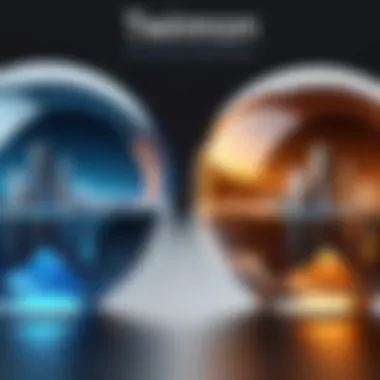

Overview of Lumion
Understanding Lumion is crucial for anyone involved in architectural visualization. This section provides insights into its core offerings, situational advantages, and overall relevance in the market. Lumion is designed specifically to empower architects, designers, and other design professionals with tools that streamline the visualization process. Its user-friendly interface and robust functionalities set it apart from many competitors, making it a pertinent choice for those who aim for efficiency and quality in their presentations.
Key Features of Lumion
Lumion distinguishes itself through a variety of key features that significantly enhance the workflow of its users:
- Real-Time Rendering: Lumion allows users to see changes in real-time, which accelerates the design process. This feature is critical for quick iterations and immediate feedback.
- Extensive Library of Assets: With thousands of pre-modeled objects, textures, and materials, Lumion saves time and effort. Users can easily populate their scenes with realistic items, ranging from trees to furniture.
- Lighting and Effects: Lumion offers advanced lighting techniques, including daylight and night modes. Moreover, effects such as reflections, shadows, and atmospheric elements enhance realism in presentations.
- Animations and Video Production: Creating dynamic presentations is seamless with Lumion. Users can animate specific elements and record walkthroughs, effectively showcasing their projects in motion.
- Compatibility: Lumion integrates well with various 3D modeling software. This compatibility is a strong point, as it enables smoother transitions between different design tools.
All these features contribute to Lumion's capacity to produce high-quality visualizations quickly, making it an attractive option for professionals in the industry.
Target Audience
Lumion primarily targets architecture firms, landscape designers, urban planners, and even real estate developers. Its appeal lies in its ability to cater to a range of professionals who require fast and effective visualization tools.
- Architects and Designers: They benefit from Lumion's intuitive interface and real-time rendering functionalities, which support the need for visually compelling presentations.
- Real Estate Professionals: Developers and marketers can utilize Lumion to present projects to clients in an engaging way, ultimately driving sales and investments.
- Students and Educators: Lumion’s ease of use makes it an excellent tool for educational purposes, helping students learn valuable skills in visualization.
The diverse user demographic indicates Lumion's versatility and its growing presence in various sectors requiring high-quality visual communication.
Comparison of Features
The section on the Comparison of Features is critical in understanding the distinct capabilities of Twinmotion and Lumion. These features shape the user experience significantly and dictate what each software can deliver in terms of performance and quality. A thorough comparison helps professionals make informed decisions based on their specific project needs.
Rendering Quality
Rendering quality stands as one of the most decisive elements in evaluating visualization software. Both Twinmotion and Lumion focus on delivering high-fidelity images and animations, but their approaches differ.
Twinmotion shines when it comes to real-time rendering. Its ability to generate quick visual results allows architects and designers to assess their work on the fly. It employs a proprietary technology that optimizes environments and lighting without substantial lag, which is especially beneficial during collaborative sessions. However, it may lack the intricate detailing found in Lumion’s outputs.
On the other hand, Lumion offers remarkable rendering quality, excelling in producing sophisticated and lifelike visuals. It supports advanced features such as photo-realistic rendering and detailed textures, which help in creating premium presentations. The rendered scenes often include refined reflections and shadows, contributing to a more immersive experience.
Ultimately, the choice between Twinmotion and Lumion regarding rendering quality depends on the specific requirements of the project. If speed and real-time feedback are paramount, Twinmotion may provide an advantage. Conversely, for projects demanding high levels of realism, Lumion’s rendering capabilities are likely to be more suitable.
User Interface and Experience
User interface and experience play a significant role in how effectively professionals can utilize Twinmotion and Lumion. Both programs aim to facilitate an intuitive environment that promotes efficient workflow.
Twinmotion adopts a user-friendly layout, making it accessible to individuals who may not be as technically savvy. The drag-and-drop functionality simplifies asset placements, and its visual navigation assists users in quickly familiarizing themselves with the tool. However, some advanced features may feel buried under options that can be overwhelming for users wishing to navigate through complex workflows.
Lumion, conversely, takes a more feature-rich approach. Its interface provides a robust suite of tools, catering to users with more experience looking to create intricate designs. Although this might present a steep learning curve, once mastered, it allows for significant creative freedom. The incorporation of shortcuts and a customizable interface can help in streamlining the user’s journey, reducing the time taken to achieve high-quality results.
Ultimately, the success of a user interface is contingent on individual preference and familiarity. Both software solutions have their strengths, and professionals should evaluate which aligns better with their particular workflow and the ease of use they require.
Library of Assets and Materials
A thorough library of assets and materials is vital for creating engaging visualizations. Both Twinmotion and Lumion provide extensive libraries, but the nature and usability of these assets vary.
Twinmotion offers a diverse library filled with realistic vegetation, furniture, and other environmental components that cater well to building and landscape design. Its assets scale naturally within the context of the visual environment, allowing for greater realism. Although it has fewer assets compared to Lumion, Twinmotion compensates with its ease of integration. The software allows users to import custom models, expanding creative possibilities.
In contrast, Lumion boasts a more extensive library with a rich selection of high-quality objects and materials. Users have the benefit of an expansive range of premade models that can fit into various design scenarios. The quality of assets ensures that scenes look polished and professional. However, the sheer volume of assets may sometimes lead to confusion when searching for specific items.
This aspect ultimately impacts how users can express their visions and deliver projects. The diversity of assets means that choosing the right software may hinge on the extent to which the asset library aligns with the user’s particular industry or project requirements.
Performance Characteristics
The performance characteristics of visualization tools like Twinmotion and Lumion are essential factors determining their effectiveness in real-world applications. A robust performance ensures that users can work efficiently and meet deadlines, while also delivering high-quality results. This section discusses key elements that influence the performance of both software, with a focus on system requirements and processing capabilities. Understanding these aspects is crucial for IT professionals, business owners, and decision-makers to make informed choices that affect project outcomes.
System Requirements for Twinmotion
Twinmotion, developed by Epic Games, is designed to provide impressive visualization capabilities. However, its performance heavily relies on having appropriate hardware. The following are the recommended system requirements for optimal performance of Twinmotion:
- Operating System: Windows 10 (64-bit) or macOS 10.14 and above.
- Processor: Intel Core i7 or AMD Ryzen 7 (or equivalent).
- Memory: At least 16 GB of RAM for smoother multitasking.
- Graphics Card: NVIDIA GeForce GTX 770 or AMD Radeon R9 280 (or better). DirectX 11 compatible GPU is preferred.
- Storage: SSD with at least 25 GB free space for installation and fast load times.
Having these requirements met allows Twinmotion to handle complex scenes and real-time rendering effectively. Users may experience performance issues if their hardware is below these specifications, which can lead to delays and inefficiencies in project workflows.
System Requirements for Lumion
On the other hand, Lumion has its own distinct set of requirements that are crucial for optimal performance. Tailored for real-time rendering, Lumion demands significant hardware capabilities. Below are the recommended specifications for running Lumion:
- Operating System: Windows 10 (64-bit).
- Processor: Intel Core i7 or AMD Ryzen 7 (or better).
- Memory: Minimum of 16 GB RAM, though 32 GB is advisable for larger projects.
- Graphics Card: NVIDIA GeForce GTX 1060 or AMD Radeon RX 580 (or comparable). A DirectX 11 compatible GPU is necessary.
- Storage: At least 20 GB of free space on SSD for installation along with additional space for project files.


Meeting these requirements allows Lumion to deliver high-quality renders with reduced rendering times, which is vital for professionals working on tight schedules.
Processing Speed and Efficiency
Processing speed and efficiency are critical metrics in evaluating any software. Both Twinmotion and Lumion excel in real-time processing, but they approach rendering differently.
Twinmotion leverages a seamless workflow that integrates with popular design tools like SketchUp and Revit. Users can see the changes in real-time, which enhances productivity by allowing immediate feedback. The efficiency in processing is amplified through features such as Direct Link, which provides an up-to-date link between the design model and Twinmotion.
In contrast, Lumion focuses on rendering speed with its optimized engine that employs a highly efficient pipeline. This engine uses hardware acceleration to boost performance, allowing complex scenes to render in a matter of minutes rather than hours. Many users report significant time savings when working on large projects, considering that rendering can be resource-intensive.
Ultimately, the choice between Twinmotion and Lumion may hinge on specific project requirements and hardware capabilities. Users must consider not just the requirements but also how processing speed influences their overall project efficiency.
Cost Analysis
Cost analysis is a crucial aspect of any software selection process, especially for tools such as Twinmotion and Lumion. For businesses, the cost directly influences the decision-making process, impacting budget allocations and project feasibility. Understanding the pricing structure, available options, and potential return on investment helps organizations to make informed choices. This section delves into the various pricing structures of Twinmotion and Lumion, emphasizing the importance of value for money considerations.
Pricing Structure of Twinmotion
Twinmotion adopts a straightforward pricing model, which appeals to many users. As of the latest information, it is available via a subscription model that caters to both individuals and businesses. Users can typically choose between monthly and annual billing, with an annual subscription often offering a discount compared to the monthly option.
Moreover, Twinmotion offers a free version for students and educators, fostering learning and development in architectural design. This strategy not only broadens their user base but also builds loyalty among new professionals entering the industry. Overall, Twinmotion's pricing structure is designed to accommodate users with varying needs and budgets.
Pricing Structure of Lumion
Lumion presents a different pricing scheme. It features a tiered system with distinct versions tailored for various user requirements. Each version – Lumion Standard and Lumion Pro – offers different features and includes diverse pricing levels. Customers can purchase a perpetual license or choose annual subscription options, with the perpetual license allowing for a one-time payment.
Additionally, Lumion provides discounts for educational institutions and students, encouraging broader engagement with their tools. The tiered approach gives potential users flexibility, but it may complicate the decision-making process for businesses looking for the best fit for their needs.
Value for Money Considerations
Evaluating value for money is essential when deciding between Twinmotion and Lumion. It's not simply about the price but also what one receives in return. Key factors to consider include:
- User Experience: Which software offers a more intuitive interface?
- Output Quality: Does the rendering quality justify the cost?
- Asset Library: Are the provided materials and models extensive enough?
- Community Support: How active and supportive is the user community?
- Regular Updates: Is the vendor committed to improving the software and adding features?
"Value for money is often a balancing act between features and cost. It's critical to understand what each tool offers in terms of capabilities and support."
A thorough analysis of these factors helps decision-makers pinpoint the option that aligns best with their operational needs and budget constraints. Ultimately, a well-formed cost analysis underscores the methods through which Twinmotion and Lumion cater specifically to their target audiences, balancing quality with financial investment.
Suitability for Different Industries
Understanding the suitability of Twinmotion and Lumion in various industries is vital for informed decision-making. Both visualization tools serve distinct purposes and audience needs across sectors. Knowing how each tool aligns with specific industry requirements helps stakeholders in architecture, urban planning, and entertainment make choices that enhance productivity and outcomes.
This section will explore how Twinmotion and Lumion cater to the demands of different fields. Through this analysis, we will delve into unique features and practical applications that set these tools apart and make them suitable for their respective audiences.
Architecture and Design
In the realm of architecture and design, visualization tools play a crucial role in showcasing concepts and creating immersive presentations. Twinmotion is particularly favored for its ability to generate quick and impressive renderings. Its real-time rendering capabilities allow architects to visualize their projects faster. This immediacy not only enhances the design process but also facilitates effective communication with clients.
On the other hand, Lumion offers a more extensive library of materials and assets, enabling architects to enrich their presentations with a myriad of options. The ease of use in Lumion's interface is a significant advantage for professionals who may not have extensive technical skills. With various presets available, architects can achieve stunning visual results with minimal effort.
In summary, while Twinmotion excels in speed, Lumion provides diversity. Architects must assess which aspect is more aligned with their project needs when choosing between these two tools.
Urban Planning
Urban planning requires a comprehensive visualization of large-scale projects, including infrastructure and environmental considerations. Twinmotion's ability to handle dynamic environments makes it well-suited for urban planners. Planners can model site contexts in real-time, examining how different factors interact in a virtual setting. This feature facilitates better decision-making and stakeholder engagement.
Conversely, Lumion’s rich library of urban elements, such as trees, people, and vehicles, enhances presentations significantly. Urban planners can create detailed scenes that reflect prospective development accurately. The tool's visual impact can help garner public support by illustrating the benefits of proposed changes in urban landscapes.
Choosing the right tool for urban planning relies on the specific needs of the project. For projects requiring rapid iteration, Twinmotion might be ideal. For those needing striking visual appeals, Lumion could be advantageous.
Gaming and Entertainment
In the gaming and entertainment sectors, engaging visuals are paramount. Both Twinmotion and Lumion have strengths, though they cater to slightly different audiences. Twinmotion’s real-time rendering allows game developers to create and modify environments dynamically, which can lead to more interactive experiences.
Lumion, while also effective, may find more application in creating cinematic experiences rather than interactive gameplay. Its advanced visual effects can elevate presentations for games focused on storytelling or virtual reality. However, its performance in live rendering might be less optimal compared to Twinmotion.
Ultimately, the choice of software hinges on the nature of the project. For developers aspiring to deliver immersive interactive experiences, Twinmotion may be the better option. For those focusing on visual storytelling, Lumion can offer significant visual enhancements.
User Feedback and Community Insights
User feedback is crucial when evaluating software like Twinmotion and Lumion. It provides real-world perspectives on how these tools perform in various scenarios. Insights from actual users highlight strengths and weaknesses that might not be apparent in promotional materials or technical specifications. Furthermore, user reviews can indicate the level of community support available, which is essential for new users seeking guidance and solutions to common issues.


The benefits of examining user feedback include:
- Practical experiences: Users share how well the software meets demands in real projects.
- Feature evaluations: Reviews often provide insights into which features are most beneficial or which ones might be lacking.
- Usability insights: Feedback can reveal how intuitive or complex the user interface is, helping potential users gauge their own learning curve.
- Community support: User communities often offer knowledge sharing, tips, and tricks that enhance the overall experience of using the software.
This section emphasizes how understanding community insights contributes to informed decision-making. As a potential buyer, knowing the collective experiences can steer one toward or away from certain tools, based on individual needs and project requirements.
User Reviews of Twinmotion
User reviews of Twinmotion often highlight its accessibility and integration with various workflows. Many architects and designers appreciate the tool for its real-time rendering capabilities that allow instant feedback on design changes. Users also note the intuitive interface that permits quick onboarding for newcomers. Feedback commonly mentions:
- Ease of use: Users often find Twinmotion user-friendly, which reduces the learning time significantly.
- Fast rendering: The ability to instantly visualize changes enhances the design process.
- Import capabilities: Many users appreciate its flexibility in importing models from various sources, including Autodesk Revit and SketchUp.
While the reviews are largely positive, some users have pointed out limitations. For example, certain advanced visualization features may not be as robust as those in Lumion, indicating a potential gap for users requiring high levels of detail in presentations.
User Reviews of Lumion
Lumion users frequently praise its extensive library of assets and exceptional rendering quality. The richness of materials, plants, and other objects available in Lumion gives designers the capability to create compelling visual presentations. Key points often mentioned in reviews include:
- Rich asset library: Users benefit from a wide range of materials, making their projects more visually appealing.
- Motion effects: Users enjoy the variety of animated objects and environmental effects available for enhancing scenes.
- Superior rendering quality: Many users highlight that Lumion’s output quality stands out, especially when creating high-fidelity videos or images.
However, despite these strengths, some reviews indicate that Lumion may not be as user-friendly for those new to visualization software. The advanced features can have a steeper learning curve, which may require additional training for effective use. This feedback is crucial for inexperienced users who may need to allocate more time to become proficient with the software.
Understanding user reviews for both Twinmotion and Lumion provides a balanced view of the capabilities and limitations of each. This information is invaluable for anyone looking to select the best tool for their specific needs.
Case Studies: Successful Applications
In this digital age, case studies serve as vital illustrative tools in evaluating software capabilities. They allow potential users to understand real-life implementations of Twinmotion and Lumion. Analyzing how these tools apply in various projects offers insightful lessons. This section provides evidence of how these visualization tools enhance design processes across different industries.
Case studies demonstrate the versatility and effectiveness of each software. They not only showcase the features but also provide insight into the user experience. Readers can gauge how these tools solve challenges and improve workflows. This analysis can be particularly helpful for business decision-makers and IT professionals when considering investments in similar software.
Case Studies for Twinmotion
Twinmotion has been adopted in various projects around the globe. One notable case is the use of Twinmotion in the redevelopment of the Torre Glòries in Barcelona. The design team employed Twinmotion to create dynamic renderings that visualized the building's interaction with natural sunlight throughout different times of the day. This aspect was crucial for discussions with stakeholders regarding the building's environmental impact.
Another significant example is the Paris La Défense project. Architects used Twinmotion for creating realistic animations, demonstrating urban development proposals in a clear manner. The tool facilitated real-time changes, which was invaluable during client presentations. Stakeholder feedback could be incorporated immediately, leading to a more collaborative project environment.
Benefits seen in these case studies include improved communication with clients and stakeholders, enhanced visualization capabilities, and the streamlined design process. Users have found Twinmotion's user-friendly interface crucial for achieving rapid iterations and adjustments in design.
Case Studies for Lumion
Lumion's strength lies in its ability to transform design concepts quickly into immersive visual experiences. A key example is the Helsinki Central Library project, where the architects utilized Lumion to create stunning visual content for marketing purposes. This helped engage community members and stakeholders before construction began. The project benefited from Lumion's vast library of materials and objects, enabling a rich presentation that resonated with viewers.
In a different setting, an architectural firm in Malaysia utilized Lumion for a large-scale residential project. The firm created virtual walkthroughs to enhance client engagement and gather feedback before finalizing designs. This case flaunted Lumion's exceptional rendering quality and time efficiency, showcasing how it can elevate presentations without extensive render times.
Overall, the lessons drawn from these case studies reflect Lumion’s effectiveness in project promotion and client engagement. Customers appreciate the ease of use and the speed at which they can develop their presentations. These elements make Lumion a strong contender in the visualization market.
"Case studies provide real-world context and evidence of software capabilities in a way that theoretical knowledge cannot. They are a bridge connecting potential users with practical applications of the tools in question."
These case studies underscore the importance of applying Twinmotion and Lumion not just as tools, but as integral parts of the architectural and design processes. Their capability to deliver impact through successful project applications is essential for anyone looking to make informed decisions in their software selection.
The End
The conclusion of this comprehensive comparative analysis of Twinmotion and Lumion serves a crucial role in wrapping up the discussion about these two significant visualization tools. It synthesizes the critical elements examined throughout the article, guiding the readers toward making informed decisions based on the presented data. Understanding the nuances between Twinmotion and Lumion is essential for tech-savvy audiences, including IT professionals and business owners who need to align these tools with their specific project requirements.
Final Recommendations
In light of the insights shared, several recommendations can be made based on different scenarios:
- Choose Twinmotion if:
- Opt for Lumion if:
- You prioritize easy integration with architectural design software like Archicad or Revit.
- Your projects require a higher degree of real-time rendering and interaction.
- You seek to create walkthroughs and immersive experiences but have less focus on extensive post-processing effects.
- You need advanced post-processing capabilities, allowing for more artistic and enhanced visual outputs.
- Speed and efficiency in rendering are paramount for your workflow, especially for larger projects.
- You require a broader library of assets for varied projects.
Ultimately, selecting between Twinmotion and Lumion hinges on specific project needs, budget, and desired end results. Assessing the outlined features, performance characteristics, and cost implications equips decision-makers to navigate their options skillfully. Each tool presents unique potentials that can cater to different creative visions. Furthermore, continual feedback from user communities can assist in making sense of ongoing developments, ensuring that you remain abreast of updates that could affect your choice.
Further Reading on Twinmotion
Twinmotion, known for its user-friendly interface, has a wealth of documentation and community support available online. Resources available for further reading include:
- Official Twinmotion Documentation: This is the primary source for learning Twinmotion. It includes step-by-step guides, tutorials, and FAQs to help users optimize their use of the software.
- Twinmotion YouTube Channel: This channel includes video tutorials, showcasing features and common workflows. Visual learning can be particularly effective in grasping complex tools and functionalities.
- Community Forums: Places like Reddit have dedicated threads for Twinmotion users. Here, users share tips and ask questions, making it a valuable resource for real-world applications and troubleshooting.
- Online Courses: Platforms such as Udemy or LinkedIn Learning offer courses specifically tailored to mastering Twinmotion. Engaging in these courses can lead to certificate completions which might be useful to professionals.
Further Reading on Lumion
Lumion, much like Twinmotion, comes with its own set of resources to assist users in maximizing their productivity. Noteworthy reading materials include:
- Lumion Official Website: The site provides comprehensive guides, updates, and additional resources, making it essential for anyone using Lumion in their projects.
- Lumion Video Tutorials: Available on their website and YouTube, these tutorials cover everything from the basic setup to advanced techniques that can enhance visual outputs.
- Online Community Groups: Social media platforms and forums, such as the Lumion Facebook group, facilitate discussions among users. It is a good space for gaining insights and sharing experiences.
- Webinars and Live Training Sessions: Lumion frequently hosts webinars that cover new features and showcase best practices. Participating in these can be truly beneficial for those looking to stay updated on the latest capabilities.















