Top Data Entry Software: A Comprehensive Review


Intro
In the fast-paced world of business, effective data entry is critical. Organizations rely on accurate, fast, and efficient data management to drive decisions and optimize operations. This article delves into several leading data entry software options available today, offering insights into their unique functionalities and how they can meet various organizational needs. Understanding these solutions can greatly assist those responsible for procurement or IT in making informed decisions.
Key Features
Overview of Features
When assessing data entry software, several key features emerge as essential. These include user-friendly interfaces, robust data validation, efficient workflow automation, and strong integration capabilities with existing systems. Many programs also offer cloud-based solutions, allowing for real-time collaboration and accessibility. The security of data is another crucial aspect; often, top-tier software solutions provide encryption and compliance with industry standards.
Unique Selling Propositions
The unique selling propositions often lie in specific functionalities that set software apart. Some software may focus on advanced artificial intelligence capabilities, automating repetitive tasks and minimizing human error. Others may cater to niche markets, such as legal or healthcare, providing industry-specific features that enhance usability and compliance needs.
Some notable examples include:
- ABBYY FlexiCapture: Known for advanced OCR capabilities enabling the extraction of data from various types of documents.
- Kofax: Offers seamless automation with machine learning enhancements, optimizing data processing speed and accuracy.
- Zoho Creator: Highly customizable, allowing businesses to create tailored workflows without extensive programming knowledge.
These unique attributes can be pivotal in making a selection, depending on the specific use-case scenarios faced by various organizations.
Pricing Models
Different Pricing Tiers
Pricing models for data entry software vary widely. Some solutions are offered on a subscription basis, where users pay a monthly or annual fee. Others may use a one-time license fee approach. Each model comes with its pros and cons regarding flexibility and upfront investment.
- Subscription Pricing: Usually includes maintenance and updates, suitable for businesses that prefer predictable budgeting.
- One-time License Fee: Ideal for companies with a stable user base who may not want continuous payments but will require regular updates.
ROI and Cost-Benefit Analysis
To evaluate the financial viability of data entry software, a careful ROI and cost-benefit analysis is necessary. Factors such as increased productivity, reduced errors, and improved data accuracy contribute to the overall value of the software. Potential savings from automating processes can often justify higher upfront costs. Additionally, software that facilitates better compliance can reduce regulatory fines and build customer trust.
"Investing in quality data entry software is not just about cost; it's about increasing overall efficiency and supporting long-term growth."
Understanding Data Entry Software
Data entry software plays a vital role in modern businesses. Its primary function is to help organizations input, process, and manage different types of information. This includes data from forms, surveys, and various records. Businesses today rely heavily on the accuracy and efficiency of their data entry processes. With the ever-increasing data volumes, manual input becomes unfeasible. Hence, understanding data entry software is crucial for enhancing productivity and ensuring data integrity.
Definition of Data Entry Software
Data entry software refers to tools designed to facilitate the collection and organization of data into electronic formats. These applications automate manual data entry tasks, thus reducing human error and saving time. They come in various forms, from simple applications for small tasks to more sophisticated systems that handle complex data sets across organizations. The main goal is to streamline data processes and improve access to essential information.
Importance of Data Entry Software in Business Processes
The significance of data entry software in business processes cannot be overstated. First, it enhances efficiency by minimizing manual entry work. Businesses can focus on analysis and decision-making. Second, it increases accuracy. Automated systems are less prone to errors compared to manual data entry. This is crucial where precise data is required for reporting or compliance purposes. Finally, data entry software often provides integration with other business tools, thereby facilitating smoother workflows.
Key Features of Data Entry Software
Data entry software often comes with various features that enhance its functionality. Understanding these key features allows businesses to choose the right tool.
Data Validation
Data validation is a critical feature that ensures only correct and meaningful data is entered into the system. By enforcing rules and checks, it prevents errors that could compromise business operations. A strong characteristic of data validation is its ability to catch discrepancies in real-time, thereby saving time during later stages of data handling. This feature is particularly important for organizations that require high levels of data integrity and accuracy.


Automated Data Capture
Automated data capture is another essential aspect of data entry software. This feature allows the software to gather data automatically from predefined sources, such as forms or APIs. It simplifies the data collection process and significantly reduces the time needed for entry tasks. A unique advantage of automated data capture is its ability to handle large volumes of data swiftly, making it a popular choice for businesses facing high data input demands.
Integration Capabilities
Integration capabilities refer to a software's ability to connect and communicate with other systems and applications. This feature is particularly beneficial for organizations that depend on multiple tools for their operations. Integration allows for seamless data flow across platforms, reducing the risk of data silos. A standout characteristic of integration capabilities is the ability to improve overall system efficiency by automating data transfers, enhancing collaboration among different departments.
"Understanding the features of data entry software is key to making informed choices for your business."
Criteria for Evaluating Data Entry Software
When selecting data entry software, it is critical to assess key criteria that will determine its effectiveness in meeting business needs. Each organization has unique requirements, so a one-size-fits-all solution may not suffice. Evaluating software based on concrete factors allows decision-makers to make informed choices that align with their operational goals. This section probes into aspects such as user experience, scalability, and customer support, all of which contribute to the effectiveness and usability of data entry systems.
User Experience and Interface
User experience is paramount in ensuring a smooth workflow. A software's interface must be intuitively designed to minimize the learning curve for users. If an application is too complex, it may lead to frustration and lowered productivity. An ideal software should provide a clean layout with easily accessible tools and features.
Some noteworthy points about user experience include:
- Navigation: Users should locate features quickly without extensive searching.
- Responsiveness: The interface should react promptly to user inputs, enhancing engagement.
- Customization: Avail optional settings to adapt the layout according to individual preferences.
A well-crafted user interface not only improves efficiency but also reduces the likelihood of errors during data entry.
Scalability and Flexibility
As businesses grow, their operational requirements can change significantly. Data entry software must be scalable to accommodate increasing volumes of data and more complex processes. The capability to expand without overhauling existing systems can save organizations considerable time and resources.
Consider the following:
- Capacity: The software should handle large datasets efficiently without compromising performance.
- Adapatability: It must allow integration with new tools or accommodate additional data entry methods as technology evolves.
Flexibility can further be assessed through usage in various environments, like remote work or different device compatibility. As processes change, scalability and adaptability are essential for long-term success.
Customer Support and Training Resources
Robust customer support can greatly enhance user satisfaction. This becomes especially true during the onboarding phase, where users may require guidance on features and functionality. Software with excellent customer support can resolve issues swiftly, minimizing downtime and frustration.
Key components to consider include:
- Availability: Support should be accessible through multiple channels, such as phone, chat, or email.
- Documentation: Comprehensive manuals, tutorials, and FAQs empower users to troubleshoot independently.
- Training Programs: Regular training sessions can ensure users are up to date with new features and best practices.
Investing time in evaluating these criteria can make an informative difference. A systematic approach to assessing data entry software will ultimately enhance proficiency and accuracy in data management.
Top Data Entry Software Solutions
The selection of suitable data entry software is critical for any organization looking to optimize its business processes. Efficient data entry solutions can enhance productivity, minimize errors, and reduce operational costs. Each software offers unique features and capabilities that cater to diverse operational needs. This section presents an in-depth exploration of various top software solutions. Analyzing their strengths and limitations will enable businesses to make informed decisions.
Software One: Overview and Key Features
Benefits to Users
Software One provides a user-friendly interface that simplifies data entry tasks. One key characteristic of this software is its capacity for real-time collaboration. This feature enables multiple users to access and edit data simultaneously, effectively enhancing teamwork and reducing delays. Users find the intuitive design particularly appealing, as it requires minimal training. The unique benefit of utilizing this software is its ability to integrate within existing workflows seamlessly, thus reducing the disruption that often accompanies the adoption of new technology.
Pricing Structure


The pricing structure of Software One is competitive. They offer tiered subscription plans that cater to different business sizes. A distinctive feature of their pricing is the freemium model, allowing users to access basic functionalities at no cost. This approach can be a significant advantage for startups or smaller businesses with limited budgets. However, as companies grow and require more advanced features, they might incur higher costs as they transition to premium plans.
Integration Options
Integration is a strong suit for Software One. It supports numerous applications, including CRM systems and cloud storage solutions. This versatility enables data to flow smoothly between platforms. The unique aspect of Software One's integration capabilities is the ease of setup. With simple API connections, businesses can implement and maintain integrations without extensive IT support. However, users should consider the potential challenges when integrating with less commonly used systems.
Software Two: Overview and Key Features
Benefits to Users
Software Two stands out for its focus on data security. It includes encryption and user authentication features, which are becoming increasingly vital in today’s data-driven landscape. A main characteristic of this software is its robust data backup solutions. Users are assured that their data is protected, limiting the risks of data loss. The unique advantage is that businesses can adhere to compliance regulations more easily, making this software a preferred choice for industries sensitive to data breaches.
Pricing Structure
The pricing model for Software Two is subscription-based, offering both monthly and annual plans. An attractive aspect of their model is the discounts for annual commitments, providing a financial advantage for businesses that are certain about long-term use. However, the layering of features can make it challenging to determine the actual cost relative to required functionalities. Potential users should analyze their needs critically to avoid paying for unnecessary features.
Integration Options
Software Two offers extensive integration options with well-known platforms like Microsoft Office and Google Workspace. This enables users to synchronize data across different environments. One unique feature is its ability to create custom integration solutions. This flexibility allows businesses to meet their specific needs without compromising their operational flow. However, the complexity of setting up custom integrations may require additional technical expertise.
Software Three: Overview and Key Features
Benefits to Users
Software Three is designed for scalability. It is an excellent solution for businesses anticipating rapid growth. Its key characteristic is the ability to handle increasing volumes of data without a drop in performance. Users appreciate the customizable dashboard, which allows them to visualize data as per their specific needs. The notable benefit is that as the business expands, Software Three can adapt alongside, reducing the friction often associated with scaling software solutions.
Pricing Structure
The pricing structure is flexible, catering to businesses of various sizes. One distinct feature is their pay-as-you-go option. This model allows businesses to control costs by only paying for the features they utilize. It is particularly beneficial for seasonal businesses that may not need full access year-round. However, small businesses may find the initial costs to be higher than expected if they opt for a comprehensive feature set upfront.
Integration Options
Software Three's integration capabilities are extensive as well, supporting various tools aimed at maximizing productivity. An essential characteristic of this software is its native integration with project management systems like Trello and Asana. This unique feature promotes efficiency by streamlining workflows across platforms. Though it is efficient, users should remain aware of the potential learning curve associated with integration set-up, particularly if their team lacks prior experience with such tools.
Comparative Analysis of Top Solutions
In the realm of data entry software, a careful comparative analysis is essential. This segment focuses on evaluating various solutions available in the market. By examining the distinct functionalities and attributes of each software, decision-makers gain insight into what each option offers and how they align with specific organizational needs. Comparative analysis serves as a foundation for making informed choices that can significantly impact operational efficiency and overall business productivity. Understanding both strengths and weaknesses allows for a strategic approach to software selection.
Feature Comparisons
When comparing data entry software, features are often the primary consideration. Each software has a unique set of functionalities that cater to different business requirements. Important features to look into include:
- Data Validation: This ensures the accuracy of the entered data. Robust validation rules can help prevent costly errors.
- Automated Data Capture: Automation tools streamline the data entry process, reducing manual workload and saving time.
- Integration Capabilities: The ability to connect with other software solutions is crucial. This allows for smoother workflow and data sharing.
To draw a picture of the options available, it's vital to consider how these features integrate into daily operations. Software that excels in multiple areas often stands out.
Cost-Effectiveness Analysis
Cost-effectiveness is another vital element. Businesses must evaluate if the software provides significant value relative to its cost. Here, the following points are essential:
- Pricing Structure: Understanding whether pricing is subscription-based or a one-time fee helps in budgeting.
- ROI Potential: Estimate the potential return on investment that can be achieved through increased efficiency or reduced error rates.
A cost-effectiveness analysis requires a balance between feature value and expense. Choosing a solution that meets budgetary constraints while delivering optimal performance is crucial for long-term sustainability.
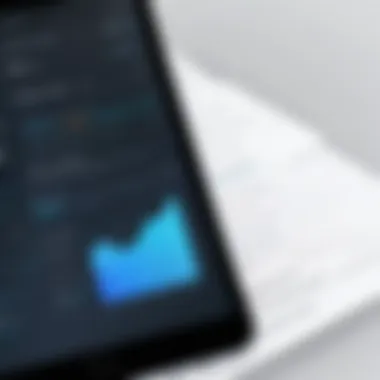

User Feedback and Ratings
User feedback serves as a real-world barometer of software efficacy. Potential buyers should carefully scrutinize user ratings from credible sources. Key considerations include:
- Ease of Use: Users often report on how intuitive the software is, which reflects on training requirements and adoption speed.
- Customer Support: The quality of support offered can dictate satisfaction levels and operational continuity.
Examining user feedback provides insights into practical experiences that cannot be captured in promotional materials. This qualitative data is invaluable for making sound decisions.
"Understanding user feedback can save you from poor investments in data entry software, as it highlights actual performance rather than marketing promises."
In summary, comparative analysis is foundational when selecting data entry software. By synthesizing feature comparisons, cost-effectiveness, and user feedback, organizations can confidently move towards their optimal software choice.
Future Trends in Data Entry Software
In today’s rapidly evolving technological landscape, keeping an eye on future trends in data entry software is essential for businesses seeking to optimize their operations. As competition intensifies and the necessity for efficiency rises, software solutions are adapting to meet these challenges. Understanding these trends allows organizations to prepare for advancements that can significantly enhance productivity and data accuracy. The focus is not only on functionality but also on improving the user experience and removing bottlenecks in business processes.
AI and Automation
AI and automation are leading the charge in modernizing data entry processes. Machine learning algorithms can analyze vast amounts of data far more quickly than humans. This capacity not only speeds up data entry but also reduces errors associated with manual entry. Furthermore, automated data entry tools can learn from previous entries and improve over time, making future data input even more seamless.
Utilizing AI for data entry can also enhance data validation. Systems can detect inconsistencies, suggesting corrections automatically. This feature is critical for businesses that rely on accurate data for decision-making.
Cloud-Based Solutions
Cloud computing has transformed various business functionalities, and data entry is no exception. Cloud-based solutions enable access to data from anywhere, facilitating remote work and ensuring that data is always up-to-date. These solutions also offer scalability, allowing businesses to adjust their software plans according to their needs.
Additionally, cloud data entry software often incorporates advanced security measures, ensuring that sensitive data remains protected. Cloud integrations can also result in lower costs since they reduce the need for on-premises hardware and support.
Integration with Other Business Tools
Integration capabilities have become a crucial factor for data entry software. The ability for a software to connect seamlessly with other tools such as customer relationship management (CRM) systems, accounting software, and enterprise resource planning (ERP) systems is invaluable. This enhances workflow, minimizes data redundancy, and promotes a more holistic view of business processes.
When various systems are connected, data flows more freely, and teams can make decisions based on real-time insights. Ultimately, effective integration simplifies the user experience, allowing employees to focus on more strategic tasks.
"The future of data entry is not just about inputting data; it's about creating intelligent systems that learn and adapt to business needs."
Ending
In concluding this comprehensive review, we have underscored the significance of data entry software in today's business environment. Effective data entry systems facilitate enhanced accuracy and efficiency. They reduce the time spent on manual input and minimize human error, which is critical for maintaining data integrity. This article has illuminated the various solutions available, highlighting aspects such as features, price points, and usability, which are essential for thoughtful decision-making.
Summary of Key Findings
Our analysis of the top data entry software options reveals several notable trends and takeaways:
- Variability in User Experience: Different software solutions offer distinct interfaces, affecting user adoption rates and training needs.
- Cost Consideration: Price structures vary significantly, with different models like subscription-based and one-time payments. Organizations must choose a model aligning with their financial strategies.
- Integration Capabilities: Seamless integration with existing systems is often a deciding factor. Companies favor solutions that work well with other tools they already use.
The overall landscape shows that while many software options offer similar functionalities, the differences lie in user experience and support structures.
Recommendations for Businesses
When selecting data entry software, businesses should consider the following:
- Define Requirements: Explicitly outline what you need in terms of features. Determine which functions like automated capture or data validation are essential for your operations.
- Trial Before Commitment: Utilize free trials to assess usability and fit within your existing ecosystem. This approaches helps in gathering feedback from potential users.
- Prioritize Support Services: Evaluate the kind of customer support offered by the vendors. Adequate training resources and responsive support can significantly influence the successful implementation of the software.
- Stay Ahead of Trends: Keep an eye on emerging technologies like AI and cloud-based solutions. These trends can either enhance functionality or reduce costs, providing more value in the long term.
By carefully considering these aspects, businesses can ensure they select the most suitable data entry software, fostering productivity and efficiency within their operations.
"Data integrity starts with the right tools; smart decisions today lead to seamless processes tomorrow."
For further reading on data entry technologies, you can refer to resources on Wikipedia, Britannica, and discussions on Reddit.
This structured approach not only guides decision-makers but also enhances their ability to align software choices with both current and future business needs.















