Toggl Online Timer: An In-Depth Analysis for Professionals


Intro
Understanding time management is essential in today's fast-paced world, especially for professionals striving for efficiency and productivity. The Toggl Online Timer has emerged as a pivotal tool in this domain. This article will delve into the functionalities, features, and numerous benefits of the Toggl timer, offering insights that decision-makers, procurement managers, and IT professionals can utilize in selecting time tracking solutions.
Time management tools such as Toggl are not merely effective; they also provide significant advantages that can enhance workflow and minimize wasted time. With a focus on data and insights, this analysis will compare Toggl with other time management options, enabling businesses to make informed choices when it comes to selecting a suitable software solution for their needs.
Prelude to Toggl
Toggl is an online timer that has gained prominence as a useful tool for individuals and teams engaged in various professional activities. The application focuses on simplifying the way we track time. Every second of work counts, especially in a business context where inefficiency can lead to significant losses. Toggl does not just stop at tracking hours. It provides insights that can enhance productivity and improve project management. Without a clear grasp of how time is utilized, organizations may struggle to allocate resources effectively.
Overview of Time Tracking Software
Time tracking software has become essential in today’s fast-paced business environment. Organizations, regardless of their size, are increasingly adopting these tools to monitor project time allocation and employees' work hours. Toggl stands out in this crowded market due to its user-friendly interface and powerful capabilities. Its primary function is simple: record and categorize time spent on tasks.
However, it achieves this in a way that supports various workflows and adapts to user needs. Many time tracking solutions offer similar features, but Toggl differentiates itself through its ease of use. Users can start tracking with just a few clicks, which lowers the barrier for adoption among teams. Integrations with other apps streamline the workflow, making Toggl a comprehensive solution within the collaborative ecosystem of modern work environments.
Importance of Time Management in Business
Effective time management plays a pivotal role in business success. The ability to manage time efficiently translates directly into improved productivity and decreased costs. Without proper time management tools, organizations may encounter problems like project delays and budget overruns.
Toggl aids in refining this process. By providing analytics and detailed reports, Toggl enables businesses to pinpoint where time is wasted and implement strategies to rectify this. Furthermore, the importance of meeting deadlines cannot be overstated, especially when it comes to client relations.
"Time is money"—this adage highlights the critical nature of managing time within a business context.
Understandably, organizations invest in tools that not only help manage time but also serve as a means for accountability. Toggl achieves this effectively, giving businesses insights into their operations. By utilizing such a tool, teams can enhance both individual and collective efficiency.
Key Features of Toggl
Understanding the key features of Toggl is essential for anyone looking to optimize their time management practices. Toggl is designed to cater to diverse needs, making it a favored choice among freelancers, teams, and organizations. The key attributes of Toggl provide the necessary tools to gain insights and improve efficiency. This section will delve deeply into Toggl's user interface, tracking capabilities, reporting functions, integration options, and compatibility across platforms.
User Interface and Usability
Toggl's user interface is a focal point for user adoption. Its design prioritizes simplicity and functionality. Users can easily navigate through its features with minimal effort. The dashboard presents time entries clearly, and the color coding aids in quick recognition of different projects or tasks. This intuitive interface is especially beneficial for users who may not be tech-savvy. Furthermore, Toggl reduces the learning curve, enabling users to start tracking their time swiftly. Overall, the usability emphasizes efficiency right from the start.
Tracking Capabilities
Toggl offers robust tracking capabilities that enhance awareness of how time is spent. Users can track time through various means: manually entering time, using a timer, or integrating it with other applications. This flexibility helps suit individual preferences and business workflows. Toggl also allows users to categorize their tasks and projects, enabling better organization. Users can generate detailed time logs, which can be crucial for analyzing productivity, pinpointing bottlenecks, and identifying areas for improvement in their workflow.
Reporting and Analytics
Reports and analytics in Toggl serve as powerful tools to dissect productivity data. Users can generate reports that reveal time allocation across projects, clients, or tasks. This data can be vital for making informed decisions. The visualizations available in Toggl enhance the understanding of how time is utilized, making it easier to identify trends over time. By leveraging these reporting features, teams can set measurable goals and assess whether they are being met. Clear insights into time usage lead to informed adjustments in tactics.
Integration with Other Tools
Toggl stands out due to its integration capabilities. It seamlessly connects with a host of applications like Asana, Trello, and Slack. This interoperability means that users can incorporate time tracking into their existing workflows effortlessly. Users benefit from having all their data centralized, minimizing the chances of context switching that can waste time. Integration also helps teams coordinate better and reduces the complexities of managing multiple tools when keeping track of time.


Mobile and Desktop Compatibility
Whether on the go or working from a desk, Toggl ensures accessibility across devices. Its mobile application is designed for users who need to track time remotely. The app provides similar features as its desktop counterpart, maintaining user experience consistency. This aspect is particularly important for professionals who juggle different locations for work, such as consultants or remote teams. Toggl’s availability on both mobile and desktop streamlines the time tracking process and encourages habitual usage, thereby fostering consistent time-awareness.
Benefits of Using Toggl
Understanding the benefits of using Toggl is crucial for informed decision-making in time management. Toggl serves various professionals who seek structure and efficiency. Organizations that adopt time tracking see measurable improvements in productivity and resource allocation. Toggl enhances the effectiveness of teams and individuals by providing vital insights into work habits.
Enhanced Productivity
Toggl aids in enhancing productivity by allowing users to track their time precisely. This visibility encourages individuals to focus on their tasks. With real-time tracking, workers can identify time-wasting activities. By analyzing this data, teams can adjust workflows, thereby increasing output and reducing time spent on irrelevant tasks. The easy-to-use interface simplifies the logging process, allowing quick entries without disrupting work.
Improved Project Management
Effective project management hinges on understanding how time is utilized. Toggl generates detailed reports that reveal the time spent on various projects. This information is critical for managers seeking to allocate resources more effectively. It enables project leaders to pinpoint bottlenecks. Furthermore, they can reassess timelines based on historical data. Accurate tracking of projects fosters accountability among team members as well.
Accurate Client Billing
For businesses that bill clients based on hours worked, Toggl is vital. The software automates the time-tracking process, reducing human error associated with manual entries. Accurate logs ensure that companies bill clients appropriately, leading to improved cash flow. Additionally, having detailed reports adds transparency, which can strengthen client trust. Overall, this precision leads to more straightforward financial management.
Employee Accountability
Toggl promotes accountability among employees. When time is tracked, workers become more aware of their work habits. This awareness can lead to improved performance. Team leaders can leverage Toggl's reporting features to provide feedback based on real data. It creates a culture where accountability is part of the work process. Over time, this can nurture a sense of responsibility, enhancing overall team dynamics.
"Time tracking is not just about counting hours; it's about understanding where time goes and optimizing its use."
Toggl's benefits manifest through enhanced transparency, improved resource use, and better financial health for businesses. In a fast-paced work environment, these elements are essential for sustained growth and adaptability.
Pricing Models of Toggl
Understanding the pricing models of Toggl is essential for businesses seeking efficient time management solutions. The cost structure not only influences adoption across different organizations but also impacts long-term investment decisions. Each pricing tier offers specific features that cater to distinct user needs. Evaluating these options helps businesses select the most suitable plan.
Free Tier vs. Paid Plans
Toggl offers a free tier which provides basic time tracking capabilities, making it attractive for freelancers and small teams. Users can easily track hours spent on tasks, categorize different projects, and observe basic reporting functionalities. However, the free plan limits access to advanced features like team management tools, billable hours tracking, and customized reporting dashboards.
On the other hand, Toggl’s paid plans deliver enhanced functionalities. The Starter plan, for instance, allows for more team members, advanced reporting, and project templates which are crucial for larger teams. The Premium and Enterprise options offer even further capabilities such as time audits, priority support, and integrations with other software applications. Organizations must weigh their specific needs against the features provided in each plan to determine whether to stick with the free version or invest in one of the paid memberships.
Cost-Effectiveness for Businesses
When considering Toggl as a time tracking solution, it is vital to analyze its cost-effectiveness. Investing in a time management tool can significantly improve operational efficiency.
- Reduced Administrative Burden: Organizations can streamline their reporting process through Toggl’s automated tools. This reduces the time spent on tasks such as manual timesheet completion.
- Enhanced Accountability: With clear tracking of work hours, businesses can identify productivity trends and accountability within teams. This leads to fairer evaluations and eventual growth in performance.
- Direct Impact on Profitability: For firms engaging in billable hours, accurate time tracking directly correlates to better client billing. Toggl’s seamless tracking helps in ensuring that no billable hours are lost, hence maximizing income potential.
By adopting the right pricing plan, businesses can harness Toggl’s full potential, ultimately leading to smarter spending and better resource allocation. The choice between the free tier and various paid plans should align with the organization’s size, budget, and specific requirements. In summary, evaluating Toggl’s pricing structure requires careful consideration of both current and projected needs.
Comparative Analysis with Competitors


Understanding how Toggl stacks up against its competitors is crucial for any decision-maker looking at time management solutions. This analysis will provide insights into each tool’s strengths and weaknesses, helping users make informed choices. Effectively comparing features, pricing, user experiences, and integrations can reveal which software aligns best with specific business needs. The main competitors of Toggl include Harvest, Clockify, and Timely, each offering unique functionalities.
Toggl vs. Harvest
Toggl and Harvest both focus on time tracking but differ in some functionalities. Harvest offers billing and invoicing features, making it more suitable for businesses that require streamlined client billing processes. Toggl thrives in its simplicity and ease of use, focusing more on tracking time rather than project management.
- Interface: Toggl's interface is generally more user-friendly, appealing to those who prefer a minimalist design. In contrast, Harvest has a more structured layout, which some users may find overwhelming.
- Time Tracking: Toggl allows users to start and stop timers with ease, while Harvest offers more detailed tracking that links to projects and clients directly.
- Pricing Model: Harvest tends to be pricier, especially for businesses that need comprehensive features like invoicing. In comparison, Toggl offers a free tier, making it accessible for small teams.
Overall, if a business prioritizes simple time tracking without complex billing needs, Toggl might be the better option. However, for organizations heavily focused on client billing, Harvest presents a valuable alternative.
Toggl vs. Clockify
When comparing Toggl to Clockify, the focus shifts to functionality and pricing. Clockify is recognized for its free offerings, which appeal to small teams and freelancers looking for cost-effective solutions. However, Toggl excels in various tracking features and integrations.
- Tracking Features: Toggl provides a more sophisticated approach with project and tag features, which aid in tracking specific tasks within a project context. Clockify, while also offering tracking, is often perceived as offering less functionality in reporting.
- User Experience: Many users note that Toggl’s interface is more intuitive compared to Clockify’s. The fluidity of Toggl's design allows for quicker navigation, which can enhance overall productivity.
- Integration Options: Toggl integrates smoothly with numerous tools such as Asana, Trello, and Slack, facilitating a seamless workflow. Clockify has fewer integrations, which might hinder its usability in environments where multiple tools are in use.
For a user seeking professional time management with superior tracking features and better integration, Toggl tends to be favored. On the other hand, Clockify can be ideal for those strictly focused on basic time tracking functionality without high costs.
Toggl vs. Timely
Timely is another competitor that presents a different methodology in time management. It focuses on automatic time tracking, which can be incredibly beneficial for teams that want to reduce the manual entry workload. In contrast, Toggl emphasizes manual input alongside real-time tracking.
- Automation: Timely’s automatic tracking means that users do not have to remember to log their hours, which can lead to more accurate data. Toggl relies on human input, potentially leading to gaps in time tracking.
- Project Management: Toggl allows for extensive project and client tracking, enabling detailed reporting features. Timely’s focus is more on general tracking without such fine-grained project management capabilities.
- Overall Costs: Timely's premium features are priced higher than Toggl. For users or teams focused on detailed project management with manual or semi-automatic tracking, Toggl becomes the more attractive option.
User Feedback and Testimonials
User feedback and testimonials are crucial elements when analyzing any software product, including Toggl. They offer insights into real user experiences, helping potential customers understand the strengths and weaknesses of the software. In the competitive arena of time management tools, such feedback illuminates the features that truly add value and highlights any issues users may encounter. By focusing on user testimonials, decision-makers can gain perspective on how well Toggl performs in diverse work environments.
Collecting User Experiences
Collecting user experiences involves gathering data from a wide range of users who interact with Toggl for their time tracking needs. This can be done through various channels, including online surveys, social media platforms, industry forums, and review sites. Reddit and Facebook are excellent sources for informal feedback, where users often share their candid experiences. Users will often mention specific features, such as the ease of starting and stopping the timer or the accuracy of reporting tools. Overall, collecting these experiences gives a holistic view of how effectively Toggl functions in practical settings.
Review Analysis
Review analysis is the process of scrutinizing collected feedback and identifying common themes and issues. This enables users to determine whether the positive aspects of Toggl outweigh any negative points. Insights from reviews can reveal valuable information such as customer satisfaction levels, frequency of issues faced, and customer support effectiveness.
- Positive themes often include:
- Common criticisms may point to:
- User-friendly interface
- Comprehensive reporting features
- Reliable integration with other tools
- Limitations on the free tier
- Occasional bugs in mobile applications
Understanding user feedback through review analysis is not merely a matter of reading comments; it is about synthesizing this information to form a comprehensive view of Toggl's impact on productivity and time management.
By evaluating user feedback, businesses can make informed choices about implementing Toggl, ensuring that the selected tool aligns with their specific needs and challenges.
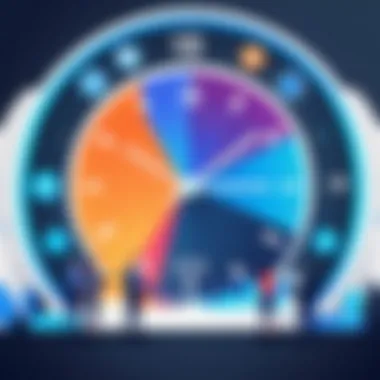
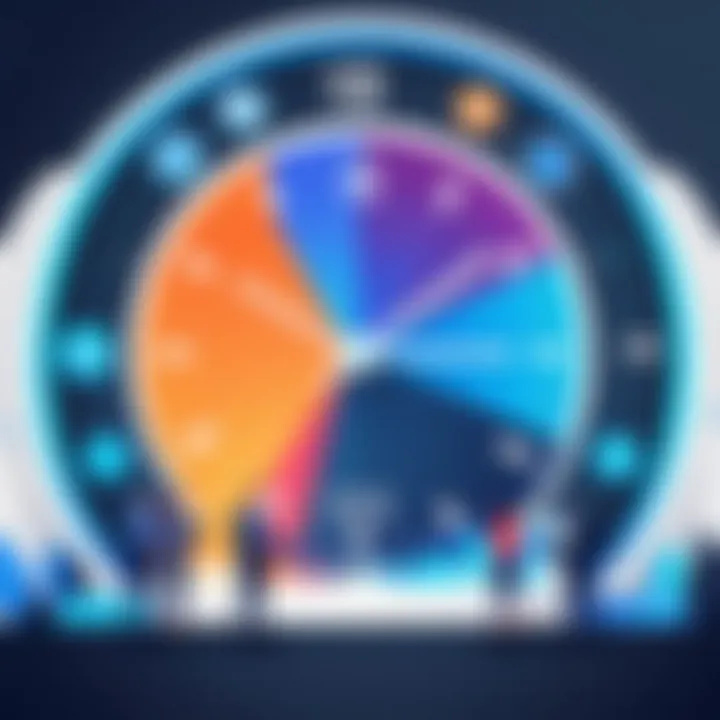
Practical Applications of Toggl in Various Industries
Toggl serves as a valuable time tracking tool in diverse industries. This is not merely due to its robust features but also its adaptability to various work environments. Understanding how Toggl applies across different fields can help businesses leverage it for enhanced efficiency. The ability to track time accurately aids organizations in identifying productivity trends, improving resource allocation, and enhancing service delivery. Here, we delve into specific applications of Toggl in marketing, software development, and consulting firms, each showcasing the tool's effectiveness in their respective domains.
Toggl in Marketing
In the marketing domain, Toggl offers professionals a way to optimize their time spent on various campaigns and activities. Marketers face numerous tasks, from strategy development to execution and analysis. With Toggl, they can break down projects into smaller tasks and track the time spent on each. This granular approach allows for better insights on which activities are yielding results and which ones are consuming too much time without proper returns.
Using Toggl, marketing teams can:
- Assess time allocation for different campaigns.
- Identify bottlenecks in project workflows.
- Enhance accountability among team members.
Additionally, the detailed reports generated by Toggl provide crucial data that can be presented to clients, justifying time spent and demonstrating project value. The ability to provide accurate billing is particularly beneficial in agencies managing multiple clients.
Toggl in Software Development
The software development industry also benefits greatly from Toggl's capabilities. Developers often juggle various projects and tasks — from coding to meetings and debugging. Toggl helps teams maintain an efficient workflow by tracking how much time is spent on different stages of the development cycle.
Key advantages include:
- Clarity on task duration, aiding in sprint planning.
- Enhanced debugging time tracking, ensuring developers focus on critical issues.
- Improved team performance assessments through historical data.
Moreover, integrating Toggl with project management tools enhances productivity further. It aligns development efforts with overall project timelines, leading to smoother project execution and timely releases.
Toggl in Consulting Firms
Consulting firms, encompassing a range of services from strategy to IT consulting, utilize Toggl to manage their varied obligations efficiently. Time is billed based on client needs, making accurate tracking vital. By employing Toggl, consultants can log their hours against clients and specific tasks, ensuring transparency in billing processes.
Benefits for consulting firms using Toggl include:
- Precise tracking of billable vs. non-billable hours, promoting transparent practices.
- Improved project forecasting through analysis of past time data.
- Ability to provide clients with detailed reports on time expenditures and project progress.
In summary, the practicality of Toggl transcends its primary function of time tracking. Its versatility makes it an indispensable tool for marketing, software development, and consulting. This efficiency leads to enhanced project management and notably better resource allocation, ultimately contributing to a more productive organizational environment.
Challenges and Limitations of Toggl
Despite its numerous advantages, Toggl is not without challenges and limitations. Understanding these aspects is crucial for decision-makers considering its implementation in their organizations. This section will address common user issues and potential improvements that can enhance the overall experience of the tool.
Common Issues Faced by Users
Users often report various problems when using Toggl. Some of these issues can hinder the effectiveness of time management efforts. Here are a few commonly noted challenges:
- Syncing Problems: Users may experience syncing issues between devices, which can lead to discrepancies in time tracking.
- Limited Customization: The tool may lack flexibility in customizing reports or views according to specific user needs.
- User on-boarding: New users can find the initial learning curve steep, especially if they come from other time-tracking tools with different functionalities.
- Mobile Performance: Occasionally, the mobile version may not perform as well as the desktop application, causing frustration for those who need to track time on-the-go.
- Customer Support: Some users express dissatisfaction with the responsiveness and clarity of customer support when issues arise.
These challenges can affect user satisfaction and, ultimately, the effectiveness of time management efforts. Addressing these concerns is essential for enhancing the user experience.
Potential Improvements
Improving Toggl could enhance user satisfaction and its overall effectiveness. Here are a few areas where considerations for upgrades and enhancements could be beneficial:
- Enhanced Syncing Capabilities: Improving the syncing speed and accuracy across all devices would ensure that users have the most current data available.
- More Customization Options: Allowing users to tailor their dashboards, reports, and notifications to their specific needs can lead to greater usability and engagement.
- Streamlined User On-Boarding: A more intuitive onboarding process, along with comprehensive tutorials, could ease new users into the software, reducing frustration.
- Mobile App Optimization: Focusing on improving the mobile user experience by enhancing the application’s speed and reducing bugs would cater to the demands of users who work remotely.
- Proactive Customer Support: Establishing a proactive customer support system with clear communication channels could build trust and improve user satisfaction.
Improvements in these areas can significantly bolster the overall effectiveness of Toggl as a time management tool. By addressing user feedback and limitations, Toggl can continue to maintain its position as a leader in time tracking solutions.















