Maximizing Efficiency: Time Management in Practice Management


Intro
In today’s fast-paced world, where the clock seems to tick incessantly, the way we manage time can make or break operational efficiency, particularly in professional environments. For firms utilizing practice management software, the ability to allocate time effectively is not just a nicety; it’s a necessity. These platforms are designed not only to streamline workflows but also to enhance time management protocols. When time is well managed, it leads to improved productivity, meeting deadlines more consistently, and ultimately, achieving business goals.
This article will delve into the pivotal role of time management as it relates to practice management software. Through a careful examination of various features and functionalities, we’ll look at how these systems facilitate task prioritization and better time allocation. Additionally, we aim to provide users with a clearer understanding of how to select the best software solution that meets their specific organizational requirements. At the end, we hope to leave you with insightful, practical steps to implement effective time management strategies through the right technology.
Key Features
Time management in practice management software isn’t just about tracking hours. It encompasses a range of features that elevate an organization’s operational prowess. Here are some standout capabilities that are essential for facilitating effective time management:
Overview of Features
- Task Scheduling: Efficient software will allow users to schedule tasks with clear deadlines. This feature enhances visibility over who is responsible for what and when—like having a road map for daily operations.
- Time Tracking: Automatic time capture tools help ensure that no minute is wasted. The software records work duration on assigned tasks, providing a clear picture of time spent on various projects.
- Resource Management: A well-designed platform will help managers allocate resources effectively, ensuring that team members are neither overburdened nor underutilized.
- Reporting Tools: Robust reporting functionalities offer insights into how time is allocated across the board. This information can be instrumental in making informed decisions and adjustments.
- Integration Capabilities: The best practice management software can seamlessly connect with other tools and applications, thus creating a unified environment conducive to effective time management.
Unique Selling Propositions
Every product brings certain unique appeals. In the realm of practice management software, the following features often stand out:
- User Friendly Interface: A clean, intuitive design can save precious time by minimizing the learning curve for new users.
- Customization Options: Tailoring the software to fit specific needs ensures that every feature is utilized to its fullest potential, aligning perfectly with the unique workflows of individual organizations.
- Automated Reminders: These prompt users about upcoming deadlines, helping in keeping everyone on track with their responsibilities.
- Mobile Access: The ability to manage time on-the-go has become increasingly important, especially with remote workflows being the norm.
"Effective time management is not just about managing tasks. It's about managing one’s focus and priority."
Understanding these features is crucial for businesses looking to improve efficiency and effectiveness. The next section will explore various pricing models to better guide decision-makers in selecting the suitable software options.
Understanding Time Management
Time management is more than just a buzzword; it’s a foundational component in any effective practice management software. It relates to how time is allocated, prioritized, and utilized within a business framework. In this context, grasping the nuances of time management is crucial, as it plays a key role in streamlining operations, optimizing resource allocation, and ultimately enhancing productivity.
The significance of time management lies in its capacity to directly influence outcomes. A well-managed schedule can mean the difference between a productive day and one fraught with the chaos of unmet deadlines and overlooked tasks. This article aims to explore the various dimensions of time management, shedding light on why understanding this concept is paramount for any organization seeking to refine its operational efficiency.
Definition and Importance
At its core, time management is the planning and exercise of conscious control over the time spent on specific activities. It involves a set of tools and techniques that enable individuals and organizations to work smarter, not harder. Proper time management can lead to a variety of benefits:
- Enhanced Productivity: When tasks are organized efficiently, it cuts the time needed for their completion.
- Increased Efficiency: Prioritizing tasks allows team members to focus on what matters most, eliminating wasted effort.
- Improved Quality of Work: With a clear plan, quality is less likely to be compromised by rushing projects.
- Reduced Stress: Knowing that tasks are managed reduces anxiety about deadlines.
Understanding these aspects is essential for any professional setting, and they have real implications for the software used to manage time. Without a grasp of what time management entails, one risks underutilizing the very tools designed to enhance productivity.
The Role of Time in Business
Time slices through every aspect of a business. From project deadlines to client meetings, it’s a relentless force that demands respect. In today’s fast-paced business environment, where competition is fierce, the effective use of time can often become a competitive edge.
Establishing a culture that values time management has multifaceted advantages:
- Strategic Planning: When businesses plan around time effectively, they can anticipate obstacles and pivot quickly.
- Client Satisfaction: Delivering services on time fosters trust and encourages repeat business.
- Resource Management: Allocating time wisely often leads to better utilization of human and financial resources.
High-performing organizations recognize that time isn’t just money; it is also a key ingredient in building strong, sustainable relationships with stakeholders.
Challenges in Time Management
Despite its importance, time management presents a host of challenges. It’s not all smooth sailing; many factors can impede effective time management, such as:
- Procrastination: The temptation to delay tasks can be detrimental.
- Overcommitment: Taking on too much can lead to burnout and diminished work quality.
- Poor Planning: Without clear objectives, it’s easy to drift off course.
- Task Misallocation: Placing the wrong people on tasks can lead to inefficiencies.
Understanding these obstacles is crucial. By recognizing where time management fails, organizations can make informed decisions to foster better practices. Whether it's through the implementation of systems that remind people of deadlines or fostering a culture of prioritization, addressing these challenges head-on can make a substantial difference.
"The secret of your future is hidden in your daily routine." - Mike Murdock
Practice Management Software Overview
In today's fast-paced professional environments, having an effective system for managing time can offer distinct benefits to organizations. Practice Management Software plays a pivotal role in this regard, enabling businesses to streamline operations and enhance productivity. A clear understanding of its definition, purpose, key features, and overall benefits is critical for any organization aiming to optimize their time management efforts.
Definition and Purpose
Practice Management Software is essentially a suite of tools designed to help organizations manage day-to-day activities effectively. This includes tracking tasks, scheduling appointments, and overseeing project timelines. The purpose of such software is not just to keep track of time, but to ensure that every minute is utilized optimally. In a setting where every tick of the clock counts, these systems can be indispensable for professionals looking to meet deadlines and control costs.
Key Features of Practice Management Software
Among the manifold features of Practice Management Software, several stand out as vital for effective time management.


- Scheduling Tools: Sophisticated scheduling capabilities allow for easy appointment setting, which keeps workflows smooth and organized.
- Task Allocation: These tools help in assigning tasks based on priority and availability of team members. Information is readily accessible, which fosters collaboration.
- Time Logging: An efficient time logging mechanism provides insights into how time is spent across projects, allowing for data-driven decisions to be made about future engagements.
"The capability to tailor the use of time can differentiate the leaders from the laggards in any field."
- Reporting Features: Time management software often comes equipped with reporting functionalities, enabling organizations to analyze time usage patterns and identify areas for improvement.
- Calendar Synchronization: Integration with popular calendar tools ensures that all users are in sync regarding meetings and deadlines, minimizing the chance of oversights.
Benefits to Organizations
The advantages that come with implementing Practice Management Software cannot be overstated. Organizations can experience notable improvements such as:
- Increased Efficiency: By automating routine tasks, employees can focus on high-priority responsibilities, thus fostering productivity.
- Enhanced Collaboration: Features that promote task sharing and project tracking cultivate a team-oriented atmosphere, vital for achieving collective goals.
- Better Decision Making: Access to real-time data regarding time and resource allocation aids management in making informed decisions that can significantly impact the bottom line.
- Cost Savings: More effective time management directly translates into reduced operational expenses over time; projects can be completed on schedule or even ahead of time, helping to serve clients better and driving up profits.
Understanding the framework of Practice Management Software provides organizations with the insights necessary to select or upgrade their systems effectively. By focusing on time management through these platforms, businesses are better equipped to respond to the demands of their operational landscape.
Time Management Features in Practice Management Software
Time management features in practice management software represent a vital aspect of how these systems function in professional environments. Focusing on efficiency, these tools help streamline daily operations, thus allowing businesses to operate smoother and more effectively.
Scheduling Tools
Scheduling tools are more than just calendars; they are the backbone of effective time management in any organization. Integrating advanced scheduling capabilities into practice management software can ease the chaos of planning. If everyone knows who is doing what and when, that clarity can enhance productivity significantly.
These tools often include options for drag-and-drop scheduling, automated reminders, and even resource allocation to avoid double booking. Imagine a team that seamlessly books client meetings or internal tasks without the back-and-forth emails. Such efficiency translates directly into saved time and reduced stress.
Key features to consider when assessing scheduling tools include:
- Real-time updates: Changes to appointments automatically reflect across all calendars.
- Customization: Tailor the scheduling interface to align with organizational needs.
- Integration with other tools: A connection to external calendars, like Google Calendar or Outlook, ensures everyone stays in the loop.
Task Allocation and Tracking
Task allocation and tracking features within practice management software play a critical role in enhancing team coordination. When tasks are distributed effectively, accountability increases, and teams can focus on delivering results.
An integrated tracking system allows for easy assignment of tasks to individuals or teams while monitoring their progress. This capability allows managers to identify bottlenecks early. Not only does this keep projects on track, it also fosters accountability. Ultimately, knowing who is responsible for what can help mitigate disputes later in a project.
Considerations while evaluating task allocation features:
- User-friendly interface: A simple design leads to better adoption among team members.
- Progress tracking: Visual aids like bars or charts to show the status of each task are always beneficial.
- Notifications and alerts: Keeping everyone updated on due dates and progress.
Time Logging and Reporting
Time logging and reporting functionalities are essential for understanding how effectively time is utilized within an organization. This feature allows users to record the hours spent on various tasks and projects, which can then be analyzed for efficiency. Businesses that regularly review their time logs can identify areas for improvement—effectively maximizing productivity in the long run.
Furthermore, having access to insightful reports helps in presenting data to stakeholders, demonstrating how resources have been allocated and where efficiencies can be gained. Reports can also inform future project budgeting and timelines.
Important aspects to think about for time logging include:
- Ease of entry: Simple logging methods encourage habitual use among employees.
- Customizable reports: Ability to tailor reports based on specific metrics or department needs.
Calendar Synchronization
Calendar synchronization is a feature that ties together all scheduling activities across various platforms, creating a unified view of commitments. When practice management software can sync seamlessly with other calendars, it creates an ecosystem of information—bringing together appointments, deadlines, and tasks in one accessible location.
This synchronization helps avoid missed appointments and ensures that key stakeholder meetings are accounted for. In essence, it consolidates disparate streams of information into one organized view.
Key elements to assess include:
- Cross-platform functionality: The ability to sync with various calendar services is crucial.
- Real-time updates: Immediate reflection of changes across synced calendars.
Successful implementation of these time management features can lead to marked improvements in productivity, accountability, and overall team morale. A tool without effective features is like a ship without a sail—going nowhere.
In summary, the significance of time management features in practice management software cannot be overstated. They provide organizations with the means to oversee their resources better, allowing timely decisions that foster continuous improvement.
Assessing Integration Capabilities
Integration capabilities in practice management software are pivotal, especially when organizations are increasingly relying on multiple tools to streamline their operations. Without effective integration, inefficiencies can creep in, leading to time wastage and data silos. Therefore, assessing integration capabilities is not just a functional requirement; it's essential for maximizing the value that practice management software brings to an organization.
Compatibility with Existing Tools
When selecting practice management software, one of the first checkpoints is its compatibility with existing tools already in use. This includes anything from customer relationship management (CRM) systems to billing software. If the new system doesn’t blend well with what’s already in place, it can induce more headaches than solutions. Consider a medical practice that utilizes an electronic health record (EHR) system; if the new software doesn’t integrate with it, data has to be entered anew, leading to increased workload and potential errors.
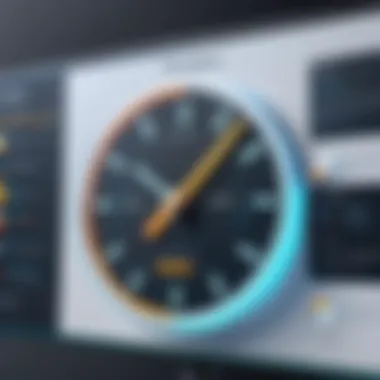

- Enhances Workflow Efficiency: Seamless integration allows for real-time data sharing, reducing the time staff spend entering information across various platforms.
- Reduces Learning Curve: Familiar tools can work together with new software, making it easier for employees to adapt without steep learning curves.
API Availability
Application Programming Interfaces (APIs) function like bridges, connecting different software systems. A practice management software that features robust API capabilities is a boon for any organization. It opens doors for customizations and automation, which is crucial in today's fast-paced business environment. It’s not just about connecting systems; it’s about creating an ecosystem where software can communicate freely.
In most cases, API availability directly contributes to:
- Custom Solutions: Organizations can build tailored workflows that suit their needs, addressing specific pain points that standard solutions may not cover.
- Data Synchronization: APIs facilitate automatic updates across platforms, helping maintain consistency and accuracy of information.
Third-Party Integrations
One of the most impactful features of modern practice management software is its ability to integrate with third-party applications. These integrations can range from project management tools like Asana or Trello to communication platforms such as Slack. Such versatility not only augments the software's capabilities but also provides business owners with a flexibility not seen in standalone systems.
The benefits include:
- Enhanced Functionality: By connecting with tools specializing in specific tasks, organizations can enhance productivity without settling for a one-size-fits-all approach.
- Improved Communication: Integrations facilitate better communication channels, ensuring that information flows smoothly between teams.
Integrating practice management software with third-party tools can be a game changer, transforming the way a business operates.
Evaluating User Experience
When it comes to practice management software, the user experience is often the invisible backbone that supports the entire system. How intuitive and accessible a software platform is determines not just how easy it will be to use, but also the effectiveness with which professionals can manage their time and tasks. Evaluating user experience means assessing how every interaction feels for the end-user, and this carries significant weight.
A smooth user experience can lead to increased adoption among team members, reducing the need for heavy training sessions. Remember, a software that requires a steep learning curve may very well frustrate its users, leading to inefficiencies that counteract its intended benefits.
Intuitive Interface Design
In any software, interface design is the first impression a user gets. An intuitive design can make a world of difference. When users find a layout that’s easy to navigate, they gain confidence in their ability to complete tasks efficiently.
Consider this: a cluttered dashboard filled with various icons and features can seem overwhelming. On the flip side, a clean, organized interface with prominent yet simple icons will facilitate faster task completion. Users prefer streamlined processes; as they say, "less is more." Properly categorized features that allow for quick access enhance productivity.
- Hierarchical Structure: Key functions should be grouped logically. High-traffic features should be front and center.
- Color Coding: Using colors to signify statuses – such as red for overdue tasks – can provide visual cues that help manage priorities at a glance.
- Feedback Mechanisms: Implementing quick confirmations or alerts keeps users informed about actions taken, fostering a sense of control.
Mobile Accessibility
In today's fast-paced world, mobility is crucial. A practice management software that neglects mobile accessibility is essentially leaving money on the table. Decision-makers often need to manage tasks while in transit or outside the office. Therefore, the availability of a mobile-friendly version cannot be overstated.
The benefits here are quite evident:
- On-the-go Management: Users can check schedules or assign tasks right from their devices, ensuring nothing slips through the cracks.
- Sync with Calendars: Implementing features that sync with popular calendar applications enhances flexibility, allowing professionals to manage their time with greater ease.
- Responsive Design: A mobile interface needs to be as intuitive as its desktop counterpart. Users shouldn’t feel like they're using a different system altogether.
User Support and Resources
Even the most well-designed software may encounter hiccups. Here, user support becomes the safety net ensuring that any issues can be promptly addressed. The presence of comprehensive support can significantly affect the overall user experience.
Consider various aspects of this element:
- Help Documentation: Well-crafted guides and FAQs can empower users to help themselves. Clear instructions reduce dependency on support teams.
- Community Forums: Platforms that foster user discussion can often find solutions faster than traditional support. Participation in forums can lead to a sense of community.
- Customer Service Accessibility: Whether through live chat, email, or phone support, ensuring that users can reach knowledgeable representatives when needed is a key factor.
"An ounce of prevention is worth a pound of cure." When users feel adequately supported, they’re more inclined to embrace the software, leading to better time management overall.
A thorough evaluation of user experience in practice management software takes into account intuitive design, mobile accessibility, and robust support resources. Ignoring these facets risks undermining the efficiencies that the software aims to achieve—thereby limiting its overall impact.
Cost Considerations
When evaluating practice management software, the topic of cost cannot be overlooked. Understanding the financial implications of choosing a solution is crucial for organizations looking to enhance their efficiency. The relationship between time management features and their associated costs may influence decision-makers to balance functionality with budgetary constraints. In this section, we will explore essential elements that comprise cost considerations, including different pricing models and conducting a robust cost-benefit analysis.
Pricing Models
Pricing models can vary widely among practice management software providers, impacting choices significantly. It is critical to understand the types of pricing structures available:
- Subscription-Based Pricing: Many providers offer monthly or annual subscriptions, allowing businesses to pay on a recurring basis. This model often includes updates and support as part of the package.
- One-Time Licensing Fees: Some organizations prefer to pay a single lump sum for perpetual licensing. While this may seem cost-effective initially, ongoing support and update costs might need consideration in the long run.
- Pay-As-You-Go: This flexible approach may work for businesses with fluctuating needs. Users only pay for the features they utilize, making it ideal for small organizations.
- Tiered Pricing: Providers may present several packages with varying features. Understanding the differences helps in determining which package aligns best with organizational needs without overspending.
When assessing the pricing model, it’s important to consider how the structure aligns with your specific needs and budget constraints. Taking the time to compare these models can save organizations money and stress in the long run.
Cost-Benefit Analysis
Conducting a cost-benefit analysis is a systematic approach to evaluate the value a practice management software brings against its price tag. This analysis can help organizations avoid decision fatigue and clarify how their investment aligns with their objectives.


Key factors to consider in a cost-benefit analysis include:
- Initial Investment versus Long-Term Savings: Calculate the upfront costs against potential savings brought about by improved efficiency and productivity. For example, if a software reduces the time spent on administrative tasks, quantifying that time as monetary savings can justify the investment.
- Enhanced Productivity: Assess how features such as scheduling tools and time logging can lead to measurable improvements in productivity. Enhanced productivity can translate into higher revenues, making the software cost-effective.
- Return on Investment (ROI): Gauging ROI over a period provides insights into the financial benefits realized from software adoption. A positive ROI often serves as a solid argument for investing in quality time management software.
- Scalability Considerations: As businesses grow, their needs change. Evaluate whether the chosen software can scale efficiently and economically to meet future requirements, thus preventing unexpected costs down the line.
A diligent cost-benefit analysis not only helps businesses identify hidden costs but also showcases the broader advantages associated with improved time management tools.
"Investing in the right software is not merely a cost; it's a strategic maneuver that can yield fruitful returns when planned correctly."
Understanding these cost considerations enables organizations to make informed choices that enhance their practice management capabilities while safeguarding their financial resources.
Case Studies and User Testimonials
In the realm of practice management software, nothing beats the power of real-world stories. Case studies and user testimonials serve as invaluable resources that not only highlight how various organizations implemented these software systems but also showcase the tangible benefits derived from effective time management. By examining these narratives, decision-makers get a clearer picture of what to expect and how to align these tools with their own strategic goals.
Successful Implementations
When looking at successful implementations of practice management software, several factors come into play. For instance, a mid-sized law firm might choose Clio for its user-friendly interface and robust time tracking features. After rolling out the tool, the firm saw a 30% improvement in billing efficiency and a noticeable reduction in time spent on administrative tasks. This case illustrates not just the software's capabilities, but also how a thoughtful approach to time management can elevate an organization's productivity.
- Learning Curve: Many organizations experienced challenges with the initial setup and training. For example, a medical clinic found that dedicating the first month to training staff paid off, as errors dropped by 50% in the following months.
- Real-Time Tracking: A consultancy firm that adopted PracticePanther reported that switching to automated time logging reduced the time spent on client meetings and paperwork by 20%. And because time is money, these savings quickly added up.
- Feedback Loops: Regular feedback from team members about their experiences with the software led to further refinements in usage protocols, ultimately enhancing productivity.
Lessons Learned
While there are many success stories, it is equally important to discuss the lessons learned through these implementations. Here, one can find cautionary tales that provide essential insights for others looking to integrate practice management software into their operations.
For example, a construction company that started using Procore soon realized that effective communication was crucial. Initially, time tracking was inconsistent due to underutilized features within the software. It was only after they held collective weekly reviews that the staff began leveraging the software to its full potential, leading to a significant improvement in project timelines.
- Customization is Key: Many organizations learned that adopting a "one-size-fits-all" approach doesn’t always cut it. Tailoring the software to suit specific workflows helped businesses streamline operations significantly.
- Support Systems: Companies often underestimated the need for ongoing customer support or even a dedicated internal champion to facilitate adoption. This insight proved crucial for organizations aiming for long-term success.
- Avoiding Feature Overload: Some organizations found themselves overwhelmed by features they were not utilizing. By focusing on essential tools first, they could optimize their use of the software.
"The value in case studies is in their authenticity. They’re not just stats; they're narratives that reveal the nuances of time management challenges and victories in practice management software."
Incorporating insights from case studies and user testimonials not only grounds the conversation in reality but also arms prospective buyers and users with the knowledge necessary to make informed decisions. Thus, leveraging these narratives can prove to be a game-changer for any organization looking to improve their time management through practice management software.
Future Trends in Practice Management Software
As the landscape of practice management software continues to evolve, understanding the trends that will shape its future is crucial. Businesses increasingly rely on these solutions not merely for basic tasks but as core components of strategy and growth. The importance of anticipating these future trends lies in their potential to enhance operational efficiency, impact decision-making, and ultimately transform the user experience.
Emerging Technologies
One of the foremost trends is the rise of artificial intelligence (AI) and machine learning. These technologies are poised to redefine how practice management software operates. For instance, AI-driven analytics can provide insights on employee performance and project timelines, thus enabling firms to allocate resources more effectively. By analyzing past data, AI can also predict future bottlenecks, allowing managers to make informed decisions before issues arise.
Moreover, cloud computing plays a pivotal role in the evolution of practice management solutions. Cloud-based systems offer unparalleled flexibility and scalability. Businesses can easily update software or expand features without significant downtime. This enables firms to adjust quickly in response to changing business demands. The ability to access systems remotely has also paved the way for a more collaborative environment, promoting productivity among teams that work from different locations.
Integration is another aspect poised for change. Newer software solutions are increasingly designed with seamless integration in mind. Organizations use multiple tools for various functions—such as accounting, project management, and client relationships—and software that can easily interface with these tools is invaluable. A well-integrated system reduces manual data entry, decreases the likelihood of errors, and saves time, keeping everyone focused on their core responsibilities.
The integration of emerging technologies like AI and cloud computing in practice management software is not just a luxury—it's becoming a necessity.
Evolving User Expectations
As millennials and Gen Z step into decision-making roles, their expectations for user experience are significantly influencing software development. Today’s workforce demands systems that are user-friendly and offer real value. As such, practice management software is being reimagined to facilitate a more intuitive experience. Design principles focus on reducing complexity and ensuring that the software serves its users effectively.
Additionally, organizations prioritize flexibility. They want tools that adapt to their specific workflows and client needs. This shift means that software now often comes with customizable features or modular design. Users can tailor functionalities rather than being tethered to rigid systems.
Moreover, the growing emphasis on data security cannot be overlooked. Users expect their information to be protected, especially when it pertains to sensitive client data. Software that integrates advanced security protocols not only fosters trust but also complies with regulations, which becomes a deciding factor in vendor selection.
As these trends develop, one thing remains clear: practice management software must not only keep pace with technology but also meet the evolving expectations of its users. Addressing both emerging technologies and user preferences will undoubtedly enhance operational efficiency, making these considerations essential for any organization looking to thrive in a competitive landscape.
The End and Recommendations
Time management is the backbone of successful practice management software. It's not just a feature; it's an ethos that permeates how organizations operate. Maximizing time efficiency leads not only to smoother workflows but also to a more productive workplace. As businesses evolve, embracing effective time management within software solutions emerges as a pressing need.
Summary of Key Points
In our detailed exploration, several key points stand out:
- Efficiency Boost: Practice management software equipped with robust time management features enhances operational efficiency. Scheduling tools, task tracking, and time logging reduce wasted time and streamline tasks.
- User Experience: A user-friendly interface encourages team adoption. When the software is easy to navigate, professionals in various roles can make the most of its capabilities without extensive training.
- Integration Flexibility: Compatibility with existing systems is crucial. The chosen software must blend seamlessly with other tools in use, minimizing disruptions while maximizing functionality.
- Cost-Effectiveness: A thorough cost-benefit analysis helps ensure that investments yield tangible returns in terms of saved time and resources.
- Strategic Selection: Careful consideration of an organization’s unique needs shapes the selection process. It’s not a one-size-fits-all scenario.
Strategic Considerations for Selection
Selecting the right practice management software hinges on several strategic factors:
- Business Needs Assessment: Understand what specific challenges your organization faces. Is it scheduling conflicts, task overload, or tracking hours spent?
- Feature Relevance: Identify which features align with your objectives. If your focus is on improving client relationship management, ensure the software offers suitable functionalities.
- Trial Periods and Demos: Take advantage of trial periods. Real-world testing provides insight into user engagement and software efficacy.
- Feedback Loop: Establish a feedback mechanism. Insights from users can lead to better understanding and optimizations.
- Future-Proofing: Consider scalability and updates. The world of technology is ever-changing, so select software that can grow alongside your organization.
- Support and Resources: Ensure that the vendor offers comprehensive support. When issues arise, having responsive customer service can make all the difference.
"Choosing the right practice management software is an investment in the future of your organization. It can either propel you forward or hold you back."
In summary, the significance of time management in practice management software cannot be overstated. It's an essential component that influences overall performance, resource utilization, and organization success. The insights provided are designed to guide decision-makers in navigating the complex landscape of software solutions, ensuring the best fit for their unique needs.















