TickTick: A Comprehensive Task Management Review


Intro
In today’s fast-paced world, juggling multiple responsibilities is the norm rather than the exception. Professionals across various sectors face the daunting challenge of managing tasks efficiently while striving to meet deadlines and navigate unforeseen obstacles. This is where TickTick steps into the limelight as an adaptable task management solution. This article undertakes a thorough analysis of TickTick, peeling back its layers to display how it can become a game-changer for both individuals and teams.
TickTick isn't just a tool; it's a platform crafted for the nuances of modern productivity. With an array of features that cater specifically to the needs of busy professionals, it offers a practical approach to organizing tasks and projects. From seamless scheduling to intuitive reminders, the application holds a treasure trove of functionalities aimed at elevating productivity levels.
Understanding what makes TickTick tick (pun intended) can empower decision-makers to gauge whether it aligns with their organizational requirements. By examining its key features, pricing structures, and ROI considerations, we can see how it compares with its competitors in the realm of task management.
So, let’s dive into the specifics and see what TickTick has to offer.
Preface to TickTick
In an increasingly fast-paced world, managing tasks and deadlines has become crucial for professionals. This article delves into the intricacies of TickTick, a tool aimed at streamlining the task management process. Understanding TickTick isn’t just about its features; it’s about how it can revolutionize the way individuals and teams handle their workloads. From simple daily to-do lists to complex project management, this application caters to diverse needs.
Overview of Task Management Tools
Task management tools have grown in prominence as the workplace evolves. These tools help organize tasks, set priorities, and monitor deadlines. Without effective task management, projects can easily slip through the cracks, leading to missed deadlines or reduced productivity. TickTick stands out in this crowded market due to its ease of use and robust feature set. Users can create, organize, and prioritize tasks seamlessly, allowing them to focus on what truly matters.
- Task management tools can lead to:
- Increased efficiency
- Enhanced collaboration
- Better time management
When choosing a task manager, considerations like user interface, integration capabilities, and mobile accessibility are paramount. TickTick checks these boxes, providing a versatile platform for managing a wide range of tasks.
The Rise of Digital Productivity Solutions
The demand for digital productivity solutions has surged, driven by advancements in technology and a shift towards remote work. Professionals are no longer confined to brick-and-mortar offices and look for tools that make their operations smoother.
- Factors contributing to this trend include:
- The shift to remote work
- A need for real-time collaboration
- Increasing reliance on cloud-based applications
TickTick aligns with these trends by providing not just a task manager but a platform that integrates various aspects of productivity. Its features cater to the modern professional’s need for flexibility, accessibility, and enhanced collaboration. Ultimately, this tool enables users to maximize their productivity, regardless of their work environment.
"In today’s world, mastering task management is as important as the tasks themselves."
Thus, understanding TickTick's role within the broader scope of task management tools is essential for professionals seeking effective solutions to navigate their increasingly complex work lives.
Core Features of TickTick
In a crowded landscape of productivity tools, the effectiveness of a task manager is often boiled down to its core features. TickTick distinguishes itself by offering a range of functionalities that not only enhance individual productivity but also promote collaboration among teams. This section delves into pivotal areas such as task creation, advanced scheduling, and collaborative features, which together build a robust structure for managing tasks efficiently.
Task Creation and Customization
An impressive aspect of TickTick is its ease of task creation and customization, making it stand out in the realm of task management.
Creating Tasks
Creating tasks in TickTick is as straightforward as pie. Users can quickly enter tasks and add details like descriptions, deadlines, and tags. This user-friendly interface makes task entry a breeze, contributing to overall productivity. One unique feature that enhances task creation is the option to add voice notes or integrate images directly into tasks. This functionality not only streamlines the process but also caters to visual learners. The disadvantage is that while these enhancements are excellent for organization, new users may initially feel overwhelmed with multiple options.
Setting Deadlines
Setting deadlines is crucial for keeping tasks on track. TickTick allows users to easily assign deadlines to tasks via a simple calendar interface. One key characteristic is the flexibility in date selection, as users can set dates far in advance or create time-bound tasks. This aspect helps professionals prioritize their workload effectively and minimize the risk of missing deadlines. However, a challenge arises when users have multiple tasks with overlapping deadlines, making it necessary to adopt a systematic approach to prioritize tasks efficiently.
Priority Levels
Only a fool would say every task carries the same weight; that’s where TickTick's priority levels come in. This feature allows users to categorize tasks based on urgency and importance. The color-coded system makes it visually striking and easy to grasp at a glance. By marking tasks as low, medium, or high priority, users can quickly identify what needs immediate attention. However, the need for consistent prioritization among team members may lead to disparities if not actively communicated.
Advanced Scheduling Functions
TickTick goes beyond basic scheduling with advanced functions that cater to varied user needs.
Recurring Tasks
For those tasks that just won’t quit, TickTick offers the ability to create recurring tasks. Whether it's daily, weekly, or monthly tasks, users can set up tasks to repeat automatically. This feature is particularly beneficial for routines or regular check-ins, preventing oversight of important responsibilities. However, given that users have a static approach to scheduling, they may find it cumbersome to modify or delete recurring tasks, which can lead to frustration if not done correctly.
Widgets and Reminders
Widgets and reminders further add to the allure of TickTick. The ability to place widgets on the home screen provides users with quick access to their tasks without needing to delve into the app. This keeps tasks front and center, making it harder to forget important obligations. Additionally, customizable reminders alert users about approaching deadlines, enhancing accountability. Yet, users often report that too many reminders can become a double-edged sword—helpful but sometimes overwhelming, which leads to desensitization over time.
Collaborative Features
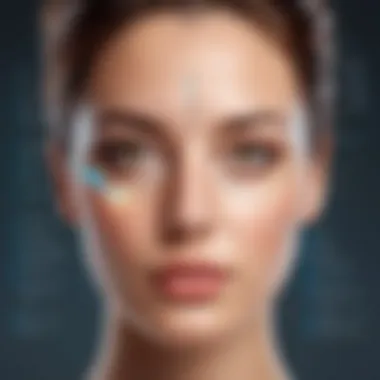

In an era where collaboration is paramount, TickTick includes features tailored to enhance teamwork.
Sharing Tasks
TickTick allows users to share tasks seamlessly, fostering an environment of collaboration. By sharing tasks, teams can work in unison and keep everyone on the same page—even those who seem like they’ve dropped off the radar. It’s a huge boon for project managers aiming for clear communication. The downside, however, can arise if some team members lack commitment or clarity regarding their shared responsibilities, leading to confusion.
Commenting System
The commenting system in TickTick facilitates discussions directly on tasks. This means conversations can take place in real-time, aiding decision-making processes. With the ability to mention other users, it also ensures accountability. Yet, there's a potential pitfall—if not used judiciously, threads can become cluttered with irrelevant comments, diminishing focus on the actual tasks.
"Effective task management transcends just creating a list; it is about streamlining collaboration and ensuring all efforts are aligned toward a common goal."
User Interface and Experience
In today's fast-paced work environment, the user interface (UI) and experience (UX) of an application are crucial for determining its overall effectiveness. For task managers like TickTick, a thoughtful design can elevate productivity, simplify workflows, and enhance user satisfaction. This section will delve into the design philosophy, navigation, accessibility, and user feedback related to TickTick, showcasing how these elements play a pivotal role in its functionality.
Design Philosophy
TickTick's design philosophy revolves around the core principle of simplicity blended with functionality. At first glance, the interface is intuitive. Users are greeted with a clean layout that allows for easy task management. The color scheme is subtle yet effective, helping to reduce visual clutter, which is often a pain point in more complex applications.
Key aspects of this philosophy include:
- Clarity: Every feature is visible and clearly labeled, so users can navigate without feeling overwhelmed.
- Minimalism: The design avoids unnecessary bells and whistles, maintaining focus on essential functionalities like task creation and organization.
- Flexibility: Users can personalize their workspace, making adjustments that comply with their individual workflows or project demands.
This thoughtful approach minimizes the learning curve, enabling new users to hit the ground running. The idea here is that users should feel in command of their tasks instead of merely managing a soulless list.
Navigation and Accessibility
Fluid navigation is another cornerstone of user experience in TickTick. The application manages to strike a balance between being feature-rich and easy to navigate. With streamlined menus and quick access to various functionalities, users can quickly switch between views—whether they are looking at daily tasks or long-term projects.
- Multi-tasking: Users can navigate between different task lists or projects easily without losing sight of ongoing tasks.
- Accessibility Options: TickTick takes care to ensure that various accessibility features are integrated. For those with visual impairments, the app is compatible with screen readers, making it a solid choice for organizations prioritizing inclusivity.
- Keyboard Shortcuts: Users can improve their workflow efficiency with keyboard shortcuts, allowing for rapid command inputs, which can be a godsend for power users.
User Feedback and Reviews
User feedback has been overwhelmingly positive regarding TickTick's interface and experience. Many users praise its clean design and ease of use, often referring to it as an "all-in-one" solution for managing tasks. Most reviews highlight several standout features:
- User-friendly mobile app: Users note that the syncing between desktop and mobile versions is seamless, promoting versatility.
- Customizable: The option to create custom lists, tags, and priorities helps users tailor the app to their specific needs.
- Engagement with Users: TickTick has demonstrated a commendable responsiveness to user feedback, continuously rolling out updates that enhance functionality and address any glitches or bugs reported by users.
As highlighted in a recent user review on Reddit, "TickTick feels like it was designed by professionals for professionals, which is refreshing in a market full of overly complicated software."
In summary, the UI and UX of TickTick solidify its position as a tool well-suited for professionals seeking to boost their productivity. The app's design enhances usability, ensuring that even the busiest users can effectively manage their tasks without feeling burnt out.
Integrations and Compatibility
In today’s interconnected world, the capacity of a task manager to sync with other tools can spell the difference between efficiency and chaos. Integration capabilities enable users to streamline workflows and ensure that they don’t have to juggle too many platforms at once. TickTick shines in this area, bridging the gap between various productivity tools and enhancing the user experience by allowing smooth transitions between tasks, calendars, and notes. This compatibility not only saves time but also helps professionals maintain focus as they navigate their busy schedules.
Integration with Other Software
Calendar Software
Calendar software, like Google Calendar or Apple Calendar, serves as the backbone for many professionals looking to organize their day. TickTick’s integration with these platforms means you can visualize all your tasks alongside scheduled meetings and deadlines. This feature is particularly valuable for those managing multiple projects with tight timelines.
One significant aspect of calendar integration is real-time synchronization. Changes made in TickTick automatically reflect in your calendar, ensuring you’re always up-to-date. This fosters a seamless workflow, as there's no need for redundant data entry. Moreover, the key characteristic that stands out about this integration is the ability to create tasks directly from calendar events. You can simply click on an event and transform it into a task, adding crucial details on-the-go.
However, one must consider that this integration requires users to consistently manage their calendars for it to be effective. If a user does not habitually check their calendar, the benefits diminish, and appointments may fall through the cracks.
Note-taking Tools
The integration of note-taking tools, such as Evernote and OneNote, with TickTick offers users a robust method for consolidating their brainstorming and project details. These tools are often sought after for their ability to capture information quickly and efficiently, which aligns well with TickTick's task management philosophy. With TickTick’s compatibility, you can link notes to tasks, transforming abstract ideas into actionable items.
A standout feature in this integration is the ability to convert selected text from notes into tasks with tags and due dates, all in a matter of clicks. This gives a way for users to maintain focus and accelerate the process of moving from ideas to execution.
Nevertheless, there can be a learning curve involved when switching between applications. Users might find it challenging to navigate through different interfaces, which can momentarily disrupt the workflow. Consistent effort is needed to develop the habit of moving relevant notes into actionable tasks, which can be a double-edged sword for productivity.
Mobile and Desktop Versions
TickTick extends its flexibility through both its mobile and desktop versions. Users are empowered to manage tasks from anywhere, whether they're at their desks or on the go. The mobile version brings the advantage of capturing tasks instantly, no matter where you find yourself—in a meeting, commuting, or anywhere life takes you. With all the essential functions at one’s fingertips, tasks can be added and prioritized swiftly.
On the other hand, TickTick's desktop version offers a more expansive view, allowing users to see multiple lists and projects simultaneously. This is particularly useful for comprehensive planning sessions where a broader perspective fosters creative thinking and strategic oversight. Both versions synchronize seamlessly, keeping users informed and aligned regardless of their device. With the right balance, professionals can harness both tools effectively to keep their productivity flowing.
Comparing TickTick with Competitors


In today's bustling professional landscape, choosing the right task management tool is no small feat. With options ranging from minimalist apps to comprehensive project management software, people find themselves pinched between functionality and usability. Here, comparing TickTick with its competitors becomes highly relevant. It provides insights into how well TickTick measures up in various aspects, including features, pricing, user experiences, and collaboration tools. Parsing through these factors allows organizations and individuals alike to make informed choices based on their unique needs.
Comparison with Todoist
Feature Set
When it comes to feature sets, TickTick and Todoist each bring something distinct to the table. TickTick stands out with its seamless integration of built-in timers and a habit tracker. Users looking for an all-in-one tool may find this appealing, as it goes beyond just task management. This is a beneficial choice when time tracking is pivotal to meeting deadlines. Todoist, on the other hand, focuses heavily on its Karma system, which gamifies productivity and may attract users seeking encouragement through visual progress tracking. However, TickTick’s sophisticated calendar functions prove effective for professionals juggling multiple projects simultaneously.
Pricing Models
In terms of pricing, TickTick offers a free version that includes ample features to get individuals started. Its premium tier introduces advanced functionalities like customizable themes and additional reminders, which many users appreciate. This affordable pricing strategy makes it a popular option for startups or freelancers keeping a watchful eye on budgets. Conversely, Todoist’s subscription-based model can add up quickly, especially for teams. This could deter users who prioritize cost-efficiency in their applications.
Assessment Against Asana
User Experience
User experience is where Asana tends to shine, particularly with its intuitive interface that caters to complex project management needs. However, TickTick shouldn’t be underestimated; its user interface is clean yet powerful. Simplicity leads to easier adoption among teams that might not be as tech-savvy. The key characteristic of TickTick’s design is its accessibility, which lets newcomers dive right in without a steep learning curve. For individuals seeking a smooth user journey, this is a notable advantage.
Collaborative Tools
Collaboration is vital in today's working environments. While Asana boasts a robust set of collaborative features like task dependencies and project timelines, TickTick still retains essential functions for teamwork. Shareable lists and integrated commenting enhance communal task tracking without overwhelming users. This lightweight approach to collaboration can be a double-edged sword; it lacks some advanced tools available in Asana but appeals to those wanting a more straightforward solution.
Evaluating TickTick vs. Microsoft To Do
When positioned against Microsoft To Do, TickTick showcases a range of unique features that cater to busy professionals. While both applications offer task management capabilities with reminders and due dates, TickTick's polished interface and feature variety, such as tags and color coding, can be particularly appealing for those who appreciate visual organization. Microsoft To Do, on the other hand, integrates seamlessly with the Microsoft ecosystem but may falter in its customization options, which could leave some users feeling a bit restricted.
Practical Use Cases for Organizations
TickTick serves not just as a personal to-do list but also as a robust framework for organizations. Understanding practical applications can unlock the tool's full potential for teams and businesses seeking efficiency, adaptability, and accountability. It’s about leveraging flexibility in task management that adjusts to varied project demands and work cultures.
Project Management Applications
In the realm of project management, TickTick shines with its features tailored to help teams stay organized and on track. While many tasks may feel like ducks in a shooting gallery, the platform enables users to collect their thoughts into organized, manageable lists. Key benefits include:
- Task Hierarchies: Creating a single parent task can house subtasks, fostering clarity on who does what and when.
- Deadline Management: Set due dates that come with reminders to keep everyone aligned on timelines.
- Visual Progress Tracking: Using the calendar view gives immediate insight into what’s on the horizon.
When a project is on the go, the ability to adjust priorities quickly can mean the difference between hitting targets or missing them entirely. Employees can identify bottlenecks by analyzing unfinished tasks, allowing prioritization without losing focus.
Team Collaboration Scenarios
TickTick recognizes that collaboration can sometimes feel akin to herding cats—everyone has their own pace and style. This tool mitigates chaos through features designed for effective teamwork. Consider these elements:
- Shared Lists: Workspaces can create lists where tasks are assigned to specific group members, allowing clarity in responsibility.
- Commenting: Users can discuss tasks directly within the application, keeping conversations in context.
- Progress Updates: Team members can easily see what’s done and what’s pending, fostering transparency.
Utilizing such collaboration features not only boosts productivity but helps to build camaraderie among team members. Real-time updates eliminate redundancy and give everyone a stake in the project’s success.
Individual Task Management
Even in a bustling organizational setting, individual work often drives the collective engine. Here, TickTick’s access to personal task management becomes pivotal. Its user-friendly layout promotes efficiency, helping individuals streamline their workload. Here’s how:
- Focus Lists: Users can create focus lists that allow them to concentrate solely on their highest priority tasks—often called the ‘Pomodoro technique’ style.
- Customization Options: With recurring tasks or setting specific time intervals, creators can mold their workflow around personal preferences.
- Tracking Feature: Keep tabs on task durations to offer insights into personal productivity trends.
In a fast-paced work environment, this kind of self-management is invaluable. It encourages individuals to break tasks down effectively, prioritizing what truly matters each day.
"Effective task management is less about getting things done and more about making sure we do the right things at the right time."
Pricing and Subscription Models
Understanding the pricing and subscription models of TickTick is crucial for any professional or organization considering its integration into their workflow. The choice between free and premium solutions can influence not only individual user experience but also the overall productivity of a team. A clear grasp of these elements allows decision-makers to weigh the benefits against cost considerations, ensuring a decision that aligns with specific needs.
Free vs. Premium Versions
TickTick offers a free version that provides a taste of its task management capabilities. Users can create a limited number of tasks, set deadlines, and engage in basic organizational features. However, opting for the premium version unlocks a treasure trove of functionalities that significantly enhance user experience.
- Task Limits: The free tier limits existing users to a certain number of active tasks. In contrast, the premium version allows for unlimited task creation.
- Customization Options: Free users can customize tasks but lack advanced options like custom tags and advanced sorting features. Premium users, however, enjoy a higher degree of personalization, allowing for an efficient workflow tailored to their specific needs.
- Collaboration Features: While sharing tasks is available in the free version, accessing collaborative tools that support project teamwork is only available in the premium tier.
In essence, the free version can serve as a useful introduction for individuals or teams, but many will find that the premium subscription quickly pays for itself in enhanced features and capabilities that streamline their work.
Cost Analysis for Businesses
For businesses, the cost of implementing TickTick needs careful evaluation against the multifaceted benefits it brings. While several cost-related factors play into the decision-making process, the quintessential question remains:


- Return on Investment (ROI): Businesses must analyze how much time and productivity can be reclaimed through the efficient task management offered by TickTick. An employer may find that investing in a premium subscription reduces project timelines and aligns team efforts, ultimately leading to increased profitability.
- Scaling Costs: As a business grows, so will its need for task management tools. TickTick’s pricing model accommodates organizations of various sizes with tiered pricing for larger teams, allowing for manageable scaling. This flexibility is a vital consideration for businesses looking to expand without altering foundational systems.
- Comparative Value: When juxtaposing TickTick with competitors such as Todoist or Asana, it's important to weigh not only the subscription cost but also the unique features each tool offers. Sometimes, investing a bit more in a tool that matches organizational needs better yields greater long-term savings.
"Investing in the right tools is more about finding a match for your workflow than just sticking to a budget. The long-term gains can outweigh initial expenses."
In summary, understanding the pricing tiers of TickTick—specifically the distinctions between the free and premium models—will empower organizations to make informed decisions. Careful cost analysis positions teams to leverage TickTick’s full potential, translating expenses into enhanced productivity and growth.
User Adoption and Feedback
User adoption and feedback are critical in evaluating the effectiveness of any task management tool like TickTick. Organizations don’t just invest their time and resources blindly – they want to know it can deliver on its promises of boosting productivity and streamlining operations. Understanding how users interact with the application can shine a light on its strengths as well as its shortcomings, helping decision-makers make informed choices.
Case Studies of Successful Implementation
Successful implementation of TickTick can be seen in various organizations showcasing different use cases. For example, a medium-sized marketing agency adopted TickTick for its project management needs. The staff found it instrumental for keeping track of multiple campaigns. Here are some notable outcomes:
- Improved Visibility: Team members could see who was working on what, which reduced overlap and confusion.
- Deadline Management: Setting reminders helped keep projects on schedule, enhancing their reliability with clients.
Another instance is a remote software development team. They utilized TickTick's collaborative features to streamline task assignments. Key highlights:
- Comments and Attachments: Developers were able to leave comments on tasks, making it easier to resolve issues quickly.
- Integrations: By syncing with GitHub, they tracked project tasks alongside code status, ensuring alignment between dev and management teams.
These examples reflect how TickTick adapts to diverse workflows, driving efficiency in different settings.
Challenges Faced by Users
Despite its benefits, users also encounter certain challenges when utilizing TickTick. Here are some common pain points:
- Learning Curve: New users might feel overwhelmed by the features, requiring a period to adjust. This is especially true for organizations transitioning from more straightforward tools.
- Sync Issues: Some users reported problems with syncing tasks across multiple devices, which can disrupt progress.
- Limited Customization Options: While it offers a range of features, there may be requests for even more customization, particularly in project categorization or UI tweaks.
Collectively, feedback encapsulates a mix of enthusiasm for the platform’s capabilities and constructive criticism, reflecting the dynamic needs of users. As companies continue to implement this tool, ongoing feedback will be vital for its evolution, ensuring it aligns with the expectations of a growing user base.
Ultimately, the ability to listen and adapt based on user feedback is crucial for TickTick's sustained relevance in the task management landscape.
Future of Task Management Solutions
The domain of task management is ever-evolving. As professionals strive to keep up with increasing demands, the quest for effective task management solutions becomes crucial. In a world where distractions are rampant, maintaining focus can feel like trying to catch smoke with your bare hands. Thus, understanding the future of task management tools like TickTick can not only help organizations optimize their processes but also shed light on their effectiveness for various work styles and environments.
Trends in Task Management Software
Looking ahead, there are certain trends shaping the landscape of task management software. Key trends include:
- Increased Personalization: Users are seeking software that can adapt to their unique workflows. From color coding tasks to setting personalized reminders, tailoring interfaces to individual needs can greatly enhance productivity.
- Mobile Functionality: With a significant shift towards remote work, mobile compatibility has become a non-negotiable feature. Teams need to access their tasks wherever they are, prompting software to be designed with top-notch mobile experiences in mind.
- Integrated Collaboration Tools: Collaboration is becoming a priority as organizations move towards more agile workflows. Task app developers are now integrating features for seamless communication within their platforms to reduce the need for switching between multiple applications.
- Data-Driven Insight: With the rise of analytics in business, task management tools are augmenting their capabilities with data insights. Users can expect tools that analyze their productivity patterns and provide suggestions for improvement.
These emerging trends highlight the necessity for task management solutions to remain flexible and responsive to user needs, ensuring individuals can maximize their efficiency without feeling stifled by complexity.
The Role of Artificial Intelligence
Artificial Intelligence (AI) stands as a monumental force, promising to revolutionize task management solutions like TickTick.
- Smart Task Management: AI can analyze user habits, deciphering which tasks are frequently forgotten, poorly timed, or lingering. By suggesting optimal times for task completion, users can be guided to be more proactive rather than reactive in their planning.
- Natural Language Processing: For busy professionals, the ability to add tasks through voice commands can enhance user experience significantly. This feature makes it easier to dictate tasks while multitasking or even on the move.
- Predictive Analytics: Leveraging existing data, AI can forecast upcoming workload peaks and suggest adjustments. For instance, if a team consistently tightens deadlines around a similar time each month, the software could remind users to plan ahead.
Incorporating AI isn’t merely about automation; it’s about amplifying human intelligence and creativity in the management process.
"Embracing the future of task management requires understanding that these tools must evolve not only to keep friends in productivity but to foster a deeper connection with the user’s goals."
Focusing on these two aspects—trends and AI—ensures that task management solutions not only adapt to current professional environments but also carve out a sustainable future for enhancing productivity and efficiency.
Finale
In wrapping up our exploration of TickTick, it becomes clear that the value of effective task management cannot be overstated, especially in today’s fast-paced work environment. The conclusion encapsulates the vital arguments put forth in this article, focusing on how TickTick stands out among various task management solutions.
Summarizing Key Insights
Throughout this examination, we delved into several core elements that make TickTick a noteworthy choice for professionals looking to enhance their productivity. Here are some pivotal insights:
- Comprehensive Feature Set: TickTick brings to the table an array of features—from task creation and advanced scheduling to teamwork facilitation—which holistically cater to individual and organizational needs.
- User Experience: The intuitive interface and ergonomic design ensure ease of use. Navigating through the app feels seamless, making it less of a chore and more of a productivity boost for users.
- Integration Capabilities: With connections to tools like Google Calendar and Evernote, TickTick becomes a cornerstone in a professional’s digital toolkit, bridging gaps between various tasks and projects.
If we look at user feedback, many professionals have highlighted TickTick’s responsiveness and the overall satisfaction that comes from its features. However, it’s also critical to keep in mind the challenges some have encountered, particularly around customization and pricing for larger teams.
"A tool is only as good as the user’s ability to navigate it. TickTick makes that journey simple and efficient."
Final Recommendation
For decision-makers weighing their options in task management software, TickTick presents a robust option worth considering. Its suite of features, customer-centric design, and compatibility with other software position it as a serious contender in a crowded marketplace.
However, potential users should also consider their specific needs and how they align with the functionalities offered by TickTick. For teams engaged in extensive collaborative efforts, it's advisable to evaluate the app's collaborative features closely to ensure they fit into the workflow.
Ultimately, TickTick is a commendable tool for professionals aiming to streamline their task management process, raise their productivity levels, and strike a balance in an increasingly demanding work culture. Its strengths can significantly outweigh any limitations if utilized effectively.















