Harnessing SurveyMonkey's Word Cloud for B2B Insights


Intro
In today’s data-driven world, the ability to transform raw information into digestible visuals stands paramount. This is where SurveyMonkey's Word Cloud feature comes into play. When businesses are inundated with piles of qualitative data, making sense of it can feel like finding a needle in a haystack. The Word Cloud feature simplifies this arduous task, turning words into powerful visuals that reveal insights at a glance.
Understanding how to effectively leverage such tools becomes essential for any B2B software solution. The right visualizations not only enhance the clarity of the information but also facilitate more informed decision-making. In this exploration, we're going to dissect the Word Cloud feature, uncover its unique qualities, explore best practices for deployment, and examine its interactions with other analytical mechanisms.
The value it adds to market research and customer feedback processes cannot be overstated. By highlighting what customers truly express—whether through survey responses or open feedback—this tool helps businesses capture the essence of consumer sentiments.
As we dive deeper into this article, we'll navigate the key features of SurveyMonkey's Word Cloud, its pricing models, and ultimately reflect on how these elements come together to enhance decision-making in the B2B realm.
Prelude to SurveyMonkey
In the evolving landscape of B2B software solutions, the ability to efficiently gather, analyze, and interpret data is paramount. SurveyMonkey shines as a powerful tool within this realm, predominantly known for its user-friendly approach to surveys. But there’s more on the plate. One notable feature is the Word Cloud tool, which distills qualitative data into visual formats, helping businesses make sense of overwhelming amounts of feedback. This section serves as a gateway into comprehending SurveyMonkey's significance, especially its Word Cloud feature, which can transform how businesses leverage customer insights.
Overview of SurveyMonkey's Offerings
SurveyMonkey offers a rich suite of tools tailored for data collection and analysis. At its core, it allows users to create customized surveys, polls, and questionnaires across various platforms, ensuring maximum engagement. With a plethora of templates and question types, businesses can easily tailor these tools to their specific needs. The data collected can be visualized through charts, graphs, and of course, word clouds. This versatility sets SurveyMonkey apart in a sea of options, making it a go-to solution for many organizations.
Additionally, integration with other software solutions enhances its utility. Users can sync their SurveyMonkey accounts with platforms like Slack or Google Sheets to streamline processes. This interconnectedness means that data is not just collected; it's curated and analyzed effectively, leading to actionable insights.
Importance of Data Visualization
Data visualization is not merely a fancy buzzword; it's an essential aspect of decision-making in any business. Raw data, especially qualitative data collected through surveys, can often appear daunting and overwhelming. Enter data visualization, which provides clarity where complexity once reigned.
Word clouds, specifically, can swiftly summarize key themes and sentiments from large datasets. Unlike standard graphs or pie charts, a word cloud highlights the most frequently mentioned terms, giving immediate insight into what customers are discussing. This intuitive visual representation allows decision-makers to grasp the essence of customer feedback at a glance.
Moreover, using strong visual elements ensures that the insights gained are not just numbers or percentages read in isolation. They become a narrative that stakeholders can connect with, fostering a deeper understanding. Here’s the crux: when businesses understand their data visually, they can pivot strategies effectively, make informed decisions, and ultimately drive growth.
"Data is the new oil," as they say, but without visualization, it's just sludge.
In summary, the synergy between SurveyMonkey's offerings and the importance of data visualization creates a powerful platform for businesses aiming to enhance their decision-making capabilities. As we delve deeper into the mechanics of SurveyMonkey’s Word Cloud feature, we’ll illustrate how this tool can be a game-changer in today’s data-driven environment.
Understanding Word Clouds
Word clouds serve as an intriguing method of visualizing text data, pulling out frequently occurring words in an easily digestible format. In the context of this article, understanding word clouds extends beyond their aesthetic appeal, as they play a pivotal role in parsing vast amounts of qualitative data, especially in B2B environments. Capturing customer insights or employee feedback can sometimes feel like finding a needle in a haystack. Word clouds simplify this task, making it more approachable for professionals who might not have a background in data analysis.
Definition and Functionality
A word cloud, at its core, represents text data visually, where the size of each word correlates with its frequency of occurrence in the source materials. Larger words signify higher frequency, thereby drawing attention to prominent themes or concepts. This is particularly useful in surveys, where open-ended responses can yield a wealth of qualitative information.
For instance, if a survey asks customers about their experiences with a software product, terms like "user-friendly", "support", and "features" could emerge as prominent words. People in various industries can benefit from this tool to spot trends and issues right at a glance. This functionality allows for quick, actionable insights and can be executed with minimal effort.
Applications in Business Insights
The application of word clouds in deriving business insights stretches wide, acting as a tool to unlock various qualitative research benefits. Here are a few ways word clouds can be applied:
- Customer Feedback Analysis: Businesses can assess how clients view their products by parsing through reviews or feedback forms. Using word clouds, one can quickly identify positive and negative sentiments, prompting swift action if necessary.
- Employee Engagement Surveys: Featuring similar functionalities, deciphering the language used by employees can reveal underlying issues or successes. A word cloud could shine the spotlight on recurring themes in employee satisfaction or dissatisfaction, guiding management policies.
- Market Trends Identification: By analyzing consumer language across social media platforms or forums, companies can spot emerging trends that require attention or innovation. For instance, a brand might notice that terms like "sustainability" or "ease-of-use" bubble to the surface, suggesting where investments could yield returns.
"Understanding the language of your customers is half the battle in effective communication."
In summary, word clouds foster an environment where businesses can derive significant insights from qualitative data. With an ability to simplify complex information into a visual tool that speaks volumes, word clouds are not just a fancy addition to reports but a fundamental part of data interpretation in business contexts.
The Mechanics of SurveyMonkey’s Word Cloud
Understanding how SurveyMonkey's Word Cloud feature operates is essential to leveraging its capabilities within business contexts. This feature serves as a bridge, connecting the vast sea of qualitative data with actionable insights. By refining and presenting this data visually, companies can streamline decision-making and enhance their strategic approaches. The mechanics behind this tool are not just about graphics; they provide a robust framework for interpreting customer feedback, market trends, and employee sentiments.
Creating a Word Cloud


Creating a word cloud through SurveyMonkey is a straightforward process, but its impact can be significant. Here’s a step-by-step overview of how to get started:
- Data Collection: Gather your qualitative data, ideally from open-ended survey responses. The more diverse the input, the richer the word cloud will be.
- Input the Data: Upload your responses to SurveyMonkey. The system will efficiently parse through the text to identify common keywords and phrases.
- Generate the Word Cloud: Once the data is processed, the tool will create a visual representation. Here, significant words appear larger, showcasing their frequency in the dataset.
- Review and Adjust: At this stage, it’s vital to check the word cloud for relevance. Some terms may need to be filtered out—for example, common stop words or irrelevant jargon.
This seamless creation process ensures that businesses can quickly visualize essential data strands, making them more digestible and actionable for decision-makers.
Customization Options
SurveyMonkey offers a range of customization options for word clouds, allowing businesses to tailor visuals to their specific needs. Here are some of the options available:
- Color Schemes: Choose colors that align with your brand identity. A consistent color palette enhances recognition and engagement.
- Font Styles: Different fonts can evoke varied feelings; select one that resonates with your target audience.
- Shapes: Instead of a generic rectangular backdrop, opt for shapes that represent your brand, enhancing the aesthetic appeal.
- Word Filtering: Customize your word cloud further by excluding certain terms, ensuring that the most relevant insights stand out.
Customization not only improves visual appeal but also makes the data more aligned with brand messaging.
These features enable companies to create targeted visualizations that resonate deeply with stakeholders, ensuring that key message is not lost in translation.
In summary, the mechanics of crafting a word cloud in SurveyMonkey is an efficient method of visualizing important data trends. From creating the cloud to customizing its output, these steps encourage a thoughtful approach to data representation. By harnessing these elements, businesses can bolster their strategies and gain a competitive advantage.
Advantages of Using Word Clouds
When it comes to extracting meaning from heaps of qualitative data, the advantages of using word clouds cannot be overstated. In the world of B2B software solutions, where decision-making largely revolves around consumer feedback and market insights, this feature offers a nifty way to visualize core themes and sentiments. By distilling text into visually appealing graphics, word clouds make it easier for businesses to spot trends and understand customer preferences. Let’s dive into the specific benefits that they bring to the table.
Enhanced Data Interpretation
Understanding a mountain of feedback can often feel like finding a needle in a haystack. Here’s where word clouds shine; they transform dense blocks of text into easily digestible visual snippets. By leveraging the frequency of words, these clouds highlight what customers think and feel about a product or service. For instance, in a survey about a new software launch, terms like "efficient", "user-friendly", or "reliable" may pop up larger than others, guiding teams to trust the positive sentiment around those aspects.
The substantial benefit? Businesses can quickly pivot their strategies based on this clear visual representation. Instead of wading through spreadsheets or parsing long-written responses, teams can gain instantaneous insights. This contributes to faster decision-making and a more nimble approach to addressing customer needs.
Word clouds can function like a radar, helping businesses navigate through the ocean of customer opinions with ease.
User Engagement and Retention
When it comes to B2B interactions, keeping customers engaged often translates to retention and loyalty. Word clouds serve not just as tools for analysis but as engaging visuals that can captivate the audience. They act as conversation starters or focal points in presentations. Rather than dry statistics, clients and stakeholders can appreciate a colorful word cloud that paints a picture of customer sentiment.
Incorporating word clouds in reports or dashboards can keep the narrative interesting and less tedious. Here are a few ways they enhance user engagement:
- Visual Appeal: Bright colors and varied word sizes draw the eye and can make data feel more relevant.
- Simplicity: Users can grasp complex feedback at a glance, reducing the cognitive load usually required for more extended texts.
- Interactivity: Some platforms allow users to click on the word cloud to drill down into specific topics, increasing engagement.
By leveraging the interactive potential of word clouds, companies can craft a narrative that keeps clients involved and informed. They reinforce the idea that businesses are listening to their customers, creating a stronger bond and enhancing retention rates.
Comparative Analysis with Other Visualization Tools
In the vast realm of data visualization, numerous tools have sprouted up, each offering unique features and capabilities. By focusing on Comparative Analysis with Other Visualization Tools, businesses can gain essential insights into how different options stack up against each other. This section centers on key aspects such as strengths, weaknesses, and distinctive features that set SurveyMonkey apart from other tools in the market.
Strengths & Weaknesses
When comparing SurveyMonkey's Word Cloud feature to its peers, it becomes evident that each tool has its own set of advantages and limitations. Here are some major points worth considering:
Strengths of SurveyMonkey's Word Cloud:
- Ease of Use: SurveyMonkey ensures a user-friendly experience that allows even non-tech savvy individuals to create impactful word clouds swiftly. The drag-and-drop interface is simple and intuitive.
- Integration Capabilities: It seamlessly connects with other analytics and CRM tools, enhancing the overall data analysis process. This synergy streamlines the workflow, allowing for better data interpretations.
- Customizability: Users have access to numerous customization options, enabling them to design visually appealing word clouds tailored to their specific branding needs.
Weaknesses of SurveyMonkey's Word Cloud:
- Limited Advanced Features: Compared to other sophisticated visualization tools, SurveyMonkey may lack certain complex functionalities, which could limit detailed data analysis for some users.
- Data Size Constraints: When dealing with exceptionally large datasets, the tool may experience slow performance or inadequate representation of the data.
Differentiators of SurveyMonkey
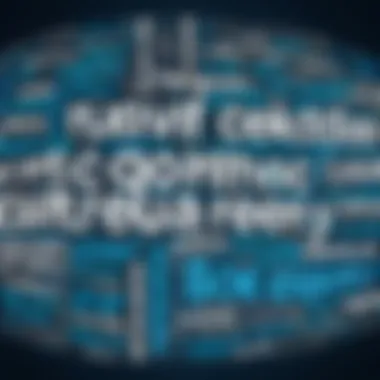

Engaging with SurveyMonkey reveals unique traits that set it apart from other data visualization software.
- Focused on Qualitative Insights: SurveyMonkey’s word cloud emphasizes extracting themes and sentiments from text data. This focus on qualitative aspects is beneficial for B2B environments where understanding customer feedback is crucial.
- Real-Time Feedback Collection: Unlike some visualization platforms, SurveyMonkey enables users to gather and visualize feedback in real time. This capability empowers businesses to be agile and responsive to customer opinions, offering a competitive edge.
- Affordability for Small Enterprises: While some visualization tools cater primarily to larger enterprises with hefty budgets, SurveyMonkey provides accessible pricing plans for small to mid-sized businesses. This approach allows more companies to harness the power of data visualization without breaking the bank.
Best Practices for Implementing Word Clouds
When it comes to harnessing the full potential of SurveyMonkey's Word Cloud feature, best practices play a crucial role. A well-crafted word cloud can serve as a powerful visual tool, condensing vast amounts of qualitative data into an easily digestible format. For businesses looking to glean actionable insights from customer feedback, understanding the intricacies of effective implementation can be the difference between simply creating visuals and unlocking genuine analytical power.
Choosing the Right Data
Selecting the appropriate data is fundamental to the efficacy of any word cloud. Not all data sets are created equal, and the type of information you choose to visualize will significantly impact the outcome and relevance of your insights. First off, consider your data sources—are they derived from customer surveys, social media responses, or internal feedback mechanisms? The quality and specificity of this input will determine the clarity and usefulness of your word cloud.
- Relevance: Choose data that directly pertains to the insights you wish to extract. For instance, feedback from a recent product launch will be more relevant than general comments from several months back.
- Volume: Don't throw darts in the dark. A modest to large number of responses can help create a more representative word cloud. A handful of comments may lead to skewed visuals that don’t accurately reflect your customers’ sentiments.
- Diversity: Incorporate a range of perspectives. This means including feedback not just from happy customers but also from those who may have had less favorable experiences—this helps in understanding the full scope of user sentiment.
Utilizing qualitative data effectively requires thoughtfulness, as the value of your word cloud hinges on the information it represents. By curating data that reflects customer experiences and behaviors accurately, your resulting visual representation can provide a much clearer picture of the landscape.
Interpreting Results Effectively
Once your word cloud is up and running, the real challenge emerges: understanding what those colorful words are trying to convey. Interpretation involves a blend of analytical thinking and contextual understanding. It's not simply about identifying the biggest words; it’s about extracting meaningful insights that can lead to actionable changes.
- Context Matters: Always approach your cloud with context from your data collection methods. If a certain word appears large, think about why it was mentioned. Was it in reply to a specific question? Understanding the circumstances will allow you to frame your findings more accurately.
- Look for Patterns: Be on the lookout for clusters of words. Are terms often appearing together, implying a relationship? Recognizing these word linkages can add depth to your interpretation, giving you clues about how different aspects of customer experience interrelate.
- Set Goals: What are you trying to accomplish with this analysis? Align your interpretations with specific business objectives. If your goal is to enhance user experience, focus on words that highlight pain points or areas of satisfaction.
Ultimately, turning your word cloud into actionable insights relies on thorough interpretation. Through context, recognition of patterns, and alignment with goals, your cloud can transcend being merely a decorative piece of data visualization and morph into a key driver of strategic decision-making.
"A word cloud without context can be as misleading as a data report without analysis."
Keep these best practices in mind as you navigate the world of word clouds through SurveyMonkey. By selecting the right data and interpreting results effectively, you can transform qualitative feedback into a tangible asset, paving the way for improved decision-making and enhanced business strategies.
Implications for Market Research
SurveyMonkey's Word Cloud feature carries significant implications for market research, particularly in the realm of B2B software solutions. Understanding customer sentiment and gathering actionable insights from qualitative data can shape strategies and drive decisions within organizations. By representing data visually, word clouds allow researchers to quickly identify themes and shifts in language that reflect customer attitudes. This transformative ability to distill vast feedback amounts into digestible summaries is crucial in today's fast-paced business environment.
Transforming Customer Feedback
Harnessing the Word Cloud tool can dramatically change how businesses interpret customer feedback. Essentially, it helps to bridge the gap between raw data and meaningful insights. Companies often collect feedback from various sources — surveys, social media, customer support interactions, and more. By converting these textual texts into a visual format, word clouds can spotlight commonly used terms and phrases, enabling businesses to recognize recurring themes in customer responses.
- Insightful Patterns: A major benefit is that organizations can quickly spot patterns in customer sentiment. For instance, if terms like "speed," "quality," and "support" frequently appear, a company can prioritize these areas in their operational strategy.
- Streamlined Communication: When presenting findings to stakeholders, visuals always speak louder than words. A word cloud can serve as an effective tool during meetings or reports, putting complex information into a snapshot that’s easy to understand.
Having a visual representation makes it simpler to communicate insights about customer emotions, specific needs, and overall satisfaction. This way, companies can craft better strategies and improve product offerings tailored to what the customers actually want.
Identifying Trends Over Time
Another crucial aspect of utilizing word clouds lies in their ability to track trends over time. Businesses can conduct studies regularly and create word clouds for each set of data. Observing how the language evolves can reveal valuable information that affects market positioning and strategy, such as shifts in customer preferences or emerging issues.
- Temporal Analysis: By comparing word clouds from different points in time, companies can determine whether their efforts lead to positive changes in customer feedback or if negative sentiments are on the rise. This temporal analysis can be vital for maintaining a competitive edge in the marketplace.
- Responsive Strategies: Trends identified through these visual data representations can lead businesses to quickly adapt their strategies. For example, if a specific product feature sees a surge in positive feedback, a company might focus their marketing on this strength. Conversely, if negativity trends are noted around another aspect, they can mitigate this before it escalates.
The utility of SurveyMonkey's Word Cloud feature extends beyond mere visualization. It empowers businesses to engage deeply with data, ensuring they remain responsive and relevant in a constantly shifting landscape.
Case Studies of Effective Usage
When discussing the application of SurveyMonkey's Word Cloud feature, case studies stand out as a crucial element. These examples provide a window into how organizations successfully harness the tool to transform qualitative feedback into actionable insights. Through real-world illustrations, businesses can glean inspiration and practical lessons on utilizing word clouds effectively, thereby enhancing their own decision-making processes.
Industry-Specific Examples
Different industries can significantly benefit from the capabilities of word clouds. For instance, in the customer service sector, a global support firm analyzed customer feedback using SurveyMonkey's Word Clouds. By inputting thousands of verbatims from surveys, they instantly identified the recurring themes that shaded customer satisfaction. The prominent terms like "responsive" and "helpful" allowed the team to understand their strengths, while negative phrases such as "long wait times" pointed to areas in need of improvement.
In the marketing world, a digital agency utilized word clouds to assess responses from a brand awareness survey. They fed responses into SurveyMonkey and visualized the themes to guide their next campaign. Keywords like "innovative" and "friendly" surfaced. The agency realized they should emphasize those traits in their messaging, ensuring they communicated effectively to potential clients.


Healthcare institutions also find value in word clouds. For instance, a regional hospital used SurveyMonkey to analyze patient experiences. They compiled responses from satisfaction surveys, identifying key words such as "caring" and "expert". This enabled them to prioritize training for staff to build on their positive attributes while addressing flaws, ensuring a more patient-centered care approach.
Quantitative Success Metrics
Evaluating the success of implementing word clouds isn’t just about qualitative observations; it's vital to employ quantitative metrics as well. Businesses need to track performance indicators to adjust strategies effectively. Here are some examples:
- Increased Customer Satisfaction Scores: The global support firm noted a 20% rise in customer satisfaction after addressing key areas highlighted in their word cloud analysis.
- Boost in Engagement Rates: The digital agency saw a 30% increase in online engagement metrics post-campaign, correlating directly with the traits emphasized in their word cloud strategy.
- Enhanced Patient Feedback: The regional hospital measured an increase in its net promoter score (NPS) by 15 points after implementing changes inspired by their patient feedback analysis.
"Effectively using word clouds is like finding a needle in a haystack. With clarity on what matters most, businesses can sharpen their focus and drive significant results."
Following these examples, businesses can derive a framework to adopt SurveyMonkey's Word Cloud feature in their own operations. Case studies not only highlight individual success but also create a roadmap for broader application across industries.
Future Trends in Data Visualization
Data visualization is not just about making pretty graphics; it’s about transforming data into insights that drive business decisions. As we dive into the future trends within this realm, it’s vital to understand how these advancements will shape the way businesses interpret data, especially through tools like SurveyMonkey's Word Cloud feature. The importance of visual data representation can’t be understated as organizations seek clearer, more intuitive ways to manage and leverage big data.
The Role of AI and Machine Learning
Artificial intelligence (AI) and machine learning (ML) are carving out an essential role in data visualization. They elevate traditional methods by offering enhanced processing capabilities that can analyze vast datasets much quicker than a human can.
For instance, AI can pick up on complex patterns that are often missed by conventional analytics techniques. Let's consider text analysis. A word cloud, when combined with AI, becomes more than just a collection of keywords; it can highlight themes and sentiments behind the words. Organizations can gain insights into customer preferences more effectively, allowing for targeted strategies that resonate with their audience.
Here are a few noteworthy elements regarding the integration of AI in this field:
- Predictive Analysis: AI can help forecast trends based on historical data. This predictive aspect is not just about looking back; it aims to prepare companies for what's coming next.
- Personalization: Machine learning algorithms can create tailored visuals based on user interactions. This makes data more relatable and actionable.
- Automation: Automating data cleanup and basic analysis frees up time for analysts to focus on more detailed tasks.
As AI continues to evolve, so too will the capabilities of data visualization tools, pushing the boundaries of how we visualize and interpret data.
Emerging Visualization Technologies
The new wave of visualization technologies does not rest on its laurels. Trends like augmented reality (AR) and virtual reality (VR) are on the cusp of revolutionizing how we engage with visual data. Imagine donning a VR headset and walking through a 3D representation of your company’s sales data. This immersive experience can help teams better understand complex data structures.
Moreover, interactive dashboards allow for real-time data manipulation, where users can click through layers of information to drill down into specifics, providing a far richer exploration experience.
Some notable trends in emerging visualization technologies include:
- 3D Visualizations: Offering more dimensional perspectives can help in grasping complex data relationships.
- Real-Time Data Processing: Instantaneous data updates are crucial for fast-paced business environments. Real-time data can help teams make quick decisions based on the latest information available.
- Cloud-Based Visualizations: These allow for easy access from anywhere, making collaboration simpler among remote teams.
In closing, the future of data visualization is glaringly bright. With the aid of AI and the advent of newer technologies, business professionals can anticipate a metamorphosis in how insights are derived from data. As we've discussed, staying abreast of these trends will empower organizations to maintain a competitive edge in a data-driven marketplace.
"As we journey into a future intertwined with data and technology, the tools we use will define our capacity to respond to the challenges ahead."
By being proactive in understanding these trends, companies can harness the full potential of tools like SurveyMonkey's Word Cloud feature.
End
Drawing this exploration to a close, it's crucial to reflect on the multifaceted nature of SurveyMonkey's Word Cloud feature within the context of B2B software solutions. This tool is not merely a visual extravagance; instead, it contributes significantly to how businesses decode qualitative data into meaningful insights. As firms navigate the complex seas of data-driven decision-making, the importance of effective data visualization becomes starkly evident.
Recap of Key Points
In recapping key points discussed in the article, several elements come to the forefront:
- Enhanced Data Interpretation: The Word Cloud feature enables businesses to visualize text data effectively. Words that recur in customer feedback, for instance, are brought to light, allowing for a more nuanced understanding of core issues and sentiments.
- User Engagement: By using a visually appealing format, businesses can increase engagement from stakeholders. Decisions backed by visually represented data often elicit a stronger response than those presented in traditional formats.
- Integration with Other Tools: Word Clouds aren't standalone; they work seamlessly with other SurveyMonkey features. This integration bolsters the holistic approach to data analysis within organizations.
- Transformation of Customer Feedback: The ability to convert feedback into a format that is easily digestible enhances strategic planning and responsiveness to market demands.
Final Thoughts on the Utility of Word Clouds
Considering the utility of Word Clouds, it's clear they serve as more than ornamental tools in the context of business analytics. They offer companies an edge in capturing and delivering insights drawn from customer input, trends, and deeper themes hidden within textual data. By their very nature, Word Clouds rank considerations visually, making them valuable during brainstorming sessions, strategy meetings, or any setting where decisions need to be made quickly yet thoughtfully.
Importantly, no tool in isolation will solve challenges encountered in data interpretation, but the Word Cloud feature stands out as an effective means of simplifying and prioritizing insights. As businesses continue to evolve and demand actionable analytics, leveraging such tools thoughtfully promises a significant step toward informed and responsive decision-making in a competitive marketplace.
"In the age of information, a clever visualization can often speak louder than data itself."
Ultimately, as organizations integrate technologies like SurveyMonkey's Word Cloud into their processes, they position themselves not just as players in their industry but as leaders who choose to turn data into actionable strategies.















