Streamlining Project Management: Effective Jira Workflows


Intro
In the realm of project management, efficiency and clarity stand as cornerstones of success. Many teams now turn to advanced tools to facilitate this process, and Jira emerges as a standout option. With its robust features designed to accommodate a variety of workflows, it aids organizations in maintaining control over projects, ensuring that every phase is executed with precision. For business decision-makers, procurement managers, and IT professionals, understanding how to leverage Jira effectively is essential. This article delves into the intricate steps of streamlining project management using Jira, providing readers with insightful information that can be applied directly to their operational contexts.
Throughout this guide, we will explore key features of Jira, evaluate pricing models, and analyze return on investment in implementing this tool. The objective is to equip you with knowledge that fosters productivity and reduces common pitfalls encountered in project management. Armed with this understanding, you can optimize your team's workflow, thus steering projects towards success.
Understanding Jira Workflows
In the realm of project management, especially within IT and software development, a well-structured workflow can be the cornerstone of efficiency. Understanding Jira workflows is crucial because they represent the lifeline of tasks, guiding them from inception to completion. By grasping the nuances of workflows in Jira, teams can streamline their processes, reduce bottlenecks, and enhance collaborative efforts. The following subsections will delve deeper into the fundamental concepts and importance of workflows.
What is a Jira Workflow?
A Jira workflow is a visual representation of the steps or statuses that tasks undergo in a project. Each task within Jira follows a predefined path, referred to as a workflow. This path includes various statuses such as "To Do," "In Progress," and "Done." Each status can also involve transitions, which are actions that move the task from one status to another. For instance, a task may transition from "In Progress" to "Done" when it is completed.
Jira's flexibility allows teams to customize workflows based on their specific needs, making it a strategic tool in project management. By defining your workflow clearly, you enable team members to understand their roles and responsibilities as well as the project's progression at any time.
Importance of Workflows in Project Management
The significance of workflows in project management cannot be overstated. They provide order amidst the complexities of various tasks and ensure that everyone is aligned toward common goals. With a clear workflow, teams can:
- Improve Efficiency: By establishing clear paths for tasks, teams minimize confusion and operational delays.
- Enhance Accountability: Well-defined workflows make it easier to track who is responsible for which tasks, fostering accountability and ownership within the team.
- Facilitate Communication: When workflows are straightforward, communication among team members improves. Everyone knows what stage a task is in and what happens next, reducing unnecessary back-and-forth.
- Analyze Performance: Workflows can provide valuable insights into project performance, enabling teams to assess their productivity and identify areas for improvement.
Ultimately, understanding workflows is inextricably linked to project success. Organizations that prioritize establishing effective workflows in Jira often see an increase in project delivery speeds and overall team satisfaction.
Common Terminology for Jira Workflows
To fully leverage Jira workflows, it's vital to familiarize oneself with the common terminology associated with them. Some key terms include:
- Status: The current stage of a task within the workflow, such as "Open" or "Closed."
- Transition: The action taken to move from one status to another. For example, moving a task from "To Do" to "In Progress."
- Condition: A rule that controls whether a transition can be made. It might restrict actions based on certain criteria.
- Validator: A check that must be passed before a transition can occur. This can help ensure quality and adherence to process steps.
- Post Function: Actions that occur after a transition, like sending notifications or updating fields.
Understanding these terms enhances comprehension of Jira's capabilities and empowers project managers to configure workflows effectively. Knowledge of these concepts leads to better management of tasks and smoother project execution.
By grasping what Jira workflows are, their importance, and the terminology involved, project teams can effectively streamline their processes for optimal productivity and clarity.
Key Features of Jira Workflows
Jira workflows are central to facilitating project management. They dictate how tasks move from one stage to the next. Understanding key features in Jira workflows can greatly enhance project efficiency. Each element plays a pivotal role in creating a smooth operational framework. The following sections will explore these features in detail, focusing on status and transitions, conditions, validators, post functions, and custom workflow schemes.
Status and Transitions
In a Jira workflow, status represents the current state of a task. For example, a task might be in 'To Do', 'In Progress', or 'Done'. Statuses are crucial as they give transparency to all team members. Team members can quickly view where a task stands in the overall project workflow.
Transitions serve as the pathways between these statuses. A transition might allow a task to move from 'In Progress' to 'Done' once certain criteria have been met. Users should define transitions carefully. Each transition can include a trigger and a transition screen, guiding the user through the action necessary. This ensures that actions taken in Jira are consistent with the project's goals.
Conditions, Validators, and Post Functions
Conditions are rules that dictate whether a transition can occur. For instance, a task may not move to 'Done' unless all necessary actions are completed. Validators help ensure the data entered during a transition is correct. They can prevent users from moving a task to the next status if critical information is missing or incorrect.
Post Functions automate tasks that occur after a transition is successfully made. For example, you might automatically notify the team once a task is marked as 'Done'. This integration saves time and minimizes manual follow-up tasks. It's essential to understand how these elements work together, enhancing workflow logic and efficiency.
Custom Workflow Schemes
Creating custom workflow schemes is another significant feature of Jira workflows. Each team or project may have specific needs that a standard workflow does not address. Custom workflows allow teams to modify existing processes or create entirely new workflows tailored to their projects.
When designing custom workflow schemes, consider the following:
- Team Input: Involve team members to gather their requirements.
- Flexibility: Ensure the workflow can adapt to changes in project structure.
- Maintainability: Complex workflows can lead to confusion. Aim for simplicity without sacrificing functionality.
Custom workflows provide a competitive advantage by aligning project processes with business objectives, ultimately leading to improved performance and productivity.
Custom workflows not only enhance task management but also improve team collaboration and output quality.
Setting Up Your First Jira Workflow
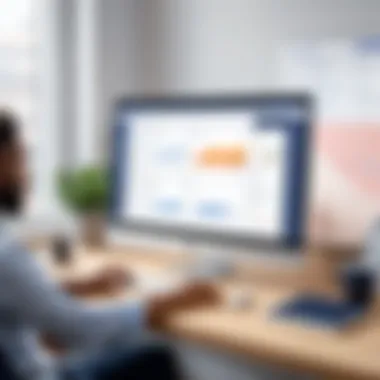

Setting up your first Jira workflow is a significant step in leveraging the software's capabilities for project management. A well-designed workflow can greatly streamline processes and improve team efficiency. It provides clear guidelines and structure for team members, ensuring everyone understands their roles in the project lifecycle. Additionally, by establishing a coherent workflow, teams can easily track progress, identify bottlenecks, and enhance overall productivity.
Creating a New Workflow
To begin creating a new workflow in Jira, first navigate to the Jira Administration panel. Here, you will find the Workflows option under the Issues tab. Selecting this option allows you to either use an existing workflow as a base or initiate a completely new one. Starting from scratch can provide the most flexibility, but can also demand more initial effort in conceptualizing the workflow structure.
When creating a new workflow, consider the specific needs of your team and project. Define the primary objectives and necessary steps that correspond with your operational goals. Each workflow should be intuitive and reflect how the team usually functions, which enhances team buy-in and adoption.
Defining Steps and Transitions
After you create a workflow, the next step is defining its various stages. Each step should correspond to a specific point in your project management process. For instance, typical steps might include To Do, In Progress, and Done. After setting these, define the transitions between them; these dictate how tasks move from one stage to another.
Be clear on what conditions may allow a task to transition. For example, a task might move from In Progress to Done only after it has been marked as complete by a project lead. Keeping these transitions clear helps maintain team accountability and clarity throughout the project's lifecycle.
Configuring Conditions and Validators
Configuring conditions and validators in your workflow is essential for enforcing rules and maintaining quality during project execution. Conditions specify the criteria that must be met in order to allow a transition. Validators, on the other hand, check the integrity of data before a transition happens.
For instance, you may set a condition where only a user with editor permissions can move a task to the Done stage. Validators can further enhance this process by ensuring that all required fields are filled out before allowing the transition to happen.
In essence, setting conditions and validators ensures that the workflow not only functions correctly but also maintains the quality of work being produced, which is paramount for effective project management.
"Well-defined workflows in Jira can significantly reduce project failures and promote efficiency."
By following these steps, you will set a solid foundation for your first Jira workflow. The meticulous definition of steps, transitions, conditions, and validators will facilitate streamlined task management, ultimately contributing to the success of your projects.
Customizing Workflows for Different Teams
Customizing workflows in Jira is fundamental for teams striving for efficiency and adaptability. Different teams often have varying processes, priorities, and objectives. Recognizing this disparity is essential for ensuring that the tools used align with the team's unique needs. Customization not only enhances user experience but also promotes greater engagement and productivity.
Identifying Team Needs
Understanding what each team needs is the cornerstone of effective workflow customization. This process begins with thorough discussions among team members to pinpoint specific requirements. Surveys or workshops can be useful for gathering insights. Key aspects to consider include:
- Nature of tasks each team handles.
- Frequency of tasks and common bottlenecks.
- Desired reporting features and metrics for performance evaluation.
- Integration needs with other tools or platforms that teams currently use.
By assessing these elements, project managers can better align workflows with what teams find important, leading to smoother operations and fewer frustrations.
Tailoring Workflows to Specific Processes
Once team needs are identified, the next step is to tailor workflows accordingly. This involves adjusting the workflow stages to reflect the team's specific processes. Some factors to consider include:
- Status labels: Customize labels such as "In Progress," "Review," or "Completed" to mirror the stages relevant to the team's tasks.
- Transitions: Define transitions carefully to reflect the real movement of tasks within the team. Clear transitions minimize confusion about task status and ownership.
- Notifications: Set up notifications based on team preferences. Not everyone needs the same alerts, and effective notifications prevent information overload.
Customizing these elements fosters a sense of ownership among team members. When team workflows feel familiar, it boosts morale and accelerates project timelines.
Collaborating with Stakeholders
Collaboration is a critical part of customizing workflows. Engaging stakeholders ensures that the workflows serve not just the team but the broader objectives of the organization as well. This can involve:
- Gathering feedback from other departments that interact with the team. Their perspectives can highlight additional needs or inefficiencies in the proposed workflows.
- Aligning workflows with organizational goals. Make sure that the workflows support the larger business objectives.
- Conducting regular reviews to reassess the needs and effectiveness of the customized workflows.
Successful collaboration leads to a more cohesive project approach where tasks are aligned with both team and organizational goals. It is essential for ensuring that all stakeholders feel invested in the workflow management process.
In summary, customizing workflows for different teams is not merely an operational necessity; it is a strategic imperative for enhancing productivity and satisfaction.
Adapting Jira workflows to align with team specifics ultimately leads to a more dynamic and effective project management environment.
Integrating Jira with Other Tools
Integration is a vital element of effective workflow management in Jira. With numerous tools used in various industry processes, integrating them with Jira can significantly enhance project visibility and productivity. When teams leverage external tools alongside Jira, they can minimize manual data entry and reduce the chances of errors that often occur in disconnected systems. Understanding how to integrate these additional tools will enrich your team's capabilities and improve overall efficiency.
API Integration Possibilities


Jira's robust API allows seamless integration with various tools and platforms. Organizational software, monitoring tools, and customer relationship management (CRM) systems can connect with Jira through its RESTful API. This interoperability facilitates automated updates and status changes, ensuring real-time data transfer across systems.
For example, teams using GitHub or GitLab for version control can automate ticket creation in Jira upon the completion of code changes. Additionally, status updates from Jira may reflect in these tools, providing transparency and keeping all team members aligned. The flexibility of Jira’s API offers endless possibilities for customization and interconnectivity. Team leaders should explore these options to tailor the integration to their specific needs.
Leveraging Add-ons and Plugins
Jira's Marketplace is a treasure trove of add-ons and plugins that can extend the platform's functionality. These tools can enhance various aspects, such as reporting, agile planning, and time management. Utilizing add-ons like Tempo Timesheets or BigPicture can help in better resource allocation and project tracking.
While integrating add-ons, it is necessary to assess compatibility with existing workflows. Overloading the system with unnecessary plugins can lead to confusion and user fatigue. Selecting targeted, well-designed add-ons can offer significant benefits without overwhelming the user experience.
Enhancing Collaboration with Communication Tools
Effective collaboration is a cornerstone of successful project management. By integrating communication tools like Slack or Microsoft Teams with Jira, team members can receive real-time notifications about ticket updates, comments, and deadlines. This feature minimizes the need to constantly check Jira for changes, enabling teams to focus more on the tasks at hand.
Moreover, communication tools often support thread-based conversations, enabling discussions about specific tickets and keeping conversations contextual. This helps maintain clarity and ensures that important information does not get lost in email chains or scattered conversations across different platforms.
Incorporating communication tools with Jira can significantly streamline interactions, drive productivity, and support a collaborative culture across teams.
Monitoring Workflows and Performance
Monitoring workflows and performance is essential in any project management framework, particularly when using Jira. This practice allows teams to gain insights into how effectively projects are being executed. It not only identifies areas where the process may be lagging but also facilitates informed decision-making to enhance productivity. By continuously evaluating workflows, teams can optimize their processes to better align with project goals and stakeholder expectations.
Using Jira Dashboards for Insights
Jira dashboards serve as a powerful visual tool to monitor workflows and their performance. They provide a centralized view of various project metrics, helping teams track progress in real-time. By customizing dashboards, users can display key information pertinent to their workflow such as issues resolved, tasks in progress, and bottlenecks.
Incorporating various gadgets available within Jira can help in visualizing complex data. Teams may choose to use pie charts for workload distribution or bar graphs to monitor sprint progress. This facilitates quick comprehension of data and ensures crucial factors are not overlooked.
Tracking KPIs and Metrics
Key Performance Indicators (KPIs) and metrics are integral for assessing the effectiveness of workflows. By establishing clear KPIs, teams can measure elements like cycle time, throughput, and overall project velocity. This quantitative approach sheds light on areas that require attention.
Regularly reviewing these metrics informs teams whether the current workflow setup is effective or needs adjustments. For example, if the cycle time is consistently high, it may indicate a need to re-evaluate task allocations or remove process bottlenecks. Having real-time data also allows project leaders to communicate progress transparently with stakeholders, promoting accountability and trust.
Implementing Feedback Loops
Establishing feedback loops within Jira workflows is essential for continuous improvement. Feedback loops allow teams to gain direct insights from stakeholders and team members about the effectiveness of the workflow. By utilizing surveys or retrospective meetings, teams can capture thoughts and opinions on what works well and what does not.
This feedback should not only be collected but also analyzed and acted upon. If recurring issues are noted, it is vital to address them proactively. This iterative improvement process helps in refining workflows, ensuring they evolve in tandem with project needs and team dynamics.
The ability to adapt workflows based on user feedback is a strong factor in sustained project success.
Common Challenges in Jira Workflow Management
In the world of project management, particularly when using tools like Jira, challenges are inevitable. A robust understanding of the common hurdles in Jira workflow management can significantly enhance effectiveness. Teams need to grasp these challenges to adapt and improve their workflows for optimal performance.
Identifying Bottlenecks
Bottlenecks can be detrimental to project efficiency. They often occur when one part of the workflow processes is slower than others, causing delays. By pinpointing these bottlenecks in Jira, teams can streamline their processes. It requires understanding the various stages of the workflow and analyzing how tasks transition from one status to another.
To identify bottlenecks, teams should:
- Analyze workflow metrics: This can include examining average time spent on tasks in different statuses.
- Solicit feedback from team members: Input from those directly involved in the process can reveal hidden issues.
- Utilize Jira reporting tools: These can help visualize where the workflow slows down.
Addressing bottlenecks often leads to smoother operations and increased productivity. By focusing on specific areas that cause delay, teams can make focused improvements.
Adapting Workflows to Changing Needs
The nature of projects often changes, requiring workflows to be flexible and adaptive. Teams need to regularly assess their workflows against current project goals and team dynamics. This could mean altering a process due to new tools being integrated or changes in the team structure.
Adaptation might involve:
- Regular reviews of workflow effectiveness: Establishing periodic evaluations can help in redefining workflows to meet evolving needs.
- Incorporating agile methodologies: These focus on responsiveness to change, allowing teams to pivot quickly.
- Engaging team discussions: Collaborative dialogues about pain points and requirements can foster a sense of ownership and innovation.
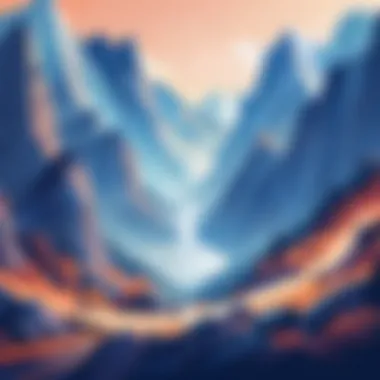

By embedding adaptability into the workflow process, teams ensure their methods remain relevant and efficient.
Ensuring User Adoption and Compliance
Another significant challenge in using Jira for workflow management is ensuring that all team members are on board and compliant with the established workflows. Without proper user adoption, even the best workflows can fail to deliver expected results.
To promote user adoption and compliance, teams can:
- Provide comprehensive training: Ensuring that all team members understand how to use Jira effectively is key.
- Share the benefits of the workflows: It is crucial to communicate how these workflows can improve project outcomes for the team.
- Encourage continuous feedback: This can help identify issues early and make team members feel valued in the workflow design process.
In summary, addressing user adoption is vital for overcoming challenges in Jira workflow management, leading to better project alignment and outcome.
"An effective workflow is not static; it requires constant iteration to remain effective."
Understanding these challenges equips teams with the knowledge to combat them, ensuring that their project management through Jira is as effective as possible.
Best Practices for Jira Workflow Implementation
Implementing workflows in Jira effectively is critical for streamlining project management. Best practices ensure that workflows are not just set up but are also efficient and adaptable. Research shows that clear documentation and continuous improvement can significantly enhance productivity. This section will cover essential practices that encompass workflow documentation, regular reviews, and training to guarantee that team members use workflows optimally.
Documenting Your Workflow Process
Documenting your workflow process is vital to maintaining clarity and consistency within your team. It serves as a reference point, ensuring that everyone understands their roles and responsibilities. Proper documentation can mitigate confusion that arises during project execution and onboarding of new team members. Here are a few key considerations:
- Clarity: Ensure that the workflow documentation is easy to comprehend. Use diagrams and flowcharts where needed to illustrate complex processes.
- Accessibility: Host the documentation in an easily accessible location so team members can refer to it anytime. Confluence is a common platform that integrates well with Jira.
- Updates: Regularly update the documentation to reflect any changes in workflows. This could include new processes or changes to existing ones based on feedback.
By systematically documenting workflows, you reinforce a culture of transparency and accountability within your team.
Regularly Reviewing and Optimizing Workflows
Workflows should not be static. Regularly reviewing and optimizing them is crucial for adapting to the changing needs of a project. As teams evolve and projects develop, workflows should too. Here are strategies for effective reviews:
- Schedule periodic reviews: Set aside time, perhaps every quarter, to look at workflow efficiency. This structured approach helps catch issues early.
- Collect feedback: Actively seek input from team members regarding the workflow's strengths and weaknesses. They often have practical insights into what could be improved.
- Analyze performance metrics: Use Jira reports and dashboard features to analyze how well the workflow functions. Identify any bottlenecks or delays that could hinder productivity.
Optimizing workflows can lead to faster project delivery, better resource allocation, and overall improved team morale.
Training Teams on Workflow Usage
Training is an essential element in effective workflow implementation. Even the most sophisticated workflows are useless if team members do not know how to use them. Continuous education fosters an understanding of how to leverage Jira effectively. Here are some important aspects:
- Onboarding sessions: Introduce new team members to the workflow processes during their initial training phase. Tailored onboarding can ease their transition into the team.
- Workshops and refresher courses: Regular workshops can keep team members informed about updates and new features in Jira. This enhances overall engagement and awareness of workflow functionalities.
- Encourage peer training: Promoting a culture of knowledge sharing can help less experienced members learn from their peers.
A well-trained team can utilize Jira’s capabilities more effectively, leading to higher productivity and a smoother project flow.
"An organization's workflows are only as efficient as the people who implement them. Continuous learning and adaptation are keys to success in project management."
By adhering to these best practices, teams can streamline their workflow processes in Jira comprehensively, ensuring they maximize their project management potential.
Finale
The conclusion sector of an article serves as a vital summation point. It encapsulates the main themes discussed and emphasizes their importance for the reader. In this article, the significance of efficiently managing workflows in Jira cannot be understated. Understanding the key elements—such as workflow customization, performance monitoring, and best practices—equips project managers and IT professionals with necessary skills.
Successfully implementing and refining workflows in Jira can lead to several benefits. For example, it enhances collaboration among teams, ensures clarity in roles, and boosts overall productivity. When workflows are streamlined, it becomes easier to track project progress and identify areas for improvement.
Considerations around workflow management involve not just the initial setup, but also the ongoing assessment of its effectiveness. Regularly reviewing workflows allows teams to adapt to changing demands and helps in identifying bottlenecks that can hinder progress. This adaptability is crucial in today's fast-paced business environment.
"Effective workflow management is the backbone of successful project execution."
By synthesizing the insights presented throughout this article, readers should now have a comprehensive framework for leveraging Jira's capabilities. This foundation will also enable them to anticipate future developments in workflow management and remain proactive in optimizing their project management strategies.
Summary of Key Points
- Understanding Jira workflows is essential for any organization utilizing this tool. They define how tasks move through various stages and play a critical role in project success.
- Customization tailors workflows to specific team and project needs, ensuring relevance and efficiency.
- Best practices in documentation and training help in maintaining user adoption and effective usage of workflows.
- Continuous monitoring and feedback loops are necessary for optimizing workflows and adapting to new challenges or changes.
Future Trends in Workflow Management via Jira
In looking ahead, several trends are likely to shape the future of workflow management in Jira.
- Increased Automation: As technology advances, expect more automated workflows that reduce manual intervention, thus minimizing errors and saving time.
- AI Integration: Artificial intelligence may play a larger role in analytics, helping teams make more informed decisions based on data-driven insights.
- Collaboration Tools: The integration of various communication and collaboration tools will enhance workflow transparency and engagement among team members.
- Remote Work Considerations: As remote work continues, workflows may need to adapt, focusing on asynchronous communication and flexible task management.















