Comprehensive SSO Solutions Comparison Guide


Intro
In the rapidly evolving digital landscape, Single Sign-On (SSO) solutions have emerged as a crucial component for businesses aiming to enhance security and streamline user authentication. The complexity of managing multiple credentials for various applications not only poses a security risk but also frustrates users, leading to decreased productivity. This article investigates various SSO solutions available in the market, analyzing their key features, pricing models, and integration capabilities.
Understanding SSO solutions is not merely a technical necessity but a strategic imperative. Organizations must navigate between different functionalities and security requirements unique to their operational environments. This comparative analysis aims to equip decision-makers with the essential insights necessary for making informed choices that align with their organizational goals.
By delving into the details of leading SSO offerings, this overview provides a robust framework for evaluating various solutions. The key focus will be on functionality, user experience, and the security posture each solution offers. Additionally, the analysis addresses the different pricing structures and provides insights into what constitutes a solid return on investment. The ultimate goal is to help businesses enhance security frameworks while simplifying user access across multiple applications.
Prologue to SSO Solutions
Single Sign-On (SSO) solutions have become critical in today’s digital landscape where multiple applications demand user authentication. As organizations seek to simplify the user experience while enhancing security, understanding SSO solutions is essential. This section will guide readers through the core concepts that underlie SSO technologies, their functionality, and their critical role in user authentication.
The ability for users to access multiple applications with a single set of credentials significantly reduces the burden of remembering numerous passwords. This not only enhances user experience but also strengthens security protocols by minimizing password fatigue.
Definition and Functionality of SSO
Single Sign-On refers to an authentication process that allows a user to access multiple applications with one set of login credentials. The primary function of SSO is to streamline the user login process. When an individual logs in once through an SSO portal, they can navigate to various linked applications without needing to re-enter credentials.
This process is achieved through a centralized authentication mechanism. The applications rely on the SSO service to authenticate users rather than managing individual authentication systems. This approach simplifies the management of user accounts and enhances security since it minimizes the number of credentials that need to be remembered and managed.
The Importance of User Authentication
User authentication is a vital aspect of SSO solutions, acting as the first line of defense against unauthorized access. Effective user authentication not only secures sensitive information but also builds user trust. In a business context, where data breaches can lead to significant financial and reputational damage, implementing strong authentication methods is crucial.
Single Sign-On offers more than convenience; it plays a pivotal role in enforcing security policies. By consolidating authentication processes, organizations can implement more robust security measures, such as multi-factor authentication, thereby further protecting user data.
In summary, grasping the significance of SSO solutions lays the groundwork for understanding their functionality and the essential role they play in modern security frameworks.
Key Features of SSO Solutions
The advent of Single Sign-On (SSO) technology has revolutionized user authentication, providing organizations a streamlined approach to access management. It is critical to highlight the key features of SSO solutions, as these elements serve to enhance both security and usability. Organizations that understand these features can make informed decisions when selecting the right SSO solution tailored to their needs.
SSO solutions should facilitate a seamless user experience, enabling users to access multiple applications without the burden of remembering numerous passwords. This not only improves productivity but also reduces password-related support calls. Moreover, the implementation of robust features can significantly bolster security, providing needed protection against unauthorized access and data breaches.
Centralized User Management
Centralized user management is a hallmark of effective SSO solutions. This feature simplifies the administration of user accounts across various applications and services. Administrators can add, remove, or modify user permissions from a single point. This centralized approach reduces the chances of errors during user provisioning and deprovisioning, ensuring that only authorized individuals have access to sensitive information.
In addition, centralized user management can integrate with existing directory services such as Active Directory or LDAP. This means that organizations leverage their current systems while optimizing new SSO capabilities. Efficient user management also enables better tracking of user activity, enhancing compliance with regulations such as GDPR or HIPAA.
Multi-Factor Authentication Integration
The integration of multi-factor authentication (MFA) is another crucial feature of modern SSO solutions. MFA requires users to provide multiple forms of verification before gaining access. This additional security layer is essential in today’s threat landscape, where breaches are increasingly common. By integrating MFA, organizations can significantly reduce the risk of unauthorized access, even if a password is compromised.
Various forms of authentication can be incorporated, including biometric scans, SMS codes, or authentication apps. This flexibility allows organizations to tailor their security measures based on their unique requirements. As users adapt to various forms of authentication, it becomes apparent that MFA greatly enhances overall security without sacrificing user experience.
Single Point of Access
Single Point of Access (SPA) is an integral feature that simplifies user navigation. With SPA, users can log in once and gain access to all connected applications effortlessly. This reduces login friction and elevates user satisfaction. Furthermore, SPA minimizes the need for multiple credentials, therefore alleviating the stress on users to remember various passwords associated with different applications.
SPA enhances operational efficiency. With a unified dashboard, users can access multiple services and resources in a centralized manner. This feature is beneficial in corporate environments where employees utilize various software applications daily. Adopting SPA enables organizations to maintain a fluid work environment, ensuring that employees can focus on tasks rather than dealing with authentication hurdles.
In summary, the key features of SSO solutions are pivotal in promoting enhanced security and a unified user experience. These features – centralized user management, multi-factor authentication integration, and single point of access – contribute significantly to the robustness of SSO applications. By recognizing and leveraging these key elements, organizations can achieve greater security posture while optimizing user workflows.
Comparison Criteria for SSO Solutions
In the landscape of Single Sign-On (SSO) solutions, understanding the criteria used for comparison is crucial. As enterprises increasingly turn to digital transformation, they face the challenge of balancing security with user convenience. Evaluation criteria aid in identifying solutions that efficiently meet organizational needs while enhancing overall user experiences.
When it comes to SSO solutions, the key comparison criteria include security features, user experience, integration capabilities, and pricing models. Each criterion serves a specific purpose, allowing decision-makers to assess how well a solution aligns with organizational objectives and requirements. Security features ensure data protection, user experience influences adoption rates, integration capabilities determine operational compatibility, and pricing models impact budget allocation.
Security Features
Security is a primary concern for businesses, especially in a climate where data breaches are commonplace. When evaluating SSO solutions, enterprises should focus on two main aspects: encryption standards and compliance certifications.
Encryption Standards
Encryption standards protect sensitive information during transmission and storage. These standards are critical, as they determine how effectively data is shielded from unauthorized access. A solution that uses industry-standard encryption protocols such as AES (Advanced Encryption Standard) provides strong security for user credentials.
A key characteristic of encryption standards is their ability to establish a robust encryption method that can withstand cyber threats. As a result, selecting a solution with strong encryption is often seen as a beneficial choice. The unique features of various encryption standards, like support for diverse algorithms, contribute to their appeal.
One advantage of focusing on encryption standards is that they lay a foundation for trust between users and the service provider. However, an ever-evolving threat landscape implies that businesses must regularly reassess their encryption methods to maintain security.
Compliance Certifications
Compliance certifications represent a solution's adherence to industry regulations, essential for instilling confidence in users. Being compliant with standards such as GDPR or HIPAA signifies that the solution follows best practices for data handling and privacy, thus minimizing legal risks.
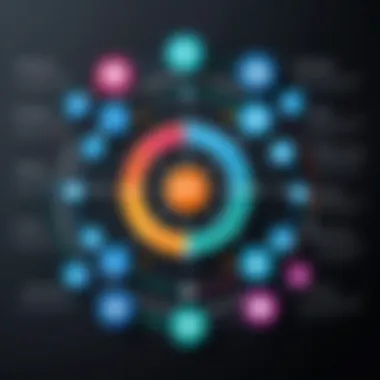

A prominent characteristic of compliance certifications is their role in providing transparency. When an SSO solution holds recognized certifications, it becomes an attractive choice for enterprises concerned about regulatory adherence. Certifying bodies establish clear protocols that solutions must follow, thus ensuring a level of accountability.
An advantage of compliance certifications is that they can enhance the marketability of an SSO solution. However, obtaining and maintaining these certifications can be a resource-intensive process, which may not be feasible for all providers.
User Experience
Another essential criterion for comparing SSO solutions is user experience. This includes ease of use and the user interface design. Both factors play significant roles in influencing user adoption and satisfaction.
Ease of Use
Ease of use refers to how intuitive and accessible the SSO solution is for end-users. A user-friendly solution enhances productivity and minimizes the need for extensive training. This aspect is vital in ensuring that employees can navigate the system effortlessly, reducing friction during login processes.
A characteristic of solutions with high ease of use is simplified authentication processes, like social logins or single-click access. Such features are beneficial as they encourage users to engage actively with the system. The unique offerings, like contextual authentication, can further personalize the user experience.
However, excessive simplicity may compromise security if not managed properly. Balancing ease of use with security features becomes a challenge that organizations must negotiate carefully.
User Interface Design
User interface design significantly impacts how users interact with the SSO solution. A well-designed interface can simplify user journeys, making authentication faster and more efficient. Elements such as layout, color schemes, and navigational structures all contribute to the overall user experience.
A key characteristic of effective user interface designs is responsiveness across various devices, ensuring consistency in usability. This capability is particularly beneficial, as more users access applications through mobile devices.
An advantage of strong user interface design is increased user satisfaction and reduced dropout rates. On the downside, heavy reliance on aesthetic elements may lead to performance issues if not optimized correctly.
Integration Capabilities
With a plethora of applications available in the market, integration capabilities become a crucial consideration. Assessing compatibility with third-party applications and API availability is essential.
Compatibility with Third-Party Applications
Compatibility enables the SSO solution to function seamlessly with other applications already in use within an organization. This aspect minimizes disruptions and leverages existing infrastructure.
A key characteristic of highly compatible solutions is flexibility to work with a range of platforms (cloud-based or on-premises). This ability is often recognized as a beneficial feature, as it enhances the solution's scope of application.
The unique feature of compatibility also facilitates quicker implementation times, ensuring that organizations can leverage SSO benefits without extensive reconfigurations. However, limited compatibility with certain legacy systems may pose challenges during integration.
API Availability
API availability determines how easily the SSO solutions can communicate with existing systems and third-party applications. A strong API is fundamental for creating customized integrations and enhancing overall functionality.
A notable characteristic of solutions with robust APIs is their ability to facilitate workflows and automate processes. This capability is a compelling reason for many businesses to opt for such solutions.
The advantages of having well-documented and easy-to-use APIs include quicker deployment and adaptability to evolving company needs. On the downside, poorly designed APIs may lead to performance bottlenecks and frustration for developers.
Pricing Models
Finally, pricing models influence the decision-making process. Key considerations here include the comparison between subscription versus one-time fees and tiered pricing plans.
Subscription vs. One-Time Fees
The choice between subscription models and one-time fees can impact a company’s financial planning. Subscription models often offer lower upfront costs, appealing to organizations looking to manage budgets effectively.
A characteristic of subscription services is the continuous access to updates and support. This arrangement is beneficial, ensuring that enterprises can update security measures without additional expenses.
One unique feature of subscription pricing is scalability, allowing businesses to adjust their services as needed. However, long-term costs can accumulate, leading to potential financial strain.
Tiered Pricing Plans
Tiered pricing plans provide businesses with flexibility to choose a plan that suits their scale and requirements. This structure accommodates different budgets and enables organizations to pay for what they actually use.
A central characteristic of tiered pricing is the categorization of features based on price, which can assist organizations in making informed decisions. One unique aspect is that companies can explore premium features without committing to higher costs initially.
The benefits of tiered pricing include the ability to customize packages to meet specific needs. Nonetheless, navigating multiple tiers may create confusion and complicate the decision process for some businesses.
Leading SSO Solutions in the Market
In the current digital landscape, the choice of Single Sign-On (SSO) solution plays a crucial role in enhancing security and user experience. Organizations are increasingly adopting SSO solutions to simplify the authentication process across multiple platforms. This section compares the leading SSO solutions available in the market, focusing on their specific elements, benefits, and considerations. By understanding the offerings and limitations of various solutions, businesses can make informed decisions that best meet their specific security needs.
Solution A Overview
Key Features
Solution A provides several critical features that make it a strong contender in the SSO space. The centralized user management system is a standout aspect, allowing organizations to oversee user credentials and access permissions efficiently. This functionality streamlines the onboarding process and reduces the administrative burden.
Moreover, Solution A supports multi-factor authentication, a key component in strengthening security measures. By requiring additional verification steps, such as SMS codes or authenticator apps, it mitigates risks associated with password theft. The user interface is intuitive, designed for easy navigation, which enhances the overall user experience. This solution is particularly beneficial for businesses looking to balance accessibility and security.


Advantages and Disadvantages
One of the main advantages of Solution A is its robust security features, which include advanced encryption protocols and compliance with industry standards, such as GDPR. These features ensure that sensitive user data is adequately protected while adhering to regulatory requirements.
However, a notable disadvantage is its relatively high pricing tier. Smaller businesses or startups may find it financially challenging to implement Solution A due to budget constraints. Additionally, while the integration capabilities are considerable, compatibility with some legacy systems can present difficulties, potentially requiring additional resources for maintenance.
Solution B Overview
Key Features
Solution B distinguishes itself through its customizable authentication workflows. This feature allows organizations to tailor user experiences based on specific roles or applications, optimizing access controls. Furthermore, Solution B offers real-time analytics that facilitate insights into user behavior and security incidents. This capability can significantly enhance decision-making and proactive response strategies.
Another significant feature is its seamless integration with over a thousand third-party applications, making it a versatile option for businesses already using various tools. This flexibility is a strong reason for its popularity among enterprises aiming for comprehensive ecosystems.
Advantages and Disadvantages
An advantage of Solution B is its affordability. It provides competitive pricing which appeals to many organizations, especially mid-sized businesses. The ability to customize workflows is another key benefit that can lead to improved productivity.
On the downside, Solution B may face criticism over its initial setup complexity. Users without technical expertise may struggle during the customization phase. This could result in longer implementation times, which might disrupt operations temporarily.
Solution Overview
Key Features
Solution C emphasizes user experience significantly. The interface is designed to be user-friendly, minimizing the learning curve for employees. Users can manage their credentials easily through a single dashboard. Additionally, Solution C implements contextual access management, providing secure access based on location and device, tailoring security postures accordingly.
Key to its appeal is its integration with cloud services. As many organizations expand their cloud usage, Solution C provides the necessary support to ensure smooth access across various platforms, enhancing operational efficiency.
Advantages and Disadvantages
One of the primary advantages of Solution C is its commitment to user-friendly design. This reduces training costs and fosters better user adoption. Furthermore, the contextual access management feature provides an additional layer of security tailored to a user's situation.
Conversely, a significant disadvantage is the limited support for on-premise applications. Organizations with legacy systems might encounter challenges during adaptation, requiring careful consideration before selecting this option.
Performance Metrics in SSO Solutions
Performance metrics are a critical aspect of evaluating Single Sign-On (SSO) solutions. As organizations increasingly rely on digital platforms for various operations, the speed, efficiency, and adaptability of these solutions often determine their overall effectiveness. Effective SSO solutions can not only enhance security but also contribute to a seamless user experience. This section will explore performance metrics, focusing specifically on speed and efficiency, and scalability.
Speed and Efficiency
Speed and efficiency are paramount when assessing SSO solutions. Users expect fast access to their applications without noticeable delays. High latency can lead to frustration and may even deter users from engaging with the platform entirely. A key metric for SSO performance is the authentication time, which measures how quickly a user can log in and access multiple applications.
Research indicates that users prefer solutions with response times measured in milliseconds. If an SSO implementation takes too long, the initial appeal of streamlined access can quickly diminish. In terms of efficiency, SSO solutions must minimize server overhead while managing a surge of simultaneous login requests, particularly during peak usage times.
A few benefits of ensuring optimal speed and efficiency in SSO solutions are:
- Enhanced User Experience: Faster logins improve overall satisfaction and can influence user retention rates.
- Reduced Downtime: Efficient systems can handle more requests without crashing, ensuring continuous access.
- Cost Savings: By reducing the need for user support related to login issues, organizations can lower operational expenses.
Including performance metrics in SSO evaluation not only highlights potential issues but also aids decision-makers in aligning these solutions with business objectives.
Scalability
Scalability is another crucial performance metric for SSO solutions. As businesses grow and evolve, so too do their needs concerning identity management. It is essential that SSO solutions can adapt to increasing numbers of users and applications without a drop in performance.
The following considerations are vital in assessing scalability:
- User Volume Handling: A scalable SSO system should accommodate a growing user base, ensuring that all users have efficient access regardless of the load.
- Integration with New Applications: The ability to incorporate additional applications with minimal effort is vital. Businesses often expand their software tools, and a flexible SSO solution must support this growth smoothly.
- Performance Consistency: When an SSO solution is put under stress, it should maintain its performance levels. Consistency is key to user trust and reliable operation.
By focusing on scalability, organizations can future-proof their investment in SSO technology. Marginalizing performance metrics may lead to heightened costs or require the replacement of systems that cannot keep up with business demands.
User Feedback and Satisfaction
User feedback and satisfaction are crucial aspects when evaluating SSO solutions. Understanding the experience of actual users provides insights into how well these systems perform in real-world environments. This section explores specific elements like survey results and common user complaints, giving decision-makers a clearer picture of what to expect.
Survey Results Analysis
Analyzing survey results can detail how users feel about a particular SSO solution. Feedback can often be categorized into several factors:
- Ease of Use: Users frequently cite the intuitiveness of an interface as pivotal. A simple, clean design often correlates with higher satisfaction ratings.
- Performance Reliability: Downtime and slow performance frustrate users. High service availability enhances user trust and overall happiness with the system.
- Support Services: The effectiveness of customer support often impacts user satisfaction. Extended support hours and knowledgeable staff receive higher marks from users.
Quantitative metrics from these surveys highlight trends across various products. For instance, a survey might show that 78% of users find a specific solution meets their needs effectively. Such metrics assist businesses in making informed decisions based on collective experiences rather than isolated opinions.
Common User Complaints
Examining common user complaints reveals areas where SSO solutions can falter. Notable issues include:


- Implementation Complexity: Many users report difficulty in integrating SSO solutions with existing systems. The learning curve can hinder adoption rates.
- Inadequate Documentation: Users often express frustration with sparse or unclear documentation, complicating setup and ongoing use.
- Limited Customization Options: Some users feel constrained by the inability to adjust settings or features to fit unique organizational needs.
Addressing these complaints is essential for providers aiming to improve their offerings. Moreover, these concerns highlight areas for enhancement in user experience, ultimately influencing user satisfaction positively.
Overall satisfaction with an SSO solution can significantly impact productivity and security for businesses. Empirical evidence from user feedback serves as a guide for other organizations considering such technologies.
Case Studies: SSO Implementation
Case studies play a crucial role in understanding the practical implications of Single Sign-On (SSO) solutions within real-world scenarios. They provide insights into how organizations approach SSO implementation, the challenges they face, and the outcomes achieved. By studying these cases, businesses can draw valuable lessons and envision the impact of SSO solutions on their context. These analyses help to identify trends in deployment and highlight the need for careful planning and evaluation.
Case Study One
Background
In the case study of a large financial institution, the background involved a significant increase in user demand for secure access to various applications. The organization had to align its access management with regulatory compliance. This scenario made it essential for them to explore SSO implementation. A key characteristic of their background was the complexity of their existing systems, which relied on multiple credentials across platforms. The move to SSO was a beneficial choice, enhancing security while simplifying user experience. The unique feature here was integrating diverse applications under one umbrella, which minimized the risk of credential fatigue.
Challenges Faced
One of the primary challenges faced during the implementation was synchronizing user data across platforms. This was critical since accurate identity management was vital for maintaining security protocols. Moreover, the institution had to ensure non-disruption of ongoing services. The key characteristic of this challenge stemmed from a lack of seamless legacy integration. This made the choice of SSO solutions a bit complicated, as troubleshooting could create temporary access issues. Balancing security needs with user accessibility became a focal point.
Outcomes
The outcomes of this SSO implementation were notably positive. User adoption rates increased significantly due to improved experience and reduced login times. The institution reported a decrease in security incidents attributed to compromised credentials. The unique feature of this case was its focus not only on technology but also on training users to embrace this new system. As a result, the financial institution experienced an increase in overall efficiency while ensuring compliance with regulatory requirements. The positive reception boosted confidence in IT initiatives across the organization.
Case Study Two
Background
The second case study involves a mid-sized e-commerce company looking to enhance customer experience. Their prior system demanded multiple logins, leading to abandoned carts and lost sales. The decision to implement SSO was driven by a need to streamline the purchasing process. A key characteristic of their background was the rapid growth in user base. This expansion necessitated a solution that could scale efficiently. Thus, SSO emerged as a favorable option for enhancing convenience for users while solving the problem of multiple logins.
Challenges Faced
During implementation, the e-commerce company faced significant hurdles with load balancing during peak traffic periods. Ensuring uptime during high volume operations was essential to retain customers. The unique aspect of this challenge revolved around cooperation with external vendors. This required meticulous planning and communication. It was beneficial to have scheduled phases of deployment to monitor performance without overwhelming the system.
Outcomes
After implementing SSO, the company observed a marked improvement in customer satisfaction. Feedback indicated that the streamlined access led to higher conversion rates. The unique outcome was the establishment of a customer loyalty program that utilized SSO data, allowing personalized marketing. Not only did sales increase, but the insights gained through user behavior analysis also aided in further refinement of services.
Case studies, thus, serve as valuable frameworks for understanding the integration and manifestation of SSO solutions in the landscape of modern business.
Through these analyses, organizations can evaluate their own strategies and assess the suitability of SSO technology for their specific needs.
Future Trends in SSO Technology
The landscape of Single Sign-On (SSO) technology is evolving at a rapid pace. Understanding these trends is essential for organizations aiming to enhance user experience and security. Keeping up with future developments is not just beneficial; it’s vital for maintaining a competitive edge. New technologies and regulatory changes can shape how businesses implement SSO solutions, making it critical for decision-makers to stay informed.
Emerging Technologies
As technology advances, new methods and tools are being integrated into SSO solutions. Here are some notable emerging technologies in the field:
- Artificial Intelligence: AI can improve user authentication processes. By enhancing algorithms, AI can help identify patterns, reducing fraud and unauthorized access.
- Machine Learning: This technology can analyze vast amounts of user data, adjusting security measures in real time based on user behavior. This proactive approach to security can significantly enhance system reliability.
- Blockchain: Applying blockchain in SSO can decentralize the authentication process. This can address concerns about data breaches, as user information can remain secure and controlled by users themselves.
- Passwordless Authentication: One growing trend is the use of biometrics or one-time codes to eliminate the need for passwords. Such methods can streamline the user experience while enhancing security.
By staying ahead of these trends, organizations can ensure that their SSO solutions are not only effective but also future-proof.
Regulatory Changes Impacting SSO
Regulatory environments are shifting rapidly, which in turn affects SSO technology. Compliance with regulations is a top priority for companies to avoid costly penalties and reputational damage. Key considerations include:
- Data Privacy Laws: Regulations like the General Data Protection Regulation (GDPR) in Europe and similar laws in other regions require companies to protect user data diligently. SSO solutions must ensure data is handled in compliance with these standards.
- Access Control Regulations: As laws around access to software and data become stricter, SSO solutions may need to provide increased granularity in access management. This includes setting specific permissions based on user roles and responsibilities.
- National and Global Compliance Standards: Organizations may face different compliance requirements depending on their operational geography. Thus, SSO solutions must be adaptable to align with regional laws while also considering international guidelines.
"Future-proofing your SSO strategy means not just adopting new technologies, but also keeping pace with evolving compliance requirements."
Culmination and Recommendations
The conclusion serves as a pivotal component in evaluating SSO solutions. With the growing complexity of managing user identities and access privileges, organizations must navigate the landscape of authentication technologies judiciously. The recommendations provided here aim to guide businesses in their selection process, ensuring they choose an SSO solution that aligns with their operational needs and security posture.
Summary of Findings
Throughout this article, a thorough examination of various SSO solutions revealed key insights:
- Functionality: Effective SSO solutions significantly streamline user authentication, reducing the need for multiple logins while enhancing security protocols.
- Security Features: Advanced encryption standards and compliance certifications play an essential role in safeguarding sensitive data.
- User Experience: A seamless user interface is vital to increase adoption and satisfaction among users.
- Integration Capabilities: Compatibility with third-party applications and robust API availability determines how well an SSO solution fits within existing system architectures.
- Pricing Models: Understanding various pricing strategies, ranging from subscription models to one-time fees, is important for budgeting and forecasting.
"Choosing the right SSO solution is not just about technology. It's about aligning your organizational goals with the right tools to foster security and efficiency."
Final Recommendations for Businesses
Based on the analysis provided, here are key recommendations for businesses considering SSO solutions:
- Assess Organizational Needs: Begin by identifying the specific needs of your organization. This includes evaluating the number of applications to be integrated, user demographics, and security requirements.
- Evaluate Security Features: Prioritize solutions with robust security features. Look for encryption capabilities and compliance with relevant regulations to mitigate risks associated with data breaches.
- Consider User Experience: An easy-to-use interface can significantly affect user adoption. Conduct testing with actual users to gauge satisfaction and functionality before making a final decision.
- Integration with Existing Systems: Ensure that the chosen SSO solution can seamlessly integrate with current applications. Check for available APIs and compatibility with legacy systems to prevent disruptions.
- Review Pricing Structures: Analyze different pricing models to find a solution that fits your budget. Consider both upfront costs and long-term expenses, accounting for scalability as your organization grows.
By systematically addressing these points, businesses can make informed choices about SSO solutions that will enhance their security infrastructure while providing a superior user experience.















