Mastering SpecOps Password Reset for IT Teams


Intro
In today's digital landscape, password security stands as a vital pillar in safeguarding an organization's assets. As cyber threats evolve, IT professionals must stay ahead of the game, ensuring that password reset protocols are both effective and user-friendly. This guide delves into the world of SpecOps password reset, providing a comprehensive overview tailored for IT experts and decision-makers. With its focus on practical applications, this article seeks to clarify the nuances of implementing password resets while addressing security concerns and user experiences.
Using SpecOps solutions can streamline password management, reducing administrative burdens and improving user satisfaction. We’ll explore the features of these solutions, their unique advantages, pricing models based on various tiers, and how they fit into the broader enterprise security strategy.
The crux of this discussion lies in understanding not just the technology behind SpecOps password reset but also the practical implications for users and IT operations as a whole. Let's leap into the key aspects that define the effectiveness of this solution.
Preamble to SpecOps Password Reset
In the fast-paced world of technology, the need for solid security measures is more pressing than ever. As organizations increasingly shift their operations online, protecting sensitive information has climbed to the top of the priority list. The SpecOps Password Reset tool emerges as a pivotal player in this realm, addressing a significant gap in password management and security protocols. This section serves as an entry point to comprehensively understanding how this tool functions and why it matters in a cybersecurity framework.
It’s crucial to recognize that passwords are frequently the first line of defense against unauthorized access. Password-related issues can cause costly disruptions, lead to data breaches, and ultimately threaten an organization's integrity. SpecOps Password Reset aims to streamline the password recovery process by allowing end-users to take control, therefore minimizing the burden on IT help desks and enhancing overall productivity.
As we peel back the layers of this tool, the focus will shift towards both conceptual understanding and practical importance, illustrating its effectiveness within the broader spectrum of cybersecurity.
Understanding the Concept
At its core, the SpecOps Password Reset tool transforms how companies handle password management. Unlike traditional methods that often involve lengthy helpdesk requests, SpecOps enables self-service functionality. In simpler terms, it allows users to reset their passwords without needing to reach out to IT support every time they forget their credentials.
This self-service model is not just a convenience; it promotes operational efficiency. Organizations that adopt this approach can dramatically decrease the time and resources spent on password-related support. Users can initiate password resets through various mechanisms, often requiring multi-factor authentication to ensure that the right individual is making the request.
Furthermore, the integration with existing systems such as Active Directory enhances security by ensuring that reset processes align with the organization's overall security policies. This connection is critical, as it minimizes human errors and keeps security protocols consistent across the board.
Importance in Cybersecurity
The relevance of SpecOps Password Reset extends beyond mere convenience; it plays an essential role in bolstering an organization’s cybersecurity posture. By allowing users to manage their password resets, organizations significantly reduce the risk of phishing attacks and social engineering tactics aimed at gaining unauthorized access.
When users can reset their passwords independently, the potential for human error—like sharing passwords with colleagues or writing them down—is diminished. Moreover, data shows that a significant number of security breaches originate from weak or compromised passwords. By facilitating a secure, enforced password reset process, SpecOps directly contributes to strengthening password policies across organizations.
Using tools like SpecOps helps safeguard against internal and external threats and should be prioritized in cybersecurity strategies.
As the importance of password security continues to evolve, integrating solutions like SpecOps Password Reset will not only fulfill immediate security needs but also help foster a long-term security culture within the organization. The emphasis on maintaining robust password management practices cannot be overstated; it is vital for the overall health and resilience of an organization in today's digital landscape.
Overview of Password Management Systems
In today’s tech-savvy landscape, password management systems have emerged as a fundamental pillar in the realm of cybersecurity. Their significance cannot be overstated, particularly in enterprise contexts where sensitive data is at stake. A well-structured password management system not only simplifies the user experience but also enhances the security framework by systematically managing credentials.
Role in Security Frameworks
Password management systems serve as the backbone of security frameworks across various industries. They act as gatekeepers, ensuring that only authorized personnel can access critical resources. These systems typically incorporate several measures designed to bolster security, such as:
- Multi-factor authentication (MFA): By requiring additional forms of verification beyond just a password, MFA significantly reduces the risk of unauthorized access.
- Encryption: Safeguarding stored passwords using advanced encryption methods prevents data breaches, even if attackers gain access to the password database.
- Policy enforcement: Organizations can create and enforce stringent password policies that dictate complexity requirements, expiration intervals, and usage rules.
However, simply implementing a password management system isn't enough. Organizations must continuously evaluate and refine their strategies, adapting to new threats and changing regulatory environments. The dynamic nature of cybersecurity means that the systems must evolve alongside emerging technologies and potential vulnerabilities.
Challenges Faced by Organizations
Despite their benefits, organizations face numerous challenges when implementing password management systems. A few of these challenges include:
- User resistance: Employees often resist adopting new systems, preferring the status quo. This reluctance can hinder effective implementation and undermine the system’s purpose.
- Integration issues: Existing IT infrastructures may not easily accommodate new password management tools. Organizations must navigate compatibility with legacy systems and consider the associated costs of integration.
- Balance between security and usability: Intuitive user interfaces are crucial, yet they must not compromise security. Striking this balance can be particularly tricky as overly complex systems may lead users to create weaker passwords or resort to insecure practices.
The challenge lies not only in selecting a robust system but also in managing change effectively.
In summary, the overview of password management systems illustrates their vital role in enhancing security frameworks while also emphasizing the complexities organizations face throughout the implementation process. As we delve deeper into the nuances of SpecOps Password Reset, understanding these systems provides a foundational context for evaluating their deployment and effectiveness in maintaining top-notch cybersecurity.
SpecOps Password Reset Features
The inclusion of SpecOps Password Reset features is pivotal for organizations aiming to bolster their security frameworks. When it comes to managing passwords, having the right tools can make all the difference. The features provided by SpecOps are designed to not only streamline the password reset process but also enhance security and user satisfaction. Investing in these functionalities is tantamount to investing in resilient cybersecurity. There are multiple elements that deserve a closer look to understand their benefits and implications.
Self-Service Functionality
Self-service functionality emerges as a game-changer in the realm of password management. This feature allows users to reset their passwords without direct IT intervention. By empowering users, there are several noteworthy advantages:


- Reduced IT Burden: Allowing employees to handle their password issues alleviates the workload on IT teams. They can shift focus to more critical tasks, rather than perpetually juggling password requests.
- Increased Productivity: Employees can quickly regain access to their accounts, minimizing downtime. Fast and efficient recovery translates to a smoother workflow and better overall productivity within the organization.
- User Satisfaction: A seamless self-service process can lead to higher satisfaction levels among employees. If they can manage their passwords easily, their experience with IT systems improves, boosting morale and efficiency.
However, organizations must ensure they have robust identity verification processes in place to prevent unauthorized access despite self-service capabilities.
Integration with Active Directory
Integration with Active Directory (AD) is another crucial feature that enhances the overall effectiveness of SpecOps Password Reset. By leveraging AD, organizations can achieve a coherent and synchronized approach to password management:
- Centralized Control: Active Directory serves as a hub for user credentials. Integrating SpecOps with AD streamlines management by centralizing user data, which can enhance efficiency.
- Real-Time Updates: Changes made in AD will reflect in SpecOps instantly. This means any password resets or changes made via SpecOps are immediately updated in the AD environment, maintaining synchronization across the board.
- Policy Enforcement: Organizations can enforce password policies defined in AD through SpecOps. This includes complexity requirements, expiration settings, and more, ensuring all users comply without redundancy.
Such integration simplifies administrative tasks and reinforces security through consistent policy application.
Customizable Reset Workflows
Customizable reset workflows set SpecOps apart by offering flexibility tailored to organizational needs. Different entities have varied requirements, and adapting the password reset process can significantly impact effectiveness and security:
- Tailored Processes: Organizations can configure workflows to align with specific operational needs. Whether an organization requires additional security checks or specific approval workflows, customization is crucial.
- User Experience: A well-designed, tailored workflow can enhance user experience by making the password reset process intuitive and user-friendly. When users find the process straightforward, they are less likely to encounter frustration, which also reduces errors.
- Scalability: As organizations grow, their needs evolve. Customizable workflows allow organizations to adapt without overhauling their systems, making it a future-proof solution.
It is crucial to strike a balance between user convenience and security when designing workflows.
Setting Up SpecOps Password Reset
Setting up SpecOps Password Reset is a vital process for any organization aiming to bolster their cybersecurity efforts. The realm of password management is fraught with risks, and the way resets are handled can either improve or undermine these defenses. In this section, we’ll explore the notable elements involved in deploying this solution. The primary focus will be on the pre-implementation assessment, installation and configuration steps, and thorough testing protocols. Each component plays a crucial role in ensuring that the deployment is efficient and secure.
Pre-Implementation Assessment
Before taking the plunge into the waters of implementation, a comprehensive pre-assessment really sticks. It’s not just about installation; understanding your organization’s specific needs is key. Each enterprise has unique requirements based on size, industry, and existing infrastructure.
- Resource Evaluation: Assess the human and technical resources available. Do you have a dedicated IT team, or are you a smaller operation? The complexity of the deployment will vary accordingly.
- Security Policies Review: Examine your current security protocols and how SpecOps will fit in. Identify areas where existing policies may need to be updated to accommodate new workflows.
- User Needs Assessment: Gather input from potential users. What are their pain points and expectations? This can shape how the tool is configured and utilized.
Doing this groundwork can streamline the entire process and minimize potential hiccups down the line.
Installation and Configuration Steps
Once the assessment is complete, the next stage is installation. Following a systematic approach helps avoid unnecessary complications.
- Download the Software: Begin by acquiring the latest version of SpecOps Password Reset from the official site. This ensures you have all the latest features and security updates.
- System Requirements Check: Before proceeding, make sure your server meets the required specifications. This can include checking for adequate RAM, disk space, and compatibility with existing systems.
- Step-by-Step Guide: As you install, adhere to the provided documentation. It’s typically straightforward and ensures each setting is configured correctly. Missing a step can lead to operational headaches later.
- Active Directory Integration: One of the prime benefits of SpecOps is its seamless integration with Active Directory. Ensure that you properly configure these settings to leverage existing user data.
- Customization: Tailor the reset interface and workflows to meet your organizational needs. This is where the rubber meets the road; an intuitive interface enhances user experience.
Taking the time to meticulously configure each aspect can pay dividends in user satisfaction and operational efficiency.
Testing Protocols
Testing is not merely a suggestion; it’s a must. Before wide deployment, running through various scenarios can illuminate potential issues and ensure that everything functions as intended.
- User Acceptance Testing (UAT): Getting feedback from real users provides insight that tech specs might miss. Choose a diverse group to participate. Their experiences can identify any roadblocks or confusion.
- Security Testing: Simulate attack vectors to evaluate the resilience of the password reset functionality. Identify any vulnerabilities that could be exploited and address them before launch.
- Load Testing: Assess how the system performs under stress. Consider how many concurrent users might access the system. Making sure it can handle peak times without faltering is crucial.
"A smooth setup is many times more effective than a rushed one. Don't cut corners when it comes to testing."
When the testing is thorough, organizations can deploy with confidence, knowing they've minimized risk and optimized user experience. Navigating the setup of SpecOps Password Reset might seem daunting, but with an organized approach, it can be a smooth journey toward stronger password management.
User Experience with SpecOps Password Reset
The importance of user experience in the realm of SpecOps password reset cannot be overstated. As password management systems evolve, they must consistently prioritize the interaction between end-users and the platform. An intuitive and efficient experience ensures that users can reset their passwords with minimal friction, significantly contributing to an organization's overall security posture. This section will explore how a well-designed user experience can not only enhance security but also improve user satisfaction and reduce the strain on IT departments.
Intuitive User Interfaces
A key component of enhancing user experience is the development of intuitive user interfaces. When end-users engage with the SpecOps password reset tool, the goal is to ensure that their journey through the reset process is straightforward and self-explanatory. This means that every button, menu, and prompt should be organized logically, guiding the user smoothly from one step to the next.
Factors to consider in the design of the user interface include:
- Clarity: Clear labeling of actions and fields avoids confusion, helping users understand what information is needed at each step.
- Accessibility: The interface should accommodate all users, including those with disabilities. Features like text-to-speech options and high-contrast designs can be beneficial.
- Feedback Mechanisms: Users should receive immediate feedback on their actions. For example, if a password meets criteria, a checkmark may pop up; if not, clear indicators should explain what needs adjustment.
When users find it easy to navigate a password reset system, it reduces the chance for errors and frustrations that could lead to ineffective security practices. If users can reset passwords on their own without needing to call support, IT professionals can focus on strategic initiatives rather than repetitive troubleshooting tasks.


Support for End-User Issues
While an intuitive interface is essential, support for end-user issues plays a crucial role in the user experience as well. Recognizing that no software is without its hiccups, it's vital that users have access to robust support resources when they encounter obstacles.
This can encompass several key elements:
- Comprehensive Documentation: Providing users with in-depth guides and FAQs can empower them to resolve minor issues independently. Step-by-step instructions on things like error messages or system notifications can simplify the process greatly.
- Responsive Customer Service: Dedicated technical support must be available to assist users promptly. This service could be through live chats, phone support, or even email. Quick response times can dramatically boost user satisfaction.
- Community Forums: Engaging users through online platforms like Reddit or dedicated forums can build a sense of community. Users sharing insights can prove valuable.
"An intuitive user interface coupled with steadfast support can make all the difference in reducing user frustration and ensuring a secure password reset experience."
In sum, the user experience with SpecOps password reset hinges on both easy-to-use interfaces and solid support for users when they need assistance. For IT professionals aiming to strike the right balance between security and user-friendliness, recognizing the importance of these elements will be vital as they evaluate password reset solutions.
Security Considerations in Password Reset Protocols
Password resets are a crucial element of a secure IT environment. Every organization depends on secure password management to protect sensitive data. In this section, we’ll dive into the importance of considering security aspects when implementing password reset protocols, focusing on the measures that can significantly enhance protection against breaches.
Encryption and Data Protection
Encryption plays a pivotal role in securing data during the password reset process. When a user requests a reset, sensitive information can be at stake. It’s essential to ensure that any data exchange is encrypted end-to-end. This means that all the information, from the user’s old password to the new one, shouldn’t be in plain text and vulnerable to interception.
To protect data effectively, consider the following factors:
- Strong Algorithms: Use advanced encryption standards like AES (Advanced Encryption Standard) to guard against brute-force attacks.
- SSL/TLS Protocols: Implement SSL or TLS during the data exchange phase. This encrypts the connection between the client and the server, making it harder for malicious actors to capture sensitive information.
- Key Management: Safeguard encryption keys, ensuring they are regularly rotated and securely stored.
Paying attention to these aspects not only fortifies your system's defenses but also builds trust among end-users who may be concerned about data privacy.
"Effective encryption is the armor that protects your organization’s sensitive data from intrusion and theft."
Reducing Human Error Risks
Despite sophisticated systems, a lot of security breaches stem from human error. Reducing these risks is critical, particularly in moments of password reset. Here are some strategies to minimize the risk:
- User Training: Regularly provide training sessions focused on security awareness. Users should understand the potential threats and safe practices surrounding password usage and resets.
- Clear Protocols: Ensure that the reset instructions are straightforward and user-friendly. Complicated processes can lead to mistakes, resulting in security vulnerabilities.
- Multi-Factor Authentication (MFA): Implement MFA when a password reset is initiated. This adds another layer of security, requiring additional verification before allowing a password change.
By prioritizing these considerations, organizations can greatly enhance the security of their password reset protocols while mitigating risks associated with human factors. Engaging continuously with your team regarding security best practices will cultivate a vigilant culture that understands the importance of security in password management.
Evaluating the Effectiveness of SpecOps Solutions
When considering any technology deployment, particularly those related to security, evaluating effectiveness is paramount. In the context of SpecOps Password Reset, understanding how well the solution performs can significantly impact organizational cybersecurity strategies. This section unpacks the importance of this evaluation, highlights some critical elements, and illustrates how these metrics align with an organization's overall security posture.
Measuring the effectiveness of SpecOps solutions encompasses not just functionality but also user satisfaction and overall impact on security. A well-performing password reset mechanism mitigates risk, enhances productivity, and ultimately supports the organization's integrity against breaches.
Key Performance Indicators
Key Performance Indicators (KPIs) serve as essential benchmarks that provide insights into how well SpecOps Password Reset is meeting its intended goals. Here are a few KPIs that are worth tracking:
- Time to Reset: This metric measures the time it takes for a user to successfully reset their password. A swift process indicates that the system is user-friendly and effective.
- Rate of Successful Resets: Monitoring how many attempts lead to successful password resets can highlight potential issues in the user interface or workflow adjustments that may be needed.
- User Adoption Rate: Tracking how many users actively utilize the self-service capabilities versus how many still contact IT for help can reveal how intuitive the system is.
- Support Tickets Generated: A decrease in support tickets related to password reset issues may indicate that the solution is effective and user-friendly.
- Incident Response Times: Evaluating how quickly security incidents can be addressed when utilizing SpecOps Password Reset can shed light on overall security health in password management.
By monitoring these indicators, organizations can develop a clearer picture of the strengths and weaknesses of their SpecOps deployment and make informed decisions on improvements or alterations.
User Feedback Mechanisms
Gathering user feedback is another crucial aspect of evaluating the effectiveness of SpecOps solutions. Listening to end-users offers invaluable insights that quantitative metrics might not capture. Here are some effective methods for gathering user opinions:
- Surveys and Questionnaires: Distributing short surveys post-password reset can help gauge user satisfaction and gather direct feedback on their experiences.
- Focus Groups: Conducting sessions with a diverse group of users can provide deeper qualitative insights that help inform design and functionality improvements.
- Direct Interviews: Simple one-on-one discussions can uncover nuanced issues that may not be visible through broader surveys.
- User Analytics: Monitoring how users interact with the password reset process can highlight friction points or areas for enhancement.
"In the digital age, user experience is just as essential as security protocols. An effective solution not only keeps data safe but also caters to the needs of the users who interact with it every day."
By leveraging these feedback mechanisms, IT teams can ensure that SpecOps Password Reset not only functions properly but is also adapted to meet the demands and expectations of its users.
Ultimately, the effectiveness of SpecOps solutions is a multi-faceted consideration. It's not about just keeping systems running but ensuring that they're doing so in a way that optimally supports both security objectives and user needs.
Comparative Analysis with Other Password Reset Tools
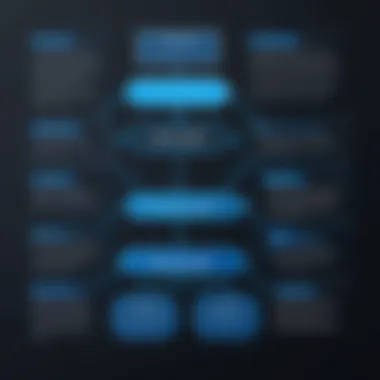

When it comes to selecting the right password reset tool, organizations are often confronted with a range of options, each boasting unique features and capabilities. The comparative analysis serves as a crucial step in understanding how SpecOps Password Reset stacks up against its competitors. This section evaluates various aspects such as functionality, user experience, and security measures across different password reset solutions available in the marketplace.
A few factors play a significant role in distinguishing SpecOps from its competitors, including:
- User Interface (UI) Design: A lot rides on how intuitive and user-friendly a reset tool is. SpecOps has made strides in developing a polished interface that minimizes confusion for users, streamlining the password reset process without the maze of complications.
- Integration Capabilities: The ability to integrate seamlessly with existing systems like Active Directory can save time and negate the hassle of managing multiple platforms. SpecOps is known for its strong integration features, reducing fragmentation in system administration.
- Security Protocols: In a landscape riddled with security concerns, the measures a tool takes to protect user data and mitigate breaches is paramount. SpecOps employs robust encryption and data protection strategies, addressing potential vulnerabilities head-on.
With these benchmarks in mind, let’s delve deeper by evaluating how SpecOps stacks up against other popular tools in the market.
Benchmarks Against Competitors
To accurately gauge the effectiveness of SpecOps Password Reset, it's essential to consider specific benchmarks alongside other password reset solutions. Here are a few key performance indicators that often form the basis of comparison:
- Time to Resolution: How quickly can users reset their passwords without IT intervention? SpecOps tends to output quicker resolution times, leading to a more efficient user experience compared to some traditional methods.
- User Satisfaction Rate: Gather metrics on how satisfied users are with their experience. Surveys and feedback reveal that users find SpecOps more straightforward and less frustrating compared to some other tools.
- Support Scalability: Consider the capacities of customer support. SpecOps excels at providing reliable support, particularly in large environments with many end users, outperforming some smaller-scale competitors.
In studying these benchmarks, it becomes clear that SpecOps holds its own in several dimensions, especially for organizations that emphasize ease of use and quick access.
Differentiating Factors
Despite many password reset tools existing in the market, several differentiating factors make SpecOps stand out. Here are the key areas:
- Customization Options: SpecOps offers extensive customization capabilities for workflows; organizations can tailor the user experience to align perfectly with their specific protocols and branding requirements. This flexibility can often be limited in more rigid solutions.
- Comprehensive Analytics: SpecOps gathers data on user behavior during password reset attempts, providing insights that can be vital in enhancing security policies. This level of granularity in analytics is often a missing piece in other tools.
- Multi-Factor Authentication (MFA): While many password reset tools incorporate MFA, SpecOps includes this feature as a standard part of its offering, ensuring added layers of protection without additional costs that some competitors might impose.
In light of these differentiators, it becomes evident that for businesses prioritizing not just security but also user experience and adaptability, SpecOps Password Reset presents a compelling option.
Future Trends in Password Management
As technology continues to evolve, so too must our approach to password management. In an era where cyber threats are more sophisticated than ever, keeping up with new trends is essential for IT professionals. The focus on password management isn't just a best practice; it’s a survival tactic in protecting organizational assets.
Evolution of Password Policies
Password policies are undergoing significant changes, driven by both regulatory requirements and practical security needs. Companies are revisiting the length, complexity, and expiration guidelines of passwords to make them less predictable.
- Longer Passwords: Recent studies indicate that longer passwords, rather than shorter but more complex ones, are more effective against brute force attacks. This shift reflects a growing understanding that complexity alone might not cut it.
- Passphrases: The move towards longer, more memorable passphrases is gaining ground. These are typically phrases or a string of related words, easier for users to remember and harder for hackers to crack.
- Dynamic Policies: Organizations are beginning to embrace adaptable password policies. This means that as threats evolve, so too do the requirements surrounding password strength. For instance, high-risk accounts might require more stringent criteria than less critical user access.
This evolution isn’t merely about security; it also considers the user experience. Every change made in these policies needs to actively involve end-user input and testing to avoid unnecessary friction during logins.
Emerging Technologies
The future of password management is also heavily influenced by emerging technologies that are revolutionizing how we think about authentication. Several trends worth noting are:
- Biometric Authentication: Technologies like fingerprint scanning and facial recognition are increasingly becoming standard rather than exceptions. This trend not only enhances security but also simplifies access for users.
- Passwordless Options: Companies are increasingly exploring the concept of going passwordless by utilizing methods like magic links or one-time codes sent via email/SMS. This can dramatically reduce the risk related to password theft and can streamline the login process.
- Artificial Intelligence: AI is being harnessed to further enhance security protocols by analyzing user behavior to identify anomalies that may indicate attempted breaches. This active approach means that compromised accounts can be detected in real time.
"The integration of innovative technologies is not only a trend but a necessary evolution in password policies to keep pace with emerging cyber threats."
These technologies must align with the evolving needs of the workforce and not undermine user confidence. As IT professionals assess these trends, engagement with stakeholders to understand their needs will be critical.
Keeping an eye on these trends in password management not only helps enhance security but also aligns the organization's practices with user expectations and emerging threats. As we look to the future, being proactive rather than reactive will be key in crafting robust security frameworks.
Culmination and Recommendations
In wrapping up our exploration into SpecOps Password Reset, it's essential to emphasize its critical role in the overall cybersecurity architecture. This conclusion synthesizes the discussions held throughout the guide, highlighting key takeaways that impact both IT professionals and organizations at large.
The landscape of cybersecurity is shifting faster than a cat on a hot tin roof. As password-related breaches remain a persistent menace, solutions like SpecOps provide a robust framework for managing password resets efficiently. Meaninfully, it empowers organizations to minimize downtime while simultaneously enhancing security protocols and user experiences. In a world where time is money, having a reliable password reset solution can make all the difference.
Final Thoughts on SpecOps Utilization
SpecOps Password Reset isn’t just another tool in the IT toolbox; it represents a paradigm shift in how organizations manage password security. By adopting this system, organizations are not just keeping up with industry standards — they are ahead of the game. IT departments can streamline the password-reset process with automation, significantly reducing the burden on help desks while providing users with prompt, efficient service.
Moreover, it ensures compliance with organizational security policies, which are paramount in today’s data-centric environment. For instance, when users have easy access to manage their passwords, it reduces potential frustration and increases overall user satisfaction. Let’s not forget, happier users are generally more productive.
Strategic Guide for Implementation
Implementing SpecOps Password Reset requires diligence and strategic considerations to maximize its potential. Below are several steps organizations should keep in mind:
- Assessment of Needs: Identify the specific needs of the organization regarding password protocols.
- Customization Options: Investigate the customizable reset workflows within SpecOps tailored to fit existing security policies. This ensures that the implementation aligns with organizational objectives.
- Training and Communication: Educate all users on the new system. An informed user base is vital in securing any new tool effectively.
- Monitor and Evaluate: Post-implementation, regularly assess the effectiveness of the system through user feedback and KPIs. Adjust as necessary to maintain a top-notch user experience.
In the end, a successful password management strategy, such as SpecOps, is akin to a well-tuned engine — it drives efficiency without sacrificing security.
By following these guidelines, organizations can not only facilitate a smoother transition but also ensure that they are positioning themselves optimally within their industry. SpecOps Password Reset can significantly bolster an organization’s defense against the ever-evolving threats of cyber intrusions.















