Software Solutions for Virtual Conferences Reviewed


Intro
In an era increasingly dominated by digital interactions, the ability to host virtual conferences has become crucial for organizations. As global work patterns shift, decision-makers and IT professionals are urged to find effective solutions that accommodate remote engagement. This consideration has elevated the importance of platforms designed for virtual conferencing, prompting a need for thorough evaluation of available software options.
This article will delve into various aspects of virtual conference software, analyzing key features, pricing models, and user experiences. The objective is to provide an unbiased perspective, which will facilitate informed decisions. A careful assessment of several products will reveal their strengths and weaknesses, ultimately guiding organizations toward selecting the most suitable solution for their specific needs.
Key Features
Overview of Features
When determining the best virtual conference software, several features are paramount. These characteristics ensure a smooth and engaging experience for both hosts and participants. Key features include:
- Video and audio quality: High-definition video and clear audio are non-negotiable for effective communication.
- Screen sharing and presentation tools: Tools designed for easy sharing of slides, documents, and screens enhance interactivity.
- Breakout rooms: The ability to create smaller groups allows for targeted discussions and networking.
- Chat functionality: Integrated chat aids communication among participants and enables sharing of resources.
- Recording capabilities: This feature allows organizations to archive sessions for future reference.
In addition to these, it’s vital to consider customization options that cater to branding, making events feel more personalized.
Unique Selling Propositions
Each software platform often emphasizes unique selling propositions to differentiate itself. Some of these may include:
- User-friendly interfaces: Simplified navigation and intuitive design can enhance the user experience.
- Integration capabilities: The ability to seamlessly connect with existing tools such as CRM systems, marketing platforms, or collaborative software improves workflow.
- Mobile compatibility: Accessibility on mobile devices expands reach and participant engagement.
- Analytics and reporting: Insight into participant engagement through metrics can inform future strategies.
Adoption of a platform should align with organizational goals. Features must meet the specific needs of events, ensuring a productive environment for all attendees.
Pricing Models
Different Pricing Tiers
Pricing models for virtual conference software vary significantly. Organizations can choose from several tiers, which often reflect the functionality provided. Common models include:
- Freemium: Basic features are offered at no cost with advanced features available through a subscription.
- Monthly subscriptions: A renewable payment structure allows flexibility without long-term commitment.
- One-time licensing: Ideal for organizations hosting periodic events, wherein a single payment grants access to a suite of features temporarily.
Understanding these models is critical for budgeting and maximizing value from the chosen software.
ROI and Cost-Benefit Analysis
Investing in virtual conference software goes beyond just the direct cost. A return on investment analysis should consider:
- Enhanced reach: Virtual events can attract a larger audience without geographical restrictions.
- Cost savings: Reduced travel expenses for both speakers and attendees can result in significant savings.
- Improved engagement: Quality software can enhance attendee interaction, leading to better outcomes.
When evaluating potential platforms, organizations should perform a thorough cost-benefit analysis. This method keeps long-term goals in mind, ensuring that decisions are made based on comprehensive metrics rather than short-term benefits.
Understanding Virtual Conferences
Virtual conferences have become an essential part of modern communication and collaboration. They enable organizations to reach a broader audience, foster global interactions, and provide flexible solutions for sharing knowledge. The rise of digital connectivity means that understanding the different facets of virtual conferences is crucial for businesses and professionals alike. This section will explore their definition, types, and benefits, all of which lay the groundwork for choosing the right software solutions.
Definition and Purpose
Virtual conferences refer to events held in a digital environment, allowing participants to connect without geographical limitations. The primary purpose of these conferences is to facilitate knowledge sharing and networking among attendees. This format is increasingly favored due to its effectiveness and accessibility. Organizations can engage a diverse audience while minimizing logistical issues commonly faced in physical conferences, such as travel costs and venue limitations.
Types of Virtual Conferences
Webinars
Webinars are a prevalent type of virtual conference, often used for educational purposes. These events feature subject matter experts who present on specific topics, with the capability for attendees to ask questions. The key characteristic of webinars lies in their structured presentation style, making them a beneficial choice for organizations aiming to disseminate information efficiently. A unique feature of webinars is their interactivity; participants can engage in real-time through chat functions. However, their focus on presentation over dialogue can sometimes lead to reduced participant engagement if not managed effectively.
Workshops
Workshops are another form of virtual conference that emphasizes hands-on learning and collaboration. They provide an interactive space for participants to engage in practical activities and discussions. The key characteristic here is the emphasis on applying knowledge through peer interaction. This type of conference is particularly valuable for organizations looking to enhance skill development among their workforce. A unique feature of workshops is their small group settings, which encourage participation. Nevertheless, they may require more facilitator preparation to ensure productive sessions due to varying attendee expertise.
Panel Discussions
Panel discussions bring together experts from various fields to discuss relevant topics in a moderated format. This setup allows for multiple perspectives to be shared, enriching the conversation for the audience. The key characteristic of panel discussions is the dynamic exchange of ideas and perspectives among panelists. This format can be beneficial for engaging audiences in thought-provoking discussions. A unique feature of these events is the audience Q&A segment, which can enhance interactivity. However, effective moderation is essential to keep the discussion focused and engaging.
Benefits of Virtual Conferences
Cost Efficiency
Cost efficiency is one of the major advantages of virtual conferences. They eliminate several expenses associated with traditional events, such as venue rentals, travel, and lodging. Organizations can allocate more resources to content creation and marketing rather than logistical overhead. This aspect makes virtual conferences an appealing choice for small and large organizations alike, aiming to maximize their return on investment. The unique feature of cost savings directly impacts attendance rates, often leading to larger audiences.


Global Reach
Virtual conferences have a significant advantage in terms of global reach. They allow organizations to connect with participants worldwide, overcoming geographical barriers. This extended accessibility means a diverse range of perspectives and ideas can be shared. The key characteristic of global reach is its potential to enhance networking opportunities for all attendees. Furthermore, the ability to gather input from varied cultural backgrounds can lead to richer discussions. However, time zone differences can pose a challenge for scheduling these events effectively.
Sustainability
Sustainability is gaining increasing attention in today’s business environment. Virtual conferences contribute positively to sustainability by reducing carbon footprints associated with travel and physical event setups. Organizations benefit by aligning with environmentally conscious practices. The key characteristic of this benefit is how it reflects a company’s commitment to responsible event management. Additionally, hosting virtual events allows for transparency in sustainability efforts. However, it is important to ensure that virtual experiences provide equal value to participants as their in-person counterparts to achieve maximum impact.
Key Features of Virtual Conference Software
The selection of virtual conference software is crucial for organizers aiming to create efficient and engaging environments for their events. Understanding the key features of these platforms enables business decision-makers and IT professionals to make informed choices. This section delves deeper into significant features that enhance the effectiveness of virtual conferences.
User Interface and Experience
A user-friendly interface is vital for virtual conference software. Participants should easily navigate the platform without confusion. A clean design reduces the learning curve. This is especially important for those who may not be tech-savvy. Clear controls and intuitive menus enhance user experience. If users encounter issues, it can lead to frustration and disengagement. Therefore, optimizing user interface should be a top priority for software developers.
Live Streaming Capabilities
Live streaming is a core component of any virtual conference platform. It allows real-time presentation and interaction with participants. Strong streaming capabilities ensure high video and audio quality. This is essential for maintaining engagement during sessions. Moreover, the ability to stream across various devices helps accommodate a larger audience. Every software should focus on minimizing latency and buffering. These factors can negatively impact the experience.
Breakout Rooms and Networking Features
Breakout rooms play an important role in virtual conferences. They allow for small group discussions, which can foster engagement and collaboration. Participants can share ideas and network in a more intimate setting. Effective networking features enhance interactions among attendees. Tools like chat, file sharing, and video calls can facilitate connections. Therefore, these features contribute significantly to the overall success of the conference.
Event Analytics and Reporting
Event analytics provide valuable insights. Being able to analyze attendance, engagement, and user feedback helps organizers improve future conferences. Effective reporting features can showcase metrics such as average session duration and interaction rates. These statistics allow for informed decision-making when planning subsequent events. Virtual conference software should prioritize analytics functionality. This enhances the ability to track the effectiveness of different formats and sessions.
Integration with Other Tools
Integration capabilities are essential for enhancing functionality. If software can connect with relevant tools, it can significantly expand its utility.
CRM Systems
CRM systems are critical for managing attendee interactions and building relationships. These tools store participant data and track engagement. A significant characteristic of CRM systems is that they allow for personalized follow-ups. This contributes to improving attendee satisfaction. Integrating CRM systems with virtual conference software streamlines data management. It provides valuable insights into audience preferences and behaviors. This aids in future event planning and marketing efforts.
Marketing Tools
Marketing tools can leverage attendee data for targeted outreach. Prominent marketing features include email campaigns and social media promotion. With effective integration, organizers can engage participants before and after the event. This adds a beneficial layer to the entire experience. Effective marketing tools nurture ongoing engagement, helping organizations maintain a relationship with their audience.
Social Media
Social media integration plays a significant role in promoting virtual conferences. Platforms like Facebook and Twitter enhance outreach and engagement. They also allow for real-time updates during the event. A key characteristic of social media is its ability to create community. This fosters a feeling of connection among attendees, even when they are physically apart. The unique feature of social media platforms is their accessibility. They help attendees share experiences and connect with others, which can lead to increased participation in future events.
"The importance of seamless integration cannot be understated. It enhances overall user experience and expands conference capabilities."
Popular Virtual Conference Software Solutions
The selection of virtual conference software is a critical component of planning and executing successful online events. In the current digital landscape, businesses and organizations are increasingly relying on these platforms for various purposes—whether for hosting large-scale conferences, intimate workshops, or educational webinars.
Choosing the right software is not just about convenience; it plays a significant role in optimizing participant engagement and enhancing the overall experience. Virtual conference software varies widely, offering different features and capabilities that can significantly impact the effectiveness of the event.
With a plethora of options available, decision-makers must consider specific benefits, functionality, and integration features. Each solution comes with its unique advantages, and understanding them is vital for aligning with organizational goals. In this section, we will analyze some of the leading virtual conference platforms, exploring their strengths and suitability for diverse conference needs.
Zoom
Zoom has emerged as a frontrunner in the virtual communication field, especially since the pandemic. Its user-friendly interface and reliable performance make it a go-to choice for many organizations. Zoom offers features like HD video, screen sharing, and easy recording options, which facilitate a seamless online experience.
Moreover, Zoom’s scalability caters to small team meetings or large conferences with thousands of participants. The breakout room feature allows for effective group activities and discussions. In addition, integrations with various third-party tools enhance its functionality, making it compatible with existing systems used by many companies.
Webex
Webex, developed by Cisco, is another robust platform offering a suite of features designed for both meetings and large conferences. Known for its security, Webex prioritizes data protection, making it ideal for corporate environments and industries with strict compliance requirements.
Webex includes features like virtual backgrounds and advanced analytics, which provide insights into participant engagement. The platform also supports integrations with tools like Slack and Salesforce, further streamlining workflows for users. Webex is often favored by organizations needing enterprise-level solutions with a strong focus on security and reliability.
Microsoft Teams
Microsoft Teams serves as more than just a conferencing tool; it is a full collaboration platform. Perfect for organizations already using Microsoft 365, Teams seamlessly integrates with applications like Word, Excel, and OneNote. This integration enhances collaborative efforts during a conference.


Teams offers features such as chat functionality, file sharing, and live collaboration on documents, making it attractive for interactive meetings. Additionally, its scheduling capabilities are integrated directly into Outlook, simplifying the planning process for participants.
Hopin
Hopin is relatively new but has quickly gained traction in the virtual conference space. The platform stands out for its immersive event setup, where attendees can seamlessly navigate between various areas of a conference, akin to a physical event. This helps create a more engaging atmosphere that encourages networking and spontaneous interactions.
Hopin supports multiple session types, including main stage talks, breakout sessions, and expo areas for sponsors. The analytics feature allows organizers to track attendee behavior and engagement, offering valuable insights for improvement in future events.
Whova
Whova is designed to enhance attendee engagement and interaction. The platform encourages networking through features like attendee profiles and one-on-one messaging, fostering connections among participants.
Whova also offers an app that allows attendees to navigate their conference experience fluidly. It includes options for agenda management and session feedback, providing valuable tools for both participants and organizers. The platform's ability to seamlessly integrate with third-party applications further enhances its usability across different organizational settings.
Evaluation Criteria for Software Selection
Selecting the right software for virtual conferences is critical for the success of any event. Decision-makers must evaluate several factors to ensure the chosen platform meets their organizational needs. The evaluation criteria function as a roadmap that guides the selection process, highlighting essential features and capabilities while enabling informed decisions. Key elements in this assessment include scalability and flexibility, ease of use, customer support services, and security and compliance.
This analysis will provide the necessary framework to compare different software options effectively, ensuring a strategic approach to selection. Understanding these criteria helps eliminate trial-and-error practices, saving time and resources for organizations.
Scalability and Flexibility
Scalability refers to a software platform's ability to manage growing participant numbers and increasing complexity of events without compromising performance. For instance, a platform like Zoom can host thousands of participants in a single meeting, which is essential for larger corporate gatherings or industry conferences. Flexibility, meanwhile, encompasses how easily the software can adapt to different types of events, ranging from webinars to multi-day conferences.
Being scalable allows organizations to invest in software that can grow along with them. Organizations can start with smaller events and expand as their needs change without needing to switch to a different platform. This aspect is especially vital during unpredictable times, such as global disruptions, where event requirements may fluctuate rapidly. Furthermore, flexible software can accommodate various themes and formats; therefore, it would be easier to tailor the engagement experience to specific audiences.
Ease of Use
Ease of use is another cornerstone in evaluating virtual conference software. A platform should provide a user-friendly interface that streamlines event management for both hosts and participants. Complex navigation can lead to confusion, resulting in disengaged participants and damaged reputations. Software that prioritizes intuitive design typically sees more successful engagement.
Training programs or extensive documentation should be readily available to assist users who may not be familiar with the technology. Platforms such as Microsoft Teams often incorporate simple features that enhance user experience, making it easier for participants to join and interact during an event.
Customer Support Services
Robust customer support is essential for handling logistical challenges during virtual conferences. Effective support can include live chat assistance, comprehensive FAQs, and step-by-step guides. A company like Webex excels in providing timely support, which can help resolve potential issues before they escalate.
Organizations must consider the responsiveness and accessibility of customer support services during their evaluation. Technical issues can arise spontaneously, and having reliable assistance can significantly reduce downtime and participant frustration. Evaluating customer testimonials can provide insights on the support's quality and reliability.
Security and Compliance
Security should not be overlooked when selecting virtual conference software. A platform must have stringent measures in place to protect sensitive data and comply with regulations regarding user privacy, such as GDPR. Ensuring that a platform offers significant encryption standards and data protection protocols is vital for building trust with participants.
Compliance is equally crucial. Users must know their personal data is handled appropriately. Platforms that struggle with security risks may impair an organization's reputation, even if they provide a plethora of advanced features. Noteworthy companies like Hopin maintain high-security standards, which safeguard information and enhance user confidence.
"The importance of a solid evaluation framework cannot be underestimated. It not only simplifies the decision-making process but also aligns software capabilities with organizational goals."
Pricing Models of Virtual Conference Software
Understanding the pricing models of virtual conference software is crucial for organizations aiming to choose the right platform. These models influence budgeting and can affect other factors, such as user scalability and overall platform features. Different pricing structures offer various benefits and considerations that may align or misalign with a company's needs. Understanding these models can provide clarity and aid organizations in making informed decisions.
Subscription-Based Pricing
Subscription-based pricing is a common model among virtual conference software solutions. Under this model, users pay a recurring fee, often monthly or annually. This approach usually includes a range of features and user access, which can vary based on the selected plan.
The advantage of this model is predictability in costs. Organizations can budget for software expenses on a regular basis, which helps in financial planning. Companies focused on ongoing conferences or regular virtual events may find this model economically favorable. However, it’s important to ensure that the subscription fee aligns with the features needed. A lower-tier subscription might limit access to essential functionalities such as advanced analytics or breakout rooms, potentially leading to a suboptimal experience.
Pay-Per-Use Models
The pay-per-use model offers flexibility not found in subscription-based pricing. In this structure, users pay based on their actual usage of the software. Key scenarios for this model include one-off events or limited virtual gatherings. For organizations that do not host frequent conferences, this could be the ideal cost-effective solution.
While this model can seem appealing due to its flexibility, it is important to evaluate if the cumulative costs may exceed those of a subscription model during a busy event season. Users must consider average usage predictions to gauge long-term budgeting.
Tiered Pricing Structures
Tiered pricing structures group features and services into various packages. Each package caters to different types of users or organizations, ranging from basic functionalities for smaller events to comprehensive solutions for large-scale conferences. As a result, companies can choose the tier that best fits their operational needs and budget constraints.
This model’s key benefit is its scalability. Organizations can start with a lower tier and upgrade as their needs grow, eliminating the hassle of switching platforms entirely. However, scrutiny is advised when reviewing what each tier offers. Ensuring that critical features are not omitted in lower tiers is vital.
Case Studies: Successful Virtual Conferences
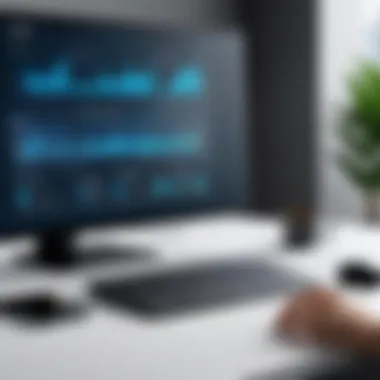

In the realm of virtual conferences, case studies offer valuable insights into the practical application of conference software in real-world situations. These case studies not only illustrate successful implementations but also highlight the challenges faced and solutions devised in navigating the virtual landscape. Understanding these elements is essential for organizations looking to enhance their conference experience and achieve their goals effectively.
Corporate E-Learning Programs
Corporate e-learning programs have emerged as a fundamental use case for virtual conferences. As companies increasingly invest in remote training and professional development, these programs leverage dedicated software to engage employees. For instance, organizations like IBM have successfully used virtual conference platforms to conduct extensive training sessions.
The use of features like breakout rooms facilitates group discussions while live streaming allows for expert-led sessions. This hybrid approach ensures learning is both interactive and comprehensive. Successful programs have shown improved completion rates and higher employee satisfaction, resulting in a more skilled workforce.
Moreover, analytics tools integrated into these platforms provide insights into participant engagement, enabling organizations to adapt training materials for better impact. The cost-effectiveness of these virtual programs reduces the need for travel and venue expenses, which considerably benefits the company's budget.
Global Industry Conferences
Global industry conferences illustrate how virtual platforms can connect professionals from various backgrounds and geographies. An example is the Adobe Summit, which transitioned to a fully virtual format. The reach of the conference significantly expanded, drawing participants from across the globe.
These conferences excel due to robust live streaming capabilities and networking features that facilitate meaningful connections among attendees. Additionally, the use of session recording allows participants to review talks they may have missed.
Organizers can use these case studies to learn about attendee preferences and behaviors, informing future conference planning. With an eye on engagement and innovation, successful global industry conferences serve as benchmarks for others in the field, demonstrating that virtual gatherings can offer the same, if not superior, quality of interaction as traditional conferences.
By exploring these case studies, organizations are equipped with strategies and insights necessary for planning and executing successful virtual conferences. This understanding helps to navigate the complexities of technology utilization and enhances overall event effectiveness.
Challenges in Hosting Virtual Conferences
Virtual conferences, while offering significant benefits, are not without their challenges. Addressing these issues is essential for organizers who aim to deliver the best possible user experience. Understanding the obstacles faced can lead to better planning and execution, ensuring that all participants gain maximum value from their virtual experience.
Technical Difficulties
Technical difficulties remain one of the primary hurdles in hosting virtual conferences. These challenges can manifest in various forms, such as internet connectivity issues, software malfunctions, or hardware incompatibilities. If not managed properly, these problems can disrupt the event, leading to a frustrating experience for both presenters and attendees.
On a larger scale, organizations must conduct thorough testing before the event. This includes load testing the platform to assess its capacity under peak usage, ensuring all necessary software updates are applied, and verifying that hardware requirements are met. Additionally, event organizers should have backup solutions in place, like alternative streaming services or support teams on standby to troubleshoot any issues that arise during the conference.
To mitigate these risks effectively, incorporating robust technical support is vital. Having technical personnel available in real-time during the event can help quickly resolve issues that may occur, ensuring that the conference runs smoothly regardless of any technical hiccups.
Participant Engagement Issues
Participant engagement is another key challenge in virtual conferences. It is often harder to capture and maintain the attention of online attendees than in a traditional setting. Virtual environments can easily lead to distractions due to the comfort of home or office settings. People may multitask, check emails or browse social media during sessions, reducing their overall immersion in the event.
To enhance engagement, event planners can utilize several strategies. Interactive elements such as polls, Q&A sessions, and breakout rooms can foster a more involved audience. Moreover, ensuring that the content is relevant and captivating plays an essential role in maintaining attention.
Creating networking opportunities within the platform is also crucial. Attendees should be encouraged to connect with each other, participate in discussions, and share insights throughout the event. This camaraderie can help simulate the networking experience found in physical venues.
Overall, recognizing these challenges allows for more proactive solutions. From technical preparations to strategies for engagement, a well-planned approach can transform potential hurdles into manageable aspects of hosting virtual conferences.
Future Trends in Virtual Conference Software
The evolution of virtual conference software is not merely a reflection of current technology but also a harbinger of what is to come. As enterprises increasingly adopt digital solutions, understanding the future trends in virtual conference technology becomes essential for decision-makers. These trends shape how conferences are organized, facilitate greater participant engagement, and ensure that virtual events meet the ever-changing needs of their audience.
Artificial Intelligence Integration
Artificial intelligence is poised to transform the landscape of virtual conferences in significant ways. One remarkable application of AI is in enhancing user experience. Through machine learning algorithms, platforms can offer personalized content recommendations. For instance, AI can analyze attendees' past behaviors, helping to suggest relevant sessions or networking opportunities.
Moreover, AI-driven chatbots provide instant support. These virtual assistants can handle attendee inquiries, guiding them through the event and resolving issues with ease. The efficiency of AI in processing large volumes of data is crucial for managing concurrently running sessions, especially in larger conferences.
Security is another area where AI proves beneficial. AI tools monitor for unusual activities or potential threats, enhancing the safety of virtual environments. The integration of AI is not just about streamlining processes; it elevates the overall conference experience, making it more relevant and secure for users.
Augmented and Virtual Reality Enhancements
The incorporation of augmented reality (AR) and virtual reality (VR) into virtual conference software is rapidly gaining traction. These technologies create immersive experiences, transforming conventional presentations and seminars into interactive environments. Attendees can engage with 3D models, explore virtual spaces, and even participate in realistic simulations.
Benefits of AR and VR include heightened engagement and improved retention of information. Participants tend to remember more when they actively engage with the material rather than passively absorb it. Furthermore, networking can take on a new dimension with VR. Attendees can interact in virtual meeting rooms that mimic real-world settings, enhancing the feeling of presence and connection.
However, the implementation of AR and VR also comes with challenges. Not all users may have access to the required hardware or internet bandwidth, which could create disparities in the experience. Therefore, it is crucial for organizers to consider these factors when planning to integrate these technologies into their events.
End
The conclusion of this article serves as a pivotal moment to synthesize the extensive insights shared about virtual conference software. It is essential to highlight the growing significance of these tools as organizations navigate an increasingly digital landscape. With the shift towards remote interactions, the right software can facilitate engaging and effective experiences for both organizers and participants.
Summary of Key Points
Throughout this analysis, several critical features and considerations have been discussed. Key points include:
- Variety of Software Solutions: Numerous platforms are available, each designed to cater to different needs and preferences. Tools like Zoom, Webex, and Microsoft Teams provide a wide range of functionalities.
- Essential Features: Important functionalities such as live streaming, breakout rooms, and user interface play a crucial role in the overall experience.
- Audience Engagement: Maintaining participant interest is vital. This can be enhanced through various interactive elements integrated into the software.
- Pricing Models: Understanding different pricing structures ensures that organizations can find solutions that fit their budget. Options like subscription-based, pay-per-use, and tiered pricing provide flexibility.
- Future Trends: The integration of artificial intelligence and augmented reality promises to revolutionize how virtual conferences are experienced and managed.
Final Thoughts on Software Selection
Choosing the right virtual conference software is no small feat. It demands a careful consideration of specific needs, user experience, and integration capabilities. Decision-makers must evaluate not only the pricing models but also the capabilities of the software in fostering engagement and collaboration.
Moreover, as technology evolves, flexibility becomes paramount; organizations should opt for solutions that can adapt to their future needs. By prioritizing these elements, organizations will equip themselves with the tools necessary for effective communication and connection in a virtual environment. In sum, thorough evaluation of software options can significantly influence the success of any virtual conference, paving the way for innovative and impactful experiences.















