Top Software Alternatives to SharePoint for Collaboration


Intro
In a world where collaboration and efficient document management can make or break a business, knowing your options is crucial. SharePoint has long been a staple in the repertoire of enterprise software; however, it’s not the sole contender on the ring. As diverse as the needs of organizations are, there are several noteworthy alternatives that cater to collaboration and document management. This article dives into those alternatives, dissecting each one to help IT professionals, business owners, and decision-makers find the solution that resonates with their organization’s culture and operational needs.
The journey into this resourceful ocean begins with an exploration of the key features that these alternatives provide. Many software solutions have unique offerings that may suit a team’s specific operational requirements more aptly than SharePoint does. Likewise, the different pricing models available in the marketplace can substantially influence your decision-making process. With so much at stake, understanding these elements is paramount to ensuring a smooth transition and effective project management.
Foreword to Document Management Software
In the fast-paced world of modern business, the way organizations manage their documents can significantly influence their efficiency and effectiveness. Document management software is more than just a digital filing cabinet; it’s the backbone supporting collaboration, compliance, and productivity. The advent of remote and hybrid work models has spotlighted the vital role of such tools in fostering seamless cooperation across teams.
A robust document management system (DMS) provides features that streamline processes, organize files, and enable easy access to information. This contributes to a work environment where ideas can flourish, driving innovation and enhancing responsiveness. It's not just about storage; it’s about how well those documents can be shared, modified, and co-created in real-time.
When pondering the merits of document management software, consider the following benefits:
- Improved Efficiency: By automating routine tasks, users can focus more on core business activities.
- Enhanced Collaboration: Tools that allow multiple users to edit documents simultaneously can lead to richer, more diverse outcomes.
- Increased Security: Digital systems generally offer better data protection compared to traditional methods.
- Regulatory Compliance: Many suitable DMS solutions include features to help businesses meet legal requirements.
These factors highlight why every organization, regardless of size, should invest time into exploring their options in terms of document management solutions. An effective DMS not only helps in managing documents but also plays a crucial part in ensuring that the workflow remains unbroken.
Defining Document Management Systems
The term 'Document Management System' encompasses a wide array of software solutions aimed at storing, managing, and tracking electronic documents. These systems provide a systematic approach to managing documents throughout their lifecycle, from creation to destruction.
A DMS typically includes:
- Document Capture: The process of digitizing paper documents is essential for modern workflows.
- Version Control: Ensuring everyone is working on the latest draft reduces errors and miscommunication.
- Search Functionality: Quickly locating documents saves precious time, making retrieval straightforward and efficient.
- Access Control and Security: Keeping sensitive information secure is paramount, and a DMS helps enforce who can see or edit documents.
In essence, a DMS is pivotal for businesses aiming to reduce clutter, enhance collaboration, and maintain a high degree of organization in their documentation practices.
Importance of Collaboration Tools in Modern Business
Collaboration tools are essential in the increasingly interconnected work environment. These tools allow team members to communicate and share information efficiently, which is especially important when teams are dispersed. A DMS acts as a bridge that connects various collaboration tools, creating a unified experience.
Here’s why collaboration tools stand out:
- Real-Time Communication: Whether it’s through chat, video calls, or shared documents, instant communication can drastically improve project timelines.
- Project Management: Many collaboration tools come with project tracking capabilities, helping teams stay on course with their goals.
- Increased Transparency: By keeping everyone in the loop, these tools encourage accountability and transparency, ensuring that everyone knows their roles and responsibilities.
- Cultural Shift: Embracing collaboration tools fosters a company culture that values teamwork and openness, which can enhance employee morale.
"In today’s business climate, where information is a click away, collaboration tools have become essential, transforming how teams interact and work together."
In this exploration of alternatives to SharePoint, recognizing the value of document management software—and how it integrates with collaboration tools—is key. The insights from this section lay the groundwork for understanding the various alternatives available in the ever-evolving digital landscape.
Overview of SharePoint
Understanding SharePoint is essential for any organization considering its use or looking for alternatives. As a powerful tool for document management and collaboration, SharePoint has made a meaningful impact in how businesses store, share, and manage information. This section will give a rounded picture of SharePoint, highlighting its key features, common use cases across industries, and potential limitations.
Key Features of SharePoint
SharePoint is not just a glorified file storage system. It packs in a myriad of features designed to facilitate teamwork and improve productivity. Here are some of its standout features:
- Document Libraries: A core functionality allowing users to upload, organize, and share files while managing permissions effectively. The ability to version control documents ensures that users are always working with the most current file.
- Custom Workflows: These can be tailored to match business processes, automating repetitive tasks and streamlining collaborations. Think of it as the assembly line for your digital documents.
- Integration with Office 365: Seamlessly link with other Microsoft tools like Word, Excel, and PowerPoint, making it easy to collaborate on documents.
- Intranet Sites: Allows companies to create a centralized hub for internal communications, resources, and company news, strengthening company culture and connection.
In essence, these features make SharePoint a versatile platform for managing documents and facilitating collaboration in diverse business environments.
Use Cases and Industry Applications
SharePoint’s adaptability has led to its integration across various industries. Here’s how some sectors utilize SharePoint:
- Healthcare: Hospitals and clinics use SharePoint to manage patient records, ensuring that sensitive information is accessible yet secure.
- Education: Schools and universities leverage SharePoint for information sharing among staff and students, enhancing collaboration for projects and communications.
- Manufacturing: In manufacturing, SharePoint assists in tracking quality control documents and compliance workflows, vital in meeting regulatory standards.
- Finance: Financial institutions utilize SharePoint for comprehensive documentation processes, including transaction records and audit trails.
These examples illustrate how SharePoint can be molded to fit the specific demands of different industries.

Limitations of SharePoint
While SharePoint packs notable strengths, it's not without its shortcomings. Some key limitations to consider include:
- Complexity in Setup: Implementing SharePoint can be complicated, often requiring significant time and expertise. Missteps in configuration can lead to user frustration and decreased productivity.
- Costs: Licensing and operating expenses can add up, especially for smaller businesses. The total cost of ownership must be calculated carefully.
- User Adoption: Some users find the interface non-intuitive, leading to a steep learning curve. If the team struggles to adapt, the potential benefits can quickly diminish.
It's crucial for organizations to weigh these limitations against their specific needs and capabilities before committing to SharePoint.
In summation, understanding the comprehensive scope of SharePoint sets the stage for better insight into the alternatives available. The knowledge of its functionality, applications, and drawbacks empowers decision-makers to navigate choices that align closely with their business requirements.
Criteria for Choosing Alternatives
Choosing the right software alternative to SharePoint goes beyond mere functionality; it’s more about aligning the software with the unique needs of an organization. In this article, we delve into what to look for when exploring alternatives, ensuring businesses make decisions that enhance their productivity and collaboration. The importance of this topic cannot be understated, as the right choice can lead to improved communication, higher efficiency, and better overall performance within teams.
Essential Features to Consider
When evaluating software options, certain features become essential. Here’s a closer look at key characteristics to keep in mind:
Collaboration Capabilities
Collaboration capabilities are vital for any document management software. Effective collaboration allows teams to work together seamlessly, breaking down geographical barriers. A standout characteristic in this arena is real-time collaboration—think Google Docs. This feature lets multiple users edit documents simultaneously, significantly reducing the time spent on iterations and revisions.
Moreover, some platforms offer unique functionalities, such as commenting and thread discussions directly on documents, which streamline communication. However, this capability isn't one-size-fits-all; some tools may struggle with lag or connectivity issues, impacting the experience during peak usage times.
Document Management
The cornerstone of any document management system is its ability to organize, store, and retrieve documents efficiently. A popular attribute is version control, which ensures that users can track changes over time. This becomes particularly important in industries like healthcare or finance, where compliance and accountability are non-negotiable.
An important feature is the advanced search capability, allowing users to find necessary documents quickly. However, not all alternatives match SharePoint’s depth in organizing vast amounts of data. Hence, while some may shine in user-friendliness, they might lag on robust document handling solutions, making it essential to weigh options thoroughly.
User Interface and Experience
User interface (UI) and user experience (UX) play critical roles in the software’s overall effectiveness. An intuitive UI encourages users to engage with the tools without a steep learning curve. For instance, a platform with a clean layout and easy navigation can dramatically enhance user satisfaction and reduce onboarding time.
One unique aspect often overlooked is customization. Certain tools allow users to tailor dashboards or workflows to suit their needs, creating a personalized experience. Meanwhile, the drawback can be that overly complex interfaces may overwhelm users, leading to frustration and underutilization of available features.
Pricing Models and Total Cost of Ownership
Pricing models can vary widely between different alternatives. Subscription-based models, for example, can provide predictability in costs but might accumulate significant expenses over time. On the other hand, some platforms offer a one-time licensing fee, which can appear attractive at first glance. Yet, this requires analyzing long-term support costs, upgrade fees, and other hidden expenses that could inflate the total cost of ownership.
Integration with Existing Systems
An alternative that doesn’t easily integrate with existing systems becomes a burden rather than a solution. This aspect is paramount. Businesses need tools that mesh smoothly with their current workflows, whether they use other cloud storage options or CRM systems. The ease of integration can vary significantly from one software to another. Hence, it's crucial to evaluate how well an alternative can harmonize with existing applications, including considerations like data migration and compatibility.
In summary, the path to finding the right SharePoint alternative lies in closely examining collaboration capabilities, document management features, user interface design, pricing structures, and compatibility with currently employed systems. The right mix can boost team synergy, streamline document handling, and provide a positive return on investment.
Top Alternatives to SharePoint
In an era where collaborative work and efficient document management are paramount, organizations continuously seek tools that can seamlessly facilitate these processes. While SharePoint has been a go-to for many, it’s prudent to explore alternatives that may offer similar or even enhanced capabilities. This exploration is particularly relevant for those wishing to tailor their document management solutions to best fit their unique organizational needs, budget allocations, or specific industry requirements.
Examining different software solutions enables businesses to weigh the benefits of each tool against their operational goals, ensuring they are not limited to a single option. This allows decision-makers access to a broader pool of features and integrations that can enhance productivity and user experience.
Google Workspace
Overview and Key Features
Google Workspace integrates widely-used tools like Google Docs, Sheets, and Drive into a single collaborative platform. It allows teams to work simultaneously on documents, offering real-time editing that keeps everyone on the same page. One of its distinct characteristics is its ability to foster collaboration across geographies, making it easy for organizations with remote teams to stay connected.
The cloud-based nature of Google Workspace means files are readily accessible from various devices. This accessibility fosters flexibility, which is vital for a modern workplace. Additionally, the integration with calendar and email services streamlines workflows, while the built-in communication options enhance collaborative efforts.


Strengths and Weaknesses
Strengths of Google Workspace include its wide array of tools and its user-friendly interface. Users often praise its intuitive design and ease of use. However, the reliance on stable internet access can be a hindrance. In environments with inconsistent connectivity, the limitations may frustrate users who need offline access to their files.
Additionally, some organizations have raised concerns about data privacy and security, as storing sensitive documents on cloud servers can present potential risks. Understanding these gaps is essential when considering Google Workspace as a SharePoint alternative.
Box
Overview and Key Features
Box positions itself as a secure content management platform. The key feature contributing to its reputation is its emphasis on security and compliance. With features like advanced user permissions and detailed activity logs, Box is particularly attractive to industries needing stringent data governance.
Moreover, Box's ability to integrate with numerous third-party applications enables organizations to consolidate workflows into a centralized location. This capacity for customization sets it apart, making Box adaptable to varied operational needs.
Strengths and Weaknesses
Box’s strong suite of security features and compliance management makes it ideal for heavily regulated industries. However, potential users should keep in mind its learning curve. Some may find the interface less intuitive compared to other platforms. For users unfamiliar with managing complex settings, this could present a challenge when onboarding new teams or employees.
Dropbox Business
Overview and Key Features
Dropbox Business is one of the pioneering names in cloud storage, but its offerings extend beyond mere file storage. It provides a cohesive collaboration space where teams can share files, communicate, and manage projects together. Notably, the platform’s Smart Sync feature allows users to access stored files on demand without occupying local disk space, which is a significant advantage for organizations with large amounts of data.
This feature is crucial for companies striving to maintain streamlined storage without sacrificing availability.
Strengths and Weaknesses
The collaborative features and integration with a plethora of tools enhance Dropbox Business's usability. However, it can become pricey as team size scales. Organizations often find that while Dropbox offers familiar functionality, the pricing structure could be more competitive relative to other alternatives, particularly for larger teams.
Zoho WorkDrive
Overview and Key Features
Zoho WorkDrive marks its territory as an all-in-one work platform emphasizing team collaboration and project management tools. Within the application, users have access to several features like file sharing, project tracking, and team collaboration, all housed in a user-friendly dashboard.
Its notable feature is the File Management System, which employs an intuitive folder structure. This organization model allows team members to easily locate files, thereby enhancing productivity.
Strengths and Weaknesses
Zoho WorkDrive wins on affordability, as it often comes cheaper than its alternatives while providing robust features for small to medium-sized businesses. However, some users report that it may lack the advanced capabilities specially suited for large enterprises, which may require more extensive customization and integration techniques.
Slack
Overview and Key Features
While Slack is primarily known as a messaging platform, its capabilities extend beyond communication. With integration options that connect to cloud storage, project management tools, and various applications, it centralizes team interactions in a single interface. Its channel organization allows businesses to segregate communication based on project teams, topics, or departments, which adds another layer of structure.
Another important feature is the file sharing option that ensures necessary documents are accessible right where discussions take place.
Strengths and Weaknesses
The strong community aspect of Slack fosters collaboration and keeps team morale high. However, for users who might prefer sole reliance on file management systems, Slack’s emphasis on communication could distract from document-centric tasks. Moreover, the platform's full capabilities emerge at a higher pricing tier, which could deter smaller companies or startups from fully leveraging its potential.
Understanding the strengths and weaknesses of these alternatives sets the stage for informed decision-making. Each software solution offers unique features that appeal to different organizational needs, allowing businesses the freedom to choose what aligns best with their operational strategies.
Comparative Analysis of Alternatives
A thorough comparative analysis is essential when evaluating software alternatives to SharePoint. It serves as a framework for understanding how various platforms stack up against one another, which is crucial in a landscape crowded with options. Businesses need to clarify their specific needs and match those with the strengths of each potential replacement. Understanding the nuances between these alternatives can aid decision-makers in making a choice that aligns closely with their operational requirements and strategic goals.


One of the key advantages of a comparative analysis is that it distills complex data into actionable insights. By breaking down features, costs, and user experiences with each alternative, companies can gain a clearer picture of which solutions might be the best fit for their scenarios. Such analyses can also help to identify overlooked tools that may offer unique benefits tailored to specific niche needs within an organization.
Feature Comparison Matrix
The feature comparison matrix is a vital tool in any comparative analysis as it encapsulates the capabilities of various software solutions side by side. This enables businesses to rapidly assess how each candidate fulfills fundamental requirements like document sharing, collaboration tools, and ease of use.
When constructing this matrix, consider these primary features:
- Document Management: How does it handle storage, retrieval, and version control?
- Collaboration: What tools are available for team communication and project management?
- Integration: Can it seamlessly work with existing apps or systems the organization already uses?
- User Interface: Is it intuitive? How easy is it for new users to get accustomed?
- Scalability: Can it grow with the business without requiring major overhauls?
By systematically addressing these questions and parsing through the options, businesses get a clear visual representation that simplifies decision-making. A well-organized matrix allows stakeholders to weigh the pros and cons of each solution fit carefully to their unique circumstances.
User Experiences and Case Studies
Another pivotal element for comparative analysis involves delving into real-world user experiences and case studies. Anecdotal evidence provides invaluable insights beyond theoretical features, shedding light on how software solutions perform under the pressures of daily business operations.
Examining specific case studies can highlight success stories where a certain software has elevated productivity or facilitated smoother workflows. For example, a company’s decision to adopt Google Workspace might have arisen from its need for a more integrated document management system that fosters collaboration among remote teams. Subsequently, they could report on metrics such as enhanced communication or quicker project turnaround times.
Furthermore, consider gathering feedback from diverse user groups. Engaging perspectives from various roles within an organization—like IT admins, end-users, and managers—creates a holistic view of each software’s effectiveness. Checking forums or review sites like Reddit or dedicated tech discussion boards can uncover common pitfalls or unexpected benefits, contributing to a well-rounded investigative approach.
"In today's tech-driven world, the best decisions are those made with depth and detail, not speed."
Through user experiences and case studies, organizations can decipher not just the capabilities of alternatives but also how they adapt to dynamic environments. Understanding how others have thrived or faltered with specific tools can guide informed choices that pave the way for success in one's own organizational context.
Future Trends in Document Management Software
The landscape of document management software is continually changing, driven by evolving technology and user expectations. Understanding these trends is crucial for businesses looking to stay competitive in an increasingly digital world. Companies are not just seeking tools; they're hunting for solutions that genuinely enhance collaboration and streamline workflows. As we parse through the developments in this sector, we find that a few specific elements stand out — namely the role of artificial intelligence, automation, and the shifting demands of users.
The Role of AI and Automation
Artificial Intelligence and automation are no longer just buzzwords; they're fundamental components reshaping how document management software operates. Tools are becoming smarter, capable of analyzing user behavior and offering personalized experiences. For instance, AI can assist in categorizing files, extracting important information from documents, and even predicting what content users might need next based on their previous actions.
- Efficiency: Automating routine tasks, such as document sorting or approval workflows, saves time that can be better spent on strategic activities.
- Enhanced Search Capabilities: AI-driven search functionalities allow users to find documents faster and with more accuracy, often using natural language processing.
- Security Improvements: Advanced algorithms monitor suspicious behavior, reducing the risk of data breaches.
However, while these advancements breathe new life into document management processes, organizations must tread carefully. Integrating AI requires a thoughtful approach to ensure user privacy and data security are upheld.
"In a world dominated by data, organizations that embrace automation and AI not only enhance their operational efficiency but also gain a competitive edge."
Evolving User Needs and Expectations
Closely intertwined with technological advancements are the changing expectations from users. Today's workforce demands flexible options that adapt to their diverse working styles. Many organizations work in remote or hybrid environments, altering how teams collaborate.
- Accessibility: Cloud-based solutions are a must-have. Users expect to access documents from anywhere, whether they're working from home or on the go.
- User-Friendly Interfaces: Complicated navigation can be a dealbreaker. Businesses are leaning towards software that prioritizes ease of use, even for non-technical staff.
- Integration with Other Tools: In a world filled with countless applications, seamless integration has emerged as a critical feature. The ability to sync with existing tools enhances workflows and reduces friction in user experiences.
As businesses adapt to these evolving trends, they must remain focused not just on functionality, but on creating a user-centered approach. Making sense of these anticipations matters, as they serve as a guidepost for selecting or developing the right solutions.
In summary, staying attuned to these future trends in document management software — particularly the incorporation of AI and automation, alongside an understanding of evolving user needs — is essential. Organizations that can effectively navigate these changes will be well-positioned to foster collaboration and efficiency in their operations.
End
Reaching the conclusion of this exploration signifies more than just wrapping up a discussion; it underscores the significance of understanding alternatives to SharePoint in the current digital landscape. As businesses navigate through the complexities of document management and collaboration, the tools they choose can either make or break their operational efficiency. Thus, the decision-making process warrants careful consideration of not just the features offered, but also how they align with the unique needs of an organization.
Summarizing the Key Insights
Throughout the analysis, several key takeaways emerge:
- Diverse Options: From Google Workspace to Box, the alternatives to SharePoint demonstrate a variety of approaches to document management, catering to different business environments.
- Critical Features: Essential features like collaboration capabilities and user interface are paramount when selecting an alternative. These elements affect user adoption and overall productivity.
- Cost Considerations: Understanding pricing models and total cost of ownership stands essential. Sometimes, cheaper options might not deliver the desired value, while some higher-priced solutions could be justifiable within specific contexts.
- Integration Needs: Evaluating how well these alternatives can integrate with existing systems can guide businesses toward more seamless operations. A well-integrated system can simplify workflows and improve user experience.
"In the realm of software solutions, a one-size-fits-all approach rarely leads to success."
Recognizing these insights helps businesses critically assess their options, ensuring they choose a tool that aligns with their operational goals and collaborative needs.
Making Informed Decisions
When it boils down to making decisions, a systematic approach is advisable:
- Prioritize Requirements: Clearly define the necessities of your team or organizational workflows. Understanding user needs can help you cut through the noise of marketing hype surrounding various software.
- Conduct a Pilot Test: If feasible, consider trialing a few options before full-scale implementation. Practical experience provides insights that theoretical research may not cover.
- Seek User Feedback: Engaging team members for their input can yield invaluable perspectives that may affect adoption rates and overall satisfaction.
- Stay Updated: The technology landscape evolves quickly. Regular reviews of your chosen software and potential alternatives can keep your processes sharp and effective. Companies must remain alert to new features, integrations, and pricing changes that can impact their tools' relevancy.















