Essential Insights on SoapUI Free for Testing


Intro
SoapUI Free has established itself as a principal tool among IT professionals and developers in the realm of web services testing. With its robust features and user-friendly design, it enables testers to create, execute, and analyze tests effectively. This guide seeks to explore the intricacies of SoapUI Free, detailing its capabilities and placing them in contrast with alternative testing solutions. We will also analyze user feedback and expert perspectives to provide a complete picture of this software.
Key Features
Overview of Features
SoapUI Free offers a range of functionalities tailored for web service testing. It supports both REST and SOAP protocols, which are pivotal in modern application development. Users can create functional tests, simulate complex services, and utilize data-driven testing capabilities. Additionally, its GUI is straightforward, helping users navigate without an extensive learning curve.
Key features include:
- API Testing: Comprehensive tools for validating API functionality and reliability.
- Load Testing: Essential for assessing performance under various conditions, ensuring the application can handle peak traffic.
- Scripting: Allows advanced users to write Groovy scripts to enhance test automation and flexibility.
- Reporting: Inbuilt reporting features that generate detailed reports for analyzing testing outcomes.
Unique Selling Propositions
What distinguishes SoapUI Free from its competitors? Primarily, its dual support for both SOAP and REST APIs makes it versatile. Moreover, the community edition allows for extensive customization and integration with other development tools. The open-source nature encourages collaboration and continuous improvement by expert testers around the globe.
Pricing Models
Different Pricing Tiers
While SoapUI Free is accessible at no cost, there exists a pro version, SoapUI Pro, which offers additional features designed for enterprise needs. The Pro version includes advanced reporting capabilities, enhanced security testing features, and support for automation.
Though the free version suffices for many, businesses seeking a competitive edge may consider investing in the Pro version for its extensive feature set.
ROI and Cost-Benefit Analysis
Investing in SoapUI Pro can yield substantial returns. The enhanced functionalities directly contribute to more efficient testing cycles. Consequently, organizations can reduce development time and prevent costly outages caused by untested or poorly functioning APIs. Using ROI metrics, businesses may quantify the advantages of adopting SoapUI Pro versus relying solely on the free version.
"Effective API testing can minimize risks and enhance software reliability, making it a crucial aspect of the development lifecycle."
Prelims to SoapUI Free
In today’s digital world, the need for reliable web services is critical. As more businesses depend on APIs and other web services, effective testing tools become vital for maintaining service quality and performance. SoapUI Free stands out in this domain, delivering a robust platform for testing these services without financial burdens. This section highlights the importance of SoapUI Free and the specific benefits it provides to users across various industries.
Understanding SoapUI
SoapUI Free is an open-source testing tool primarily designed for testing APIs. It is suitable for both functional and non-functional testing. With an intuitive interface, SoapUI allows testers to create complex test scenarios without extensive scripting.
Engaging with this tool can help teams identify issues early in the development cycle, ultimately improving overall service quality. This proactive approach not only saves time but also resources, making it essential for businesses aiming to enhance their testing processes.
Also noteworthy is the frequent updates and community contributions that help keep SoapUI Free relevant within the fast-paced tech environment. Users can access extensive documentation, forums, and community resources, contributing to an ever-evolving understanding of the tool’s capabilities.
Moreover, the flexibility of SoapUI makes it an attractive option. It supports a wide array of protocols and technologies, including SOAP, REST, and JMS. Developers and testers looking to streamline their workflows will find that SoapUI Free is both adaptable and efficient.
"A comprehensive tool for API testing that brings efficiency to the entire software development lifecycle."
In summary, the introction to SoapUI Free sets the stage for exploring its rich feature set, advantages, and usage cases to meet modern testing requirements. This knowledge equips readers with insights needed to evaluate this tool against their specific business needs.
Key Features of SoapUI Free
The Key Features of SoapUI Free represent core aspects that both new and experienced users must understand to effectively leverage this tool. SoapUI Free is not just favored for its cost-effectiveness; its features enhance testing processes significantly. Therefore, recognizing these features helps teams make informed decisions on how to utilize SoapUI for optimal results.
Web Service Testing Capabilities
Web service testing stands at the forefront of SoapUI Free's capabilities. This feature allows users to perform functional testing on various types of interfaces, including REST and SOAP services. The ability to validate and verify response formats, whether XML or JSON, is crucial for any organization relying on web services.
Additionally, SoapUI Free facilitates load testing. Users can assess how their services perform under varying loads, which is essential for reliability. By using the graphical interface, testers can design and implement tests without writing extensive scripts. This flexibility supports both development and testing teams in ensuring that APIs function as intended.
User-Friendly Interface


A user-friendly interface is vital in any software application, and SoapUI Free excels in this area. Users benefit from a straightforward layout and accessible functions, which minimizes the learning curve for newcomers. Tasks such as creating test cases and generating reports can be accomplished without deep technical knowledge.
Moreover, the interface supports drag-and-drop functionalities, making it easy to organize testing scenarios. Clear navigation aids users in locating necessary features quickly, enhancing overall productivity. The logical arrangement of tools contributes to both individual efficiency and team collaboration.
Data-Driven Testing
Data-driven testing is another powerful feature within SoapUI Free. This allows users to run multiple test cases with varying input data without needing to rewrite the same test multiple times. This capability is particularly beneficial for testing APIs with various parameters.
Users can connect to databases and external data sources to feed their tests dynamically. This reduces manual effort and increases coverage significantly. Maintaining a robust set of data can help in identifying edge cases, thereby enhancing the reliability of APIs before they go live.
Integration with / Tools
In the modern software development landscape, integration with Continuous Integration and Continuous Deployment (CI/CD) tools is indispensable. SoapUI Free facilitates seamless integration with popular CI/CD platforms such as Jenkins and Bamboo. Such integration enables automated testing as part of the deployment pipeline, saving time and reducing errors.
Using this feature, development teams can ensure consistent testing practices, aligning their workflow for faster releases. Automation in testing contributes to a more agile process, helping teams deliver updates and features with confidence.
"Integrating testing into CI/CD pipelines represents a shift towards a more streamlined development process, minimizing the risks associated with releases."
In summary, the key features of SoapUI Free collectively approach the needs of varied testing requirements. Understanding these elements is crucial for organizations aiming for effective API testing. This knowledge empowers teams to harness SoapUI Free's full potential, delivering quality software reliably.
Advantages of Using SoapUI Free
The significance of utilizing SoapUI Free cannot be overstated. This tool offers numerous advantages that appeal directly to users in both small and large organizations. Its capacity for simplifying the testing process, providing economic solutions, and fostering an engaged community makes it a valuable asset for businesses. Below is a deeper analysis of the core advantages of using SoapUI Free.
Cost-Effectiveness
One of the standout features of SoapUI Free is its cost-effectiveness. In a landscape where many software testing tools come with high licensing fees, SoapUI Free allows organizations to carry out extensive testing without the financial burden. Users can perform a range of functional, performance, and security tests on APIs without needing to invest substantial resources.
- Budget Allocation: The availability of a free version permits companies to allocate funds towards other critical areas of development.
- Value for Money: Despite being free, the tool maintains a robust set of features that can rival paid versions.
This cost-saving aspect is particularly attractive to startups and small enterprises that often face budget constraints. For teams wishing to engage in thorough testing before investing in more advanced solutions, SoapUI Free serves as an entry point with ample potential.
Community Support and Resources
Another significant advantage is the strong community support coupled with extensive resources available for SoapUI users. The community is vibrant, offering forums, tutorials, and online documentation. This ecosystem serves multiple purposes:
- Knowledge Sharing: Users can seek advice, share experiences, and resolve issues that may arise during testing.
- Accessible Learning: New users can benefit from rich educational resources to quickly get up to speed with the tool's functionalities.
- Updates and Enhancements: The collaborative nature of the community often leads to suggestions and feedback that can influence future updates, enhancing the tool's overall effectiveness.
"Community-driven feedback is pivotal in maintaining relevance, ensuring that features align with user needs."
Beyond merely obtaining help, the community fosters an environment of learning and innovation, crucial for those looking to improve their testing capabilities.
Comprehensive Testing for APIs
Furthermore, SoapUI Free excels in providing comprehensive testing for APIs, a critical component as businesses increasingly rely on these interfaces for connectivity and functionality. The following points speak to its testing prowess:
- Full Protocol Support: SoapUI Free supports a variety of protocols including REST, SOAP, and others, making it versatile for different testing scenarios.
- Advanced Testing Features: Users can perform functional tests, load tests, security tests, and even create complex scenarios that mimic real-life API usage, allowing for end-to-end validation.
This extensive testing capability affords users the confidence that their APIs will perform as expected in production. With the ability to craft detailed test cases and automated scripts, teams can ensure that their applications are robust and reliable.
In summary, using SoapUI Free equips organizations with a cost-effective, well-supported, and comprehensive testing solution that is essential in today's fast-paced development environments.
Considerations and Limitations
When evaluating SoapUI Free for your web service testing needs, it is essential to consider its limitations as well as its advantages. A comprehensive understanding of these elements is important for making an informed decision, especially for organizations that rely heavily on API-based architectures. While SoapUI Free offers a robust platform for functional testing and essential features, it is imperative to acknowledge that some constraints exist compared to its paid version and competing tools.
Functionality Boundaries of the Free Version
SoapUI Free is designed to cater to a broad range of testing needs, but it has specific boundaries in functionality. One notable limitation is the lack of advanced features found in the Pro version, such as extensive reporting tools and enhanced test coverage capabilities. In a corporate environment where detailed analyses and visual feedback are critical, this boundary can be a drawback. Some of the advanced scripting options are also not available in the free version, which may hinder complex test scenarios.
Moreover, integrations with CI/CD tools might not be as seamless as in the paid version. While integration is possible, it often requires additional manual configurations, which could be a time-consuming process.


In short, while SoapUI Free does serve as a valuable tool for initial testing efforts, organizations that require comprehensive automation and streamlined workflows may find these functionality limitations a challenge.
Learning Curve for New Users
Another aspect to consider is the learning curve associated with SoapUI Free. For new users, particularly those without prior experience in API testing tools, the interface may appear overwhelming. Although the platform is user-friendly in design, navigating its many features and functionalities can pose challenges initially.
To ease the transition, users are encouraged to take advantage of the plethora of online resources available, including forums on platforms such as Reddit or detailed documentation on the official SoapUI website. A structured approach, such as following tutorials or engaging in community discussions, can significantly enhance the learning experience.
Additionally, investing time into understanding the basics of test case creation and SOAP versus REST protocols becomes critical. This foundational knowledge will enable users to unlock the full potential of SoapUI Free efficiently.
How to Get Started with SoapUI Free
Getting started with SoapUI Free is a crucial step for anyone looking to enhance their API testing and validation capabilities. This section covers the essential processes involved in efficiently initiating your journey with this tool. Understanding how to download, install, and set up your first project is fundamental. Mastery of these steps can lead to a smoother testing experience, allowing for thorough analysis and greater accuracy in results.
Downloading and Installing SoapUI Free
The first step to using SoapUI Free is downloading and installing it. The process is straightforward but requires attention to detail.
- Visit the Official Website: Go to the SoapUI website to find the latest version of SoapUI Free.
- Choose the Appropriate Version: Ensure that the version you select is compatible with your operating system, whether it be Windows, macOS, or Linux.
- Download the Installer: Click on the download link to acquire the installer. Depending on your internet speed, this may take a moment.
- Installation Steps: Locate the downloaded file and run it. Follow the on-screen instructions to complete the installation. Generally, this means clicking a few "Next" buttons, accepting the license agreement, and choosing an install location.
- Launch the Application: Once installed, find the SoapUI Free icon on your desktop or in your applications folder, and open it. A successful installation will present you with the main user interface, ready for configuration.
Setting Up Your First Project
After successfully installing SoapUI Free, the next step is setting up your first project. This is where you will start interacting with the application and conducting tests on various APIs.
- Open SoapUI: Launch the application you just installed. A welcome window may prompt you to start a new project.
- Create a New Project: Click on the option to create a new project. You will be asked to input a project name and the WSDL (Web Services Description Language) or WADL (Web Application Description Language) URL of the service you wish to test.Inputting a valid service URL is crucial as it determines the successful retrieval of your project's structure and data.
- Set Up Resources: After entering the required information, you can set up the specific resources you intend to test. This may involve defining various service endpoints that will be included in your test cases.
- Defining Test Cases: Create test cases for your project by right-clicking on the project, selecting "New Test Suite," and following through to add test cases. Each test case can include different requests aimed at validating the API's behavior under various scenarios.
- Save Your Project: Once you have set up the necessary details and added test cases, remember to save your project. This ensures that all your configurations are retained for future use.
"The setup of initial projects can often dictate the long-term efficacy of your testing efforts. Pay attention to detail from the start."
Although the initial setup process may seem daunting, following these steps with care will help pave the way for effective testing with SoapUI Free. As you gain more familiarity with the tool, your ability to perform advanced API tests will improve significantly.
Comparative Analysis: SoapUI Free vs. Paid Versions
In today’s competitive software landscape, choosing the right testing tool is crucial. SoapUI Free is a prominent option, often regarded as a starting point for many users. However, understanding how it compares to the paid versions can help businesses make informed decisions. This section delves into various aspects where SoapUI Free and its paid counterparts differ. Exploring these differences is essential for businesses evaluating their testing needs.
Features Overview
One of the most significant distinctions between SoapUI Free and the paid versions is the range of available features.
- Advanced Testing Features: The paid editions provide advanced capabilities, such as security testing and performance testing. These features are attractive for enterprise users requiring robust solutions.
- Integration Options: While SoapUI Free supports essential integrations with tools like Jenkins and Maven, the paid versions offer a broader array of integrations. This includes support for various continuous integration tools, enhancing workflow efficiency.
- Custom Scripting and Extensions: Paid versions allow for custom scripting in Groovy, giving users more flexibility. This is not as comprehensive in the free version, limiting its applicability for users with specialized needs.
SoapUI Free remains a competent tool for basic tasks. However, businesses aiming for more complex testing scenarios may find the premium features vital for their operations.
Cost Considerations
Cost is a critical factor for most organizations. SoapUI Free eliminates initial costs but comes with trade-offs. Here are points to consider:
- Upfront Costs: Using SoapUI Free means no licensing fees, making it accessible for startups and small projects. This model suits businesses with limited budgets.
- Long-term Investment: While the free version is cost-effective at the start, businesses planning to scale may incur additional costs. As testing needs evolve, investing in the paid versions can be more economical in terms of performance and capability.
- Support Resources: Paid subscriptions often come with dedicated support services. SoapUI Free users may navigate issues through community forums or self-help resources, which might delay troubleshooting.
In summary, while SoapUI Free can significantly reduce initial costs, the long-term value provided by paid versions must not be overlooked.
Suitability for Different Business Needs
Different businesses have different testing requirements.
- Startups and Small Projects: For early-stage companies or simple projects, SoapUI Free can be an excellent choice. It offers foundational testing capabilities, allowing businesses to establish their testing processes without financial burden.
- Large Enterprises: For larger organizations, the limitations of SoapUI Free can become apparent. Enterprises may require extensive testing and integration capabilities, which justify the investment in paid versions.
- Hybrid Environments: A hybrid approach is viable for businesses that initially rely on SoapUI Free before transitioning to paid versions as needs grow. Understanding this evolution can guide organizations in their strategic planning.
To conclude, evaluating the Comparative Analysis of SoapUI Free versus its paid versions sheds light on essential differences. Each organization must assess its requirements against the features, costs, and suitability of the tools at hand to make a well-informed choice.
User Testimonials and Community Insights
User testimonials and community insights serve as critical elements when evaluating SoapUI Free. They provide a lens through which users can view real-life applications, user experiences, and the overall perception of the tool in various contexts. These insights are invaluable for potential users who are at a crossroads in selecting a testing tool for their web services. By integrating subjective experiences with objective analysis, this section aims to inform decision-making processes through collective user wisdom and expert evaluation.
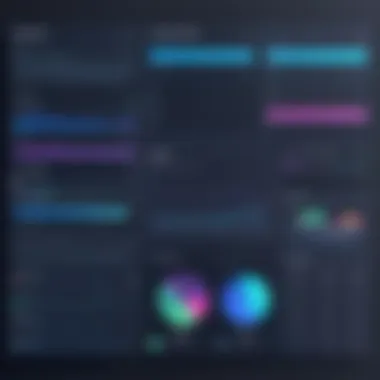

Common Experiences Shared by Users
Many users of SoapUI Free commonly express satisfaction with its web service testing capability. Experiences often highlight the intuitive interface that enhances ease of use. For instance, a user might emphasize that setting up and running test cases is straightforward, reducing the time spent on configuration. Additionally, there are discussions on data-driven testing, which users praise for its ability to manage multiple data sets seamlessly.
- Positive Feedback on Learning Resources: Users note the availability of online tutorials and forums as crucial resources aiding their learning curve.
- Scenarios of Problem-Solving: Many testimonials mention how SoapUI Free helps in identifying issues more efficiently than some paid alternatives. It enables them to highlight and resolve underlying problems in APIs before they escalate.
- Integration Experiences: Community members often discuss integrations with other CI/CD tools, asserting that this seamless interaction amplifies productivity.
However, there are also shared challenges. Users occasionally mention limitations in reporting features compared to paid versions, revealing a desire for improvements in that area. This mixed feedback provides a well-rounded view of the usability of SoapUI Free in diverse environments.
Expert Recommendations
Experts often contribute to discussions surrounding SoapUI Free, providing insights based on extensive industry experience. Their recommendations emphasize its suitability for small to medium-sized projects, particularly for teams that are just beginning to implement automated testing.
- Focused on Cost-Effectiveness: Many recommend utilizing SoapUI Free as a cost-effective solution before committing to paid versions. This approach allows organizations to explore its capabilities without financial pressure, facilitating a more informed decision later.
- Advice on Transitioning: Experts suggest a gradual transition for teams moving from manual to automated testing. They advise users to start with basic tests and slowly integrate more advanced features, which helps in reducing overwhelm.
- Encouragement of Community Engagement: They also highlight the importance of engaging with the user community via forums or platforms like Reddit. Sharing questions or seeking advice often leads to quick resolutions and shared best practices.
Ultimately, combining user testimonials with expert recommendations gives a fuller picture of SoapUI Free. Potential users can weigh the pros and cons in context, creating a foundation for informed choice.
Best Practices for Utilizing SoapUI Free
In the realm of software testing, employing best practices is key for optimizing the use of tools like SoapUI Free. Establishing effective routines enhances testing efficiency, reduces errors, and streamlines the overall workflow. Understanding these practices helps users fully leverage what SoapUI Free offers, ensuring projects are completed with accuracy and within deadlines.
Effective Testing Strategies
To make the most of SoapUI Free, users must adopt specific testing strategies. These involve a structured approach to test case development and execution. Here are some suggested strategies:
- Identify Clear Objectives: Before building test cases, outline your testing goals. This aids in determining what needs testing and how to approach it.
- Reusability of Test Cases: Create modular test cases that can be reused. This saves time in the long run and allows for easier updates when the API changes.
- Data-Driven Testing: Implement data-driven techniques to run the same test with multiple data sets. This helps ensure the robustness of the application under varied conditions.
- Use Assertions: Ensure that your test cases include relevant assertions to validate responses against expected outcomes. This increases reliability in testing results.
- Automation Where Possible: Automate repetitive tests to minimize manual effort and reduce the chance for human error. While SoapUI Free offers limited automation capabilities compared to its paid counterpart, users can still script automated tests effectively.
By following these strategies, testers can create a more efficient testing environment.
Maintaining Test Cases
Test case maintenance is often overlooked but is essential for long-term success. Maintaining your test cases in SoapUI Free involves several key considerations:
- Regular Updates: Regularly review and update test cases to reflect changes in application functionality. APIs evolve, and so should your tests.
- Version Control: Use version controlling systems like Git to track changes in your test cases. This practice can help in reverting to previous versions when necessary and fosters collaboration among team members.
- Documentation: Keep thorough documentation for each test case. Well-documented tests improve team understanding and assist new team members in grasping project complexities quickly.
- Organize Test Cases: Structuring test cases in a logical manner within SoapUI can help in easier navigation and execution. Organizing test cases based on functionality or modules improves clarity.
Adopting these practices ensures your testing efforts with SoapUI Free remain effective, relevant, and aligned with your testing goals.
By implementing best practices, teams can derive maximum value from SoapUI Free, aligning testing efforts with project objectives.
Future of SoapUI and Testing Tools
As we look ahead, the landscape of software testing continues to evolve, driven by the increasing complexity of web services and the demand for more robust testing solutions. SoapUI, a prominent player in this space, must adapt to these shifting paradigms. Understanding the future trajectory of SoapUI and similar testing tools is crucial for IT professionals and decision-makers who rely on these solutions to ensure the reliability of their services.
Key elements shaping the future of SoapUI include automation, integration with DevOps processes, and enhancements in user experience. Automation streamlines testing workflows, allowing teams to focus on more strategic tasks rather than routine testing. Integration with CI/CD tools improves the testing lifecycle, making it easier to incorporate testing into development processes.
Trends in Web Services Testing
The trends in web services testing are reflective of broader technological advancements and changing business needs. Several noteworthy developments are influencing how tools like SoapUI evolve:
- Increased Demand for Automation: Automated tests are vital in modern software development. They provide faster feedback and help maintain quality as software evolves rapidly.
- API-First Development: As services move towards an API-first approach, testing tools must adapt to accommodate various types of API protocols and standards. This is where SoapUI can enhance its functionalities.
- Shift to Microservices Architecture: The rise of microservices introduces complexities in testing, necessitating tools that support service-level validation rather than just endpoint checks.
- AI and Machine Learning Integration: The infusion of AI and machine learning into testing tools can offer predictive insights, helping teams proactively address potential issues before they escalate.
Given these trends, it is essential for users of SoapUI and similar tools to stay informed about developments in the testing industry. By embracing these changes, organizations can better position themselves to deliver high-quality services that meet the demands of their customers.
Finale
The conclusion is a pivotal section in this article, serving as the final summation of the extensive exploration of SoapUI Free. It encapsulates the essence of the discussions presented in previous sections and reinforces why understanding SoapUI is essential for any tech-savvy audience. This article has outlined various key features, advantages, and limitations of the software, giving decision-makers the tools they need to assess its viability for their specific environments.
In concluding, there are several important elements to consider. Firstly, it is crucial to recognize that SoapUI Free offers robust capabilities for web service testing that align well with many organizational requirements. Secondly, the community support surrounding the tool adds an additional layer of confidence, providing users with access to shared knowledge and resources.
Lastly, it highlights the importance of evaluating both the benefits and limitations of SoapUI Free. The functionality it provides can substantially enhance testing efficiency, but users must also acknowledge the inherent constraints of the free version compared to paid alternatives. This balanced appraisal can ultimately guide informed decisions when selecting testing tools.
As organizations navigate the complexities of modern web services and their testing needs, tools like SoapUI Free will continue to play significant roles.
"Understanding the strengths and limitations of tools like SoapUI Free can foster more effective testing and development practices in any organization."
Final Thoughts on SoapUI Free
In summary, SoapUI Free stands out as a viable option for web service testing, particularly for smaller organizations or those with budget constraints. The essential features it provides — including user-friendly interface and essential testing capabilities — make it accessible for users at all technical levels. However, businesses should closely evaluate their testing needs to determine whether SoapUI Free suffices or if investing in a paid version or an alternative might be more beneficial in the long run.
Ultimately, leveraging opinions from experienced users and expert insights can further equip decision-makers, ensuring choices align with strategic goals.















