Analyzing Smallpdf Editor for Business Efficiency


Intro
In today’s digital landscape, effective document management is not just a luxury—it's a necessity. Businesses are grappling with vast amounts of data, and the need to handle PDF documents efficiently has become paramount. Enter Smallpdf Editor, a tool that promises to simplify this process for organizations of all sizes. Its reputation as a user-friendly platform might catch your eye, but how does it really stand up to the scrutiny of tech-savvy decision-makers and IT professionals?
This analysis digs deep into what makes Smallpdf ideal for businesses navigating the often-treacherous waters of document management. From an overview of its features to a thorough examination of pricing models, we will dissect the essentials to help you decide if this is the right solution for your organization.
Key Features
Overview of Features
Smallpdf Editor boasts a range of features designed to streamline how businesses interact with PDFs. Here’s a closer look at what it brings to the table:
- PDF Editing Tools: Modify text, images, and layouts within PDF files seamlessly.
- Conversion Capabilities: Convert PDFs to Word, Excel, and other formats while maintaining the original quality.
- E-Signature Functionality: Securely sign documents online without the need for printing, saving both time and resources.
- File Compression: Reduce file size without sacrificing quality, making it easier to share and store files.
- Cloud Integration: Access documents from popular cloud storage solutions like Google Drive and Dropbox, enhancing accessibility.
Each of these features addresses a specific pain point businesses face, whether it’s the desire to make quick adjustments to a document or the need for secure signatures.
Unique Selling Propositions
What separates Smallpdf from other PDF editing tools? Here are a few standout points that could sway your decision:
- User-Friendly Interface: Even those who aren’t tech-savvy can navigate its features with little learning curve.
- Collaboration Options: Smallpdf allows multiple users to work on documents concurrently, ensuring that teams can collaborate in real-time.
- Cross-Platform Compatibility: Whether you’re on a desktop or a mobile device, Smallpdf functions smoothly across various operating systems.
In essence, Smallpdf Editor doesn’t just function as a tool; it's an ecosystem that supports efficiency and agility in document handling.
Pricing Models
Different Pricing Tiers
Understanding the pricing structure is crucial for businesses aiming to allocate their budgets wisely. Smallpdf offers a few tiers, designed to cater to different organizational needs:
- Free Plan: Basic features with limited access to editing tools, suitable for sporadic use.
- Pro Plan: A monthly or annual subscription that unlocks the full suite of features, ideal for businesses that require frequent usage.
- Business Plan: Tailored for teams, this plan provides additional collaboration features and enhanced customer support.
ROI and Cost-Benefit Analysis
Investing in a PDF editor requires careful consideration of its return on investment. Smallpdf's cost can be justified through the following:
- Productivity Boost: Employees can complete tasks more quickly, reducing labor costs over time.
- Reduced Paper Usage: By going digital, businesses can cut down on printing expenses and storage needs.
- Scalability: As your organization grows, the platform can adapt to increased demand without major disruptions.
In summation, Smallpdf Editor provides a versatile and compelling solution for businesses keen on optimizing their document management processes. Its array of features, combined with a thoughtful pricing structure, can transform how organizations handle PDFs, thus enhancing productivity and streamlining workflows.
Prelude to Smallpdf Editor
The digital landscape is constantly evolving, urging businesses to adapt and integrate effective tools for managing their documentation. One such tool that has garnered significant attention is the Smallpdf Editor. This platform offers a myriad of functionalities that aim to simplify the often cumbersome task of working with PDF files. Understanding its capabilities not only empowers decision-makers but also paves the way for enhanced productivity within an organization.
Understanding PDF Editing
PDF editing has become a necessary skill in today’s fast-paced work environment. Gone are the days when simply converting documents sufficed. Professionals increasingly demand comprehensive editing capabilities that allow alterations to be made seamlessly.
The Smallpdf Editor serves this need by enabling users to modify text, images, and even rearrange pages within a document. Imagine you’re reviewing a contract and realize a couple of terms need adjustment. Instead of printing, signing, and rescanning, you can tweak the document directly. This immediacy can save precious hours, particularly when deadlines loom overhead. The tool even provides a user-friendly interface that ensures, regardless of technical knowledge, anyone can easily navigate and implement changes.
In addition, the ability to annotate is crucial. Whether you’re working on designs, contracts, or reports, highlighting critical aspects allows for clearer communication with colleagues. The Smallpdf Editor equips users with various mark-up tools. It’s essentially like having a virtual pen and highlighter at your fingertips.
The Rise of PDF Tools in Business
In recent years, we've observed a marked rise in the adoption of PDF tools across various sectors. Businesses, big and small, are increasingly relying on these digital platforms to handle their documentation processes efficiently. But what’s behind this phenomenon?
To start, the reliability of PDFs as a standard format ensures consistent presentation across different devices and operating systems. This reliability makes PDFs the go-to choice for essential documents that require uniformity. Moreover, as remote work becomes prevalent, professionals need tools that facilitate collaboration regardless of geographical location. Here, PDF tools, such as Smallpdf, shine. They offer cloud-based features that foster seamless sharing and collaboration among team members, enhancing productivity in a boundless fashion.
Furthermore, with an emphasis on compliance and security, organizations now seek tools that abide by strict data regulations. Many PDF editing tools, including Smallpdf, incorporate essential security measures, such as encryption and password protection, alleviating concerns regarding sensitive information.
In sum, the growing reliance on PDF tools is a blend of necessity and convenience. As businesses strive to streamline their workflows, tools like Smallpdf pave the way for a more organized, efficient approach to document management.
Key Features of Smallpdf Editor
Understanding the key features of the Smallpdf Editor is crucial for businesses aiming to leverage PDF management effectively. These attributes not only dictate how users interact with the tool but also influence productivity, collaboration, and overall workflow efficiency. In today’s fast-paced corporate environment, a comprehensive PDF solution can make all the difference in how documents are handled, shared, and stored. Therefore, it's essential to dissect each feature that Smallpdf offers, shedding light on specifics that cater to the unique needs of various organizations.
Document Editing Capabilities


Smallpdf's editing capabilities sit at the heart of its appeal. Users can effortlessly modify text, images, and layouts in their PDF documents. Imagine a scenario where a business needs to update a client contract—having the ability to change text without converting to another format saves both time and hassle. Smallpdf allows you to drag and drop elements, which can significantly streamline document revisions. This functionality comes equipped with intuitive editing tools, allowing users to spotlight, highlight, and strike through content as needed, facilitating clearer communication and understanding.
Furthermore, the option to merge multiple documents into one is a lifesaver. When teams consolidate reports or proposals, having to use various tools becomes tedious. Smallpdf eliminates that, rolling everything into a single, fluid document.
PDF Conversion Tools
One of the standout elements of Smallpdf lies in its PDF conversion tools. Whether you are transforming Word documents into PDFs or vice versa, Smallpdf has got you covered. This feature is not just about file format conversion; it maintains the integrity of the original documents. Users have reported minimal formatting issues during the conversion process, which can be a common pitfall in other software.
Moreover, the batch processing feature is a game changer. Businesses often deal with multiple files that need conversion at once. Instead of fussing with them individually, Smallpdf allows users to upload a stack of documents and convert them in one go. This is a remarkable time-saver, especially in high-demand project environments.
Collaboration Features
In an era of teamwork and remote working, the collaboration features of Smallpdf become paramount. The platform enables easy sharing of documents with clients and team members alike. With just a few clicks, users can send files via email or create shareable links. This agility in sharing aligns perfectly with the need for real-time feedback.
Additionally, Smallpdf includes commenting tools, providing a simple avenue for users to leave notes or suggestions directly on the document. This collaborative aspect promotes clearer communication and ensures everyone is on the same page, minimizing misunderstandings.
Security and Compliance Measures
For businesses, security can't be an afterthought. Smallpdf takes this concern seriously, incorporating a range of measures to protect sensitive documents. All uploads are encrypted, meaning that files are secured from potential hackers or unauthorized access.
Moreover, Smallpdf adheres to compliance regulations, crucial for businesses in specific industries such as finance or healthcare. By using Smallpdf, organizations can be assured that they are working within necessary legal frameworks regarding document handling and storage.
User Experience and Interface
In the world of software tools, the user experience and interface play a crucial role. For businesses using Smallpdf Editor, the ability to navigate through its features efficiently impacts productivity directly. A well-designed interface can mean the difference between a smooth workflow and a frustrating one. This aspect is particularly significant nowadays as organizations increasingly rely on digital solutions to manage their documents.
Intuitive navigation allows users to find what they need without digging through a clutter of options, which is vital in a fast-paced work environment. When users can intuitively understand how to utilize a tool, it reduces the learning curve, enabling employees to hit the ground running. This attribute becomes especially important when the software is adopted across various teams within an organization, where different users have unique needs.
Navigation and Usability
Smallpdf Editor establishes a user-centric approach with its navigation system. The straightforward layout invites users to engage without feeling overwhelmed. Most commonly used features are just a few clicks away, making it easier for anyone, regardless of their tech background, to get to work quickly.
- User-Friendly Interface: The layout is clean and devoid of unnecessary distractions, which helps users focus on their tasks.
- Easy Access to Tools: Key editing functions, such as text modification or image insertion, appear prominently on the dashboard. Users don’t have to wander around to locate vital features.
- Responsive Design: Whether on desktop or mobile, the interface remains consistent, offering a seamless experience. This adaptability caters to teams that may need to switch devices throughout the day.
Furthermore, many users report what I like to call a “flow state” when working within Smallpdf, where the seamless transitions between various tasks enable them to maintain their focus and treat their workflow as an uninterrupted stream. This aspect underscores the platform's usability and enhances overall satisfaction.
Customization Options
While a solid standard interface is beneficial, customization options can set a tool apart from its competitors. Smallpdf Editor allows some degree of personalization, enabling businesses to tailor their user experience according to specific needs. Here are several noteworthy points:
- Adjustable Tool Bars: Users can often modify which tools appear on their dashboard, creating a personalized workspace to suit their workflow.
- Theme Customization: Depending on preferences for light or dark modes, the interface allows changes that can alleviate eye strain during prolonged use.
- File Preferences: Users can set default file types and storage locations, which can streamline the editing process significantly.
By empowering users to mold the software to their unique requirements, Smallpdf can foster a more efficient and comfortable working environment. When team members feel that their tools cater to their preferences, their productivity often increases alongside job satisfaction.
"In a digital landscape cluttered with tools, the right user experience can simplify complexity and elevate the quality of work."
Integration Capabilities
Integration capabilities are a cornerstone for any business tool, especially when it comes to applications like the Smallpdf Editor. In an interconnected work environment, the ability to seamlessly integrate with existing software ensures that teams can leverage their current systems without disruption. Here’s how Smallpdf enhances its utility through integration.
Compatibility with Other Software
Smallpdf shines in its compatibility features. This software is designed to play nice with a wide range of other applications, which is crucial for businesses that rely on multiple tools and platforms throughout the day. Here are some notable points of compatibility:
- Cloud Storage Integration: Smallpdf easily connects with platforms such as Google Drive, Dropbox, and OneDrive. This means users can import documents directly from these services, making file management a breeze. No more downloading and uploading documents repeatedly.
- Microsoft Office: With integrations that include Word, Excel, and PowerPoint, users can convert these documents into PDFs without leaving their familiar environment. This compatibility reduces friction in workflows and saves valuable time.
- Project Management Software: The editor's connection to tools like Asana and Slack allows teams to share PDFs quickly within their existing project structures, ensuring that important documents are easily accessible to all stakeholders.
"The ability to interface with other software means teams can continue to work using tools they’re familiar with while enhancing those efforts with Smallpdf's powerful capabilities."
By supporting these integrations, Smallpdf positions itself as a versatile option that can adapt and grow with a business's needs.
APIs and Developer Support
For organizations that require tailored solutions, Smallpdf's API framework offers a robust foundation. The APIs allow developers to integrate Smallpdf's PDF functionalities directly into their applications. This level of support is vital for enterprises looking to create customized, efficient workflows.
- Flexibility and Customization: Companies can build their unique PDF editing solutions that fit their specific processes. This allows for a more streamlined experience tailored to their operational needs.
- Documentation and Community Support: Smallpdf provides excellent documentation for its API, which helps developers understand how to implement its features effectively. Moreover, a supportive community is always working on various forums that encourages knowledge sharing and troubleshooting.
- Seamless Updates: Keeping software current can often be a chore. However, with Smallpdf's API, any updates or new features added by Smallpdf are automatically available to users, eliminating the hassle of maintaining the integration over time.
These integration capabilities ultimately represent a strategic advantage, making Smallpdf not just a tool, but a vital component in a well-oiled business machine.


Pricing Structure of Smallpdf Editor
Understanding the pricing structure of the Smallpdf Editor is essential for businesses evaluating its incorporation into their workflow. As an increasingly utilized PDF management tool, Smallpdf offers different pricing tiers that can cater both to small teams and larger enterprises. In today's competitive landscape, the ability to manage PDF documents efficiently can significantly impact productivity, which makes grasping the nuances of its pricing pivotal for decision-makers.
For any organization, large or small, the choice between free and paid versions can greatly influence the overall experience and satisfaction with the software. It’s not just about the upfront costs; it’s about what the investment brings to the table. Notable factors include customer support, advanced features, and collaborative capabilities that can enhance team efforts.
Free vs. Paid Versions
The Smallpdf Editor presents both free and paid versions, each designed to meet different business needs. The free version, while limited, allows users to handle basic PDF functionalities, like compressing documents or converting files to and from PDF format. It’s an attractive option for individuals or small enterprises that deal with occasional PDF edits without the need for a full spectrum of capabilities. However, the limitations on advanced features can become apparent quickly.
The paid versions, on the other hand, unlock a plethora of tools that are indispensable for businesses that rely heavily on document management.
- Key features of the paid version include:
- No watermarks on documents
- Unlimited access to all editing tools
- Enhanced security protocols
- Priority customer support
- Collaborative features for team projects
Investing in the paid version often transforms the user experience, allowing businesses to streamline workflows and reduce turnaround times on document-related tasks. If a company is serious about integrating PDF editing into their operations, the small investment in the paid version may well offer a substantial return.
Value for Money Analysis
When considering the value for money provided by Smallpdf, it’s crucial to analyze how the features available impact productivity. In an age where time is indeed money, ensuring that every minute counts is essential for any successful business.
A typical business would look into:
- Cost-efficiency: Are the features provided justifying the price tag?
- Return on Investment (ROI): How much time and effort can the software save employees on average?
- Feature richness: Does Smallpdf have the breadth of tools to cover the varied needs of document processing?
Based on various reports from users who have shifted from free to paid subscriptions, most affirm that having full access to tools not only simplified their processes but also reduced stress associated with incomplete functionality.
"Investing in the Smallpdf paid version has changed the way we handle documents. The hassle of missing features is a thing of the past," remarked an IT manager from a medium-sized enterprise.
In summary, Smallpdf’s pricing structure reflects its value, particularly for businesses that demand comprehensive PDF management capabilities. Whether a business can afford the free version or needs the paid one depends on their specific requirements. Yet, understanding that each tier offers different benefits can help organizations make informed choices that align with their operational needs.
User Feedback and Testimonials
User feedback and testimonials play a significant role in the evaluation of software tools like the Smallpdf Editor. In an age where businesses lean heavily on peer reviews and user experiences, understanding what real users have to say can provide invaluable insights. This section dives into the specific elements of user feedback, the benefits they bring to potential users, and the considerations to keep in mind during the selection process.
Understanding how Smallpdf stacks up through the lens of its users can help decision-makers gauge its effectiveness in real-world applications. Moreover, it sheds light on areas that the developers may need to pay attention to, and assists organizations in shaping their expectations.
Positive Aspects Highlighted by Users
A consistent theme in user testimonials regarding the Smallpdf Editor is its user-friendly interface. Many users highlight how they can smoothly navigate the various tools without getting lost in overly complex menus. It’s like walking into a well-organized library instead of a chaotic warehouse!
Additionally, users appreciate the range of editing features available without needing extensive training. Examples include:
- Conversion Options: Users have pointed out the seamless conversion from PDF to Word and vice versa, making it easy to manipulate documents as needed.
- Speed: Many testimonials mention the quick processing time, allowing users to complete their tasks efficiently. In a business environment, time is money, so this is a notable plus.
- Collaboration Tools: Teams often note that Smallpdf makes collaboration straightforward, allowing them to gather feedback and make edits in real time.
"Smallpdf makes my work life so much easier! I can get documents edited and sent out much faster than with previous software." - A satisfied user
These positive aspects indicate a robust level of satisfaction among users. They value straightforward functionality that can save time and energy, which aligns with the requirements of busy professionals.
Common Criticisms and Limitations
While many praises echo through user reviews, it’s also important to address the common criticisms faced by the Smallpdf Editor. No software is without flaws, and being aware of them can help businesses set realistic expectations.
One prominent concern users have expressed is the limited features in the free version. While the free tier offers decent capabilities, many reviews mention hitting a wall too early in their editing processes, prompting users to consider the paid subscription for better functionality. This concern signifies the necessity for companies to evaluate whether the free version meets their needs or if they will need to invest in a subscription.
Another critique pertains to occasional performance issues during high-demand times. A number of users have reported slower loading times or temporary glitches when several team members access the tools simultaneously. This can be a stumbling block for organizations with high-volume editing needs.
In summary, gathering user feedback provides a double-edged sword. Positive aspects underscore the editor's strengths, while criticisms reveal its limitations, helping businesses make informed decisions. Paying attention to these details becomes part of the evaluative matrix when considering the Smallpdf Editor as a viable tool for business document management.
Comparative Analysis with Competitors
Understanding the nuances of PDF editing tools is crucial for businesses when selecting the right software for their specific needs. In a crowded marketplace, comparative analysis allows decision-makers to weigh the strengths and weaknesses of various offerings, ensuring that investments align with organizational goals. Comparing Smallpdf with its competitors helps highlight unique features, cost-effectiveness, user experience, integration capabilities, and overall value in everyday business operations.
Smallpdf vs. Adobe Acrobat
Adobe Acrobat is often seen as the gold standard in PDF editing. It provides a robust set of features tailored for professionals. However, when placed side-by-side with Smallpdf, there are distinct differences worth mentioning.
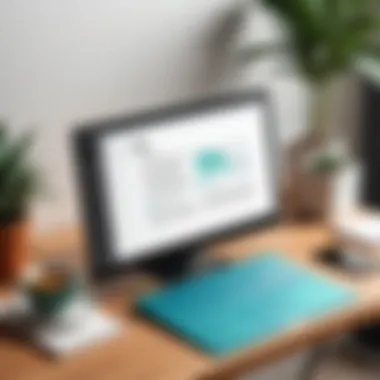

- User Experience: While Adobe’s interface is powerful, it can sometimes feel overwhelming due to its extensive functionalities. Smallpdf, on the other hand, presents a more streamlined experience. The clean design makes it easier for less tech-savvy users to navigate through tasks without feeling lost in the myriad of tools.
- Pricing: Adobe Acrobat comes with a higher price tag, especially if you need the full version. Smallpdf offers competitive pricing, especially with its freemium model, which makes it accessible to a wider range of users, including startups and small businesses.
- Functionality: Adobe excels in advanced editing capabilities, such as OCR (Optical Character Recognition) and form creation. However, many users find that Smallpdf covers most PDF editing tasks without the need for advanced features. For standard editing, merging, and compressing tasks, Smallpdf often suffices.
"Comparative analysis reveals that while Adobe is a heavyweight, Smallpdf might just have the right tools for the average business user."
Smallpdf vs. Nitro PDF
Nitro PDF is another contender in the PDF editing arena, known for its versatility and user-friendly features. Comparing it with Smallpdf sheds light on additional considerations for businesses.
- Collaboration Tools: Nitro offers excellent collaboration features that allow multiple users to work on documents. With Smallpdf, collaboration is simpler but lacks some of the more intricate features available in Nitro. This could be a crucial consideration for teams that thrive on collaborating in real-time.
- Performance: Users often find Smallpdf's performance to be faster, especially for basic tasks like converting PDF files. While Nitro PDF provides a reliable experience, Smallpdf particularly shines when it comes to ease of use and swift performance when handling document conversions.
- Storage Solutions: Nitro PDF often requires files to be stored locally, while Smallpdf offers cloud integration capabilities, making it easier for users to access files anywhere. For businesses that prioritize remote work or need urgent access to documents, Smallpdf’s cloud features can be a significant advantage.
In summary, each tool brings its own strengths to the table. Understanding these nuances can help businesses select a PDF editor that not only meets their immediate needs but also aligns with their future growth.
Implementation Considerations for Organizations
When businesses decide to implement a new tool like Smallpdf Editor, several aspects come into play. It’s not just about adopting the software; it’s about ensuring that it fits like a glove within the organizational setup. Getting this right can make a world of difference in efficiency and productivity.
One of the fundamental elements when considering Smallpdf is scaling across teams. As organizations grow and evolve, so too do their document management needs. Smallpdf, with its collaborative features and various integrations, can often cater to more than just a handful of users. It facilitates real-time editing and document sharing, reducing the friction often encountered when teams work in silos. This is especially vital in a remote working environment where teams might be scattered across different locations. By allowing employees to access and edit PDF files simultaneously, it not only keeps everyone on the same page but also significantly cuts down on the time spent bouncing documents back and forth.
Implementing the software organization-wide also presents the opportunity to standardize document handling practices. When everyone uses the same tool, it streamlines workflows and minimizes the chances of errors. However, this does necessitate a clear plan for training requirements.
Training staff effectively cannot be an afterthought. as that can lead to confusion or misusage of the tool. It's important to develop a comprehensive training program that meets the varying skill levels of staff. Some may find working with digital tools second nature, while others might feel overwhelmed.
Consider organizing workshops or online training sessions where employees can get hands-on experience with Smallpdf. Sharing resources, like how-to guides and FAQs, can also ease the learning curve. When staff feel confident in using the software, they’re likely to utilize its full range of features effectively.
"Well-trained staff can leverage tools like Smallpdf not just for editing, but for innovating workflows, streamlining processes, and ultimately, achieving business objectives more smoothly."
Finally, evaluation post-implementation is crucial. Have the new practices led to improvements in workflow? Are teams communicating better? Continuously measuring these elements helps in making informed decisions about any future changes or additional tools that may enhance productivity even further.
By taking these considerations to heart, businesses can unlock the true potential of Smallpdf. The software's adaptability is a potential game-changer, but only if it’s integrated thoughtfully into the organizational fabric.
Future Developments and Updates
In an ever-evolving digital landscape, keeping pace with technology is vital for businesses. The Smallpdf Editor has positioned itself as a critical player in PDF editing, but to maintain its edge in the market, ongoing enhancements are essential. Understanding potential developments not only helps organizations prepare for the future but also ensures they leverage the latest functionalities to enhance productivity and streamline workflows. This section explores the anticipated enhancements and user expectations that shape the Smallpdf Editor's future.
Anticipated Enhancements
The future of Smallpdf is likely to be shaped by a slew of anticipated enhancements that respond to the shifting demands of users. Some of these enhancements include:
- AI-Driven Features: With the rise of artificial intelligence, tools that can automate repetitive tasks, such as intelligent form filling or content extraction, are becoming crucial. Smallpdf is expected to introduce AI functionalities to help users save time and effort.
- Improved Collaboration Tools: As remote work becomes a permanent feature for many organizations, enhanced collaboration tools will be vital. Expect features that allow multiple users to annotate, review, and edit PDFs concurrently. This could include comment tracking and real-time collaboration features.
- Mobile Optimization: With an increasing number of business tasks moving to mobile, Smallpdf could focus on refining its mobile interface, ensuring users can access all editing tools seamlessly on their smartphones and tablets.
- Enhanced Security Measures: Businesses increasingly prioritize data security. Future updates to Smallpdf may involve advanced encryption and compliance features to meet global standards, thus instilling user trust and ensuring regulatory compliance.
These enhancements promise to not only improve user experience but also support organizations in their operation, leading to more effective document management strategies.
User Expectations and Requests
User feedback plays a crucial role in shaping the future of the Smallpdf Editor. Understanding what end users are looking for ensures that developments are aligned with their needs. Here are strong expectations and requests coming from the user community:
- Seamless Integration with Existing Systems: Users are keen on better integration with commonly used applications like Microsoft Teams, Asana, and Slack. This would help in creating a holistic workflow, reducing friction during document sharing and collaboration.
- More Robust Conversion Options: Enhanced capabilities for converting PDFs to various other formats—like .docx, .ppt, or even image files—are on many users' wish lists. This ensures that they can handle diverse document types without needing multiple tools.
- Customization Features: Flexibility is key. Users want more options to tailor their interface according to their workflow preferences—whether that means adjusting toolbars, theme colors, or functionality tailored to different types of documents.
- In-depth Tutorials and Support Resources: Especially for organizations implementing this tool across their teams, there is a demand for comprehensive resources that can help users maximize Smallpdf's functionalities.
As the Smallpdf Editor continues to develop, addressing these expectations effectively will be crucial in solidifying its position in the market as an indispensable tool for businesses.
"Innovation distinguishes between a leader and a follower." - Steve Jobs
While navigating these expected paths for enhancement, one thing is clear: the collaboration between Smallpdf and its user community will be the cornerstone of these future advancements.
Ending
The conclusion serves as the capstone of our exploration into the Smallpdf Editor. It encapsulates the journey through its features, usability, and applicability for businesses, reminding us why this analysis is vital. Many companies find themselves in a jam when dealing with PDF files—lack of efficient tools can stymie productivity. A well-rounded conclusion highlights not only the editor’s strengths but also its areas for improvement. By synthesizing the key points raised previously, organizations can make informed choices that reflect their unique needs.
Evaluating Suitability for Businesses
Finding the right PDF tool is akin to looking for the last piece of a jigsaw puzzle. Smallpdf offers a suite of features that many businesses might find appealing. First off, it’s user-friendly, meaning that even the less tech-savvy employees won’t feel like they’re navigating a maze. Its capabilities extend from simple document editing to conversion tools that bridge the gap between different file formats.
Key considerations include:
- Cost-Effectiveness: For companies operating on a tight budget, the balance between quality and expenses is crucial.
- Functionality: Are all the necessary features included? The answer often boils down to specific business needs.
- Ease of Use: A complex system might slow down more than speed up. That’s a consideration businesses can’t afford to overlook.
- Collaboration Tools: In the modern work environment, collaboration is key. Smallpdf provides sharing and commenting features that enhance teamwork.
Assessing these factors weighs heavily in determining if Smallpdf aligns with the operational goals of an organization. Also, feedback from current users can offer a glimpse into real-world applications, shedding light on what works and what might warrant further scrutiny.
Final Thoughts on Smallpdf Editor
As we wrap up this comprehensive analysis, it’s evident that Smallpdf Editor boasts a solid repertoire of features designed for today’s business landscape. And while it may not tick every box for every organization, its strengths can be leveraged effectively by many. Remember, no tool is perfect. However, Smallpdf does stand out when it comes to streamlining PDF management—a necessity in most workplaces.
"Finding a PDF solution that fits your business is crucial. Smallpdf's blend of features and usability makes it a contender worthy of serious consideration."
In sum, weighing all the pros and cons, Smallpdf can bring value to those seeking practical solutions in handling PDF documents. Final choice, of course, should reflect a business's specific workflow requirements, budget constraints, and technological landscape. Make sure to think about how it slots into the existing tech stack or if it necessitates further training. Choosing the right tool isn't just about versatility—it's about ushering in efficiency that amplifies productivity.











