Small Business Automation Software: A Complete Guide


Intro
In the fast-paced world of small business management, efficiency is paramount. The right tools can transform day-to-day operations, automate repetitive tasks, and free up precious resources for growth and innovation. Automation software has emerged as a powerful ally, providing small business owners with an array of functionalities designed to simplify processes, enhance productivity, and ultimately drive success. This guide aims to unpack the complexities surrounding small business automation software, making it easier for tech-savvy decision-makers to navigate this landscape.
As we delve into this topic, it’s important to understand that automation isn't merely about technology adoption. It’s about rethinking, reorganizing, and optimizing how work gets done. Small business owners are often faced with a myriad of challenges, from limited budgets to a workforce that may not always be tech-savvy. This necessitates a thoughtful approach when selecting and implementing automation solutions.
By exploring key features, evaluating pricing models, and discussing unique selling propositions of various software offerings, readers will gain a clearer picture of how to effectively integrate automation into their operations. Whether you’re trying to streamline customer service, manage your supply chain, or automate marketing campaigns, understanding the full scope of available automation tools is crucial.
Moreover, this guide will touch upon metrics used to measure the success of automation initiatives, helping you decide if the investment aligns with your business goals. The journey of automation is not without its bumps; however, the potential benefits make it a worthwhile pursuit for those eager to enhance operational efficiency and sustain growth.
So, grab a cup of coffee, and let’s embark on this exploration into the world of small business automation software. It promises to be an eye-opening experience.
Understanding Small Business Automation
In today's fast-paced business landscape, small enterprises often find themselves in the crosshairs of competition and innovation. Understanding small business automation has become a pivotal aspect of carving out a niche in this bustling environment. Automation isn't merely a technological buzzword; it's a fundamental shift in how businesses operate, allowing for streamlined processes, better resource management, and enhanced customer engagement. For small business owners, the right automation solutions can mean the difference between thriving and merely surviving.
Defining Automation in Business Context
Automation in a business context refers to the use of technology to perform tasks that traditionally required human intervention. This can range from simple processes like scheduling social media posts to complex systems that handle inventory management. By employing automation, businesses can reduce errors, save time, and ultimately increase productivity. The aim is to free up employees from mundane tasks, enabling them to focus on higher-value activities, such as strategy development and customer relations.
Types of Automation Solutions
Understanding the various types of automation solutions available is critical for small businesses looking to implement effective strategies. Here are the three main categories:
Process Automation
Process Automation involves the digitalization of workflows to streamline repetitive tasks, making it a cornerstone of operational efficiency. Small businesses benefit greatly as it automates mundane operations like data entry, document management, and reporting. A key characteristic of process automation is its ability to integrate smoothly into existing systems. This utility saves both time and resources, ultimately enhancing efficiency and minimizing the risk of human error.
Unique feature: The ability to harness software bots to replicate human actions in software applications.
Advantages: It allows for significant time savings in day-to-day operations, enabling employees to allocate their efforts towards tasks that require cognitive skills. However, adoption may pose challenges in terms of initial costs and the need for staff training.
Marketing Automation
Marketing Automation tools facilitate the execution, management, and analysis of marketing campaigns. They enable small businesses to effectively reach and nurture their target audience through channels such as email and social media. A hallmark of marketing automation is its capacity for personalization, tailoring communications to individual customer behaviors and preferences.
Unique feature: Automated customer relationship management (CRM) systems that intelligently segment audiences for better targeting.
Advantages: Enhanced engagement rates and reduced manual workload. Nonetheless, there can be downsides, like the risk of over-reliance on automation, potentially leading to depersonalized interactions.
Sales Automation
Sales Automation concentrates on streamlining the sales process, allowing businesses to track leads, manage contacts, and forecast sales with greater accuracy. This type of automation is essential for small enterprises looking to increase their conversion rates while minimizing manual labor.
A key characteristic here is the integration of various sales tools to provide a unified view of customer interactions.
Unique feature: Automated follow-ups that engage leads without putting a strain on the sales team's resources.
Advantages: Increased efficiency in managing customer relationships and a higher likelihood of closing deals. However, small businesses may face challenges related to technology adoption and integration into existing workflows.
Importance of Automation for Small Enterprises
For small enterprises, embracing automation is not merely advantageous; it's often essential for survival and growth. Automating core processes can significantly increase productivity while reducing errors and costs. It also enables businesses to scale their operations without a corresponding increase in overhead.
The clarity automation provides in performance metrics allows owners to make informed strategic decisions, further driving business objectives. In essence, understanding small business automation isn't just about using technology; it's about adopting a mindset that prioritizes efficiency, adaptability, and sustainable growth.
Key Features of Automation Software
Selecting the right automation software is crucial for small businesses aiming to boost efficiency and streamline operations. As you dive into the myriad of options available, it is vital to focus on the key features that can make or break your experience. Understanding these features not only helps in making an informed choice but also ensures that the selected software aligns with the unique needs of your business. Below are some essential aspects to consider, each playing a pivotal role in the effectiveness and usability of automation software.
User Interface and Experience
A clean, intuitive user interface can significantly enhance user experience—let’s face it, no one wants to waste time wrestling with software that feels like it’s from the Stone Age. The user interface should allow easy navigation, enabling employees to adapt quickly without feeling overwhelmed.
A good practice is to evaluate the layout of the software: Is it visually appealing? Are the menus logically organized? Are common tasks just a couple of clicks away? When software is user-friendly, it eases the learning curve and can save valuable time.
Additionally, consider the accessibility across devices. As businesses often operate on the go, having a mobile-friendly version or an app can provide added convenience, allowing users to automate tasks from virtually anywhere.


"A business that truly wants to succeed invests in its people by providing tools that are as user-friendly as possible."
Integration with Existing Systems
The ability to integrate automation software with existing systems is a biggie. Businesses usually have several tools in place—like accounting software or CRM systems—that they rely on daily. If the new automation software plays well with these existing tools, it’s like having the icing on the cake.
Without proper integration capabilities, data silos can emerge, leading to inefficiencies and potential errors. A seamless connection means data flows smoothly between systems, reducing the need to enter information multiple times. Before committing, it’s essential to check compatibility with current software, and, ideally, look for solutions that offer APIs or pre-built integrations.
Customization Capabilities
Every small business is unique, and what works for one may not fit another. This is where customization capabilities come into the fray. The software should allow tailoring of workflows, reports, and even dashboards to fit the specific needs of the business.
Customization enhances functionality and gives employees the tools they need directly in their workflow. Look for automation software that offers options to modify features so that it can scale as your needs change. At the same time, be cautious; excessive customization can lead to complexities that may hinder the automation process rather than help.
Support and Training Resources
Investing in automation software is one part of the journey; understanding how to use it effectively is the other. Quality customer support and training resources can make all the difference. Does the provider offer detailed documentation, online training sessions, or tutorials? How responsive is customer support?
Support should not be an afterthought. Knowing you can get help when you encounter a roadblock instills confidence. A strong support system ensures that you can maximize the software's potential, allowing for continuous improvement and better utilization of automation capabilities.
Evaluating Automation Software Options
The discussion around automation software is akin to navigating a minefield for small businesses. Choosing the right tool can define the trajectory of growth and efficiency for years to come. Therefore, evaluation becomes not just a step, but a pivotal process. This section filters through the essential criteria and options available, seeking what best suits the myriad needs of today’s small enterprises. Evaluating automation software goes beyond surface-level features; it’s about understanding how a chosen solution can seamlessly integrate into existing practices while also being adaptable to future demands.
Criteria for Selection
Cost and Pricing Models
Cost and pricing models play a critical role in determining the viability of the automation software for small businesses. Price isn't solely a number—it's about value for money and how that expenditure fits into the overall budget. Many platforms offer tiered pricing, allowing businesses to scale their usage according to need, thereby providing a financial cushion when experimenting with new solutions.
A standout feature here is subscription-based pricing, common in automation tools like HubSpot. This model allows small enterprises to manage cash flow better, as they pay a monthly fee rather than a hefty upfront cost. On the flip side, while it's easy to manage, businesses must remain vigilant against hidden charges, which may arise as they expand their usage—this can turn a favorable deal into an unexpected burden.
Scalability and Flexibility
Scalability and flexibility determine how well the software will adapt as the business evolves. No small business wants a solution that is a good fit today, but becomes as useful as a chocolate teapot tomorrow. It’s essential to focus on software that can grow with the company’s demands.
A key characteristic of flexibility is customizability—how easily one can tweak the software to meet specific needs. Tools like Zoho shine in this area, allowing users to adjust features without jumping through hoops. However, too much flexibility can lead to confusion; if a platform gets overly complex, it may overwhelm users.
Customer Support
Customer support can make or break the experience with automation software. It's all too common for businesses to invest in a solution only to find themselves stranded without timely help when things go awry. Thus, choosing software backed by reliable customer support is non-negotiable.
Typically, robust support comes in different formats: from live chat to comprehensive FAQs and forums. Companies like ClickUp stand out for their responsive support teams and broad range of resources, making it easier to tackle any bumps in the road. But beware—if the support is subpar, it can amplify issues rather than ease them, transforming a minor hitch into a significant setback.
Comparative Analysis of Popular Solutions
When evaluating automation software choices, it is prudent to compare popular solutions available on the market. Each software comes with its unique set of features and benefits, catering to different types of businesses and their individual circumstances.
HubSpot
HubSpot is well-known for its user-friendly interface and vast marketing capabilities, making it an excellent choice for small businesses focused on inbound marketing. One of its standout features includes an integrated CRM, which can streamline various business functions without the need for multiple logins.
However, while it boasts impressive features, costs can rise significantly as users scale for added functionalities. This can be a double-edged sword—great if you're utilizing its range of tools, but burdensome if you're only making use of basic features.
Zoho
On the other hand, Zoho is often deemed a powerhouse for those looking for a comprehensive suite of business applications. This software shines with its affordability and versatility, offering everything from CRM to email marketing all housed under one roof. The flexibility to tailor the experience makes it suitable for budding enterprises who plan to expand soon.
Nevertheless, this breadth can lead to complexity. New users may find the learning curve steep, and while it offers countless features, navigating them all can be daunting initially.
ClickUp
ClickUp is rapidly becoming a favorite due to its high level of customization and integrated workflow management tools. With options to manage tasks, goals, and documents, it encompasses an all-in-one package that small business owners crave. Its allure partly lies in its free tier, which allows businesses to dip their toes before diving in deeper.
However, the extensive features can sometimes feel overwhelming to new users, particularly those less tech-savvy. Moreover, given its evolving nature, users might come across intermittent bugs or features that aren’t finely tuned.
User Testimonials and Reviews
User feedback is an invaluable compass in the landscape of automation software. Authentic reviews can shine a light on the behind-the-scenes dynamics of software applications. Small business owners often share insights on the practical challenges and benefits they encountered, which can be quite contrasting to the marketing narratives presented by software companies.
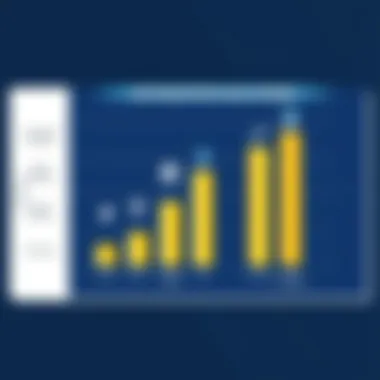

Past experiences—whether glowing or critical—offer crucial context. This says a lot about the platforms’ craftsmanship and customer relationship management. Combining user testimonials with analytical reports can form a well-rounded perspective, guiding businesses to make a foundationally sound decision.
"Vetting user experiences is like holding a mirror up to the product; it reflects the realities that marketing often glosses over."
By weighing these reflections against the weighed considerations of cost, scaling, and support, decision-makers can take more informed steps toward automation that genuinely meets their business goals.
Benefits of Automation for Small Businesses
In today’s fast-paced business world, small enterprises are not just competing with others in their neighborhood but also with companies on a global scale. One of the significant ways these enterprises can enhance their competitive edge is through automation. Implementing automation software can lead to tremendous benefits, ranging from improving operational efficiency to transforming the overall customer experience. To understand why automation should be on every small business owner's radar, it’s crucial to delve into its specific advantages.
Increased Efficiency and Productivity
When we talk about efficiency, we mean getting more done in less time. Automation tools can handle repetitive tasks that often bog down human employees. Tasks like data entry, scheduling, and invoicing can be automated, allowing team members to focus on more strategic activities that require human touch—like devising creative marketing strategies or building client relationships.
For instance, using software like Asana or Trello not just organizes workflow but also tracks progress in real-time. Similarly, automating basic customer inquiries using chatbots can help businesses manage client queries 24/7 without the strain of extra staffing. In this way, automation effectively sets small businesses up for increased productivity since tasks that once took hours can now be completed in minutes.
Cost Savings and Resource Allocation
Every entrepreneur knows that cash flow is king. One of the most alluring benefits of automation is the potential for significant cost savings. By automating standard processes, businesses can cut down on labor costs. Fewer man-hours are needed to complete the same volume of work, allowing businesses to reallocate those financial resources elsewhere—such as into marketing or product development.
Furthermore, automated systems often reduce errors associated with human involvement. An error in data entry, for instance, can have cascading effects, leading to costly mistakes. Therefore, investing in automation can be viewed not just as a cost but as a strategic decision that minimizes risk and enhances overall profitability.
"In a world where time is money, efficiency isn’t just a bonus, it’s a necessity."
Enhanced Customer Experience
In an ever-evolving market, customer expectations are higher than ever. Consumers today crave personalization and speed. Automation helps deliver on these expectations in various ways. For instance, automated email systems can send personalized promotions based on customer behavior and preferences, following recent purchases or products viewed. This level of tailored marketing fosters a stronger connection between the brand and the consumer, ultimately driving loyalty.
Moreover, automated customer service solutions provide immediate responses to inquiries, which is a vital aspect of the client experience. Delays in communication can lead to dissatisfaction. With automation, customers receive timely responses, potentially increasing their loyalty and likelihood to recommend the business to others.
Challenges in Implementing Automation
Implementing automation in small businesses isn’t just about purchasing software. It’s a complex endeavor that brings several challenges to the fore. Recognizing these hurdles is crucial for successful deployment and acceptance of automation technologies. As automation can significantly enhance productivity and streamline operations, understanding potential obstacles allows small enterprises to navigate the path to implementation effectively.
Resistance to Change
Change is never easy, especially in a small business where team dynamics and established routines are at play. Employees may feel like automation threatens their roles or does not align with their working style. As such, addressing this resistance is paramount.
- Cultural Shift: Business owners must foster a culture that embraces change. One effective way is to involve employees early in the process, allowing them to contribute their insights and feedback about the automation tools being considered. This can alleviate fears and create a sense of ownership.
- Training and Onboarding: It is essential to provide proper training. This approach not only equips employees with the necessary skills but also demonstrates that automation is a tool to aid them, not replace them.
“Change is hard at first, messy in the middle, and gorgeous at the end.”
Data Security Concerns
With automation comes the need to handle an increasing amount of data, which raises legitimate concerns regarding security. For a small business, the implications of a data breach can be catastrophic, potentially resulting in financial loss and reputational damage.
- Compliance and Regulation: Businesses must ensure that the automation software complies with relevant regulations, such as GDPR or CCPA. Understanding these legal landscapes can alleviate some fears.
- Vulnerability to Attacks: Automated systems can, at times, become attractive targets for cybercriminals. Regular updates and robust cybersecurity measures must be part of the plan when adopting automation solutions.
It's wise for business leaders to map out potential risks and develop a robust data management plan, minimizing any negative impacts that could arise from automating processes.
Cost of Implementation
Cost is typically one of the first concerns that come up when discussing new software. While automation can lead to long-term savings, the initial investment can be steep. Therefore, it’s essential to consider the following elements clearly:
- Upfront Investment vs. Long-term Gains: Business owners need to distinguish between the immediate costs and the return on investment over time. This can include not only software costs but also training, system integration, and ongoing maintenance.
- Hidden Costs: Often, there might be hidden costs associated with implementation such as configuration fees or additional hardware. A thorough budgeting process is essential to avoid financial pitfalls.
In summary, while automation promises substantial benefits, acknowledging and strategizing against these challenges can pave the way for a smooth transition into a more automated workplace. Being well-informed can lead to better decision-making and a higher likelihood of successful implementation.
Measuring the Impact of Automation
In today's fast-paced business environment, understanding the impact of automation isn’t just a luxury—it's a necessity. For small businesses, the need to use various software solutions effectively can mean the difference between thriving and just surviving. By measuring the impact of automation, businesses gain insights that inform strategic decisions, ensuring that the technologies adopted are providing real, tangible benefits. This section delves into the essential components of measuring automation's effectiveness, spotlighting Key Performance Indicators (KPIs), evaluating Return on Investment (ROI), and discussing ongoing strategies for continuous improvement. These elements create a holistic framework, enabling businesses to assess their automation initiatives comprehensively.
Key Performance Indicators (KPIs)
KPIs are crucial for assessing how well automation efforts align with a business's objectives. They provide quantifiable metrics that can highlight strengths or expose weaknesses. Some common KPIs relevant to automation include:
- Task Completion Rate: This measures how many tasks were successfully automated without human intervention. Higher rates indicate efficient processes.
- Error Reduction Rate: Automation aims to minimize human error. Tracking mistakes pre- and post-automation can provide insights into the effectiveness of the tools used.
- Time Saved: Calculating the amount of time saved through automation is imperative. This can be particularly important for tasks such as invoicing or inventory management where efficiency is key.
- Customer Satisfaction Scores: Automation should ultimately lead to an enhanced customer experience. Monitoring feedback can offer critical insights into the system’s performance from the user's perspective.


By establishing these KPIs, businesses can derive specific insights, helping them adjust strategies and focus on areas needing improvement.
Return on Investment (ROI)
Calculating ROI for automation is straightforward, but the nuances can be tricky. It’s vital to look beyond just immediate cost savings. Here’s how to approach ROI effectively:
- Initial Costs: Factor in expenses related to software acquisition, training, and any ongoing maintenance fees.
- Operational Savings: Assess reductions in labor costs and increased productivity as automation takes over repetitive tasks.
- Revenue Generation: Determine how automation has freed up staff time that can be redirected towards higher revenue tasks like sales.
- Intangible Benefits: Sometimes, the benefits of automation aren’t strictly financial. Issues like improved employee satisfaction and reduced burnout due to mundane tasks can also significantly impact productivity.
Thus, calculating an accurate ROI necessitates a comprehensive view that weighs both tangible and intangible factors.
Continuous Improvement Strategies
The journey of automation doesn’t end after the initial implementation. Continuous improvement is key to maximizing the impact of any automation tool. Here are several strategies:
- Regular Updates and Training: Keeping software current and ensuring that team members are well-versed in its functionalities enhances efficiency.
- Feedback Mechanisms: Establish systems that allow employees and customers to share feedback about automated processes. This can uncover areas for enhancement.
- Benchmarking Against Industry Standards: Understanding industry best practices can help a business not just keep pace but excel in its automation usage.
- Pilot Programs: Before rolling out new automation tools company-wide, conducting small pilot programs can help identify potential pitfalls and ensure a smooth transition.
By embracing a mindset of continuous improvement, businesses can adapt their automation strategies to evolving market demands, making every dollar spent on automation count.
"Automation is not about replacing humans, but enhancing their potential."
This understanding can guide organizations toward harnessing the full benefits that automation offers.
Future Trends in Small Business Automation
The landscape of small business automation is constantly shifting, driven by technological advancements and changing consumer expectations. Understanding future trends is crucial for small enterprises aiming to maintain a competitive edge. By keeping a pulse on these developments, businesses can proactively adapt, ensuring not just survival but growth in an ever-evolving marketplace.
Artificial Intelligence and Machine Learning Integration
Artificial Intelligence (AI) and Machine Learning (ML) stand at the forefront of future trends in small business automation. By harnessing the power of AI and ML, small businesses can streamline operations through predictive analytics, which can forecast trends based on historical data. This capability allows businesses to anticipate customer needs and market fluctuations, making informed decisions that drive efficiency.
Incorporating AI in customer interactions transforms user experience. Automated chatbots, for instance, can handle customer inquiries at any hour, enhancing service availability. As these systems learn from interactions, they gradually improve in relevance and accuracy, providing not just answers but solutions. It's like having a dedicated team member who never sleeps! Moreover, AI algorithms can help small businesses tailor marketing efforts, ensuring they reach audiences most likely to convert.
"AI will not replace humans; it will amplify their abilities, turning insights into actions."
Enhanced Personalization Techniques
Personalization is key for businesses looking to resonate with customers. Automation software that leverages data helps small businesses craft individual experiences for their clientele. This is not just about inserting a customer's name in an email but instead understanding their behavior patterns and preferences.
For example, e-commerce platforms can analyze past purchases and browsing habits to suggest items uniquely suited to each client. Similar practices can also be implemented in email marketing. By segmenting lists based on user activity, businesses can tailor messages that speak directly to the interests of different groups. This level of personalization often leads to improved customer loyalty and greater sales.
Emerging Technologies Impacting Automation
As we peer into the future, technologies like the Internet of Things (IoT) and blockchain are making waves in small business automation. The IoT connects everyday devices, allowing for real-time data exchange. Small businesses can utilize this to monitor inventory or track customer interactions at multiple touchpoints, creating a seamless experience.
On the other hand, blockchain offers enhanced security and efficiency. For businesses that rely on transactions, integrating blockchain can ensure transparency and build trust with customers. It simplifies processes such as contracts and verification, eliminating the cumbersome paperwork that often bogs down small operations.
The convergence of these technologies not only fosters increased efficiency but creates an innovative environment where businesses can explore new opportunities. In short, embracing these advancing technologies is crucial for small businesses looking to thrive in a tech-centric future.
Finale: The Path Forward
As we wrap up our exploration of small business automation software, it’s clear that this topic holds significant relevance in today's fast-paced business environment. The evolution of technology and the need for efficiency have made automation not just a luxury, but a necessity for small enterprises striving to thrive in the competitive landscape.
Automation software has emergeed as a game-changer. By streamlining processes, enhancing productivity, and ultimately saving both time and resources, it helps business owners focus on what truly matters—growing their business. The journey of integrating automation might seem daunting. However, with the right insights and tools, it can lead to significant gains in operational efficiency and customer satisfaction.
Key Considerations for Moving Forward
- Understand Your Needs
- Research Available Solutions
- Invest in Training
- Monitor and Adjust
- Stay Ahead of Trends
- Take a moment to assess your current operations. Identify processes that consume excessive time or resources. Understanding where automation can fit is crucial for successful implementation.
- Various automation tools cater to different functions—be it marketing, sales, or customer service. Explore popular options like HubSpot, Zoho, and ClickUp, and consider their fit for your specific business needs.
- Adoption is key. Ensure your team is equipped with the necessary knowledge and skills to make the most of the software. Training programs and support resources can significantly ease the transition.
- Automation isn’t a one-time setup; it requires ongoing adjustment based on performance metrics. Keeping an eye on KPIs will help you measure effectiveness and tweak your approach when needed.
- The rapidly evolving field of automation will keep introducing new technologies and practices. Staying updated with trends related to AI and emerging technologies will ensure you’re equipped for the future.
"Change is the only constant in business. Your capacity to adapt defines your success."
The successful integration of automation software can significantly alter how small businesses operate. It isn’t merely about adopting new technology; it’s about shifting mindsets towards more efficient practices. Leads generated, customer interactions enhanced, and time saved can all pave the way for sustainable growth.
As decision-makers, the tools you choose today will shape your business's future landscape. Embracing automation is not just about keeping up; it’s about advancing ahead. Whether you’re just starting with automation or looking to refine existing processes, approaching the journey with a clear strategy will ultimately guide you towards success.
To further explore these concepts and broaden your understanding of automation's impact, you can visit resources like Wikipedia, Britannica, and Reddit.
In closing, the path forward with small business automation software is filled with potential. Embrace it wisely, and let it take your business to new heights.















