Analyzing Silo Cloud Browsers: A Comprehensive Overview


Intro
Silo cloud browsers are becoming increasingly significant in today's digital landscape. They represent a paradigm shift in how businesses approach web security, user privacy, and productivity. Unlike traditional browsers, silo cloud browsers isolate the browsing environment from the local device, offering a secure space for accessing web applications and sensitive data. As the need for data protection grows, understanding their functionality becomes essential for enterprises.
In this article, we will dissect the key aspects of silo cloud browsers. We will explore their architecture, functionality, as well as the advantages and drawbacks associated with their use. This discussion will illuminate how these sophisticated tools cater to the specific needs of modern organizations. Additionally, we will analyze case studies and user experiences to provide a nuanced view of how silo cloud browsers serve their intended purpose.
Our objective is to furnish decision-makers, IT professionals, and business owners with a comprehensive guide that assists in selecting the right solution for their unique needs.
Understanding the Silo Cloud Browser
Understanding silo cloud browsers is crucial in today's rapidly evolving digital landscape. These systems represent a significant advancement in the way enterprises manage web interactions. By offering a cloud-based platform that isolates browsing activities, they enhance security and control over data. Understanding how these browsers operate not only provides insights into their functionalities but also highlights their utility in various business environments.
Definition of Silo Cloud Browsers
Silo cloud browsers are specialized web browsers that operate within a cloud environment. Unlike traditional browsers, which run locally on a user's device, silo cloud browsers execute web activities on centralized servers. This means that all processing and data management occurs remotely, minimizing the exposure of end-user devices to potential threats. In essence, when a user navigates the web using a silo cloud browser, their actions and data are contained within a virtualized environment, ensuring a greater level of privacy and security.
Key characteristics of silo cloud browsers include:
- Remote Processing: All operations are conducted on cloud servers, removing the burden from local devices.
- Data Isolation: Each browsing session is sandboxed, preventing unwanted data crossings between sessions.
- Centralized Management: Administrators can monitor and manage browser usage more effectively than with local implementations.
Historical Context and Evolution
The evolution of silo cloud browsers can be traced back to the increasing need for enhanced security and data management in corporate environments. Initially, businesses relied heavily on traditional web browsers which posed risks of data breaches and malware infections. As organizations recognized these vulnerabilities, they began searching for solutions that combined usability with robust security measures.
Over the years, silo cloud technologies have advanced significantly. Early iterations of these browsers focused mainly on data protection but have since expanded to include comprehensive functionalities such as improved user interfaces and integration with other cloud services. The evolution mirrors the broader trends in cloud computing, where the emphasis on security and efficiency became paramount.
Today, various vendors offer silo cloud browsers that cater to diverse business needs, each equipped with unique features. The demand for these solutions continues to grow as more organizations prioritize secure browsing as part of their overall cybersecurity strategies.
Understanding these historical developments allows stakeholders to appreciate the complexities and capabilities of modern silo cloud browsers, making it easier to employ them effectively within their organizations.
Core Functionalities of Silo Cloud Browsers
The core functionalities of silo cloud browsers are vital to understanding their unique advantages in the realm of web navigation and cloud computing. These functionalities are designed to enhance user experience, improve integration with various systems, and manage data effectively. Each functionality plays a crucial role in helping businesses leverage the full potential of these advanced browsing solutions.
User Interface and Experience
The user interface (UI) of silo cloud browsers focuses on simplicity and efficiency. A clear and intuitive layout is essential for enabling users to navigate through multiple tasks seamlessly. Users can benefit from features such as customizable dashboards, drag-and-drop functionality, and easy access to essential tools. A well-designed UI reduces learning curves and enables quicker adoption.
Experience goes beyond aesthetics; responsiveness and performance are equally important. Users expect fast load times and minimal lag while switching between applications. Moreover, the integration of accessibility features ensures that all users, regardless of their abilities, can effectively use the platform.
Integration Capabilities
Integration capabilities are paramount for businesses that rely on a variety of applications and tools. Silo cloud browsers excel in providing APIs and connectors to integrate with existing enterprise systems. This allows organizations to streamline workflows and avoid disruptions in operations.
Some common integrations include productivity suites like Microsoft Office 365, collaboration tools such as Slack, and project management applications such as Asana. The ease of integrating these tools can significantly enhance productivity and foster a culture of collaboration.
Data Management Features
Data management is another crucial aspect of silo cloud browsers. With the ability to handle large volumes of data efficiently, these browsers provide users with tools for data storage, sharing, and retrieval. Users can access their files in real-time from any device, ensuring that work can continue regardless of location.
These features are particularly beneficial for organizations that deal with sensitive information. Effective data encryption, combined with smart organizational tools, helps maintain data integrity and security. Moreover, enhanced data management tools can provide analytics to inform decision-making processes.
"Silo cloud browsers redefine how data and browsing experience come together, ensuring a safer and more efficient work environment for enterprises."
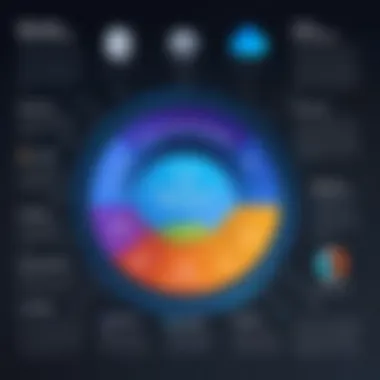

In summary, the core functionalities of silo cloud browsers play a significant role in enhancing user interaction, enabling seamless integration, and optimizing data management. These features collectively enhance productivity and security for businesses, making them a compelling option in today's digital landscape.
Security Advantages of Silo Cloud Browsers
The role of security is paramount in today’s digital landscape, especially in corporate environments. Silo cloud browsers have emerged as a critical tool in ensuring data protection and risk mitigation for enterprises. By analyzing the security advantages of these browsers, we can see how they differentiate themselves from traditional browsing methods. This section delves into specific elements like enhanced data protection mechanisms, the isolation of cloud resources, and methods for mitigating cyber threats. Each of these subtopics plays a vital part in fostering a safer online environment for businesses.
Enhanced Data Protection Mechanisms
Silo cloud browsers employ advanced data protection mechanisms that safeguard sensitive information. One of the principal features is their ability to encapsulate user data within a secure environment. This encapsulation prevents data leakage and unauthorized access.
- Encryption: Data is often encrypted both in transit and at rest, ensuring that even if data is intercepted, it remains unreadable without the necessary decryption keys.
- User Access Control: These browsers enable fine-tuned user access control, allowing organizations to define who can access specific data and under what circumstances.
- Activity Logging: Comprehensive logging of actions provides an audit trail that is crucial for compliance and security analysis.
By implementing these mechanisms, organizations can ensure that their data remains secure, even in complex multi-user environments.
Isolation of Cloud Resources
One of the remarkable features of silo cloud browsers is their ability to isolate cloud resources. This isolation means that each browsing session operates in its unique virtual space. Here are some key points about this feature:
- Session Segmentation: Users are provided with a segregated browsing experience, which ensures that different sessions do not interact. This reduces the risk of cross-contamination from malicious sites or users.
- Resource Sandboxing: By using sandboxing technology, resources allocated to a session can be confined, limiting any potential damage from harmful software.
- Preventing Data Intermingling: Through strict isolation, sensitive information remains within its designated channel, minimizing risks associated with data mixes among users.
Such robust isolation strategies reinforce confidence among organizations that their critical data is being handled appropriately.
Mitigating Cyber Threats
In the fight against cyber threats, silo cloud browsers demonstrate a proactive approach. They incorporate numerous strategies aimed at anticipating and neutralizing potential attacks. Key components include:
- Real-time Monitoring: Continuous monitoring for suspicious activity enables quick responses to potential breaches. Users can be alerted to unusual behavior which may indicate an attack.
- Regular Updates and Patches: Keeping the browser software updated ensures protection against the latest threats. Cybercriminals often exploit vulnerabilities; regular updates counteract this.
- Integration of Threat Intelligence: Silo cloud technologies can incorporate threat intelligence data to actively block known malicious websites and attacks before they even reach the user.
Cybersecurity is not just about defense; it’s about anticipating threats before they arise.
Limitations of Silo Cloud Browsers
While silo cloud browsers offer numerous advantages, it is crucial to examine their limitations. Understanding these constraints can aid businesses in making informed decisions. Limitations can range from financial impacts to operational efficiency and user acceptance. These themes must be addressed to present a balanced view of these technologies.
Cost Implications for Enterprises
Silo cloud browsers frequently come with substantial costs. Organizations often invest in these systems expecting significant returns in security and productivity enhancement. However, the initial setup and ongoing maintenance costs can be considerable. Licensing fees can vary based on the number of users, necessitating careful budgeting. Not all companies can easily absorb these expenses, especially smaller enterprises that may feel pressured to adopt new technologies.
Another element to consider is the potential need for additional hardware or infrastructure to support the software. This investment may not always align with the projected return on investment. Therefore, before committing, firms should evaluate the cost-benefit ratio of deploying silo cloud browsers against other solutions available in the market.
Performance Challenges
Despite their intended advantages, silo cloud browsers can face performance challenges. These issues could be tied to internet speed, system compatibility, or resource allocation. The reliance on cloud resources means that any latency in connectivity directly impacts user experience. In high-demand environments, these performance issues may result in reduced productivity.
Moreover, the browser might exhibit slower loading times compared to traditional browsers. This performance discrepancy can frustrate users, leading to dissatisfaction and resistance to adoption. It's essential to recognize that while silo cloud browsers aim to secure data, they also risk hampering employee workflows if not adequately optimized.
User Adoption Concerns
User adoption is often one of the most crucial aspects regarding new technologies. Silo cloud browsers might require a shift in mindset for employees accustomed to traditional web browsing tools. The added layers of complexity may deter some users.
Training is a vital factor; if not adequately addressed, employees may resist or misuse the system.
There are also concerns regarding usability. If the browser interface is perceived as complex or unintuitive, it may lead to a lack of engagement. Therefore, user-centric design is essential to encourage adoption. Stakeholders must recognize these potential barriers and mitigate user resistance through targeted training programs and continuous support.
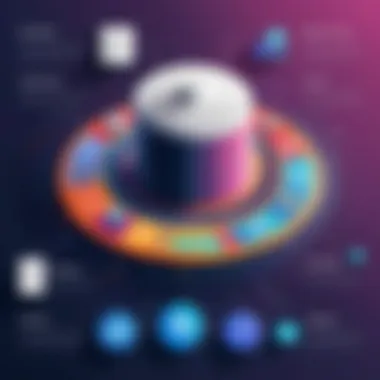

In summary, while silo cloud browsers possess significant strengths, understanding their limitations is vital for any organization contemplating their use. This awareness can prevent unexpected challenges during implementation.
Use Cases and Applications
Understanding the use cases and applications of Silo Cloud Browsers is essential for leaders in technology and business strategy. These browsers excel in environments where security and data management are high-priority concerns. Their unique architecture allows them to offer solutions tailored specifically to suit diverse industry needs. It is vital to recognize the specific benefits these applications bring to organizations.
Benefits of Silo Cloud Browsers:
- Enhanced Security: Silo Cloud Browsers provide a secure environment that isolates web activities from local devices. This isolation reduces risks of malware infections and data breaches, making them suitable for handling sensitive information.
- Improved Collaboration: With integrated features for team collaboration and cloud connectivity, these tools enable businesses to operate more efficiently, fostering smooth workflows among remote teams.
- Centralized Management: Organizations can manage access and data usage centrally, ensuring compliance with regulations and reducing the risk of insider threats.
The applications of Silo Cloud Browsers transcend basic internet browsing. They serve various sectors ranging from healthcare to finance, showcasing their versatility across different operational contexts.
Industries Benefiting from Silo Cloud Browsers
Silo Cloud Browsers have found solid footing in multiple industries due to the specific needs they address:
- Healthcare: Protecting patient data is crucial. Silo Cloud Browsers enable medical professionals to access sensitive information securely while complying with regulations like HIPAA.
- Finance: In finance, safeguarding financial transactions and customer data is non-negotiable. These browsers reduce the chances of cyber threats, allowing for safer online banking and trading activities.
- Government: Governments require layers of security for sensitive information. Silo Cloud Browsers provide a controlled environment to navigate confidential data without exposing it to vulnerabilities.
- Legal: Legal practitioners deal with confidential client information regularly. Silo Cloud Browsers help secure these communications, ensuring privacy throughout the legal process.
These industries benefit significantly from the enhanced security and management features that Silo Cloud Browsers provide, serving as crucial tools in their daily operations.
Examples of Successful Implementations
Examining case studies reveals how different organizations have successfully integrated Silo Cloud Browsers into their operations. These implementations showcase their effectiveness in tackling specific challenges:
- Large Health Network: A prominent health network adopted a Silo Cloud Browser to facilitate telehealth services. By isolating patient data access from local devices, they significantly reduced data breach incidents while maintaining excellent user experience.
- Banking Institution: A major bank utilized Silo Cloud Browsers to secure online transactions. The isolation of browsing sessions inhibited potential threats, leading to improved confidence among online clients.
- Legal Firm: A top-tier legal firm employed these browsers to manage sensitive client communications. By using Silo Cloud Browsers, they ensured that confidential information remained protected from unauthorized access.
Successful implementations demonstrate the versatility of Silo Cloud Browsers, adapting to the specific needs of industries while maintaining high standards of security and operational efficiency.
Selecting a Silo Cloud Browser
Choosing a Silo Cloud Browser is a critical decision for any enterprise aiming for enhanced security and productivity. This selection process demands careful consideration of various elements that directly impact how these tools integrate into existing workflows. As organizations increasingly prioritize data privacy and management efficacy, the significance of selecting the right browser cannot be understated. A well-suited Silo Cloud Browser can result in improved operational efficiency, while a poor choice may lead to security vulnerabilities or inefficient processes.
Critical Evaluation Criteria
When selecting a Silo Cloud Browser, various evaluation criteria come into play. These include:
- Functionality: Understanding how the features of a browser meet the specific needs of your organization is paramount. Essential functionalities may include data protection, user interface design, and integration with other business tools.
- Scalability: The chosen solution should grow with your enterprise. If your organization expands, the Silo Cloud Browser must accommodate more users and increased data volume without a drop in performance.
- User Experience: A friendly interface can aid user adoption and enhance productivity. Evaluate how intuitive the browser is for staff at all technical levels.
- Security Features: Consideration of security measures is non-negotiable. Features such as data encryption, multi-factor authentication, and regular updates are crucial to safeguarding sensitive information.
- Support and Resources: Look for vendors who offer comprehensive support, including training resources and technical assistance.
These criteria provide a foundation for a thorough evaluation during the selection process, ensuring that the final choice aligns with overall corporate objectives.
Vendor Comparison
Vendor comparison is an essential step when selecting a Silo Cloud Browser. Not all browsers are created equal; therefore, assessing different vendors enables organizations to identify the most suitable options based on specific needs. Key factors to consider include:
- Reputation and Trustworthiness: Research the vendor's history, including customer reviews and market presence. Notable vendors often have proven track records in delivering reliable products and exceptional customer service.
- Customization Options: Each business has unique requirements. A vendor that offers customizable features can better serve specific organizational needs.
- Pricing Plans: It is crucial to evaluate the cost structures proposed by various vendors. Ensure that pricing models are transparent and correlate with the functionalities provided.
- User Support: Assess the quality of customer service and support offered. Vendors with accessible and competent support systems can help transition and troubleshoot effectively.
Total Cost of Ownership Analysis
A Total Cost of Ownership (TCO) analysis offers a complete picture of what selecting a Silo Cloud Browser will entail financially over time. It is essential to look beyond the initial acquisition cost and consider:
- Licensing Costs: Evaluate the different pricing models and whether the selections align with your budget.
- Training Expenses: Consider any costs associated with training staff to use the new browser effectively. Knowledgeable employees will maximize the functionality of the tool.
- Maintenance Fees: Continuing costs may arise from system updates, security enhancements, or infrastructure adjustments that may be needed for optimal operation.
- Operational Costs: Identify any changes to existing workflows and any additional operational costs that might occur due to the new system.
User Experiences with Silo Cloud Browsers


User experience is a crucial aspect of silo cloud browsers, since it directly influences how effectively they can be employed in various settings. Understanding user experiences provides insights into their functionality and contributes to the overall productivity of enterprises. The ability to navigate through cloud environments seamlessly is essential for professionals today. Therefore, assessing user experiences with these browsers helps identify strengths and weaknesses that can guide improvements in design and functionality.
Collecting User Feedback
Feedback collection is a systematic approach to gather input from users about their experiences with silo cloud browsers. This process can include surveys, interviews, and usability testing. The importance of collecting feedback cannot be overstated. It allows businesses to understand user needs and identify areas for enhancement. For example, users may express concerns about interface complexity or performance speed. These insights can lead to targeted improvements.
Surveys can be distributed to a wide audience, providing quantitative data that can be analyzed statistically. On the other hand, interviews offer qualitative insights that reveal more about user thoughts and feelings. Both methods have their place in a comprehensive feedback strategy. By continuously engaging with users, companies can ensure their products evolve according to real-world needs.
"User feedback is a vital compass that guides the development of silo cloud browsers, ensuring they meet the actual needs of users."
Case Studies Highlighting User Journeys
Case studies present real-world examples of how organizations are using silo cloud browsers. These narratives illustrate the user journey, from initial adoption to integration into daily workflows. Such studies not only showcase the technology's capabilities but also reveal the challenges faced by users.
For instance, a case study could detail how a financial institution used a silo cloud browser to improve data security while enhancing user accessibility. This kind of narrative emphasizes the practical applications and benefits of these browsers in specific scenarios. It allows potential users to visualize function in their own settings.
In summary, case studies serve as compelling testimonials, reflecting the actual impacts of silo cloud browsers. Highlighting successes and lessons learned resonates with prospective users, providing them with confidence in their decision-making process.
Future Trends in Silo Cloud Browsers
Understanding future trends in silo cloud browsers is essential for businesses and IT professionals aiming to stay ahead in a rapidly evolving digital landscape. As organizations increasingly turn to cloud-based solutions, the demand for secure and efficient web navigation tools rises as well. Silo cloud browsers play a crucial role in this sector, offering enhanced security and productivity features tailored to meet contemporary needs.
Emerging Technologies Impacting Silo Browsers
A range of emerging technologies is set to influence the future development of silo cloud browsers. For instance, advancements in artificial intelligence are expected to enhance user interfaces, making them more intuitive and responsive. Machine learning algorithms could be employed to better understand user behavior and preferences, leading to a more personalized browsing experience.
Additionally, the rise of serverless computing offers opportunities for improved efficiency and scalability. This architecture allows developers to focus more on writing code without worrying about server management, potentially leading to faster updates and innovation in cloud browser functionalities.
Another significant technology is the increased use of blockchain for data security. Integrating blockchain into silo cloud browsers could provide unparalleled data integrity and transparency, vital for organizations handling sensitive information.
Predictions for Market Growth
Forecasting the market for silo cloud browsers reveals several encouraging trends. Analysts predict a notable rise in adoption rates among enterprises, driven by the need for enhanced security solutions and improved user experiences. The global market for cloud security solutions is also expected to grow, which will fuel the demand for more robust silo cloud browsers.
"As businesses harness the power of digital transformation, the need for reliable, secure tools becomes paramount. Silo cloud browsers will continue to be at the forefront of this evolution."
The growth will further be propelled by increasing regulatory requirements for data protection. Enterprises must comply with stringent policies regarding data handling and privacy, making the isolation features of silo browsers particularly appealing. Organizations that prioritize their security and efficiency will likely adopt these technologies at a faster pace than their competitors.
Ultimately, these trends suggest that silo cloud browsers will not only maintain relevance but may become standard practice for secure web navigation in many sectors.
Closure
The conclusion serves as a vital component in any comprehensive article. In this context, it encapsulates the essence of silo cloud browsers and integrates the findings discussed throughout the article. A well-articulated conclusion not only summarizes the insights gleaned from the previous sections but also emphasizes their significance for readers, particularly IT professionals and business leaders who are weighing the pros and cons of adopting this technology.
Recap of Key Insights
To succinctly recapitulate, the exploration of silo cloud browsers has revealed several key insights. First, these browsers offer robust security advantages that are especially critical in today’s increasingly complex cyber landscape. Their ability to isolate data and applications in the cloud protects sensitive information from potential breaches.
Second, while they provide enhanced functionalities like better data management and integration capabilities, it is important to consider their limitations, including cost implications and performance challenges that some users may face. These elements can influence adoption rates and overall satisfaction.
Furthermore, the case studies presented highlight successful implementations across various industries, demonstrating real-world application and their efficiency in enhancing productivity. This real-life context allows decision-makers to grasp the practical benefits of silo cloud browsers.
Final Thoughts
In closing, stakeholders must weigh their options carefully when considering the implementation of silo cloud browsers in their organizations. The benefits can be significant, particularly in terms of security and data management. However, potential drawbacks, including costs and user adoption, necessitate thorough evaluation.
As adoption of cloud technologies continue to rise, silo cloud browsers stand out as a critical innovation. Their capacity to elevate security and streamline usability presents a compelling case for enterprises eager to enhance their operational efficiency. Ultimately, understanding both sides of the equation can lead to informed decisions that significantly impact the organization's future.
"Informed decisions in technology adoption can lead to sustainable growth and enhanced security within enterprises."
In the shifting landscape of digital tools, adapting to new solutions such as silo cloud browsers might very well pave the way for a more resilient and productive business environment.















