Scrivener App Review: A Detailed Examination


Intro
Scrivener has gained significant traction among writers, researchers, and professionals who engage in extensive content creation. The software has become known for its robust capabilities that cater to the diverse needs of its users. Understanding how it stands apart from other writing tools is essential for anyone looking to enhance their writing process.
In this review, we will delve into the various features Scrivener offers. We will also assess its pricing models to determine its value proposition. By examining the unique selling propositions and the potential return on investment, we will provide an insightful analysis. Our aim is to equip you with the knowledge necessary to decide if Scrivener aligns with your writing goals and expectations.
Prolusion to Scrivener
Understanding Scrivener is crucial for anyone considering a tool for extensive writing projects. This software is more than a simple text editor; it is designed to facilitate the writing process for complex, long-form content. Scrivener offers features tailored for writers, researchers, and academics, making it a versatile option. By evaluating its strengths and weaknesses, potential users can determine if it aligns with their needs.
Overview and Purpose
Scrivener was developed to address the challenges faced by writers, particularly those working on larger projects. Authors can accumulate research, notes, and drafts in a single place, organizing their material efficiently. The main purpose of Scrivener is to provide a structured environment that streamlines the writing process. Unlike traditional word processors, it allows multiple formats and enables a more focused method of writing. It presents tools that cater specifically for various stages such as brainstorming, drafting, and editing, which can significantly enhance productivity.
Target Audience
The target audience for Scrivener includes a broad range of users:
- Authors: Novelists and fiction writers often find it useful for managing complex narratives.
- Academics: Researchers and students can benefit from organized research notes and references.
- Content Creators: Bloggers and content marketers appreciate the flexibility to structure articles and posts.
Overall, Scrivener is suitable for anyone who leans towards long and intricate writing. Its design supports not just the act of writing, but also the preparatory and organizational phases, making it a valuable asset for serious writers.
Notable Features of Scrivener
Scrivener stands out in the crowded field of writing software due to its unique features that cater specifically to authors and content creators. This section delves into the notable aspects of Scrivener that enhance its usability and versatility. Each feature is instrumental in aiding users to structure their work effectively while fostering creativity. Understanding these features assists users in evaluating whether Scrivener aligns with their writing needs and enhances their productivity.
Writing Tools
Text formatting
Text formatting in Scrivener is a foundational component for any writing software. This feature allows users to customize the appearance of their text, including font type, size, color, and styles such as bold or italics. A key characteristic of Scrivener's text formatting is its simplicity and accessibility. Users can easily access formatting options without navigating through complicated menus. This straightforwardness makes Scrivener a popular choice among writers, who often prioritize efficient workflows.
One unique aspect of Scrivener's text formatting is the ability to create custom styles. Users can define specific formatting for headings, quotes, and other text elements, which can save time in longer projects. This feature allows for a polished look without repetitive adjustments, beneficial in long-form writing environments. However, it should be noted that heavy customization can lead to inconsistencies if not managed properly.
Outline views
Outline views provide an essential framework for organizing thoughts and content. This feature allows users to visualize their projects in a structured manner, which is crucial for authors working on complex narratives. Scrivener's outline view is user-friendly, presenting a clear hierarchy and facilitating easy adjustments of chapters and sections.
A significant advantage of the outline view is its capacity for detailed note-taking. Writers can embed notes directly within their outlines, which enhances the planning process. However, some users may find that excessive detail can lead to overwhelming complexity in larger projects. Maintaining a balance is essential for optimal usage.
Corkboard
The Corkboard feature brings a tactile approach to organization. This virtual board displays individual cards for projects, which users can rearrange at will. It represents each section or chapter as a card, making it simple to see the project at a glance. The Corkboard’s key characteristic is its visual interface, which appeals to users who benefit from spatial organization.
What sets the Corkboard apart is its capability to include summaries or synopses for each section on the cards, helping writers keep track of their ideas and themes. This can be particularly useful in large projects where maintaining a cohesive narrative is challenging. Nonetheless, users new to this type of organization may initially find it difficult to transition from traditional writing methods.
Organizational Features
Folder structures
Folder structures in Scrivener allow users to organize their work efficiently. This feature permits the categorization of sections and chapters into folders, essential for larger writing projects. The intuitive drag-and-drop functionality makes arranging content effortless.
The main advantage of folder structures is the ability to group related content easily. This helps maintain a clear workflow and reduces the chances of losing track of revisions. However, overly nested folder structures can clutter the workspace, making navigation cumbersome. Users must find an organization system that works with their writing style.
Tags and labels
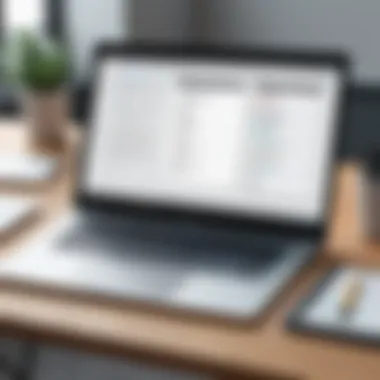

Tags and labels offer a granular method for categorization within Scrivener. This feature enables users to label specific documents or sections based on themes, character arcs, or research topics. This flexibility is crucial for authors juggling multiple narrative threads.
Tags help in quickly sorting and retrieving information, enhancing the user’s productivity. The disadvantage, however, can stem from potential overuse, where excessive tagging might lead to confusion instead of clarity. Effective strategies and periodic reviews of tagging systems can mitigate this risk.
Document history
Document history is a vital feature for tracking changes over time. This allows users to view previous drafts, which is particularly advantageous during the editing process. It provides authors with the ability to revert to earlier versions if they find newer edits unsatisfactory.
The user finds comfort in knowing that no progress is genuinely lost, thus promoting experimentation with ideas. A potential downside might arise if users become too reliant on this feature, neglecting the importance of maintaining a structured workflow alongside documenting changes.
Exporting and Sharing Options
File formats
Scrivener’s ability to export work into multiple file formats such as PDF, DOCX, and EPUB adds to its appeal. This feature is of significant importance, especially for writers who need to submit their work to various platforms. The straightforward export process simplifies transitions, benefiting users needing versatility.
Users may appreciate the capacity to customize export settings, supporting standards appropriate for publishing or sharing. However, the intricacies of some formats may require additional adjustments post-export, which can be seen as an inconvenience by some.
Collaboration features
Collaboration features allow for document sharing and feedback, vital in today's interconnected writing environments. Scrivener supports various approaches to share drafts, focusing on ease of use. This aspect is crucial for users who engage in collective writing projects or require input from editors.
While offering effective collaboration tools, users may encounter limitations in real-time editing. This limitation could hinder teams that thrive on immediate feedback, highlighting the need for users to consider their collaborative requirements when choosing Scrivener.
Compatible platforms
Scrivener is compatible with various platforms, including macOS and Windows, which enhances its accessibility. This compatibility allows users to work across different devices and systems without losing their progress. The key characteristic of platform support is that it addresses the needs of diverse writing environments, enabling fluidity in workflows.
Despite this compatibility, users should note that Scrivener does not yet offer a mobile version, which can be a drawback for writers seeking on-the-go flexibility. Understanding these limitations is essential when assessing Scrivener against other writing tools.
User Experience and Interface
User experience and interface are critical components of any software, particularly for writing applications like Scrivener. These elements determine how efficiently users can interact with the software and ultimately affect productivity. A well-designed user interface can lower the learning curve, enhance user satisfaction, and improve overall functionality. In the highly competitive landscape of writing tools, a positive user experience can be a significant differentiator.
Design and Layout
Scrivener’s design and layout contribute significantly to its appeal. The interface is structured to facilitate focused writing while offering tools that writers need. The dashboard presents an organized view of projects, allowing users to see documents, notes, and research materials at a glance. Key elements of the interface include customizable toolbars, a collapsible side panel, and a main editing area. This flexibility caters to both minimalists and users who prefer a comprehensive work environment. The aesthetic choice aligns with usability; it avoids distractions while maintaining an elegant presentation.
Ease of Navigation
Ease of navigation is essential for any software, especially for users who work with long texts. Scrivener excels in this area through features such as the binder, which acts as a repository for all project components. Users can easily drag and drop items, making organization intuitive. The split-screen functionality further enhances navigation by allowing users to view multiple sections of their work simultaneously, which is invaluable for editing and referencing. Keyboard shortcuts are also available, streamlining the workflow and ensuring that users can access their tools quickly.
Customization Options
Customization options in Scrivener enable a tailored user experience. Preferences can be adjusted according to individual writing styles and needs. For instance, users can select font types, sizes, and colors that suit their comfort, making writing sessions less straining on the eyes. The software also allows users to create templates for different projects, ensuring consistency and efficiency in formatting. Moreover, these options extend to the organization of the workspace, ensuring that writers can cultivate an environment that fosters creativity without unnecessary clutter.
"Customization is key for writers. It allows them to focus on their words rather than the tools to express them."
Performance and Reliability
In the realm of writing applications, performance and reliability stand as crucial pillars that determine the user experience. Potential users of Scrivener, whether they are authors, researchers, or business professionals, will undoubtedly value a software's ability to perform speedily and consistently. Software that offers quick response times and minimal downtime can greatly enhance productivity and creative flow.
Speed and Efficiency
The agility of Scrivener directly influences how writers approach their tasks. Fast loading times and quick save options contribute significantly to a seamless workflow. Scrivener has optimized these aspects, ensuring that users can access their projects without delay. This efficiency is particularly beneficial when working with large documents, as it minimizes frustration and allows for an uninterrupted creative process. Moreover, the application excels in handling multimedia elements, which some writing projects may demand, further highlighting its speed and efficiency. It’s important to assess how a writing tool impacts your overall productivity.


System Requirements
Before adopting Scrivener, understanding its system requirements is vital. The software is designed to cater to various operating systems, including Windows and MacOS. Below are the primary considerations regarding system requirements:
- Operating System: Scrivener supports recent versions of both Windows and MacOS. It's encouraged to read the current specifications from the official site to ensure compatibility.
- RAM and CPU: Adequate memory and processing power are essential for smooth operation, especially with larger projects. Users are advised to have at least 4 GB of RAM.
- Disk Space: Available storage is another aspect to consider. Scrivener’s installation is relatively lightweight, but sufficient space is necessary for project files, which may grow over time.
By meeting or exceeding these specifications, users can ensure they experience the full potential of Scrivener's capabilities.
A reliable writing tool is essential for maintaining creativity and productivity over long projects.
Pricing and Value Proposition
Understanding the pricing and value proposition of Scrivener is crucial for any potential user. Writing software often involves a significant investment of time and resources. Thus, weighing the costs against features and benefits becomes essential. Scrivener is designed for serious writers, and it offers pricing structures that accommodate both casual users and professionals. The value users receive must justify the cost, making it necessary to analyze each tier, available discounts, and overall market positioning.
Different Pricing Tiers
Scrivener's pricing is structured into distinct tiers, which can serve various writing needs. At present, the application offers a one-time purchase option rather than a subscription model, claiming to attract users who wish to avoid recurring fees.
- Individual License:
This license is widely used by students, hobbyists, and private writers. On a one-time payment basis, users gain full access to the software without hidden or recurring charges. The license typically includes key updates for a specified time after initial purchase. - Educational License:
Scrivener offers a discount for students and educators. This tier provides substantial savings for those affiliated with educational institutions, facilitating access to quality writing tools for academic purposes. - Multi-User Licenses:
For organizations or teams, a bulk license option can be more economical. This allows groups to benefit from the software at a reduced rate, which may not be available in single user accounts.
Pricing tiers should align with user needs and financial resources. Understanding these options can help users in their decision-making process.
Free Trials and Discounts
Scrivener also incentivizes new users through free trials and occasional discounts. These strategies allow potential buyers to evaluate the application without immediate financial commitment. The typical free trial duration is 30 days. During this period, users can experience the extensive features available, which may influence their decision to purchase.
Moreover, Scrivener occasionally offers seasonal discounts that can further reduce costs. Users are encouraged to sign-up for newsletters or monitor the website for updates on special promotions.
The significance of free trials cannot be overstated. They reduce the risk associated with purchasing software, providing an opportunity for users to explore functionality before investing.
Comparative Cost Assessment
When analyzing Scrivener's pricing in relation to competitors, context is vital. Leading alternatives like Microsoft Word or Final Draft typically follow subscription models which can lead to higher long-term costs. Scrivener's one-time payment structure can result in savings for users who prefer not to commit to ongoing fees. Thus, from a comparative viewpoint:
- Microsoft Word has a subscription cost which can accumulate significantly over time.
- Final Draft, tailored for screenplay writers, assures specific features at a premium price point.
- Ulysses, another writing application, enforces a subscription model but provides a different suite of features and may appeal more to certain niches.
Scrivener vs Competitors
Understanding the landscape of writing software is crucial. When looking to choose the right tool, it is important to examine what alternatives exist. Scrivener is often compared to several applications, each serving unique purposes. Knowing how Scrivener stacks against these competitors can clarify its suitability for various types of writers. This part of the review focuses on identifying key similarities and differences alongside the unique advantages that Scrivener offers.
Comparison with Similar Applications
Microsoft Word
Microsoft Word is perhaps the most recognized word processor worldwide. Its widespread adoption can be attributed to its versatility. It includes advanced text formatting capabilities, ease of use, and comprehensive spell check. However, while it is excellent for standard document creation, it lacks specialized features for long-form writing, which Scrivener excels at.
The primary advantage of Microsoft Word lies in its familiarity. Many users prefer it because they have used it extensively in their educational and professional experiences. However, it lacks certain organizational features that Scrivener provides, such as the corkboard and outline functionalities.
The unique feature of Microsoft Word is its collaboration tools, allowing multiple users to work on a document simultaneously. This can be beneficial in group projects, but it can become cumbersome when dealing with lengthy documents that require significant organizational effort.
Final Draft
Final Draft is specifically designed for screenwriting, setting it apart from both Scrivener and Microsoft Word. Its focus on formatting scripts is extremely beneficial for screenwriters. One key characteristic of Final Draft is its use of templates designed for different script formats. This ensures that writers follow industry standards easily.
While it works well for screenplay creation, those looking for a broader writing tool may find its functionalities too narrow. Scrivener's strength is its all-encompassing approach to long-form writing. A unique feature of Final Draft is its ability to facilitate seamless scene organization, but this is limited to the realm of scriptwriting.


Ulysses
Ulysses is another competitor that caters specifically to writers who prefer a minimalist interface. It emphasizes distraction-free writing while providing powerful organization tools similar to Scrivener. Ulysses is particularly favored by those who write exclusively on Apple devices. Its subscription model can be appealing to some individuals looking for constant updates.
However, Ulysses lacks some advanced features like the corkboard and comprehensive exporting options that Scrivener provides. A unique feature of Ulysses is its ability to integrate with various publishing platforms smoothly, making it a solid choice for bloggers and content marketers. This offers convenience but often lacks the depth that a novelist or researcher might need.
Unique Selling Points
Scrivener's primary selling points lie in its tailored design for long-form content creation. Unlike its competitors, it provides an extensive set of tools specifically for organizing ideas and manuscripts effectively. Whether it’s through the folder structures, flexibility in exporting formats, or unique views like the corkboard, Scrivener distinguishes itself in fulfilling a diverse array of writing needs. Being aware of these differences is vital for writers looking to invest in a suitable tool.
User Feedback and Testimonials
User feedback serves as an invaluable asset in assessing the effectiveness of any software, including Scrivener. Positive and constructive testimonials shape the perspective potential users may hold regarding the app. Moreover, user experiences illustrate real-world applications and limitations that are not always evident in product specifications. This section dissects common sentiments found in user feedback, highlighting beneficial aspects, as well as some critiques, enabling potential users to make informed decisions.
Positive User Experiences
Many users sing praises for Scrivener, particularly its robust features tailored to long-form writing. Writers and researchers often cite its organizational capabilities as a standout feature. The ability to create folders and subfolders helps streamline extensive projects, making it easy to navigate through chapters, scenes, or research notes. Additionally, users appreciate the bespoke text formatting options which accommodate various writing styles.
"Scrivener made my novel-writing process so much more manageable. I could keep all my notes, drafts, and final edits in one place without losing my mind!" - A satisfied user on Reddit.
Furthermore, the corkboard feature is lauded for its visual approach to storyboarding. Writers can easily rearrange scenes or ideas, facilitating the creative process. Users also commend the exporting capabilities. Being able to export documents into multiple formats offers flexibility when submitting their work to publishers or collaborators.
Critiques and Common Issues
Despite its strengths, user reviews often reveal areas of concern. A common critique centers around the steep learning curve associated with Scrivener. New users occasionally find the interface overwhelming due to its extensive features and options. As it caters to diverse writing needs, this complexity can be intimidating for those accustomed to simpler tools.
Moreover, users have reported occasional glitches, such as unsaved changes or slow loading times, particularly in larger projects. This issue can lead to frustration, especially during crucial writing sessions.
In summary, while many users express satisfaction with Scrivener, feedback also highlights the importance of patience when learning the software. Understanding both the positive experiences and critiques is essential for potential users, allowing them to weigh Scrivener's advantages against its challenges in their writing endeavors.
Closure
The conclusion serves as a synthesis of the insights gained throughout the article, shedding light on the essential aspects of Scrivener. This section emphasizes the importance of understanding how Scrivener can fit into individual workflows and writing habits. By consolidating the various features, user experiences, and comparative assessments, it offers a final overview that pulls together the key arguments presented earlier.
Final Thoughts on Scrivener
Scrivener stands out as a versatile tool for serious writers, researchers, and organizers of long-form content. Its features are designed to streamline the writing process, making it easier to manage complex projects. The ability to customize the workspace according to personal preferences is a major advantage, allowing users to create a conducive environment for productivity. Furthermore, the application supports multiple writing formats which makes it adaptable for various projects. Overall, Scrivener is not just about writing; it's about organizing thoughts, facilitating creativity, and enhancing the overall writing experience.
Recommendations for Potential Users
For those considering Scrivener, it's advisable to take advantage of the free trial. This allows potential users to assess whether the application's interface and functionalities cater to their specific needs. Keep in mind that while Scrivener is powerful, it may carry a steeper learning curve than other simpler writing tools. Therefore, individuals who prioritize organization and complex structuring may find the investment worthwhile. Ultimately, choosing Scrivener should align with one's writing goals and project requirements, ensuring it complements rather than hinders the creative process.
Future Developments
The topic of future developments is vital in this review as it sheds light on the potential advancements in Scrivener that could significantly enhance the user experience. In a world where technology is in constant flux, understanding what improvements might be on the horizon can help users make informed decisions. This section will discuss potential features and enhancements as well as industry trends that influence Scrivener’s evolution.
Upcoming Features and Enhancements
As Scrivener continues to adapt to the needs of its users, there are several upcoming features and enhancements that could prove beneficial. Users eagerly anticipate improvements that could streamline the writing process or enhance creativity. Some potential features could include:
- Improved Integration with Other Software: As collaboration tools gain popularity, better integration with platforms like Google Drive, Dropbox, and Microsoft Teams can help facilitate smoother workflows.
- Enhanced Cloud Features: A more robust cloud functionality could allow users to save their work seamlessly, access it from multiple devices, and collaborate in real-time with others.
- User Interface Refinements: Continuous improvements to the interface may make navigation easier, offering a more intuitive experience while working on complex projects.
- AI-Powered Suggestions: Utilizing artificial intelligence to offer writing suggestions or help with organization can provide valuable support for users seeking to improve their craft.
These enhancements demonstrate Scrivener’s commitment to growth, focusing on user needs and industry standards.
Industry Trends Affecting Development
Various industry trends also play a significant role in shaping the future of Scrivener. Technology evolves rapidly, and keeping up with these changes is crucial for any software aiming to maintain user satisfaction. Key trends include:
- Increase in Remote Work: The rise of remote work has amplified the demand for versatile writing software that can adapt to changing work environments. Scrivener must tailor its features to accommodate remote team collaborations.
- Growing Emphasis on Cross-Platform Accessibility: As more users work across various devices, ensuring that Scrivener functions seamlessly on multiple platforms will be essential to staying competitive.
- Focus on Data Security: With an increasing number of users concerned about online privacy, Scrivener may need to enhance its data protection measures, ensuring that users feel secure when storing their projects.
- Rising Popularity of Interactive Content: As writers explore new mediums, incorporating features that support interactive storytelling or multimedia elements can broaden Scrivener’s appeal.
These industry trends will undoubtedly influence Scrivener's development strategy, ensuring it remains relevant in a changing landscape.













