A Comprehensive Overview of Screenflow Software for Professionals


Intro
Screenflow software has gained prominence in the video recording and editing space, especially among professionals seeking high-quality output without complexity. In an age where visual communication is key, understanding a tool like Screenflow becomes essential. This article provides a thorough examination of its capabilities, relevant features, pricing structure, unique selling propositions, and other critical aspects that affect its utility.
Whether you are a business leader or an IT professional, comprehending Screenflow’s functionalities can inform decision-making related to video production. Below, we delve into key features that distinguish Screenflow in the crowded field of screen-recording solutions.
Key Features
Overview of Features
Screenflow offers an impressive suite of functionalities that cater to diverse user needs. Users find it beneficial for tasks such as screen recording, video editing, and adding annotations or effects. Its intuitive interface simplifies complex processes, making it more accessible to non-technical users while also offering depth for experts.
Key features include:
- High-Quality Screen Recording: Capture your screen at resolutions up to 4K.
- Powerful Video Editing Tools: Includes multi-track editing, transitions, and audio editing.
- Annotations and Effects: Overlay text, shapes, and highlights to enhance viewer engagement.
- Direct Upload Options: Export projects directly to platforms like YouTube or Vimeo.
These elements not only streamline the workflow but also enhance the overall quality of videos produced with the software.
Unique Selling Propositions
Several aspects set Screenflow apart from competitors. Its seamless combination of recording and editing features reduces the need for multiple software solutions. Additionally, the ongoing updates and customer support contribute significantly to user satisfaction and retention. Users appreciate:
- Cross-Platform Availability: Compatible with both macOS and Windows environments, maximizing accessibility.
- User-Centric Design: The layout and design focus on user-friendliness, thus minimizing learning curves.
- Strong Community Support: An active online community that shares tips, templates, and troubleshooting advice.
"Screenflow combines the strength of its features with a dedication to user experience, making it a go-to option for many video professionals."
Pricing Models
Understanding pricing is crucial for any business decision. Screenflow offers a few pricing tiers that accommodate various budgets and usage scenarios. Regularly revisiting these models is essential as software development progresses and user needs shift.
Different Pricing Tiers
Screenflow operates on a subscription model, which can be organized as follows:
- Individual Plan: Suitable for freelancers and single users.
- Team Plan: For collaborative projects among multiple users.
- Educational Discounts: Special pricing for students and educators.
Each tier varies in the extent of features and allowable team size, thus allowing users to select according to their specific needs.
ROI and Cost-Benefit Analysis
The return on investment from using Screenflow can be significant. With its robust functionalities, businesses can create high-quality training materials, marketing videos, and more, all in one platform. In a well-executed cost-benefit analysis, several factors should be considered:
- Time Savings: Reduced production time leads to increased efficiency.
- Quality of Output: Higher production value can lead to better engagement with target audiences.
- Flexibility: Adaptable features support diverse project requirements, maximizing utility.
As such, Screenflow not only justifies its cost but can also enhance overall productivity and communication efficiency.
Preamble to Screenflow Software
Screenflow software plays a significant role in enhancing video production capabilities for businesses. It is not just about recording; it encompasses a wide range of functionalities that aid in the creation of professional-quality videos. Understanding these aspects is crucial for organizations looking to improve their communication or training initiatives through visual media.
Definition and Purpose of Screenflow
Screenflow is a screen recording software developed by Telestream. It is designed to capture video from a computer screen, webcam, and audio input. This capability allows users to create tutorials, presentations, and other instructional videos. The primary purpose of Screenflow is to simplify the production of high-quality video content.
Some of its notable features include:
- High-definition screen recording.
- Multi-channel audio capture.
- Built-in video editing tools.
- Easy sharing options for various platforms.
These functionalities provide users with a comprehensive tool to convey their messages effectively, be it in a corporate training setting or for marketing purposes.
History and Evolution of Screen Recording Software


Screen recording software has come a long way since its inception. Early versions focused mainly on basic capture functionalities, often resulting in low quality and limited editing options. With advancements in technology, screen recording evolved to include higher resolution outputs and more intuitive user interfaces.
The introduction of Screenflow in 2009 marked a significant milestone. It provided an all-in-one solution integrating screen capture and editing capabilities. Over the years, software updates have led to innovative features such as:
- Enhanced graphics and video effects.
- Collaboration tools for team projects.
- Integration with cloud services for easy access and sharing.
In today’s landscape, screen recording software has become essential for many professionals across various industries.
Key Features of Screenflow Software
The key features of Screenflow software play an essential role in its effectiveness and appeal. Understanding these features helps users optimize their video production processes and utilize the software to its fullest potential. Screenflow combines various capabilities to streamline screen recording and editing tasks, which is valuable for IT professionals, educators, and content creators alike.
Video Recording Capabilities
Screenflow excels in video recording, providing comprehensive tools for capturing screen activity. It enables users to record the entire screen, a specific application window, or even a portion of the screen. This flexibility is important as it caters to different use cases, such as creating tutorials, gameplay videos, and presentations. Moreover, Screenflow supports high-resolution recordings, ensuring clarity and professional quality in output.
The software also allows users to capture audio simultaneously from the system and microphone. This feature is particularly beneficial when creating instructional content or webinars, as it combines visual and auditory elements seamlessly. Users appreciate the ability to record webcam footage alongside screen captures, as this adds a personal touch to videos. In essence, the video recording capabilities of Screenflow facilitate a versatile and user-friendly approach to content creation.
Editing Tools and Functionalities
Editing is where Screenflow truly shines. The software offers a wide range of editing tools that enhance user creativity and productivity. Its intuitive interface allows users to trim clips, add transitions, and integrate text overlays with ease. Users can also incorporate multiple video tracks, allowing for complex layering and multi-angle presentations. Each tool is designed to be user-friendly, accommodating both novices and experienced editors.
Substantial features include an extensive library of titles, effects, and sound effects. This variety helps users elevate their videos without needing external resources. Screenflow also offers robust options for color correction and audio enhancement. These editing capabilities are crucial for producing polished and professional final products.
The timeline view in Screenflow is another standout, as it provides a clear and organized format for managing video clips. This enables easy adjustments and an intuitive workflow, making the editing processes simpler and more efficient.
Export Options and Formats
Once projects are finished, exporting in the right format is vital. Screenflow supports multiple export options that cater to various needs. Users can choose to export their videos in different resolutions and file formats, including MP4, MOV, and GIF. This versatility is critical for sharing content on different platforms, from social media to professional presentations.
The export feature also includes options for optimizing videos for specific platforms. For example, users can easily configure settings for YouTube, Facebook, or other social networks, ensuring that videos meet the standards required by each platform.
In addition, Screenflow allows users to upload directly to hosting sites, which simplifies the distribution process. Overall, its export options facilitate seamless sharing and contribute considerably to the software's appeal for content creators.
"Screenflow's capabilities not only streamline the recording process but also enhance the quality of the final product, making it an excellent choice for professionals and enthusiasts alike."
Advantages of Using Screenflow Software
Screenflow software offers various advantages that make it an attractive option for individuals and businesses involved in video creation. Understanding these benefits allows users to appreciate its potential and consider its implementation in their workflows. This section explores three critical aspects, namely enhanced user experience, versatility in use cases, and cost-effectiveness for businesses.
Enhanced User Experience
One notable aspect of Screenflow is how it enhances user experience. The interface is designed to be intuitive, allowing users of varying skill levels to navigate the software easily. Features like drag-and-drop functionality streamline the editing process, ensuring that users can efficiently create content without unnecessary delays. This ease of use means that even those without a strong background in video editing can produce polished results.
Moreover, Screenflow’s built-in tutorials guide new users through essential functions. This support facilitates a smoother onboarding process, reducing the time needed to master the software. As a result, organizations save training resources while maximizing productivity. The combination of simplicity and guidance contributes to a favorable impression of the software among users.
Versatility in Use Cases
Screenflow's versatility in use cases makes it a powerful tool across different sectors. Whether for educational purposes, marketing, or software demonstrations, it caters to a wide range of requirements. Educators utilize Screenflow to create engaging instructional videos that enhance the learning experience. Likewise, marketers can employ the software to produce product demos that capture audience attention effectively.
The ability to record on-screen activities, combined with robust editing tools, allows users to tailor their videos to meet specific objectives. Businesses can also benefit from using Screenflow for internal communications, presentations, and training materials, promoting a consistent and professional output. Its adaptability ensures that users can maximize its benefits regardless of their field or focus.
Cost-Effectiveness for Businesses
From a financial perspective, Screenflow presents itself as a cost-effective solution. Many companies are rapidly moving towards video content to enhance their engagement and overall communication strategy. Through tools like Screenflow, businesses eliminate the need to hire external agencies for video production. The ability to create high-quality videos in-house substantially reduces costs and provides greater control over content.
Additionally, by investing in Screenflow, businesses take advantage of its one-time licensing fee rather than recurring subscription fees associated with other software options. This represents a significant advantage for budget-conscious organizations. Overall, being able to leverage Screenflow's capabilities without incurring substantial ongoing expenses aligns with most organizations aiming for efficient resource management.
"By allowing for in-house video creation at a fraction of the cost of outsourcing, Screenflow empowers businesses to maintain a consistent brand voice and increase engagement through video content."
Potential Limitations of Screenflow Software


It is essential to examine the potential limitations of Screenflow software as it provides a balanced view. Understanding these drawbacks helps businesses and users make informed decisions regarding this tool. While Screenflow offers various advantages, it can also present challenges that may impact its effectiveness in particular scenarios.
Learning Curve for New Users
One significant limitation of Screenflow is the learning curve that new users face. While the interface is generally user-friendly, it still requires time to become proficient in using all the features. New users may find themselves overwhelmed by the multitude of options available for video recording and editing. This complexity can hinder immediate productivity.
Many users report that they struggled initially with specific functionalities, such as layering video clips and managing audio tracks. The distinction between these elements isn't always intuitive, especially for those without a background in video production.
To address this, users may need to seek out tutorials or training resources. Fortunately, many online platforms provide educational content related to Screenflow. However, this additional requirement for learning can delay project timelines. Although the initial hurdles can be challenging, consistent practice usually leads to greater proficiency over time.
System Requirements and Compatibility Issues
Another limitation pertains to the system requirements and potential compatibility issues. Screenflow can demand significant resources from a computer system. It requires compatible hardware to function effectively, and if users do not meet these specifications, they may experience performance problems.
Users operating on older machines may find the software runs slowly or may even crash. Moreover, Screenflow is primarily designed for macOS, which can limit access for users on different operating systems. Those in a mixed-OS environment may face challenges integrating Screenflow with their existing workflows.
Ensuring that devices meet the necessary system requirements is crucial. It is advisable to review documents provided by Screenflow for specifications. This prevents frustration and aids users in preemptively addressing hardware issues.
Key Takeaway: Understanding limitations allows users to prepare adequately and maximize the benefits of Screenflow, making it a more effective tool in their arsenal.
User Experience and Community Feedback
User experience is a critical component in understanding the overall effectiveness of Screenflow software. It involves the interactions and perceptions that users form based on their experiences with the product. When assessing software, various elements such as usability, ease of navigation, and customer support significantly contribute to user satisfaction. Community feedback serves as a valuable resource for prospective users by providing insights into real-world application and functionality. By examining these aspects, one can grasp how well Screenflow performs in practical scenarios and its capacity to meet user demands.
User Reviews and Testimonials
User reviews and testimonials play a significant role in shaping the reputation of Screenflow software. These narratives offer firsthand accounts of experiences ranging from the onboarding process to long-term use. Many users highlight the intuitive interface and robust features, which can make the software effective for both novice and experienced users.
One often mentioned aspect is the quality of video output. Users have noted that Screenflow provides high-definition recordings that enhance the viewing experience. Furthermore, the editing tools are frequently praised for their simplicity and effectiveness. However, some critiques mention that the learning curve can be steep, especially for users unfamiliar with advanced video editing tools.
A few comments reflect concerns about technical issues, particularly related to system performance on less powerful machines. Despite these caveats, the overall sentiment tends to be positive, showcasing the software’s versatility in a range of professional settings, including education and corporate training.
"Screenflow has transformed the way I create tutorials. The learning curve was there, but the results have been worth it," a user stated on social media interconnected with their professional experience.
Expert Opinions and Recommendations
When it comes to expert opinions, reviews from industry professionals can provide reliable benchmarks for Screenflow software’s effectiveness. Many technology reviewers focus on performance metrics and usability testing, delivering in-depth analyses of the software’s features. Experts often commend Screenflow for its stability and comprehensive editing tools, emphasizing that it is particularly suited for educational content creators and business professionals who need to produce clear instructional materials.
However, some experts suggest that potential users evaluate their specific needs before committing to Screenflow. Depending upon the requirements for functionality and system integration, several alternatives may also meet a user's demand effectively. Recommendations often highlight the importance of conducting a trial before making a purchase.
In summary, both user reviews and expert insights underline the importance of community feedback when considering Screenflow software. This feedback creates a more nuanced understanding of how well the software meets its intended objectives in varied environments.
Pricing Models and Subscription Options
Understanding the various pricing models and subscription options is critical for users looking to invest in Screenflow software. This section will explore how these options affect overall user experience and value for organizations. Pricing is not just a number; it represents the balance between what the software offers and what you are willing to pay. For businesses and professionals, choosing the right plan can optimize budget allocations and enhance productivity.
Comparison of Different Pricing Tiers
Screenflow offers several pricing tiers that cater to diverse user needs. Each tier comes with its own set of features, which can sometimes lead to confusion when selecting the appropriate plan. The options typically include a basic version, which is suitable for individual users, and more comprehensive packages designed for teams and enterprises.
Basic Plan:
Generally provides fundamental screen recording and editing capabilities. This option is often the cheapest and good for freelancers or individuals who need to create tutorials or simple videos.
Pro Plan:
This tier includes advanced editing features, such as multi-track editing, animated titles, and more export options. This plan is suited for more serious video creators who require greater flexibility and functionality.
Enterprise Solutions:
These custom plans are tailored for large organizations with specific requirements. They usually feature additional user licenses, dedicated support, and advanced collaboration tools. This might prove higher in cost but offers crucial support for businesses that depend on seamless video production.
Users should carefully assess their needs before selecting a tier. Identifying whether you need basic functions or advanced editing tools can save you money in the long run. The right plan can enhance efficiency and ensure that the software meets your working style.
Free Trials and Money-Back Guarantees
Screenflow recognizes the importance of allowing potential customers to evaluate the software before committing financially. Thus, they often provide free trial period options for new users. This enables users to explore the software's functionality without any immediate financial obligation.
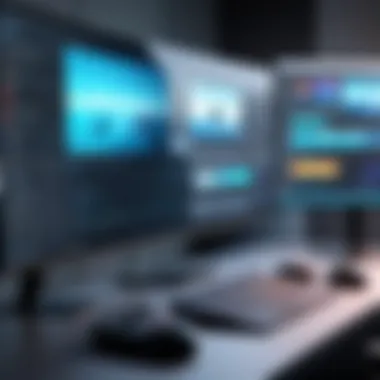

A free trial serves several purposes:
- User Familiarity: It allows users to become acquainted with the interface and features.
- Feature Testing: Users can test various functionalities, determining if they meet their specific needs.
- Risk Reduction: It minimizes the perceived risk of purchase, fostering confidence in the product.
In addition to free trials, Screenflow usually has a money-back guarantee policy. If users find the software unsatisfactory within a certain timeframe after purchase, they can request a refund. This approach underlines the company’s commitment to customer satisfaction and helps in building trust.
Best Practices for Implementing Screenflow Software
Implementing Screenflow software in an organization demands a strategic approach. This ensures optimal performance and effective use of the tool's diverse functionalities. Understanding best practices allows businesses to maximize the benefits of Screenflow while minimizing potential pitfalls. The focus here is on how a well-thought-out implementation plan can lead to improved productivity, enhanced team collaboration, and ultimately, a higher return on investment.
Effective Training Methods for Teams
Training is a crucial element in the successful adoption of Screenflow software. Without adequate training, users may struggle to utilize its features fully. This results in lost time and decreased efficiency. Therefore, choosing the right training methods is essential.
- Hands-On Workshops: Conduct interactive workshops where team members can practice using Screenflow hands-on. This approach encourages questions and clarifications in real-time, allowing for a deeper understanding of the software’s capabilities.
- Online Tutorials and Resources: Leverage online tutorials provided by Screenflow's official website. These resources can help users familiarize themselves with various features. Encouraging staff to explore these tools can enhance their self-directed learning experience.
- Peer Learning: Pair experienced users with those new to the software. This method fosters a collaborative environment where team members learn from each other’s experiences and insights, creating a more relaxed and supportive training atmosphere.
- Regular Check-Ins: Schedule weekly or bi-weekly check-ins to address any challenges team members face while using the software. This also allows for sharing success stories and gathering feedback for continuous improvement.
Effective training not only boosts confidence but also ensures that the team's proficiency in using Screenflow aligns with the organization’s goals.
Integrating Screenflow with Other Tools
Integration is key to ensuring a seamless workflow in any business environment. Screenflow’s capacity to work with various tools enhances its effectiveness and broadens its applicability. Several integrations can boost productivity and streamline processes:
- Project Management Software: Tools like Asana or Trello can be integrated to manage projects effectively. By linking Screenflow, users can assign tasks related to video production, set deadlines, and track progress.
- Cloud Storage Solutions: Services such as Google Drive or Dropbox facilitate easy sharing and storage of video files. This ensures that videos produced with Screenflow are easily accessible by team members, regardless of their physical location.
- Web Conferencing Platforms: Integrating Screenflow with tools like Zoom can help in creating tutorials or training sessions recorded directly from meetings. This enables teams to capture conversations and presentations in video form for later review.
- Editing Software: Combining Screenflow with advanced editing software like Adobe Premiere Pro can enhance post-production capabilities, giving teams greater flexibility and creative options.
Integrating Screenflow with other tools enhances collaboration, aligns processes, and ultimately increases the effectiveness of video production tasks across various departments.
Alternatives to Screenflow Software
In the realm of digital creation, finding the right screen recording and editing software is crucial. While Screenflow offers robust features, it is essential to explore alternatives that may better suit specific needs, budget constraints, or personal preferences. Each software option carries unique strengths and considerations that could make it a better fit for a user or organization. By evaluating these alternatives, professionals can make informed decisions that align with their goals.
Comparative Analysis: Screenflow vs. Competitors
When deciding on screen recording software, it is beneficial to compare Screenflow with other leading products in the market. Some popular competitors include Camtasia, OBS Studio, and Snagit.
- Camtasia: Known for its intuitive interface and extensive editing tools, Camtasia is favored by businesses creating tutorial videos. It offers a similar range of features to Screenflow, such as screen capture and automated editing options. However, some users find Camtasia's pricing to be higher, especially for larger teams.
- OBS Studio: This open-source software is widely used by gamers and live-streamers. It offers powerful recording capabilities and extensive customization options. Nonetheless, OBS has a steeper learning curve, which may deter some beginners.
- Snagit: Unlike Screenflow, which focuses heavily on video, Snagit is primarily a screenshot tool that also includes basic screen recording features. It is suitable for quick captures and annotations but lacks advanced editing functionalities found in software like Screenflow.
Each alternative has its own merits, and potential users should consider factors such as ease of use, pricing, support resources, and specific feature requirements during their evaluation.
Recent Market Trends and Innovations
The screen recording software market continuously evolves, driven by technological advancements and changing user preferences. Recently, several trends have emerged worth noting:
- Integration of AI Tools: Many leading software options are beginning to incorporate AI-driven features, such as automated transcription and smart editing suggestions. These advancements enhance the user experience by streamlining workflows and simplifying complex tasks.
- Focus on Collaboration: As remote work becomes more common, many platforms are emphasizing collaborative features. This includes tools for real-time editing, sharing, and commenting, enabling teams to work together seamlessly regardless of location.
- Mobile Compatibility: Users increasingly demand flexibility in how and where they access software. Consequently, some alternatives are optimizing their programs for mobile devices, allowing for recording and editing on the go.
Understanding these trends informs the decision-making process and highlights the importance of choosing software that adapts to current technological developments, keeping businesses competitive.
Finale: Making Informed Decisions on Screenflow Software
In the rapidly evolving landscape of technology, making informed decisions about software is critical for maximizing productivity and efficiency. Screenflow software offers various features that cater to the unique needs of businesses and individuals alike. To effectively evaluate Screenflow’s suitability, one should consider its capabilities, advantages, potential drawbacks, and how it aligns with specific objectives.
Summarizing Key Insights
Throughout this article, we have delved into the core functionalities of Screenflow, such as its video recording and editing tools. We explored the user experience, pricing models, and even alternatives to this software. It is clear that Screenflow provides significant advantages, including versatility and cost-effectiveness. However, one must also acknowledge the limitations, like the possible learning curve for new users and system requirements. Making a decision involves weighing these aspects.
- Key points to remember:
- Screenflow provides robust screen recording features.
- Its editing tools are designed for both beginners and experienced users.
- Attention to user feedback indicates a generally positive reception but highlights areas for improvement.
This synthesis serves as a guide to help tech-savvy professionals navigate their choices amid numerous software options available.
Future of Screenflow Software in Business
Looking ahead, the future of Screenflow in business appears promising. As the demand for video content continues to grow, tools that facilitate high-quality production will remain essential.
Emerging trends suggest that businesses will increasingly rely on software solutions like Screenflow for:
- Remote Work: Enhanced tools for remote collaboration will be crucial as more companies embrace hybrid work environments.
- Training and Development: Video content will play a significant role in employee training, making Screenflow's features to record and edit instructional videos highly relevant.
- Marketing Strategies: Businesses will likely integrate video into their marketing strategies, necessitating user-friendly software for effective production.
Ultimately, with the right approach, Screenflow can become an integral part of any organization’s tech stack, allowing for timely communication and rich content creation.















