In-Depth Review of SafeinCloud Password Management


Intro
In an era where online security becomes ever more crucial, the need for robust password management tools cannot be overstated. With cyber threats lurking around every digital corner, individuals and organizations are in a constant battle to safeguard sensitive information. In this discussion on SafeinCloud, we will peel back the layers of this password management solution, delving into its features, pricing models, and overall efficacy in bolstering security.
SafeinCloud is designed not only for personal use but also caters to businesses looking for reliable password management solutions. As we navigate this article, we will spotlight key aspects that make SafeinCloud a compelling option against its competitors. From its features that prioritize user experience to its pricing models that aim to provide cost-effective solutions, every segment is thoughtfully curated for decision-makers in today’s digital landscape.
Let’s embark on an exploration of the Key Features that define SafeinCloud, laying a solid foundation for our comprehensive insights.
Prolusion to SafeinCloud
In an age where online threats lurk at every corner, understanding the ins and outs of password management is more crucial than ever. SafeinCloud, developed as a straightforward and effective password management tool, serves as a key player in ensuring digital security. This section delves into the significance of SafeinCloud and elucidates why it merits consideration for both personal and professional use.
Overview of Password Management Tools
Password management tools have evolved into indispensable allies in protecting our digital identities. With countless accounts requiring unique credentials, the task of keeping track can quickly spiral out of control, leading to weak security practices such as password reuse.
By employing tools like SafeinCloud, users can not only mitigate the risk associated with sloppy password habits but also enhance overall security. SafeinCloud offers a centralized vault for storing passwords, making it easier to maintain complex and strong passwords for all services. Its encryption technology ensures that even if a vault is compromised, the data remains secure.
Some key aspects to consider about password management tools include:
- Encryption: Ensures that your data is unreadable by unauthorized users.
- Ease of Use: A user-friendly interface mitigates the learning curve associated with new software.
- Accessibility: Cross-platform capabilities allow users to access their vaults from any device with internet connectivity.
- Backup: Most password managers offer backup solutions, safeguarding against unexpected data loss.
Utilizing such tools can go a long way in reinforcing personal and organizational cybersecurity defenses.
Role of SafeinCloud in Digital Security
SafeinCloud's significance transcends mere storage functionality. Its contributions to digital security are multi-faceted and profoundly impactful.
Using SafeinCloud cultivates better password practices among users. With features such as password generation and assessments, it prompts users to create more secure passcodes. Moreover, it aids in avoiding common pitfalls—like those weak or easy-to-guess passwords that hackers often exploit.
Key Functions that Bolster Security:
- Two-Factor Authentication (2FA): Adds an extra layer of security beyond just passwords, deterring unauthorized access.
- End-to-End Encryption: Protects user data from being exposed, even to Service Providers.
- Secure Sharing: Facilitates safe sharing of credentials without compromising security.
According to various studies, organizations that employ robust password management tools can significantly lower their risk of data breaches. By integrating SafeinCloud into your security arsenal, you not only enhance the resilience of your digital operations but also promote a culture of cybersecurity awareness both at home and in the workplace.
"In today’s interconnected world, safeguarding your password is equivalent to fortifying the first line of your defense against cyber threats."
Thus, embedding SafeinCloud into your digital framework is a step towards strengthening your overall security posture.
Key Features of SafeinCloud
Understanding the key features of SafeinCloud is central to appreciating the true value it brings to both personal and professional password management. In an era where digital security is of utmost importance, a password manager that checks all the right boxes becomes essential. SafeinCloud is designed not only to store passwords but to provide a suite of tools catering to multifaceted user needs. Each feature is tailored to enhance usability and security, making it easier for individuals and businesses alike to manage sensitive information effectively.
Password Storage and Encryption
One of the standout features of SafeinCloud is its robust password storage and encryption capabilities. It doesn't merely store passwords; it does so in a manner that prioritizes security. All user data is encrypted using AES-256 encryption—a standard recognized for its strength and effectiveness. This means that even if someone manages to gain unauthorized access to the stored data, they will find nothing but indecipherable gibberish.
Beyond the technical prowess, this kind of encryption provides peace of mind. Users can store not just passwords but sensitive data like credit card information or secure notes without a constant worry about data breaches. With SafeinCloud, your passwords are locked up tighter than a drum, ensuring they remain confidential.
Cross-Platform Compatibility
Today's users operate across various devices. A significant advantage of SafeinCloud is cross-platform compatibility. Whether you're a fan of macOS, Windows, Android, or iOS, SafeinCloud has got you covered. Users can seamlessly switch between devices without skipping a beat, accessing their credentials whenever necessary.
This flexibility is particularly beneficial for the tech-savvy audience often on the go. Imagine starting a project on a laptop and finishing it on a tablet—the ability to access the same password vault makes life immensely easier. SafeinCloud syncs data across devices quickly and effortlessly, ensuring you never find yourself in a tight spot without access to essential information.
Secure Password Sharing
In the business realm, collaboration is key. SafeinCloud's secure password sharing feature is a game changer for teams that need to share access to various accounts without compromising security. Instead of sending passwords through insecure channels like emails or messaging apps, users can share credentials directly within the app.
This feature ensures a controlled environment where password access can be given temporarily or permanently. Moreover, shared passwords can be managed easily. If a teammate leaves, revoking their access is straightforward, thus safeguarding the company's sensitive information effortlessly.
Automatic Form Filling
SafeinCloud takes the hassle out of filling in forms online through its automatic form filling feature. Users can save significant time by having SafeinCloud fill in their login information or any other forms automatically. This functionality not only speeds up the process but also reduces the risk associated with typing errors—an often-overlooked factor in online security.
When you need to enter your address, payment info, or similar data, all it takes is a couple of clicks. This isn't just about convenience; it's about making transactions quicker while enhancing security by minimizing instances of manual entry that could lead to errors.
By integrating features such as secure storage, cross-device support, and automatic form filling, SafeinCloud provides a comprehensive toolkit that simplifies password management.
Setting Up SafeinCloud
Getting started with SafeinCloud is a vital step towards effective password management. This phase involves several key actions that help establish a secure foundation for ongoing use of the application. With the growing importance of safeguarding personal and business information, setting up a tool like SafeinCloud effectively can mean the difference between being well-protected and vulnerable to cyber threats. So, let’s walk through the steps necessary for successful implementation.
Installation Process
Installing SafeinCloud is a straightforward process that blends ease with essential security measures. The application is available on various platforms, including Windows, macOS, Android, and iOS, making it versatile for users.
- Download: Begin by heading to the official SafeinCloud website. Look for the download link suitable for your operating system. Ensure you’re downloading from a credible source to avoid potential malware.
- Run the Installer: After downloading, locate the installation file in your downloads folder. Double-click it to initiate the installation wizard. Follow the prompts carefully. It’s advisable to read the terms and conditions—even if they are often long-winded.
- Sign Up or Log In: Upon successful installation, you have the option to create a new account or log in with existing credentials if you are a returning user. This step secures your information in the cloud and syncs your passwords across devices.
Creating Your Vault
Think of your vault as the treasure chest where all your sensitive information lies. This section is paramount for your security journey. Once you're inside SafeinCloud, you need to create your vault—a secure space designed to hold all your passwords and private data.
- Setting a Master Password: The very first thing you need to do is set a master password. Make it strong yet memorable. It acts as the key to your vault and must be treated with utmost care. Combine characters, numbers, and symbols for a robust password.
- Utilizing Categories: SafeinCloud allows you to organize your entries into categories like email accounts, financial accounts, and more. This organized structure not only facilitates quick access but also enhances security through compartmentalization.
- Access Permissions: Depending on your needs, you can also set permissions for who can view or edit specific entries, crucial if you're sharing accounts or management aspects with colleagues or family.


Importing Existing Passwords
If you’ve been using another password manager, importing your existing passwords into SafeinCloud can save a good chunk of time. This step is vital for ensuring you haven’t left any accounts vulnerable while transitioning to a more secure system.
- Using Import Tools: SafeinCloud supports the import of passwords from several other password management systems like LastPass or Dashlane. It’s as easy as opening the import tool in the app, selecting your old password manager, and following the prompts.
- Manual Entry and Modifications: For accounts not associated with password managers, manually entering them is a necessary step. This is also a great opportunity to audit your passwords—eliminate duplicates and update any outdated ones.
- Backup Your Vault: Before you finish, remember to create a backup of your vault on a secure medium. This ensures you have a recovery option should anything go awry.
"Setting up SafeinCloud is not just a technical task; it’s a substantial commitment toward taking charge of your digital security."
The steps above highlight the major elements you’ll encounter when setting up SafeinCloud. Taking the time to do this properly will go a long way in protecting your digital assets.
User Experience with SafeinCloud
User experience is pivotal when it comes to any application, especially for tools dealing with sensitive information like passwords. SafeinCloud aims to create an experience that not only meets the functional needs of its users but also emphasizes ease-of-use and security. With many password management tools available, the distinction lies in how intuitively they operate and how manageable they are for users of varying technical proficiencies. This segment dives into SafeinCloud's user interface, the dashboard navigation, and the mobile application functionalities to paint a complete picture of what it's like to use this platform.
User Interface Overview
The user interface of SafeinCloud is designed with simplicity in mind. Users are greeted with a clean layout, which helps eliminate any clutter that might lead to confusion. The design focuses on functionality—large buttons and straightforward menus guide users to essential features.
- Color Scheme: The app employs a calming color palette that is neither overwhelming nor dull. It's pleasant to the eye, which promotes longer usage without fatigue.
- Accessibility: Font sizes and button placements consider users with varying abilities. This aspect ensures that even if someone isn't tech-savvy, they can find what they need without breaking a sweat.
- Customization Options: Users can also personalize their experience. They can modify themes and layouts to cater to their preferences, making the platform feel tailored to them.
"A well-designed user interface has the potential to significantly enhance the usability of any application, making crucial tasks feel simpler and more rewarding."
Navigating the Dashboard
Diving deeper into the dashboard of SafeinCloud, users will find a well-organized hub that presents information in an easily digestible manner. It’s essential for users to manage their passwords effortlessly.
Key features of the dashboard include:
- Overview Panel: A snapshot view of password safety ratings and expiry dates. This panel alerts users when passwords need updating.
- Quick Access Buttons: Frequently used features like adding passwords, generating secure passwords, or sharing credentials can be found just a click away. This efficiency is superior to having to sift through menus.
- Search Functionality: The search bar allows users to quickly find the password they need, rather than scrolling through a potentially long list. This is invaluable for those who maintain extensive password libraries.
Moreover, the dashboard remembers user actions and preferences over time, enabling a tailored experience that improves with continued use.
Mobile Application Features
Mobile accessibility is vital in today’s fast-paced world. SafeinCloud’s mobile application doesn’t compromise functionality despite its smaller display. Here’s what’s notable:
- Biometric Authentication: For convenience and enhanced security, fingerprint and facial recognition options are available. These features make logging in a swift process without sacrificing security.
- Offline Access: Users can access their password vault even without an internet connection. This is particularly useful for travel or in locations with unstable connections.
- Cross-Device Syncing: Whether on a laptop or mobile device, SafeinCloud ensures that any changes made on one device sync automatically with others. This eliminates concerns about having different passwords in different places.
- Emergency Access: Users can set up a trusted contact who can access their vault if needed. This is a great safety net for unexpected situations.
Pricing Models of SafeinCloud
Understanding the pricing models of SafeinCloud is crucial for potential users, whether they're individuals seeking personal solutions or businesses aiming for administrative efficacy. The decision on which model to adopt hinges on several factors, such as budget, expected usage, and the need for advanced features. This section unpacks these pricing models to help users make an educated choice.
Free Version Features
SafeinCloud offers a free version, which is quite appealing for those who are just dipping their toes into password management. This version doesn't skimp on functionality, allowing users to store passwords securely, manage entries efficiently, and utilize essential features to protect their accounts. Here are the standout aspects of the free version:
- Basic Password Storage: Users can store an unlimited number of passwords securely, ensuring that personal information is kept safe.
- Multi-Device Synchronization: The free version supports sync across several devices, which is handy for users who switch between devices regularly.
- Password Generator: This feature helps create strong passwords, a necessity in today's age of cyber threats.
While the free version is robust, it’s essential to recognize its limitations. Advanced features like secure sharing, enhanced customer support, or cross-platform functionality might be missing, which could steer some users towards the premium subscription.
Premium Subscription Options
For users looking to extract maximum utility from SafeinCloud, the premium subscription is a worthy consideration. The premium tier opens the door to additional features designed to enhance usability and security:
- Advanced Security Features: Users can leverage two-factor authentication and secure password sharing capabilities.
- Priority Support: Premium subscribers can access faster and more personalized support services, reducing downtime in case of issues.
- Extended Data Storage: With a premium account, users benefit from increased storage for passwords, notes, and documents, essential for business settings.
- Cloud Backup: Automatic backups to prevent loss of sensitive information is included, providing peace of mind.
The premium subscription not only offers practical hands-on features but also reflects a commitment to security and usability that can benefit personal users and businesses alike.
Cost-Effectiveness Analysis
When evaluating the cost-effectiveness of SafeinCloud, potential users should consider both the financial aspect and the value received:
- Comparison with Competitors: It's crucial to compare the pricing of SafeinCloud with options such as LastPass, Dashlane, and 1Password. Often, despite similar pricing, SafeinCloud appears to provide extensive features that could sway the decision.
- Return on Investment (ROI): For businesses, an efficient password management system can prevent significant losses caused by data breaches or compromised accounts. This ensures that even a premium subscription can provide substantial long-term savings.
- Flexible Plans: The availability of various subscription durations—monthly or annually—means users can choose what best suits their needs. An annual plan can also offer a discount, further enhancing value.
Comparative Analysis with Competitors
In today's rapidly evolving digital environment, consumers and enterprises alike find themselves at a crossroads when determining the best password management tool to use. Without a doubt, the comparative analysis with competitors is crucial in understanding the strengths and weaknesses of SafeinCloud. This section aims to delineate how SafeinCloud stacks up against other popular password managers, helping users make informed choices based on their specific requirements.
Contrasting platforms allows buyers to evaluate factors like pricing, security measures, and user experience. Different organizations and individuals have diverse needs, and recognizing how each tool addresses these aspects plays a vital role in ensuring that users select the solution that truly fits their lifestyle. Moreover, comprehending the competitive landscape helps in understanding market trends and the evolving functionalities of password management tools.
In-Depth Comparison with LastPass
LastPass has long been a dominant name in the password management arena. Both SafeinCloud and LastPass offer solid security measures and user-friendly interfaces, but they diverge in several unique aspects. LastPass offers a cloud-based model which means more flexibility; yet, it raises some security concerns. On the flip side, SafeinCloud adopts a more user-centric approach where data can be stored both locally and in the cloud, thus giving users the control they often desire when it comes to their sensitive information.
LastPass includes features such as:
- Free tier for entry-level users
- Rich browser extension support
- Family plans for up to six users
On the other hand, SafeinCloud provides mechanisms like advanced encryption methods to safeguard data, along with a more streamlined user experience when dealing with password management across various devices. In this fast-paced digital landscape, every additional layer of security can make a world of difference.
Rivalry with Dashlane
When comparing SafeinCloud with Dashlane, both platforms exhibit strong encryption features and have a reputation for superior security. Dashlane shines through its attractive user interface and built-in VPN service, which serves as added protection for individuals while browsing. However, this comes at a premium price that might not suit every user's budget.
Some distinguishing features of Dashlane are:
- One-click password changer
- Dark web monitoring
- Instant security alerts


On the contrary, while not featuring a built-in VPN, SafeinCloud emphasizes ease of use and effective password sharing options for teams. Everything from importing passwords to managing passwords can be executed with minimal friction. Being able to share passwords securely among team members is a critical advantage for small businesses.
SafeinCloud vs. 1Password
1Password is another major player in the password management game. It’s renowned for its rapidly evolving features and widespread praise. The strength of 1Password lies in its powerful user experience, coupled with a strong focus on team collaboration and managing digital identities. Yet, it does have a steeper learning curve compared to SafeinCloud.
Highlights of 1Password include:
- Travel Mode to hide sensitive data
- Robust integration with other tools
- Family sharing options
SafeinCloud, on the other hand, offers a simpler user experience which may attract users who prefer straightforward, no-fuss management of their passwords. The dual storage option (cloud and local) serves as a significant differentiator, especially for those with specific security requirements. Additionally, lowering the price barrier makes SafeinCloud a more accessible choice for many.
"Comparative analysis can save companies both time and resources to choose the right password manager that aligns with their goals at the outset."
In the end, conducting a comparative analysis not only reveals the distinctive features of each tool but also helps users identify the one best suited for their myriad needs. While SafeinCloud boasts unique elements, the variance among competitors deserves careful consideration.
Technical Specifications of SafeinCloud
When discussing a password management solution like SafeinCloud, diving into the technical specifications isn't just some geeky sidestep; it’s critical for understanding how the application keeps our digital lives safe. The robustness of a password manager directly ties to its technical foundation. After all, if you can’t trust the technology behind it, what’s the point in using it? SafeinCloud offers a unique mixture of encryption practices and backup features which we’ll look at closely.
Encryption Techniques Used
Encryption is the backbone of SafeinCloud. It employs AES 256-bit encryption, which is widely regarded as one of the toughest nuts to crack. This algorithm is a military-grade standard, ensuring that any data stored is secured tightly.
Just imagine trying to break through a vault that guards your most sensitive information—it's solid as a rock. SafeinCloud also utilizes a zero-knowledge protocol, meaning that even the service providers themselves cannot access your passwords. Instead, the user holds the keys. This design principle is not only prudent; it’s the hallmark of a good password manager. Here are some more points about the encryption process:
- Client-Side Encryption: All data is encrypted on your device before it even hits the server. This mitigates the risks in case of a server breach.
- Advanced Encryption with Salt: Each password is salted before the encryption process. This makes it tougher for any hackers who try to use pre-made dictionaries.
"In today's digital age, safeguarding your passwords isn’t an option; it’s a necessity."
Data Backup and Recovery Options
Now, let’s chat about data backups. Nothing's worse than losing access to your vault due to a device failure or a poor internet connection. SafeinCloud boasts a simple yet effective backup and recovery system that makes sure your data doesn’t just vanish into thin air.
- Cloud Backup: Users can opt for automatic backups to the cloud or store a local copy on their devices. Flexibility is the keyword here. You decide where your data goes!
- Export Options: If you want to move your info for whatever reason, you can export it in various formats, ensuring easy portability while retaining integrity.
- Data Recovery: In case of a mishap, restoring data from a backup is intuitive and can be done through a few clicks.
In essence, the technical specifications of SafeinCloud aren’t mere fluff. They form a sturdy framework that allows users not only to manage their passwords effectively but also far more securely than many other solutions in the market. This might be just a piece of the puzzle, but it’s one that holds everything together.
Security Measures in SafeinCloud
In today’s digitally-driven landscape, password management has become an essential part of life, both personally and in business. As more sensitive information shifts online, the need for robust security measures increases. SafeinCloud tackles this challenge head-on by implementing various protective features that help ensure user data remains secure and private. Understanding these measures is crucial for users who want to safeguard their personal information, sensitive business data, and overall online identity against increasingly sophisticated cyber threats.
One of the standout components of SafeinCloud’s security framework is its focus on two-factor authentication, which acts as an extra layer of protection, especially crucial in times where single points of failure can lead to significant security breaches. Additionally, the end-to-end encryption methodology provides a safeguard during data storage and transfers. Together, these features create a comprehensive security net that addresses various vulnerabilities.
Two-Factor Authentication
Two-factor authentication (2FA) in SafeinCloud serves as a second line of defense beyond just the password. With this feature, user accounts are not only protected by a traditional password but also require a second form of verification that users must provide. This typically comes in the form of a unique code sent to a mobile device or an authentication application.
- Advantages of Using 2FA:
- Enhanced Security: Even if someone manages to obtain your password, they would still need access to your second factor.
- User Control: It ensures that users have more control over their accounts and can thwart unauthorized access attempts efficiently.
This dynamic not only reduces the likelihood of unauthorized access but also instills a greater sense of security among users. As cyber threats continue to evolve, adopting practices like 2FA can be the difference between a secure account and a compromised one.
End-to-End Encryption Explained
SafeinCloud employs end-to-end encryption to further bolster its security strategy, ensuring that data is encrypted on the user's device before it even hits the cloud. Essentially, this means that only the user has the keys to decrypt their information. Here’s how it works:
- Data Encryption: When you save your passwords within SafeinCloud, they are encrypted with a robust algorithm right on your device.
- Secure Transfer: The encrypted data is then transferred to SafeinCloud’s servers. If a hacker were to intercept this data, it would be unreadable without encryption keys.
- Decryption by User: Only upon accessing your account—now securely encrypted—does the application decrypt the information for your eyes only.
"Encryption is not just an option; it's a necessity. It fortifies our data against potential invasions."
The notion of trusting a third-party service with sensitive information can be daunting, but end-to-end encryption minimizes this risk. Not only does it provide peace of mind, but it also aligns with industry standards in secure communications.
Epilogue on Security Features
Understanding and maximizing the security measures provided by SafeinCloud cannot be overstated. Implementing two-factor authentication and utilizing end-to-end encryption set a strong precedent for security frameworks within the platform, allowing users to engage and manage their sensitive information with greater assurance. As cyber threats burgeon, staying ahead by leveraging these features will help pave the way to a more secure digital presence.
Maintaining Strong Password Practices
In today’s digital age, the importance of maintaining strong password practices cannot be overstated. Each year, data breaches and cyber-attacks show that the security of personal and business-related information hinges significantly on password strength. Consider this: a weak password can be likened to leaving the front door of your house wide open. Anyone can stroll right in, and you may not even know they've done so until it's too late. Therefore, being proactive about password management is essential for safeguarding sensitive information.
In this section, we will explore specific strategies for creating robust passwords, alongside guidelines for password rotation. Both elements play a critical role in fortifying one’s digital life and ensuring that access to data remains secure. A sustained focus on strong practices acts as a barrier against unauthorized access, ultimately preserving privacy and trust in digital transactions.
Strategies for Password Creation
Creating a strong password is not just about making it complex; it’s also about making it memorable enough for you to use without writing it down in unsafe methods. Here are some effective strategies to consider:
- Length Over Complexity: Aim for at least 12 to 16 characters. The longer it is, the harder it is to crack.
- Utilize Passphrases: Instead of a single word, consider using a phrase consisting of several words. It could be a quote or a random collection of words. For example, "PurpleElephantDance!2023" combines length and unpredictability.
- Mix It Up: Incorporate a blend of uppercase, lowercase, numbers, and special characters. This technique strengthens the password considerably.
- Avoid Common Dictionary Words: Steer clear of clichéd passwords like "password123" or "letmein". They are the first ones hackers will try.
- Personal Relevance: While personal names should be avoided, leveraging seemingly random personal information that is not easily guessable can be advantageous.
Let's emphasize something crucial: using a password manager like SafeinCloud is invaluable. It allows users to generate and store complex passwords securely, so you won't have to worry about remembering every single one.
Password Rotation Guidelines
Having a strong password is only one part of the equation; regularly updating that password is equally vital. Here’s why and how to do it effectively:
- Frequency of Changes: It’s typically recommended to change passwords every three to six months. This minimizes the risks if a password were to be compromised without your knowledge.
- Retiring the Old Ones: When you change your password, don't just add a number to the end or a special character. Instead, create an entirely new one.
- Turn on Notifications: Enable alerts for unauthorized access or login attempts. That way, you can react swiftly if anything seems amiss.
- Avoid Reusing Passwords: Each account should have a unique password. If one password is compromised, others can remain safe.
- Monitor for Breaches: Use tools or websites that notify you if your password has been part of a data leak. Knowing this can prompt a quick password rotation if necessary.
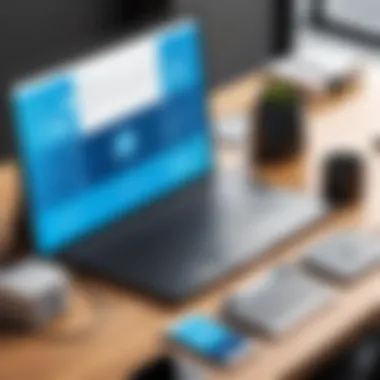

"A password is like your house key; don’t share it lightly, and change it often."
In summary, these practices are not mere recommendations but essential ways to get ahead of potential security threats. Fostering a culture of strong password practices will shield both personal information and business data from unwarranted invasions.
Real-World Applications of SafeinCloud
Understanding how SafeinCloud is utilized in real-world settings provides deeper insights into its practicality for various users. Both small businesses and larger enterprises leverage this password management tool for different purposes. Not only does it simplify password handling, but it also enhances overall security in a landscape where threats are becoming more sophisticated.
Use in Small Businesses
For small business owners, staying ahead of the curve while managing resources is a tough balancing act. SafeinCloud offers a streamlined password management solution that is both accessible and efficient. It allows small teams to manage credentials without burdening their day-to-day operations.
- Centralized Password Management: A small business typically has several accounts across various platforms. SafeinCloud provides a centralized vault for all passwords. This prevent confusion about who has access to what, decreasing the chances of security breaches.
- Cost Effective: Smaller firms often work with tight budgets, and SafeinCloud's free version offers great value. Even if they choose to upgrade, the premium options remain competitively priced when compared to other solutions. Businesses can allocate their resources more wisely while still retaining robust security.
- User-Friendly Interface: With an easy-to-navigate interface, even non-tech-savvy employees can get the hang of it. This is vital for smaller teams where resources often mean wearing multiple hats.
- Secure Sharing: Small businesses frequently work with freelancers or contractors. SafeinCloud allows for secure password sharing without needing to expose sensitive information unnecessarily.
In essence, SafeinCloud presents small businesses with a feasible way to enhance their operational security.
Adoption by Enterprises
When it comes to larger organizations, the stakes become more significant. Enterprises face complex demands with numerous users, varying access levels, and ever-evolving security requirements. SafeinCloud emerges as a trusted ally in such scenarios.
- Scalability: One of the strong suits of SafeinCloud is its ability to scale. As an enterprise grows, the need for a more robust password management system becomes clear. SafeinCloud adapts efficiently, capable of handling thousands of passwords, thus catering to large teams effectively without missing a beat.
- Enhanced Security Features: With features like two-factor authentication and end-to-end encryption, SafeinCloud meets the rigorous security standards that large organizations demand. This is especially relevant in industries where compliance with regulations is mandatory.
- Team Collaboration: SafeinCloud can help streamline team collaboration by assigning individual roles while maintaining strict access control over shared credentials. This is essential in larger teams where multiple people need to access shared resources securely.
- Analytical Insights: Enterprises often require more than just basic password management. The reporting features allow management to review access logs and identify potential Weak spots, which is critical in maintaining an ironclad security posture.
In the grand scheme, adopting SafeinCloud enables enterprises to manage their digital identities with ease and confidence, eradicating the chaos that often accompanies large-scale operations.
"In today's digital world, implementing an effective password management system like SafeinCloud isn't just an option; it's a necessity for both small businesses and enterprises."
Through these real-world applications, it becomes clear that SafeinCloud is more than just a tool; it's a strategic partner in safeguarding sensitive information and streamlining password management.
User Feedback and Reviews
User feedback and reviews play a vital role in determining the overall efficacy and trustworthiness of a password management tool like SafeinCloud. In a world where cybersecurity is increasingly important, insights from real users can illuminate aspects of the software that marketing materials often overlook. It provides potential users with a glimpse of how SafeinCloud performs in real-world scenarios, highlighting both its strengths and weaknesses.
Feedback often comes from various angles: from individual users who rely on it for personal data security, to organizations that utilize it for team collaboration. Each review can shed light on specific elements such as ease of use, customer support, feature effectiveness, and the overall user experience. Understanding these can help decision-makers evaluate whether SafeinCloud aligns with their specific needs and expectations.
Positive User Experiences
When users share positive encounters with SafeinCloud, it offers valuable reassurance to new users considering the software. Many praise its intuitive interface, which makes navigating the features relatively straightforward, even for those who may not consider themselves tech-savvy. The cross-platform compatibility has also been a highlight, allowing users to access their passwords seamlessly across devices.
Moreover, ood reviews frequently underscore the robustness of the data encryption. Confidence in security measures is paramount for anyone trusting a tool with sensitive information. Users often commend the automatic form-filling capability, which not only saves time but enhances workflow productivity.
"Using SafeinCloud has transformed how I manage my passwords. I can’t imagine going back to my old methods!" – A satisfied user.
In addition to software features, many favorable reviews touch upon the available customer support. Quick responses and effective resolutions from the support team can significantly enhance the user experience, making it less daunting for people unfamiliar with password managers.
Common Concerns from Users
On the flip side, no tool is without its critiques. Users have raised certain concerns regarding SafeinCloud that are worth discussing. A common issue revolves around the initial setup process. Some users find it slightly cumbersome to import existing passwords, which might be overwhelming for newcomers to password management tools.
Another point of critique frequently mentioned is the premium pricing model. While the free version offers basic features, users have expressed that the transition to the premium subscription for more advanced functionalities can come off as steep, especially for small businesses trying to manage their expenses.
In terms of performance, a minority of users have reported occasional syncing issues between devices. While updates may fix these problems over time, they can present noticeable inconveniences in day-to-day usage.
Lastly, concerns around two-factor authentication processes have been voiced, where some users feel that it adds unnecessary complexity. Simplicity in security should enhance user experience rather than complicate it.
Balancing these insights gives a rounded view of what SafeinCloud has to offer, helping potential users weigh their options more effectively.
Future Trends in Password Management
The landscape of password management is changing rapidly, shaped by advances in technology and a growing awareness of the significance of robust digital security. In this digital age, where data breaches have become alarmingly common, understanding the future trends in password management is crucial for businesses and individuals. The importance of adapting to these trends is paramount, especially as more sensitive information moves online.
Automation in Password Management
Automation is slowly carving out a significant role in password management processes. By automating routine tasks like password generation, updating, and storage, users can enhance both security and convenience. This saves valuable time and minimizes human error—think of forgetting to change a password or using similar variations across multiple platforms.
- Password Generation: Modern password managers are integrating powerful algorithms to create complex passwords instantly. Users no longer have to rely on memory or simple variations of common words. Instead, they can generate random strings that resist brute-force attacks.
- Regular Updates: Some advanced tools now provide alerts or even automatic updates for passwords at regular intervals. The idea is to keep security fresh, much like how we fumigate a house to keep pests away.
- Synchronization Across Devices: Automation also extends to having unified access across devices. Whether on a phone or a laptop, any password changes sync seamlessly.
- Predictive Analysis: Emerging tools are employing machine learning to analyze user behaviors. This can lead to smarter automation, such as identifying which accounts might need stronger passwords based on particular access patterns.
The implications of these advancements are profound. By marrying convenience with enhanced security measures, automation can significantly elevate trust in digital interactions.
Evolution of Security Protocols
The evolution of security protocols is an ongoing journey defined by changing threats and technological advancements. Gone are the days when a simple password sufficed. Now, organizations must combine multiple layers of security to safeguard sensitive data effectively.
- Multi-Factor Authentication (MFA): It's now a must-have, not just a nice-to-have. Users can no longer bank on a single password as their main line of defense. Many platforms now enforce biometric authentication, SMS codes, or email verification to ensure it's genuinely the account holder accessing the data.
- Zero Trust Model: This approach operates on the principle that one should not automatically trust anything inside or outside the network perimeter. Every attempt to access must be verified, whether from a corporate user or an external partner. Zero trust is redefining how organizations look at their security measures.
- Encryption Strengthening: As cyber threats advance, the need for end-to-end encryption has never been more critical. The move towards better encryption not only protects data at rest but also safeguards data in transit. Users can feel a sense of security knowing that not even the service provider has access to their unencrypted data.
- Behavioral Biometrics: This new wave of security uses patterns in user behavior, such as keystroke dynamics and mouse movements, to identify anomalies. If a user suddenly starts typing at different speeds or moves the mouse erratically, the system can flag this behavior, effectively protecting accounts from unauthorized access.
"As we continue to evolve toward greater reliance on digital identities, the evolution of security protocols will dictate the safety of our online interactions."
Epilogue and Recommendations
The realm of password management is essential for safeguarding digital identities in an increasingly complex cyber landscape. This article has brought to light the multifaceted features and capabilities of SafeinCloud. The importance of such tools cannot be overstated, especially when considering the growing number of security breaches in both personal and professional environments.
Summary of Key Points
- User-Friendly Interface: SafeinCloud provides a robust yet intuitive interface that simplifies password management, easing the onboarding process for users less familiar with technology.
- Strong Encryption Standards: By employing military-grade encryption, SafeinCloud ensures that user data remains secure from prying eyes.
- Cross-Platform Availability: The flexibility of accessing passwords from multiple devices fosters convenience, catering to the needs of both frequent travelers and those working remotely.
- Cost-Effective Plans: With both free and premium options, the service meets diverse financial capabilities while delivering effective password management solutions.
- Integration with Other Tools: SafeinCloud enhances productivity by facilitating seamless password sharing among team members, making it particularly appealing to businesses.
"Protecting one’s digital identity is not just a choice; it’s a necessity in today’s technological ecosystem."
Final Thoughts on SafeinCloud
In light of the insights presented, it’s evident that SafeinCloud stands as a notable player in password management solutions. The ongoing increase in digital threats positions tools like SafeinCloud not just as useful but vital. Choosing the right solution should factor in not only the immediate features but also how those features align with long-term security goals and user experience.
Whether one is a tech-savvy individual, a concerned parent, or a business owner looking to protect sensitive data, SafeinCloud offers a suite of tools designed to address those needs. Ultimately, making an informed decision involves weighing all these aspects carefully.
As digital threats evolve, so too must our defenses. SafeinCloud not only promises a secure environment for managing digital identities but also encourages users to adopt best practices in password management. The journey toward enhanced security may be daunting, but with the right tool, the path becomes decidedly more manageable.















