Room Organizing Software: A Comprehensive Business Guide
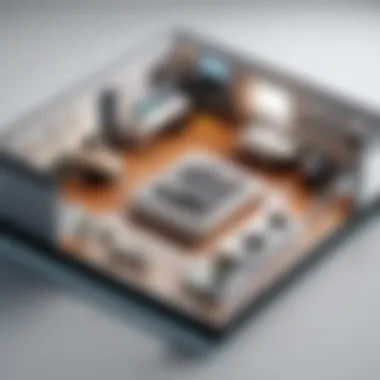

Intro
In the modern business environment, the effective organization of physical spaces is essential. Room organizing software helps businesses maximize their use of space, improve efficiency, and streamline operations. As companies grow or transition to hybrid work models, the need for effective room management becomes paramount. This article delves into the nuances of room organizing software, providing a comprehensive analysis that appeals to business decision-makers, procurement managers, and IT professionals.
Key Features
Overview of Features
When assessing room organizing software, several key features stand out. A successful solution will typically include:
- Space Management: This allows users to visualize room layouts and allocate spaces efficiently.
- Scheduling Tools: Businesses benefit from integrated calendars that simplify the booking of conference rooms or meeting spaces.
- Real-time Updates: The ability to see current space availability in real-time is crucial for minimizing scheduling conflicts.
- User Permissions: Setting different access levels ensures that only authorized personnel can modify space arrangements or bookings.
These features reflect the essential functions that enhance operational workflows while ensuring a smooth user experience.
Unique Selling Propositions
Different software solutions have unique selling propositions that cater to specific business needs. For instance:
- Integration Capabilities: Some software can connect with existing tools like Microsoft Teams or Google Calendar, thereby streamlining overall workflow.
- Customization Options: More advanced software offers extensive customization that appeals to businesses with unique spatial demands.
- User-Friendly Interfaces: A focus on usability means less training time and quicker adoption among staff, which is often a key factor for business decision-makers choosing software solutions.
Effective room management software adapts to the specific needs of a business while optimizing space utilization.
Pricing Models
Different Pricing Tiers
Pricing models vary widely among available room organizing software. Some typical structures include:
- Subscription-Based: Monthly or annual fees provide access to the software, often including updates.
- One-Time Purchase: A user pays a lump sum for software without future updates.
- Freemium Models: Basic features are free, with premium features available for a fee.
These options allow businesses to select a solution aligned with their budget and requirements.
ROI and Cost-Benefit Analysis
A thorough return on investment analysis is critical to understanding the value derived from room organizing software. Important considerations include:
- Increased Productivity: Effective space management often leads to higher staff productivity as resources are utilized more efficiently.
- Reduced Operational Costs: Businesses that optimize their rooms can save costs associated with underused spaces or double bookings.
- Improved Employee Satisfaction: A well-organized space can lead to happier employees and enhanced collaboration.
Understanding Room Organizing Software
Room organizing software is a vital component in the operational toolkit of businesses. This software enhances the efficiency of space usage, improving workflows and productivity. In an era where real estate costs are increasing, optimizing available space becomes imperative. Businesses can no longer afford to waste square footage, hence the relevance of understanding room organizing software is crucial.
Definition and Purpose
Room organizing software refers to applications designed to assist businesses in effectively managing physical spaces. This encompasses a variety of functions, from scheduling rooms for meetings to tracking resource allocations.
The primary purpose of such software is to simplify the organization of spaces, facilitating ease of access to resources and information. A well-implemented room organizing system can reduce chaos, streamline operations, and save time in finding available spaces or resources.
Importance in Modern Business
In the age of digital transformation, the relevance of room organizing software cannot be overstated. With an increase in remote work and flexible office layouts, managing physical spaces efficiently has become more complex. Here are a few points highlighting its importance:
- Efficiency: Businesses see significant efficiency gains through streamlined processes for booking and managing spaces.
- Cost Savings: Optimized space reduces redundancy and lowers unnecessary expenditures related to real estate.
- User Convenience: Easy access to a platform for reserving rooms or equipment enhances the user experience for staff and clients.
- Data Insights: Many room organizing software systems offer analytical tools that provide insights into space usage trends, helping businesses make informed decisions.
To briefly encapsulate, room organizing software fosters an environment that supports both operational efficiencies and strategic space management, essential for modern business success.
Key Features of Room Organizing Software
The selection of room organizing software is driven by its features, which significantly impact its effectiveness in optimizing space and enhancing business processes. Understanding key features allows businesses to make informed decisions based on their unique organizational needs. Such tools are essential in improving efficiency, ensuring better resource allocation, and ultimately supporting strategic goals. Here is a detailed overview of the core features that should be considered when evaluating room organizing software.
Space Management Tools
Space management tools are fundamental for analyzing and optimizing how physical space is utilized within an organization. These tools help in determining the best layout for offices, meeting rooms, and common areas. By providing insights through data analytics, businesses can identify underutilized spaces and make adjustments accordingly.
Moreover, space management tools enable businesses to visualize different configurations before implementation. This minimizes disruption that could occur during physical rearrangement. Key functions include:
- Allocation Management: Assigning spaces to teams or individuals based on current needs and strategic objectives.
- Scenario Planning: Simulating different layouts to evaluate potential benefits of a specific arrangement.
In sum, these tools play a crucial role in strategic decision-making related to space usage and layout.


Inventory Tracking Capabilities
Every business has physical assets, and managing them effectively is critical for operational success. Inventory tracking capabilities allow organizations to monitor the availability and status of their resources, from office supplies to equipment used in rooms. A reliable inventory system provides insights that help in early detection of shortages or excesses, thereby fostering a balanced environment.
Such capabilities include features like:
- Real-time Tracking: Continuous monitoring of inventory levels ensures resources are available when needed.
- Automated Alerts: Notifications when stock falls below certain thresholds, enabling timely reordering.
Efficient inventory tracking not only prevents loss but also contributes to cost-effectiveness and improved productivity within teams.
Visualization and Mapping Functions
Visualization is an integral component of room organizing software. Mapping functions facilitate a clear representation of available spaces and resources. This is particularly beneficial for larger organizations or those with complex layouts. By offering visual layout options, these features simplify the planning process.
Visualization and mapping functions generally include:
- Floor Plan Creation: Tools to create detailed floor plans, including dimensions and spatial relationships.
- 3D Visuals: Providing a three-dimensional view of spaces to enhance understanding of layout and organization.
These functions enable stakeholders to quickly comprehend spatial contexts, aiding in decision-making and better communication across teams.
Collaboration Features
Room organizing software must support collaboration among teams. Features that enhance teamwork can transform workspace dynamics. Shared access to room reservation systems, floor plans, and inventories is necessary to streamline processes.
Collaboration features to look for include:
- Shared Calendars: Allowing teams to see availability and book spaces efficiently.
- Commenting Systems: Enabling feedback on layout decisions or resource needs, fostering an inclusive approach.
These aspects are vital as they support a culture of cooperation and transparency, central to modern business operations.
"Effective room organization is not just about space; it is about people collaborating effectively within that space."
Popular Room Organizing Software Solutions
Room organizing software solutions are crucial for businesses aiming to optimize space utilization and improve overall operational efficiency. With various tools available on the market, each product offers unique functionalities that can address specific organizational needs. Understanding these options allows decision-makers to select the software that best aligns with their requirements.
Overview of Leading Products
In the realm of room organizing software, several products have emerged as leaders. Notable examples include:
- SpaceIQ: Renowned for its intuitive layout design capabilities and real-time data analytics, SpaceIQ allows users to visualize their workspace efficiently.
- Roomzilla: This tool focuses on enhancing booking processes within shared spaces, integrating features such as calendar syncing and visitor management.
- Robin Powered: By offering seamless collaboration tools and resource management, Robin Powered assists in optimizing desk and meeting room usage.
- Envoy: Known primarily for visitor management, Envoy also provides workspace analytics to help businesses monitor space utilization.
Each product presents unique advantages that cater to distinct aspects of room organization. Selection should depend on the core objectives and requirements of the business.
Comparative Analysis of Features
When evaluating room organizing software, one must consider the specific features that differentiate these products from one another. Here are essential features to analyze:
- Space Management Tools: Look for tools that facilitate effective space allocation and resource scheduling. SpaceIQ, for instance, allows for dynamic space configurations.
- Inventory Tracking Capabilities: Understanding how well a product tracks equipment and furniture is vital. Software like Robin Powered includes asset management solutions to monitor inventory.
- Visualization and Mapping Functions: Visualization aids in understanding spatial arrangements. Software such as SpaceIQ provides 2D and 3D mapping for better visual comprehension of available spaces.
- Collaboration Features: Collaboration fosters team engagement. Programs like Roomzilla enable seamless booking for team spaces, improving organizational dynamics.
Selecting the right room organizing software requires a mindful comparison of these features, aligning them with the specific needs and culture of the organization. This enables informed decisions that bolster productivity and support effective workplace strategies.
An informed choice of room organizing software can lead to significant improvements in efficiency and user satisfaction.
Evaluating Room Organizing Software
Evaluating room organizing software is a critical step for any business that seeks to optimize its physical space. The right software can enhance operational efficiency, improve management of resources, and streamline processes. However, a comprehensive evaluation ensures that the selected software meets the unique needs of an organization. Factors such as features, user experience, integration capabilities, and price need careful consideration when assessing potential solutions.
The importance of this topic lies in its direct impact on business productivity. By understanding how to evaluate room organizing software effectively, businesses can make informed decisions that directly contribute to their efficiency and overall success.
Criteria for Assessment
When evaluating room organizing software, several criteria must be considered to ensure that the software aligns with business objectives. Key aspects include:
- Functionality: This encompasses the range of features provided by the software. Does it support space management, inventory tracking, and visualization?
- User Interface: An intuitive design is essential for quick adoption. If users struggle to navigate the software, productivity may suffer.
- Integration: Check whether the software integrates seamlessly with existing systems. Compatibility is crucial to avoid disruptions in workflows.
- Cost: Evaluate not just the upfront costs but also any additional expenses that might arise over time.
- Scalability: As businesses grow, the software should be able to adapt to increasing demands. It should be flexible enough to evolve with an organization’s needs.
Performance Metrics
Performance metrics are vital to gauge how effectively the software meets its intended goals. Important metrics to consider include:


- Efficiency: Measure how quickly tasks can be completed using the software. Metrics such as task completion time can provide insights.
- User Satisfaction: Gathering feedback on the user experience can help determine strengths and weaknesses.
- Return on Investment (ROI): Calculating ROI can help businesses understand the financial benefits realized from implementing the software.
- Error Rate: Monitoring errors that occur during operations can indicate the software's reliability and efficacy in resource management.
User Feedback and Reviews
User feedback forms a critical element in the evaluation process. Real experiences from current users provide valuable insights into software performance. It is essential to look for reviews on multiple platforms, such as:
- Software Review Sites: Websites like Capterra or G2 can provide aggregated user ratings and detailed reviews.
- Professional Forums: Engaging in discussions on platforms like Reddit allows for the exchange of personal experiences and insights with peers.
- Social Media Feedback: Checking social media platforms can provide a pulse on current user opinions and satisfaction levels.
By systematically evaluating software based on these criteria, businesses can select a solution that not only meets their operational needs but also supports their long-term growth strategy.
Integration with Existing Systems
Integration with existing systems is a significant consideration for businesses when adopting room organizing software. This aspect is critical because it ensures that the new software aligns seamlessly with current workflows, databases, and tools already in use. Proper integration facilitates data synchronization, enhances productivity, and minimizes disruptions that can occur during the implementation phase. Moreover, businesses often rely on various systems for different operations, making integration crucial for achieving a streamlined organizational process.
Compatibility Considerations
When evaluating room organizing software, compatibility with existing systems must be assessed thoroughly.
- Legacy Systems: Many organizations still operate legacy systems that can present challenges during integration. Software solutions must be evaluated on their ability to interface with these older systems, which might not support modern standards.
- Software Ecosystem: It is vital the new software can work within the existing software ecosystem. Companies should look for compatibility with tools like Microsoft Office, Google Workspace, or customer relationship management systems they currently use.
- Data Formats and Standards: Various systems use different data formats and standards. Therefore, the chosen room organizing software should support data import/export functionalities that maintain integrity and reduce complexity.
Gauging compatibility can also involve technical assessments and consultations with IT teams. Having a clear understanding of what systems are already in place is imperative to ensure a smoother transition and decrease the potential for data loss or operational delays.
APIs and Custom Solutions
Application Programming Interfaces (APIs) enable different software applications to communicate effectively. For room organizing software, having strong APIs can significantly enhance integration capabilities.
- Flexibility: APIs offer flexibility by allowing businesses to connect their organizing software with other systems, ensuring smooth data flow. This is particularly important for companies needing real-time updates, such as room bookings or inventory levels.
- Customization: APIs enable custom solutions tailored to specific business requirements. If a company has unique workflows, development teams can utilize APIs to create bridges between the new software and existing tools, enhancing overall efficiency.
- Future-Proofing: As business needs evolve, custom solutions can be adjusted with less friction when they rely on robust APIs. This adaptability is beneficial for companies aiming for long-term sustainability in their systems and tools.
In summary, effective integration with existing systems is crucial in enhancing the functionality of room organizing software. It can lead to better adoption rates, less resistance from users, and overall improved operational efficacy.
["Integration helps eliminate redundancy and bottlenecks, making the entire organizational process more efficient."
- Tech Solutions Advocate]
Implementation Strategies
Implementing room organizing software is a critical phase for any business aiming for optimized space management. Effective strategies for rolling out this software can determine its success or failure. A well-thought-out implementation approach not only streamlines the onboarding process but also aligns the software capabilities with the organizational needs. This section delves into two essential aspects: planning for adoption and providing necessary training and support.
Planning for Adoption
Adoption planning serves as a roadmap, guiding a business through the intricate process of integrating new software. It involves assessing the current environment, understanding user requirements, and establishing clear objectives for the software usage. Businesses should start by conducting a thorough analysis of existing processes to identify pain points that the new software will address.
Key factors to consider during planning include:
- Needs Assessment: Engaging with various stakeholders, such as managers and employees, helps to clarify specific needs and expectations.
- Setting Clear Goals: Defining objectives enables teams to focus efforts on measurable outcomes, such as improving space utilization by a certain percentage.
- Resource Allocation: Ensuring adequate resources, both in budget and personnel, is paramount. This can include assigning dedicated team members to oversee the implementation.
- Timeline Establishment: A realistic timeline aids in tracking progress and maintaining stakeholder engagement.
Including all these elements in a structured plan paves the way for smoother implementation and increased buy-in from users.
Training and Support
Once the software is adopted, providing robust training and support is essential to ensure that users can utilize the system effectively. A well-executed training program fosters confidence among employees and minimizes resistance to new technology. Key considerations for training and support include:
- Tailored Training Sessions: Different user groups may require customized training according to their specific roles and responsibilities. For instance, administrative users might need advanced features training, while general staff could benefit from basic functionalities.
- Ongoing Support Channels: Establishing channels for ongoing support allows users to seek help when needed. This can include a dedicated helpdesk, user forums, or in-software tutorials.
- Feedback Mechanism: Implementing a feedback system enables users to share their experience and suggest improvements. Regular updates and modifications based on this feedback can enhance user satisfaction and software performance.
The success of room organizing software implementation hinges significantly on effective planning and comprehensive training. Without these, even the best software can fail to deliver results.
By emphasizing thorough planning and proactive support strategies, businesses can maximize the value derived from their room organizing software. These elements not only facilitate initial adoption but also ensure long-term operational success.
Cost Considerations
Understanding the cost implications of room organizing software is crucial for any business considering implementation. This aspect directly influences budget planning, ensuring that decision-makers can accurately allocate resources for both acquisition and ongoing usage. When evaluating such software solutions, businesses must take a comprehensive approach to assess not only the initial purchase price but also the long-term financial impacts.
Pricing Models
In the realm of software, pricing models can vary significantly between providers. Commonly adopted models include subscription-based, one-time licensing, and tiered pricing. Subscription-based models typically require ongoing payments, which can aid in budgeting over time but may accumulate to a higher total expenditure.
- One-time licensing allows businesses to pay upfront, giving perpetual access to the software. This can be appealing for companies that prefer capital expenditures over operational ones.
- Tiered pricing offers different levels of service at varied prices, which can accommodate a range of business sizes and needs.
Each model comes with implications for cash flow and total expenditure, requiring careful consideration based on organizational needs and financial capacity. A clear understanding of these structures aids in making informed decisions that align with overall business strategy.


Total Cost of Ownership
Total Cost of Ownership (TCO) encompasses all costs associated with the software over its entire lifecycle. TCO includes not only the purchase price or subscription fees but also maintenance costs, training, support, and potential upgrades. For instance, if a company adopts the software but does not invest in adequate staff training, the efficiency gains may be minimal, thus negating any upfront savings.
A comprehensive analysis of TCO is vital. Businesses must account for hidden costs that may arise during implementation and use.
To assess TCO effectively, consider the following factors:
- Initial acquisition costs
- Annual maintenance fees
- Training expenditures
- Costs related to software updates
Furthermore, comparing TCO across different solutions will provide insights into which software truly offers value relative to its features and potential operational efficiency. Taking a holistic view of costs can prevent unexpected strain on financial resources, enabling better strategic planning.
Challenges and Limitations
Understanding the challenges and limitations associated with room organizing software is pivotal for any business contemplating its adoption. While these tools offer significant advantages, overlooking potential setbacks can hinder overall success and operational efficiency. In this section, we will discuss the obstacles businesses may face when implementing these systems and put forth strategies to navigate these hurdles effectively.
Potential Obstacles
Room organizing software is not devoid of challenges. Several potential obstacles may arise during its utilization, including the following:
- Integration Issues: The software may not easily integrate with existing systems. Businesses often have unique IT environments. This can lead to compatibility issues and increased frustration during the transition.
- User Resistance: Employees may resist changes to their established processes. This can be due to lack of familiarity with new tools or fear of increased expectations.
- Cost Barriers: Initial costs of implementation can be substantial. Beyond purchasing software, there may be costs associated with training staff and ongoing maintenance.
- Learning Curve: Many advanced features may require substantial time to understand and utilize effectively. This can delay productivity, at least in the short term.
These barriers may risk the successful implementation of room organizing software. Therefore, acknowledging them upfront is crucial.
Risk Mitigation Strategies
To address these challenges, businesses must adopt effective risk mitigation strategies. The following are several tactics that can aid in overcoming obstacles:
- Thorough Research: Conduct a detailed assessment of current systems and vendor capabilities before selection. Ensuring that vendors are capable of integrating their software smoothly into existing frameworks can reduce compatibility issues.
- Change Management: Implement a structured change management process. This includes communicating the benefits of the new software to employees and involving them in the planning stages.
- Training Programs: Offer comprehensive training and support for all employees. This will help facilitate a smoother transition, decreasing resistance and improving overall comfort with the tool.
- Budget Considerations: Outline all costs associated with the software, including hidden costs. By preparing a detailed budget, businesses can mitigate financial surprises in the future.
Engaging in proactive strategies can effectively reduce the risks associated with implementing room organizing software. By understanding and addressing these challenges, businesses can leverage such tools to optimize space and enhance operational efficiency.
Future Trends in Room Organizing Software
The landscape of room organizing software is evolving rapidly. As businesses seek to improve their operational efficiency, understanding future trends becomes essential. These trends reflect technological advancements and changing user needs, which are critical for companies aiming to remain competitive. Exploring these elements also helps in anticipating challenges and opportunities that may arise.
Emerging Technologies
Emerging technologies are shaping the future of room organizing software. Tools such as artificial intelligence and machine learning are at the forefront. They provide more intuitive interfaces and smart algorithms for space management.
- Artificial Intelligence: AI enables predictive analysis for space utilization. It helps in forecasting room usage based on historical data. This leads to better decision-making and effective space allocation.
- Internet of Things (IoT): IoT devices can track occupancy in real-time. For instance, smart sensors can record how many people are in a room. This data can be used to optimize room scheduling and maximize the use of available space.
- Cloud Computing: Cloud-based solutions allow for flexibility and accessibility. Users can access software from anywhere. This is especially useful for businesses with multiple locations.
"Utilizing cutting-edge technologies not only enhances user experience but also streamlines business operations across diverse sectors."
Tools such as 3D visualization software are also gaining traction. They assist businesses in visualizing room layouts before implementation. Such technologies improve planning accuracy and reduce costly errors.
Anticipated Market Changes
The market for room organizing software is likely to see several changes in the coming years. Shifts in user demands and broader economic trends are influential.
- Customization: Companies are moving towards more personalized solutions. Users expect customizable features tailored to specific operational needs. Providers must be ready to adapt and offer modular functionalities.
- Subscription Models: More organizations favor subscription-based models rather than one-time purchases. This approach allows businesses to manage costs effectively while keeping software updated.
- Focus on User Experience: The usability of software is becoming a key factor in purchasing decisions. Businesses prioritize intuitive interfaces and user-friendly designs to ensure employee adoption.
- Integration Capabilities: As more companies use various software solutions, the ability to integrate with other systems becomes vital. This trend will shape the development focus for many providers.
In summary, understanding these future trends is critical for businesses looking to invest in room organizing software. The implications of these developments will be significant, potentially redefining how organizations operate.
End
The conclusion is a vital part of this article as it encapsulates the significant themes explored throughout our analysis of room organizing software for businesses. This section connects the findings of each topic discussed, providing a coherent narrative that emphasizes not only the importance of effective space management but also the implications for operational efficiency in today's fast-paced business environment.
Summary of Insights
Ultimately, room organizing software stands as an essential tool for businesses aiming to optimize their physical spaces. Key insights include:
- Increased Efficiency: Implementing effective software solutions can transform how companies allocate space and resources, leading to improved overall productivity.
- User Satisfaction: Feedback often highlights that well-organized spaces foster better employee morale and collaboration.
- Cost-Effectiveness: Investing in room organizing software offers long-term savings by minimizing wasted space and improving resource allocation.
- Integration: The ability of these tools to integrate with existing systems enhances their utility and relevance in modern businesses.
"A well-organized space is not just about aesthetics; it's about operational functionality and employee wellbeing."
These insights provide a framework for understanding the practical implications of choosing the right room organizing software.
Final Recommendations
When considering the selection and implementation of room organizing software, businesses should:
- Assess Needs: Thoroughly evaluate the specific requirements of your organization. Understand how space is utilized currently and where improvements can be made.
- Prioritize Features: Focus on software that includes essential features like space management tools, inventory tracking, and visualization functionalities. The more tailored the solution, the better it will serve the organization.
- Evaluate Integration Options: Ensure the software can smoothly integrate with other tools already in use within the business. This can significantly enhance the efficiency of operations.
- Consider User Training: Plan for user training to maximize the benefits of the software. Well-informed staff will make better use of the available features.
- Budget Wisely: Look at total cost of ownership rather than just upfront costs. A more expensive system may provide greater long-term savings through enhanced efficiency.
By following these recommendations, businesses can effectively leverage room organizing software to drive substantial improvement in how their spaces are managed, ultimately advancing their operational capabilities.















