Discovering Remote Desktop Alternatives to AnyDesk


Intro
In the evolving landscape of remote access software, AnyDesk has established itself as a notable option for users seeking to connect to computers from afar. However, the term “best” varies significantly among users, depending on specific needs, required features, and individual preferences. This article delves into various alternatives to AnyDesk, presenting a thorough analysis of their functionalities and potential applications. By providing a comparative examination of different remote desktop solutions, this guide aims to empower IT professionals, business owners, and decision-makers with informed insights to make optimal choices for their organizational requirements.
Key Features
Overview of Features
Remote desktop software solutions generally share core functionalities, yet they exhibit distinctions that merit attention. Many applications cater to collaboration, file transfer, and cross-platform accessibility, but not all perform equally in security or user experience. When assessing alternatives, look for salient features such as:
- Cross-platform support: Ensure the software operates seamlessly across various operating systems like Windows, macOS, and Linux.
- File transfer capabilities: Efficient file sharing in both directions is critical for remote support tasks.
- Remote printing: Ability to send a command from one device to print on another can enhance productivity.
- Session recording: Some tools offer the option to record sessions for auditing or training purposes.
Unique Selling Propositions
The uniqueness of each software solution often lies in its specialized features. For example, TeamViewer is renowned for its extensive feature set and user-friendly interface, which makes it appealing for diverse users. On the other hand, Chrome Remote Desktop's integration with Google services provides a simple and effective alternative for those heavily invested in the Google ecosystem.
Companies like LogMeIn offer robust solutions aimed primarily at enterprise users, focusing on security and management tools that cater to larger organizations.
"Choosing the right remote desktop software hinges on assessing the specific needs of your team and evaluating how a solution aligns with your objectives."
In summary, the key features and unique propositions of various remote access software options must be closely examined. Each alternative to AnyDesk presents distinct advantages, which can significantly influence operational efficiency and user satisfaction.
Pricing Models
Different Pricing Tiers
Understanding the pricing structures of remote desktop solutions is vital for budget-conscious decisions. While AnyDesk offers a variety of plans, alternatives such as TightVNC, which is open-source, provide free access with adequate functionalities. In contrast, solutions like Splashtop and TeamViewer adopt tiered pricing, tailoring offerings to different user needs and usage scenarios. The variation in cost indicates potential return on investment for organizations seeking reliable remote access software.
- Free Tier: Tools like TightVNC generally have lower costs, attracting smaller companies or individual users seeking basic functionalities.
- Subscription Model: TeamViewer, for instance, provides monthly or annual subscription options that include customer support, which can be essential for business usage.
ROI and Cost-Benefit Analysis
When evaluating solutions, organizations should conduct a cost-benefit analysis to assess the ROI on their software investment. Consider the following:
- Licensing fees
- Time savings from improved efficiency in remote troubleshooting
- Support quality and response times
- Security measures and compliance with regulations
Assessing these factors elucidates whether the selected software aligns well with the budget while still providing adequate value in its utility.
Prelims to Remote Desktop Software
The realm of remote desktop software has become increasingly critical in today’s fast-paced digital environment. As organizations pivot towards decentralized work models, the need for seamless remote access has never been more pressing. Remote desktop solutions like AnyDesk enable users to connect to systems, provide tech support, and collaborate effectively regardless of their geographical locations. This article delves into the underlying significance of remote access solutions, their historical trajectories, and how they have shaped our workspaces.
Purpose of Remote Access Solutions
Remote access solutions serve several essential functions. They allow users to maintain productivity while away from the office. For businesses, this means that employees can work from anywhere, ensuring continuity even in unforeseen circumstances, such as global pandemics or natural disasters.
Additionally, these tools facilitate remote troubleshooting and installation. IT support teams can quickly resolve technical issues without having to be physically present, saving time and resources. Overall, remote access solutions combat geographical constraints and maximize operational efficiency.
Each application offers unique functionalities that cater to diverse work environments. Understanding these can help organizations select the most suitable tools, enhancing their operational workflows.
History of Remote Desktop Technology
The history of remote desktop technology is marked by rapid advancements and evolving needs. It began in the late 1970s with early telecommunications applications, but it was not until the 1990s that significant developments occurred. As internet accessibility increased, companies like Windows introduced Remote Desktop Protocol (RDP), which allowed users to connect to their machines remotely. This era marked the modernization of work habits, paving the way for later innovations.
The introduction of cloud computing further revolutionized the space in the 2000s. Solutions became more user-friendly and accessible. Software such as LogMeIn and TeamViewer significantly changed how businesses interacted with their IT environments. This history sets a foundational understanding for why exploring alternatives to platforms like AnyDesk is pertinent today. As technology continues to evolve, so too do the expectations of users seeking reliable and secure remote access solutions.
Understanding AnyDesk
In the landscape of remote access solutions, AnyDesk plays a pivotal role. Its significance in this discourse cannot be understated. Understanding AnyDesk provides a baseline from which one can evaluate alternatives and recognize both its strengths and weaknesses. Key points about AnyDesk include its performance, usability, and the various features it offers. These elements are critical for users who depend on remote desktop technology for daily operations, whether in a personal or professional setting.
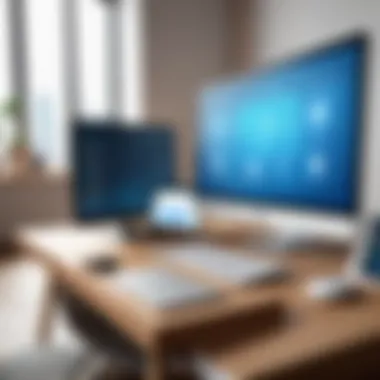

Key Features of AnyDesk
AnyDesk is distinguished by its user-friendly interface and robust performance. One of its most notable features is DeskRT. This proprietary video codec allows for the efficient transmission of high-quality images at low latency. This is especially vital for applications that require real-time interaction, such as online meetings or collaborative work on shared documents.
Another critical feature is the remote access capabilities. Users can connect to their devices from anywhere, making it convenient for individuals and teams that work remotely or on-the-go. The ability to access files and applications remotely enhances productivity.
Here are some of the key features of AnyDesk:
- Cross-Platform Compatibility: Works across various operating systems, including Windows, macOS, Linux, iOS, and Android.
- File Transfer: Users can easily transfer files between devices without switching applications.
- Session Recording: This feature allows users to record remote sessions for training or audit purposes.
Understanding these features aids in comparing them to potential alternatives, underscoring the need for informed choices.
Pricing Model and Packages
Understanding AnyDesk’s pricing model is essential for organizations budgeting for remote access solutions. The competitivity of AnyDesk lies not only in its functionalities but also in its pricing structure. AnyDesk offers a tiered pricing system, catering to individual users and businesses of varying sizes.
- Free Tier: Ideal for personal use with basic features.
- Lite Package: Designed for single users needing essential functions.
- Professional Package: Tailored for businesses requiring enhanced features such as multiple users and session recording.
- Power Package: Offers additional customization and management features for larger teams or enterprises.
This pricing model encourages flexibility, allowing users to select a package that aligns with their needs. Organizations can assess their requirements and choose a package that optimally balances cost and functionality.
Security Measures Implemented
Security is a significant consideration when choosing a remote access solution, and AnyDesk does not compromise on this front. Understanding the security measures in place is key to instilling confidence in users about data safety and privacy.
AnyDesk employs military-grade encryption using TLS 1.2, which safeguards connections against unauthorized access. Additionally, the use of RSA 2048 asymmetric encryption ensures that communications remain secure. Authentication methods include various features such as two-factor authentication, ensuring that only authorized users can initiate connections.
Furthermore, AnyDesk allows users to customize permission settings per session. This flexibility enhances security by enabling users to manage what remote users can access. With these measures, organizations can feel more secure while using AnyDesk for operational purposes.
By understanding these core aspects of AnyDesk, users and decision-makers can make informed comparisons with alternative remote desktop solutions when evaluating their options.
Identifying the Need for Alternatives
In the rapidly evolving domain of remote desktop solutions, understanding the need for alternatives to AnyDesk can significantly enhance operational efficiency. Businesses often find themselves assessing their specific requirements and determining whether AnyDesk fulfills their remote access needs. An evaluation becomes essential when existing solutions present limitations, or when particular use cases demand a more tailored approach. This section will explore the drawbacks associated with AnyDesk and delineate specific situations where alternative software could provide a more effective solution.
Limitations of AnyDesk
Despite its popularity, AnyDesk has several limitations that may compel users to consider alternatives. Some of these drawbacks include:
- Session Limitations: AnyDesk may impose limitations on the number of concurrent sessions, which could be a bottleneck for larger teams.
- Performance Issues: Users occasionally report latency and lag, especially during high-demand usage scenarios, which can hinder productivity.
- Inconsistent Features: While AnyDesk offers basic remote access functionality, it might lack advanced features found in other software. For example, integrated file transfer capabilities may not be as seamless compared to competitors.
- Licensing Costs: The pricing model may not suit all business sizes, and some users find it relatively expensive for the features offered.
These factors drive organizations to rethink their reliance on AnyDesk and evaluate more suited options that may better match their operational requirements.
Specific Use Cases Requiring Alternatives
There are distinct scenarios where opting for an alternative to AnyDesk becomes essential. Identifying these situations helps organizations select suitable technology for their remote access needs:
- Large Scale Operations: Businesses with multiple teams may require remote access software that allows numerous concurrent connections. Alternatives like TeamViewer facilitate this without sacrificing performance.
- Multifunctionality Needs: Some companies may need advanced features such as remote printing, collaboration tools, or integration with other software, which other platforms like LogMeIn provide effectively.
- Critical Security Requirements: Organizations in sectors like finance or healthcare often have stringent security protocols. They may choose software that offers enhanced encryption and compliance features beyond what AnyDesk provides.
- Budget Constraints: Startups and small businesses might find AnyDesk’s pricing model restrictive, prompting them to seek cost-effective solutions like Chrome Remote Desktop, which is free.
Clearly, identifying the limitations of AnyDesk and understanding specific organizational needs is paramount. It sets the stage for a thoughtful exploration of viable alternatives that align closely with business objectives.
Top Alternatives to AnyDesk
In an era where remote work and collaboration are essential, exploring alternatives to AnyDesk is significant. Various tools provide unique features that may suit different organizational needs. Assessing alternatives involves understanding their functionalities, pricing strategies, and overall reliability. Choosing the right tool not only impacts productivity but also influences security and user satisfaction.
With various options available, it becomes necessary for organizations to comprehensively evaluate what each software offers. This examination will help in making informed decisions that align with specific requirements and use cases.
TeamViewer Overview
TeamViewer is often a frontrunner in the remote desktop software market. It provides extensive capabilities designed for both business and individual usage. Key features include cross-platform compatibility, file transfer functionality, and session recording. The simplicity of its user interface facilitates ease of access for diverse users. TeamViewer also offers an array of security features, including end-to-end encryption which is crucial for sensitive information.
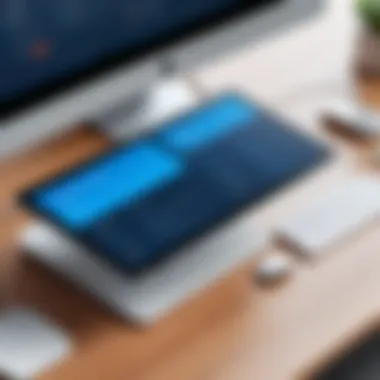

However, TeamViewer's pricing model can be somewhat complicated compared to other options. While it provides a free version for personal use, the subscription fees for commercial use may escalate according to the number of endpoints. Overall, TeamViewer is a comprehensive solution for those needing robust features and secure connections.
LogMeIn: Features and Pricing
LogMeIn distinguishes itself with advanced features that appeal to business professionals. Areas to note include remote printing, multi-monitor support, and mobile device access. These capabilities allow users to manage tasks efficiently, from various locations. LogMeIn is subscription-based and offers several tiers catering to different user demands. Despite the expansive feature set, the cost can be prohibitive for some, particularly small businesses or individuals seeking affordable solutions.
VNC Connect: Benefits and Use Cases
VNC Connect provides a flexible and simple approach to remote access. Its user-friendly nature and straightforward setup make it easy for beginners. The software supports cross-platform use and provides session encryption. Additionally, it is valuable in scenarios requiring ongoing monitoring and support. VNC Connect is suitable for educational institutions and small businesses due to its accessibility and ease of use. Pricing options vary significantly based on the range of features selected, adding to its adaptability.
Splashtop: Accessibility and Performance
Splashtop is well-known for its performance, particularly in the realm of video and audio streaming. Users often appreciate its speed, which enhances the remote experience significantly. Additionally, Splashtop offers specific solutions for education and support scenarios, focusing on accessibility. Security is also a core feature, with options for two-factor authentication. Pricing is competitive and allows for multiple user licenses, making it ideal for teams.
Microsoft Remote Desktop: A Closer Look
Microsoft Remote Desktop integrates seamlessly within the Windows environment, which is beneficial for organizations using Microsoft products. This tool provides a reliable experience for users familiar with the Windows interface. Features include multiple session access and an option for secure connections. However, using Microsoft Remote Desktop effectively requires some networking knowledge. For businesses already within the Microsoft ecosystem, this alternative presents a cost-effective and reliable choice.
Chrome Remote Desktop: Free Yet Efficient
Chrome Remote Desktop is a popular choice for users looking for a no-cost solution. It utilizes the Google Chrome browser and allows users to connect to their desktops from various devices. Features include basic remote access but lack some advanced functionalities offered by competitors. While it may not be suitable for heavy-duty use cases or enterprise-level needs, it serves as an efficient tool for individual users requiring simple accessibility. Its main advantage is its free usage model, making it accessible for anyone without financial commitment.
Choosing the right tool for remote access can enhance both productivity and security for a business.
Comparison of Remote Desktop Solutions
The comparison of remote desktop solutions is essential for organizations looking to make informed choices about their technology investments. With numerous options available, understanding nuances in features, security, and usability can lead to enhanced productivity and efficiency. Evaluating these diverse solutions allows businesses to select the right tool tailored to their specific needs and preferences.
Feature-by-Feature Analysis
When comparing various remote desktop software, a detailed feature analysis is vital. Each program offers unique functionalities that can significantly impact user experience. Here are some key features to consider:
- Connection Speed: How quickly can a user connect to a remote desktop? Speed influences efficiency directly.
- File Transfer Capability: Many solutions allow seamless transfers. This is important for remote work demands.
- Multi-Platform Compatibility: Consider if the software works on various operating systems, such as Windows, macOS, and Linux.
- Session Recording: Some software offers the ability to record sessions for later review, assist with training, or improve troubleshooting. This feature might be essential for compliance or quality assurance.
A feature-by-feature examination enables stakeholders to identify which tools best align with their operational needs. Businesses can prioritize what matters most to them, ensuring they invest in a reliable system.
Security Protocols Compared
In today's increasing cyber threat environment, security is non-negotiable. Organizations must evaluate the security protocols different remote desktop solutions employ. Key elements to analyze include:
- Encryption: High-grade encryption, like AES 256-bit, is a benchmark. It safeguards data during transmission.
- Two-Factor Authentication (2FA): Implementing 2FA adds a layer of security by requiring additional verification from users.
- Access Controls: Effective management of user permissions is crucial. It reduces the risks associated with unauthorized access.
A comparative analysis of these aspects makes it possible to understand vulnerabilities and establish which software is more secure for business use.
Usability and User Experience
Usability plays a significant role in how effectively staff can use a remote desktop solution. A user-friendly interface helps reduce training time and supports overall productivity. Here's what to consider:
- Interface Design: Simplicity in design often enhances user satisfaction. An intuitive layout can make navigation easier.
- Customization Options: Flexibility in settings allows users to adapt the software to their preferences, making the tool more efficient.
- Support Availability: Timely customer support can significantly affect how users resolve issues without disrupting workflow.
Understanding usability can help organizations maintain smooth operations, thus increasing return on investment (ROI).
Cost Effectiveness and ROI
Evaluating cost-effectiveness is critical when selecting a remote desktop solution. This assessment should include:
- Pricing Structure: Different software comes with various pricing models, including subscriptions or one-time purchases. Businesses must assess which aligns with their budget constraints.
- Long-Term Value: Consider the software's potential to deliver lasting value through enhanced productivity and operational efficiencies, outweighing initial costs.
- Scalability: Organizations often grow, and their technology needs may evolve. Solutions that scale effectively will save costs in the long run.
Assessing cost-effectiveness holistically aids decision-makers to ensure they receive measurable value from their choice of remote desktop software.
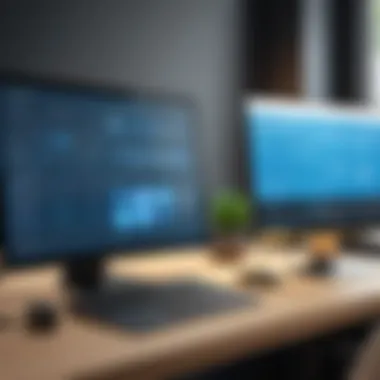

Important Note: When selecting a remote desktop solution, always prioritize aligning a tool's features with your organization’s goals to avoid mismatched investments.
Evaluating Remote Access Software for Business Needs
In the current corporate landscape, the role of remote access software has evolved significantly. Choosing the right solution is crucial for productivity, efficiency, and security. Evaluating remote access software for business needs is not just a matter of convenience; it affects how organizations communicate, manage IT resources, and respond to technical issues. When companies invest time in assessing their needs, they ensure that they select software that aligns with their operational goals. This section focuses on key factors to consider in evaluation, highlighting their relevance and potential impact on business operations.
Assessing Security Needs
Security is paramount when selecting remote access solutions. In an age where cyber threats are on the rise, companies must prioritize the protection of sensitive information. Assessing security needs involves understanding what data requires safeguarding and determining the corresponding measures needed for protection.
Modern remote access software should implement end-to-end encryption to protect communications effectively. Strong user authentication methods, such as two-factor authentication, enhance security by ensuring that only authorized personnel can access systems. Additionally, consider solutions that offer session recording and activity logging, adding layers of oversight to monitor user interactions during remote sessions. These features contribute significantly to mitigating risks associated with potential data breaches.
Another consideration is compliance with regulations like GDPR or HIPAA, which may dictate the handling of personal and sensitive data. A thorough security assessment will identify these needs and direct organizations towards suitable solutions that meet compliance requirements. An effective security evaluation sets a strong precedent for how a business approaches remote access.
User Requirements and Preferences
Understanding user requirements and preferences is vital for a successful implementation of remote access software. The effectiveness of any software largely depends on its usability. Solutions should cater to the technology comfort levels of users, providing intuitive interfaces that can be easily navigated.
Before selecting a tool, it may be beneficial to gather input from end-users. This can include surveys to identify what features are essential to them, such as file transfer capabilities, remote printing, or multi-platform support. Incorporating such feedback into the evaluation can lead to a more cohesive integration into daily workflows.
Opting for software that provides customizable options can also enhance user satisfaction. This may involve themes, accessibility features, or adaptable settings to create an individualized experience. Moreover, consider the scalability of the software; as business needs grow, the solution should be able to adjust accordingly without introducing disruptions.
In sum, evaluating remote access software for business needs requires a thoughtful approach to both security and user preferences. By focusing on these aspects, organizations can select a product that not only protects their data but also enhances user experience, ultimately fostering a more productive work environment.
User Feedback and Testimonials
User feedback and testimonials form a critical part of understanding any software solution's real-world applications and effectiveness. In the realm of remote desktop solutions like AnyDesk, this feedback provides valuable insights that help potential users gauge the software’s performance, reliability, and overall user satisfaction. This section offers a closer look into community feedback related to AnyDesk as well as comparative reviews of its alternatives. By highlighting these user experiences, this article aims to provide a comprehensive perspective on various remote access solutions.
Community Insights on AnyDesk
Community insights are invaluable as they often reflect real user experiences rather than marketing messages. Feedback on AnyDesk often centers on its ease of use, quick setup, and decent performance. Users appreciate the seamless connection it provides for remote work and support tasks.
Again, while many praise the software for its user-friendly interface, some users report issues, particularly with connection stability during high-demand situations.
An interesting aspect noted in various forums is the responsiveness of the support team. Users often express their satisfaction with the quick resolutions and assistance offered, which reinforces the credibility of the product. However, some users have voiced concerns about the pricing structure, claiming it can become prohibitive as their needs grow.
"AnyDesk's stability is commendable but can falter in peak hours. Support service, however, is top-notch."
It’s essential to consider such nuanced opinions when evaluating AnyDesk, as they provide context beyond the typical promotional narrative.
Comparative User Reviews of Alternatives
When exploring alternatives to AnyDesk, understanding comparative user reviews becomes paramount. Reviews of software like TeamViewer, Splashtop, and Microsoft Remote Desktop often highlight strengths and drawbacks unique to each platform. While TeamViewer is frequently lauded for its extensive feature set and bespoke solutions for enterprise environments, it can also be perceived as overly complex for individual users. Similarly, Splashtop's attractive pricing model is a draw for many, yet concerns arise regarding licensing structures, especially in larger organizations.
In contrast, Microsoft Remote Desktop has received accolades for its integration with Windows operating systems, making it a go-to for businesses already entrenched in the Microsoft ecosystem. However, the dependency on specific operating systems can limit its broader application in mixed-OS environments.
When examining reviews, users often mention factors such as:
- Ease of use: How intuitive is the software to new users?
- Performance: Does the software maintain a stable connection under various conditions?
- Costs: How does the pricing compare to competitors?
- Support: How effective and timely is customer support?
These elements are critical when discerning which software might best fit one’s specific needs. Thus, diving deep into communal experiences can lead to a more informed decision, ultimately guiding IT professionals and business owners in selecting the right remote desktop solution.
Ending and Recommendations
In this article, we have examined various alternatives to AnyDesk, each bringing unique features and benefits. Understanding these options is crucial for businesses and individuals relying on remote desktop solutions. The right choice depends on specific needs, offering different aspects like usability, pricing, and security.
Universally, organizations must recognize that the landscape of remote desktop software is vast, and aligning tools with business objectives can result in significant improvements in productivity and workflow efficiency.
Final Thoughts on AnyDesk Alternatives
AnyDesk remains a popular choice among users due to its straightforward interface and reliable performance. However, as we have explored, there are compelling alternatives available. Solutions like TeamViewer and Microsoft Remote Desktop offer noteworthy features that may cater better to certain requirements.
The choice between them depends largely on the context of use. For example, businesses that prioritize collaboration may find the integrated features of TeamViewer advantageous, while those needing robust security features might lean towards VNC Connect. It is essential to assess your unique requirements before making a firm decision. Keeping abreast with trends ensures that organizations are equipped with tools that foster growth and adaptability.
Guidance for Making the Right Choice
When evaluating remote desktop software, consider the following before committing to a solution:
- Assess Your Needs: Identify your priorities in remote access, such as collaboration capabilities or security measures.
- Trial Versions: Utilize free trials offered by programs like Splashtop or Chrome Remote Desktop. This allows hands-on experience with the interface and features.
- Security Protocols: Ensure the chosen solution meets your organization’s security standards, particularly for sensitive data.
- User Feedback: Engage with community insights, such as those found on reddit.com, to understand potential drawbacks.
- Cost Efficiency: Analyze if the benefits justify the expense by evaluating cost versus productivity.
By carefully weighing these factors, businesses can select a remote desktop solution that not only meets their operational needs but also aligns with their long-term strategy.















