Essential Remote Control Software Solutions for Windows
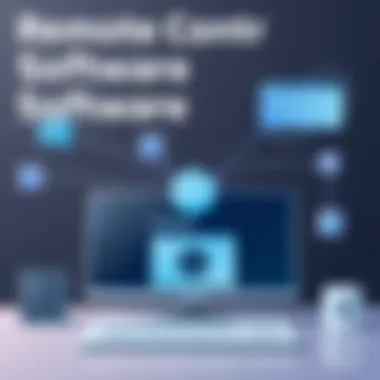

Intro
In today's fast-paced digital landscape, remote control software has emerged as a pivotal tool for organizations operating on Windows systems. As more businesses embrace remote work, the demand for efficient remote access solutions has skyrocketed. Navigating through the maze of available options can be daunting. Understanding the key features, pricing models, and security concerns is essential for selecting the right software tailored to specific organizational needs.
Remote control software allows IT professionals to manage systems from afar, troubleshoot issues, and provide support without needing to be physically present. This guide aims to illuminate the myriad of choices available, offering insights into what makes one solution stand out from another. By equipping decision-makers with a deep understanding of the functionality and nuances of these software solutions, this article positions itself as a crucial resource for businesses looking to enhance productivity and streamline operations.
As we delve into the critical sections of the guide, we will focus on two primary areas of interest.
Key Features
Overview of Features
Remote control software can offer a range of features that vary significantly by vendor. Some of the most common functionalities include:
- Screen Sharing: Allowing technicians to view the user's screen, making it easier to diagnose issues.
- File Transfer: Facilitating rapid file sharing between the technician and the client, which can be vital for effective support.
- Multi-Session Handling: Enabling support for multiple users at once, optimizing resources for IT teams.
- Session Recording: Recording sessions for compliance and quality assurance purposes, helping organizations learn from each interaction.
- Cross-Platform Compatibility: Supporting connections between different operating systems can enhance flexibility and user adoption.
These features are instrumental in providing seamless support and improving user experience across Windows environments.
Unique Selling Propositions
Within the competitive landscape of remote control software, unique selling propositions (USPs) differentiate products. A few noteworthy USPs include:
- Robust Security Protocols: Solutions that offer end-to-end encryption and multi-factor authentication stand out, reassuring businesses about data protection.
- User-Friendly Interface: Software that’s easy to navigate can significantly reduce onboarding time and enhance user satisfaction.
- Integrations: Some tools integrate seamlessly with existing IT management solutions, allowing for a more unified approach to IT operations.
These selling points can make a significant impact on an organization's decision to choose one solution over another.
Pricing Models
Different Pricing Tiers
When evaluating remote control software, understanding the pricing structure is integral. The pricing models can vary widely based on features, the number of users, and the intended use. Many solutions offer tiers such as:
- Free Basic Version: Often limited in features but a great way to test waters.
- Monthly Subscription: Charging a consistent fee per user or device, typically with access to core functionalities.
- One-Time Purchase: Some brands offer a perpetual license that allows for long-term use without additional fees.
These different structures can provide flexibility depending on organizational size and budget constraints.
ROI and Cost-Benefit Analysis
Investing in remote control software has long-term implications. A thorough ROI analysis should consider factors like:
- Time Savings: Reduced resolution time for support issues correlates to improved productivity.
- Reduction in Travel Costs: Remote support eliminates the need for on-site visits, cutting travel expenses.
- Enhanced Customer Satisfaction: Quick resolutions through effective software can lead to higher customer retention.
Ultimately, weighing these factors can help determine if a software solution justifies its cost, revealing its true value in a business context.
"Understanding your remote control software options not only helps in enhancing operational efficiency but ensures your business is equipped to handle the evolving technological landscape."
This guide is built around these core pillars, aiming to provide comprehensive insights to make informed decisions. For more resources on technology solutions, visit Wikipedia, Britannica, and technology forums on Reddit and Facebook.
Understanding Remote Control Software
In today’s fast-paced world, remote control software is not just a neat gadget for techies; it stands at the core of current digital interactions. From businesses to personal use, understanding remote control software reveals much about how we manage devices without being physically present. This section highlights the fundamental aspects of what remote control software offers and why it holds such significance in modern technology.
Definition and Purpose
Remote control software enables users to connect to another computer or device, often over the internet. In practice, this means you can control another system from wherever you are, provided both machines are connected. It serves various purposes—remote assistance, technical support, access to files from different locations, and facilitating collaborative work.
For instance, consider a tech support team working for a major corporation that has employees dispersed around the globe. With remote control software, they can quickly assist users by accessing their desktops and fixing issues right before their eyes, slashing the response time significantly.
Furthermore, this tool is essential for businesses seeking to maintain productivity in a remote work culture, as it allows for ongoing communication and problem-solving regardless of physical locations.
How Remote Control Software Works
Understanding how remote control software operates can help users expand on its benefits. Typically, the software relies on protocols, which are standardized communication rules. Most solutions use protocols like RDP (Remote Desktop Protocol) or VNC (Virtual Network Computing).
When one machine, the host, allows access, it transfers display outputs to the client while also capturing input commands from the client back to the host.
- Connection Initiation:
- Authentication:
- Data Transmission:
- Session Termination:
- The user on the client machine starts the session, often through software installed on both machines.
- Security measures come into play, ensuring that only authorized access is granted. This is often achieved via passwords or certificates.
- Once connected, data—like mouse movements and keystrokes—is sent back and forth seamlessly, allowing actions like file transfers or application usage in real time.
- After the needed tasks are complete, users can disconnect, often logging the session for review or auditing purposes.

The ability to operate and maintain systems remotely can lead to increased efficiency and reduced operational costs for businesses.
In summary, the understanding of remote control software paves the way for smarter choices in technology, improving effectiveness in both professional and personal domains.
Key Features of Remote Control Software for Windows
Understanding the key features of remote control software for Windows is crucial for making an informed choice. Each feature serves not only as a tool but as a means to enhance productivity and efficiency in various tasks, whether it involves troubleshooting issues remotely or enabling seamless collaboration between teams. Thus, recognizing what each feature offers and how it aligns with specific operational needs can greatly enhance overall functionality.
Remote Desktop Access
Remote desktop access is the cornerstone of any remote control software. This feature allows users to connect to a computer from another location, effectively enabling them to operate it as if they were sitting right in front of it. This is particularly valuable for IT support technicians who need to solve problems quickly without being physically present. Additionally, employees can access workstations from home or other locations, promoting flexibility in working arrangements.
One important aspect to consider is the quality of the connection. Latency plays a significant role in a seamless experience, and many users prefer solutions that minimize lag, thus making real-time tasks more manageable. Some software even optimizes performance based on the available bandwidth, which can be a game-changer in environments with limited connectivity.
File Transfer Capabilities
The ability to transfer files securely and efficiently between computers is another vital feature of remote control software. By allowing users to copy files back and forth without needing to rely on external services, this feature streamlines the workflow considerably. Whether it's sharing documents for a project or transferring large files for further analysis, having this capability can save valuable time.
When evaluating different software, it’s prudent to look into methods of file transfer. Options can range from simple drag-and-drop mechanisms to more complex synchronization features that automatically keep files updated across devices. Moreover, security measures during file transfer must not be overlooked—encryption protocols ensure that sensitive information remains confidential.
Session Recording
Another significant feature is session recording. This allows the recording of remote sessions, which can greatly assist in training new employees, troubleshooting issues, and ensuring compliance with internal policies. Recorded sessions serve as valuable resources for understanding workflows or pinpointing problems that need to be addressed.
From an administrative perspective, monitoring employee interactions during remote access can also foster improved practices and accountability. However, it’s essential to consider the implications of privacy and transparency. Making sure that employees are informed about recording practices fosters trust and maintains a professional environment.
Multi-Platform Support
In an increasingly diverse digital landscape, multi-platform support has become a crucial factor in the choice of remote control software. This feature denotes the capability to operate across various operating systems such as macOS, Linux, and mobile platforms, alongside Windows. Diversity in software usage means that having a tool that can accommodate different systems is essential for companies that employ a variety of devices.
Teams that work with mixed environments can benefit immensely from this attribute. It ensures that regardless of the device, collaboration efforts remain uninterrupted. Software that excels in facilitating seamless interactions among differing platforms tends to foster better teamwork and communication.
The robustness of remote control software is not solely defined by its primary features, but also by how well these features work in tandem to create a productive landscape.
By focusing on the key characteristics of remote control software, businesses can make better choices tailored to their specific operational needs. Understanding how each feature integrates into daily workflows and supports the overall strategy can ultimately lead to enhanced performance and efficiency in remote work environments.
Security Considerations
In the age of digital connectivity, the importance of security considerations in remote control software cannot be overstated. With the rise of remote work, businesses need to balance convenience with the potential risks that come with accessing systems from afar. This section digs into critical aspects that highlight why security should be a top priority for any organization utilizing these tools.
Data Encryption and Privacy
When you think about data encryption, consider it the digital equivalent of locking your front door. Encryption is the process that scrambles sensitive information into an unreadable format, accessible only to authorized users. This is crucial because many organizations manage highly sensitive data, from confidential client information to proprietary business practices. If this data is intercepted, the fallout can be severe.
For remote control software, end-to-end encryption ensures that data remains secure during transmission. This means that even if a third party tries to eavesdrop on your session, all they’ll see is a jumbled mess.
- Types of Encryption:
- Importance of Regular Updates:
Keeping your remote control software updated is vital. Updates often include improved encryption protocols that help counteract new threats.
- Symmetric Encryption: The same key is used for both encryption and decryption. Fast, but if the key is compromised, so is your data.
- Asymmetric Encryption: Uses a pair of keys, public and private. This is generally more secure, as the private key is kept secret.
In summary, without robust data encryption, your remote access could become an open door for unauthorized access.
User Authentication Methods
User authentication is key to ensuring that only the right individuals have access to your systems. Think of it like a bouncer at a club; only those on the guest list get inside. Remote control software offers several methods for verifying user identities:
- Password Protection: While basic, passwords remain prevalent. However, they can be a double-edged sword if not managed well. Users often choose weak passwords or reuse them across different platforms.
- Two-Factor Authentication (2FA): This adds an extra layer of security, requiring not only a password but also something the user has (like a smartphone). This significantly reduces the risk of unauthorized access.
- Biometric Authentication: Methods like fingerprint scanning or facial recognition are becoming more common. They offer a unique form of verification that’s hard to replicate.
Failing to implement strong user authentication could lead to unauthorized access and data breaches, leading to potentially crippling financial losses.
Potential Vulnerabilities and Threats
Despite all measures taken, remote control software isn’t foolproof. It’s beneficial to be aware of potential vulnerabilities:
- Phishing Attacks: Malicious actors often trick users into providing access credentials under the guise of legitimate requests. Educating users about recognizing phishing attempts is essential.
- Malware Infections: If one user's machine is compromised, it can serve as a launchpad for further attacks on connected systems. Ensuring up-to-date antivirus defenses can mitigate this risk.
- Weak Protocols: Some older remote control solutions may use outdated security protocols. Users should research the software's security standards before committing.
"Security is not a product, but a process." - Bruce Schneier
Choosing the Right Remote Control Software
Selecting the appropriate remote control software is crucial for any business aiming to optimize its IT support and operations. This decision can significantly affect remote collaboration and system management. When evaluating software options, several factors come into play that can either streamline processes or create unnecessary hurdles. Considering the fast-paced environment in which businesses operate today, having the right tools is not just beneficial; it's essential.
With various choices flooding the market, understanding what fits best can be daunting. Here’s a closer look at the key elements that every decision-maker should consider when choosing remote control software for their Windows environment.
Assessing Business Needs
When deciding on remote control software, it is vital to assess your business needs thoroughly. This starts with asking fundamental questions: What processes require remote access? How many users will need to connect? Which features are non-negotiable?


- Identify Primary Use Cases: Different businesses may need remote access for troubleshooting, customer support, or accessing files. For example, a tech support team may favor software with robust remote desktop capabilities, while a sales team might prioritize file-sharing functionalities.
- Scalability is Key: Many businesses start small but grow quickly. Choose software that can scale with your operations to avoid switching tools mid-stride. An adaptable solution can save time and prevent headaches later on.
By laying a proper foundation in assessing your unique requirements, you can streamline the selection process.
Evaluate Usability and Interface
Once you've outlined your needs, the next step is to evaluate usability and the interface of the software. A user-friendly interface isn’t merely a luxury; it’s a necessity. No one wants to spend hours reading manuals when they could be working.
- Intuitive Design: Look for software that feels natural to navigate. This can reduce the learning curve for new users. The ability to adjust settings quickly and easily can make all the difference in a team’s efficiency.
- Cross-Compatibility: Ensure that the software plays nicely with other applications already in use. For instance, if your team relies on Slack for communication, it’s helpful to consider software that seamlessly integrates with it.
Good usability can enhance productivity and reduce the risk of errors when team members are remote. So, omit the clutter and choose a simple interface that overall enhances user satisfaction.
Determining Budget and Pricing Models
Cost is often a deciding factor when selecting remote control software. Determining budget and pricing models should be a strategic component of your decision-making process.
- Understand the Pricing Structure: Some software solutions require a one-time purchase, while others operate on a subscription basis. Evaluate which pricing model works best for your financial situation.
- Hidden Costs: Be mindful of potential hidden costs, such as additional fees for extra features or support. Assessing the total cost of ownership can provide clarity on what you will actually spend long-term.
- Free Trials: Take advantage of free trials or demo versions. This allows you to test functionality and usability without commitment, providing concrete insights into whether the software meets your needs.
Budgeting should align with the expected return on investment, factoring in both performance and potential productivity gains.
A well-chosen remote control software not only saves time but can lead to more effective team collaboration and organizational productivity.
Popular Remote Control Software Solutions for Windows
When it comes to remote control software, the choices can be staggering. This section will dissect some of the most popular solutions available for Windows, highlighting their unique offerings and benefits. For businesses, these tools are not just nice-to-have; they streamline operations by allowing IT teams to manage systems remotely, which saves time and enhances productivity. Having the right software can mean the difference between a minor inconvenience and a major productivity bottleneck.
TeamViewer
One of the heavyweights in the realm of remote control software is TeamViewer. This solution has garnered a stellar reputation for various reasons. First off, it sports a straightforward interface, making it intuitive for users of all skill levels. TeamViewer supports cross-platform accessibility, allowing a Windows user to connect to a device running macOS, Linux, or even mobile operating systems.
- Key Features:
- File Transfer: Effortlessly share files during sessions.
- Remote Printing: Print documents from a remote session directly to your local printer.
- Multi-Monitor Support: Work seamlessly across multiple screens without a hitch.
However, the catch might be its pricing. While it offers a free version for personal use, businesses might find the subscription fees a bit steep. Yet, considering its comprehensive features, many deem it worth the expense.
AnyDesk
Next on the list is AnyDesk, known for its speed and lightweight setup. The standout feature here is its low latency, which means smoother performance even over slower internet connections. This is crucial for businesses that rely heavily on remote desktop access without the frustration of lag.
- Why Choose AnyDesk?
- Quick Installation: Just download and open; no extensive setup process required.
- Customizable User Interface: Tailor the interface to your liking for a more personal touch.
- Affordable Pricing Tiers: Different plans cater to varied business sizes and needs.
The flexibility in its plan structure attracts small and medium-sized enterprises. Simple and effective, AnyDesk focuses on speed without sacrificing quality, making it a go-to for many remote teams.
LogMeIn
LogMeIn offers a robust solution tailored for those who are seriously invested in remote work. Its strengths lie in advanced features that boost overall productivity and collaboration.
- What Sets LogMeIn Apart?
- One-click Access: Easy access to numerous machines from a single dashboard.
- Remote Management Tools: Built-in tools for managing user accounts and devices.
- Advanced Security Features: Including multi-factor authentication and strong encryption.
However, with great power comes greater cost. LogMeIn's pricing could be an issue for startups or freelancers. But for larger teams with greater needs, the investment can pay off significantly in terms of productivity and efficiency.
Microsoft Remote Desktop
Last, but certainly not least, is Microsoft Remote Desktop. A natural choice for Windows users, this software seamlessly integrates with the Windows operating system.
- Key Advantages:
- Built-in Convenience: Already included with Windows, thus no extra purchase required.
- Secure Access: Integrated with Windows security, which is generally robust.
- Direct Integration with Microsoft Services: Simplifies workflow if you're already using Office 365 or Azure.
Despite being free, it's essential to note that it works best within a Windows environment and may not be the best fit for those using various platforms.
"Choosing the right remote control software is crucial. It can streamline your operations and save precious time, translating into higher productivity for the entire team."
As organizations continue to adapt to a remote work landscape, having a solid grasp on these popular tools can guide effective decision-making. While each software solution offers different strengths, aligning them with your specific business needs is key. Whether you prefer the well-rounded features of TeamViewer, the swift performance of AnyDesk, the extensive tools from LogMeIn, or the straightforward integration of Microsoft Remote Desktop, the right choice can help your team manage tasks with ease and efficiency.
Integration with Other Tools
Integration with other tools is essential for optimizing the functionality of remote control software. As businesses evolve, the necessity for seamless interaction between various software applications becomes increasingly critical. Whether you're a business owner looking to enhance productivity or an IT professional aiming to improve system efficacy, understanding this integration can make a world of difference.
Compatibility with Collaboration Software
Collaboration software serves as the backbone for team communication and project management. Using remote control software that integrates well with tools like Slack, Microsoft Teams, or Trello can streamline workflows significantly. When software tools communicate effectively, it enables team members to collaborate in real-time, no matter their physical location.


For example, imagine troubleshooting an issue during a team meeting on Zoom. A technician using remote control software that links with Zoom can immediately take control of a team member's computer to resolve issues without leaving the video call. This immediacy not only saves valuable time but also minimizes frustration for all parties involved.
Here are a few benefits of integrating remote control software with collaboration tools:
- Real-Time Communication: Users can share screens and work through problems instantly.
- Centralized Access: Teams can access various project management elements from one interface, reducing the need for constant app-switching.
- Improved Documentation: With integration, sessions can be logged for later reference, ensuring that information is easily retrievable.
Connecting with IT Management Systems
Another layer of consideration for remote control software is how well it connects with IT management systems. These systems are often the bread and butter of IT departments, providing a framework for managing assets, monitoring networks, and ensuring cybersecurity. A remote control software that integrates seamlessly with platforms like ServiceNow or Jira can add considerable value.
Through this integration, IT professionals can manage incidents more effectively. When an end-user reports a problem, technicians can access their devices remotely through IT management systems. This ability not only helps in providing quicker resolutions but also assists in documenting the problem for future reference, aiding in pattern recognition and proactive IT measures.
The advantages of integration with IT management systems include:
- Automated Workflow: Tasks can be automated to reduce manual entry and errors.
- Enhanced Monitoring: Real-time monitoring of systems and user endpoints can help in identifying potential issues before they escalate.
- Centralized Reporting: Gathering data across integrated systems allows for more comprehensive reporting, providing insights that can boost decision-making.
By thoughtfully considering how remote control software can integrate with both collaboration and IT management tools, organizations stand to gain significantly in productivity and efficiency. Just like the gears of a well-oiled machine, these integrations work together to provide smoother operations in any business environment.
User Experience and Customer Feedback
When considering remote control software for Windows, user experience and customer feedback play crucial roles in decision-making. The ease with which users can navigate and utilize a tool can significantly affect overall satisfaction and productivity. Companies seeking to implement such solutions should carefully evaluate user feedback in order to benefit from the cumulative experiences of others.
Gathering User Experiences
To truly grasp how well remote control software performs, it's imperative to gather insights from users who have engaged with the software firsthand. Collecting user experiences can be done through several avenues:
- Surveys and Questionnaires: Distributing tailored surveys to users can yield specific feedback on various aspects, such as usability, performance, and the value of features. Ensuring that questions are clear and straightforward can lead to more useful responses.
- Focus Groups: Bringing together a small group of users to discuss their experiences can provide deeper insights. Participants often share personal anecdotes that highlight strength and weakness not typically captured in broader surveys.
- Online Forums and Communities: Engaging with platforms like Reddit or specialized tech forums allows businesses to observe real-time conversations about software experiences. These discussions often reveal common pain points, helpful features, and unexpected challenges that users face.
By understanding user experiences, companies can make more informed choices and potentially avoid pitfalls encountered by others.
Understanding Ratings and Reviews
Ratings and reviews act as a digital word-of-mouth, giving potential users a snapshot of real-world impressions. They are significant for several reasons:
- Holistic View: Ratings compile collective experiences into an easily digestible format. A software solution with high ratings often indicates strong user satisfaction, while low ratings may suggest recurring issues.
- Feature Specificity: Many platforms allow users to write detailed reviews. This information often sheds light on specific functionalities that work well or require improvement. For instance, a user might praise the smooth file transfer feature but mention frustration with connection drops during sessions.
- Comparative Analysis: Understanding how one software compares to another through ratings makes the assessment process easier. This comparative feedback allows prospective users to weigh options based on factors that matter most to their unique situations.
It's essential for decision-makers to approach ratings and reviews critically. While they can inform, they shouldn’t be the sole basis for choosing a solution. Gathering a well-rounded perspective, including user experience, can ensure a more thorough evaluation that aligns with business objectives.
"In the realm of technology, user feedback is the compass guiding us towards better solutions and improvements."
Ultimately, investing time in understanding user experiences and scrutinizing ratings can lead to smarter, more effective decisions when selecting remote control software for Windows.
Future Trends in Remote Control Software
The landscape of remote control software is transforming rapidly, shaped by technological advancements and the changing needs of businesses. As remote work becomes a cornerstone of corporate strategy, understanding these trends is crucial for decision-makers and IT professionals. Knowing what’s on the horizon can help organizations better prepare for a future that increasingly relies on seamless connectivity and management of remote resources.
Artificial Intelligence and Automation
Artificial Intelligence (AI) is making its way into remote control solutions, arms wide open. This technology has the potential to streamline operations significantly. One notable application is in predictive analytics. For instance, AI can analyze user behaviors and system performance to recommend optimal settings or even troubleshoot issues before they escalate into major problems. Imagine a system that recognizes patterns of remote access and can adjust permissions and performance metrics accordingly.
Automation also plays a key role here. With rising workloads, automating repetitive tasks—like software updates and system checks—frees up valuable time for IT teams. This makes for a smoother user experience and minimizes potential downtime.
"The advancements in AI will redefine how remote control software operates, enhancing efficiency and security while offering tailored experiences for users."
Another point of interest is AI-driven security features. With enhanced malware detection and incident response mechanisms, companies can rest easier knowing that the risk of breaches is being mitigated proactively. As these technologies evolve, it's essential for remote control software providers to stay ahead of the curve, ensuring not only functionality but also robust security protocols.
Evolution of Remote Work Culture
The rise of remote work culture cannot be overstated; it’s not merely a trend but a shift toward how organizations view productivity and collaboration. With such changes, remote control software needs to adapt accordingly. Remote teams are now more distributed than ever. This necessitates tools that foster collaboration and communication across varied time zones and geographic locations.
In response to this, many remote control applications are integrating features like real-time collaboration. Imagine being able to share your screen seamlessly while discussing the project with your team, regardless of where they are. This is becoming standard rather than the exception.
Flexibility is another hallmark of the evolving work culture. Workers demand tools that fit into their lifestyles, not the other way around. Software that allows for easy mobile access or that integrates with commonly used tools—like Slack or Trello—enhances user experience.
Additionally, with the increased reliance on remote work, companies are investing in employee wellbeing. Software that allows for virtual check-ins or feedback loops is growing in popularity, creating a more connected workforce. Organizations that prioritize such tools not only see productivity increase, they also foster a more engaged and satisfied workforce.
In summary, as remote control software continues to adapt, the intersection of AI, automation, and evolving work culture will shape its trajectory. Keeping a close eye on these trends is key for businesses looking to enhance their remote operations while staying ahead of the competition.
Finale
Remote control software has indeed become a backbone of modern IT infrastructure, particularly for businesses leaning toward remote operations. Closing this guide offers a moment to reflect on the myriad aspects covered and how they collectively inform decision-making in selecting the right software for Windows.
Summarizing Key Points
In essence, this journey has navigated through critical components that define effective remote control software. To recap:
- Understanding Remote Control Software: Grasping its functionality is crucial, as it serves to facilitate control over distant devices—be this for troubleshooting or collaboration purposes.
- Key Features: Each highlighted feature, from remote desktop access to session recording, illustrates what sets different software apart. This enables businesses to align their specific needs with the capabilities on offer.
- Security Considerations: In today’s digital climate, the importance of data protection and user authentication cannot be overstated. Not every solution guarantees the same level of security, thus prompting businesses to do their due diligence.
- Integration with Other Tools: With the growing reliance on collaboration software, compatibility stands out as an essential factor ensuring seamless productivity flow across platforms.
- User Experience and Feedback: User experiences colored the insights shared, showing real-world implications and effectiveness of the software from diverse perspectives.
- Future Trends: Finally, looking ahead at how artificial intelligence and evolving work cultures shape the landscape offers a valuable glimpse into future readiness and adaptability.
Final Recommendations
Deciding on remote control software is hardly a one-size-fits-all scenario. Hence, here are a few tailored recommendations:
- Perform a thorough needs assessment before exploring different software. Know precisely what features will make your backend operation most efficient.
- Conduct trials where possible. Many software solutions have free versions or trials. This will allow you to identify and zero in on what works best for your team’s workflow.
- Prioritize security features. Look not just for encryption methods but also for user authentication layers that add an extra shield protecting sensitive information.
- Keep an eye on integrations. Choose a solution that smoothly blends with tools already in your workflow. It saves time and boosts operational efficiency.
- Stay updated on market trends. With rapid advances in technology, keeping an eye on shifts, especially towards AI, may inform future adaptations your business implements.















