Exploring QuickBooks Online for Irish Businesses
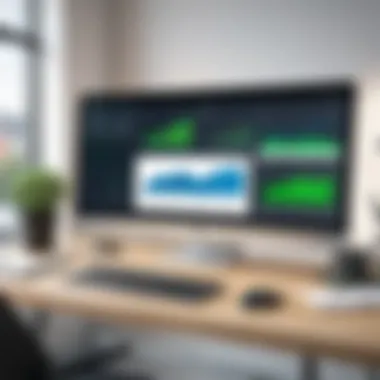

Intro
In the current financial environment, businesses require reliable tools for effective management. QuickBooks Online emerges as a prominent solution in Ireland, offering flexibility and efficiency. This platform caters to various sectors, making it a relevant choice for many organizations.
Every company needs to keep its finances in check. This is where QuickBooks Online shines. It helps automate tasks like invoicing and expense tracking. Understanding its specific relevance within the Irish market is crucial for business owners, decision-makers, and IT professionals.
The following sections will delve into key features, pricing models, and other critical aspects of QuickBooks Online, enabling informed choices that align with unique business needs.
Key Features
Overview of Features
QuickBooks Online stands out for its comprehensive functionality. Here are some notable features:
- User-Friendly Interface: Designed for ease, even non-accountants can navigate the platform effectively.
- Cloud-Based Access: Users can access their financial data from anywhere, which promotes flexibility in managing finances.
- Invoicing and Payment Processing: QuickBooks simplifies the billing process, allowing customers to pay via multiple methods, such as credit cards and bank transfers.
- Expense Tracking: Automatic expense tracking helps businesses stay organized and reduces the chances of missing crucial receipts.
- Reporting: Detailed reports assist companies in understanding their financial health better and making informed decisions.
These features cater to the needs of small to medium enterprises, making financial management less daunting.
Unique Selling Propositions
The uniqueness of QuickBooks Online lies in its adaptability and scalability.
- Integration Capabilities: It works seamlessly with various third-party applications, such as Shopify and PayPal, enhancing its functionality.
- Multi-Currency Support: The ability to conduct transactions in different currencies is a huge advantage for businesses with international clients.
- Tax Preparation Assistance: It helps users prepare for tax season, ensuring that all necessary documentation is in order.
Such propositions make QuickBooks Online not just a tool, but a comprehensive solution that grows with your business.
Pricing Models
Different Pricing Tiers
Understanding the pricing model of QuickBooks Online is essential for informed decision-making. QuickBooks offers several tiers to accommodate varying degrees of business needs:
- Simple Start: Designed for very small businesses, focusing on basic features.
- Essentials: Includes more invoicing and payment options, ideal for growing businesses.
- Plus: Offers advanced features like project tracking and inventory management, suited for larger operations.
- Advanced: Tailored for enterprises, featuring enhanced reporting and customization.
This tiered pricing allows businesses to select a plan that aligns with their growth trajectories and financial capabilities.
ROI and Cost-Benefit Analysis
Investing in QuickBooks Online requires a careful evaluation of its return on investment. The software helps save time and improve accuracy, translating into significant cost savings over time.
- Potential Savings: Automated processes reduce the need for manual labor, potentially lowering payroll expenses.
- Improved Decision Making: Timely reporting can lead to better financial decisions, minimizing losses and maximizing profits.
- Scalability: As businesses grow, QuickBooks Online can adapt to the increasing complexities without requiring a change in software.
"The efficient management of finances using QuickBooks Online can lead to substantial cost savings and enhanced operational efficiency."
In summary, QuickBooks Online presents a comprehensive toolkit for managing finances in Ireland's dynamic market. Understanding its features and pricing is essential for leveraging its capabilities optimally.
Preamble to QuickBooks Online
In the context of managing financial operations, QuickBooks Online emerges as a critical tool for businesses in Ireland. This software service not only helps with basic accounting tasks but also enhances financial management through various integrated features. The relevance of this topic lies in its ability to streamline processes, provide real-time data, and support informed decision-making.
Understanding QuickBooks Online
QuickBooks Online is a cloud-based accounting software designed for ease of use. It offers a user-friendly interface that simplifies the tasks of bookkeeping, invoicing, and financial reporting. One of its primary advantages is access to data from any location with internet connection, making it convenient for businesses that operate remotely or have multiple sites.
Apart from conventional accounting functions, it supports seamless management of bank transactions. Users can safely connect their bank accounts, allowing them to monitor cash flow without extensive manual entry. This efficiency is advantageous, especially for small to medium-sized enterprises where time and accuracy are paramount.
Unique Positioning in Ireland
In Ireland, the positioning of QuickBooks Online is noteworthy due to several factors. The dynamic economic landscape necessitates financial management solutions that are not only robust but also adaptable to local needs. QuickBooks Online caters to this demand by offering features that comply with Irish tax regulations, including VAT calculations.
The integration of local payment gateways further enhances its usability for Irish users. Businesses can easily manage transactions in Euro, simplifying international dealings. Additionally, the local customer support services ensure that Irish businesses receive help tailored to their unique challenges. This local context is crucial for decision-makers who seek effective and efficient solutions, making QuickBooks Online a preferred choice in the Irish market.
Key Features of QuickBooks Online
The exploration of Key Features of QuickBooks Online is pivotal for business leaders in Ireland contemplating financial management solutions. These features not only enhance the usability of the software but also directly impact operational efficiency and strategic decision-making. Understanding these elements allows users to leverage the software most effectively, maximizing potential returns on investment. From user interface design to data reporting, these features are the backbone of QuickBooks Online and cater specifically to the needs of modern businesses in a dynamic market.
User-Friendly Interface


The user-friendly interface of QuickBooks Online is one of its standout characteristics. The design is intuitive, making navigation straightforward for users with varying levels of technical expertise. Upon logging in, users encounter a dashboard that displays essential financial information clearly and concisely. The layout is arranged logically, enabling easy access to core features such as invoicing, expense tracking, and financial reporting. This simplicity is crucial for business owners who may lack extensive accounting knowledge yet need to manage their finances effectively. An accessible interface reduces the learning curve, thus promoting quicker adoption within organizations.
Automation Capabilities
Automation is another crucial feature that differentiates QuickBooks Online from its competitors. The software can automate repetitive tasks including invoicing, billing, and payroll processing. This capability saves considerable time for users while minimizing the potential for human error. For instance, users can create recurring invoices that automatically generate on set dates, reducing the burden of manual entry. Additionally, integration with bank accounts allows for real-time transaction imports, streamlining bookkeeping processes. The impact of these automation features is significant, leading to enhanced efficiency and enabling businesses to focus on strategic priorities rather than routine management.
Mobile Accessibility
In today's fast-paced world, mobile accessibility has become a necessity for business applications. QuickBooks Online offers a robust mobile application that provides users the ability to manage finances on the go. This means users can create invoices, check account balances, and view reports directly from their smartphones or tablets. The mobile app mirrors the web version's functionalities, ensuring a consistent experience. This feature is particularly beneficial for business owners and freelancers who need to monitor their financial activity while traveling or working remote.
Reporting Functionality
The reporting functionality of QuickBooks Online is a vital component for data-driven decision-making. The software includes an array of customizable reports that provide insights into financial performance, cash flow, and profitability. Users can generate profit and loss statements, balance sheets, and detailed expense reports with a few clicks. Furthermore, the graphical representation of data enhances understanding by illustrating trends and key performance indicators. This level of reporting capability allows stakeholders to make informed decisions, tailor strategies, and ultimately drive growth.
QuickBooks Online's suite of features not only improves day-to-day operations but also supports long-term financial planning. The blend of usability, automation, mobile access, and reporting capability sets a strong foundation for effective financial management.
Essential Benefits of QuickBooks Online
QuickBooks Online offers numerous advantages that significantly benefit businesses in Ireland. Understanding these essential benefits allows decision-makers, IT professionals, and business owners to evaluate how this software aligns with their operational needs. The efficiency gains, financial savings, and collaborative features are critical for any organization looking to enhance their financial management processes.
Cost-Effectiveness
One of the most notable advantages of QuickBooks Online is its cost-effectiveness. Subscribing to QuickBooks Online eliminates the need for substantial upfront investments typically tied to traditional accounting software. Businesses can choose from various monthly subscription plans that scale according to their size and needs.
- The cloud-based nature means no expensive hardware is necessary.
- Regular updates are included, ensuring users always have access to the latest features without additional fees.
- The potential for reducing labor costs due to automation capabilities adds to the overall savings.
In essence, the structure of QuickBooks Online allows for greater affordability while still delivering robust functionality. Those savings can be redirected into other critical areas of the business, enhancing competitiveness.
Time-Saving Features
QuickBooks Online includes numerous time-saving features that streamline everyday tasks.
- Automated invoicing and billing processes help eliminate the manual work that often bogs down finance teams. Users can set up recurring billing, which not only saves time but also improves cash flow.
- Bank reconciliation is simplified through direct bank feeds. Transactions are automatically imported, allowing for quick match to financial records.
- Customizable reports can be generated in seconds, providing valuable insights into business performance without the tedious work of manual data aggregation.
These features collectively allow staff to redirect time toward strategic activities instead of repetitive, administrative work.
Collaboration Advantages
QuickBooks Online enhances collaboration among team members, essential for modern business practices.
- Multiple users can log in from various locations, facilitating real-time collaboration. This flexibility caters well to remote working environments, which have become commonplace.
- The software enables user permissions, ensuring users can access relevant data without compromising sensitive information. This functionality improves team accountability, which is vital for financial integrity.
- Integration with third-party apps further boosts collaborative potential, allowing teams to leverage various tools for enhanced productivity and communication.
Overall, these collaboration advantages foster a team-oriented work culture while maintaining control over financial data.
Pricing Structures for QuickBooks Online
Pricing structures for QuickBooks Online play an essential role in deciding how businesses in Ireland take advantage of its features and functionalities. Understanding these structures not only aids in budget allocation but also informs businesses about available tools that can maximize operational efficiency. Different pricing plans cater to a variety of needs, whether for small startups, medium enterprises, or larger corporations. Making informed decisions about these options is critical, as it directly impacts financial planning and long-term growth strategies.
Monthly Subscription Options
The foundation of QuickBooks Online's pricing model emphasizes monthly subscriptions. These subscriptions come in several tiers, each tailored to various business requirements. The common plans include the Simple Start, Essentials, and Plus options. Each plan provides distinct capabilities, allowing users to select what fits best for them.
- Simple Start: Suitable for solo entrepreneurs, this basic plan includes essential features necessary for tracking income and expenses, invoicing, and capturing tax deductions. It is cost-effective and ideal for those new to accounting software.
- Essentials: Targeted towards growing businesses, this plan introduces multi-user access and bill management. These features allow for improved collaboration and greater financial oversight.
- Plus: This option caters to more complex needs, supporting project tracking and further user accommodations. The added functionality is beneficial for larger teams requiring extensive financial management.
With these plans, businesses can choose the level of access they require, aligning costs with their strategic goals. This flexible pricing model contributes to a financially sound approach, ensuring companies avoid unnecessary expenses while gaining valuable tools.
Free Trial Considerations
QuickBooks Online offers a free trial to potential customers, allowing them to assess the platform's capabilities before making a financial commitment. This feature is particularly significant in the Irish market, where businesses may have hesitations regarding upfront costs associated with subscription services.
During the trial period, users have the chance to explore various functionalities, such as invoicing, expense tracking, and reporting. Here are key factors to consider when evaluating the free trial:
- Comprehensive Testing: Users can assess if the software meets their needs without financial pressure, making it easier to understand its practical application in day-to-day operations.
- User Experience: The trial allows potential users to gauge the software's user interface and workflow. Understanding usability is critical, particularly in a tech-savvy environment where efficiency matters.
- Customer Support: During the free trial, businesses can evaluate the level of customer service provided by QuickBooks Online. Effective support can prove invaluable as companies transition to new software.
In summary, the pricing structures, including monthly subscriptions and free trial options, are paramount for businesses considering QuickBooks Online. They encourage informed decision-making and ensure that Irish companies can tailor their financial management processes effectively.
Integrations and Compatibility


Integrations and compatibility play a crucial role in the functionality and effectiveness of QuickBooks Online. The software’s ability to seamlessly connect with other programs enhances its usability, especially for businesses that require a cohesive workflow across various platforms. Companies need to consider how well QuickBooks can integrate with existing systems. This capacity can lead to improved finance management, streamlined operations, and enhanced data accuracy.
Accounting Software Integrations
QuickBooks Online supports various accounting software integrations that elevate its capabilities. Users can connect with popular platforms like Xero or Sage to enhance their financial processes. This integration allows businesses to maintain consistent data across systems.
Some specific benefits include:
- Data Synchronization: Automatic data updates reduce manual entries, leading to fewer errors.
- Enhanced Reporting: Businesses gain better insights by integrating with analytics tools like Google Data Studio.
- Improved Workflows: Integration with payroll software, such as Gusto, simplifies payroll management.
Financial professionals often find that customized integrations can be built using APIs. This flexibility enables them to tailor QuickBooks Online to meet specific needs.
Third-Party App Ecosystem
The third-party app ecosystem surrounding QuickBooks Online is extensive. Many applications enhance its functionality, offering additional features that cater to unique business needs. For example, integration with inventory management software, like TradeGecko, can optimize stock management and facilitate smoother transactions.
Some essential points about this ecosystem include:
- Diverse Choices: Users can select from a variety of apps tailored for industries from retail to construction.
- Specialized Features: Applications for CRM, project management, or invoicing enhance the core features of QuickBooks Online.
- Community Support: Many third-party developers engage with users, providing support and updates, which augments user experience.
"The integration capabilities of QuickBooks Online make it an ideal tool for businesses looking to streamline their financial processes across platforms."
Adopting QuickBooks Online with its array of integrations allows businesses to establish a cohesive system that promotes efficiency and accuracy in financial management.
Security Features of QuickBooks Online
In today’s digital landscape, the importance of robust security features cannot be overstated. QuickBooks Online prioritizes user data protection, which is paramount for businesses operating in Ireland and beyond. Understanding these security mechanisms is essential for decision-makers and IT professionals who are evaluating this accounting software. Adequate security measures ensure that financial information remains confidential and secure from potential threats. Thus, companies can focus on their core operations without the distraction of security concerns.
Data Encryption
Data encryption forms the backbone of QuickBooks Online’s security approach. It utilizes advanced encryption protocols to safeguard sensitive information transmitted over the internet. This means that financial data, including bank details and personal identification information, is converted into a coded format. Only authorized users can decrypt this data, providing a layer of security against data breaches and unauthorized access.
The two main types of encryption applied are:
- Transport Layer Security (TLS): Secures data during transmission by encrypting the data packets as they travel across networks.
- AES-256 Encryption: This encryption method is used for data at rest, ensuring that stored data is unreadable to anyone without the correct decryption key.
Businesses should prioritize tools with strong encryption capabilities as part of their compliance with regulations such as the General Data Protection Regulation (GDPR).
Backup and Recovery Solutions
Ensuring data integrity is as essential as protecting against unauthorized access. QuickBooks Online offers backup and recovery solutions that allow users to maintain access to their data even in the face of unexpected situations. This includes system failures, natural disasters, or human errors that may lead to data loss.
Key components of backup and recovery feature include:
- Automatic Backups: QuickBooks Online backs up data automatically. This ensures that the latest records are always stored safely without requiring user intervention.
- Version History: Users can restore previous versions of their data. This function comes in handy when accidental deletions or changes occur, allowing for quick recovery.
"A reliable backup and recovery solution is fundamental for protecting business continuity in financial management."
By having a systematic approach to data backup and recovery, QuickBooks Online helps users mitigate potential disruptions to their financial operations.
User Experiences and Testimonials
User experiences and testimonials play a crucial role in understanding the effectiveness of QuickBooks Online, especially within the context of the Irish market. These real-world accounts provide valuable insights into how businesses interact with the software, offering potential users a more nuanced understanding of what to expect. The importance of this section lies in its potential to inform decision-making processes. When businesses assess software solutions, real user feedback often serves as a critical evaluation tool.
Positive testimonials can bolster confidence in a product, while constructive criticism can highlight areas for improvement, thus equipping users with a balanced view.
Positive User Feedback
Many users of QuickBooks Online have expressed satisfaction with its intuitive interface and comprehensive features. Business owners appreciate the ease of navigating the platform. They often mention that the streamlined dashboard makes it simple to keep track of financial activities, invoicing, and expenses. Users frequently cite the automation features as a significant advantage. Automated invoicing and transaction categorization have been described as time-saving, allowing users to focus more on strategic business tasks rather than mundane data entry.
Another notable point of feedback is the quality of customer support. Users commonly report that QuickBooks Online provides responsive and helpful service, which is crucial for addressing any issues that could impact their financial management. This aspect is particularly important for businesses in Ireland, as timely support can enhance operational efficiency.
"QuickBooks Online has changed the way we handle our finances. The automation features save us countless hours of work each month, and we're finally able to spend more time on growing our business."
This type of sentiment reflects a growing trend among small to medium enterprises in Ireland who are adopting digital solutions to improve efficiency and accuracy in their financial processes.
Critical Perspectives


While positive feedback is abundant, it is equally important to acknowledge the critical perspectives shared by some users. Certain users have pointed out that while QuickBooks Online offers a robust feature set, its learning curve can be steep for individuals who are not tech-savvy or familiar with cloud-based accounting solutions. There are complaints about the sometimes overwhelming array of options, which can lead to confusion for new users.
Additionally, some users have indicated issues with pricing transparency, expressing frustration over unexpected fees for features they assumed were included in their subscription. Such perspectives are essential for potential users to consider, as these challenges could affect user experience and satisfaction in the long term.
Finally, concerns have been raised about the limitations in certain advanced functionalities compared to alternative solutions. For entities with highly specialized accounting needs, these limitations may be a deal-breaker.
In summary, while user experiences and testimonials highlight various strengths of QuickBooks Online, they also provide important considerations that potential users in Ireland should keep in mind before making a commitment.
Comparative Analysis with Competitors
In the realm of financial management software, a comparative analysis is critical. It aids users in identifying key differences that may influence their choice between established platforms like QuickBooks Online and its competitors. Understanding how QuickBooks Online stacks up against other products will help potential users make informed decisions based on their unique business needs.
Factors to consider in this analysis include user experience, features, pricing strategies, and integration capabilities. Each software has its strengths and weaknesses. For businesses in Ireland, where regulations and market conditions can be unique, pinpointing the right software becomes even more essential.
"A thorough comparative analysis helps businesses ensure they select the best tool to enhance financial operations and simplify management processes."
QuickBooks Online vs. Xero
When comparing QuickBooks Online and Xero, various factors come into play. QuickBooks Online provides a comprehensive suite of tools tailored for larger businesses, offering advanced features like multicurrency support and extensive reporting options. In contrast, Xero is often praised for its simple user interface and strong collaboration capabilities, particularly for small to medium-sized enterprises.
Key Differences:
- User Interface: QuickBooks Online has a more complex layout that may require a learning curve, while Xero focuses on a streamlined design for ease of use.
- Pricing Structure: Xero offers pricing based on features, which can sometimes be more cost-effective for smaller businesses. QuickBooks Online may present an issue if users want to access advanced functionalities that come at a premium.
- Integration: Both platforms offer several integrations, yet QuickBooks Online tends to lead in terms of the number and variety of third-party applications.
QuickBooks Online vs. FreshBooks
QuickBooks Online and FreshBooks cater to somewhat different audiences. QuickBooks serves a broader market with extensive features suited for complex accounting needs. FreshBooks, on the other hand, is favored by freelancers and small businesses for its straightforward approach to invoicing and expense tracking.
Key Aspects to Evaluate:
- Invoicing Capability: FreshBooks excels in user-friendly invoicing features and time tracking, making it a solid choice for service-based businesses.
- Accounting Features: QuickBooks Online offers a wider range of accounting functionalities including inventory management and comprehensive reporting, positioning it as a more robust option for businesses with diverse financial needs.
- Customer Support: QuickBooks may provide more extensive customer support options, while FreshBooks is noted for its responsive service, valuable for users needing quick assistance.
Practical Applications in Irish Businesses
The role of QuickBooks Online in Irish businesses cannot be overstated. It serves not only as a financial management tool but also as a platform that promotes efficiency and productivity. The adaptability of QuickBooks Online makes it suitable across various sectors, allowing organizations to leverage its features for their specific financial situations and needs. Understanding the practical applications of this software helps demystify its relevance for business leaders, IT professionals, and decision-makers in Ireland.
Key Benefits of Using QuickBooks Online in Business
- Streamlined Accounting Processes: With QuickBooks Online, businesses can automate invoicing, expense tracking, and reporting. This reduces manual errors and time spent on financial tasks.
- Real-Time Financial Insights: The software provides instant insights into financial health through dashboards and reports. Companies can track performance metrics and make informed decisions quickly.
- Scalability: As a business grows, its financial management needs will evolve. QuickBooks Online can scale alongside companies, accommodating more users and increasing transactional limits.
In addition, QuickBooks Online's user-friendly interface simplifies financial processes, which is invaluable for teams with varying levels of accounting skills. Addressing financial management is critical in the fast-paced Irish market, where economic changes can impact businesses almost overnight.
Case Studies from Various Industries
Analyzing real-life examples demonstrates how diverse industries in Ireland have successfully integrated QuickBooks Online into their financial operations.
- Retail Sector: A popular clothing retailer in Dublin implemented QuickBooks Online, leading to a significant enhancement in inventory tracking and sales reporting. They reported an increase in operational efficiency and quicker access to sales data, proving beneficial for strategic decision-making.
- Construction Industry: A small construction company adopted QuickBooks Online to manage project expenses. By automating invoice generation and tracking billable hours, they improved cash flow management and reduced the time spent on administrative tasks.
- Professional Services: A consultancy firm utilized QuickBooks Online for client invoicing and expense management. The result was remarkable; the firm improved client billing accuracy and reduced outstanding invoices, strengthening client relationships in the process.
Real-World Financial Management Scenarios
The practical application of QuickBooks Online extends to various real-world financial scenarios encountered by businesses in Ireland.
- Managing Seasonal Fluctuations: Many businesses experience seasonal changes in cash flow. QuickBooks Online allows businesses to create budgets and forecasts that help them prepare for peak seasons. This proactive approach ensures they maintain liquidity even during lean months.
- Streamlined Tax Preparation: When tax season arrives, the organization of financial documents can significantly impact a business's burden. Using QuickBooks Online facilitates easy access to financial records, making tax preparation less tedious and more efficient. Users can quickly generate reports required for compliance.
- Handling Multiple Currencies: Many Irish businesses operate internationally, necessitating the management of different currencies. QuickBooks Online supports multi-currency transactions, allowing businesses to accurately manage transactions, track expenses, and maintain financial records accordingly.
"In the competitive landscape of Irish business, leveraging tools like QuickBooks Online can set a company apart in terms of efficiency and strategic management."
The End
In summarizing the significance of QuickBooks Online in the Irish context, it is crucial to recognize several key elements that influence its value to businesses. Throughout this article, we explored how QuickBooks Online combines an intuitive interface with features tailored for the Irish market, making it a preferred choice for many organizations. The software effectively addresses specific financial needs while promoting efficient operational workflows. This platform not only simplifies accounting tasks but also enhances collaboration among team members, which is critical in today’s business environment.
Summary of Key Insights
The examination provided ample insight into various aspects of QuickBooks Online. To encapsulate:
- QuickBooks Online offers an accessible user interface that accommodates users with varying levels of expertise, enhancing productivity across the board.
- The automation capabilities significantly reduce manual tasks, thereby saving time and minimizing human error, a vital consideration for financial accuracy.
- The mobile accessibility aligns with the needs of modern business operations, allowing users to manage finances on-the-go.
- The platform’s extensive reporting functionality aids in making informed business decisions based on real-time data.
- Additionally, its competitive pricing structures and integration options position it as a favorable option within the marketplace.
These insights portray QuickBooks Online not just as software but as a strategic tool for financial management in Ireland. The nuances of its features elevate its relevance, with user testimonials underscoring its effectiveness in real-world applications.
Recommendations for Potential Users
For businesses contemplating QuickBooks Online, several recommendations emerge from the analysis:
- Assess your specific needs: Evaluate how your financial operations align with the capabilities of QuickBooks Online. Consider factors such as user count and the complexity of your financial reporting.
- Leverage the free trial: Take advantage of the free trial period offered by QuickBooks. This allows users to gauge the software’s suitability before committing financially.
- Invest in training: While the interface is user-friendly, investing time in training can enhance user proficiency and maximize efficiency in the long run.
- Consider integration needs: If your business relies on other tools, check how well QuickBooks integrates with them. A seamless transition can streamline workflows.
- Regularly review capabilities: Stay updated on new features and improvements introduced by QuickBooks. Regular assessments can help you make informed decisions about utilizing new tools for your advantage.
By taking these steps, potential users can ensure that they harness the full potential of QuickBooks Online, enhancing their financial management strategies as they engage in the competitive landscape of the Irish market.















